- Home
- Blog
- Email Marketing
- How to Leverage Personalization in Your Email Marketing Campaigns
How to Leverage Personalization in Your Email Marketing Campaigns
-
 Published: Apr 27, 2023
Published: Apr 27, 2023
-
 13 min. read
13 min. read
-
 Drake Zaiter
Drake Zaiter Content Writer
Content Writer
- Drake is an email marketing and lead nurture analyst at WebFX. She is especially passionate about creating targeted email strategies that reach subscribers with the right message for their unique interests and location in the sales funnel. Outside of work, you can find her baking, blogging, or daydreaming about her next cruise.
Are you wondering how to leverage personalization in your email marketing campaigns? We’ve got you covered!
If you’ve invested in email marketing, you’re already taking a great step toward building a relationship with your subscribers. You are already in your subscriber’s inbox, keeping your brand top of mind and sharing your products and services with your subscriber.
However, it’s not enough to just send emails to your subscriber once a week and expect them to turn into converting customers. You need to nurture them with the right messaging. One way to do that is to leverage personalization in your email campaigns.
Don’t miss our Marketing Manager Insider emails!
Join 200K smart marketers for the hottest marketing news and insights in your inbox.
Inline Subscription Form
“*” indicates required fields


What are personalized emails?
As a business, you can’t write a unique email to every single one of your subscribers. Instead, you send out the same newsletter to all of your subscribers with the same subject line and the same content. Personalized emails are, in a way, a way of meeting in the middle between a mass email to all your subscribers and individually emailing each of your subscribers.
A personalized email leverages the data you have about your subscribers and customizes your email’s messaging based on that data.
The most common example of email personalization is including your subscriber’s name in the subject line. This is one of the most common examples of a personalized email, and it is simple yet very effective. But there are many other ways you can create personalized emails as well.
Maybe you’re a clothing brand with subscribers in many different locations, and you send an email to your subscribers that highlight different new clothing pieces based on their location’s climate.
Or maybe you’re a business-to-business (B2B) company with customers in several different industries, so you send an email recommending related products based on their industry. Or maybe you send different content to your subscribers depending on where they are in the sales funnel. All of these are examples of personalized emails.
At the end of the day, any email you send that is customized based on your subscriber’s data is a personalized email.
Why use email personalization in your campaigns?
At the end of the day, you want your emails to have high engagement rates, and you want to convert your subscribers into customers. Email personalization has been proven to increase engagement rates, and when customers are regularly engaging with your brand, they are much more likely to convert.
This makes sense just from a logical perspective. We all like hearing people use our names, so wouldn’t you be more likely to open an email with your name in the subject line? Wouldn’t you be more likely to open an email about a product that you had previously viewed on a business’ site than about another product they offered that you don’t need?
However, you don’t need to just assume that personalized emails perform better. There is also a lot of research that confirms the effectiveness of personalized emails.
For example, Campaign Monitor found that emails with personalized subject lines are 26% more likely to be opened. According to Experian, personalized emails deliver 6x higher transaction rates, and DMA confirms that segmented and targeted emails generate 58% of all revenue.
And 74% of marketers say personalization increases customer engagement, according to eConsultancy.
Clearly, email personalization, when done well, is worth the hype.
How to leverage personalization in your email campaigns
There are many different strategies you can use to personalize your emails, some more complex than others. Here are our top recommended strategies for how to leverage personalization in your email campaigns:
- Collect audience data with subscriber forms
- Set up preference centers
- Use marketing software like RevenueCloudFX
- Add personalization tags
- Segment your subscriber list
- Implement dynamic content
- Use behavior-based automation
1. Collect audience data with subscriber forms
The first place to look when collecting data from your subscribers is your subscriber form. Many businesses use subscriber forms that only have a field for an email address, meaning all subscribers have to do is enter their email to subscribe.
But you can also set up your subscriber form to include other questions, like the subscriber’s first and last name, the company they work for, their position at the company, or their birthday.
Asking these questions helps you collect needed data that you can then use to personalize your emails.
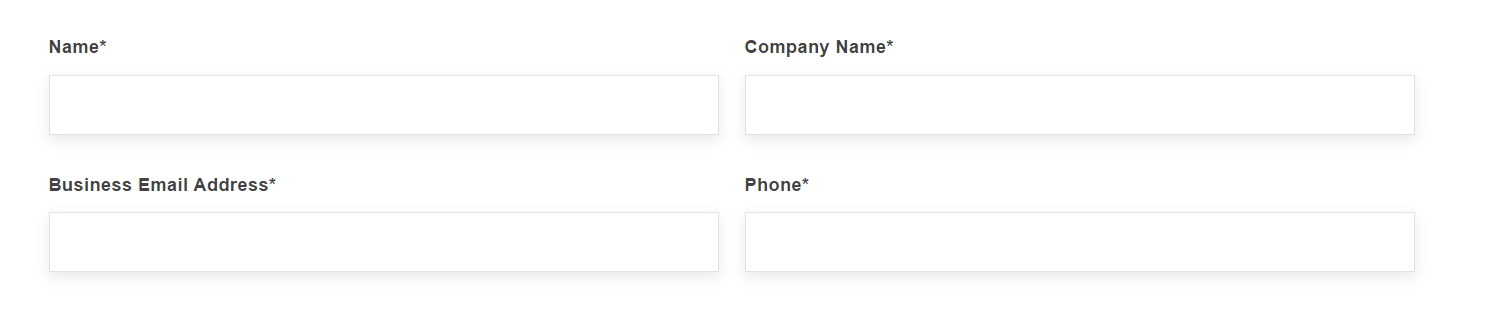
You don’t want to include so many fields that subscribers feel like it’s too much effort or they’re giving away too much information and decide not to subscribe.
However, it can be a good idea to include more than just an email field in your subscriber form to learn more about your audience and prevent people who are not really interested in your brand from subscribing. You can also try playing around with the fields you require and which fields are optional.
2. Set up preference centers
You can also set up a preference center for your emails, where subscribers can update their information and what kind of communication they want to receive.
A typical preference center might ask a subscriber if they are interested in receiving promotions, informational or blog content, or company and industry news. This is also a place where you can ask subscribers to provide information about their location, job position, industry, birthday, and more.
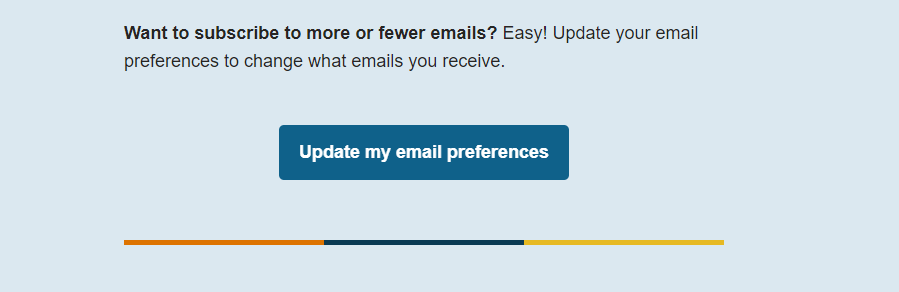
It’s best practice to include a link to your preference center in every email so that subscribers can update their preferences at any time. You can also send an email once every few months reminding users to update their preferences so that they can receive the content they are most interested in.
Plus, you can always add additional fields to your preference center based on how you might want to segment your emails or create dynamic content.
You can also change what fields are required and what fields are not. Keep in mind that some of your subscribers may not click on the link to your preference center and submit the form, so you may not capture all your subscribers who meet certain criteria if you rely solely on a preference center.
3. Use marketing software Like RevenueCloudFX
RevenueCloudFX combines disjointed customer data as well as enriches data with additional purchased data fields to create a unified view of each of your customers and their information.
You can then use this data to start segmenting your emails, creating dynamic content, and more.
Meet RevenueCloudFX:
One platform tracking countless metrics and driving stellar results.
Learn More About Our Proprietary Software

4. Add personalization tags
Personalization tags are by far the easiest strategy to implement in your email marketing and are widely used. Almost all email service providers (ESPs) are equipped with personalization tags.
A personalization tag is connected to one of the fields in your subscribers’ profile. When you add a personalization tag to your email, the text in that spot will be automatically filled with whatever information is entered into that field for each subscriber.
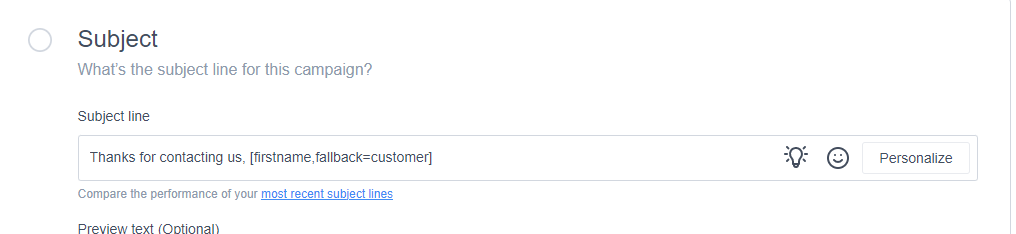
If you’ve ever seen or sent an email that has the subscriber’s name in the subject line, that is an example of a personalization tag.
The email marketer added the personalization tag for the subscriber’s first name, and when they sent the email to their email list, every subscriber received the same email but with their name in the subject line. This makes the email feel personal, like it was directly addressed to them.
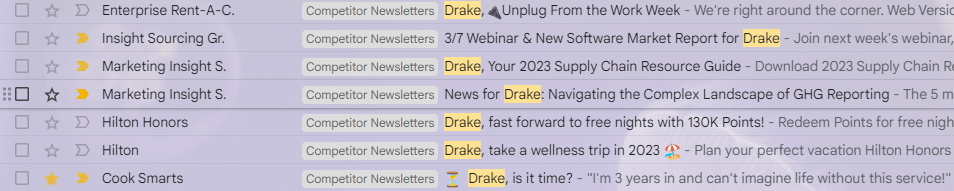
While addressing the subscriber by their first name in the subject line is one of the most common examples of using a personalization tag, there are a ton of use cases for personalization tags. Any field you have set up in your subscribers’ profiles could be used as a personalization tag.
For example, if you collect information about your subscribers’ birthdays, you could send them a birthday email and set up a personalization tag to include their birthday in the text of the email. If you have collected information about what company they work for, you could send an email explaining why your company is a good fit for their company and use a personalization tag to fill in the name of their company.
Maybe you collect information about their geographic location and can use a personalization tag to explain why you’re the best business in your industry in that geographic location.
When you set up a personalization tag, you’ll want to make sure to set up a fallback for subscribers who may not have any data entered in that custom field. For example, if you don’t have the first name of every single one of your subscribers, you may want to set the fallback to “friend” so that anyone who receives the email doesn’t just see a blank space where their name should have been filled.
5. Segment your subscriber list
Segmentation is the process of dividing up your email list into different sub-lists based on various criteria. After that, you can send different emails to different segments to ensure that you are sending the message that resonates most with each subscriber group.
Most ESPs can automatically create segments based on engagement, so you can send different messages to your highly engaged subscribers who open almost every email versus your less-engaged subscribers who may need some more coaxing.
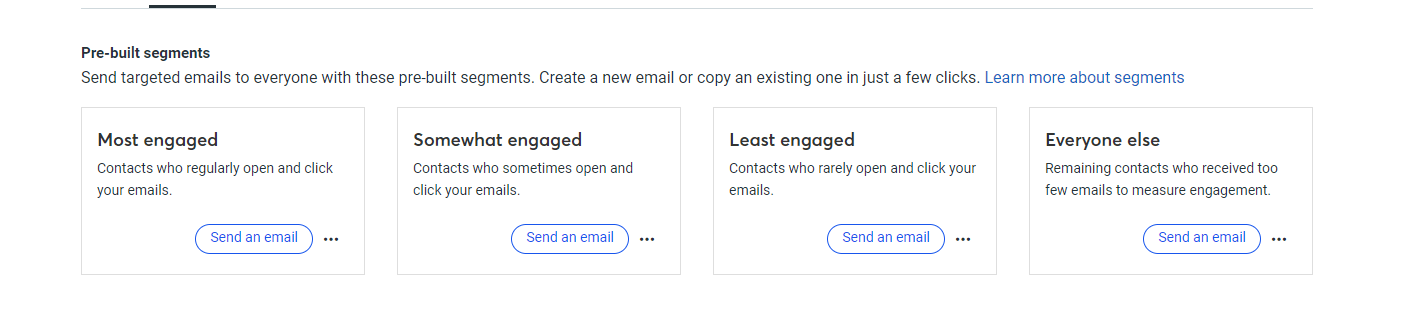
However, you can also create your own segments based on any criteria that makes sense for your business as long as you have the needed data.
For example, if you collect geographic data about your subscribers, you can create different segments based on the location of your subscribers and send content relevant to each location only to that location. Or you could segment your list by industry and make sure subscribers are only sent emails relevant to their industry.
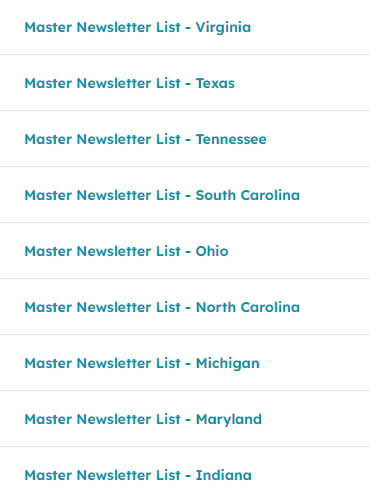
Segmentation is certainly one of the most powerful ways to personalize your emails, as it allows you to move beyond general messaging to all your subscribers and send specific, persuasive messages to only the subscribers who are relevant. You can also get creative and make as many segments as makes sense for your business’ audience.
6. Implement dynamic content
If you choose to segment your emails, you will need to create a different email draft for each segment that you send an email to. One of the benefits of dynamic content is that you can include personalized content within your email without creating an entirely different draft for each of your segments.
Essentially, dynamic content is a content block within your email that, when sent, only subscribers who meet certain criteria will see. This allows you to send the same email to all your subscribers but add any personalized messaging to any subscribers you want to see it without sending it to subscribers who wouldn’t find it relevant.
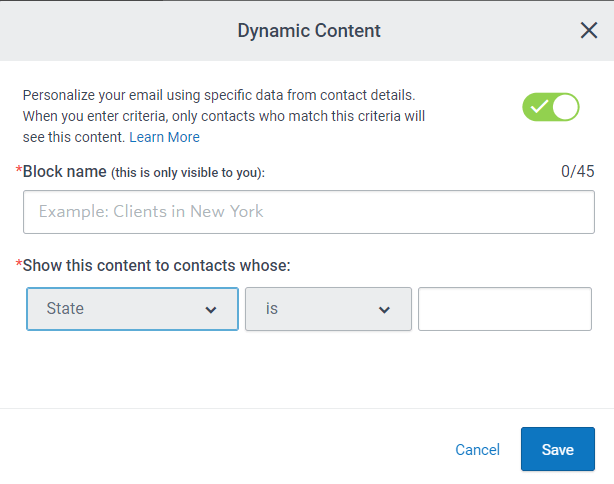 Once again, there are many use cases for dynamic content. Maybe you send a monthly newsletter to all your subscribers and have an event or trade show coming up. You want to encourage subscribers in the geographic area of the event you’re attending to come as well, but not users who are too far away.
Once again, there are many use cases for dynamic content. Maybe you send a monthly newsletter to all your subscribers and have an event or trade show coming up. You want to encourage subscribers in the geographic area of the event you’re attending to come as well, but not users who are too far away.
However, you don’t want to send a separate email about the event to the relevant subscribers because you don’t want to burden them with too many emails. You can just add an extra content block about the event to your monthly email newsletter and can set the content block to “dynamic.”
Then you can choose what subscribers should see this content block by choosing the corresponding fields in your subscriber lists and profiles. When you send the newsletter to your subscribers, your whole list will get the newsletter, but only subscribers in your chosen geographic location will see the dynamic block.
Once again, the possibilities of dynamic content are endless, and you can find many ways to personalize your email messaging with dynamic content.
7. Use behavior-based automation
One of the more advanced – as well as effective – ways to create personalized emails is to set up automations based on your subscribers’ behavior. When a subscriber takes a certain action, an email or series of emails will be automatically triggered to send to them.
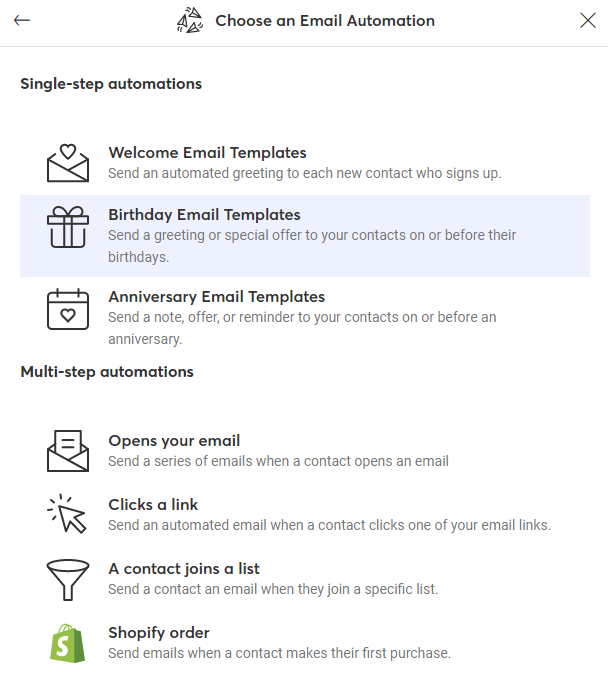
For example, if a customer adds a product to their cart but doesn’t proceed to checkout, you can send them an abandoned cart email, which will remind them of the product they left in their cart and remind them to purchase it.
There are a ton of behaviors that you can create automation around. Some of the most common automations include abandoned cart emails, post-purchase emails, and lead form submission emails (like submitting a quote request, subscribing to your newsletter, or submitting a contact form request).
However, with some platforms, you can even trigger an automation if a user clicks on a certain email or a certain page on your site. Automations are a powerful way to give subscribers an extra push toward the action you want them to take once they’ve taken the first step.
Our digital marketing campaigns impact the metrics that improve your bottom line.
See Our Approach
$10 billion

24 million

7.14 million
Start sending personalized emails today
Personalized emails are not just the future of email marketing – they are the here and now. With personalized emails, you can reach your unique subscribers with the message that resonates most with them and nurture leads into converting customers. That’s why it’s critical to start creating personalized emails today.
If you want to start personalizing your emails but aren’t sure where to start, WebFX offers email marketing services. One of our dedicated email specialists will take care of the whole process, from topics to implementation, and devise a unique personalization strategy that fits your unique business.
Contact WebFX today to learn more about our email marketing services.
-
 Drake is an email marketing and lead nurture analyst at WebFX. She is especially passionate about creating targeted email strategies that reach subscribers with the right message for their unique interests and location in the sales funnel. Outside of work, you can find her baking, blogging, or daydreaming about her next cruise.
Drake is an email marketing and lead nurture analyst at WebFX. She is especially passionate about creating targeted email strategies that reach subscribers with the right message for their unique interests and location in the sales funnel. Outside of work, you can find her baking, blogging, or daydreaming about her next cruise. -

WebFX is a full-service marketing agency with 1,100+ client reviews and a 4.9-star rating on Clutch! Find out how our expert team and revenue-accelerating tech can drive results for you! Learn more
Try our free Marketing Calculator
Craft a tailored online marketing strategy! Utilize our free Internet marketing calculator for a custom plan based on your location, reach, timeframe, and budget.
Plan Your Marketing Budget
Table of Contents
- What are personalized emails?
- Why use email personalization in your campaigns?
- How to leverage personalization in your email campaigns
- 1. Collect audience data with subscriber forms
- 2. Set up preference centers
- 3. Use marketing software Like RevenueCloudFX
- 4. Add personalization tags
- 5. Segment your subscriber list
- 6. Implement dynamic content
- 7. Use behavior-based automation
- Start sending personalized emails today

Looking for More?
Get expert ideas, industry updates, case studies, and more straight to your inbox to help you level up and get ahead.
"*" indicates required fields

Proven Marketing Strategies
Try our free Marketing Calculator
Craft a tailored online marketing strategy! Utilize our free Internet marketing calculator for a custom plan based on your location, reach, timeframe, and budget.
Plan Your Marketing Budget
What to read next





