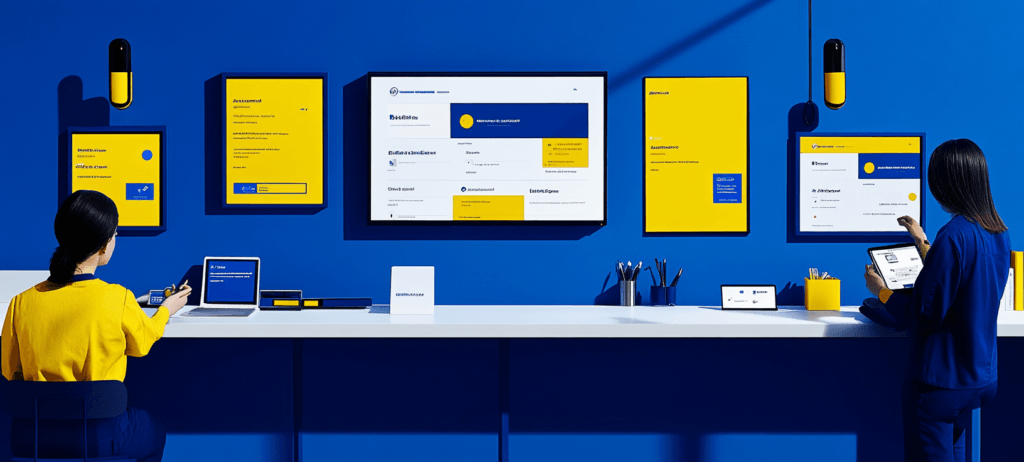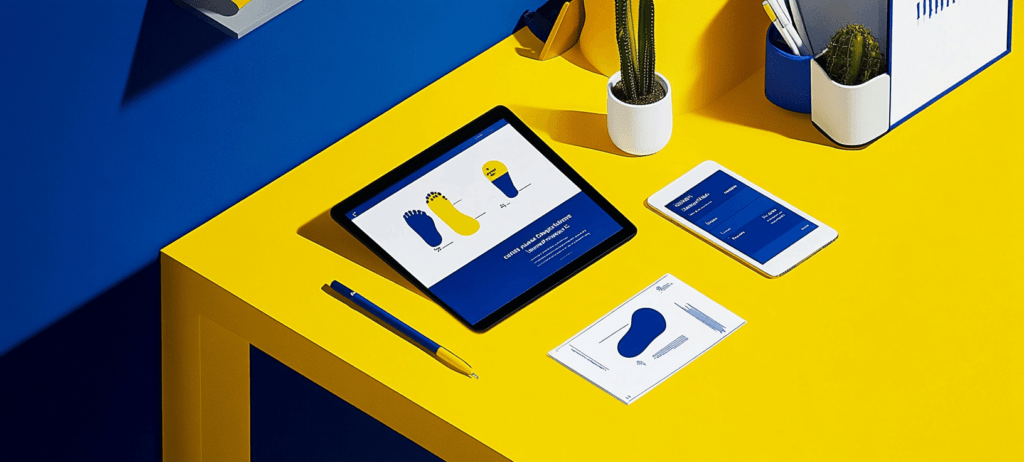-
 9 min. read
9 min. read
-
 Macy Storm
Macy Storm Content Marketing Consultant
Content Marketing Consultant
- Macy is a content marketing consultant with over five years of experience creating content for dozens of industries including home services, recreation, and education. She’s written about every marketing topic under the sun, from SEO to AI to email marketing. Her work has been featured by Search Engine Journal, HubSpot, Entrepreneur, Clutch, and more. In her free time, Macy enjoys crafting, reading comic books, and walking her dog Daisy.
The goal of any content creation strategy is to attract relevant leads that engage with your content. And with the creation of Google Discover, it’s now easier than ever to reach even more people interested in topics from your industry. So, how do you optimize your content to appear in the Google Discover feed?
On this page, we’ll cover what the Google Discover feed is and show you how to optimize for Google Discover. Keep reading to get everything you need to know about this feature!
P.S. Want to get marketing tips and tricks that take your business to the next level? Join 200,000 marketers by subscribing to Revenue Weekly!
What is Google Discover feed?
Before we dive into how to optimize for Google Discover, you must understand the Google Discover feed and where you see it.
The Google Discover feed appears both in the Google mobile app and when searching on Google through a mobile browser. Before a user even searches, they see a curated feed of content below the search bar. 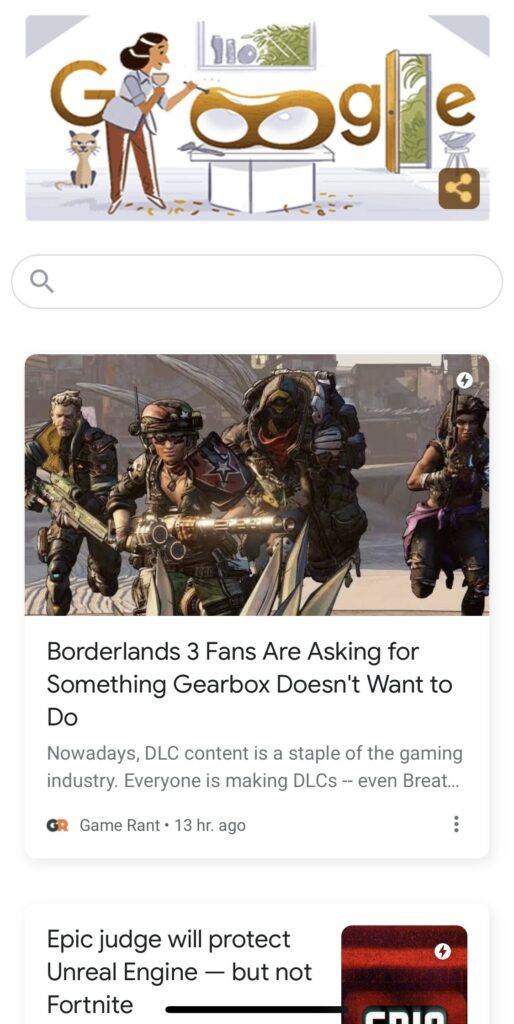 This content is based on a user’s browser history.
This content is based on a user’s browser history.
It helps provide users with relevant content before they even search for it. These feeds can include multiple types of content, like:
- Blog posts
- Videos
- News Stories
- Photos
- Evergreen content
How to optimize for Google Discover
Want to know how to succeed in Google Discover? Here are five tips on how to optimize for Google Discover to help more people find your content!
1. Create evergreen content
When thinking about how to optimize for Google Discover, you should start by creating evergreen content. Evergreen content is content that stays “fresh,” even when you published it months ago. When you create evergreen content, you create content that stays relevant over time and may only need an update occasionally if some information changes.
Evergreen content does not cover trends or current events, as these things fade with time and become less relevant. Evergreen content, on the other hand, remains relevant. This content is sustainable and long-lasting, so someone can read it right after it’s published or six months later, and the information will still be accurate and helpful.
Additionally, creating evergreen content means that your content can appear in this feed months after you’ve published it. While Google does show news in the Discover Feed, it’s only shown when it’s been recently published. The news cycle always replaces old stories with new ones.
So, you may have a news article that appears in the Discover Feed for a few days, but after that, it more than likely won’t appear again as it’s “old news.” Evergreen content, on the other hand, can appear at any time because the information is still accurate and relevant. It’s also “new” to the user if they haven’t seen it yet. To create evergreen content, focus on topics in your industry that your audience wants to know.
Think of common questions your audience asks and use those questions to create content. It will help you create quality content that your audience can read over time.
2. Make sure your content is high-quality
In addition to creating sustainable content, optimizing for Google Discover requires creating high-quality content. When you use search engine optimization (SEO), you focus on creating high-quality content for your audience — Google Discover is no different. You need to deliver valuable content to get your audience to engage. High-quality content answers your audience’s questions thoroughly and provides them with the information they need.
So, for example, let’s say you’re writing a content piece on how to build a custom dog bed. If you put little effort into your content, it may look something like this:
To get started with your dog bed, gather all the materials you need. Make sure you have all your tools, too.
Then you can start building by combining all the boards together in a square and nailing them together.
When you read this, do you get anything out of it? Probably not, and your audience wouldn’t either. This content doesn’t provide you with helpful information or detail the process.
A high-quality piece of content, on the same topic, looks like this:
To get started with your dog bed, gather the following materials:
[bulleted list of materials needed]
To assemble this bed, you will need the following tools:
[bulleted list of required tools]
Now that you have everything you need, you can start building your dog bed. The first step to building the dog bed…”
This content is more in-depth and includes a detailed list of the materials needed as well as the bulleted list of required tools. It provides more information that’s helpful to the reader and helps them learn how to build the dog bed.
When you create your content, remember to only include the information that’s relevant and fits what the user wants. High-quality isn’t about the length or how many details you put in — it’s about the quality of information you integrate into your article.
3. Use images in your content
The next tip on our list for how to optimize for Google Discover is to integrate images into your text. If you do SEO, you know that visuals help improve the user experience and keep leads engaged on your page. It’s no different with Google Discover.
Images help break up text on the page and make it easier to digest the information. These images are also crucial for Google Discover because it pulls an image from your page and uses it as a thumbnail in the Discover feed. 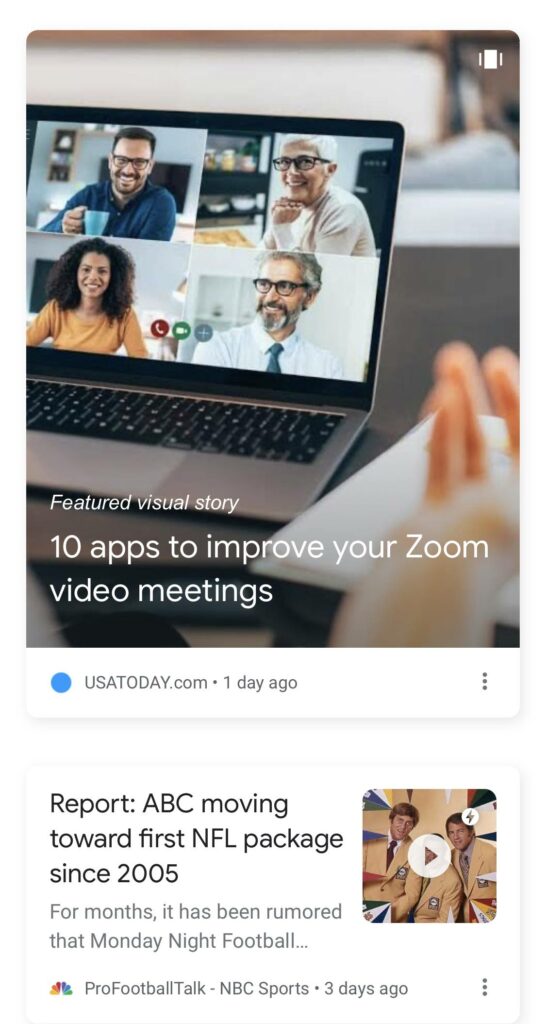 When you add images to your content, make sure they’re high-quality and easy to see.
When you add images to your content, make sure they’re high-quality and easy to see.
Including blurry, warped images will likely decrease reader trust. In addition to images, you can also use the following to break up your content:
- Videos
- Infographics
- Motion graphics
By adding these visuals to your content, your audience will want to click on in their Discover feed.
4. Invite people to follow your company
Next on our list for how to optimize for Google Discover involves you taking direct action to get people to see your content. Invite people to follow your brand on Google so they can get the latest content from your business in their Discover feed. It’s easy for people to follow your business on Google.
If they search your brand, your audience will see a box pop-up and a follow button. 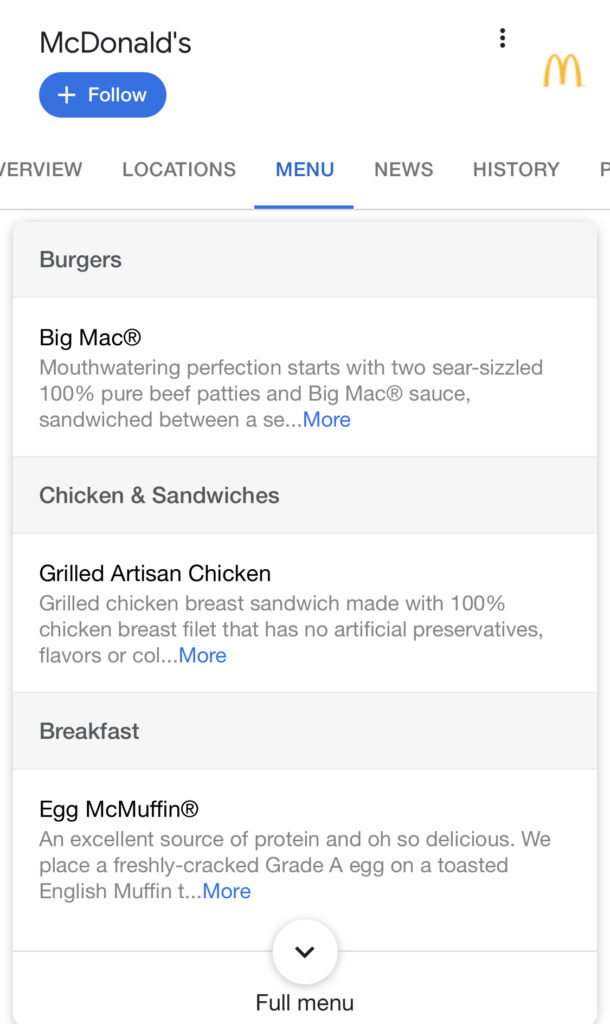
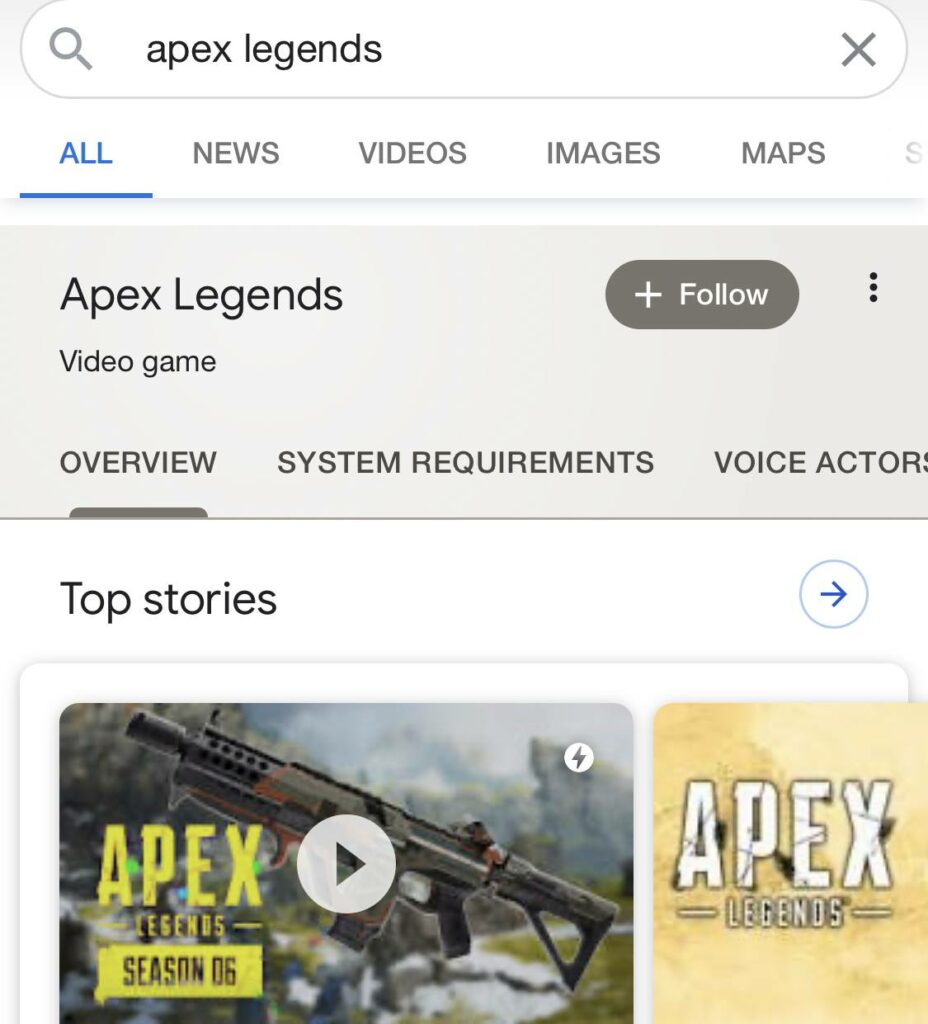 When users click to follow, they get a notification that tells them they’ll get updates on the topics they follow in their feed.
When users click to follow, they get a notification that tells them they’ll get updates on the topics they follow in their feed. 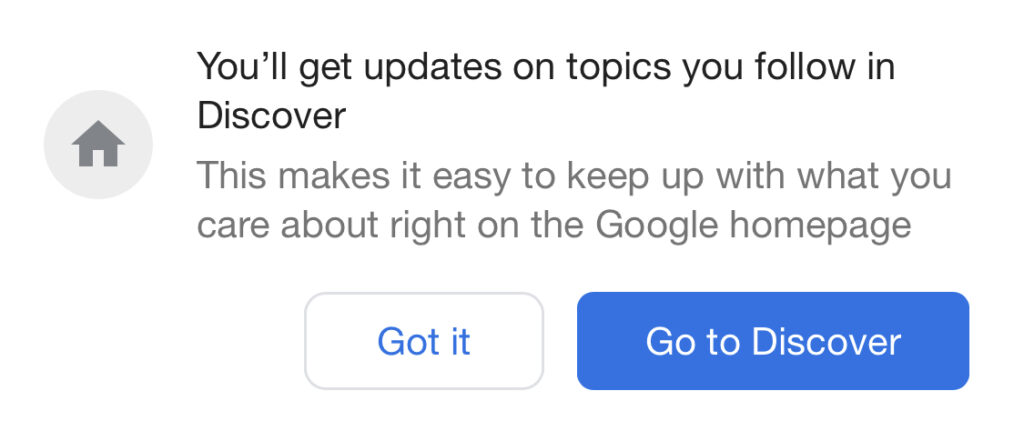 You can also encourage people to follow your business through mediums like social media and email.
You can also encourage people to follow your business through mediums like social media and email.
If someone discovers your business for the first time through an article you post, you can include a message at the end of the article inviting them to follow your business on Google. You can do this by asking them to look up your business on Google and click the follow button.
5. Follow the standard rules of SEO
If you want to know how to succeed in Google Discover, start by following the standard rules of SEO. You want your audience to have a positive experience with your content, especially if you want them to keep coming back. Optimizing content for SEO will help keep leads on your site after they click on your link in the Discover feed.
If you choose to implement your SEO strategy in-house instead of investing in SEO services from an agency, here are some SEO best practices to follow:
- Ensure your site loads quickly
Google wants to deliver the best experience for its audience, so having a slow-loading site is not ideal. Users expect your website to load within two seconds, so, if you want users to engage with your content through the Discover feed, you need to ensure it loads quickly. You can check your site’s load time with a tool like Google PageSpeed Insights.
This tool will show you how quickly your site loads and what you can do to help improve load time. If you don’t have experience working on the backend of your site, you can invest in page speed services from a digital marketing company to help your site load faster.
- Make sure your site is mobile-friendly
Another core component of SEO is having a mobile-friendly site. Considering users spend 70% of Internet time on mobile, you don’t want to miss the opportunity to reach people where they’re spending their time. Not to mention, the Google Discover feed is a mobile-exclusive feature.
To create a mobile-friendly website, use responsive design. Responsive design enables your site to adapt to whatever device a user uses, so they have the best experience.
- Secure your pages
When users browse online and visit sites, they want to spend time on secure sites. Users want to know that their information is protected when they browse your website, so you must secure your pages. You can secure your site by getting a secure sockets layer (SSL) certificate.
This certificate ensures that your site protects personal information and makes people feel comfortable browsing on your website. When you have a secure site, you’ll see a padlock in the URL bar, and your business’s address will have “https” in your URL address.
Learn more about how to optimize for Google Discover
Google Discover marketing doesn’t require much if you’re already following SEO best practices. If you’re producing high-quality content that’s relevant to your audience’s interests, you’ll have a good chance of appearing in the Google Discover feed of interested leads.
If your SEO isn’t up to par, WebFX is here to help. We have a team of over 500 SEO experts ready to help you improve your campaign and drive better results. In the past five years alone, we’ve driven over $10 billion in sales and over 24 million leads for our clients.
If you’re ready to learn how to succeed in Google Discover by improving your SEO, contact us online or call us today at 888-601-5359 to speak with a strategist.
-
 Macy is a content marketing consultant with over five years of experience creating content for dozens of industries including home services, recreation, and education. She’s written about every marketing topic under the sun, from SEO to AI to email marketing. Her work has been featured by Search Engine Journal, HubSpot, Entrepreneur, Clutch, and more. In her free time, Macy enjoys crafting, reading comic books, and walking her dog Daisy.
Macy is a content marketing consultant with over five years of experience creating content for dozens of industries including home services, recreation, and education. She’s written about every marketing topic under the sun, from SEO to AI to email marketing. Her work has been featured by Search Engine Journal, HubSpot, Entrepreneur, Clutch, and more. In her free time, Macy enjoys crafting, reading comic books, and walking her dog Daisy. -

WebFX is a full-service marketing agency with 1,100+ client reviews and a 4.9-star rating on Clutch! Find out how our expert team and revenue-accelerating tech can drive results for you! Learn more
Try our free Marketing Calculator
Craft a tailored online marketing strategy! Utilize our free Internet marketing calculator for a custom plan based on your location, reach, timeframe, and budget.
Plan Your Marketing Budget

SEO Success with KOA

Proven Marketing Strategies
Try our free Marketing Calculator
Craft a tailored online marketing strategy! Utilize our free Internet marketing calculator for a custom plan based on your location, reach, timeframe, and budget.
Plan Your Marketing Budget