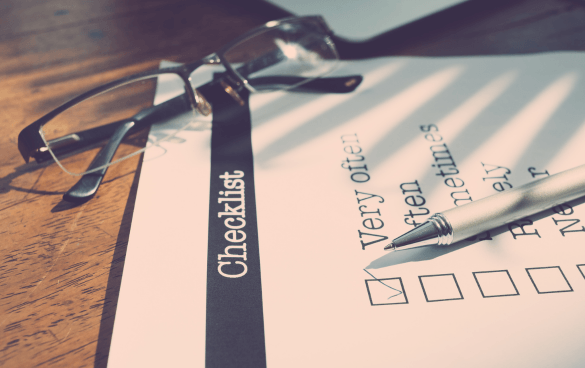-
 Published: Jul 17, 2023
Published: Jul 17, 2023
-
 13 min. read
13 min. read
-
 Sam Wixted
Sam Wixted Content Writer
Content Writer
- Sam has been writing for WebFX since 2016 and focuses on UX, crafting amazing website experiences, and digital marketing In her free time, she likes to spend time on the beach, play with her cats, and go fishing with her husband.
Search engine optimization (SEO) best practices are steps to improving your website to rank highly in organic search results.
The effects of a campaign can change the course of your business. When you rank higher in search engines, you’ll get more website traffic, leading to conversions and increased revenue. However, you won’t see any results if you don’t follow SEO best practices.
This page will discuss some of the most important SEO ranking factors and crucial SEO best practices to rank highly in Google. This page will cover the following sections:
- What are SEO best practices?
- 10 best practices for SEO
- 7 SEO ranking factors
If you’d like to speak to an SEO specialist, please call us at 888-601-5359, and read on to learn more about SEO best practices!
Join 200K smart marketers for the hottest marketing news and insights in your inbox. “*” indicates required fieldsDon’t miss our Marketing Manager Insider emails!
Inline Subscription Form


What are SEO best practices?
SEO best practices are steps or guidelines that can improve your site’s ranking in search engine results pages (SERPs).
10 best practices for SEO
These are the SEO best practices you need to satisfy Google’s ranking factors:
- Diagnose page speed issues
- Optimize for user experience (UX)
- Make sure your site is mobile responsive
- Take inventory of your links
- Prune, update, and create content
- Consider an SSL certificate
- Account for your website’s age
- Create a sitemap
- Use your keywords strategically
- Consider search intent
The result of following our checklist? A great SEO campaign that is sure to increase your Google ranking!
1. Diagnose page speed issues
First on our checklist is to diagnose the reason for the slow page speed on your website. Even if you think your website is loading quickly, it’s always beneficial to be sure by running Google’s PageSpeed Insights test on your site.
When you run the page speed test on your site, it’ll show you field data, lab data, and even a list of opportunities to increase your page speed. You’ll also get a list of specific diagnostics.
If you want to clean up your site regularly to encourage a fast load time, check for:
- Compressed images: Even though huge, high-quality pictures look great on your website, they hinder page load time. But don’t worry — you can have the best of both worlds by running your images through an image compressor like Kraken.
- Link redirects: When someone visits one of your site pages and clicks on a link that redirects, the server has to visit an extra page before arriving at the correct one. Redirects cause a slow page speed, so you should work to clean them up where possible.
- Server issues: Sometimes, operating your website on a shared server can slow down your load time. Having your own server or optimizing your pages can significantly affect your load time.
2. Optimize for UX
For Google to rank your pages highly, they must provide a fantastic experience for users. Here are some UX features that you can check off easily:
- Add multimedia to content: Make sure that pages aren’t just a wall of content by breaking them up with multimedia. These could be images that illustrate what you’re explaining in the copy or a video that helps to sell your point.
- Double-check your navigation bar: The navigation bar on your website is a road map of your entire website. If you want users to find what they’re looking for easily, spend more time on your website, and decrease bounce rate, you should be sure that your navigation bar is simple and useful.
- Update your website: If your website looks outdated, visitors will automatically assume that your information needs to be updated. To provide the best possible UX, give your website a refresh!
3. Make sure your site is mobile-responsive
We’ve already talked about the importance of mobile responsiveness on your website, so one of the most important items to check off your list is to ensure that your site looks great on all devices.
- Make buttons large enough for mobile: If you have tiny call-to-action buttons all over your site, they won’t draw users to your button on a desktop. They definitely won’t attract users on a mobile device. Keep in mind that everything is smaller on mobile — buttons included. For that reason, you’ll want to be sure your buttons are big enough to click on a small device.
- Add img-responsive tags to images: If you want your images to look good on all devices, you’ll have to add img-responsive tags. This step ensures that when your site pages shrink down for devices, your images will shrink accordingly, too.
- Hire an agency for the technical stuff: Many behind-the-scenes initiatives go into making your website responsive. If you need help with the fine details, hire a full-service digital marketing agency like WebFX!
4. Take inventory of your links
Links are important to Google when ranking your website. Inbound links act as votes of confidence, outbound links show who you trust, and internal links connect your pages. Here’s how to improve your links:
- Do outreach for inbound links: If you’ve noticed that you don’t have many sites linking to your content, it might be time for some outreach. Content outreach allows you to connect with those in your industry who might be willing to link to your content and encourage them to post a link on their website.
- Pay attention to who you link to: When writing content, don’t link to the first result you find. You want to ensure that you’re linking to high-quality, reputable sites so that Google knows you only share trustworthy information.
- Create a strong internal linking profile: When creating new content, go back through your site pages and link to it. Creating an internal linking structure will help Google find all your site pages faster.
5. Prune, update, and create content
As we mentioned earlier, content is one of the most essential parts of an SEO campaign. After all, without content, what would Google rank? Follow these SEO content best practices to ensure that Google wants to rank your content:
- Get rid of old, outdated content: If your website has seen better days, and your last blog post is from 2007, consider pruning some content. Links on these pages may lead to 404 error pages, redirects, or a slew of other issues that may cause your site to lose credibility. If the keywords you’re targeting on old pages no longer have value or are completely irrelevant to your industry, delete them.
- Update old, usable content: If your content needs a refresh, take advantage of the opportunity. If you have pages that target great keywords but have outdated links or facts, take the time to improve them so they have a better shot at ranking.
- Create new content: Google loves to see a steady influx of new content. It means you’re on the ball and gunning for new opportunities to rank in search results. You should base your new content on keywords most important to your industry. Be sure to consider search intent or what users are looking for!
6. Consider an SSL certificate
SSL certificates ensure that customer information from your site cannot be hacked or stolen. This certificate is a real must-have, especially for ecommerce sites.
To ensure your site is safe for users, purchase an SSL certificate, activate it per the instructions, and install it on your website. Not only will potential customers be happy, but you’ll also satisfy one of Google’s top-ranking factors.
7. Don’t get frustrated if you have a young website
If your site is less than a year old, you might have difficulty ranking against industry giants who have been around for ages. But don’t get discouraged!
While you wait for your site to age like a fine wine, go down through our checklist to ensure that your site is sound in terms of SEO. That way, as it ages, nothing stands in its way of ranking highly in search results.
8. Create a sitemap
A sitemap is what it sounds like — a map that outlines the structure of your pages. A sitemap is a blueprint for Google, and creating one makes it easier for Google to index and track the pages on your site.
There are two types of sitemaps:
- HTML: This sitemap uses HTML code to outline your site structure, links, and pages. These sitemaps are for humans, as users can find and click through your sitemap to find different pages.
- XML: This sitemap is specifically for search engine crawlers. A search engine can easily extract the information it needs to view your website structure from an XML sitemap.
You can use both kinds of maps to help your site rank and benefit users and engines alike. Depending on your website host, uploading the map to your site might look different. This video outlines how to use a sitemap to help your page rank:
9. Use your keywords strategically
Keywords tell Google (and users) what your page is about. They also help you find related topics and target search intent to reach qualified users. You should include your target keyword in the following areas for the most impact:
- Two times in body content
- H1
- Title tag
- Meta description
- URL
Be sure to incorporate related keywords, and only use those that don’t challenge the target keyword or other pages on your site!
10. Consider search intent
Search intent describes what users look for when entering terms into Google. For example, if someone is looking for a page on “how to clean sneakers,” the results look something like this:
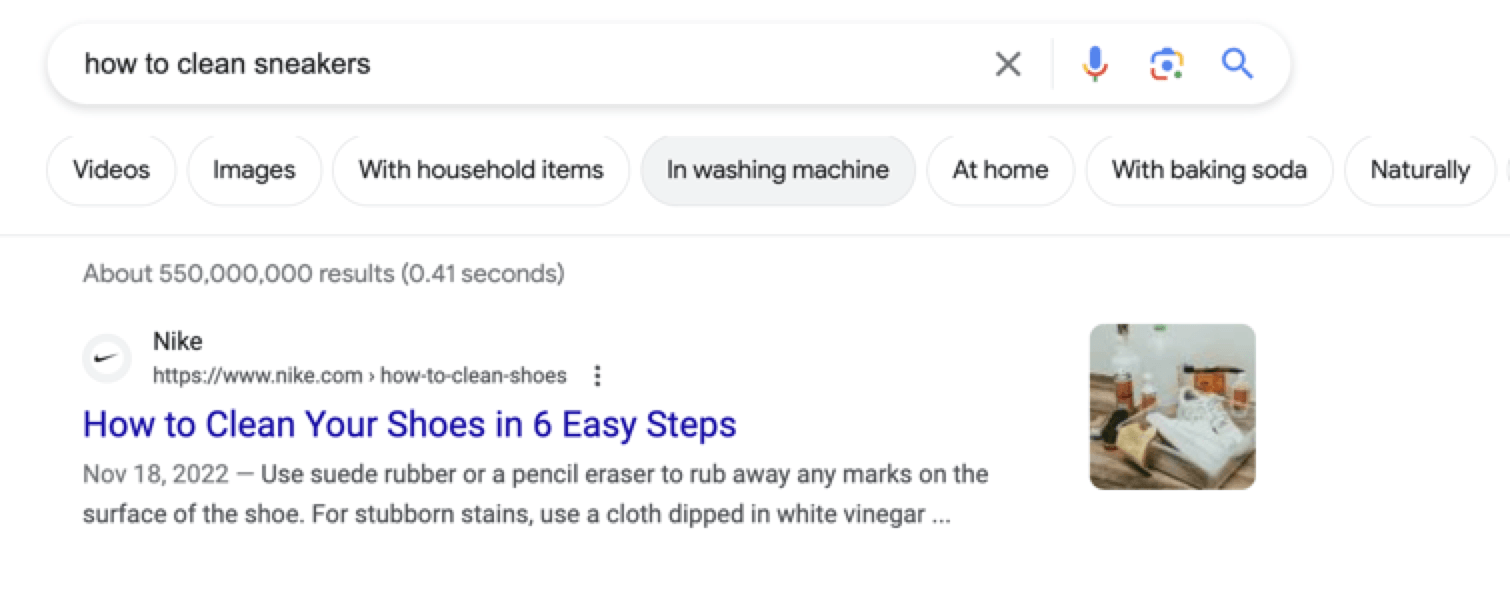
If you target that keyword on an ecommerce page selling sneakers, your users will click away, and Google will rank your page lower and lower. Make sure you answer the question or intent quickly, and make it easy for users to find the information they need without digging.
Bonus Read: How To Improve SEO
7 SEO ranking factors
Now that we’ve covered best practices for SEO let’s go over some of the most important SEO rankings factors:
- Page speed
- UX
- Mobile responsiveness
- Links
- Content
- Security
- Website age
But first, let’s talk about Google. Google provides results to users based on their search queries. They strive to provide users with the best, most informational, and most beneficial results on every level.
They use the acronym E-E-A-T to outline how experience, expertise, and authoritativeness are necessary to gain trust. SEO ranking factors all factor in E-E-A-T to ensure your content is relevant, trustworthy, and what’s best for users.
Below are a few concrete factors that you can use to give your pages the best chance at ranking.
1. Page speed
If your website pages load slowly, users will likely bounce from them before they even have a chance to read the information you provide.
Google knows and understands that users become frustrated when a page takes too long to load, which is why they consider page speed when ranking your site pages.
2. UX
Google wants every user that visits your website to be satisfied. That’s why they won’t rank it highly if you provide a less-than-satisfactory UX. Google looks at the following to determine whether your website provides a great UX:
- Clickthrough rate: The number of people who visit your site from organic search.
- Bounce rate: How many people leave your site after looking at just one page.
- Dwell time: How long people stay on your site after they’ve arrived.
Bounce rate and dwell time are both dependent on UX. If you provide an interesting copy with engaging images and videos, your dwell time will increase since you keep visitors interested. Your bounce rate will likely decrease since you provide users an enjoyable experience.
3. Mobile responsiveness
Desktops aren’t the only device site visitors use to view your website. Smartphones and tablets are extremely popular, and Google considers whether your website is mobile-responsive.
Regardless of what device a visitor uses to view your website, they’ll get the same experience. Without mobile responsiveness, site visitors who use a smartphone may have trouble clicking buttons or reading small text.
4. Links
Google looks at the quality and quantity of three different types of links:
- Inbound links: Links pointing to your website.
- Outbound links: Websites that you link to in your content.
- Internal links: How your website pages are linked together.
Though quality is typically more important than quantity, you must have a high number of authoritative inbound links. Linking shows Google that you’re a trustworthy source of information.
Internal linking also helps keep users on your website for longer and helps Google find and rank your website pages faster. You also want to link to trusted, high-quality websites to show Google that you only recommend great information in your content.
5. Content
Content is one of the biggest ranking factors that Google considers. Without content, there’s nothing to rank your site for. However, you can’t simply write content and expect Google to rank it.
For your content to appear high in organic results, you must create content targeting important keywords and topics in your industry. There are tons of things to consider when writing your content. Here are a few of the most important:
- Keyword targeting
- Internal linking
- Social media integration
- Use of media like images and video
- Headings that target keywords
Google will only rank your content if it provides helpful information about your target keyword.
6. Security
SSL security is something that Google considers when ranking websites since it means that a site can securely receive private customer information safely. SSL security is marked by an HTTPS at the beginning of your URL instead of an HTTP.
This feature shows Google that you take your site visitors’ privacy seriously. It helps to build trustworthiness, which falls right under the E-E-A-T requirements.
7. Website age
Your website age makes a difference in how it ranks. Most sites need time to establish themselves as trustworthy and reliable, which helps Google find and rank your pages. This step is where the expertise and experience come into play.
If your website is brand new, it’s unlikely to start ranking immediately. That means you’re already at an advantage if you have a website older than one year!
SEO checker provides data on key metrics to give you:Looking for an all-in-one SEO audit tool? You’ve found it
Do you follow SEO best practices for growth?
If our checklist is a little overwhelming, you’re not alone. Many companies turn to the pros for help with their SEO plan — that’s where WebFX comes in.
WebFX is a full-service SEO agency that can help you check off every item on your SEO best practices checklist. Whether you want to increase your site’s page speed, create amazing content for users, or improve UX, we’re here for you!
Feel free to contact us online or call us today at 888-601-5359 to talk about your current SEO ranking and how to improve it!
-
 Sam has been writing for WebFX since 2016 and focuses on UX, crafting amazing website experiences, and digital marketing In her free time, she likes to spend time on the beach, play with her cats, and go fishing with her husband.
Sam has been writing for WebFX since 2016 and focuses on UX, crafting amazing website experiences, and digital marketing In her free time, she likes to spend time on the beach, play with her cats, and go fishing with her husband. -

WebFX is a full-service marketing agency with 1,100+ client reviews and a 4.9-star rating on Clutch! Find out how our expert team and revenue-accelerating tech can drive results for you! Learn more
Try our free Marketing Calculator
Craft a tailored online marketing strategy! Utilize our free Internet marketing calculator for a custom plan based on your location, reach, timeframe, and budget.
Plan Your Marketing Budget

Looking for More?
Get expert ideas, industry updates, case studies, and more straight to your inbox to help you level up and get ahead.
"*" indicates required fields

Proven Marketing Strategies
Try our free Marketing Calculator
Craft a tailored online marketing strategy! Utilize our free Internet marketing calculator for a custom plan based on your location, reach, timeframe, and budget.
Plan Your Marketing Budget
What to read next