-
 Published: Oct 1, 2024
Published: Oct 1, 2024
-
 7 min. read
7 min. read
-
 Sam Fouracre
Sam Fouracre Content Writer
Content Writer
- Samantha is an Internet Marketing Analyst at WebFX with a B.A. in Economics from Messiah University. She specializes in Local SEO and holds certifications in Google Ads, Google Analytics, Microsoft Advertising and Hubspot Inbound Marketing. In her free time, you can find her at the driving range, on the softball field, or exploring a local coffee shop.
It’s no secret that “near me” searches have grown exponentially in popularity over the past several years, becoming a staple of local search engine optimization (SEO).
Think with Google reports that the past two years have seen 150% larger growth in searches for local places that include a “near me” qualifier vs. those without, and global searches for “open now near me” have grown by over 400% since last year.
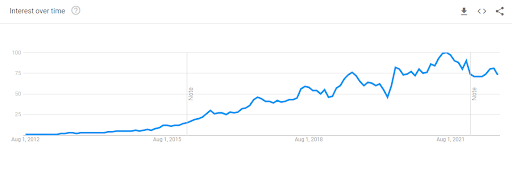
With this boom in search volume came a concurrent boom in keyword targeting. Local businesses all over the world began optimizing for “near me” searches. Some even go as far as changing their business names to include the modifier to rank higher in local search results.
However, as Google continues to make algorithm updates to better account for true search intent, it’s possible that the days of these overt targeting methods are over. It’s time to leverage new strategies in order to rank in the local pack for these ever-growing location-based queries.
Keep reading to learn more or connect with a local SEO expert!
What is local SEO?
Local SEO is a digital marketing strategy that focuses solely on optimizing a businesses online presence to increase visibility, in local search results. This strategy is particularly important for businesses that rely on local customers.
- Key aspects to this strategy include:
- Creating a Google My Business (GMB) profile
- Using local keywords in content
- Being consisitant with Name, Address and Phone number (NAP) details
- Linking with local directories
- Encouraging reviews and managing online reputation
- Creating local content
The rise in overt “near me” optimization
For years, overtly optimizing for these localized searches seemed like a no-brainer. Many sites would include “near me” and “near you” in page titles and headings, and as mentioned, many businesses even went so far as to add the “near me” modifier to their business listing name.
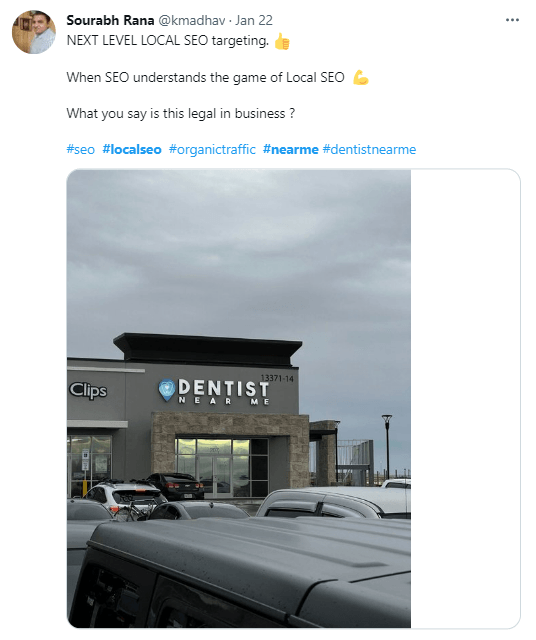
Because of such a heavy focus on this literal keyword matching, businesses adapting these name changes and keyword-stuffed optimizations saw results almost instantly.
If you were one of the early adopters of this strategy in your area, there was almost no question that your visibility in local search rankings would skyrocket, allowing you to blow past competitors who were unaware of the optimization, and because local SEO was still virtually in its infancy, these tactics all proved effective — until recently.
Google has been aware of the flaws in the way the algorithm interprets these searches and has had reconciling this issue on their list for quite some time now. After years of speculation, Google has now announced the official shift in how these queries are interpreted.
The latest? Google is now treating “near me” as a proximity indicator rather than a keyword-matching phrase.
The result? No longer will optimizing for “near me” terms as keywords be a 100% viable strategy for Google Maps and Google search optimization.
With this information, it’s important to note that optimization for these proximity terms will not be a detriment to your listings. Rather, the question is how we can best capitalize on this continually growing search trend. And the answer to this comes from Google’s Proximity Update.
Optimizing your local SEO
The first step is to optimize your own website as much as possible. Here are a few ways you optimize for how to rank for near me searches.
Create local content
You will want to use local lingo, jargon and information on your website. But that is just the basics. You will also want to create location pages, for each suburb, city or town that you provide your services to. This will let search engines know that you facilitate that area.
Use location-based keywords that are targeted to a specific geographic area. For example, if you own a bakery in Harrisburg, PA, your local SEO strategy would involve optimizing for terms such as ‘best bakery in Harrisburg,’ or even ‘Harrisburg cake shop.’
Schema markup
Schema markup is code that allows you to create a strengthened description for your business that will appear in the search results.
Adding schema to your site offers a wealth of benefits. From enhancing rich snippets and allowing your business to show in the knowledge graph, signaling accurate proximity to Google using exact coordinates, increasing the overall visibility of your brand, and beyond, this is a must-have quick win.
You can easily create the schema using a generation tool and implement on your site through a plugin or directly in the backend HTML.
Embedded maps
Embedded Maps are interactive maps that can be coded onto your website using an HTML script. These maps not only facilitate a next-level user experience by offering visitors easy access to your business address, phone number, reviews, and directions, but they also open up a wealth of new opportunities thanks to Google Maps Embed API.
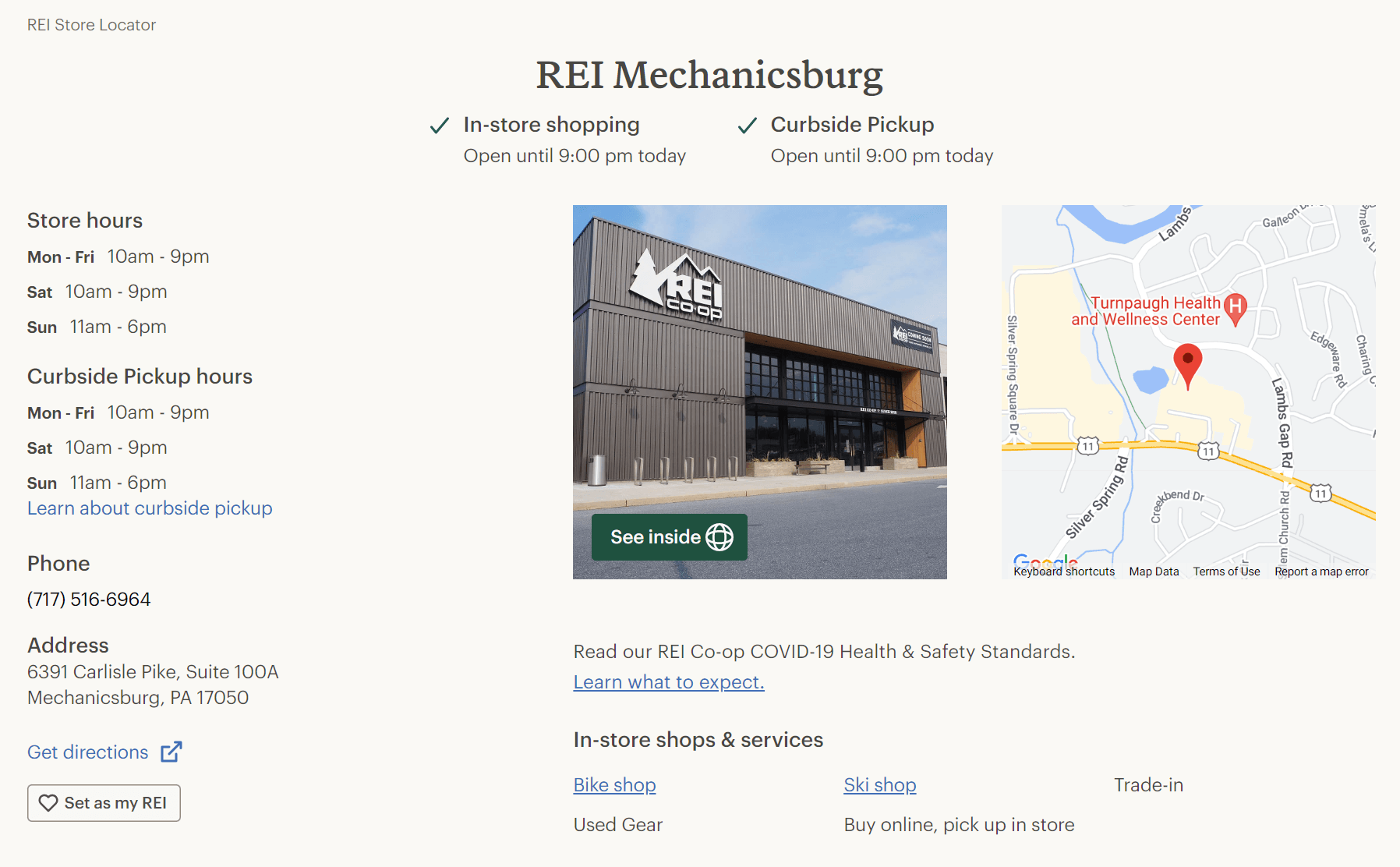
Most recently, Google has added the ability for users to directly reserve or book appointments on your embedded map with Reserve with Google.
On-page content
The best place for your hours of operation, schema markup and embedded maps to live is on a designated location page within your site.
Having these pages allows you to add SEO-rich content, geographically-optimized title tags and meta descriptions (featuring your services and the city you’re serving), add optimized alt text, internal links, and more — not to mention serving as a bottom-funnel landing page for users finding your business through local citations.
Backlinks to your site from local directories
Search for online local directories that cater for your area. Some directories will ask for a small submission fee to deter spammers and con artists. Creating a profile that links back to your page from these directories will improve your standing. Why?
Backlinks from local directories counts as a citation. A citation is an online mention of your business on other websites. This also includes tourism sites such as Yelp.
Having accurate and consistent citations across the web will signal to search engines that your business is legitimate and relevant in the local area.
Create a GMB for near me searches
Simply Google “create Google Business Profile” and Google will walk you through the steps of creating and validating your business.
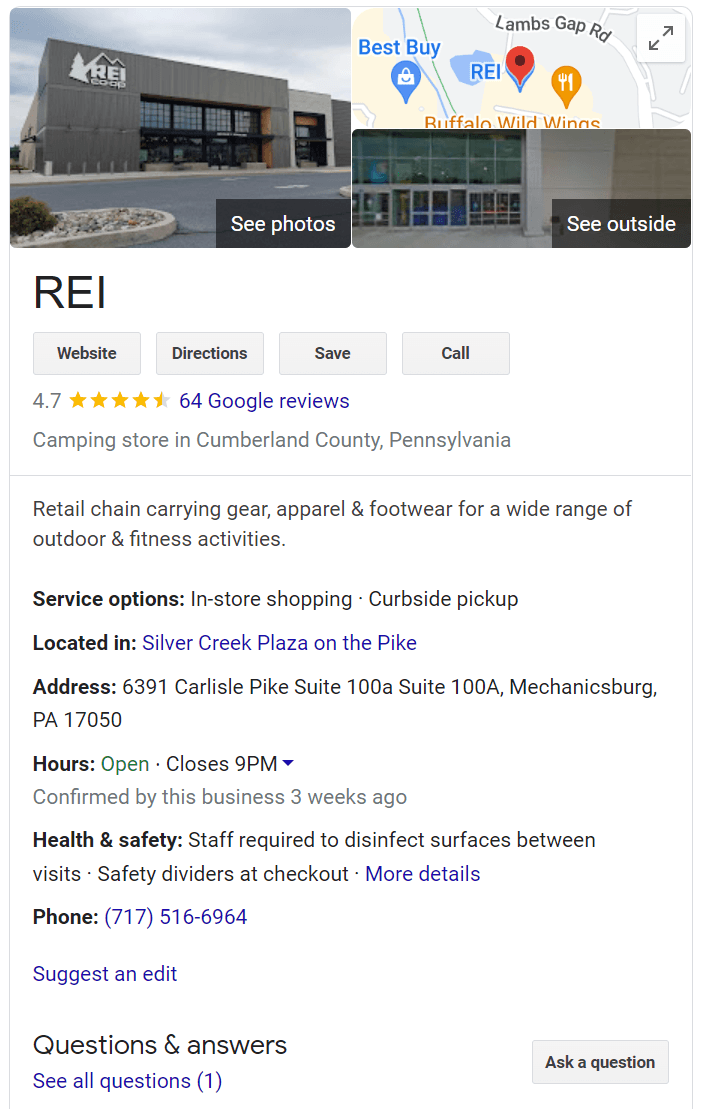
Ensure that all the information you supply is accurate. When providing the description, make sure you give information that the client will find useful. Try and avoid talking about your history and experience, and rather inform what you offer and what the client can get by contacting you.
Encourage reviews
Encourage reviews from clients to your GMB profile. You can also embed links on your website and emails that will take them straight to ‘leave a review’ page in Google.
Aside from proximity, reviews and trust signals are other important elements to consider. Having a large number of quality reviews both serves as encouragement for users as well as an E-A-T indicator for Google’s algorithm.
While advocating for reviews may seem daunting due to the risk of negative submissions, Google has actually stated that it values all reviews, whether positive or negative. In fact, Google notes that it’s actually more trustworthy to have a mixed bag of reviews, adding validity to your listing.
Bottom-Line: Your best chance for “near me” rankings
Despite recent updates, it’s still very possible to rank for relevant “near me” searches for your industry and in your area. While they may no longer be interpreted directly as keywords, they’re still pulling in increasingly-high search volumes and reflect major bottom-funnel intent.
So, what’s the best way to rank for these terms without directly targeting them? Accurately reflect your business information on your site and throughout the web, and let Google do the rest!
Want to learn more about how to optimize for local searches? Check out our local SEO services, and connect with our team to discuss your custom plan!
-
 Samantha is an Internet Marketing Analyst at WebFX with a B.A. in Economics from Messiah University. She specializes in Local SEO and holds certifications in Google Ads, Google Analytics, Microsoft Advertising and Hubspot Inbound Marketing. In her free time, you can find her at the driving range, on the softball field, or exploring a local coffee shop.
Samantha is an Internet Marketing Analyst at WebFX with a B.A. in Economics from Messiah University. She specializes in Local SEO and holds certifications in Google Ads, Google Analytics, Microsoft Advertising and Hubspot Inbound Marketing. In her free time, you can find her at the driving range, on the softball field, or exploring a local coffee shop. -

WebFX is a full-service marketing agency with 1,100+ client reviews and a 4.9-star rating on Clutch! Find out how our expert team and revenue-accelerating tech can drive results for you! Learn more
Try our free Marketing Calculator
Craft a tailored online marketing strategy! Utilize our free Internet marketing calculator for a custom plan based on your location, reach, timeframe, and budget.
Plan Your Marketing Budget
Table of Contents
- What is local SEO?
- The rise in overt “near me” optimization
- Optimizing your local SEO
- Create local content
- Schema markup
- Embedded maps
- On-page content
- Backlinks to your site from local directories
- Create a GMB for near me searches
- Encourage reviews
- Bottom-Line: Your best chance for “near me” rankings

SEO Success with KOA

Proven Marketing Strategies
Try our free Marketing Calculator
Craft a tailored online marketing strategy! Utilize our free Internet marketing calculator for a custom plan based on your location, reach, timeframe, and budget.
Plan Your Marketing Budget
What to read next






