- Home
- Blog
- Social Media
- The Top Social Media Dashboard Tools to Use in 2025
The Top Social Media Dashboard Tools to Use in 2025
-
 Published: Oct 3, 2023
Published: Oct 3, 2023
-
 7 min. read
7 min. read
-
 Savannah Swanson
Savannah Swanson Lead Digital & Social Trends Writer
Lead Digital & Social Trends Writer
- Savannah is a content marketer with editorial experience spanning several businesses. Specializing in social media and marketing trends, she loves talking about the latest developments in online marketing. When she’s not writing, Savannah loves traveling, hoarding books and coffee mugs, and adoring her cat. Please don’t ask her about famous true crime cases, or else she’ll tell you all about her theories and get absolutely no work done.
When managing social media pages, jumping from channel to channel takes valuable time out of your day. With the right social media dashboard tool, you can manage your efforts from one platform and eliminate the need for social media musical chairs.
There are a lot of social media dashboard tools to choose from, and combing through pricing details and features can also take time. That’s why we’ve made the search easier by creating a list of some of the top social media dashboard tools marketers and businesses use.
Stay tuned for some insight into tracking your social media return on investment (ROI) with social media dashboard tools:
Looking for an agency partner to help you manage your social media? WebFX is an award-winning social media marketing agency with 500+ social media-savvy team members ready to help you launch your next social campaign. Give us a call at 888-601-5359 today to learn more!
Make their decision easy with a stellar social media presence. See how your brand can level up by requesting a no-obligation proposal today. One of our experts will be in touch within 24 hours!74% of people use social media when making a purchasing decision.

What is a social media dashboard?
What is a social media dashboard?
A social media dashboard is a tool marketers and businesses use to manage their social media efforts and measure social media ROI.
A social media dashboard is a tool marketers and businesses use to manage their social media efforts and measure social media ROI. Instead of jumping from channel to channel, users can schedule posts, launch advertising campaigns, and monitor their performance all from one location.
Social media dashboards act as living documents — they’re customizable and fed with real-time data from connected social channels. Businesses can use them to stay up-to-date on the key performance indicators (KPIs) most important to them.
For example, social media dashboards visualize and monitor important social media metrics like:
- Competitor and trend analyses
- Post impressions
- Brand mentions
- Shares, likes, and comments
- And more!
Top social media dashboard tools
Social media dashboard tools can help businesses outperform their competitors by offering valuable insights about their social media activities. But which one is best for you? That’s for you to decide. Below are some of the top social media dashboard tools:
Keep reading to get a closer look at each tool.
Later
Pricing: Starting at $25/month or 14-day free trial
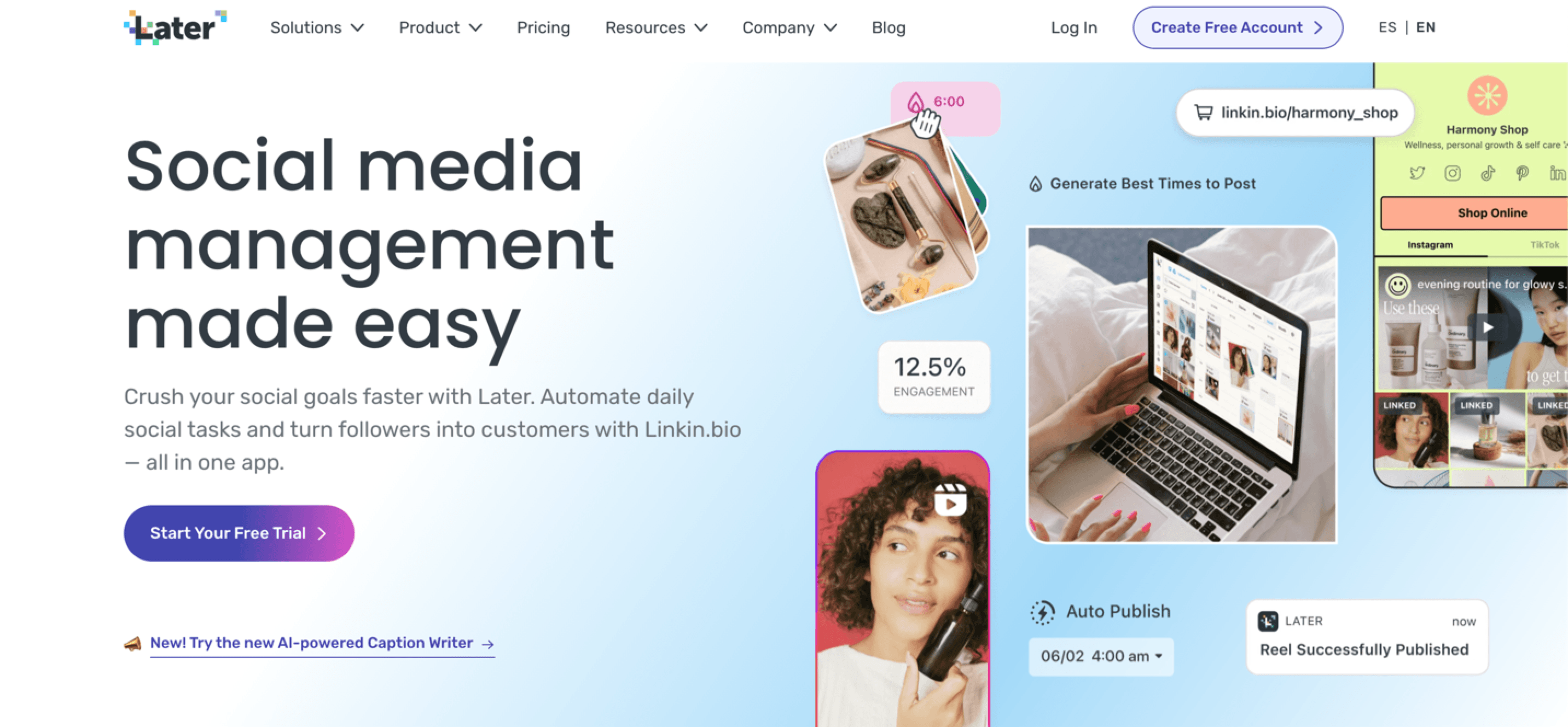
Later is one of the top social media dashboard tools for a reason. With AI-powered creative tools and in-depth analytics reports, users can get a comprehensive view of their social media performance all from one place.
Collaborative tools — like post drafting and scheduling, auto-publishing, hashtag suggestions, and more — help your team pull valuable data insights while managing your accounts simultaneously.
Sprout Social
Pricing: Starting at $249/month or 30-day free trial
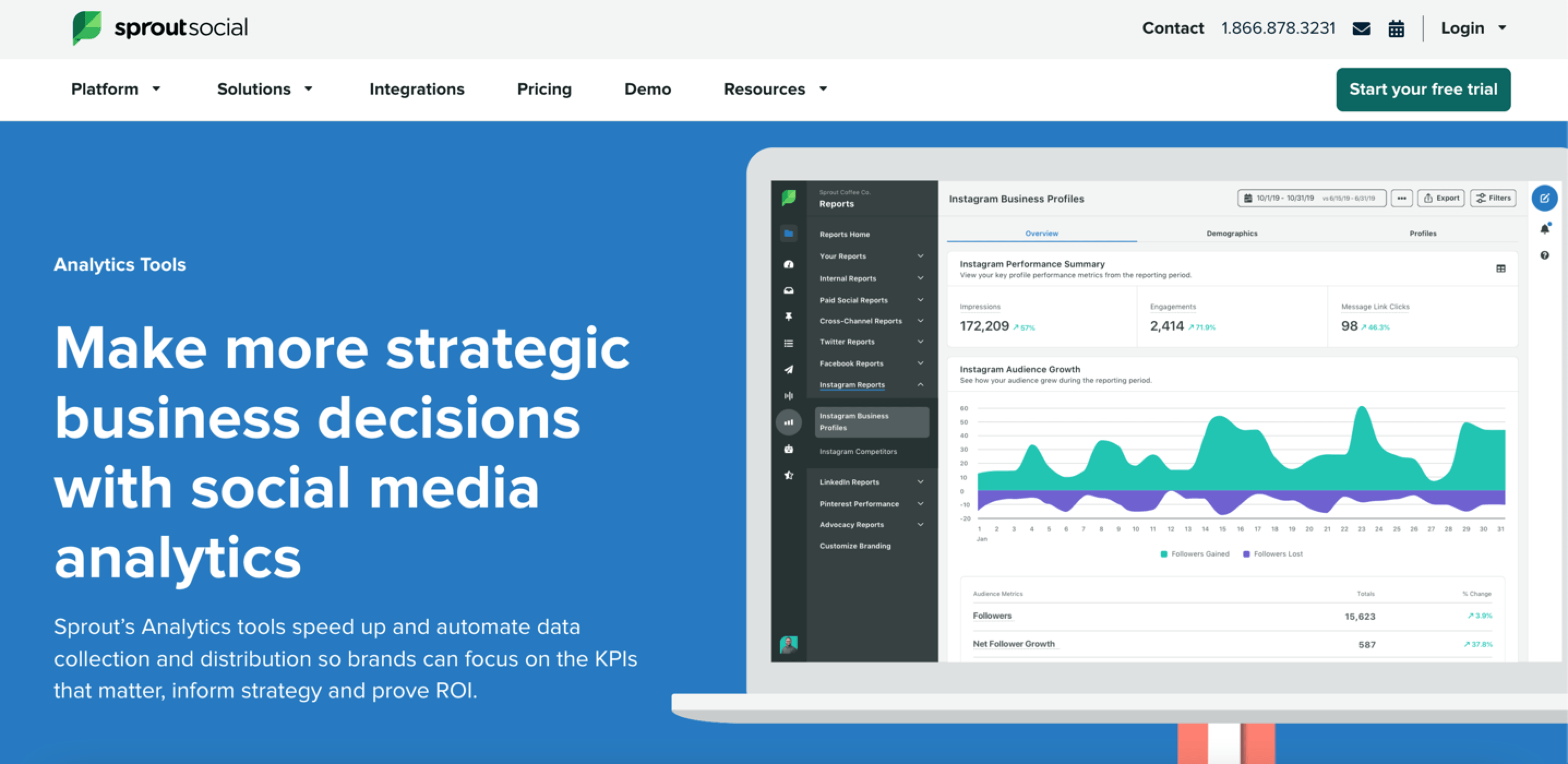
Another heavy hitter in the list of top social media dashboard tools is Sprout Social. Known for its team-focused platform, Sprout Social is built for collaborative social teams looking to uncover key insights to improve their social performance.
With integrations available for major platforms like Instagram, TikTok, and Facebook, users can stay connected and in touch with the happenings on all their channels and make the most of their social data.
Buffer
Pricing: Starting at $6-18/month
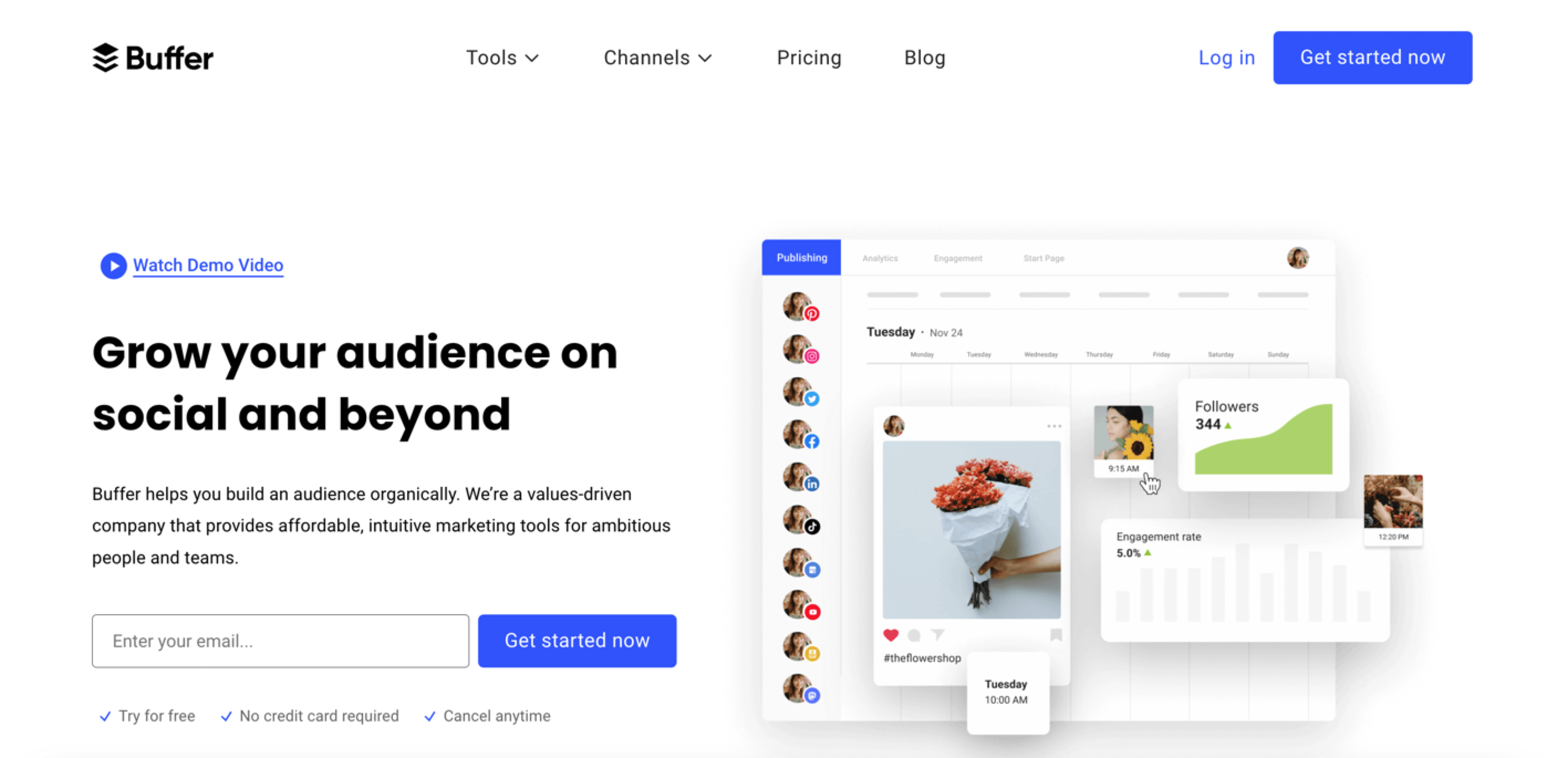
Buffer understands the importance of organic social media growth. That’s why Buffer offers intuitive social media tools to help you launch campaigns and track their success.
Buffer aims to help you spend less time gathering data and more time interpreting it to improve your social media campaigns. Analyze and compare the performance of your posts and track key engagement metrics from each channel through Buffer’s analytics dashboard and start growing your social presence today!
Sendible
Pricing: Starting at $25/month or 14-day free trial
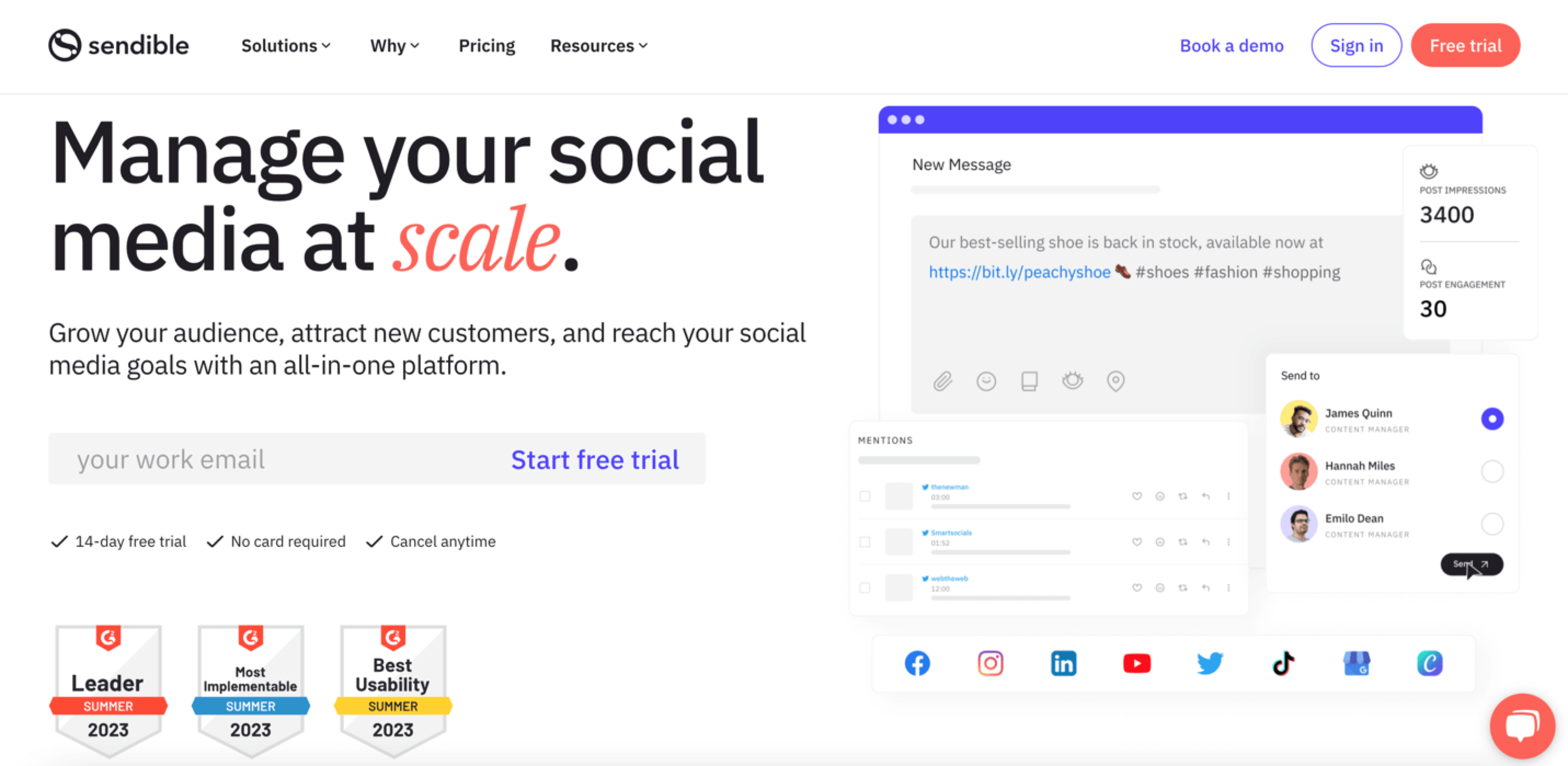
Sendible helps you grow your presence organically and reach your target audience through an all-in-one platform featuring in-depth reporting and analytics on your social activities across channels.
Whether you’re looking for reports on post performance or trends, Sendible helps you make sense of data and put insights into action through collaborative tools and post-scheduling features.
Platform-native analytics tools
If you’re not ready to invest in an external social media tracking and analytics tool, you’re in luck. Most social media platforms have native analytics platforms businesses can use to monitor platform performance.
The following native analytics pages are accessible for businesses on social media:
- Instagram Insights (available to business accounts with high engagement)
- Pinterest Analytics
- Meta Business Suite (Facebook and Instagram)
- TikTok Analytics
- YouTube Analytics
- LinkedIn Page Analytics
- Twitter Analytics
While these platforms aren’t customizable like the previous social media dashboard tools, they’re convenient tools for those looking to see how their social media efforts are faring.
Social media dashboard tips
Choosing a social media dashboard tool is one thing, but building your dashboard is another.
Often, marketers will build social media dashboards based on common social media goals, like increasing engagement rates or improving brand awareness. One of the best social media dashboard tips we can offer is this: ensure your social goals are clearly defined before building your dashboard so you can select the right metrics to track.
Not sure where to start? Check out some common social media dashboards:
- Engagement dashboards
- Conversion dashboards
- Brand awareness dashboards
- Competitor overview dashboards
Keep reading to learn some social media dashboard tips to remember when building each of these dashboards.
Engagement dashboards
Social media engagement refers to how and when users interact with your content. Engagement metrics help businesses understand what kinds of content are popular with their audience and when they’re most active on social media.
If you’re building a social media dashboard to track engagement, here are some key metrics to include:
- Post comments and replies
- Post reactions and likes
- Average post comments and replies
- Average post reactions and likes
- Number of posts by channel
- Average engagement rate
Conversion dashboards
Conversions refer to how well your social media marketing efforts are performing. Specifically, they look at whether users who interact with your content take a desired action, like signing up for newsletters, making a purchase, or inquiring about services.
Below are a few conversion metrics to include in your dashboard:
- Post engagements
- Profile views and clicks
- CTA button and email clicks
- Calls, texts, or direct messages
Brand awareness dashboards
Brand awareness dashboards help you understand how aware users are of your brand’s presence on social media by tracking followers and engagement over time. Brand awareness is an important metric to track because it helps businesses better understand how far their social media efforts are reaching and where they’re connecting with users.
Businesses can track brand awareness through their social media dashboard by prioritizing metrics like:
- Follower count over time
- Impressions and reach
- Engagement
- Link clicks
Competitor overview dashboards
Monitoring your competitors on social media is just as important as keeping track of your own social media metrics. By monitoring your competitors’ performance, you can better understand social trends in your industry niche and gain valuable insights about your competition.
You can track your competitors by comparing your own performance against competitor metrics such as:
- Competitor follower growth
- Competitor post engagement
- Competitor post frequency
- Competitor keyword and hashtag use
“WebFX allows growing your social media platforms to be stress-free! They are knowledgeable and adapt to your company needs!”Growing your social presence with WebFX is a walk in the park.


Get expert social media tracking and analytics from WebFX
The right social media dashboard tool can give you a significant advantage over your competitors. But do you know what gives you an even better advantage? Teaming up with WebFX’s social media specialists for social media management services.
With your social media dashboard data and WebFX’s award-winning team of social media specialists, you can start implementing data-driven strategies into your campaign and accelerating your business growth.
Ready to get started? Learn more about WebFX’s social media management and advertising services by calling us today at 888-601-5359 or contacting us online.
-
 Savannah is a content marketer with editorial experience spanning several businesses. Specializing in social media and marketing trends, she loves talking about the latest developments in online marketing. When she’s not writing, Savannah loves traveling, hoarding books and coffee mugs, and adoring her cat. Please don’t ask her about famous true crime cases, or else she’ll tell you all about her theories and get absolutely no work done.
Savannah is a content marketer with editorial experience spanning several businesses. Specializing in social media and marketing trends, she loves talking about the latest developments in online marketing. When she’s not writing, Savannah loves traveling, hoarding books and coffee mugs, and adoring her cat. Please don’t ask her about famous true crime cases, or else she’ll tell you all about her theories and get absolutely no work done. -

WebFX is a full-service marketing agency with 1,100+ client reviews and a 4.9-star rating on Clutch! Find out how our expert team and revenue-accelerating tech can drive results for you! Learn more
Twitter and Facebook Status Generator
Finding engaging social media content for your business can be difficult. Use our tool to quickly find ideas and post directly to your page.
Give Me an Idea

Social Media Success Story

Proven Marketing Strategies
Twitter and Facebook Status Generator
Finding engaging social media content for your business can be difficult. Use our tool to quickly find ideas and post directly to your page.
Give Me an Idea
What to read next





