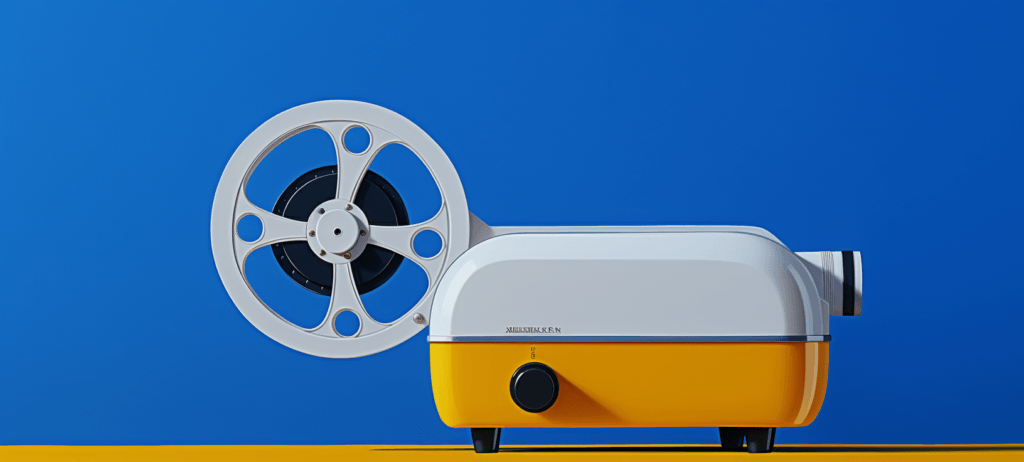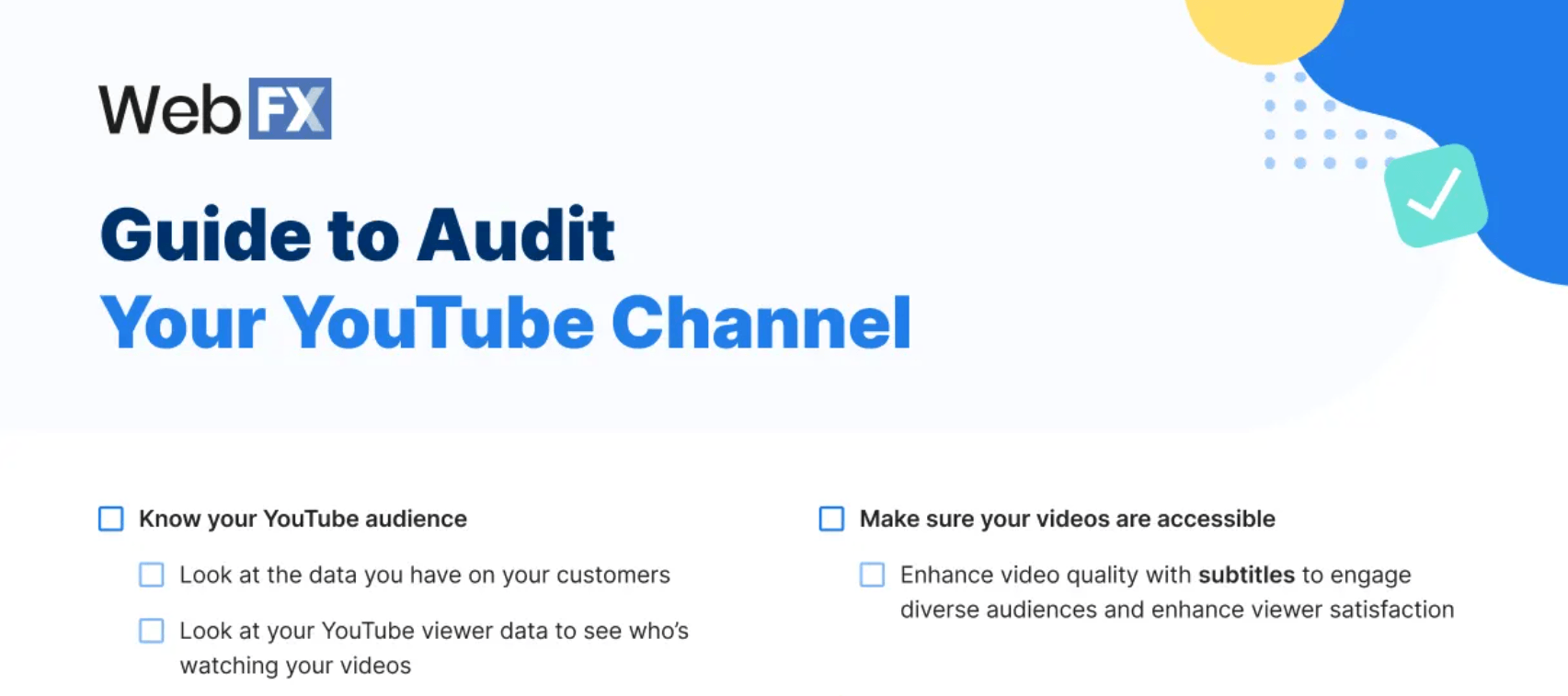- Home
- Blog
- Social Media
- How to Audit a YouTube Channel in 6 Steps
How to Audit a YouTube Channel in 6 Steps
-
 Published: Nov 4, 2023
Published: Nov 4, 2023
-
 7 min. read
7 min. read
-
 Matthew Gibbons
Matthew Gibbons Senior Data & Tech Writer
Senior Data & Tech Writer
- Matthew is a marketing expert focusing on the SEO & martech spaces. He has written over 500 marketing guides and video scripts for the WebFX YouTube channel. When he’s not striving to put out some fresh blog posts and articles, he’s usually fueling his Tolkien obsession or working on miscellaneous creative projects.
You’ve probably seen it a million times on YouTube. At the end of the video, the person will say, “All right guys, don’t forget to SMASH that like button, and make sure you subscribe to my channel and drop a comment if you liked the video!” And apparently it’s working for them, because then you’ll look and see that they’ve got five million subscribers.
But if a channel is doing that well, they’re probably doing more than just saying, “smash that like button.” What exactly are they doing, though? If you’re looking at your own channel and the numbers aren’t where you’d like them to be, that’s the question that might be on your mind.
In that scenario, it might be time for a YouTube audit. But what exactly is a YouTube audit, and how can you perform one? That’s just the question we’ll answer on this page, so keep reading to learn more.
Download Now: Free YouTube Audit Checklist
Then subscribe to Revenue Weekly — our email newsletter — to get more helpful marketing tips delivered straight to your inbox!
What is a YouTube audit?
A YouTube audit is a process where you evaluate different aspects of your YouTube channel to see how effective they are at helping you drive leads and conversions.
When you’re running a YouTube channel for a business, you want people to take actions such as subscribing to the channel and visiting your website. An audit lets you see how effectively your channel encourages people to take those actions.
See Related: Beginner’s Guide to YouTube Marketing
What is the benefit of auditing a YouTube channel?
So, why bother auditing a YouTube channel? What’s the benefit?
The answer is that a YouTube channel audit can help you find and fix issues with your channel that are preventing it from driving the results you want.
For example, if your audit reveals that you’ve been producing the wrong kind of content for your target audience, you can shift gears and put out content that actually appeals to viewers. That will lead to more views, subscribers, and leads.
6 tips on how to audit a YouTube channel
Now that we’ve explained what YouTube channel audits are and how they can benefit you, we can look at how to audit a YouTube channel in the first place. The way we’ll do that is by providing a list of six ways you can optimize your channel to drive better marketing results.
The six methods we’ll go over are as follows:
- Know your YouTube audience
- Optimize your video titles and descriptions
- Take full advantage of your channel page
- Make sure your videos are accessible
- Track your YouTube analytics
- Keep up with your competitors
Keep reading to learn about each of those tips in more detail!
1. Know your YouTube audience
Knowing your audience is one of the most essential parts of any marketing campaign. No matter what you sell or what marketing channels you use, you won’t see very good results if you fail to target the right group of people. That’s as true on YouTube as anywhere else.
There are a couple of different ways you can assess your audience. One way is to look at the data you have on your customers. The people who are buying from you are a good representation of whom your marketing should target, so start there.
The other method is to look at your YouTube viewer data to see who’s watching your videos. By comparing that to your customer data, you can see if your videos are reaching the right people. If they’re not, figure out a way to rework your content to target the right audience.
2. Optimize your video titles and descriptions
For many people, when they conduct a YouTube audit, they can get caught up in reoptimizing the content of their videos. And to be clear, it’s obviously important to do that. But many businesses focus so much on the videos themselves that they neglect to optimize seemingly smaller things like titles and descriptions.
These elements might seem small, but they have a huge impact on your videos’ success. That’s because your titles and descriptions play a big role in YouTube search engine optimization (SEO), which is all about how high your videos rank in YouTube (and Google) search results.
Ranking high in searches is one of the best ways for people to find your channel, so it’s a big deal. By including target keywords in your titles and descriptions and making sure they match user search intent, you can give your videos a better chance of appearing in the right searches.
3. Take full advantage of your channel page
It’s true that most people will probably find your channel by running across specific videos. But that’s not always the case! Sometimes, people will come across your channel page directly. For that reason, you should make sure to optimize your channel page to be attractive and engaging. You can do that by including elements such as:
- A custom page banner
- Links to your website and social media pages
- A description of your business or channel
- A featured video that auto-plays when someone visits the page
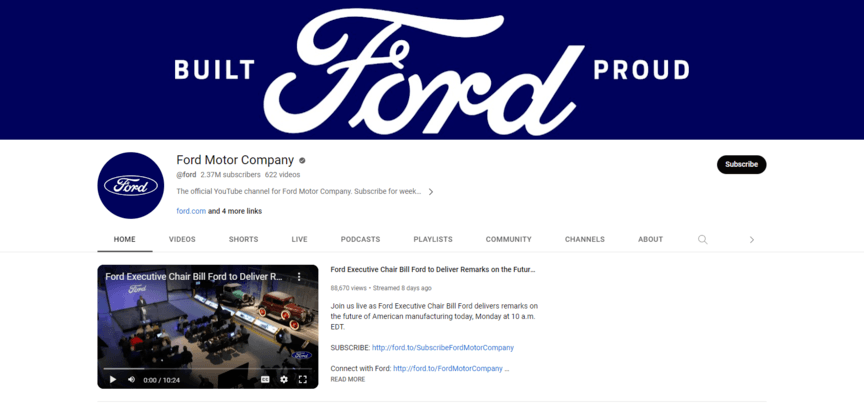
These elements will help draw people in when they discover your channel, leading to more engagement.
4. Make sure your videos are accessible
One surefire way to drive away viewers is to fail to optimize your videos for accessibility. When we talk about accessibility on YouTube, the biggest element to consider is subtitles. Closed captions are useful for many different people and entities, including:
- People who watch videos with their volume off
- People who are deaf or hard of hearing
- YouTube and Google crawlers that use subtitles to determine what videos are about
Not only will subtitles improve your overall video quality and keep viewers happier, but they’ll also help improve your search rankings. That means they’re a crucial element to hit in your YouTube channel audit. Make sure those subtitles are accurate, too.
5. Track your YouTube analytics
No YouTube audit would be complete without looking at your channel’s analytics. We’ve already mentioned looking at customer data, but you can also look at metrics related to how your different videos are performing.
Use these metrics to inform the way you optimize your channel. Which video topics perform the best? What about video lengths? Which demographics are drawn to different types of videos? Answering these questions can help you figure out what you need to do with your video content strategy to more effectively drive leads and conversions for your business.
6. Keep up with your competitors
Finally, it’s not just your own channel that you should consider in your audit. Look at other (competing) channels as well to see what they’re doing differently from you. What types of content are they putting out? What seems to be working for them that you could emulate? What isn’t working well for them?
If you’re not sure who your competitors are, one of the simplest ways to find out is to search for some of your target keywords on YouTube and see which videos are ranking above yours in search results. That lets you see what you’re up against so that you can figure out how to outcompete them in rankings.
Good agencies have more than 50 testimonials. Great agencies have more than 100 testimonials.WebFX has over 1,100+ glowing client testimonials.
See What Makes Us Stand out 
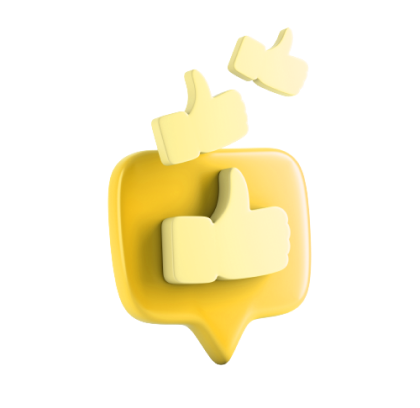
Get help with your YouTube channel audit from WebFX
That’s it for our list of YouTube audit tips! Now, you can start evaluating and reoptimizing your channel to drive more conversions. And if you want help doing that, WebFX is the place to go.
With over 29 years of digital marketing experience under our belts, we know what it takes to build out killer YouTube channels and engaging videos. If you’re interested in choosing WebFX as your video marketing agency, just give us a call at 888-601-5359 or contact us online today!
-
 Matthew is a marketing expert focusing on the SEO & martech spaces. He has written over 500 marketing guides and video scripts for the WebFX YouTube channel. When he’s not striving to put out some fresh blog posts and articles, he’s usually fueling his Tolkien obsession or working on miscellaneous creative projects.
Matthew is a marketing expert focusing on the SEO & martech spaces. He has written over 500 marketing guides and video scripts for the WebFX YouTube channel. When he’s not striving to put out some fresh blog posts and articles, he’s usually fueling his Tolkien obsession or working on miscellaneous creative projects. -

WebFX is a full-service marketing agency with 1,100+ client reviews and a 4.9-star rating on Clutch! Find out how our expert team and revenue-accelerating tech can drive results for you! Learn more
Twitter and Facebook Status Generator
Finding engaging social media content for your business can be difficult. Use our tool to quickly find ideas and post directly to your page.
Give Me an Idea

Social Media Success Story

Proven Marketing Strategies
Twitter and Facebook Status Generator
Finding engaging social media content for your business can be difficult. Use our tool to quickly find ideas and post directly to your page.
Give Me an Idea
What to read next