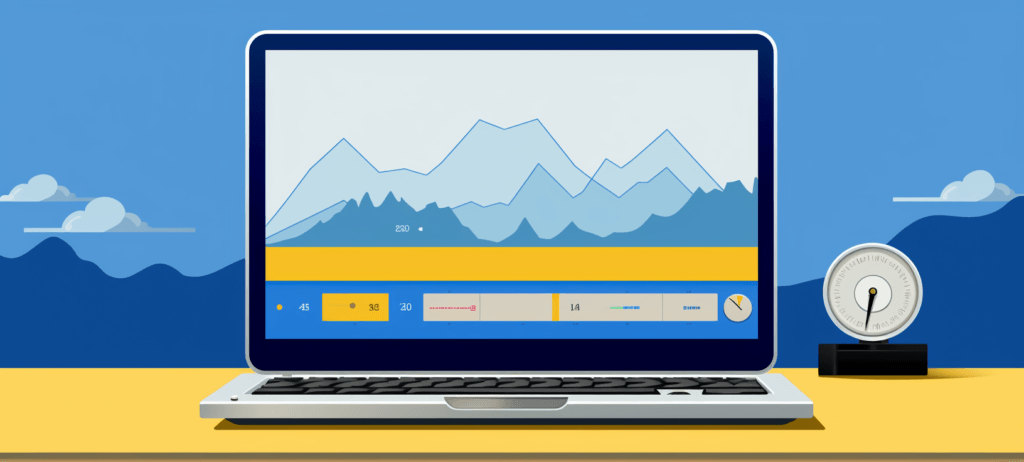- Home
- Blog
- Web Design
- 10 WordPress Alternatives to Consider in 2025
10 WordPress Alternatives to Consider in 2025
-
 Published: Nov 27, 2024
Published: Nov 27, 2024
-
 10 min. read
10 min. read
-
 William Craig
William Craig CEO & Co-Founder
CEO & Co-Founder
- President of WebFX. Bill has over 25 years of experience in the Internet marketing industry specializing in SEO, UX, information architecture, marketing automation and more. William’s background in scientific computing and education from Shippensburg and MIT provided the foundation for RevenueCloudFX and other key research and development projects at WebFX.
10 alternatives to WordPress (free and paid)
Did you know that 43% of all websites run on WordPress, including sites of large corporations and family-owned small businesses?
Even though WordPress is the most dominant content management system (CMS) on the market, there are still powerful WordPress alternatives out there for you to choose from. There are also simpler and more affordable options if you need to create a basic website.
Regardless of your need, this blog post got you covered. If you want to stay in the loop on WordPress and website design, sign up for our newsletter!
10 alternatives to WordPress in 2025 [free and paid]
| WordPress alternatives | Price | Key features |
| Ghost | Starts at $9 per month (14-day free trial available) | Simple user interface for bloggers and publishers |
| Statamic | $7 per month per site (free limited plan available) | Uses a flat-file approach that doesn’t require a database |
| Drupal | Free | Flexible modules that users can mix and match |
| Joomla | Free | Multilingual support |
| Shopify | Starts at $29 per month (3-day free trial available) | Ecommerce functionalities |
| Squarespace | Starts at $16 per month (14-day free trial available) | Appointment booking and ecommerce features |
| Wix | Starts at $17 per month (14-day free trial available) | AI-powered website builder and multilingual functionality |
| Webflow | Starts at $14 per month (free limited plan available) | Built-in SEO and content marketing tools |
| Weebly | Starts at $10 per month (free limited version available) | Free SSL certificate |
| Google Sites | Free | Free templates and ease of integration with Google products such as Google Forms and Calendar |
1. Ghost: Best WordPress alternative with a user-friendly interface
Price: Starts at $9 per month (14-day free trial available)
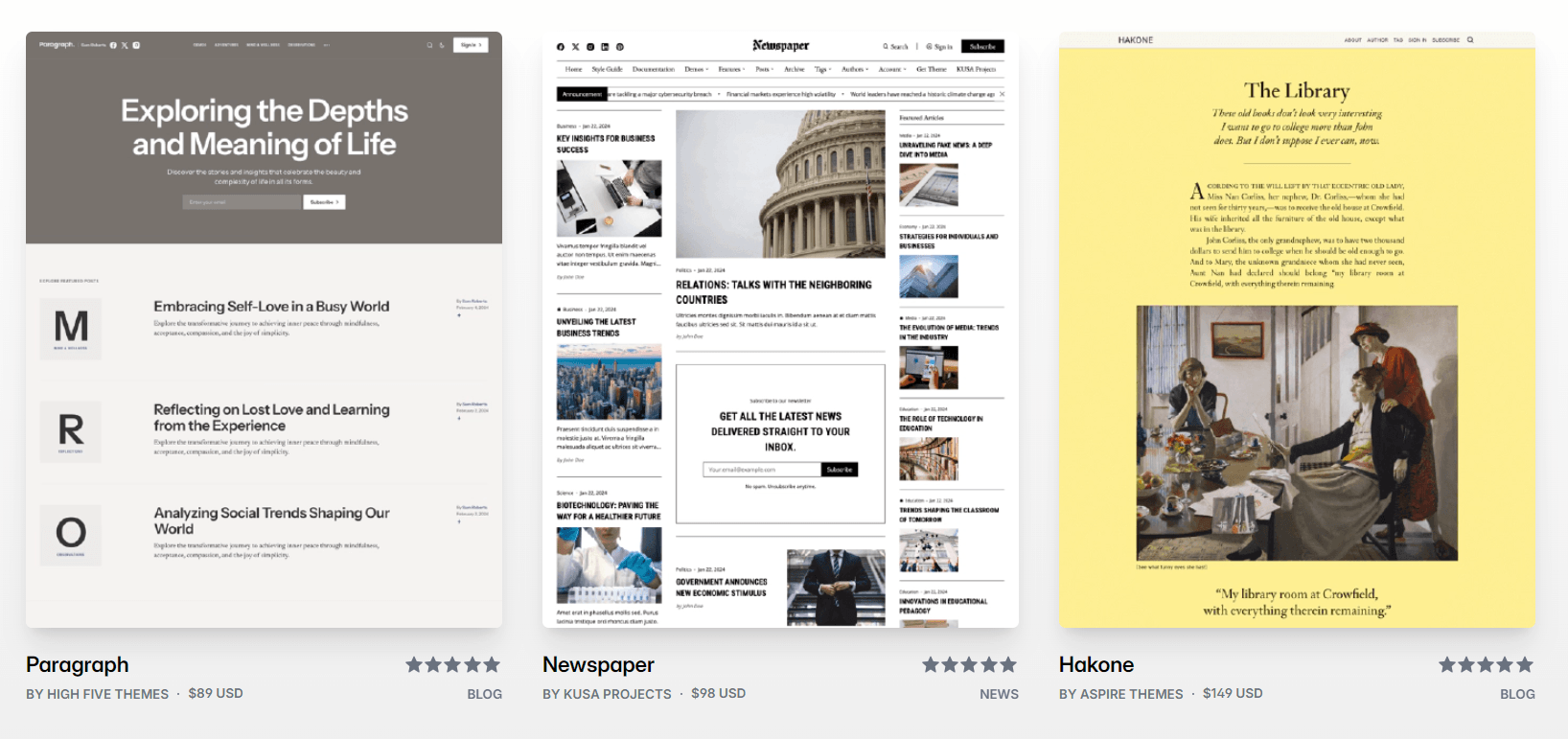
Historically, WordPress started out as blogging software. Now, it’s grown into a full-fledged CMS that can run any type of site.
It can be the publishing platform of online stores, photo galleries, online directories, and any other variety of sites you can think of. For software, this spells bloat, complexity, and excess features you don’t need if you simply want to run a blog.
This is where Ghost comes into the picture. This WordPress alternative’s simple user interface (UI) allows bloggers and publishers to compose their posts without being distracted by menus, widgets, settings, and tools not related to writing.
Ghost is built with JavaScript using Node.js, a web development platform optimized for performance and scalability due to its non-blocking I/O model. This could offer Ghost huge speed improvements over the PHP-based WordPress, with one case revealing Ghost to be 678% faster than WordPress.
Compared to WordPress, however, it’s much harder to find a budget shared hosting service that can run Ghost due to its Node.js dependence. In contrast, WordPress and its required web server technologies, PHP and MySQL, are commonly available on a vast majority of web hosts.
If you’re using a virtual private server (VPS), dedicated server, or shared hosting that has Node.js installed, you’re good to go with Ghost.
2. Statamic: Best affordable freemium WordPress alternative
Price: $7 per month per site (free limited plan available)
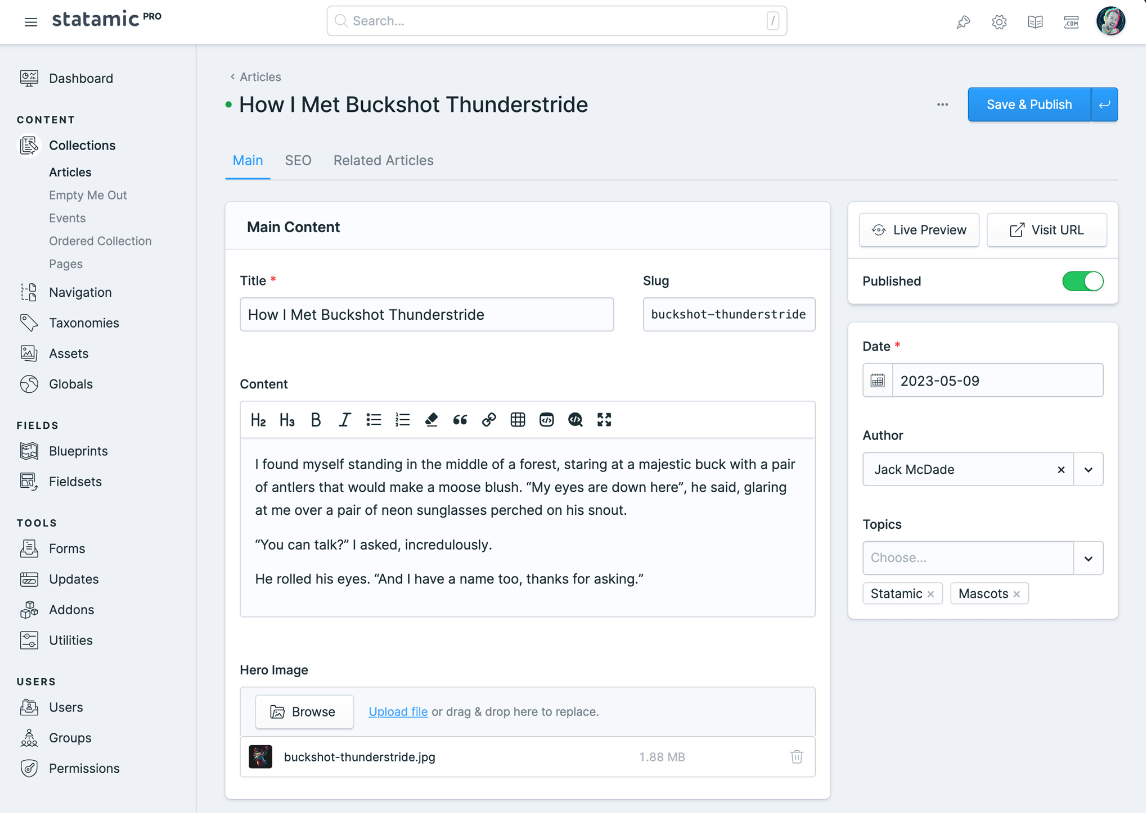
Statamic is a flat-file CMS that mixes static and dynamic elements. Its name comes from the words static and dynamic.
With Statamic, your pages are rendered on the fly just like WordPress, but it does so without a relational database management system (e.g., MySQL) by storing content in a simple directory structure using flat files.
Just because a site uses flat files doesn’t mean it can’t do dynamic things. Besides Statamic, Kirby is also worth checking out as well if you want to give flat-file publishing platforms a try.
3. Drupal: Best open-source WordPress alternative for complex websites
Price: Free
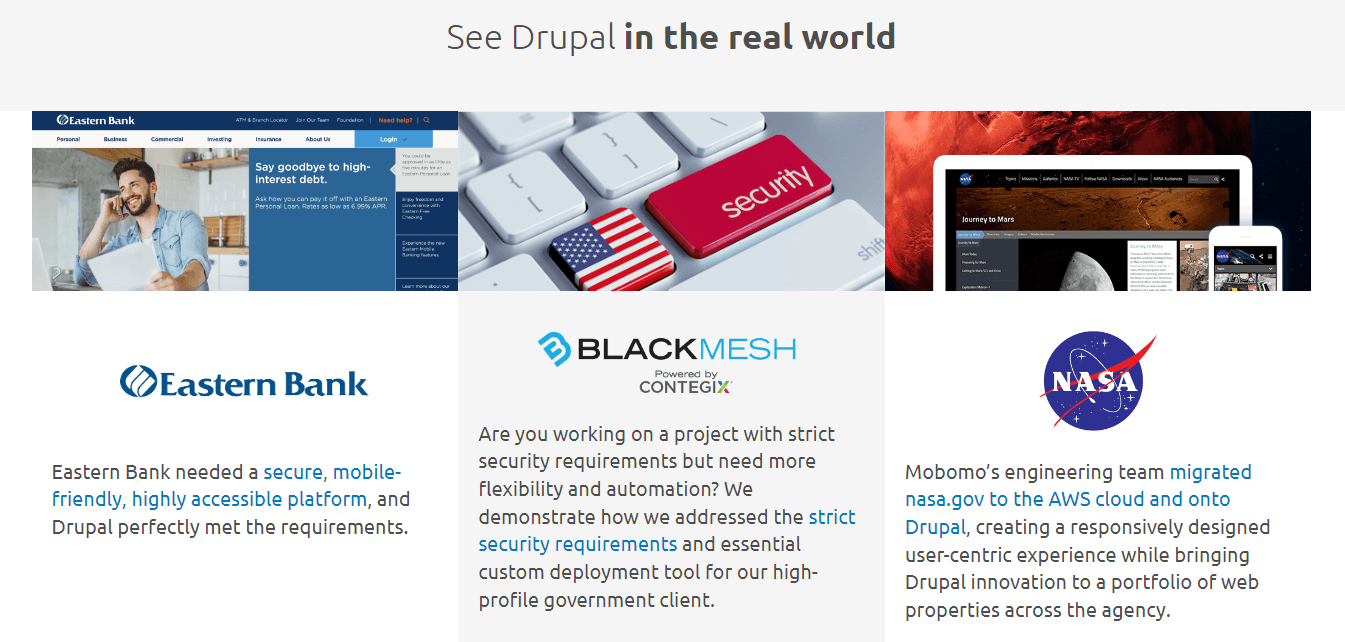
Drupal is a free, open-source CMS. It’s best for developers and users with web design, web development, HTML, CSS, and PHP experience.
One of the free WordPress alternatives on our list, Drupal touts flexibility, modularity, and security as its top features. While WordPress has plugins, Drupal has modules.
Think of Drupal’s modules as modular furniture. You only add the modules you need to your CMS so that your website contains the necessary functionalities without the extra bloat.
4. Joomla: Best user-friendly open-source WordPress alternative
Price: Free
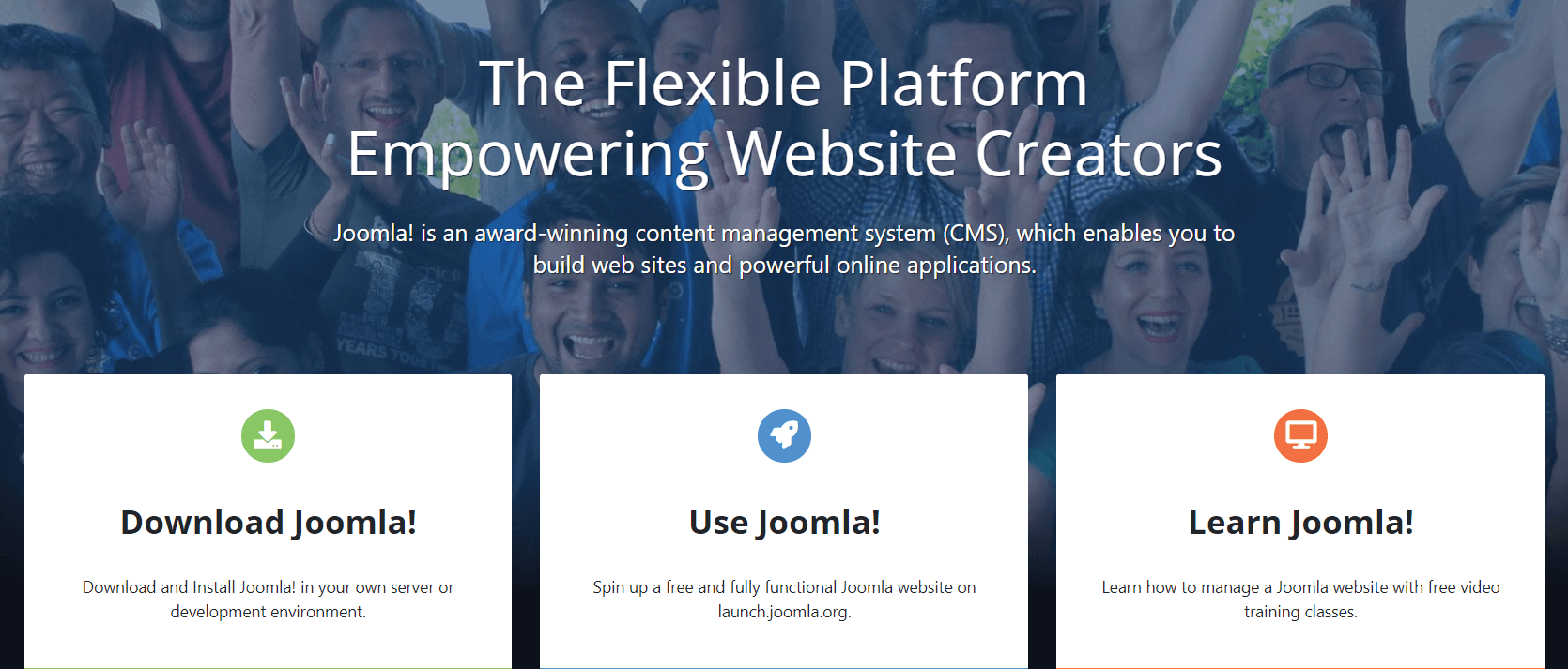
If you’re creating a shortlist of free WordPress alternatives, consider adding Joomla. It’s another robust open-source CMS that offers businesses flexibility when designing their websites’ settings.
Like Drupal, it’s suited for developers and users with web development experience. Joomla has over thousands of free, verified third-party extensions and templates, so you can customize your site with the features you need.
Joomla’s community of volunteer developers helps keep the CMS stable and secure. You can even make it SEO-friendly. It also offers multilingual support.
5. Shopify: Best WordPress alternative for ecommerce sites
Price: Starts at $29 per month (free 3-day trial)
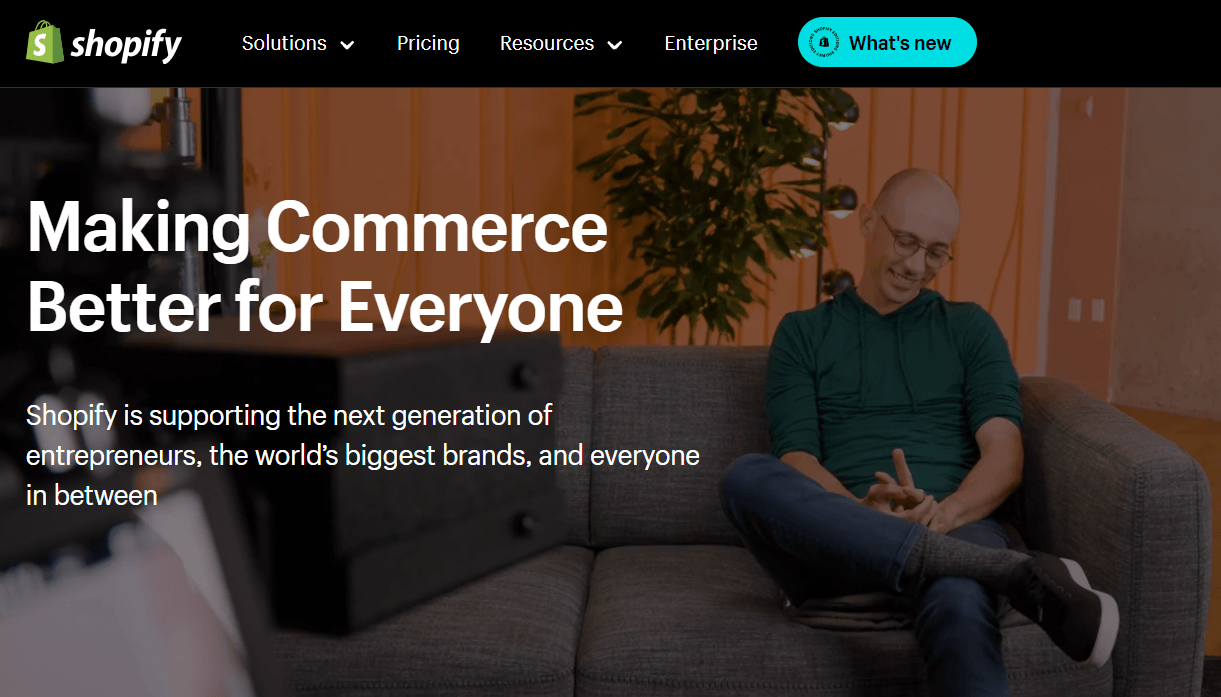
If you want to create a website with ecommerce functionalities, consider Shopify as your WordPress alternative.
Shopify is a platform that lets you set up and manage your store — whether you’re just about to build your ecommerce business or expand to selling online from your brick-and-mortar store. Shopify can help you get started with features like:
- A business name generator
- Free logo creator
- Free resources on how to grow your business
You can start building your website with free templates that you can customize with your brand colors and features for your online store. This WordPress alternative has robust ecommerce features such as:
- Customer review management
- Shipping and fulfillment features
- Blogging capabilities
- Analytics
Need more tools? Shopify’s App Store offers apps by third-party developers.
6. Squarespace: Best WordPress alternative with marketing tools
Price: Starts at $16 per month (14-day free trial available)
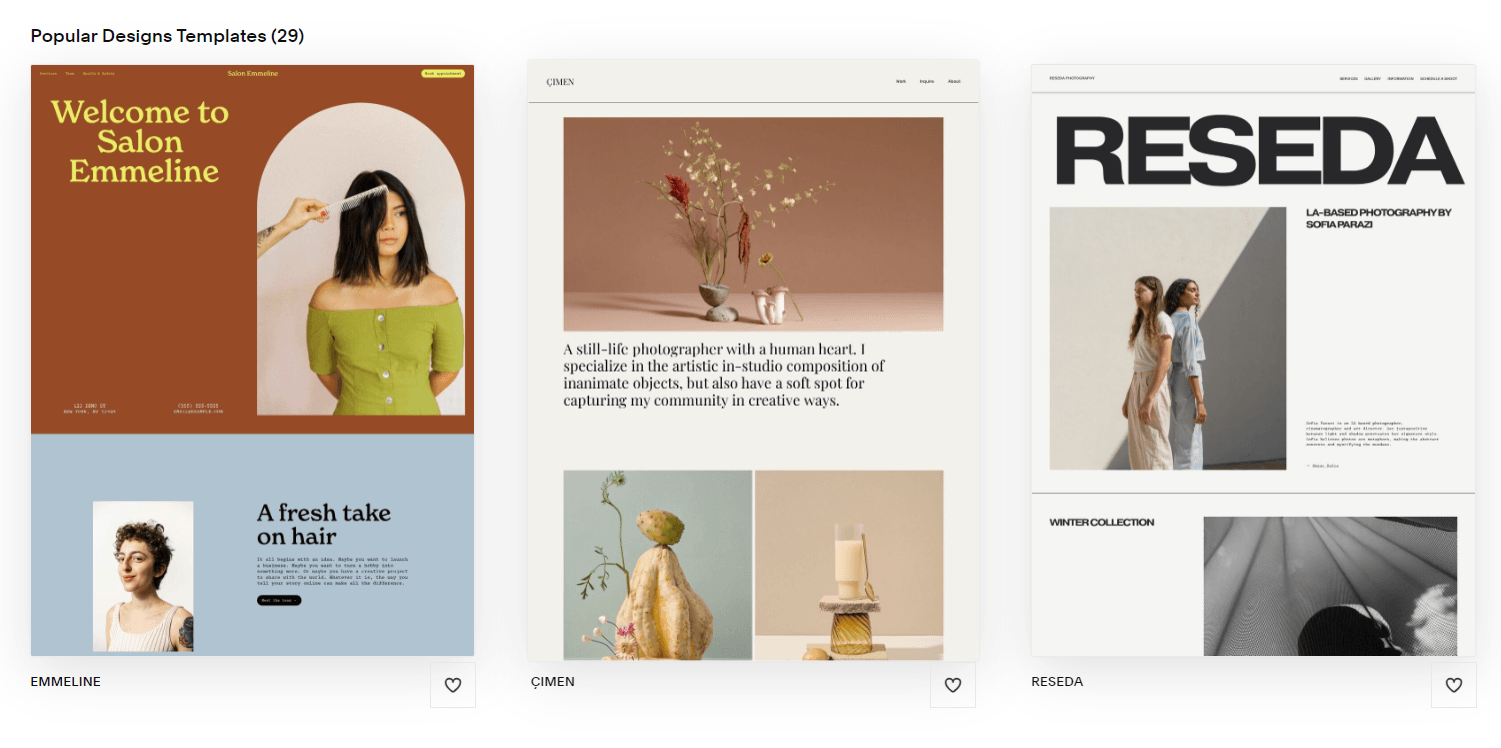
Another WordPress alternative you can shortlist if you need ecommerce features is Squarespace.
If you have limited coding skills, Squarespace can help you start building your website with its mobile-friendly design templates, which you can customize. Squarespace also lets you write blog posts and add ecommerce extensions to your site.
If your business is into providing services, you can also use this website builder to showcase your portfolio. It also has a meeting scheduler feature, so your prospects can easily book an appointment with you.
Other marketing tools, like email campaign management, SEO apps, and analytics, are available to help you promote your site.
7. Wix: Best user-friendly AI-powered website builder
Price: Starts at $17 per month (14-day free trial available)
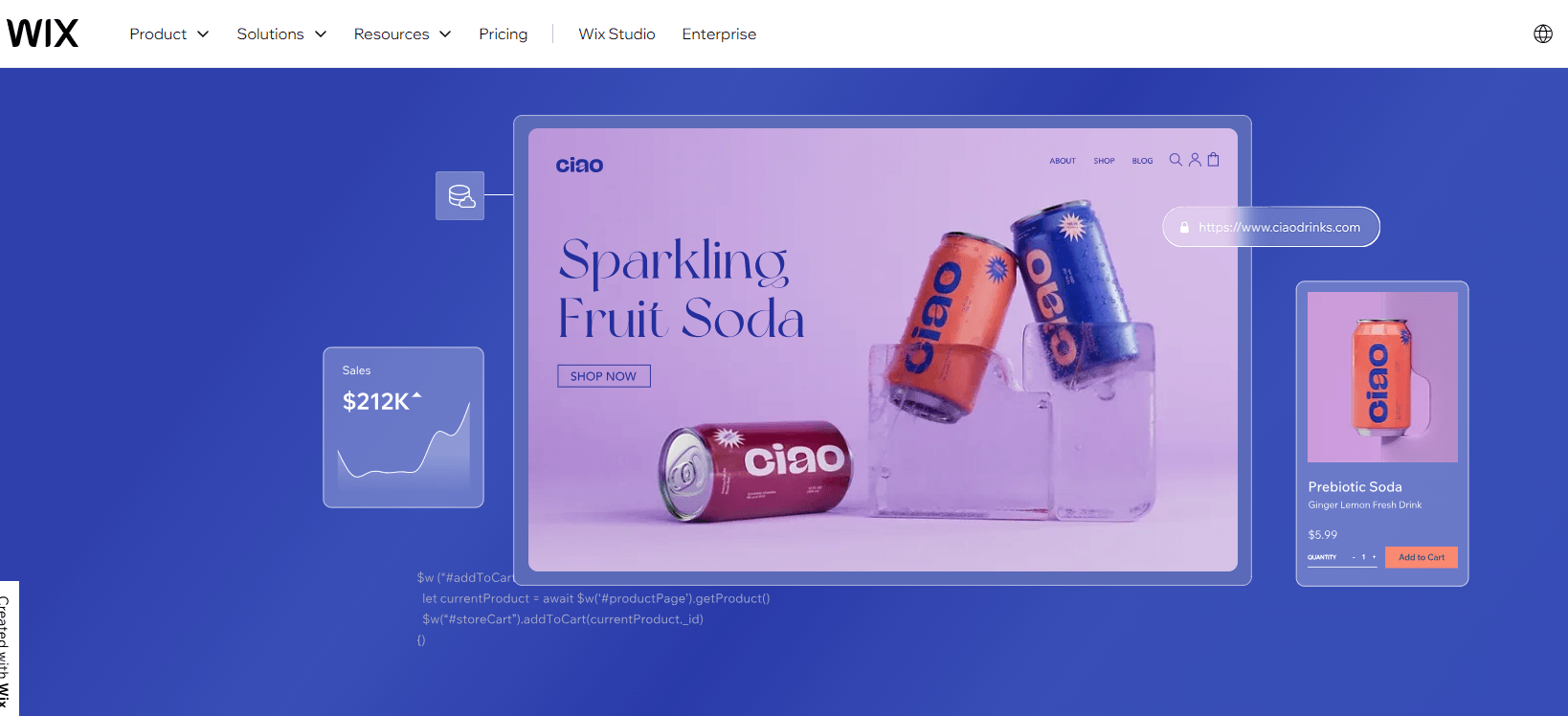
Got limited to no coding skills? Add website builders like Wix to your shortlist of WordPress alternatives.
You can start building your website from one of Wix’s mobile-friendly templates, which are customizable to your needs. It also offers a blogging platform and scheduling software to support your
Wix also has handy features for ecommerce businesses, such as a dashboard that you can use to sell through your website, social media platforms, and other websites. If you sell products or services worldwide, you can translate your store into multiple languages using Wix Multilingual and create local subdomains.
For small business owners who don’t know where to start building their website for the first time, Wix also features an artificial intelligence-powered (AI-powered) website builder. Just answer the questions, and it’ll build your website for you.
8. Webflow: Best WordPress alternative with content marketing tools
Price: Starts at $14 per month (free limited plan available)
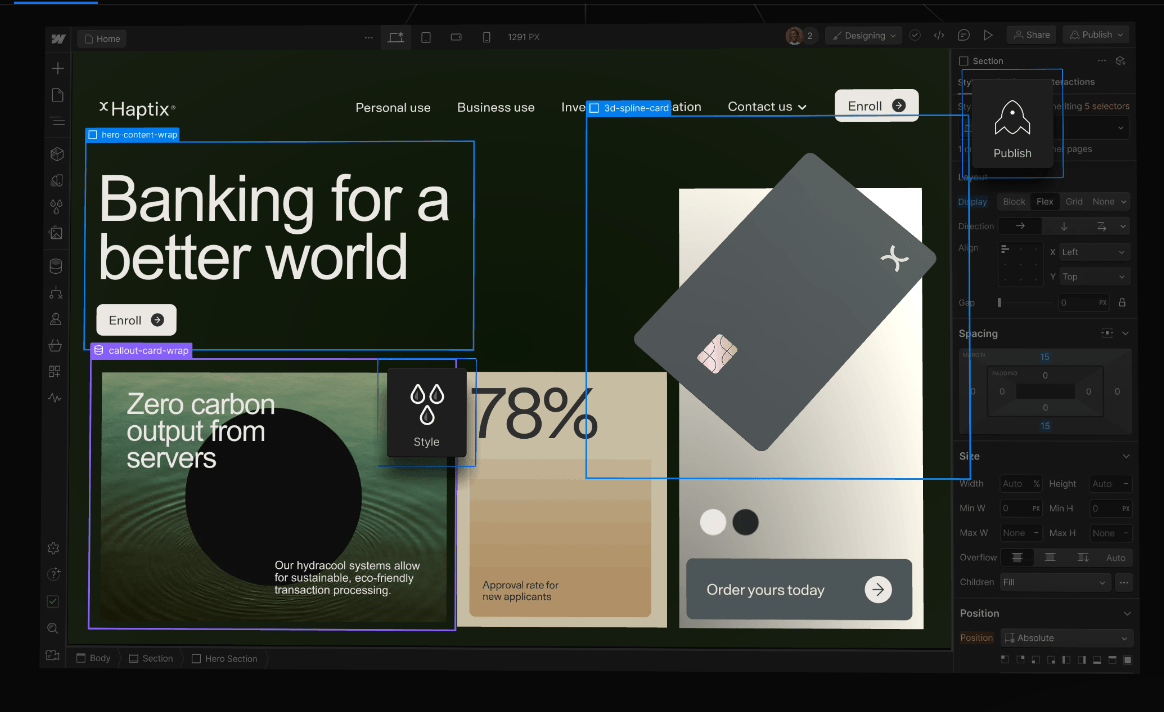
Another CMS you can shortlist as an alternative to WordPress is Webflow. It’s a visual-first CMS that lets you create and design your pages “visually,” while it takes care of the code.
You can build and publish your two-page website for free. As you scale, you can upgrade to its paid plans.
Webflow comes with web hosting and security features. In addition, it comes with built-in search engine optimization (SEO) and content marketing tools.
9. Weebly: Best user-friendly WordPress alternative with built-in analytics
Price: Starts at $10 per month (free limited version available)
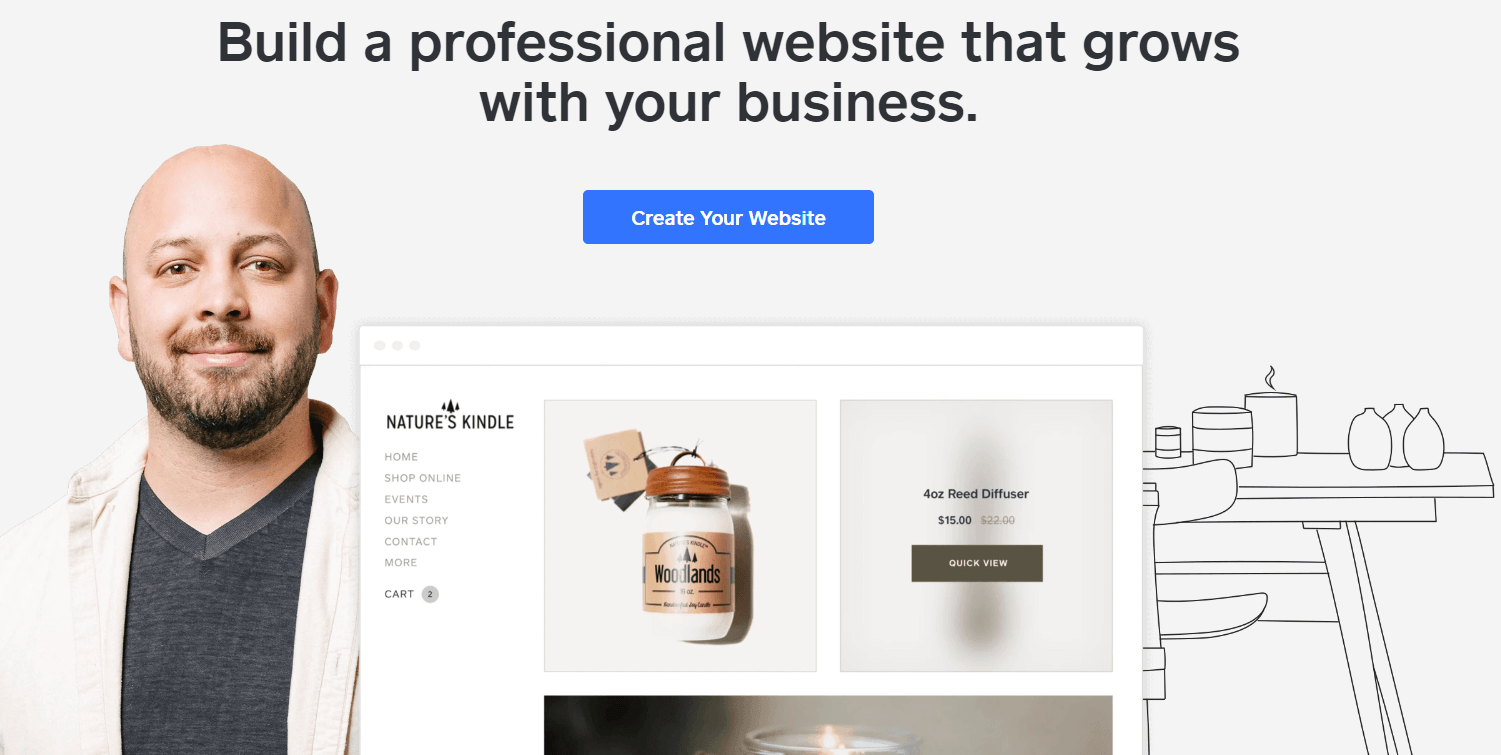
Weebly is another website builder that you can add to your shortlist of WordPress alternatives. It features a drag-and-drop editor and design templates you can customize, enabling you to create the website you need with little coding skills.
Like Webflow, Weebly has a free limited version that you can test out and use before you upgrade to paid versions. The free version already comes with a Secure Sockets Layer certificate.
Its integrated analytics feature lets you evaluate your website’s performance. One of its handy marketing tools is its email marketing management that sends abandoned cart emails and nurtures your prospects to continue with their purchase.
10. Google Sites: Best free WordPress alternative for simple websites
Price: Free
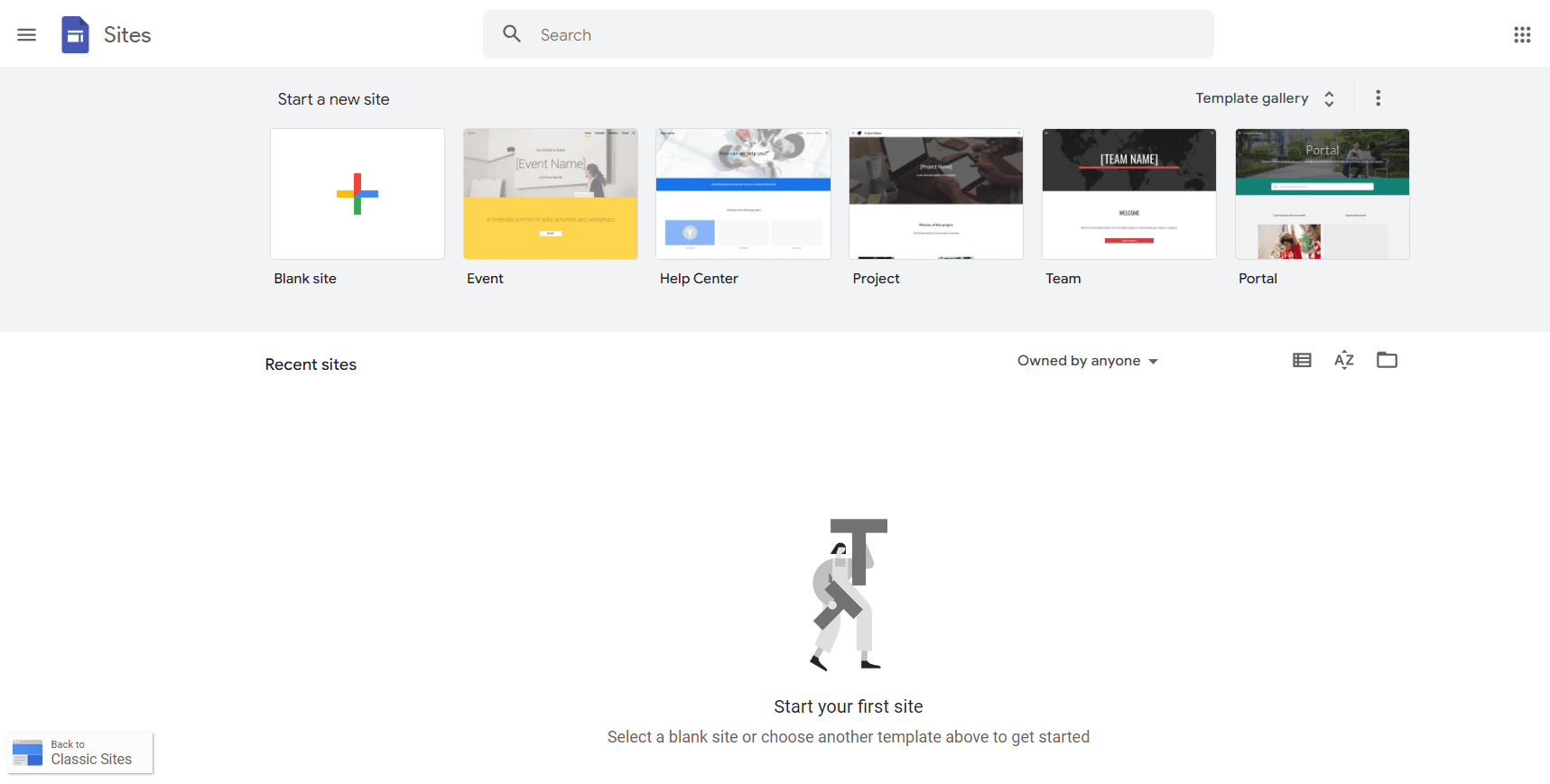
Google Sites is one of the free WordPress alternatives on our list. Like most user-friendly tools on this list, Google Sites doesn’t require coding skills to get started.
Use this WordPress alternative if you want to create an intranet for your organization, as you can integrate it with other Google apps like Google Drive, Google Calendar, and Google Forms.
If you need help getting started, Google Sites offers different types of templates — from a portfolio to a help center.
FAQs on WordPress alternatives
Want answers to common questions about WordPress alternatives? Find them here.
Why should I look for WordPress alternatives?
There’s been a lot of buzz in the web design community about other CMS options besides WordPress. You’ve heard about flat-file CMS, micro CMS, and static site generators.
While using WordPress has several advantages, some site owners may need features and user-friendliness found in other systems. Then, you also have AI-powered website builders that appeal to businesses with little to no coding skills to create a site from scratch.
How should I choose the best WordPress alternative for my needs?
When evaluating your choices, make sure you consider the following:
- Your budget: An important factor to consider is your working budget, which tells you if you can shortlist open-source CMS with paid extensions or freemium site builders. Otherwise, you need to look for free WordPress alternatives.
- Number of website pages or bandwidth: Some platforms’ paid packages depend on the number of pages or your bandwidth.
- Number of team users running the website: Take into consideration the number of team members who will create pages and maintain your website. This will help you choose the right plan and WordPress alternative that can accommodate your team members.
- Site functionalities: Will your site need ecommerce functionalities, a blog, or a multilingual site? List down your site’s necessary features, and shortlist the platforms that offer these. Factor in any additional cost you may incur if the feature comes as a paid extension or module.
- Site performance and security: Consider website security and performance when choosing a WordPress alternative. If you’re collecting customer information, make sure the options you shortlist have the necessary security plugins and extensions.
Are there free WordPress alternatives?
Yes. Here are a few free WordPress alternatives you can use:
- Google Sites: This is a free webpage creation platform with built-in templates. Users with no coding skills can create a website using this tool.
- Drupal: Drupal is an open-source CMS that enables you to create big websites. If you have coding or web development experience, you can add Drupal to your list of free WordPress alternatives.
- Joomla: Another free WordPress alternative is Joomla. Like Drupal, Joomla is suited for users with coding skills.
If you only need to build a website with simple features, you can consider these freemium WordPress alternatives with free, limited versions:
| Freemium WordPress alternatives | Free features |
| Statamic |
|
| Weebly |
|
| Webflow |
|
Ready to choose your alternative to WordPress?
If you’re already committed to WordPress and have no major issues with it, then it might not be a good idea to just dive into one of the above alternatives for your next big web project. There’s no sign that WordPress is on the decline.
If you have a small web project that can benefit from using a WordPress alternative, consider checking out these other options. You might just discover your new favorite CMS or website builder!
Need professional help with web design and development? Consider partnering with WebFX.
We’re a full-service digital marketing agency with 29 years of experience designing and creating websites for our clients. Our team of award-winning digital marketers would be glad to understand your business and website needs before diving into delivering a revenue-generating website for you.
Contact us online or call us at 888-601-5359 to speak with a strategist!
-
 President of WebFX. Bill has over 25 years of experience in the Internet marketing industry specializing in SEO, UX, information architecture, marketing automation and more. William’s background in scientific computing and education from Shippensburg and MIT provided the foundation for RevenueCloudFX and other key research and development projects at WebFX.
President of WebFX. Bill has over 25 years of experience in the Internet marketing industry specializing in SEO, UX, information architecture, marketing automation and more. William’s background in scientific computing and education from Shippensburg and MIT provided the foundation for RevenueCloudFX and other key research and development projects at WebFX. -

WebFX is a full-service marketing agency with 1,100+ client reviews and a 4.9-star rating on Clutch! Find out how our expert team and revenue-accelerating tech can drive results for you! Learn more
Make estimating web design costs easy
Website design costs can be tricky to nail down. Get an instant estimate for a custom web design with our free website design cost calculator!
Try Our Free Web Design Cost Calculator
Table of Contents
- 10 alternatives to WordPress in 2025 [free and paid]
- 1. Ghost
- 2. Statamic
- 3. Drupal
- 4. Joomla
- 5. Shopify
- 6. Squarespace
- 7. Wix
- 8. Webflow
- 9. Weebly
- 10. Google Sites
- FAQs on WordPress alternatives
- Why look for WordPress alternatives
- How to choose the best WordPress alternative for your needs
- Ready to choose your alternative to WordPress?
- Related Resources


Web Design Calculator
Use our free tool to get a free, instant quote in under 60 seconds.
View Web Design Calculator
Proven Marketing Strategies
Make estimating web design costs easy
Website design costs can be tricky to nail down. Get an instant estimate for a custom web design with our free website design cost calculator!
Try Our Free Web Design Cost Calculator
What to read next