SEO and Website Design: How to Build a Site That Ranks








Table of Contents
- What is SEO web design?
- 7 factors to optimize for web design and SEO
- 1. Clean, crawlable code
- 2. Mobile friendliness
- 3. Readability
- 4. Easy navigation
- 5. Quality content
- 6. Optimized Images
- 7. Technical SEO
- FAQs about web design and SEO
- How are web design and SEO related?
- Which one is more important: SEO or website design?
- How can I practice SEO website design for my business?
Do you want your business to rank on the first page of relevant search engine results pages (SERPs)? Then you need to learn about search engine optimization (SEO) and web design, a critical duo that increases your traffic and improves user retention on your website.
When you create a site that nails SEO and website design, you make it possible for your business to rank higher in search results, which translates to more traffic, leads, and revenue.
On this page, we’re exploring all things SEO website design to help you craft a site that drives traffic and leads for your business.
What is SEO web design?
SEO web design refers to designing and developing websites that adhere to SEO best practices. It’s essentially enabling prospects to easily find your business online and ensuring they have a pleasant user experience.
An SEO-friendly website follows SEO best practices, like providing:
- A mobile-friendly experience
- Fast load times
- Descriptive URLs
- A seamless site structure and easy navigation
- Optimized on-page elements
- Inclusion of structured data, such as schema markup
By implementing SEO website design, you make it easier for search engines to understand your site’s content and rank it in SERPs. SEO website design also streamlines your target audience’s journey to find your business and navigate through your website with ease.
7 factors to optimize for web design and SEO
Now that you understand the link between SEO and web design, let’s look at the specific aspects of your site that are affected by both and how you can optimize them for SEO website design.
7 factors to consider for an SEO-friendly website design
1. Clean, crawlable code
Every visually stunning website starts with one thing — the code beneath the surface. While beautiful imagery and modern layouts catch the eye, it’s the clean, crawlable code behind the scenes that determines whether search engines and the prospects you’re targeting can truly “see” your site.
When your code is clean, meaning it’s logically organized and free of unnecessary scripts, search engine bots crawl your site faster and index it more accurately. That leads to better visibility, stronger rankings, and more consistent performance in search results.
So, how do you ensure your site has a solid foundation set on clean and crawlable code?
Designers have a few options when it comes to the code they use to render the major design elements of your site. Stick to HTML and CSS!
That’s because these two languages create beautiful, flexible, and SEO-friendly websites that work anywhere and for everyone. HTML builds the structure and CSS adds the style — without cluttering code. Ultimately, search engines can easily read and understand both.
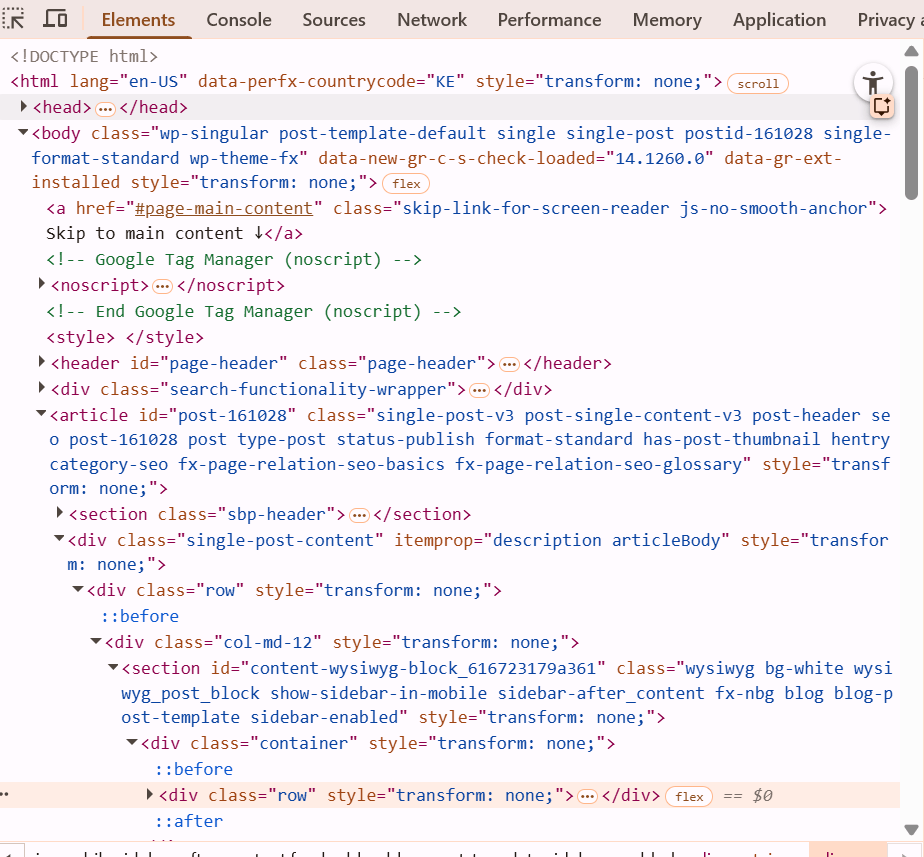
2. Mobile friendliness
Fun Fact:
54% of all website traffic is generated from mobile phones. That said, your website design must be responsive so that it displays properly on all devices.
Making your website design responsive is a win for your SEO and website design. A mobile-friendly site increases your chances of ranking well in relevant search results.
That’s because the leading search engine, Google, uses mobile-first indexing. Mobile-first indexing means a search engine indexes and ranks a website based on its mobile version vs. its desktop version.
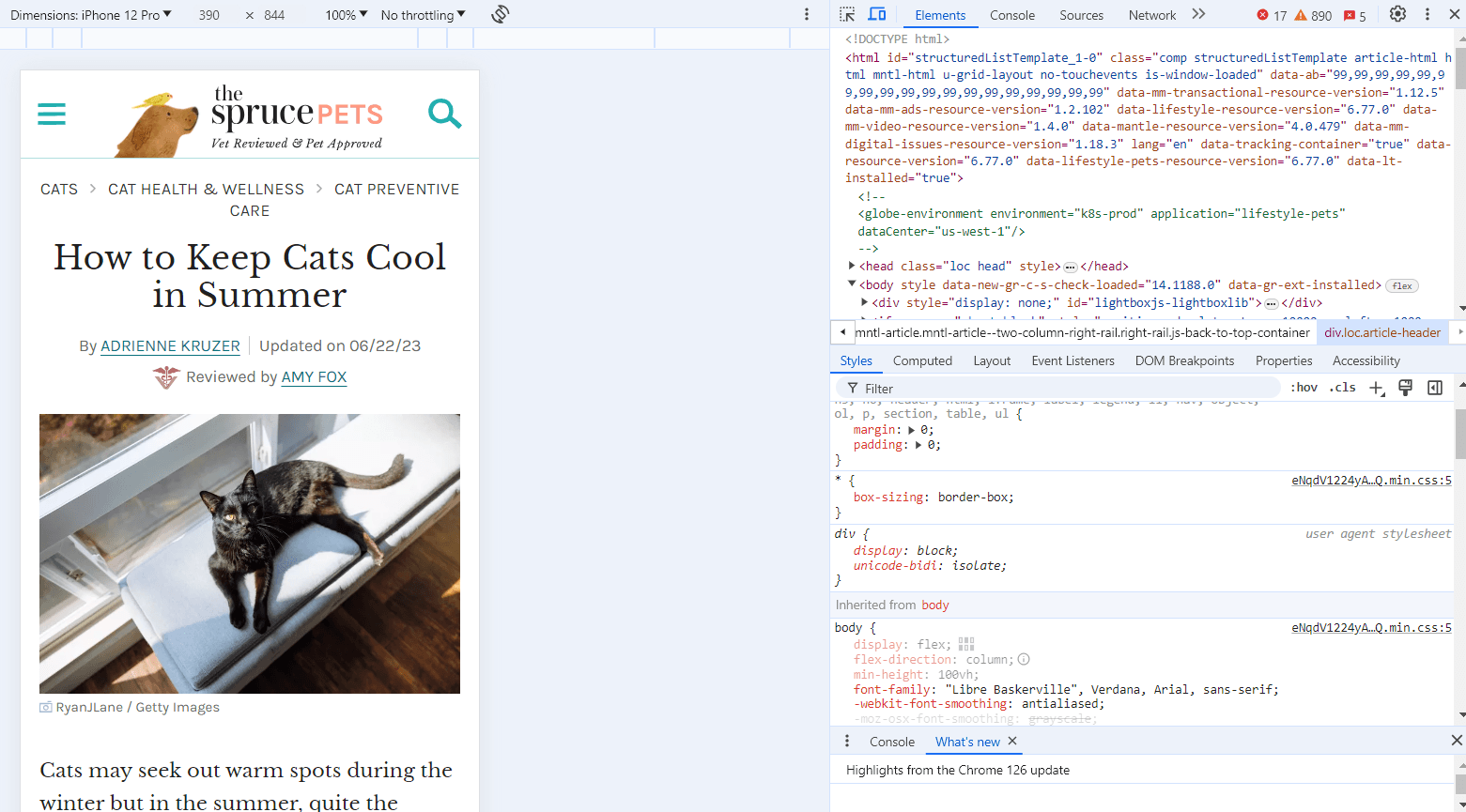
A responsive website design also provides visitors with an excellent user experience, letting them read your content, use your site, and fill out your web forms no matter how small their screens are. So, what makes your site mobile-friendly?
- Fast loading speeds
- Automatic adjustments to different screen sizes
- Readable text and tappable buttons
- Simple and intuitive navigation
- Minimal intrusive pop-ups
3. Readability
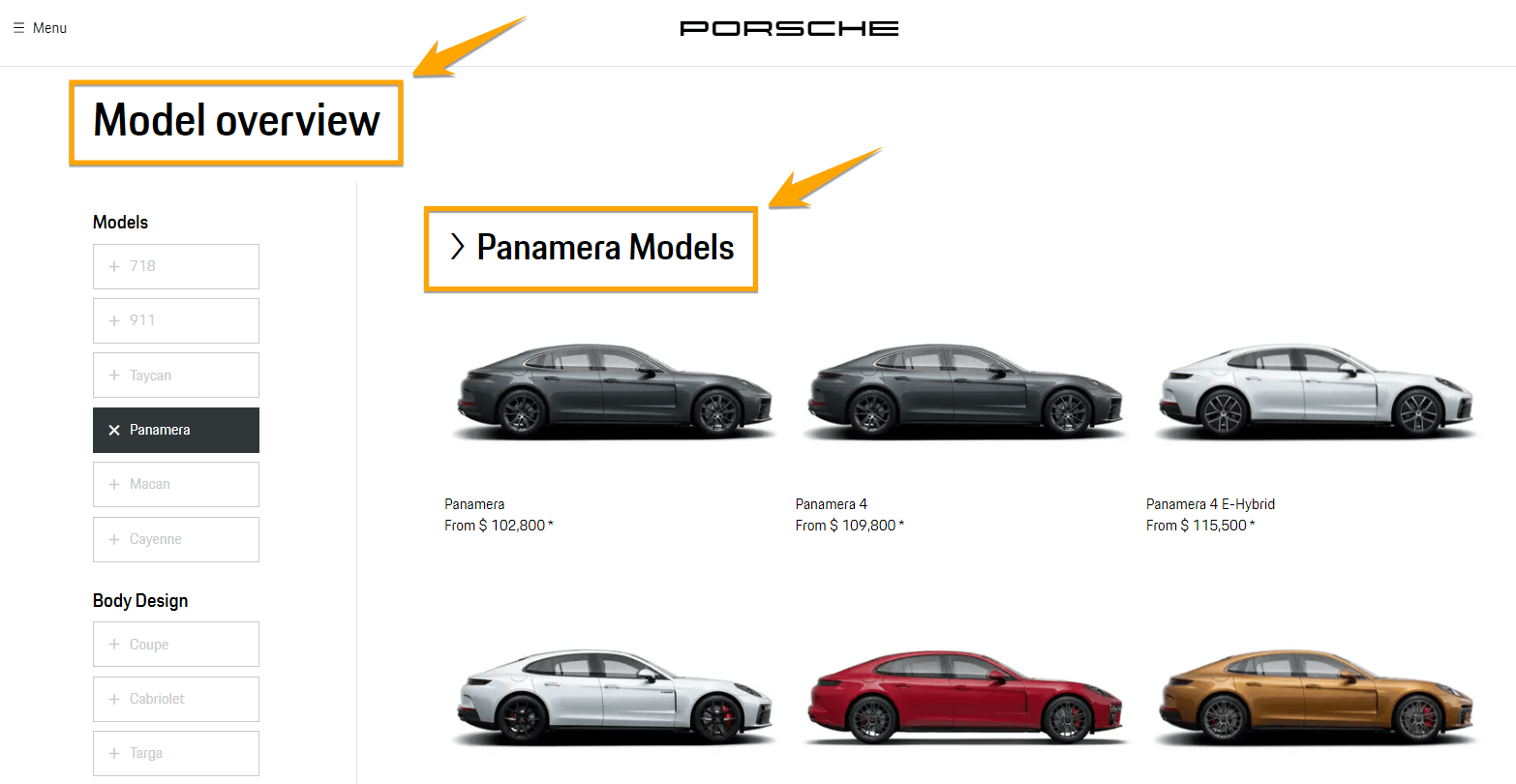
When optimizing SEO and web design, mind your pages’ readability. This involves the combined efforts of your writers and designers.
SEO writers can make content readable by writing concisely and using short paragraphs. You can also use headings, which break up your content into topics and make it easy for readers to skim through your content.
On the other hand, web designers must choose fonts and colors that are easy for your site visitors to read. They must design pages with enough white space, which guides your users to focus on important elements on the page and make content easier to read.
SEO and web design pro tips for readability
- Use headings on your pages.
- Employ white space in your website design.
4. Easy navigation
Imagine you’re at the grocery store to buy laundry soap. You’d usually find all the different types and brands of laundry soaps in one aisle to make it easy for you to compare them and choose one from the rack.
A website must be as organized as this grocery store, too, because an excellent website structure makes navigating it easy for your users.
An intuitive, easy-to-use navigation is a cornerstone of SEO-friendly web design. It doesn’t just help people find what they need faster — it helps search engines understand your site’s structure and the importance of each page.
Responsive navigation also lowers the chances that your visitors will get confused and leave your site, which can lower your bounce rate and improve your rankings. Good navigation is not just about good design — it makes for good SEO because it ensures your website is easy to crawl, index, rank, and far more enjoyable to explore.
Here’s how you can implement SEO-friendly navigation:
- Organize menu categories in hierarchical order
- Link naturally between related pages and blog posts
- Include breadcrumb navigation
- Use descriptive anchor texts
Amazon has one of the most easy to navigate websites, with an intuitive andresponsive menu. The navigation caters to their expansive product set with the “All” menu, mega dropdowns and search prominence as you can see below.
5. Quality content
When people think of web design, they often picture colors, layouts, and visuals — but design’s real purpose is to support and showcase your content. After all, visitors come to your website for information, not just aesthetics.
That’s why high-quality content and website design are inseparable. The way your content is structured, styled, and presented affects not only how users engage with it but also how search engines understand it.
You cannot afford to ignore quality content for your website, especially not in a time when search engines like Google have been refining their algorithms to ensure that they’re showing the best pages that satisfy a searcher’s intent.
Google even created a set of guidelines called Experience, Expertise, Authoritativeness, and Trustworthiness (E-E-A-T), which are the pillars for content creation that increase its chances of ranking. An SEO-friendly website design also creates content for every buyer at every stage of the marketing funnel.
6. Optimized Images
A picture is worth a thousand words, and this is true even on your websites. Images bring your website to life. They capture attention, communicate emotion, and make your pages more engaging. However, if they’re not optimized, they can also slow down your site and negatively impact your SEO performance.
Aside from your content, your images must also be optimized for SEO and web design. Use high-quality images that complement your content effectively.
Here are elements of an image you must be keen on optimizing when creating and SEO-friendly website design:
- File size: Compress your images, as large files can slow down page load times, which can hurt your rankings.
- Filename: Use descriptive, logical filenames. It requires a little more work than simply leaving them with names like “IMG_0035.jpg”; this will help search engines “see” your images and put them into context.
- Lazy loading: Implementing lazy loading ensures images only load when users scroll down to them, improving perceived site speed.
- Image sitemaps: Including image sitemaps to help search engines discover and index all your visual content.
- Alt tag: Your images should also have optimized alt tags. These descriptions help search engines determine what is being depicted, and users can read them when they mouse over an image. They also help visually impaired users (and users whose browsers do not support your files) understand what is being shown.
Here’s an example of a well-optimized image on the Nat Geo website, which is high-resolution, fast loading, and has a caption describing the context of the image.
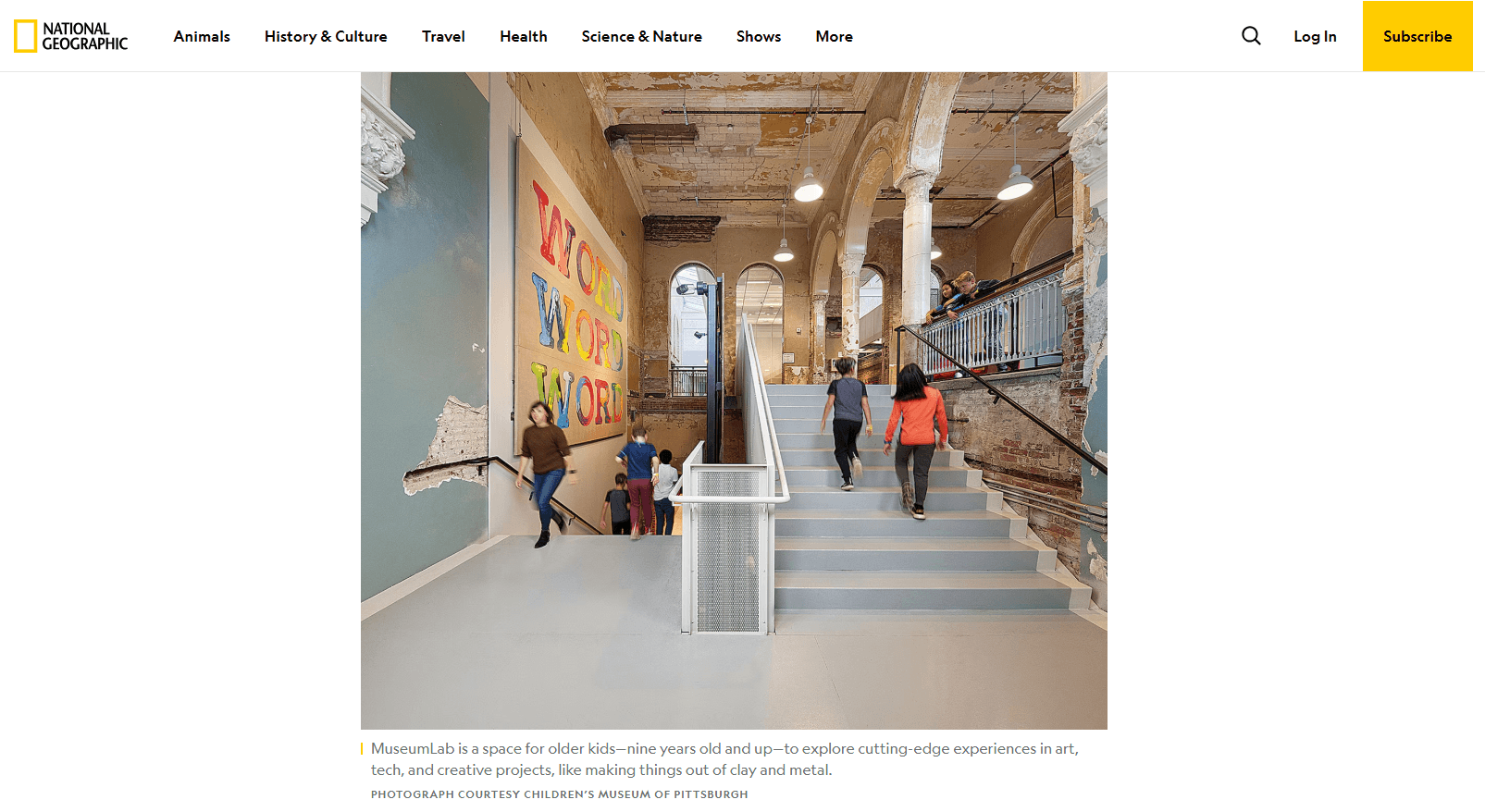
7. Technical SEO
Behind every high-ranking website is a solid technical foundation. Technical SEO is the behind-the-scenes foundation that ensures your site runs smoothly and ranks effectively. It ensures that your site’s infrastructure helps — not hinders — search engines and users from accessing your content.
An SEO-friendly website design incorporates key technical elements such as:
- XML sitemaps that act as a roadmap for search engines
- Robots.txt files to guide search engine crawlers on which pages to access
- HTTPS security to encrypt user data and serve as a positive ranking signal
- Structured data, like schema markups, helps search engines understand your content
- Canonical tags and redirects that prevent duplicate content issues
FAQs about web design and SEO
Get answers to common questions about website design and SEO:
How are web design and SEO related?
The goal of both SEO and website design is to provide users with a great experience.
So while designers are focused on the aesthetic components of a site and SEO professionals think about the aspects that help sites rank well in search engines, the desired result is the same: A site that gives visitors what they want and helps a business grow its revenue.
To provide your visitors with the information they need, your site needs to be both functional and visually appealing, two qualities that a good designer must achieve. It also needs to be easy for potential customers to find, which is the responsibility of an SEO.
Which one is more important: SEO or website design?
Many site owners think that great design can outweigh bad SEO, or vice versa, and want to know which is more important. However, the answer is neither.
To put it simply, a strong SEO is what draws users to your site, and great design is what keeps them there.
Having a beautiful site is useless if no one sees it, and having a site that ranks at the top of search engines won’t help you if your poor design makes visitors leave (which, in turn, will hurt your rankings).
How can I practice SEO website design for my business?
Because web design and SEO are so closely related, you need to make sure that they work well with one another. That’s why the all-too-common process of hiring a designer to lay out and create a site, then bringing in an SEO as an afterthought, must be avoided at all costs.
Both a designer and SEO must be involved during the early stages of your project. This will help the designer create a site architecture that is SEO-friendly and will also provide an opportunity for your SEO to see the intricacies of your site design.
You may think that the best way to ensure that your design and optimization work well together is to hire one individual who does both web design and SEO — but if that’s what you’re considering, be very careful. Those are two distinct fields, and it’s better to hire separate people who are great at each than one person who is mediocre at both.
A better solution is to hire a full-service Internet marketing agency. By allowing an established team of designers, developers, and SEOs to work together on your site, you can be sure not only that the final result will be cohesive, but that each aspect is done by a specialized professional.
🎥Video: How to find a web design agency
Make SEO and website design a success for your site
The relationship between web design and SEO is a complex one, but we hope that this page helped make it a little clearer. If you have any questions about how your site does at combining the two, or if you are considering starting a design or redesign project, WebFX can help.
Our SEO website design company’s award-winning team of designers, developers, and SEOs is more than happy to assist you create a site that is both functional and visually appealing. We’ve produced more than 1,058 sites and have helped our clients earn over $10 billion in revenue in the past five years!
Contact us online or give us a ring at 888-601-5359 to learn more about our SEO plans and website design services!
Table of Contents
- What is SEO web design?
- 7 factors to optimize for web design and SEO
- 1. Clean, crawlable code
- 2. Mobile friendliness
- 3. Readability
- 4. Easy navigation
- 5. Quality content
- 6. Optimized Images
- 7. Technical SEO
- FAQs about web design and SEO
- How are web design and SEO related?
- Which one is more important: SEO or website design?
- How can I practice SEO website design for my business?
Related Resources
- Types of SEO
- User-Friendly SEO
- UX and SEO
- Ways to Keep Website Visitors Coming Back
- Website Optimization Checklist: Your Go-To Guide to SEO
- What Are Google Penalties and What Do They Mean?
- What Are Vanity URLs, and How Do You Create One?
- What Happens when You Stop SEO?
- What is an SEO Landing Page and How Do You Optimize One?
- What is Spam Score? (+ Best Practices to Lower Spam Score)
Marketing Tips for Niche Industries
- Top-of-the-Line SEO Services for Health Insurance Companies
- Tourism SEO: 3 Tips for Getting Started
- Turn Online Searches into Sales with SEO for Flooring Companies
- Urgent Care SEO & SEO Services
- Why SEO for Museums Matters
- Why Your Grocery Store Needs SEO
- Your Guide to Long Tail Keywords for Dentists
- Your Introductory Guide to SEO for Metal Fabricators
- 10 Easy Ways to Boost SEO for Yoga Studios
- 10 Ways Retailers Can Build Links for Their Websites
