What Is Bounce Rate And How to Improve Yours in 2024
On this page, we’ll explain bounce rate in more detail, compare bounce rate and exit rate, and offer some ways that you may be able to reduce your website’s bounce rate. By the time you’re done reading this page, it’s our hope that you’ll be an expert on bounce rates. If you’d like to speak with one of our experts directly, you can reach us at 888-601-5359.
We’ll start by offering some insight into bounce rate in Google Analytics.
What is bounce rate?
What does bounce rate mean? Let’s consult an official source. The definition of “bounce rate,” according to Google, is as follows:
Bounce Rate meaning is the percentage of single-page sessions (i.e. sessions in which the person left your site from the entrance page without interacting with the page).
Bounce rate: Explained
Let’s make bounce rate’s definition a little more simple.
Bounce rate meaning is defined as the percentage of website visitors who click the back button or leave your site without visiting any pages other than the one they first came to.
If a person “bounces” from your site, that doesn’t mean they didn’t read any of your content or look at what was on your page. This is one of the biggest misconceptions about bounce rates.
All it means is that the visitor only looked at this one page on your site, and did not go to any others. It’s called a “bounce” only because they probably went back (“bounced”) to the search results, either to see other options or to more narrowly target their query.
If a visitor comes to your site through a Google search and visits at least one more page before clicking the back button in their browser, they will be counted in an exit rate metric instead of the bounce rate (which you will learn about shortly).

How is bounce rate in Google Analytics calculated?
Bounce rate in Google Analytics gets calculated with the following formula:
(Single-page sessions / All sessions) x 100 = Bounce rate
For example, if you have 90 single-page sessions and 100 total sessions, the formula will look like this:
(90 / 100) x 100 = 90% bounce rate
That means 90% of your total sessions are single-page sessions, meaning the user only visits one page on your site, versus multiple pages.
Does bounce rate affect SEO?
Yes and no.
Google does not use your bounce rate in Google Analytics as a ranking factor. The search engine, however, does monitor whether users pogo-stick. Pogo-sticking is when someone visits your website from the search results and then immediately returns to the search results.
This action (typically) tells Google that users didn’t find what they needed on your page. Instead, the individual returned to the search results to find a more relevant piece of content. That return can lead to lower rankings.
However, if users visit your website from the search results and then don’t return, that sends a positive signal to Google. So, in some cases, a user will bounce from your website, not because your site isn’t relevant, but because they found what they needed.
Where can I see my bounce rates in Google Analytics?
You can find the bounce rate for your website, as well as each of your individual pages, by accessing Google Analytics and reviewing the information within the Audience, Acquisition, and Behavior sections.
The best way to see detailed information about bounce rates on your website—for example, the bounce rate of a specific page—is to access Behavior, Site Content, and All Pages. From this screen, you can search or browse to the page you want to review, and change the dates of your report to learn what the average bounce rate of the page is.
Alternately, you can also sort the content by bounce rate, either ascending or descending, to learn what the pages with the highest and lowest bounce rates are. The results may surprise you!
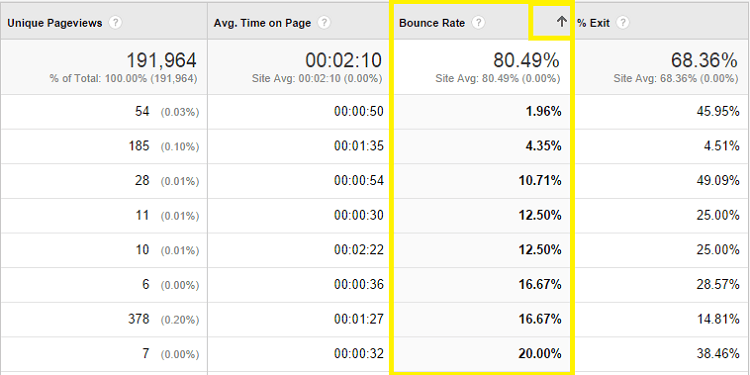
What is the difference between bounce rate vs % exit
If you’re not yet accustomed to Google Analytics, you may be asking “what’s the difference between bounce rate and exit rate?” If bounce rate is the percentage of people who hit the back button and leave your site, wouldn’t the “% Exit” column have the same information?
Not necessarily! Actually, there’s a big difference between these two metrics. Because not everyone who lands on a specific page bounces from it right away, Google Analytics uses the “% Exit” metric to report who exit your entire site from that page. That’s a little confusing, so we’ll break it down like this:
- If user A visits your homepage and leaves right away, that would be included in the “Bounce Rate” percentage for / (your homepage)
- If user B visits another page on your site, then your homepage, and then they leave your site, that would be included in the “% Exit” metric instead
Essentially, the exit rate reports the number of people who depart your site from a specific page after browsing other pages on your site first. This metric may be very high on some pages and not on others, and there may be a big contrast between the bounce and exit rate on a single page. Refer to the example below:
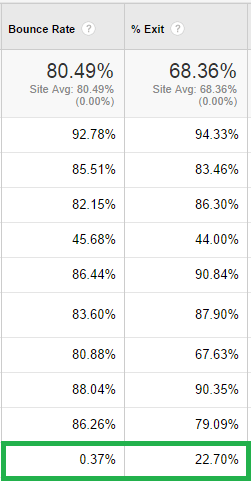
The row highlighted in green shows a page that has an extremely low bounce rate (less than 1%!) but a 22% exit rate. What kind of page would return these results? One idea: a “contact us” or lead generation form might have similar metrics, because many people won’t find these pages from search, but a majority of them will exit the site after viewing or filling out the form.
You may find that, when comparing exit rate vs bounce rate, the two metrics are very similar. Or you may find that they are very different. No two sites are the same, and no two pages are the same, either.
For additional reading on this topic, Google has an excellent comparison page on Exit Rate vs Bounce Rate that you may find helpful.
What does a high bounce rate mean?
If you keep asking what does it mean when your pages have a high bounce rates? When a page has (or several pages have) a high bounce rate, it simply means that visitors are leaving without visiting other pages of the site.
Is a high bounce rate bad?
Typically, if a page has a high bounce rate, it means that those visiting it aren’t being engaged by the website in some way—either because they found what they were looking for and their search is done (which isn’t necessarily a bad thing), or because they didn’t find what they wanted and are going to try another site instead.
Ultimately, you want your bounce rates to be lower rather than higher, because the longer you can keep a user on your site, the more likely they are to convert and become a customer, buy something, or fill out a form. That’s why you should be aware of what your bounce rates are, and focus your efforts on improving them rather than hoping they’ll eventually get better on their own.
The average bounce rate is between 26 to 70%, and an excellent bounce rate is 26% to 40%. But, keep in mind that the average bounce rate depends on the type of page and content.
What’s a good bounce rate?
This is a question we hear very often. “What should my bounce rates be?” The truth is that a “good” bounce rate is different for everyone, and it depends on what kind of site you have, what kinds of users visit it, and what kind of content you offer.
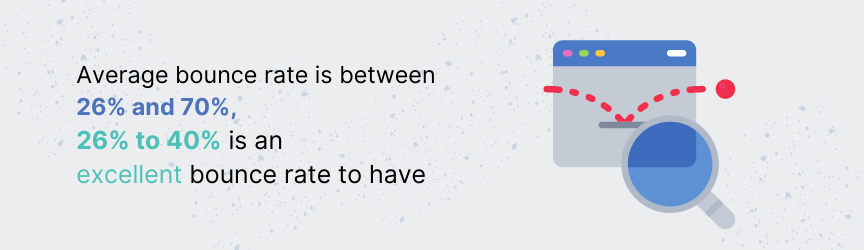
For example, sites like Wikipedia, Dictionary.com, and WebMD might have bounce rates near 90%. This might sound terrible… but the way that most people use these factual, information-driven type of websites is like this:
- Enter a query in Google search
- Click and scan the result for the desired information
- Leave (as in, bounce)
So if Wikipedia finds a page that has a 60% bounce rate, as opposed to a 90%, that might be a sign of a page that is doing an absolutely incredible job of engaging its users and directing them to other articles, because something in the 90% range is probably the norm.
On the other hand, an ecommerce website with an average 90% bounce rate probably has some serious problems. This means that 9 out of 10 people who visit this website not only aren’t buying anything, but aren’t interested in buying anything, either, because they’re leaving as soon as they see one page. A more ideal bounce rate for an online store, as discussed on our KPIs for ecommerce page, is somewhere between 40% and 60%.
Defining a “good” bounce rate gets even trickier when you consider that different pages have different purposes, different traffic levels, and different sets of visitors. You may have some pages on your site that appeal to a mass audience, and thus will have hundreds of visitors each day with an 80% bounce rate. But on the other hand, you may have a few pages targeting long-tail keywords that attract fewer visitors, but keep these more relevant searchers on your site for longer, reducing your bounce rate to something like 20%.
For example, see the two pages below. They have the same time on page metric, roughly, but the page in green has a much lower bounce rate than the page in yellow. Offhand, this may look bad, but if the pages serve different purposes or appeal to visitors in different stages of the sales funnel, it may be an ideal set of results.
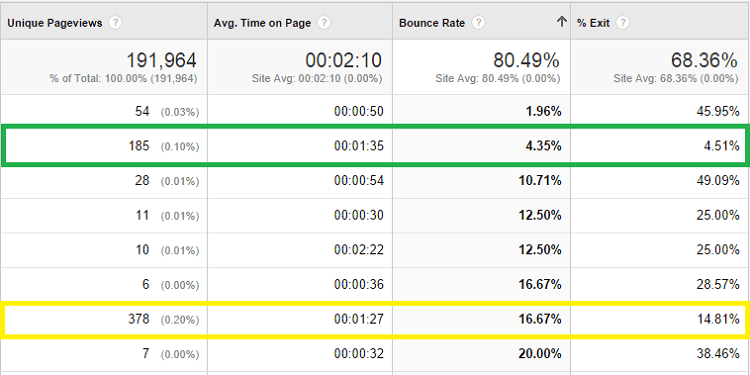
An ideal bounce rate really depends on the purpose your website serves. We all want the number to be as close to 0% as possible—but realistically, your site average is probably always going to be somewhere around 50% and up. Instead of focusing on your average, you may want to spend time reviewing specific page bounce rates, and reducing the ones that look the most problematic, or represent the biggest financial losses for your business.
We don’t want to tell you about the work we do, we want to SHOW you.
View Our Portfolio
We’ve built over
Websites
in a variety of industries.
How can I lower my bounce rate?
Of course, this leads to the question of how a bounce rate can actually be reduced in the first place. Fortunately, it’s easier than you might expect.
We’ve written about this topic once before, but here are a few more ways you can lower your bounce rate on specific pages of your site, engaging visitors and encouraging them to visit additional pages.
Analyze your content
The first thing you should do is to review your pages with the highest bounce rates from the standpoint of a visitor. Are those pages answering questions and delivering on their promises? Or are they falling short of user expectations?
For example, let’s say you have a page ranking highly for a question like “where can I find fresh flowers in my city?” but instead of listing local florists or even locations of wildflowers, you have some copy talking about the importance of decorating with flowers and a promotion for a grocery store that has a small floral section. It’s no wonder users are getting disappointed and leaving right away: you didn’t really answer their question.
Consider editing or even rewriting content that may be driving up bounce rates by not meeting the needs of searchers. Since bounce rates can have an effect on your site’s SEO, this is a wise decision for you in the long run.
Offer additional content or calls to action
Are visitors spending a long time reading your content, but still bouncing from your pages? In this case, you may not have a strong call to action to keep them on your site for longer than a single page. Review your content and look for ways to add links to related content pieces, like follow-up or related blog posts and articles.
Additionally, if there’s something you want visitors to do after they visit a page on your site—for example, fill out a form or move to another page—make sure there’s a clear call to action in place. It may be necessary to make your CTAs bigger or bolder, or just add them in multiple places, to ensure you don’t end up with yet another bounce.
Reduce your loading time
Sometimes the rate at which users leave your website has nothing to do with your content. If your site or specific pages take a long time to load, visitors may get tired of waiting and click the back button before they even read a single word.
Click on Behavior, Site Speed, and finally Speed Suggestions in Google Analytics. This will generate an actionable report with details about how long it takes pages on your site to load, and actionable suggestions for improving their load times. You can cross-reference these load times with bounce rates to see if any patterns emerge, as well.
For example, if the page highlighted below has a bounce rate of 95%, we can probably guess why: it takes 47 seconds to load!
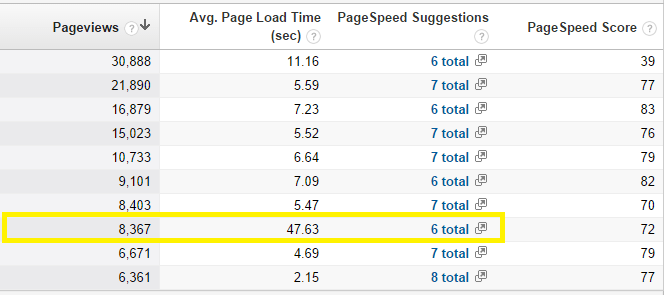
Review your navigation, pop-ups, and images
Finally, take a look at all of the other elements on pages where your bounce rate is high. Are there broken links, or no links at all? Is there a distracting or large pop-up that the user might find annoying enough to leave the site? Do your images take a long time to load, or even distract from the content?
Try to put yourself in the mindset of someone visiting your page for the first time. Does anything seem distracting, frustrating, or out of place? Is there anything you can do to resolve the problem and smoothly move new visitors to other portions of your website?
What should I do if I can’t reduce my bounce rates?
If you’ve tried multiple approaches to lowering bounce rates on your website, but haven’t seen any changes after several weeks or months, it may be time to ask for professional help.
An Internet marketing company, much like WebFX, can provide you with everything you need to reduce your bounce rates, including analysis, recommendations, and implementation of a strategy. Here are three common ways that bounce rates are lowered by companies like ours:
- Focus groups—Website focus groups are made up of real users who will use your site and provide their feedback and opinions. This feedback can be invaluable in helping you identify and resolve problems that the common visitor may have with your site.
- Professional website analysis—A professional website analysis, or website usability analysis, involves a review of your website by a web development or design company like WebFX. The company will do an in-depth review of your site and provide their recommendations for changes or improvements that can reduce bounce rates and improve the experience of those using or visiting your site.
- Website redesign—Sometimes the only solution is to overhaul your site completely. A website redesign will effectively replace the existing “look and feel” of your website. This is usually the idea approach if your website is very old, your bounce rate is high, and your time on page metric is also very low as well (meaning users aren’t engaging with your content at all).
Finally, you can also try using our free on-page SEO checklist to perform in-depth reviews of all the elements that go into optimizing a specific page for search, many of which can also affect a page’s bounce rate. This free downloadable PDF can help you improve page speed and load time, as well as other elements that may improve your site’s ranking.
We hope you enjoyed this in-depth article, and that it gave you a better understanding of what bounce rate is, how it’s calculated, and how you can improve your site’s bounce rate. If you’re struggling to make sense of your bounce rate, or think it’s time for a redesign or content overhaul, feel free to contact us online or give us a call at 888-601-5359! We would love to help you improve your site’s metrics!
Table of Contents
- What is Bounce Rate?
- Bounce Rate: Explained
- How is Bounce Rate in Google Analytics Calculated?
- Does Bounce Rate Affect SEO?
- Where Can I See My Bounce Rates in Google Analytics?
- What is the Difference Between Bounce Rate Vs % Exit
- What Does a High Bounce Rate Mean?
- Is a High Bounce Rate Bad?
- What’s a Good Bounce Rate?
- How Can I Lower My Bounce Rate?
- What Should I Do if I Can’t Reduce My Bounce Rates?
Marketing Tips for Niche Industries
- Tourism/hospitality Statistics
- Treat More Patients with Healthcare Marketing Services
- Urgent Care Marketing Ideas: 5 High-ROI Tactics
- WebFX: Your Education Digital Marketing Agency
- Why Auto Part Retailers Need Digital Marketing
- Why Digital Marketing is Essential for Auctioneers
- Your Guide to Digital Marketing for Exercise Equipment Companies
- Vision Care Industry Statistics
- 10 Best Orthodontist Marketing Ideas to Earn More Patients
- 10 Digital Marketing Strategies for the Heavy Equipment Industry







