-
 Published: Jul 7, 2023
Published: Jul 7, 2023
-
 11 min. read
11 min. read
-
 Maria Carpena
Maria Carpena Emerging Trends & Research Writer
Emerging Trends & Research Writer
- Maria is an experienced marketing professional in both B2C and B2B spaces. She’s earned certifications in inbound marketing, content marketing, Google Analytics, and PR. Her favorite topics include digital marketing, social media, and AI. When she’s not immersed in digital marketing and writing, she’s running, swimming, biking, or playing with her dogs.
Is your search engine optimization (SEO) strategy driving results? As a marketer, you want your SEO campaigns to increase brand awareness and conversion rates.
Think of your SEO strategy as your vehicle and your objective of business growth as your destination. To ensure your SEO strategy is on the right track, you must monitor your key metrics. Tracking your key SEO metrics is like remembering the landmarks you must pass on your way to your destination.
SEO monitoring tools are like navigation apps, telling you if you’re on the right path and your estimated arrival time. These tools also inform you if you need to reroute.
Keep reading if you’re looking for the best SEO monitoring tools or free SEO monitoring tools to get started.
What is SEO monitoring?
SEO monitoring is consistently tracking your campaign’s performance to understand better the important metrics that contribute to the success of your SEO strategy. It’s sort of like a Google position check in that involves monitoring your website’s ranking on search engines and tracking the following metrics:
- Organic traffic
- Bounce rate
- Click-through rate (CTR)
- Keyword ranking
- Backlinks
- Page speed
- Conversion rate
13 best SEO monitoring tools (free and paid)
There are several tools you can use to perform SEO monitoring. Check out our list below. Some are even free!
Free SEO monitoring tools
Here’s a quick look at the best free SEO monitoring tools you can use to track important metrics that contribute to your SEO goal:
| Free SEO Monitoring Tool | Best for |
| 1. Google Analytics | Monitoring your site’s various SEO metrics |
| 2. Google Search Console | Tracking crawl errors and monitoring the keywords your pages are ranking for |
| 3. WebFX SEO Checker | Checking your site’s on-page, off-page, technical, and local SEO metrics |
| 4. UpCity Free SEO Report Card | Comparing your site’s performance with a competitor’s |
| 5. Bing Webmaster | Checking your site for technical SEO errors |
| 6. SEOQuake | Scanning your site for errors |
| 7. Check My Links | Checking for broken links |
Let’s dive into each free tool:
1. Google Analytics
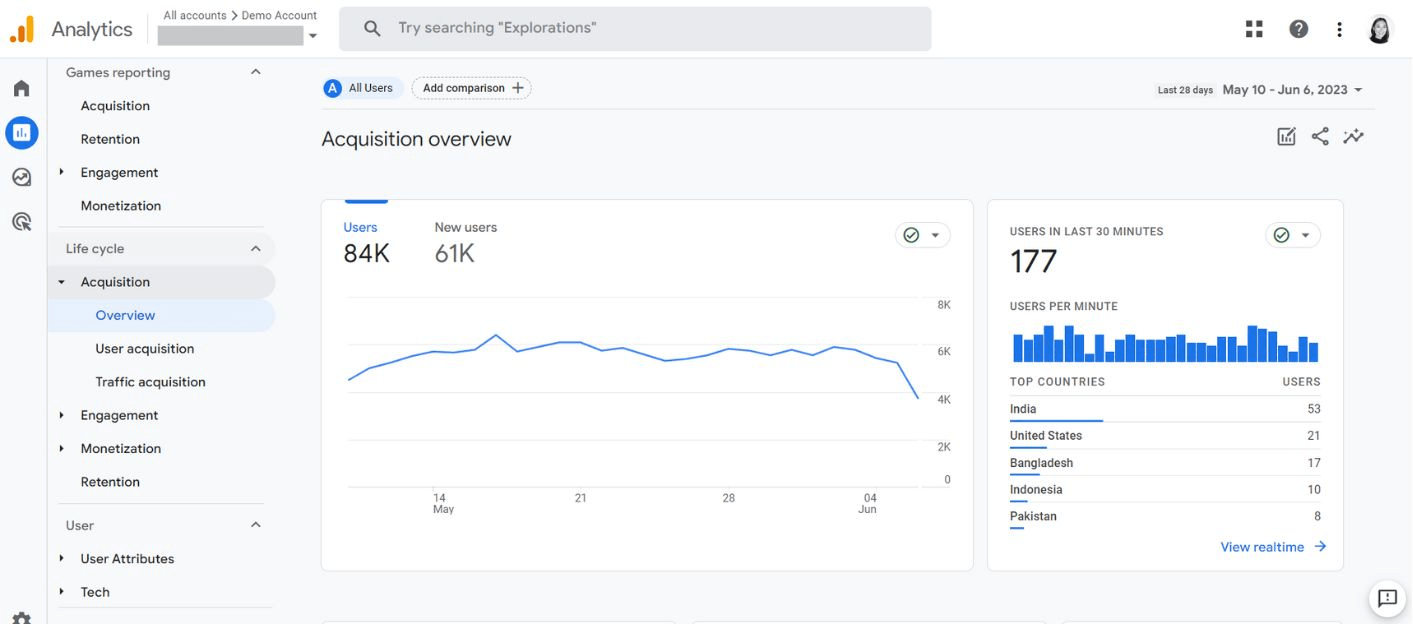
Best for: Monitoring your site’s various SEO metrics
is a free tool that lets you monitor the different metrics of your web pages during a specific period and even in real-time. It informs you of the following:
- Referral traffic: How many site visitors found you through an organic search?
- User engagement: Did a user bounce off your page? How long did they stay on your page?
2. Google Search Console
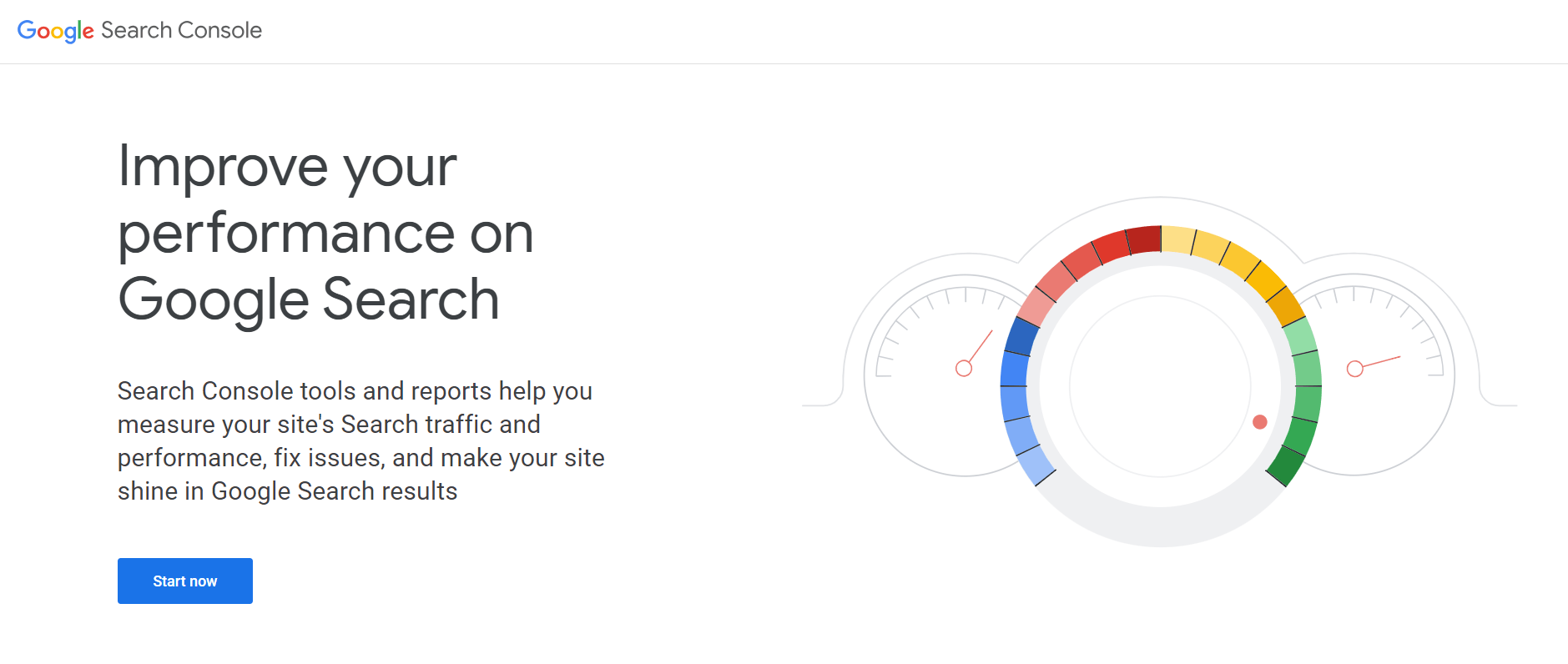
Best for: Tracking crawl errors and monitoring the keywords your pages are ranking for
Google Search Console is a handy tool for starting your SEO efforts. It gives you an initial SEO analysis of your website or your strategy. Google Search Console informs you of the following:
- The keywords that your pages are ranking for
- The crawl errors that your website has
- How mobile-friendly your website is
This free tool also tells you your site’s:
- Number of clicks
- Impressions
- Average CTR
3. WebFX SEO Checker
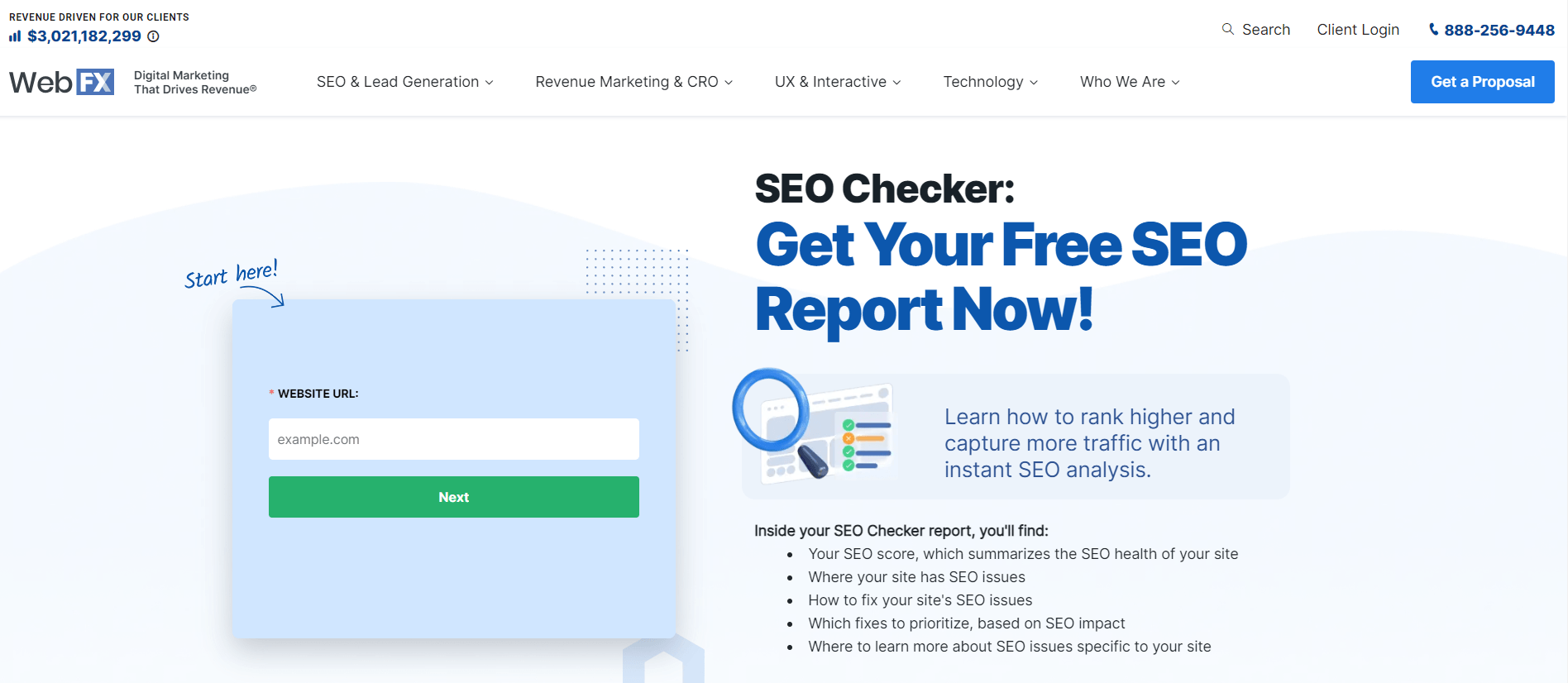
Best for: Checking your site’s on-page, off-page, technical, and local SEO metrics
Our free SEO Checker provides a detailed website SEO report so you know your site’s overall SEO health. The report gives you insights about your site’s:
- Mobile friendliness
- Structured data
- Page speed
- Backlinks
SEO Checker informs you of your site’s strengths and weaknesses, and gives you a detailed audit of your website’s:
The SEO report tells you which parts of your website need optimization, how to optimize them, and the complexity of the proposed task.
4. UpCity Free SEO Report Card
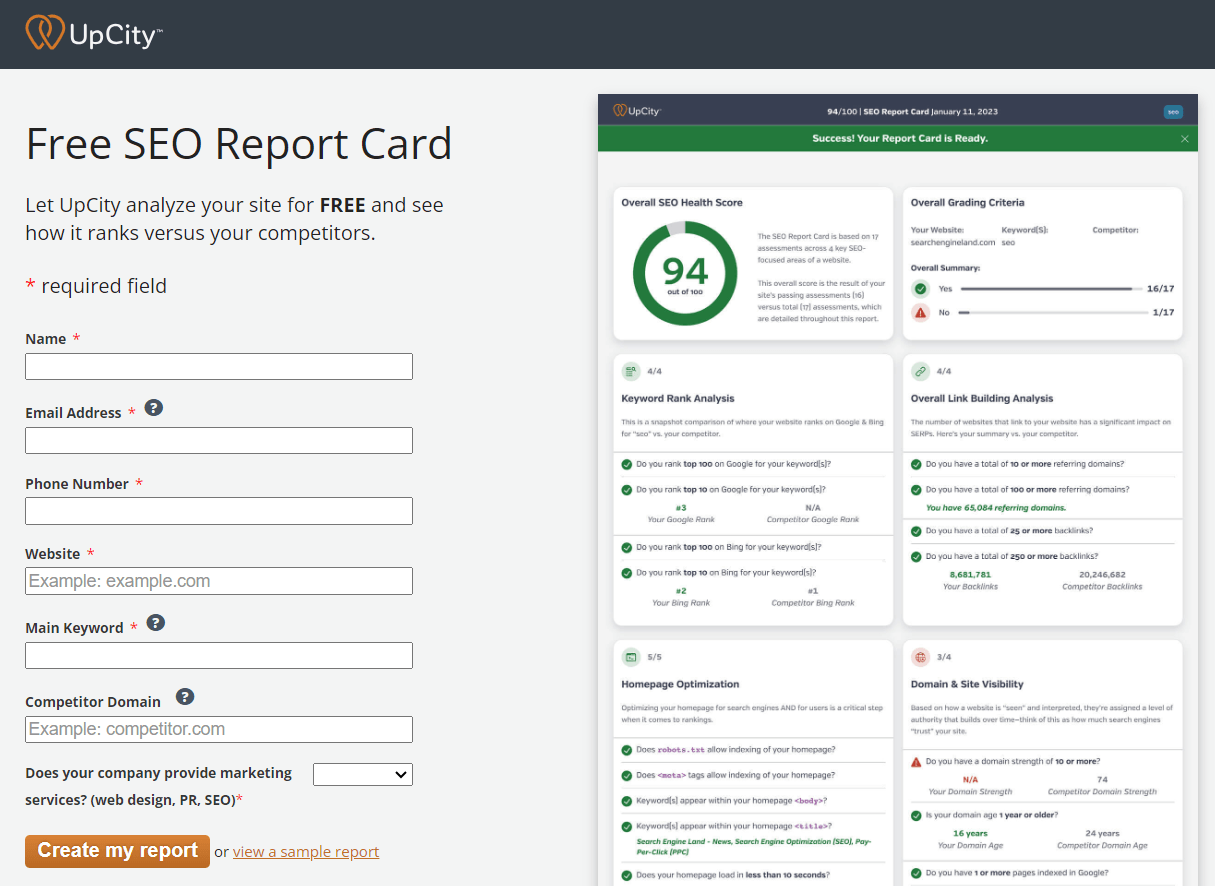
Best for: Comparing your site’s performance with a competitor’s
If you want to compare your website’s performance with a competitor’s, use UpCity Free SEO Report Card. This free SEO monitoring tool asks for the following to generate a report:
- Your website’s URL
- Your competitor’s URL
- The keyword you want to rank for
- Your contact details (name, email address, and phone number)
UpCity’s report gives your website an overall SEO health score. In addition, it also provides an analysis of your:
- Keyword ranking
- Overall link building
- Homepage optimization
5. Bing Webmaster
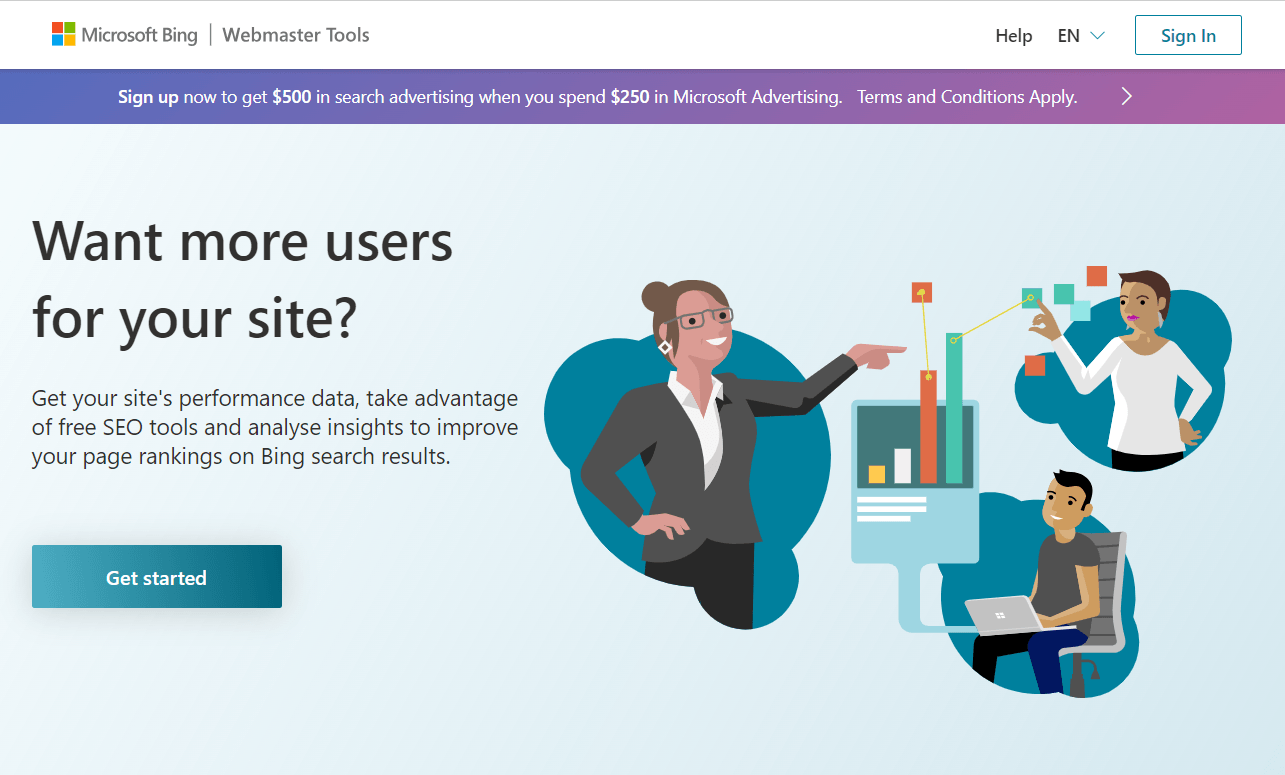
Best for: Checking your site for technical SEO errors
Bing Webmaster is a suite of tools that gives you insights into your website’s SEO health. Aside from its keyword research tool, Bing Webmaster tool can:
- Check your backlinks
- Scan your site for technical SEO errors
- Get an SEO report that reviews any errors on your site pages
6. SEOquake
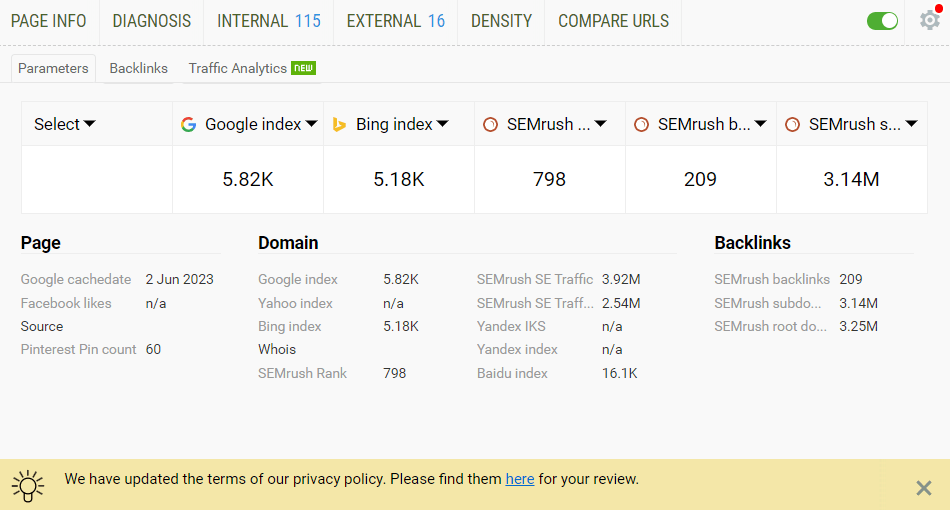
Best for: Scanning your site for errors
Are you looking for an SEO monitoring tool that you can use through your browser? SEOquake is a Google Chrome extension that lets you perform on-page SEO audits. It can:
- Analyze your internal and external links
- Identify SEO-related issues on your site that search engines can detect
- Export your SEO data into a report
7. Check My Links
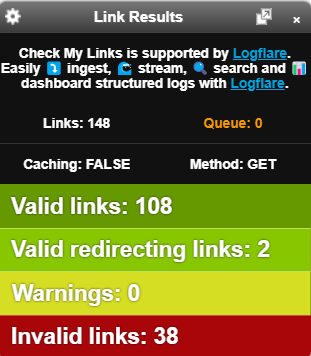
Best for: Checking for broken links
Also a Google Chrome extension, Check My Links is a handy SEO monitoring tool that looks at your internal and external links. It can:
- Identify your webpage’s broken links
- Highlight on-page linking issues
- Export broken links for your team to check
Paid SEO monitoring tools
If your company has the budget too invest in paid SEO monitoring tools, consider these tools:
| SEO Monitoring Tool | Price | Best for |
| 8. ContentKing | Pricing depends on the plan and page bundle — free trial available | Real-time SEO monitoring |
| 9. SE Ranking | Starts at $49 per month — 14-day free trial available | Analyzing how your website fares against your competitor’s |
| 10. Ahrefs | Starts at $99 per month | Monitoring your website’s organic traffic and keywords |
| 11. Sitechecker | Starts at $39 per month — 14-day free trial available | Checking your website’s technical SEO |
| 12. Moz Pro | Starts at $99 per month — 30-day free trial available | Tracking key SEO metrics and your ranking for keywords |
| 13. Linkody | Starts at $14.90 per month — 30-day free trial available | Monitoring your backlinks |
Let’s go through each one:
8. ContentKing
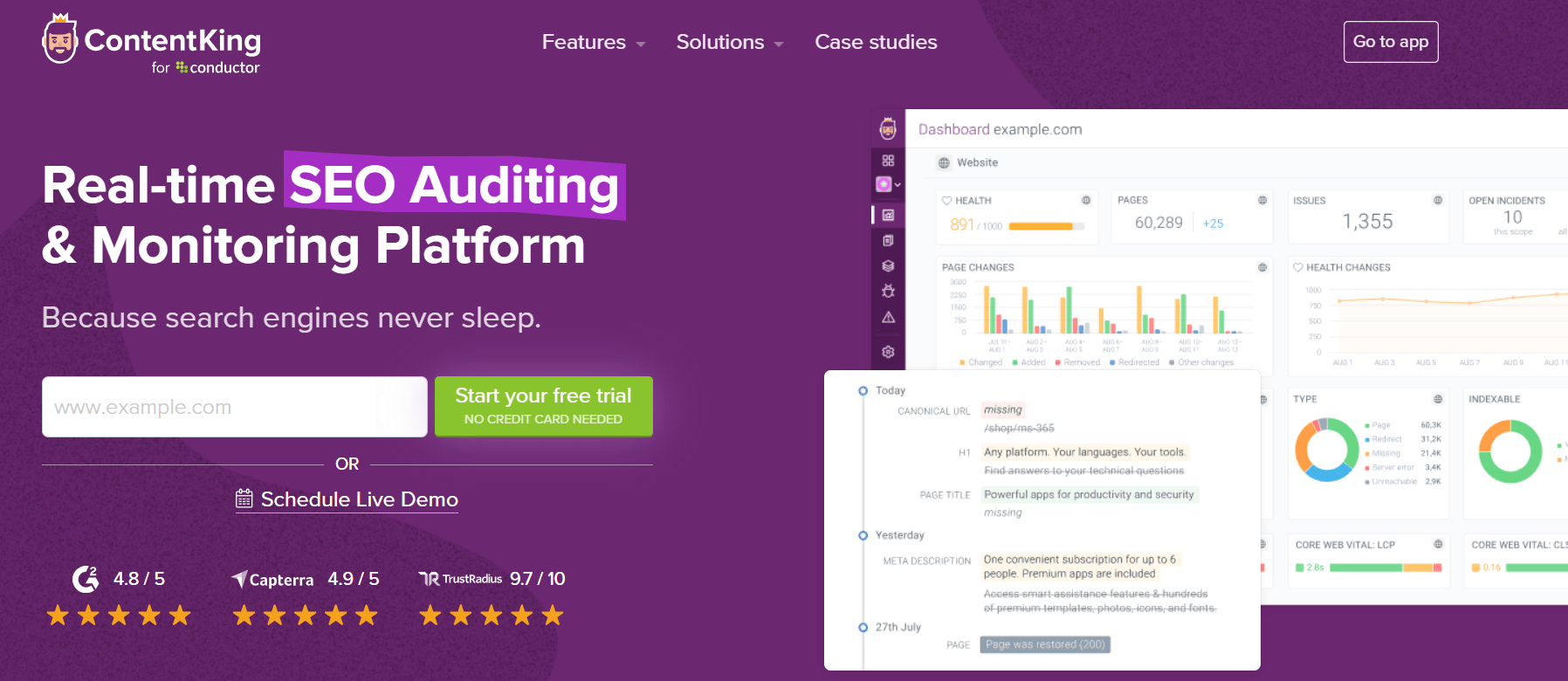
Price: Pricing depends on the plan and page bundle — free trial available
Best for: Real-time SEO monitoring
ContentKing is an SEO monitoring tool that tracks your website 24/7. It crawls your website to look for issues and alerts you so that you can immediately resolve them before search engine crawlers notice them.
It can also:
- Keep historical data on issues and changes
- Provide a user-friendly interface for your data and reports
- Get integrated into your tech stack
9. SE Ranking
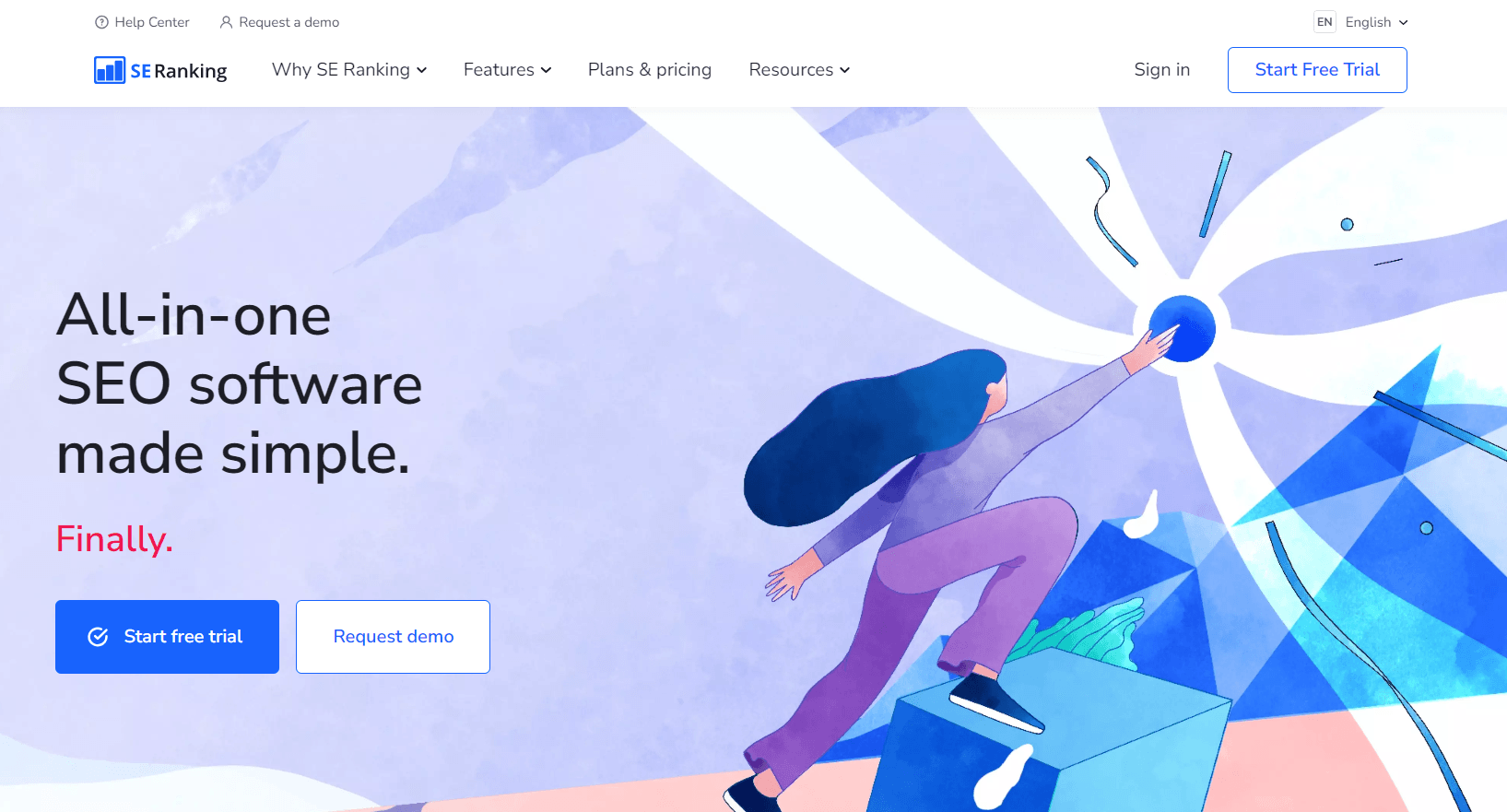
Price: Starts at $49 per month — 14-day free trial available
Best for: Analyzing how your website fares against your competitor’s
SE Ranking is an SEO platform that can analyze your website’s traffic and health. In addition, you can also gain insights into your competitors’ website performance.
With SE Ranking, you can also:
- Analyze your backlinks
- Create custom SEO reports
- Check how you and your competitors rank for a keyword
10. Ahrefs
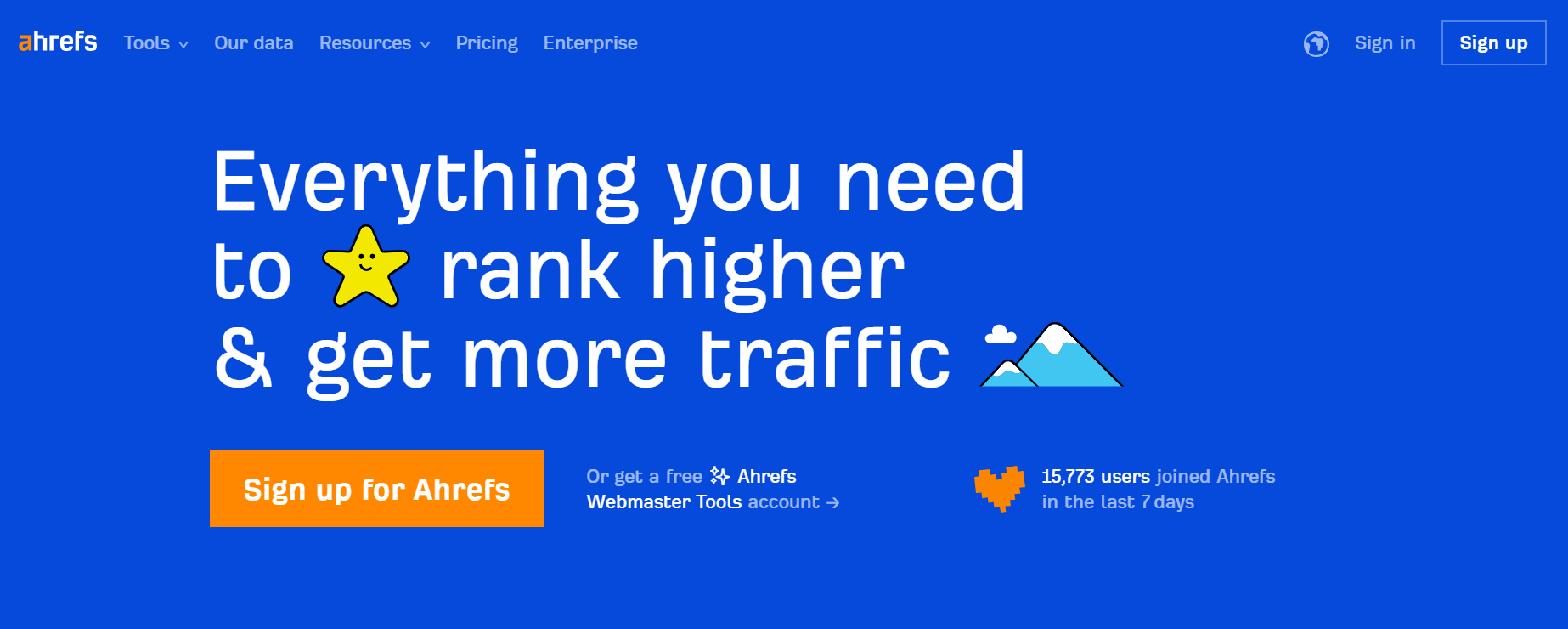
Price: Starts at $99 per month
Best for: Monitoring your website’s organic traffic and keywords
Ahrefs is an SEO tool that lets you analyze and track your website’s SEO performance. You can check a specific page’s performance through its Site Explorer feature. Ahrefs also has the following features:
- Keyword Explorer: Find out the monthly search volume and CTRs of keywords.
- Site Audit: You can examine your website’s technical and on-page SEO issues.
- Rank Tracker: Get auto-generated and scheduled reports of your rank against your competitors.
11. Sitechecker
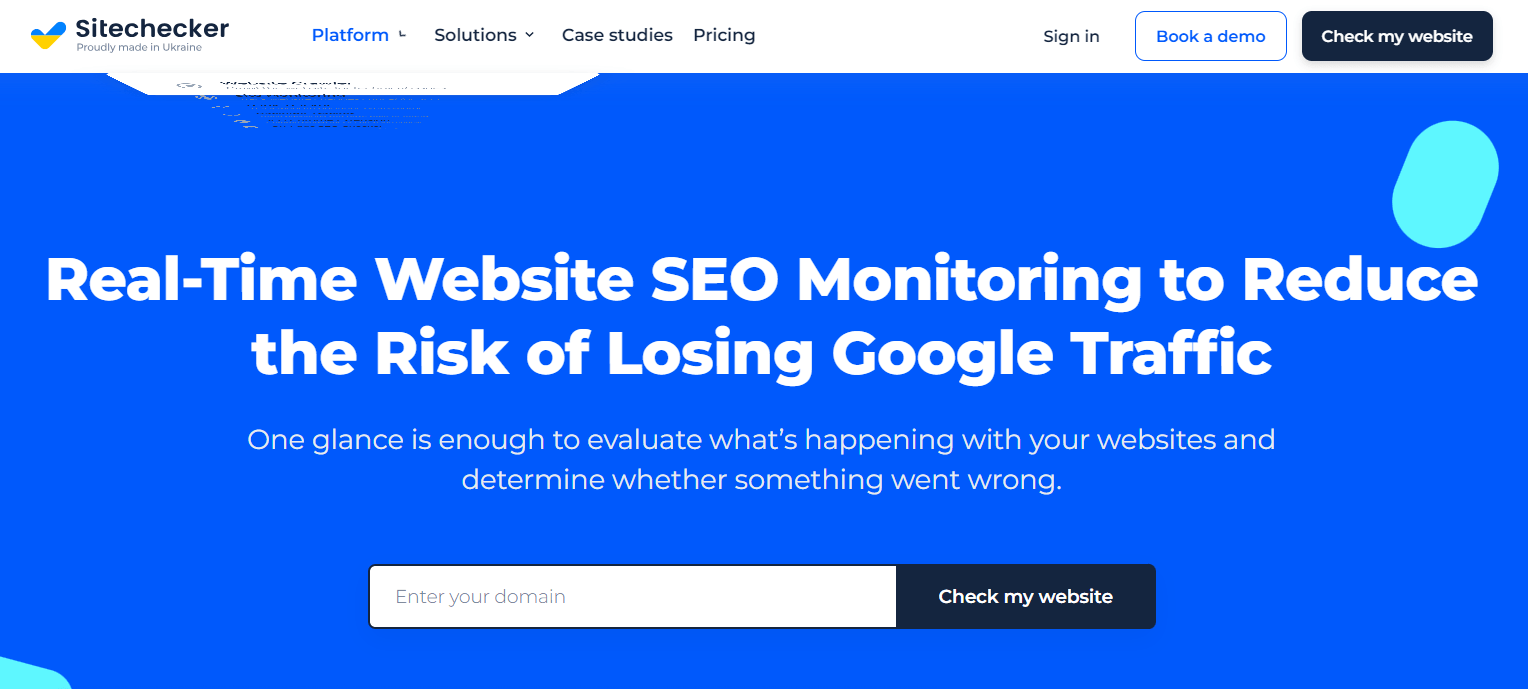
Price: Starts at $39 per month — 14-day free trial available
Best for: Checking your website’s technical SEO
Sitechecker is an SEO platform that has a website SEO monitoring feature. It can automatically track your website’s performance and flag you when it spots errors. Sitechecker also monitors your website’s uptime and downtime, so it can inform you to spring into action when needed.
Its Rank Tracker feature can monitor how your site is ranking over time. Based on your site’s ranking, Sitechecker suggests how to improve your website’s performance.
Need help with checking your website’s technical SEO? Use Sitechecker to crawl your website for technical issues. You’ll also get a detailed guide on how to fix the technical issues it has found.
If you prefer to get regular reports, you can set Sitechecker to send you a daily or weekly email report of the top keywords’ movement. You can also get an email about your pages’ positions for keywords.
12. MozPro
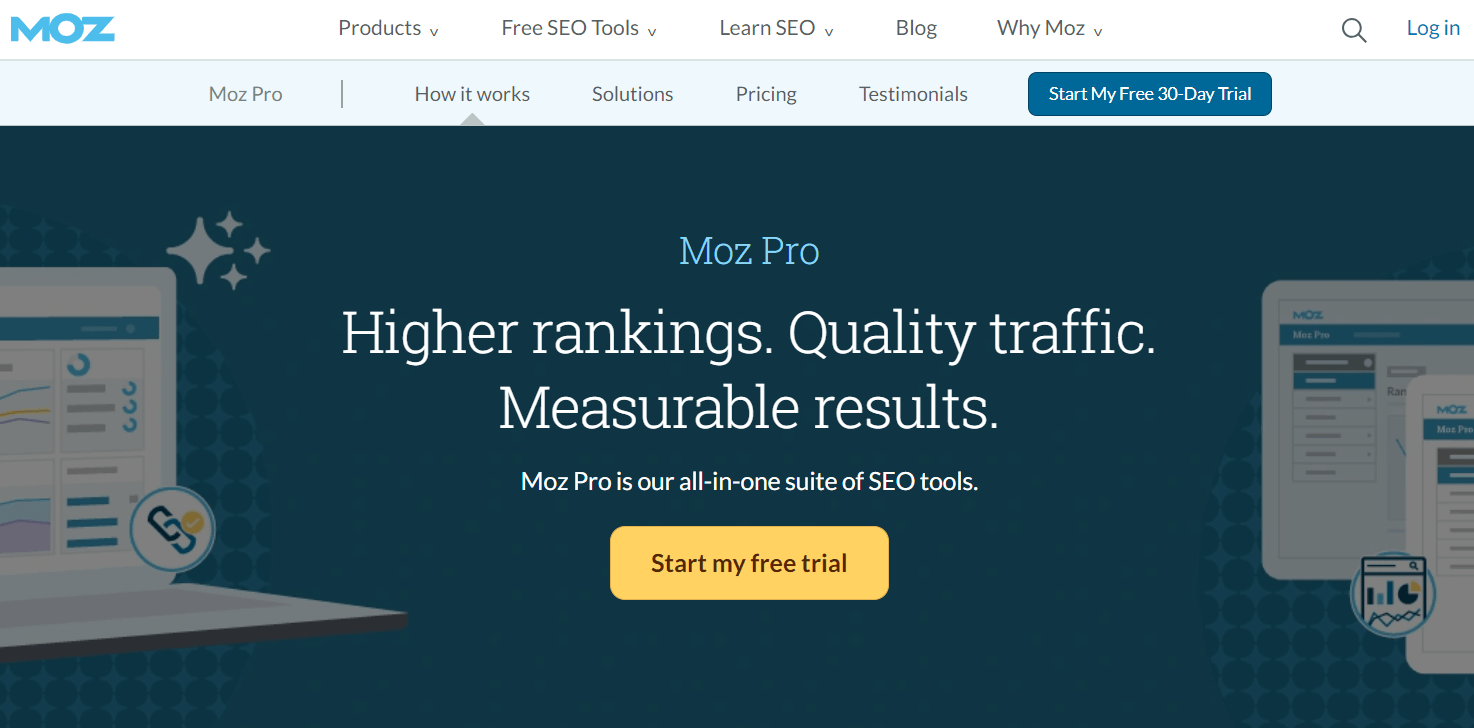
Price: Starts at $99 per month — 30-day free trial available
Best for: Tracking key SEO metrics and your ranking for keywords
Moz Pro is a suite of SEO tools that aims to help you improve your site’s ranking and drive qualified traffic to your website.
Its Rank Tracking feature tells you how you’re ranking for keywords. In addition, it also lets you in how your competitors are ranking for the same keywords.
Do you want to track your site’s metrics, like domain authority? Moz Pro can gauge the overall health of your site by monitoring key SEO metrics. Its crawlers will also sweep your site to find issues and inform you how to fix them.
You can also create custom recurring reports with ease through its drag-and-drop modules.
13. Linkody
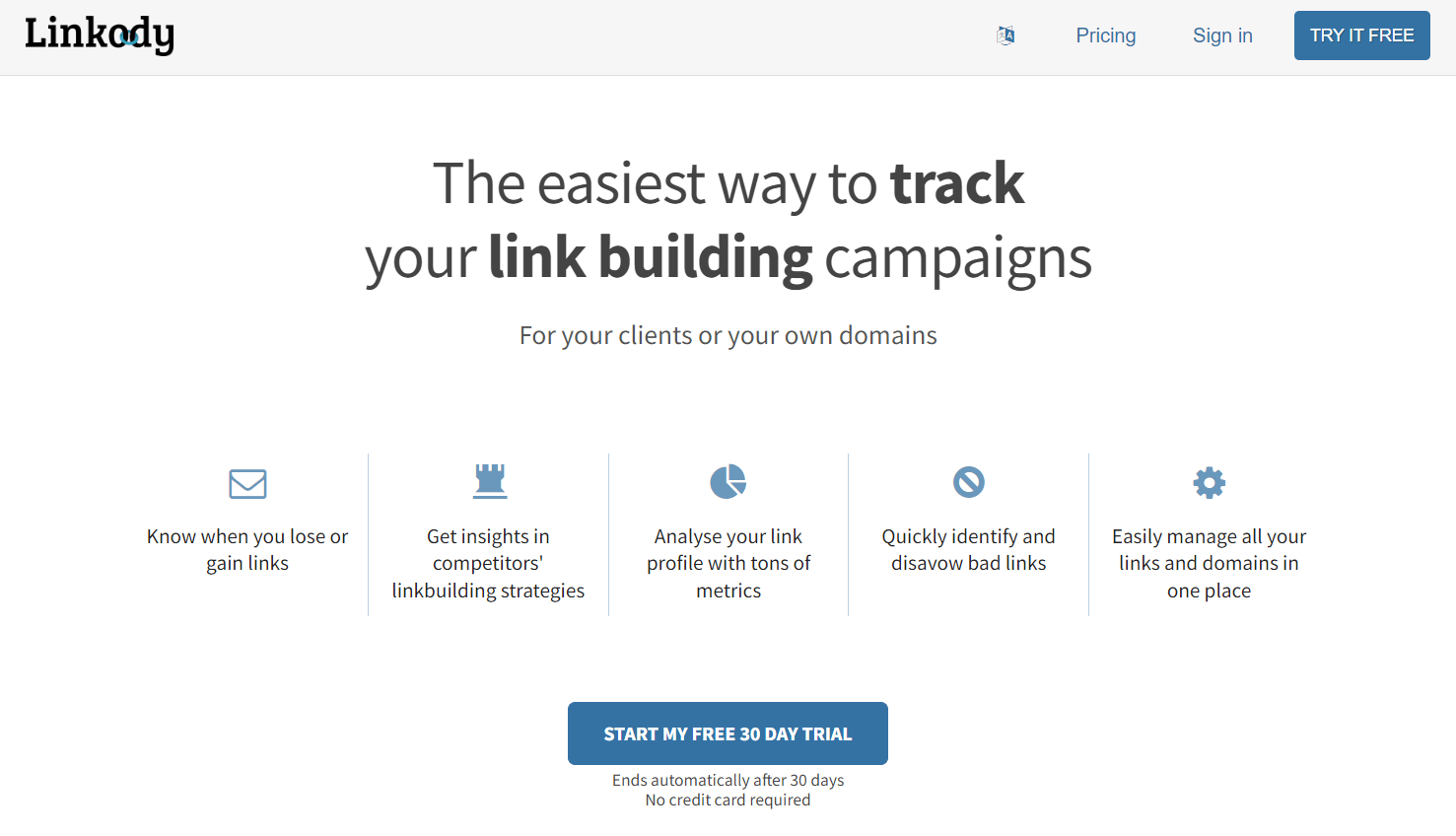
Price: Starts at $14.90 per month — 30-day free trial available
Best for: Monitoring your backlinks
If you want to improve your rankings, link building is an important part of your SEO strategy. Linkody is an SEO monitoring tool that can discover, track, analyze, and disavow your website’s backlinks.
You can also use Linkody to monitor your competitors’ backlinks, giving you intel on your next link-building opportunities. A user-friendly dashboard gives you insights about your backlinks, such as the domain authority and page authority of the linking pages. You can download your data, too.
Because Linkody monitors your backlinks and where they come from, this tool can quickly identify potentially harmful backlinks from websites with high spam scores. You can immediately create a disavow file that you can upload to Google.
Transform your SEO with WebFX
Looking for tailored SEO solutions? At WebFX, we focus on strategies that align with your industry, business, and goals. Our services include SEO audits, keyword research, link building, on-page and off-page SEO, technical SEO, and content optimization, all aimed at driving revenue growth.
Discover how our revenue-focused SEO can benefit your business. Contact us online today!
-
 Maria is an experienced marketing professional in both B2C and B2B spaces. She’s earned certifications in inbound marketing, content marketing, Google Analytics, and PR. Her favorite topics include digital marketing, social media, and AI. When she’s not immersed in digital marketing and writing, she’s running, swimming, biking, or playing with her dogs.
Maria is an experienced marketing professional in both B2C and B2B spaces. She’s earned certifications in inbound marketing, content marketing, Google Analytics, and PR. Her favorite topics include digital marketing, social media, and AI. When she’s not immersed in digital marketing and writing, she’s running, swimming, biking, or playing with her dogs. -

WebFX is a full-service marketing agency with 1,100+ client reviews and a 4.9-star rating on Clutch! Find out how our expert team and revenue-accelerating tech can drive results for you! Learn more
Try our free Marketing Calculator
Craft a tailored online marketing strategy! Utilize our free Internet marketing calculator for a custom plan based on your location, reach, timeframe, and budget.
Plan Your Marketing Budget
Table of Contents
- What is SEO monitoring?
- 13 best SEO monitoring tools (Free and Paid)
- 1. Google Analytics
- 2. Google Search Console
- 3. WebFX SEO Checker
- 4. UpCity Free SEO Report Card
- 5. Bing Webmaster
- 6. SEOquake
- 7. Check My Links
- 8. ContentKing
- 9. SE Ranking
- 10. Ahrefs
- 11. Sitechecker
- 12. MozPro
- 13. Linkody
- Transform your SEO with WebFX

SEO Success with KOA

Proven Marketing Strategies
Try our free Marketing Calculator
Craft a tailored online marketing strategy! Utilize our free Internet marketing calculator for a custom plan based on your location, reach, timeframe, and budget.
Plan Your Marketing Budget
What to read next





