-
 11 min. read
11 min. read
-
 Trevin Shirey
Trevin Shirey VP of Marketing
VP of Marketing
- Trevin serves as the VP of Marketing at WebFX. He has worked on over 450 marketing campaigns and has been building websites for over 25 years. His work has been featured by Search Engine Land, USA Today, Fast Company and Inc.
What is a title tag?
A title tag is an HTML tag — written <title>, under the <head> section — that labels your page for both real people and search engines. In SERPs, titles appear as the blue text that people click to navigate to your page. They also appear at the tops of browser tabs.
With search engine optimization (SEO), small details on your site pages can have a large impact on your rankings.
Title tags, for example, may seem insignificant, but they pack a bigger punch than you’d think.
Just like the title of a book catches your attention, a page’s meta title tag is the first step that invites people to click on your page in search engine results pages (SERPs).
So, what is a title tag? The short answer is that it’s an HTML tag that identifies the title of a web page.
There’s a lot more to title tags, though, so keep reading to find out more about them and why they matter to your SEO strategy.
On this page, we’ll answer the following questions:
- What is a title tag?
- How long should title tags be?
- Why are title tags important to SEO?
- Steps to creating an SEO-friendly title tag
- FAQ on title tags
Keep reading to learn more. And if you want to quickly preview what your title tags would look like in search results, just use our handy-dandy title tag preview tool below:
Title Tag Preview Tool
Enter your page title below
Important! WebFX recommends keeping your title tags between 50-60 characters. How will your listing appear in search results? Find out with our Google Preview tool and optimize your title tags, meta descriptions, and more!
What is a title tag?
A title tag is an HTML tag — written <title>, under the <head> section — that labels your page for both real people and search engines. In SERPs, titles appear as the blue text that people click to navigate to your page.
What does a title tag look like?
When you code a title tag on the backend of your website, it looks like this:
<head><title>Your Title Here</title></head>
Then when you input your title tag, it’ll appear in the search results, like this example:
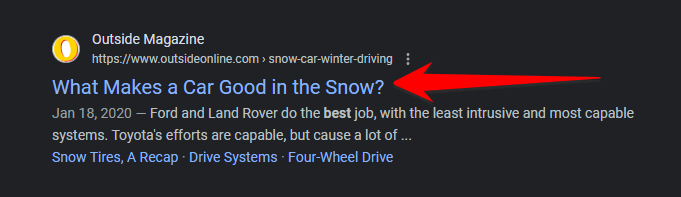
How long should title tags be?
Title tags tend to span no more than 60 characters, although it depends on the search engine and the width of the letter combinations.
If a title exceeds the display length, the search engine cuts it off, and users can’t see the whole title.
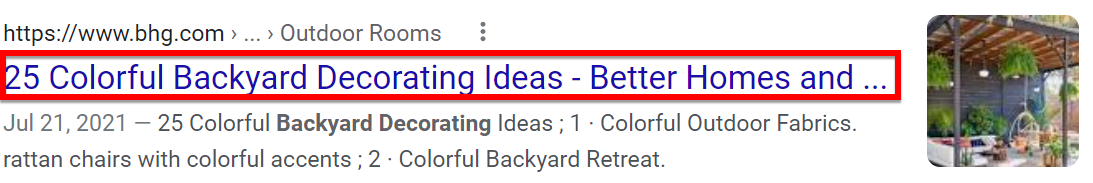
Why are title tags important to SEO?
For on-page SEO, title tags are a considerable factor. So, what is a title tag used for in SEO?
Here are two major reasons title tags matter to SEO:
1. Title tags impact your rank in search results
Google has directly stated that its algorithms consider title tags when ranking pages in search results. Specifically, Google uses the title tag as one of several ways of determining what a page is about. That means it’s critical for your title tags to accurately convey the purpose of the pages they’re attached to.
Your title tag helps provide context to crawlers and bots when they index your page.
This tag will help you rank in relevant search results by telling these search engines what your page is about.
2. Title tags impact clicks to your website
Google wants to deliver the most relevant search results to users. If people aren’t clicking on your listing, Google will assume your listing isn’t relevant and rank your website lower.
Your title tag plays a pivotal role in determining whether someone clicks on your listing. If you have a relevant and optimized title tag that tells people exactly what to expect, they’re more likely to click on it and check out your page.
An irrelevant or misleading title tag will have users bouncing back to search results, which negatively impacts your ranking.
4 steps to creating an SEO-friendly title tag
Google and other search engines look for several factors to get a sense of a page’s quality and topic, and you can get closer to the number one search result spot with an optimized title tag.
Since meta title tags have such a prominent role in SEO, it’s useful to know how to capitalize on them for higher rankings.
Check out these four steps to start creating effective, SEO-friendly title tags:
1. Create an original title
Search engines look for unique, detailed title tags for each page on your site. The danger that some run into is using duplicate titles for similar pages, and this can hurt your rankings.
For instance, if you title multiple pages on your site with the tag “Most Affordable Goods – Buy Now,” potential customers and search engines can have difficulty understanding which page they were just on and where they want to go.
Search engines also won’t differentiate between them and will have trouble choosing one to rank. Google also steers clear of “boilerplate” titles, which reuse elements and only slightly shift a word from one page to the next.
Consider the keywords you’re targeting and what makes your business unique, and let those characteristics lead the way in your SEO title tag.
Construct a creative but straightforward title that reflects your services and products.
Even with a daunting collection of pages to name, you can utilize title tag templates to produce SEO-appropriate titles.
2. Insert the central keywords
It’s crucial to place your foundational keywords into your SEO title tag because recognizable terms in the title can attract more visitors and appeal to search engine’s standards. If possible, start your title tag off with your central keywords to give them a valuable position.
As people quickly judge which page to click on in the SERP, an early keyword reference can draw them toward your site.
Also, long-tail keywords in your title tag can pinpoint a specific group of interested customers, so check for related keywords that extend to three or more keywords. Adapt long-tail keywords for your title tag for a more robust approach to SEO optimization.
Unsightly keyword stuffing is never the answer, so avoid titles that trail on with keyword variations that won’t increase user satisfaction — “Scarves for Sale, Buy Scarves, Buy a Scarf Today.”
3. Add a hook
For a title tag that sufficiently reels people in, you need a captivating message or eye-catching features.
Even this concise line should address customer pain points, and title tags can instill a hook in a variety of ways. Emotion is an essential hook to target users, and you can input it through the right descriptive words. Rather than listing a blog as “Yard Maintenance Tips,” you can spruce it up with powerful terms and title it “Incredible Yard Maintenance Tips for a Gorgeous Lawn.”
While retaining your core keywords, you can help your title resonate with people.
Another strategy is to use numbers in the title tag, which lets users know they can easily move through a list. Manageable lists are a crowd favorite, and a numbered roundup or guide can entice plenty of traffic.
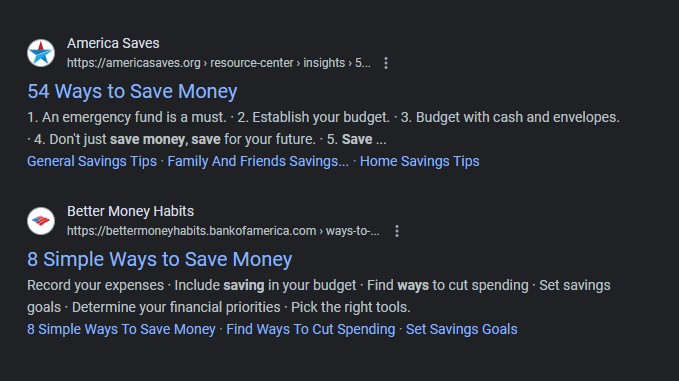
In the same way that quantitative descriptions grab people’s attention, adding the year also indicates timely information. Tacking “2024” onto your title is perfect for industries that constantly change and rely on trends, but they tend to perform well due to their fresh data.
There are several ways you can create intrigue for your page via the title tag.
First, explore your target audience’s needs and desires to raise your CTR and develop revenue.
4. Appropriately promote your brand
The title tag is an excellent place to reinforce your brand and spread awareness.
However, be cautious where, when, and how much you refer to your brand. A homepage or “about us” page are both ideal places to strongly promote your brand name, but you can also finish off other pages with a brief mention of your business.
For instance, in the following example, Crate and Barrel added their name at the end of the title tag. 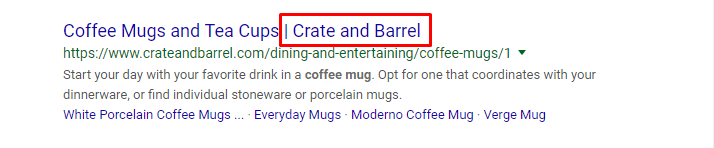 If your business’ name is well-respected and recognizable, it’s reasonable to emphasize it in your titles, because it organically gains interest and trust from users.
If your business’ name is well-respected and recognizable, it’s reasonable to emphasize it in your titles, because it organically gains interest and trust from users.
Balance your brand name usage in title tags for optimal SEO.
Keep in mind, too, that Google will sometimes re-write title tags that use the “|” symbol, so you’ll really want to be strategic when using this symbol.
FAQ about title tags
Still have some burning questions about title tags? We’ve got answers! Browse through our FAQ to get the answers you need!
What’s the difference between a title tag and an H1 header?
Because headers are also significant to on-page SEO, title tags can get lumped together with them, and many think they’re the same element in HTML.
So, what’s the difference between HTML title tags and H1?
H1 tags are the first headings you see on a well-structured page, and they help prepare users for what they’re going to read or watch. H1s don’t show up on the SERP, and users only see them once they’ve navigated to your page. 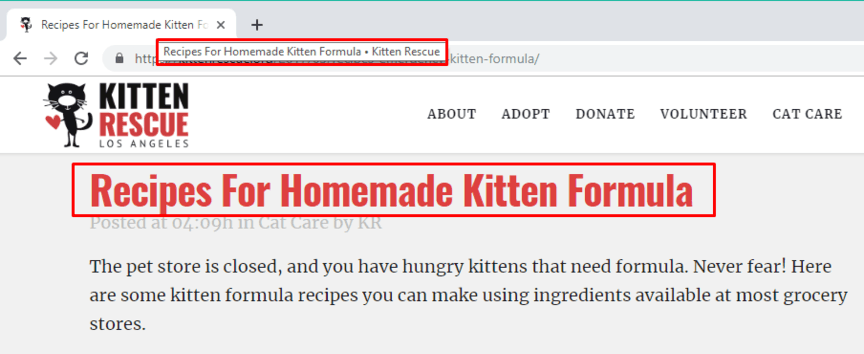 For example, the above screenshot shows the title tag (the page’s name in the browser tab) as “Recipes for Homemade Kitten Formula • Kitten Rescue,” while the H1 is “Recipes for Homemade Kitten Formula.” As you can see, the title tag and H1 can include many of the same words, but they appear in separate spaces and contribute differently to SEO rankings.
For example, the above screenshot shows the title tag (the page’s name in the browser tab) as “Recipes for Homemade Kitten Formula • Kitten Rescue,” while the H1 is “Recipes for Homemade Kitten Formula.” As you can see, the title tag and H1 can include many of the same words, but they appear in separate spaces and contribute differently to SEO rankings.
Why is Google rewriting my title?
Sometimes, Google rewrites the title tag of a page and displays its own title on the SERP.
Google does this when it believes it can create a title that’s better or more relevant than the existing one. Google may rewrite your title if it believes:
- It doesn’t accurately describe your page’s content
- It isn’t unique
- It’s stuffed with keywords to the point of being unhelpful to users
- It doesn’t match the search query
There’s no foolproof method to preventing Google from rewriting your title tags, but if you follow the tips in this post, it probably won’t happen. It’s worth mentioning that a rewritten title isn’t always a bad thing.
If your page is ranking for multiple terms, for example, Google might use either your original title or a rewritten one, depending on the search query, to match user intent as accurately as possible. If Google is consistently rewriting your titles, though, look at why that is.
Then try using the tips in this post to improve your title tags.
Where should I put keywords in my title tag?
Your keywords should always go at the front of your title tag. That way, searchers and bots both know your listing is relevant to the search query.
What should I avoid in title tags?
There are a few things you’ll want to avoid when you create your title tags, including:
- Going over the 60-character limit or having too short of a title tag
- Overstuffing keywords
- Putting your title tag in all capital or all lowercase letters
Our digital marketing campaigns impact the metrics that improve your bottom line.
See More Results
WebFX has driven the following results for clients:
$6 billion
In client revenue
24 million
Leads for our clients
7.14 million
Client phone calls
Optimize your title tags and SEO with WebFX
On this page, we’ve answered the question, “what is a title tag?” in hopes that you’ll better be able to optimize yours.
Optimizing your title tags is a positive step in creating an SEO-friendly page that ranks at the top of search results. A brief explanation about your page can grab users’ attention and generate exposure for your products, resources, and services.
When you optimize your site, services from a leading SEO agency are indispensable.
WebFX is a top SEO company with 28+ years of experience designing and implementing successful SEO strategies. From keyword research to content creation, we formulate an effective campaign to bring in revenue and qualified traffic.
Our team of 500+ brings expertise to your campaign, and we’ll create a customized strategy for your unique business and needs.
Contact us online or call us at 888-601-5359 today to speak to an expert.
-
 Trevin serves as the VP of Marketing at WebFX. He has worked on over 450 marketing campaigns and has been building websites for over 25 years. His work has been featured by Search Engine Land, USA Today, Fast Company and Inc.
Trevin serves as the VP of Marketing at WebFX. He has worked on over 450 marketing campaigns and has been building websites for over 25 years. His work has been featured by Search Engine Land, USA Today, Fast Company and Inc. -

WebFX is a full-service marketing agency with 1,100+ client reviews and a 4.9-star rating on Clutch! Find out how our expert team and revenue-accelerating tech can drive results for you! Learn more
Try our free SEO Checker
Boost your site’s search performance with our free SEO Checker. Analyze your website for optimization tips on titles, headers, content, speed, and more. Get a free report now to enhance rankings on Google, Bing, Yahoo, and beyond!



How Is Your Website’s SEO?
Use our free tool to get your score calculated in under 60 seconds.
Try our free SEO Checker
Boost your site’s search performance with our free SEO Checker. Analyze your website for optimization tips on titles, headers, content, speed, and more. Get a free report now to enhance rankings on Google, Bing, Yahoo, and beyond!






