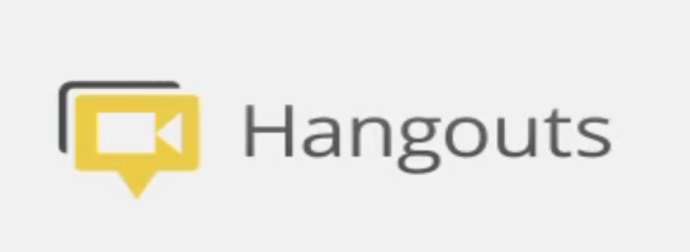- Home
- Blog
- Social Media 5 Creative Ways to Use Google+ Hangouts
5 Creative Ways to Use Google+ Hangouts
-
 6 min. read
6 min. read
-
 Adrienne Wolter
Adrienne Wolter Content Writer
Content Writer
- Adrienne is an Earned Media Analyst at WebFX. She’s a foodie, traveler, and Francophile.
Unless you’ve been living under a rock, you’re probably already aware that there are a huge number of business benefits to being on Google+. It’s great for your position in Google’s results and to increase word-of-mouth. But have you heard of Google+ Hangouts?
This casually-named video conferencing feature is more than just a web-bound version of Skype. Host a video conference with up to nine other people (or 14 others if you activate “premium features”) or broadcast your conversation to the world. Use multiple cameras to capture your Hangout exactly how you imagined it.
Screen share or pass documents back and forth. There’s even an API with which developers have built tools to use Hangouts in new ways.
Hangouts vs. Hangouts on Air
There are two types of Hangouts: regular old Hangouts, which may be public or private, and Hangouts on Air, which are by definition very public. Both types allow you to have up to ten active participants (including yourself); as participants speak, the camera will cycle between them, highlighting the active speaker. If you choose to make a private Hangout, only those you invite can join you.
Public Hangouts are free for anyone to join, up to the limit of participants. Hangouts on Air allow you to invite the participants (or even allow them to invite their own contacts) and then broadcast your discussion to an unlimited number of viewers. These viewers don’t appear in the video but can participate in the comments that accompany it.

Features of Google+ Hangouts
Whether you are putting together a regular Hangout or a Hangout on Air, it helps to know what the platform is capable of.
Text, audio, and video chat. Hangouts are known for their video capabilities, but you can also make it a simple text conversation, connect audio, or even make a call from your computer. Calls to the United States and Canada are free, and other countries are inexpensive.
Mobile connectivity. Hangouts are free and work on Android, iPhone, iPad, and many other devices.
Screen sharing. Share your screen with your friends, clients, or colleagues to watch videos together or troubleshoot a technical issue.
Send files. Pass documents, spreadsheets, images, and other files back and forth to collaborate more easily.
Hook up extra cameras. If you’re giving a demonstration, it can help to have multiple views – perhaps one on the product and one on the speaker. Hangouts allow you to connect more than one camera and switch between them as needed.
Use plugins to do more. Hangout plugins exist to label your speakers with lower-thirds, throw a filter over your video, or turn your hangout into a collaborative whiteboard.
Great sharing options. Google+ can automatically upload your Hangouts to YouTube, where you can make them public or edit them first.
If you hold a Hangout on Air, you can embed it onto your website or blog to increase your viewership, then switch the embed to the YouTube video when you’re through.
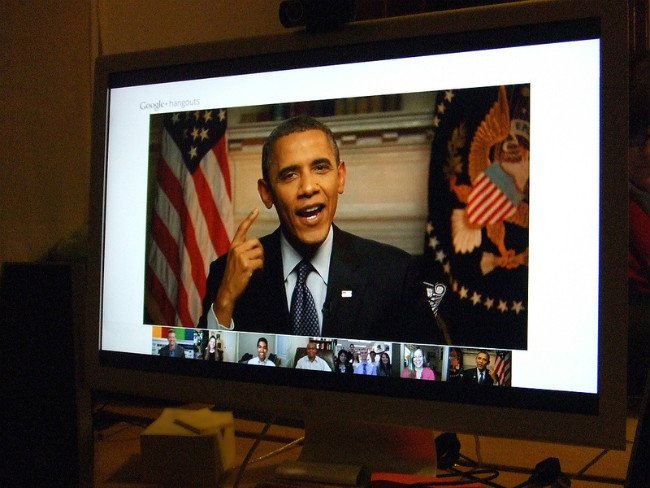
Now that you know some of the things you can do with Google+ Hangouts, let’s look at some of the creative ways you can use them to grow your audience, market your business, and ultimately increase your sales:
1. Offer Up Customer Service “Office Hours”
If you’re experiencing especially busy customer service periods or just want to give your customers a more personalized, face-to-face offering, consider creating support “office hours” in a Hangout. Or, just give your customer a video option and create private Hangouts as needed. Hangout customer support offers some unique advantages over email, phone, or text chat support.
Customers can use video or share their screen to show the problem they are having, and the support agent can more easily express how to fix the problem with video, audio, text, and screen sharing at their disposal.
2. Host Your Next Job Interview
Instead of a simple phone interview, consider starting a Hangout to conduct your next distant job interview. Being able to see your interviewee and read facial expressions can make the interview more equitable to a real, in-person interview. The interface also makes it easy to invite colleagues from other offices, distribute a resume or a portfolio with file or screen sharing, and you can even save the whole conversation (privately) to YouTube to revisit later.
3. Brainstorm & Collaborate with a Far-Flung Team
Want to hold a meeting with the branch manager of each of your offices? Have a telecommuting team that is widespread across the US or even the world? It’s never been easier to collaborate with your far-flung team.
Gather a group of up to nine other colleagues and bounce ideas off one another in video chat, recording your best ideas in the text chat or saving the whole session for later. Try using a whiteboard plugin to make a shared drawing space to diagram your ideas.
4. Interview an Expert Live
Got an industry expert in your company? Host a Hangout on Air interview with them, accepting questions before the event and inviting some individuals to ask their best questions live. You can even compose a panel of experts that can discuss questions together, if you have the right connections or resources.
Upload your video to YouTube afterwards and use it in your content marketing efforts or on your blog.
5. Show Your Products in Action
What better way to sell a product than to show it in action? Invite an expert or someone from your company to give a demonstration. If you sell cooking gadgets, for example, teaching your audience how they can make a dish easier than ever before using your products is great marketing.
To keep the presentation short and sweet, do all your preparation work ahead of time (measuring and chopping ingredients, in our earlier example) and involve the audience by following up with a question and answer session. Offer a limited-time promo code to your audience to encourage them to buy! Google+ Hangouts is a great resource that isn’t currently being used to its potential.
Make it your goal to give Hangouts a chance and see what they can do for your business.
Photo credits: Peter Dutton, Antonio Ruiz García
-
 Adrienne is an Earned Media Analyst at WebFX. She’s a foodie, traveler, and Francophile.
Adrienne is an Earned Media Analyst at WebFX. She’s a foodie, traveler, and Francophile. -

WebFX is a full-service marketing agency with 1,100+ client reviews and a 4.9-star rating on Clutch! Find out how our expert team and revenue-accelerating tech can drive results for you! Learn more
Twitter and Facebook Status Generator
Finding engaging social media content for your business can be difficult. Use our tool to quickly find ideas and post directly to your page.
Give Me an Idea

Social Media Cost Calculator
Use our free tool to get a free, instant quote in under 60 seconds.
View Social Media CalculatorTwitter and Facebook Status Generator
Finding engaging social media content for your business can be difficult. Use our tool to quickly find ideas and post directly to your page.
Give Me an Idea