- Home
- Blog
- Social Media
- How to Get Started with Pinterest Shopping for SMBs [Guide]
How to Get Started with Pinterest Shopping for SMBs [Guide]
-
 8 min. read
8 min. read
-
 Macy Storm
Macy Storm Content Marketing Consultant
Content Marketing Consultant
- Macy is a content marketing consultant with over five years of experience creating content for dozens of industries including home services, recreation, and education. She’s written about every marketing topic under the sun, from SEO to AI to email marketing. Her work has been featured by Search Engine Journal, HubSpot, Entrepreneur, Clutch, and more. In her free time, Macy enjoys crafting, reading comic books, and walking her dog Daisy.
Did you know that 47% of U.S. Pinterest users use Pinterest to find and shop for products? When people engage on Pinterest, they’re actively browsing and shopping for products.
If your small to midsized business (SMB) takes advantage of this platform, you can reach people who are likely to buy your products.
But how do you get started with Pinterest shopping for SMBs?
In this guide, we’ll answer your questions about Pinterest, including:
- What is Pinterest shopping?
- Why should my SMB sell on Pinterest?
- How do I set up shoppable Product Pins?
- How do I set up shoppable Pinterest ads?
Keep reading to learn more about selling on Pinterest! Plus, get the latest tips and tricks for marketing your business online by subscribing to Revenue Weekly!
WebFX campaigns have delivered more than 14,936,451 ecommerce transactions in the last 5 yearsPartner with a team of ecommerce masters!


What is Pinterest shopping?
Pinterest shopping is when you sell your products through pins on your Pinterest account. People view these pins, see your products, and can shop your product straight from the pin.
Pinterest shopping occurs on both organic pins and promoted pins.
What are product pins?
Product pins are a specific type of pin you create to allow people to shop for your products. These pins have metadata that lets Pinterest know people can shop on them. This metadata includes information like:
- Pricing
- Availability
- Product title
- Product description
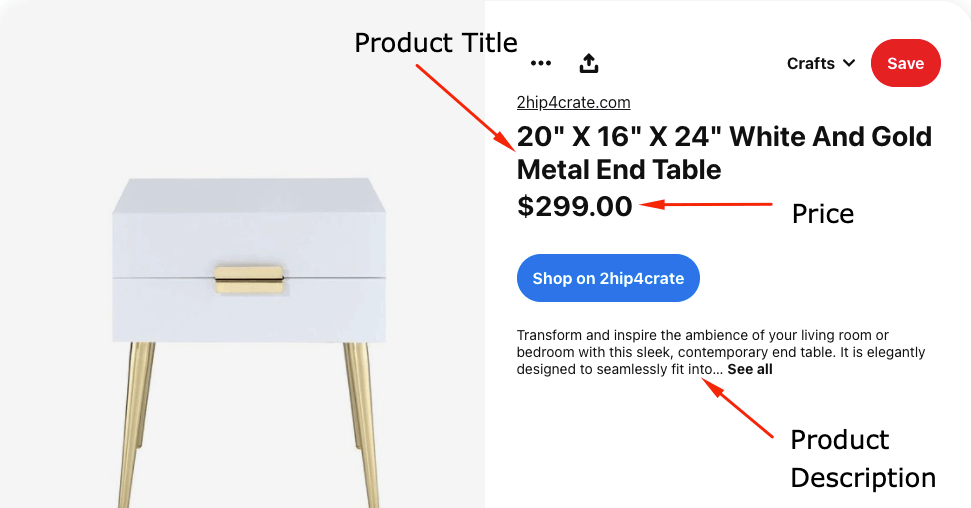
Why should my SMB sell on Pinterest?
Pinterest shopping for SMBs is a great way to help your business grow online. Here are two big reasons you’ll want your SMB to start selling on Pinterest:
1. Pinterest users constantly browse products
One of the biggest reasons to get started with Pinterest shopping for small business is that people are constantly browsing on the Pinterest platform.
This social media site is designed to have people browse photos and videos to get inspiration. Since people spend a lot of time looking through pins, it creates an excellent opportunity for these prospects to discover your products at any time.
Not only can they discover your products, but they can pin them to their boards and revisit them later when they’re ready to convert.
2. Pinterest users spend more money
Another reason to do Pinterest shopping for SMBs is that Pinterest users spend more when buying through the platform. According to Pinterest, these shoppers:
- Spend two times more per month than people on other platforms
- Spend 6% more per order than people on other platforms
- Put 85% more in their shopping carts than people on other platforms
Pinterest’s shoppers are extremely valuable to help you grow your revenue online. Seeing as these shoppers spend more, it’s an excellent opportunity for you to increase items in the basket and earn more significant sales as a result.
Pinterest shopping for SMBs: How to set up shoppable Product Pins
Ready to get started with Pinterest shopping for small business? Great!
First, let’s start by looking at how you can set up shoppable Product Pins.
These are the organic pins that users can see in their feed and on your profile that direct them to the product page to purchase. Here’s how to get started with shoppable Product Pins:
Join the Verified Merchant Program
To help you do Pinterest shopping for SMBs successfully, you need to join the Verified Merchant Program. The Verified Merchant Program enables you to have a badge on your profile that signifies you’re a trusted and reliable seller.
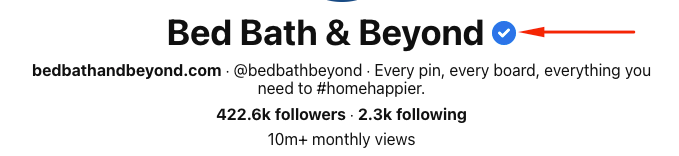
It’s free to join this program –– you just have to apply and get approved by Pinterest.
Joining the Verified Merchant Program is critical to delivering a better shopping experience on your page.
When you’re part of the program, Pinterest automatically creates a Shop tab on your business’s page that makes it easy for shoppers to find what you sell.
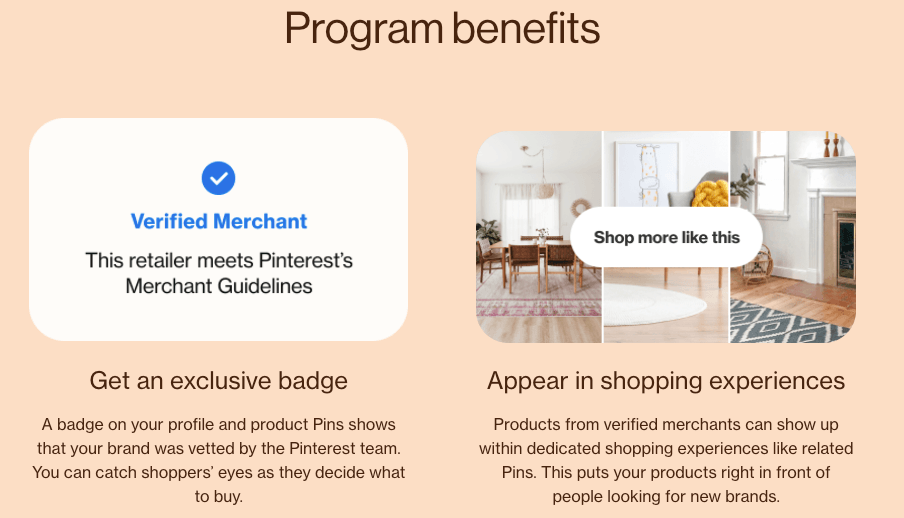
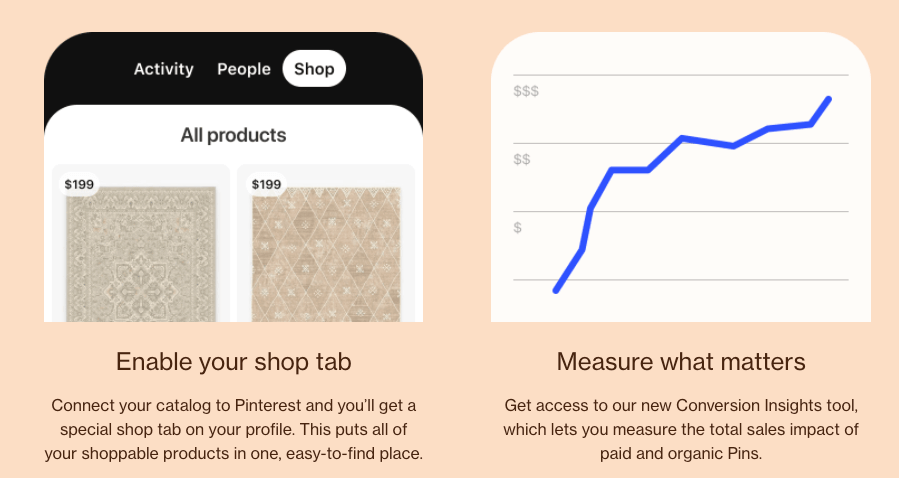
You’ll want to have this feature when you upload your products through your catalog, which we’ll talk about next.
Create a product catalog
If you want to start selling on Pinterest, you must create a product catalog. Your product catalog allows people to shop your products through your profile. To create a product catalog on Pinterest, you must:
- Have a claimed website on Pinterest: To sell products on Pinterest, you need to claim your website on the platform. This step verifies that you have a legitimate website and that it meets Pinterest’s merchant guidelines.
- Set up the Pinterest tag: The Pinterest tag is a piece of coding that you integrate into your site to gain insight into your target audience and conversions.
- Have a prepared data source: Pinterest requires that you create a data source where it can gather information about your list of products and attributes. Supported formats include .TSV, .CSV, and RSS 2.0.
Once you meet these requirements, you can create a product catalog for your business.
When you upload your catalog, Pinterest will automatically add a Shop tab to your site so visitors can shop straight from your profile.
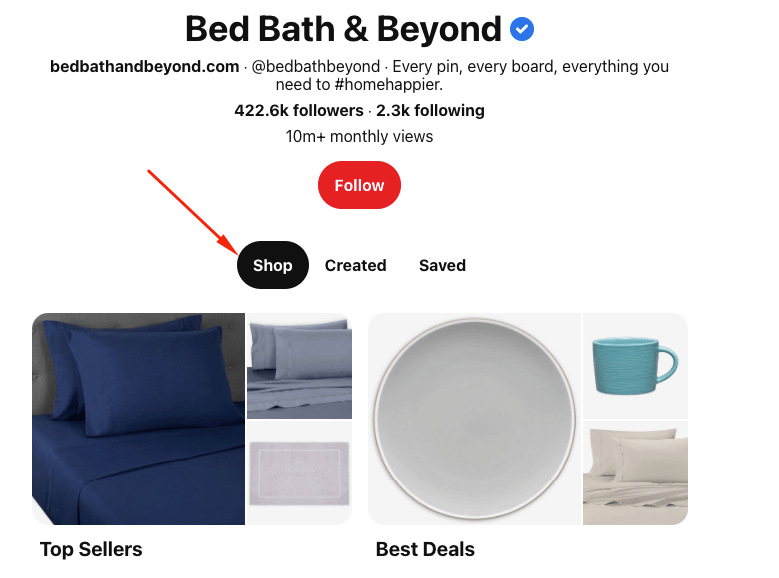
Create product groups
Once you upload your catalog, you’ll have all your products featured in the Shop tab. Your job is not done yet, though! If you want to deliver the best shopping experience for Pinners, you need to create product groups to organize what you offer.
This step is especially critical if you offer various products –– you don’t want people to waste their time combing through products that aren’t relevant to them.
Here’s how you can create product groups:
- Log into your Pinterest account
- Click Ads
- Click Catalogs
- Select Product Groups
- Click Create
- Click the Category drop-down and select your category of products
- Click the Product Type drop-down and choose the types of products to include
- Click the Brands drop-down and select the brand of products
- Click Next
- Enter your product group name
- Click Done
Following these steps will allow you to group products together for both the Shop tab on your profile and your ad campaigns. With your products grouped, you’ll make it easy for people to find what they need fast.
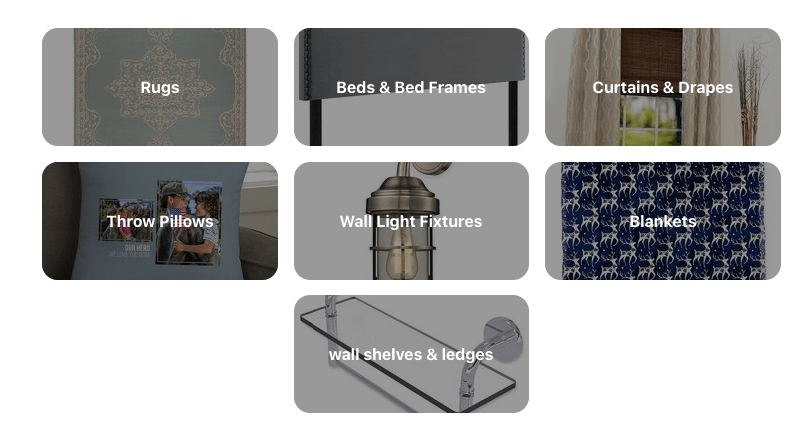
Pinterest Shopping for SMBs: How to run shoppable Pinterest ads
Aside from creating shoppable Product Pins, you can also run shoppable Pinterest ads to help you reach more interested leads. These ads appear in users’ feeds as they browse through content on the site.

Pinterest ads are a great way to help you increase sales for your business because they put you in front of leads that want your products.
To get started with shoppable Pinterest ads, follow these directions:
- Log into your Pinterest account
- Click Create Ad
- Under “What’s your business goal?” select Catalog sales
- Enter your campaign details and click Continue
- Enter your ad group name
- Select your targeting preferences
- Select your budget and schedule
- Select your optimization and delivery
- Select the product groups you want to add to your ad group
- Review your information
- Launch your ad
By launching Pinterest ads, you can reach more qualified shoppers looking to buy your products.
Get started with Pinterest shopping for SMBs
Pinterest shopping for SMBs is an excellent way for your business to reach more qualified leads and sell more products.
But if you aren’t sure how to start with Pinterest shopping for small business, WebFX can help.
We have a team of over 500+ marketing experts that know how to craft social media campaigns that drive results. In the past five years, we’ve driven over $10 billion in revenue and handled over 14.9 million transactions. We’re a trusted ecommerce partner for businesses looking to sell more online.
Ready to sell more products and increase your business’s revenue?
Contact us online or call us today at 888-601-5359 to speak with a strategist about our Pinterest advertising services!
-
 Macy is a content marketing consultant with over five years of experience creating content for dozens of industries including home services, recreation, and education. She’s written about every marketing topic under the sun, from SEO to AI to email marketing. Her work has been featured by Search Engine Journal, HubSpot, Entrepreneur, Clutch, and more. In her free time, Macy enjoys crafting, reading comic books, and walking her dog Daisy.
Macy is a content marketing consultant with over five years of experience creating content for dozens of industries including home services, recreation, and education. She’s written about every marketing topic under the sun, from SEO to AI to email marketing. Her work has been featured by Search Engine Journal, HubSpot, Entrepreneur, Clutch, and more. In her free time, Macy enjoys crafting, reading comic books, and walking her dog Daisy. -

WebFX is a full-service marketing agency with 1,100+ client reviews and a 4.9-star rating on Clutch! Find out how our expert team and revenue-accelerating tech can drive results for you! Learn more
Twitter and Facebook Status Generator
Finding engaging social media content for your business can be difficult. Use our tool to quickly find ideas and post directly to your page.
Give Me an Idea

Social Media Success Story

Proven Marketing Strategies
Twitter and Facebook Status Generator
Finding engaging social media content for your business can be difficult. Use our tool to quickly find ideas and post directly to your page.
Give Me an Idea
What to read next





