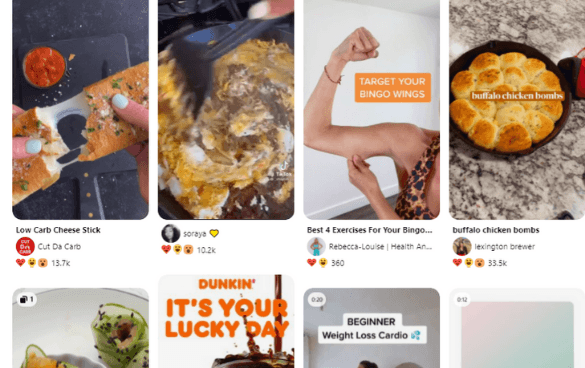- Home
- Blog
- Social Media
- Pinterest Stories: How to Make a Story Pin on Pinterest
Pinterest Stories: How to Make a Story Pin on Pinterest
-
 7 min. read
7 min. read
-
 Macy Storm
Macy Storm Content Marketing Consultant
Content Marketing Consultant
- Macy is a content marketing consultant with over five years of experience creating content for dozens of industries including home services, recreation, and education. She’s written about every marketing topic under the sun, from SEO to AI to email marketing. Her work has been featured by Search Engine Journal, HubSpot, Entrepreneur, Clutch, and more. In her free time, Macy enjoys crafting, reading comic books, and walking her dog Daisy.
Did you know that 72% of Pinterest users say Pinterest inspires them to shop when they aren’t looking for anything? This platform provides an excellent opportunity for you to build brand recognition, boost engagement, and earn more sales for your company.
To maximize results on this platform, you need to take advantage of all it offers — namely, Pinterest Stories. Pinterest Story Pins are a unique type of content you can post to your boards to help boost engagement and brand recognition.
On this page, we’ll provide you with everything you need to know about Pinterest Stories, including:
- What Pinterest Story Pins are
- How to make a Story Pin on Pinterest
- Examples of Pinterest Stories to inspire you
- FAQ on everything Pinterest Story Pins
Keep reading to find out more!
P.S. Looking for advice on how to market your business on Pinterest and beyond? Subscribe to our email newsletter, Revenue Weekly, to get marketing advice from the company with over 29 years of experience!
What are Pinterest Story Pins?
Story Pins on Pinterest are a new kind of content option where you can share videos, images, and text on a single pin to create a story. These in-depth pins allow creators to share more helpful information with their followers to create a more engaging and informative pin.
How to identify Pinterest Story Pins
When looking at content in your feed, how can you identify which pins are Story Pins versus regular pins?
When you see a Pinterest Story Pin in your feed, it has an icon in the top right corner that indicates how many media pieces are part of the pin.
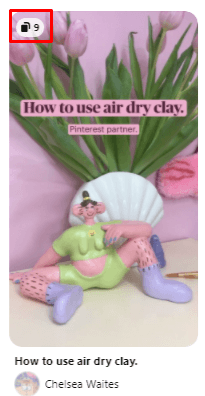
Then when you click on it, you’ll see bars at the top that indicate multiple pieces of content, whether photos or videos, in one pin.
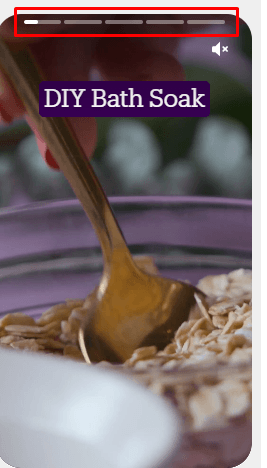
How to make a Story Pin on Pinterest
If you want to try out Pinterest Stories, here’s how you can create your first Pinterest Story Pin:
- Go to the Create tab in your Pinterest business account
- Click Create Story Pin
- Select your images or videos
- Design each page of your pin (alter the layout, add text, etc.)
- Click Next
- Add title
- Choose a board for your pin
- Select your tags
- Click Publish
It’s that simple! With these nine easy steps, you’re fast on your way to creating engaging pins!
4 examples of Story Pins on Pinterest
Now that you know how to make a Story Pin on Pinterest, you may look for some inspiration or ideas to help you create engaging pins. Here are four examples of Pinterest Stories you can use to inspire your own!
1. Opulence Jewellery – A glimpse into clay painting
Opulence Jewellery created a Story Pin on Pinterest that shared them painting a frog-themed jewelry holder.
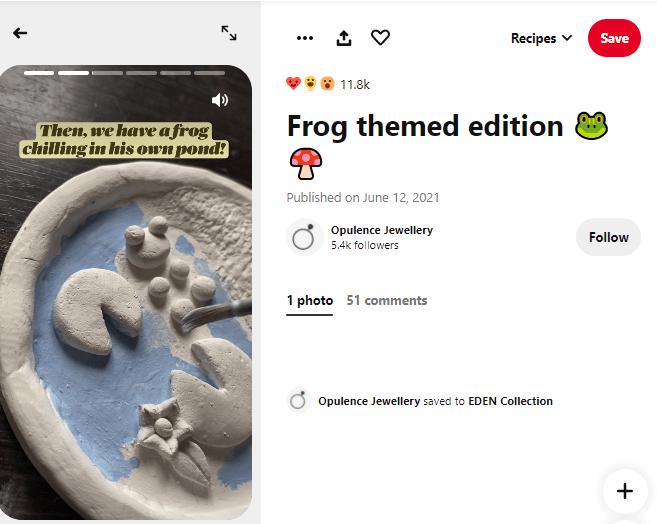
Each short video clip on the Story Pin shows the progression of them painting the jewelry holders. It’s a quick and simple pin that helps Opulence Jewellery build its brand recognition and audience engagement.
2. Rekha Kakkar – A breakdown of delicious pasta
Another excellent example of a Pinterest Story Pin comes from Rekha Kakkar. In this pin, she shares a recipe for creating four cheese pasta. Kakkar breaks down the process for creating this cheesy pasta by segmenting the cooking process in multiple videos.
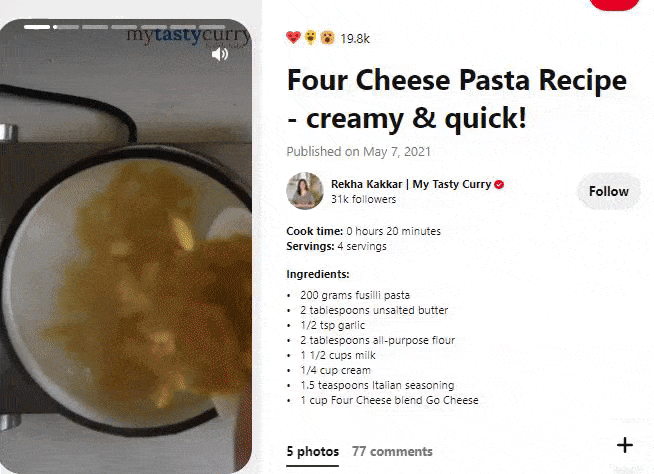
If you share content about a multi-step process, Pinterest Stories is an excellent way for you to share that process in one pin.
3. Blossom — A combination of life hacks
Looking for inspiration for your Pinterest Story Pins? Check out Blossom!
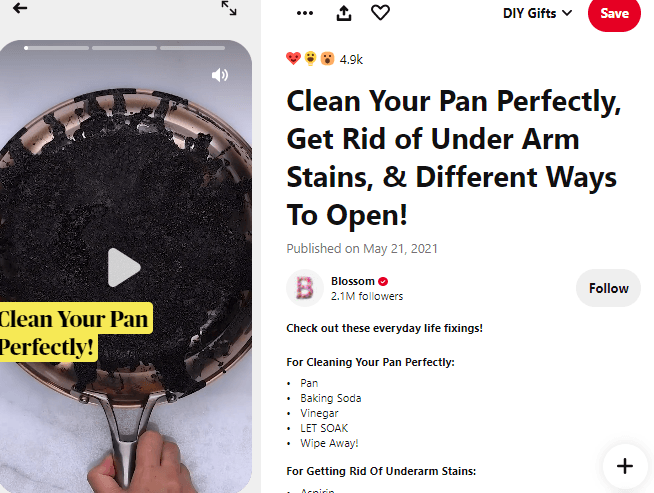
Blossom used Pinterest Stories to help them create a video of life hacks to share with their audience. They cover everything from cleaning a burnt pan to opening difficult packaging. You can take inspiration from this Pinterest Story Pin by creating your own mashup of relevant content.
4. The Walnut Grove — A easy DIY craft video
If you’re looking for inspiration for your Pinterest Story Pins, check out the Walnut Grove!
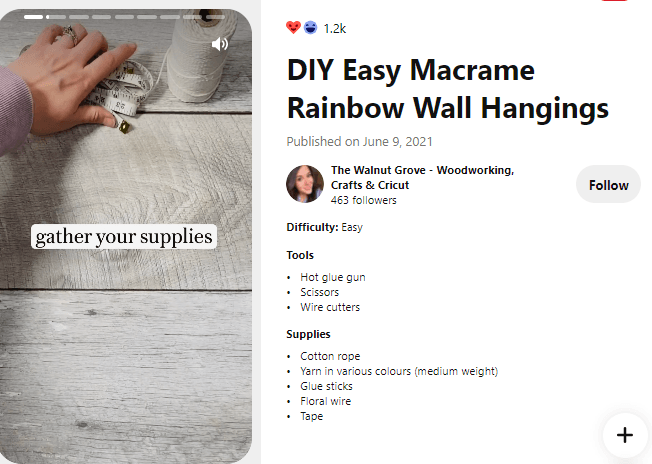
Walnut Grove uses Pinterest Stories to explain the process for doing their macrame rainbow wall art. This video is in-depth and shows the entire process of creating the art, but it’s broken down into segments to make it more digestible and easier to follow.
FAQ about Pinterest Story Pins
Got lingering questions about Pinterest Story Pins? Check out this FAQ!
Are Pinterest Stories like other story features on social media apps?
No! With other social media platforms, the use of the word “Story” refers to adding content to your profile that disappears after 24 hours. These stories are featured at the top of users’ feeds.
Pinterest Story Pins don’t appear at the top of users’ feeds and don’t disappear after a set time. These pins appear with other content in your Pinterest feed that people can save and repin to boards on their profile.
Can you link to your website through Story Pins?
No. Pinterest doesn’t allow you to link to your website through these pins, so the focus is on providing organic, brand-building content.
What kind of media can you put on a Pinterest Story Pin?
Pinterest Stories typically use photos and videos to create the stories. You can use either type of media for your Story Pins.
Why are Pinterest Stories valuable?
Pinterest Stories enable you to share more content in one pin. You can share multiple photos, break down a multi-step process, and segment your videos into digestible clips.
Not to mention, Pinterest Story Pins make it easy for your audience to navigate the content.
For example, if you’re sharing a recipe, somebody may need to skip to a specific step in the recipe or go back to a particular step they missed or messed up. With Pinterest Stories, people can quickly go back to the section they need to repeat or skip ahead to the next most important section.
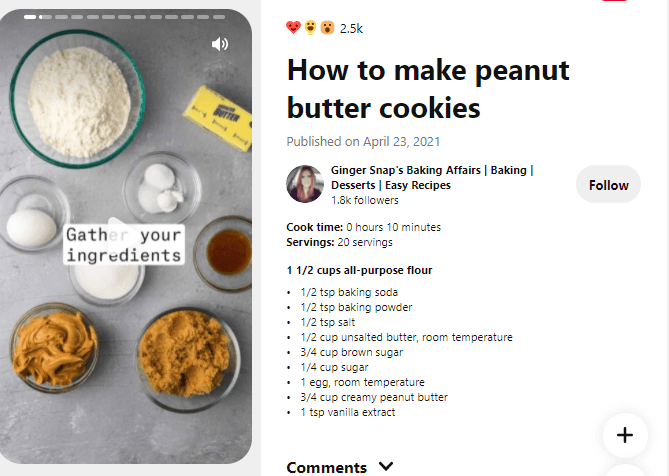
With the example above, someone may have the ingredients gathered and not need to watch this part of the clip. They can just click on the next bar and move on to the next step.
Not only are these Stories valuable for sharing more content, but they also help users consume that content at the pace they need.
How can I make engaging Story Pins on Pinterest?
Once you know all the ins and outs of making Pinterest stories, the next question is: How do I make my Pinterest Story Pins engaging and interesting?
Here are a few quick tips to help you create better Pinterest stories:
- Use high-quality photos and videos
- Segment your videos at the right time (natural breaks)
- Make sure your content has a theme if you’re combining different information (Example: cleaning tips, organizing tips, and money-saving tips may fall under a “life hacks” theme)
- Make your content more engaging by using music overlays, text captions, and more!
By following these steps, you can help your business create better Pinterest stories!
Need help creating Pinterest Stories?
Story Pins on Pinterest are a great way to build brand awareness and boost engagement with your audience. If you aren’t sure how to leverage these pins and need help optimizing your Pinterest strategy, WebFX can help.
With our social media marketing services, we can help you create Pinterest pins, like Pinterest Stories, to help you reach the right people. Our team of 500 marketing experts knows how to craft Pinterest strategies that drive engagement, brand recognition, and revenue.
Ready to drive better results with your Pinterest marketing? Contact us online or call us today at 888-601-5359 to speak with a strategist!
-
 Macy is a content marketing consultant with over five years of experience creating content for dozens of industries including home services, recreation, and education. She’s written about every marketing topic under the sun, from SEO to AI to email marketing. Her work has been featured by Search Engine Journal, HubSpot, Entrepreneur, Clutch, and more. In her free time, Macy enjoys crafting, reading comic books, and walking her dog Daisy.
Macy is a content marketing consultant with over five years of experience creating content for dozens of industries including home services, recreation, and education. She’s written about every marketing topic under the sun, from SEO to AI to email marketing. Her work has been featured by Search Engine Journal, HubSpot, Entrepreneur, Clutch, and more. In her free time, Macy enjoys crafting, reading comic books, and walking her dog Daisy. -

WebFX is a full-service marketing agency with 1,100+ client reviews and a 4.9-star rating on Clutch! Find out how our expert team and revenue-accelerating tech can drive results for you! Learn more
Twitter and Facebook Status Generator
Finding engaging social media content for your business can be difficult. Use our tool to quickly find ideas and post directly to your page.
Give Me an Idea

Social Media Success Story

Proven Marketing Strategies
Twitter and Facebook Status Generator
Finding engaging social media content for your business can be difficult. Use our tool to quickly find ideas and post directly to your page.
Give Me an Idea
What to read next