- Home
- Blog
- Social Media
- 5 Tips for Creating Engaging Social Media Videos
5 Tips for Creating Engaging Social Media Videos
-
 7 min. read
7 min. read
-
 Alicia Lawrence
Alicia Lawrence Content Writer
Content Writer
- Alicia is a Senior Lead Social Media Consultant at WebFX, where she helps clients drive more revenue and leads from paid and organic social media efforts.
Video is one of the most persuasive assets you can create for your brand. It allows you to communicate quickly in a scroll-stopping format if you do it right.
But how can you make the most of social media videos for your brand?
Keep reading for five social media video tips you’ll want to steal!
We post videos every Monday.
Yup. Every Monday.
Join the 12,000 marketers who get their marketing knowledge from WebFX videos.
Subscribe Now
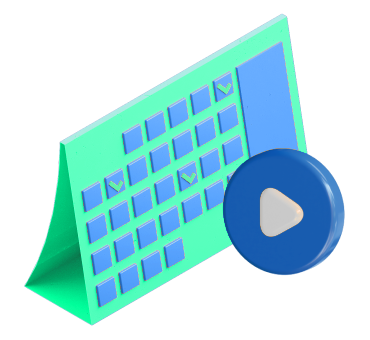
1. Create videos your audience wants to watch and share
When creating engaging social media videos, don’t make “going viral” your focus. You’ll spend thousands of dollars chasing a unicorn, and even if you catch it, you will most likely be disappointed with the bottom-line results.
Instead, focus on offering value to your audience. By offering value, you establish yourself as a thought leader in your industry and build trust with potential customers.
Value can come in many forms:
- Expert advice on how to choose a product or service
- Mistakes to avoid
- Gateway knowledge: What people need to know about your business or industry so they’re more prepared to use your products or services
- Tips and best practices that go beyond what searchers can readily find online
- Secrets about the industry or space
- How-to guides
- Tutorials
- Motivation
The value you offer should relate to your core products or services. That way, the people who view your videos will be most likely to become customers.
2. Make videos shareable
Besides being valuable, the best social media videos are also shareable.
When you were a kid, did you ever put a poster on your bedroom wall? Social media profiles have replaced physical walls, and people post content on them as a way of sharing who they are or what they love.
After watching your videos, you want people to share them with their followers. This is a great way to expand your reach and connect with more social media users.
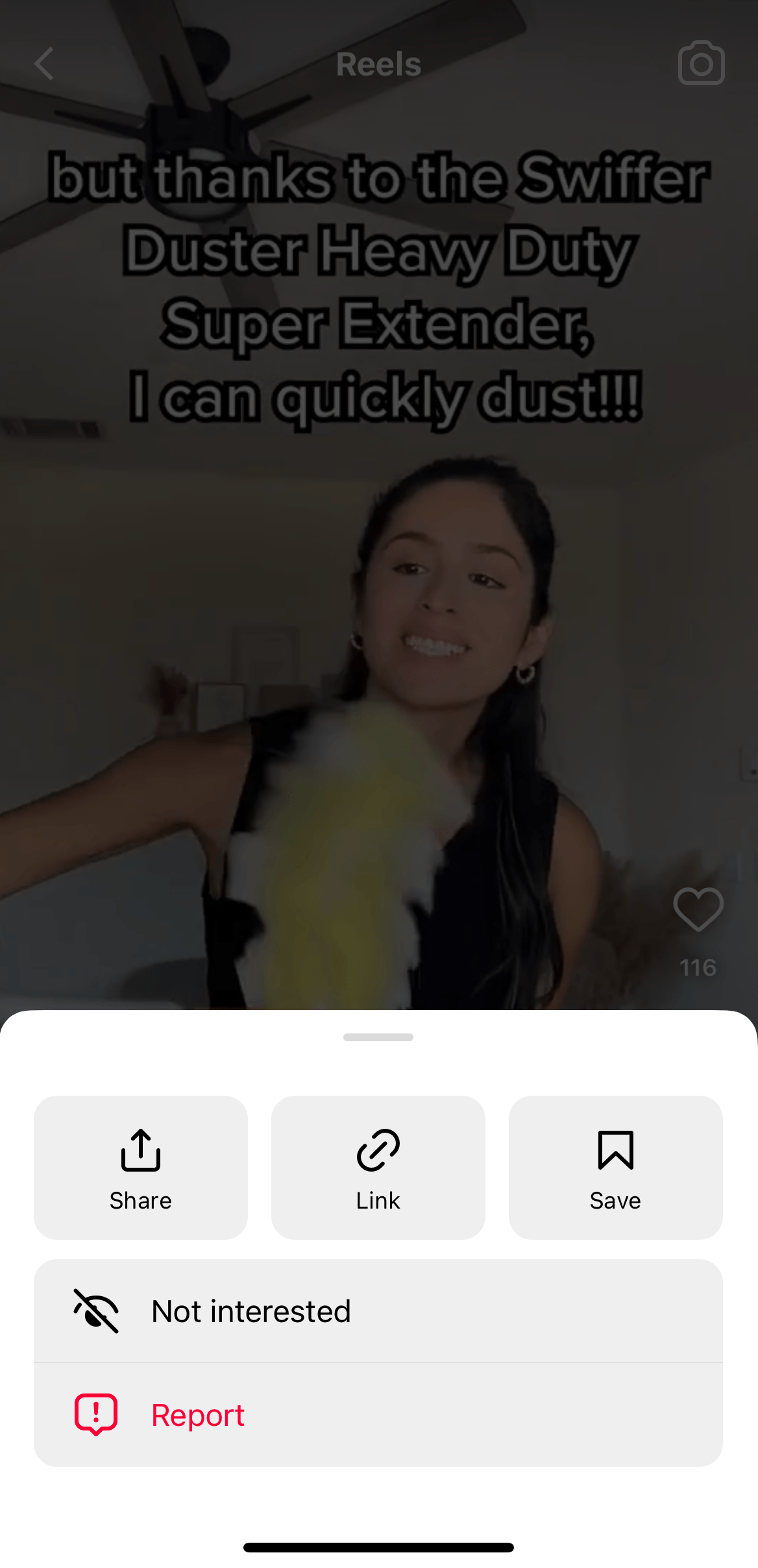
3. Don’t overcomplicate your videos
Next on our list of social media video tips — don’t overcomplicate your messaging. If you try to cram every detail about your brand, mission, and product features into a short video, viewers will drown in the sea of information.
Your priority in all messaging should be clarity. If you’re struggling to clarify your message, I highly recommend reading “Building a StoryBrand” by Donald Miller. He uses a story framework (yes, like books and movies) to help brands learn the right order for messaging to make it persuasive and sticky.
Exercise: Take five minutes to complete this simple exercise to start your journey in clarifying your message. Answer the questions for each step below to create a controlling idea. You can then use this controlling idea to help shape your video. Almost everything you create should tie back to this idea in some way.
Step 1: What problem does your product/service/brand solve?
You can start with the obvious physical problem, or you may have to dive deeper into the internal problem your customer has that drives them to want or need your product.
If your product solves multiple problems, list the most compelling or biggest problem it solves first. You can touch on other problems later in your messaging, but we don’t want to overwhelm viewers with everything your product could possibly solve.
Why is focusing on your customer’s problem first so important? We are inundated with advertisements and messaging every day, and we’ve gotten very good at ignoring it.
Our brains are most perceptive to anything that helps us thrive or survive in the current moment. By listing the problem you solve first, you capture the attention of people as their brains perk up saying, “Hey, pay attention! You have this problem, and this could help you fix it.”
BOOM — you just stopped their scroll.
That’s the goal of the first three seconds of a social media video — get users to stop scrolling and pay attention.
The first three seconds are not to show branding. It’s not to tell them you have a product. Your brand is not the hero in the video — your potential customer is the hero, so you need to start with them.
The second powerful reason to start with the problem is that our brains categorize information by remembering the problem it solves.
If I said I have a headache, what brand do you think of? Probably Aspirin or Tylenol.
Starting with the problem gets their attention and helps them know how to remember you.
Step 2: How does your brand/product/service help solve that problem?
This is where you come in as the guide in the story. In this section of the video, you can establish your authority, display empathy with the user and introduce your solution.
Step 3: What’s the end result for the user?
What will their life look like if they purchase your products or services? You want to be able to help your audience visualize their success.
Here’s an example. Cleaning videos are all the rage on TikTok right now, so let’s say you are a company that sells a special kind of cleaning cloth.

Your controlling idea: “Tired of grime and build up in your oven causing the fire alarm to go off every time you open it? Our best-selling cleaning cloth produced from over a decade of research easily cleans grime, grease and burnt-on foods from any surface, giving you a clean oven in just five minutes.”
You can easily turn this idea into a video showing the grime and your cloth easily wiping it off.
4. Open a story loop – curiosity drives people to watch videos
While your controlling idea will often lead you to open a story loop naturally by presenting a problem, some videos need a little something else to keep the viewer engaged. Enter the story loop!
Opening a story loop sparks curiosity and compels viewers to keep watching to answer the question, “How will this end?” This is what your favorite binge-worthy TV shows do at the end of an episode that makes you want to watch the next episode.
Using the stove example from earlier — a dirty stove is a problem, and it aligns with our controlling idea, but an intro video of a dirty stove is not going to convince users to stick around — until you open the story loop.
Maybe it’s text at the beginning of the video or a headline that says, “Crazy Cleaning Hack Removes Baked-On Grime in 5 Minutes.” Now I’m interested, and I’m going to watch to learn how.
5. Add eye-catching video headlines
Speaking of headlines — our final social media video tip involves adding headlines.
Headlines are incredibly powerful for opening story loops and helping to clarify the value people will get from watching.
Here are some quick video headline tips:
1. Add overlay text
Overlay text is incredibly simple to create, and yet many brands forget to add it to their videos.
If you have a voice over, this is a must, especially on channels like Facebook or Instagram where audio is not always on.
TikTok, Instagram, and Facebook Reels have also spurred adding your headline on the entry screen of the video to hook people right away and tell them why to watch.
Pro-tip: Check out our Instagram Reels tutorial for top tips on adding text to your Reels video!
2. Create square and vertical formats in addition to horizontal videos
Our final tip is something to keep in mind before shooting your social media videos since it changes the way you frame your shots.
The vertical (1080×1920 px) format is becoming the preferred method of viewing video content. Even if you create videos for YouTube or CTV ads (where horizontal is still the main video format), you should still produce versions in vertical and square formats for Facebook, Instagram, TikTok, Pinterest, and even LinkedIn.
If you put time and money into creating video assets, you’ll want to use the videos on multiple platforms. And in order to use it on many social media channels effectively, you are going to need square and vertical formats.
Get started with social media videos for your business
Now that we covered our top social media video tips, we have one question. Are you ready to stand out with videos on social media?
Our team of 500+ experts can help!
Check out our custom video production services, and contact us to learn more.
-
 Alicia is a Senior Lead Social Media Consultant at WebFX, where she helps clients drive more revenue and leads from paid and organic social media efforts.
Alicia is a Senior Lead Social Media Consultant at WebFX, where she helps clients drive more revenue and leads from paid and organic social media efforts. -

WebFX is a full-service marketing agency with 1,100+ client reviews and a 4.9-star rating on Clutch! Find out how our expert team and revenue-accelerating tech can drive results for you! Learn more
Twitter and Facebook Status Generator
Finding engaging social media content for your business can be difficult. Use our tool to quickly find ideas and post directly to your page.
Give Me an Idea

Social Media Success Story

Proven Marketing Strategies
Twitter and Facebook Status Generator
Finding engaging social media content for your business can be difficult. Use our tool to quickly find ideas and post directly to your page.
Give Me an Idea
What to read next





