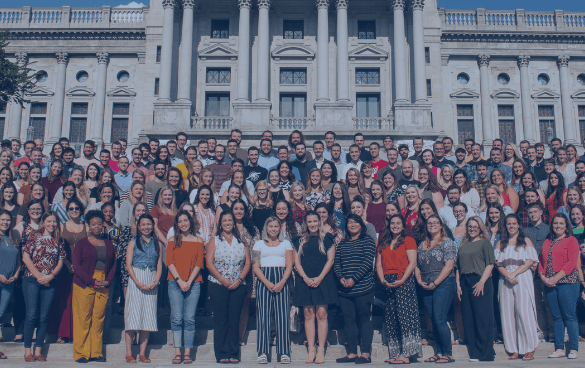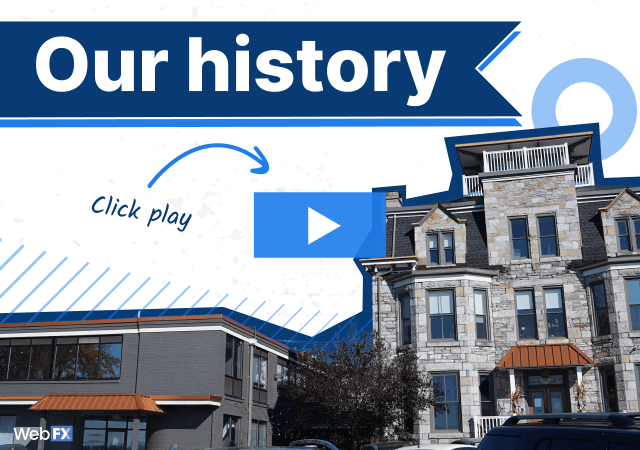-
 20 min. read
20 min. read
-
 Jessica Bonacci
Jessica Bonacci Multimedia Consultant
Multimedia Consultant
- Jessica is a Google Analytics-certified Multimedia Consultant at WebFX. She has created over 300 educational videos for the WebFX YouTube channel in the last five years, covering everything from the basics of digital marketing to more advanced data activation and AI usage. When she’s not researching and writing scripts, or bringing those scripts to life, Jessica manages the WebFX social media presence and engages with the WebFX audience. She specializes in video, content, and social media marketing but also loves SEO and many other aspects of digital marketing. When she’s not creating videos, Jessica enjoys photography, listening to music, reading, and catching up on the latest TV shows.
This video marketing guide is your beginner’s manual for getting started with your video strategy. We’ll cover everything you need to launch your first masterpiece—and many more after that.
Before we dive into the nuts and bolts of creating a video, you should know why video marketing is essential to your success, and what it is.
What is video marketing?
Video marketing involves using video as a promotional tactic for your business. This term encompasses all aspects of creating and launching a video, including:
- Budgeting for your project
- Writing a script
- Shooting and editing footage
- Promoting your video
- Reviewing your video analytics
Whether you create short informational videos about your business or lengthy documentaries about a topic in your industry, you can see a boost in leads and revenue by adding video to your marketing strategy.
2 important reasons you need a video strategy
Video proves its value to marketing time and time again. It’s more than just an outlet for your pent-up creativity.
Video can generate actual results that help your business grow. In fact, 87% of marketers claim that video has helped them generate leads.
Here are two reasons to invest in a video strategy:
1. Video helps your search engine optimization (SEO)
Adding a high-quality video to a page can increase the amount of time someone stays on that page. This simple action may lead to a boost in the search engine results pages (SERPs).
According to a Wistia study, video increases search traffic (which leads to more eyes on your brand). More specifically, Wistia saw that when their videos were indexed by Google, search traffic increased by 10.6% for one month.
In addition, Google now offers featured videos for certain search results. If your business optimizes your videos well, you can end up with some major search result real estate, leading to a potentially higher click-through rate (CTR) from the SERPs and more traffic.
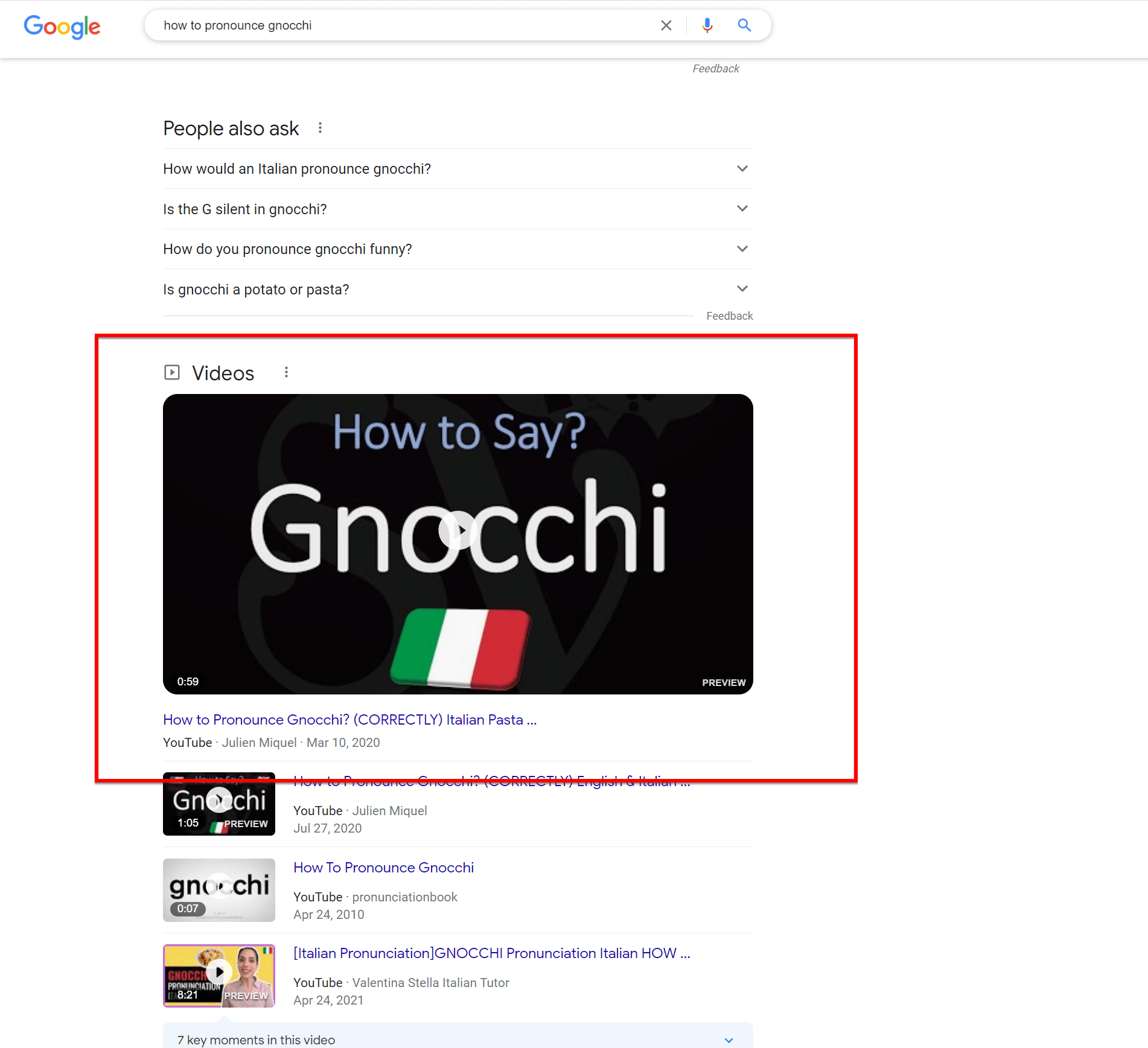
You may also appear in Google’s video search results, giving you maximum SEO power.
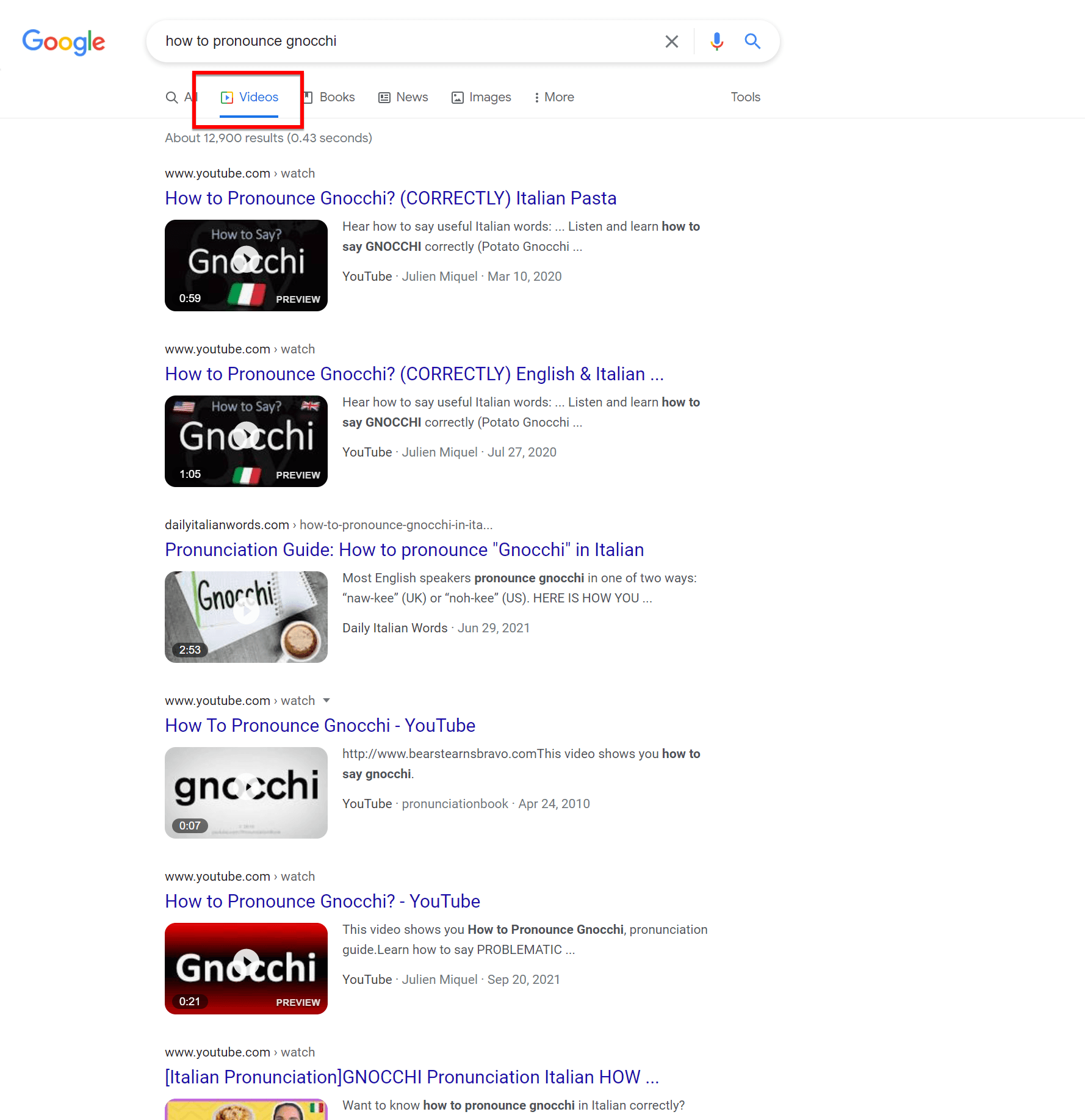
2. Video gets people to take action
90% of consumers say video has helped them decide what to buy.
In addition, people who use video marketing see almost 30% higher click-through rates and nearly 35% higher conversion rates online.
Even if increasing sales isn’t your main goal, video can help you achieve what you set out to do.
People rely on video for new information, so make sure your business meets their needs.
When you’re ready to make your videos, don’t just whip out your phone and hit record without a purpose. Take some time to plan what you’ll create.
If you’re ready to create, but have never used video before, you may be wondering how to get started. We have some advice on how you can create a video strategy that grabs attention.
How to get started with your video strategy
Ready to launch your video marketing strategy? Follow these best practices!
1. Set goals for your video
As we said, don’t start recording videos until you know what you want to accomplish.
While it may seem obvious to measure success by the amount of video views or shares you get, you’re better off focusing on metrics that match up with your overall business goals.
Common video goals include:
- Increasing the time people spend on your pages
- Generating new leads
- Boosting sales
- Improving conversion rates
2. Choose how you’ll share your videos
Where you share your videos can have an impact on your goals—and other aspects of your video strategy—so it’s important to have an idea of how you’ll distribute your videos when you’re planning their creation.
You have many choices when it comes to getting your videos in front of your audience, but don’t let the number of video distribution platforms overwhelm you! Focus on the places where your audience frequently interacts with you online.
Your website is always a great place to start when considering where your videos will go. You can add videos to your homepage, blog, landing pages, or anywhere that you think will benefit from multimedia content.
If you do go the website route, just make sure you don’t upload the video directly to a page. Doing so, especially in large quantities, can significantly slow down your website.
Instead of uploading directly to your website, embed your video through a third-party hosting provider like Wistia, Vimeo, or YouTube.
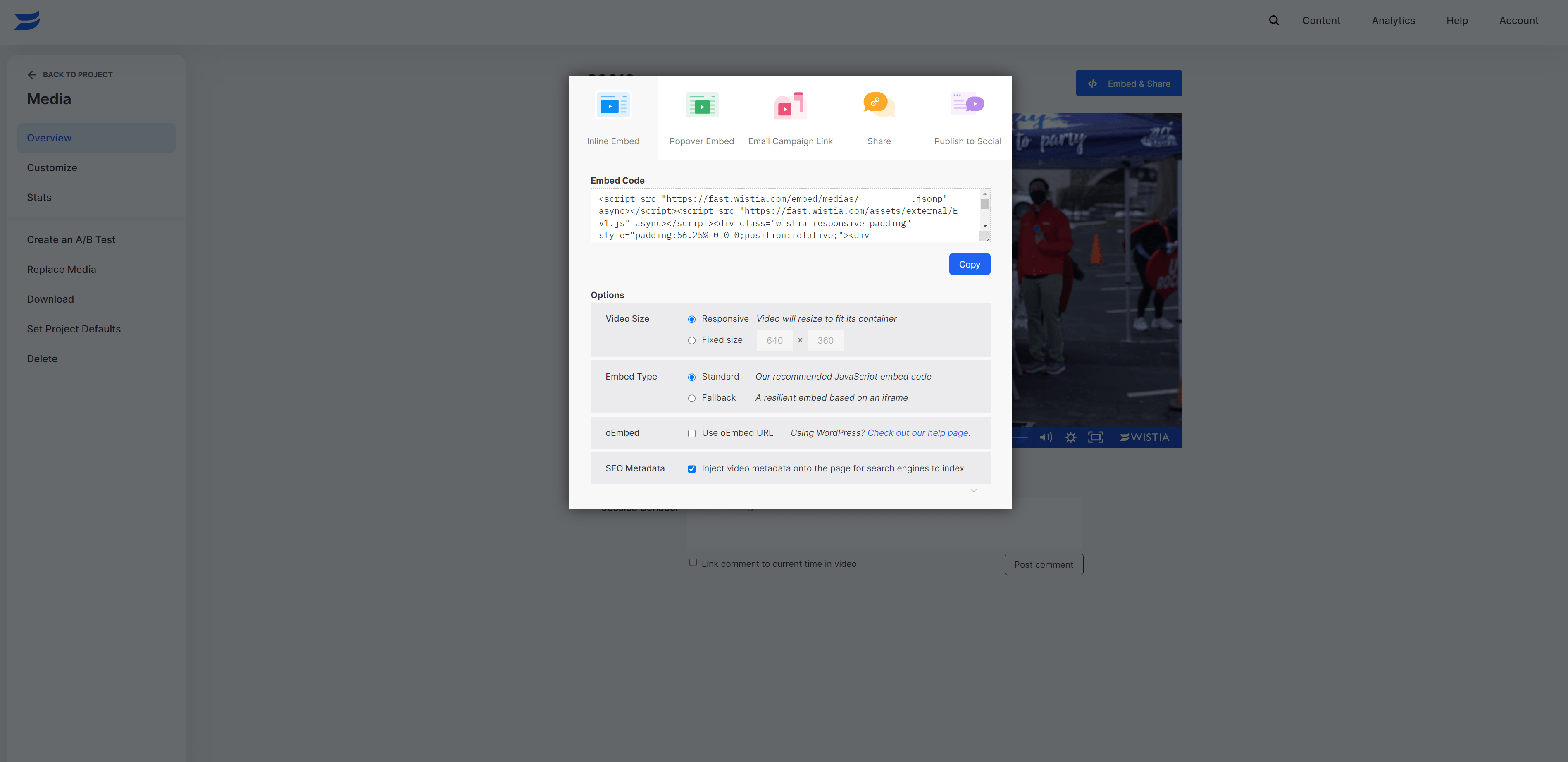
If you choose to share your video outside of your website, you must pay attention to the guidelines each platform has for uploading videos. You may have a time, size, or format limit that varies from platform to platform.
The best practices also differ on individual platforms, so do some research to avoid investing time and money into something that doesn’t generate results for you.
Some platforms (outside of your website) you can use to share your video are:
- Your email marketing software
- YouTube
- TikTok
- Google Ads
With your email marketing software, you likely won’t be able to embed the video directly due to limitations from email platforms. Instead, you’ll link to a page that contains your video.
You should also know whether your video will be used as a paid ad or for something organic (unpaid), such as a regular social media post. This, again, affects factors like your video length, format, size, or even the information in the video.
3. Choose a video type
Once you’re confident in your goals and where you want to share your video, you can choose the type of video you create.
You can choose from many different types of videos, some of which we’ll cover in this guide to video marketing.
You can generally put business videos into five large categories:
- Employee recruitment videos
- Business introduction videos
- Educational explainer videos
- Product or service videos
- Customer recruitment videos
Here’s a breakdown of each business video type:
1. Employee recruitment videos
Recruitment videos are meant to entice potential applicants to join your team.
You can grow your team by:
- Showing a day in the life of your employees
- Sharing employee testimonials
- Introducing people to your culture
As an example, we recently gave potential applicants a virtual tour of our Harrisburg offices, which you can see below.
2. Business introduction videos
With this video type, you let the world know who your company is and what you do.
Introduce people to your company by:
- Explaining your values
- Showing what your team does
- Sharing your origin story
We created a video telling the WebFX history, which you can find below:
3. Educational explainer videos
A great way to build trust with your audience is to establish that your business knows what it’s doing. Educational explainer videos are the tools that let you showcase your knowledge and answer customer questions as they arise.
Highlight your knowledge (and educate your audience) by:
- Answering common questions
- Explaining a topic relevant to your business
- Demonstrating how to complete a task related to your business
The WebFX YouTube channel contains many educational videos about how to market a business online, and we’ve included one example below.
4. Product or service videos
Let people experience your business offerings through video. From promo videos to product spotlights videos, this medium can help you sell more.
You can feature your products or services by:
- Announcing new features or packages
- Showing your products or services in action
- Giving people a behind-the-scenes look at your products or services
We created a video, for example, that highlights the features of our RevenueCloudFX platform.
5. Customer recruitment videos
Use your video strategy to convince customers that your business is the one for them.
You can turn more people into customers by:
- Sharing testimonials from current customers
- Highlighting your business’s achievements
- Explaining your sales process
If you’re looking for an example of a testimonial, look no further than our portfolio.
How to produce videos: A breakdown
Next in this guide to video marketing, let’s look at the steps you need to follow to create a video strategy:
The anatomy of a video: Pre-production
In pre-production, you nail down the final details before getting behind (or in front of) the camera. You’re almost ready to create your video at this stage.
Here are some actions that take place in the pre-production stage:
1. Setting your budget
You don’t need $100,000 and a professional filmmaker to make a good video, but you may want to set aside some portion of your marketing budget to create professional videos.
If you’re producing the video on your own, you need to budget for your team’s time, equipment, editing software, food, and any other expenses associated with the shoot.
If the video will be used as a paid ad, you should account for your ad spend when setting a budget.
Hiring a video marketing agency may increase your investment, but the cost is worth it if you aren’t confident in your own video skills.
2. Creating your script
Having a script ensures that your videos stay on topic, your business appears professional, and your video talent includes all of the important points you want to highlight.
Even if you don’t want to follow a script, having an outline of what you want to cover in a video can help streamline the production process. You can properly plan for different camera shots, graphics, and other elements if you know what you want in your video.
If you’re tasked with the script (and you’re not outsourcing the writing), remember to write in the way that people speak. Very few people speak formally or use perfect grammar, and your script should reflect that.
Along with the script, you’ll also want to make a list of the shots you need to complete your video. This will help you stay more organized during your shoot and estimate how much time you need for your production.
3. Finding your talent and crew
Consider the experience level of your team. Does anyone have video production or on-camera experience? If you don’t have expert videographers on staff, is anyone willing to give video marketing a try?
If not, you may want to bring in some professionals from outside your business, at least for your first few videos.
Your budget will determine how many people can work on your video project, especially if you hire freelancers or an agency.
4. Choosing your location
Will your video be shot in your offices? At a client’s home (with permission, of course)? In a crowded city? In a hot desert?
Wherever you want your shoot to take place, keep in mind that you’ll have to factor in the cost and time of transportation. You’ll also have to lug your video gear with you wherever you go.
If you’ve never done a video before, using your office takes a lot of stress and coordination off of your plate.
The ideal location for a video shoot:
- Is quiet
- Has plenty of natural lighting
- Does not have a major echo
- Is clean and clutter-free
- Is well-decorated
While you can make adjustments—such as adding more lighting or furniture (to decorate/dampen an echo)—the less work you have to do to prepare a room for video, the better.
When you’ve finished planning your video, you’re ready for the production stage, a.k.a. recording the video.
The anatomy of a video: Production
Now that you have everything planned, it’s time to move to the production stage. Here’s what you’ll do:
5. Get what you need before editing
As a wise college professor once said, ‘Garbage in is garbage out’. This means you should aim to get the video right while you’re at the shoot.
If it’s bad when you record, it’s not going to get much better when you’re editing.
Take the time to review your video footage before calling it a day.
6. Choose the right camera
A video agency will provide their own camera if you partner with them, but if you’re shooting the video in-house, you have to find a camera on your own.
You don’t need to invest in a cinema camera that costs more than a college education. Yes, those do exist.
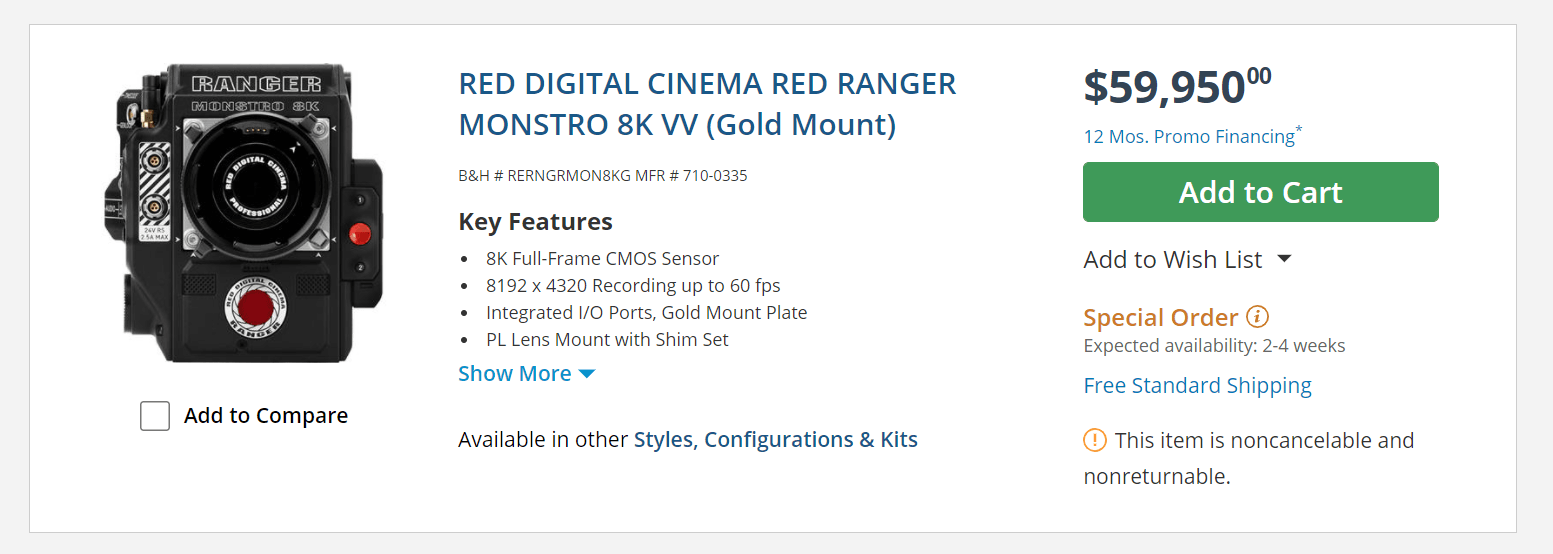
Do you have a phone with a camera? Stabilize it on a tripod (or prop it up with whatever you own) and hit record.
If you plan to create videos regularly, you may want to invest in a DSLR or mirrorless camera for more professional-looking footage.
Again, you don’t need to spend a lot of money to get a camera with all the bells and whistles. A decent video camera can cost anywhere from a few hundred to a few thousand dollars.
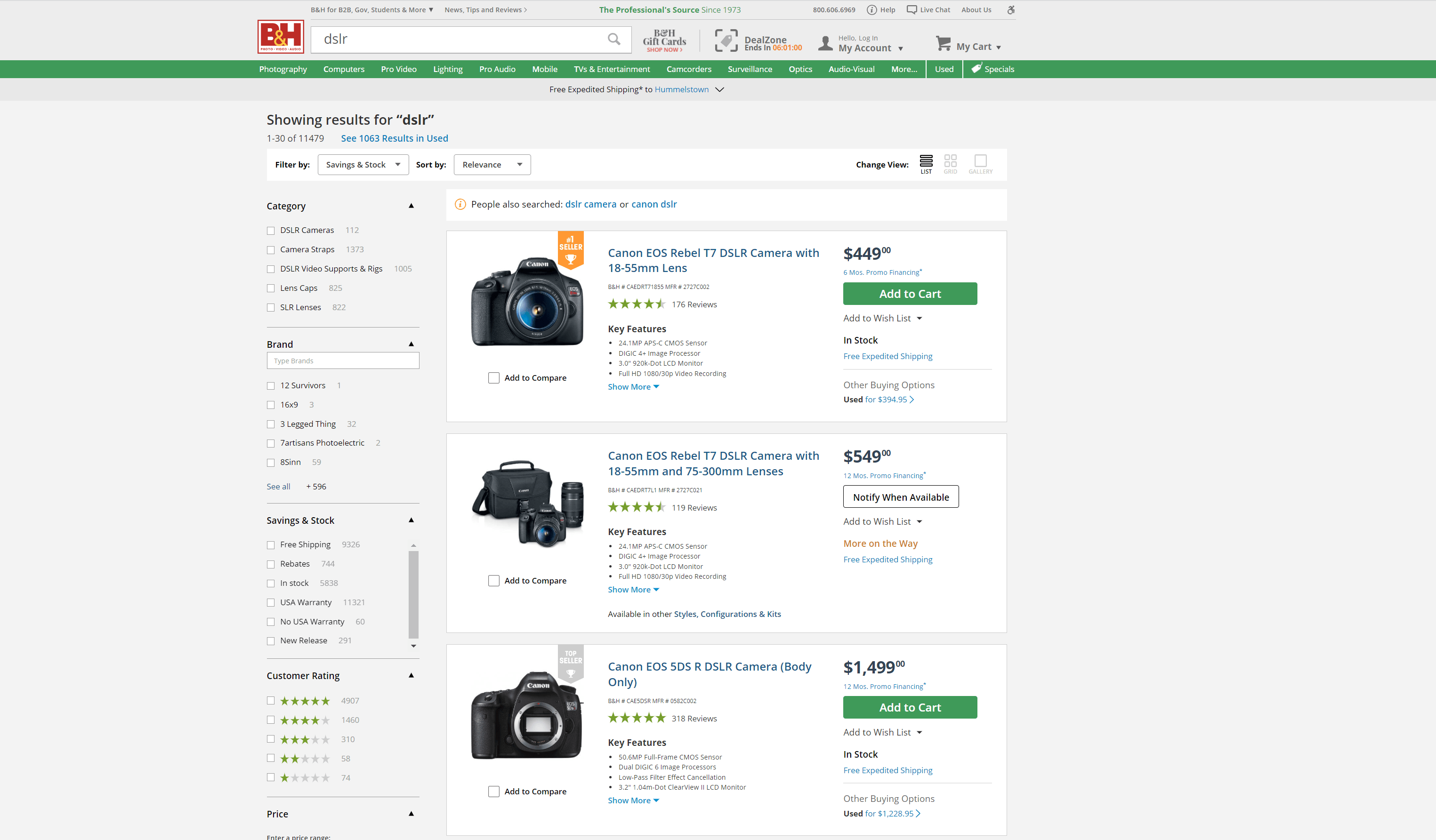
Purchase the model that you are most comfortable using.
While you can put your camera in Auto and let the settings take care of themselves, it’s helpful to learn the camera basics so you can get the right look for your video.
Here are a few camera terms you should know:
- ISO – The sensitivity of your camera’s sensor to light.
- Aperture – A part of the camera that determines how much light you let in.
- Shutter speed – How quickly a camera’s shutter opens and closes.
- White balance – The warmth or coolness of a shot.
You can learn more about the essential camera terms through Adobe’s camera guide.
7. Get your audio right
Don’t spend all of your time and money on the video aspect of your shoot. Audio may be even more important to your business video than video itself.
Cameras typically come with a built-in microphone, but using that can result in some hard-to-understand audio.
If you have someone speaking on-camera but don’t have anything other than a built-in camera microphone, try to get the camera as close as possible to the subject. The further away the mic is, the more noise it will pick up from the room it’s in.
A “quiet” room does, indeed, have noise. You might not notice white noise while shooting, but you’ll certainly hear it when reviewing the footage.
Don’t have the time or budget to purchase a microphone? Use your phone’s built-in audio recording app (or download a free one). Place your phone near the subject but out of the camera’s view and hit record.
You can sync up the two audio tracks later with editing software.
Professional microphones aren’t as expensive as you may think.
Lavalier microphones, which clip to your video talent, or shotgun microphones, which mount on a camera or mic stand, produce great audio at a low cost.
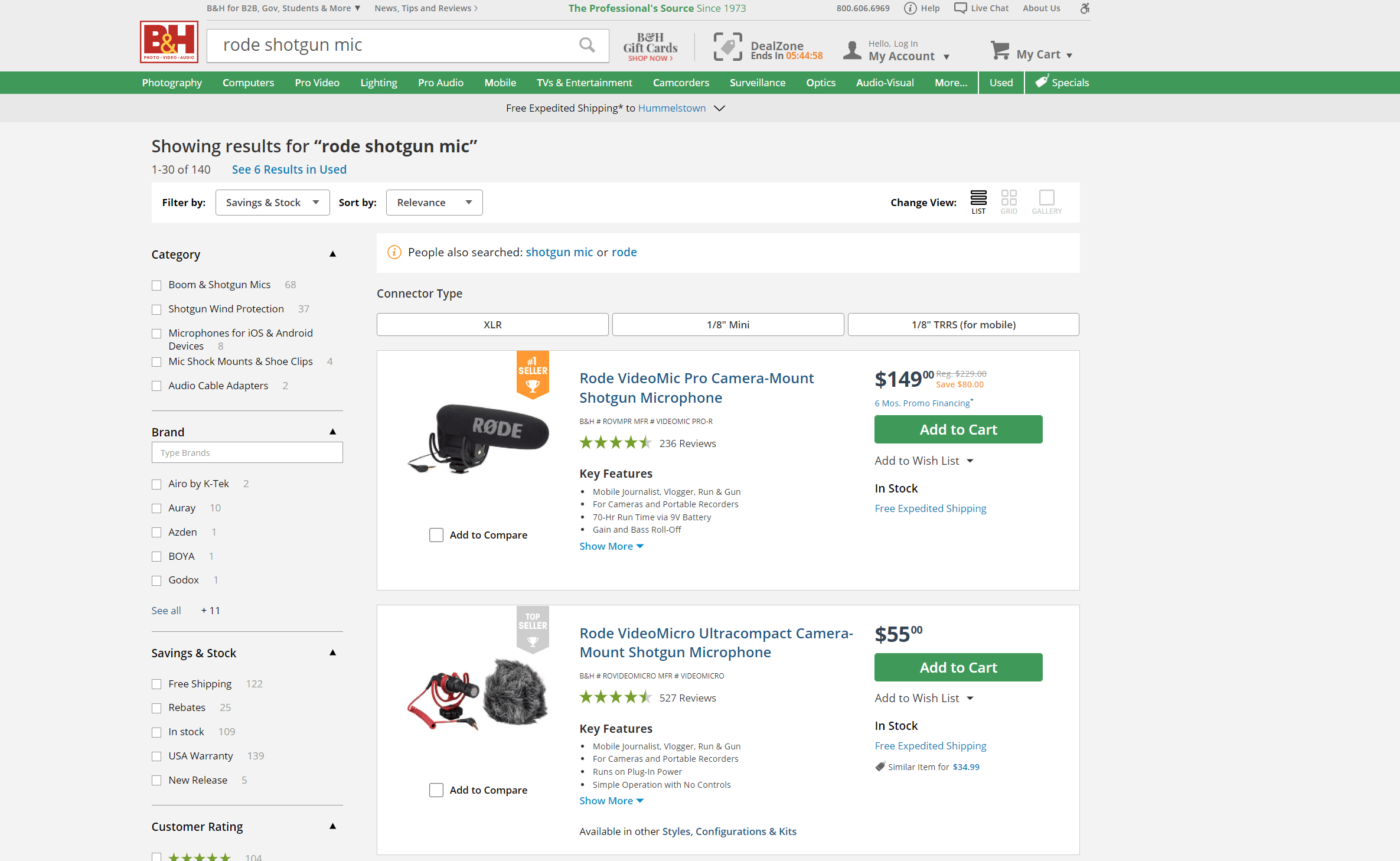
8. Set your lighting
Lighting can make or break your shot. If you don’t own a lighting kit, it’s important that your video shoot location has great lighting.
You’ll want natural light to be in front of your subject. If the background is too bright, your video subject will likely be underexposed.
Shooting outside may provide great lighting, but you’ll have a limited period of time where your videos will look consistent. If you start at 8:00 a.m., the lighting for your shoot will look very different if you’re still shooting at 6:00 p.m. You’ll also have to deal with potential audio issues, like wind and cars passing by.
An indoor video shoot gives you more control over the lighting (and many other elements).
To make your videos look extra professional, invest in a three-point lighting kit. The lights you add will fill in any shadows and help your subject stand out from the background.
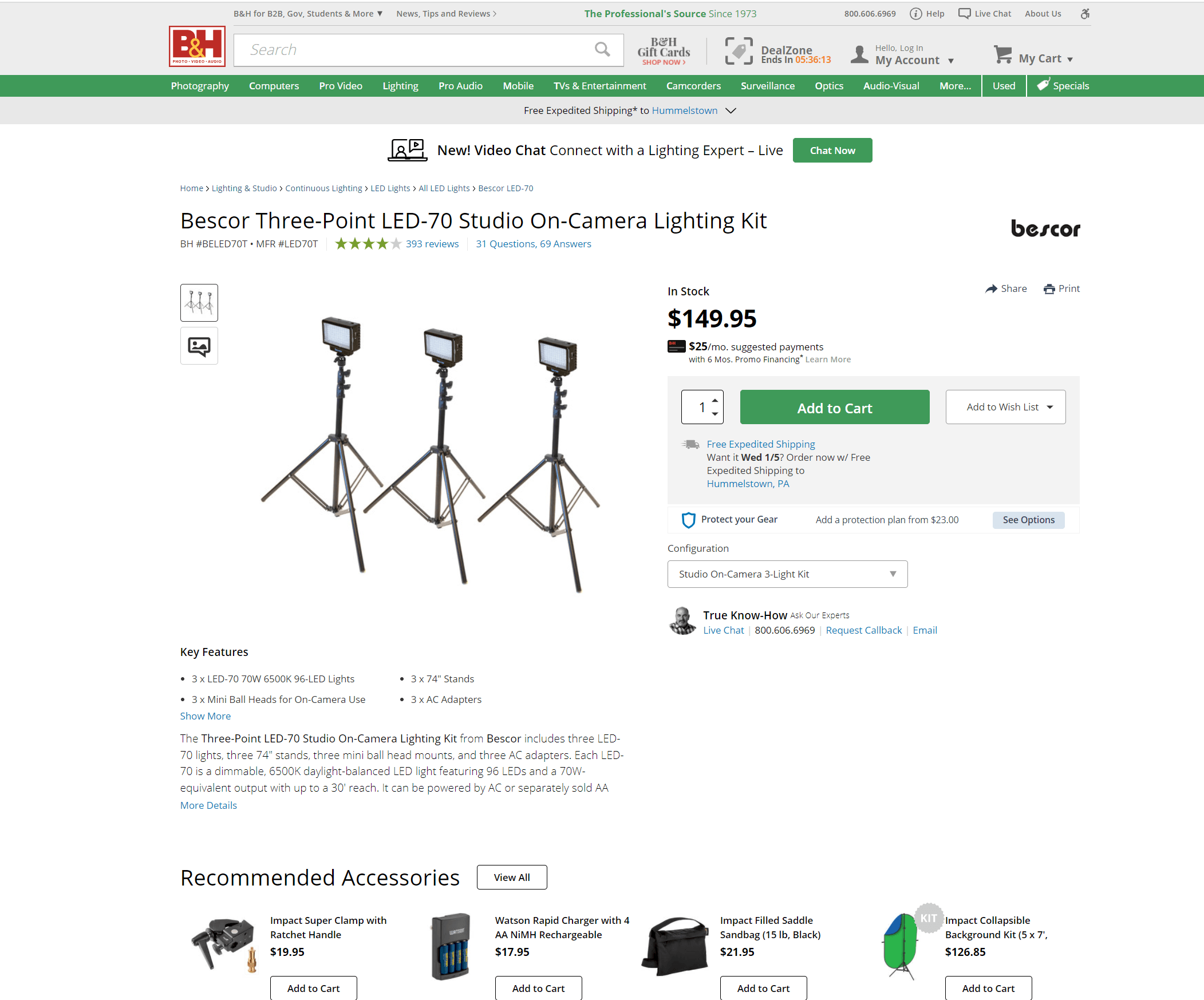
Once you have all of the clips you need, you can move to the editing phase of your video project. Next in this video marketing guide, we’ll cover the post-production process.
The anatomy of a video: Post-production
The post-production process is where you tie all of your footage and audio together to make a cohesive final product. If you were organized during the pre-production and production stages, post-production will be a breeze.
You may find that you are missing a clip or want to add a little something that you didn’t think about before. That’s okay! You’ll just need to coordinate an additional shoot or a re-shoot with your team.
Additional shoots and re-shoots will likely cost extra if you’ve outsourced your video production, so it’s best to get everything right the first time.
Now, let’s dive into the steps you’ll take in post-production:
9. Organize your footage
During your video shoot, you should keep track of which takes you liked, what b-roll footage you want to use, and which clips you want to leave on the cutting room floor.
After the shoot, back up your footage however you save your documents and media. Take some time to sort through the footage and label the clips you want to use.
Create folders for the good and less-good clips so you know what to pull for the editing process.
10. Edit your footage
What you use to edit isn’t nearly as important as how you put together your clips. You can learn about a few different video editing softwares on our blog.
Your script or outline should be your guide through the editing process. If you spent time labelling your clips and know which you want to use in your video, add them to your editing timeline.
Don’t be afraid to make mistakes. You can always undo the edits you made and try something else.
Your video editing software may come with graphics. Try customizing them and figuring out which ones you like best.
Don’t go overboard with all of the effects available to you, however. Just because you can add a fancy transition between every clip doesn’t mean you should do it. You don’t want the effects to take away from your message.
Make sure your audio is balanced. Dialogue should sit around -12db, whereas some say the music or sound effects you add should be a lot lower.
Feel empowered to adjust your video’s color, too. A small increase in contrast or a decrease in exposure can make a huge difference.
11. Review your video
Don’t try to make your video perfect. It will never be perfect.
If you’re satisfied with your edits, export the video and send it to a few people for feedback. This step is crucial because people with fresh eyes may catch mistakes you missed, such as spelling errors or awkward cuts.
Also, make sure you ask anyone providing feedback to tell you at which time in the video they caught an error or want to see something changed. This will make everyone’s lives easier.
Once you’ve implemented feedback, it’s time for the big launch.
How to promote your video
Get your video online! The world needs to see your creation.
You don’t have to stick to one location for your video. Repurpose your content for other channels to get the most out of your video strategy.
You may need to edit a few new versions of your video depending on how you share it.
Let’s say you want to drive more people to a page on your website where your video is embedded. You can:
- Share a short preview of your video on social media with a link to the full video
- Encourage your team to share the video with friends and family
- Send an email to your subscribers asking them to watch the video
- Create a video ad on YouTube that sends people to your website
- Reach out to industry bloggers and influencers asking if they would link to your video
Keep in mind that you’ll want to share your video where your audience spends time. If you don’t get much engagement from videos on your Instagram account, for example, you probably shouldn’t focus your efforts there.
You can also check out video advertising trends for other ways to promote your content.
How to measure your video’s success
You’re not done with your video strategy when you’ve launched your content. You have to track your video performance over time to see if what you’re doing is working.
Remember those goals you set at the beginning of the video process? Compare your metrics using a period of time before the video launched and the same period of time after the video launched.
A tool like Google Analytics is great for tracking website performance (if you added the video to your website). You can even measure the conversion rate of people who watched a video vs. people who didn’t watch the video.
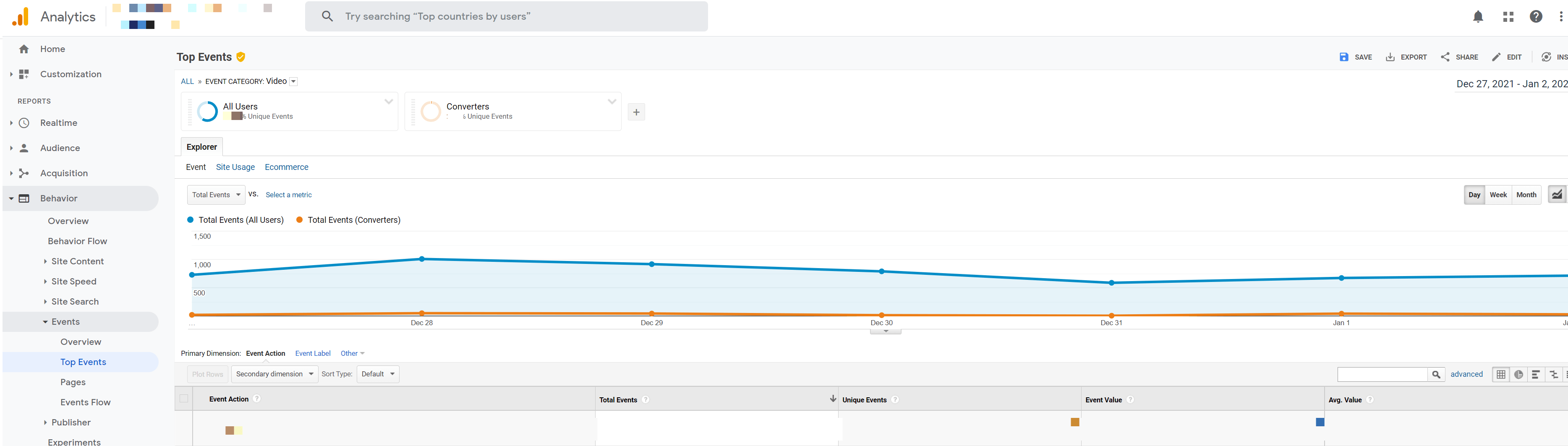
If you notice that you aren’t hitting your goals with video, regroup and try a different approach. You can dive into the analytics from your video host to see if people are dropping off at a certain point or just not clicking on the video at all.
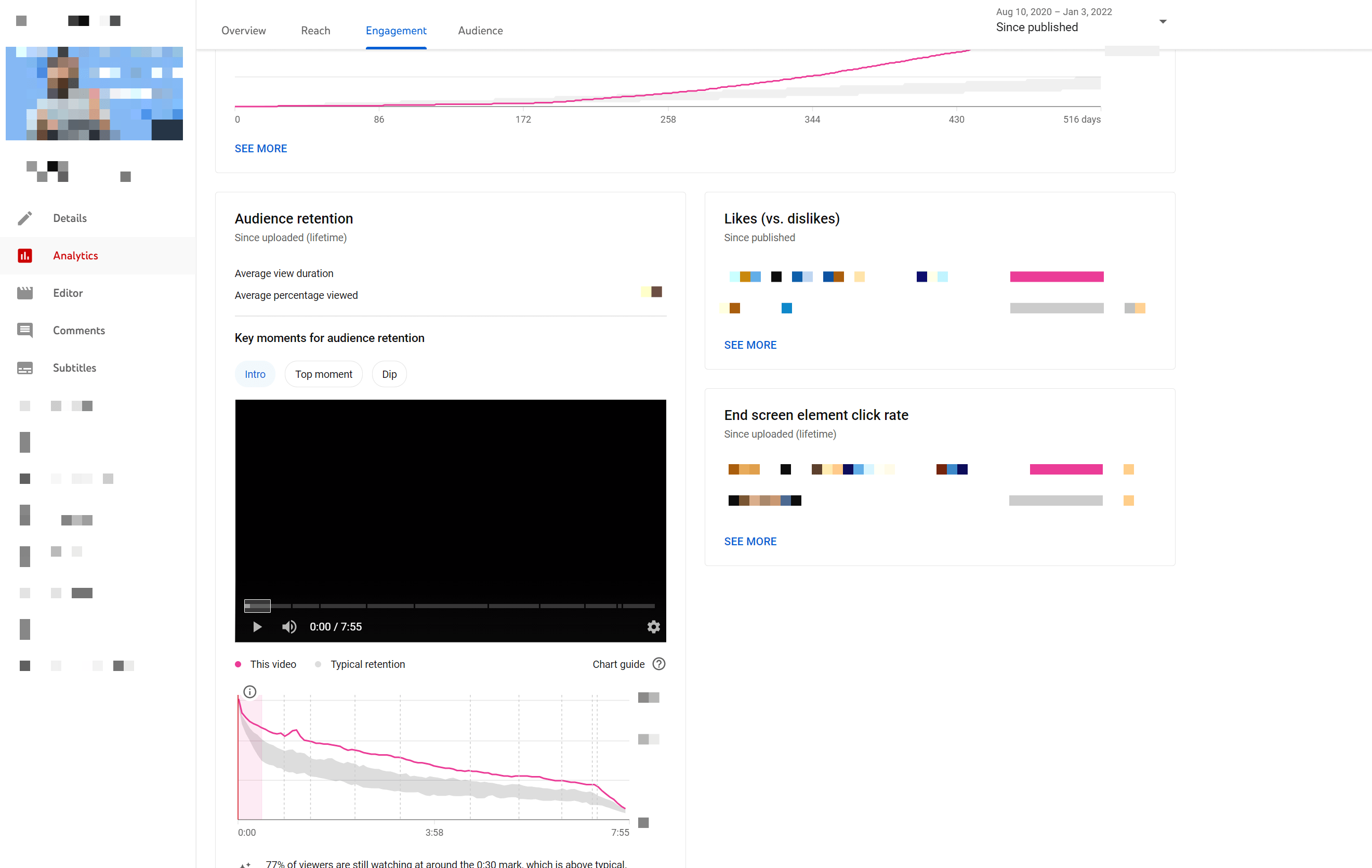
A new thumbnail or a shorter video intro may be enough to get your video back on track.
After reading this video marketing guide, you’re ready to start creating videos that resonate with your audience
If you’re looking for a team of professionals to handle everything from video creation to video measurement, take a minute to reach out to us at WebFX.
Our transparent video process will have a positive impact on your bottom line. Contact us online or call us today at 888-601-5359 to learn about our video marketing services!
-
 Jessica is a Google Analytics-certified Multimedia Consultant at WebFX. She has created over 300 educational videos for the WebFX YouTube channel in the last five years, covering everything from the basics of digital marketing to more advanced data activation and AI usage. When she’s not researching and writing scripts, or bringing those scripts to life, Jessica manages the WebFX social media presence and engages with the WebFX audience. She specializes in video, content, and social media marketing but also loves SEO and many other aspects of digital marketing. When she’s not creating videos, Jessica enjoys photography, listening to music, reading, and catching up on the latest TV shows.
Jessica is a Google Analytics-certified Multimedia Consultant at WebFX. She has created over 300 educational videos for the WebFX YouTube channel in the last five years, covering everything from the basics of digital marketing to more advanced data activation and AI usage. When she’s not researching and writing scripts, or bringing those scripts to life, Jessica manages the WebFX social media presence and engages with the WebFX audience. She specializes in video, content, and social media marketing but also loves SEO and many other aspects of digital marketing. When she’s not creating videos, Jessica enjoys photography, listening to music, reading, and catching up on the latest TV shows. -

WebFX is a full-service marketing agency with 1,100+ client reviews and a 4.9-star rating on Clutch! Find out how our expert team and revenue-accelerating tech can drive results for you! Learn more
Try our free Marketing Calculator
Craft a tailored online marketing strategy! Utilize our free Internet marketing calculator for a custom plan based on your location, reach, timeframe, and budget.
Plan Your Marketing Budget
Table of Contents
- What is video marketing?
- 2 important reasons you need a video strategy
- How to get started with your video strategy
- How to produce videos: A breakdown
- How to promote your video
- How to measure your video’s success
- After reading this video marketing guide, you’re ready to start creating videos that resonate with your audience

Proven Marketing Strategies

Proven Marketing Strategies
Try our free Marketing Calculator
Craft a tailored online marketing strategy! Utilize our free Internet marketing calculator for a custom plan based on your location, reach, timeframe, and budget.
Plan Your Marketing Budget
What to read next