-
 Published: Nov 9, 2023
Published: Nov 9, 2023
-
 7 min. read
7 min. read
-
 Abbey Stephan
Abbey Stephan Lead Editor
Lead Editor
- Abbey is a digital marketer, copywriter, and lead editor. She has worked on over 200 client campaigns and WebFX, and she specializes in marketing strategy analysis and industry-specific digital marketing plans. Outside of writing and editing, you’ll likely find her taking pictures of her cat, making a new playlist, or tending to her houseplants.
As artificial intelligence (AI) becomes more of a mainstay in the marketing industry, new tools are popping up left and right. These tools aim to simplify tedious tasks for marketers and users alike. One of the newest additions is Shopify Magic.
Shopify Magic is an AI tool that users can use on the Shopify platform for a variety of tasks. If you are a business looking to improve your Shopify experience, it might be a great option to know.
This page will cover how to use Shopify Magic to help your shop thrive.
How To Use Shopify Magic
Read on to learn more about Shopify AI. Or, if you want to chat with an expert about using AI in your marketing strategy, contact us online today!
Don’t miss our Marketing Manager Insider emails!
Join 200,000 smart marketers and get the month’s hottest marketing news and insights delivered straight to your inbox!
Enter your email below:
Inline Subscription Form – CTA 72
“*” indicates required fields
(Don’t worry, we’ll never share your information!)

What is Shopify Magic?
Shopify Magic is an AI tool created by Shopify to help the platform’s users automate tasks such as writing, publishing, and creating product listings with AI.
The initial rollout of Shopify Magic concerns itself mostly with writing and creating content. Businesses who use Shopify Magic can create product descriptions and other written content on the site.
What is Shopify Sidekick AI?
Shopify Sidekick is a developing AI assistant that will help with all aspects of Shopify’s interface, from creating content to measuring analytics. With Sidekick, you can enter a command into a chatbot, and the AI generator will help you complete your tasks.
Benefits of Shopify AI
Shopify AI’s benefits are like those related to any AI tool. Users can expect the following perks by giving Magic a try:
- Less time needed for product descriptions: With Shopify Magic, you can create unique product descriptions without having to write them yourself. This feature will speed up the process and give you more time to focus on other projects.
- More accurate product listings: With Shopify Magic, you can enter information in directly to the program and have a generated description from the details you give. This way, you can make sure you mention all the necessary details.
- Better customer experience: Using AI to create better descriptions means your customers will get more information in a better format. You can help convince customers to buy while explaining all the features and benefits.
This video also breaks down the benefits of AI as a whole:
How to create a Shopify account
You must have a Shopify account to use the AI generation tool. Signing up is simple, and Shopify asks some questions about your business to help you create your account:

You can create an account using a free trial for a limited time, but then you have to select a plan from these options:

Once you create an account and fill out your information, you will gain access to the AI tool.
How to use Shopify Magic
So, now that we know what Shopify Magic is, how can you use it? This section will break down how to get started with Shopify Magic, as well as a few uses for it.
1. Write product listings
The main function of Magic is to write generated text. When you have this symbol available, that means you can access the AI generator:
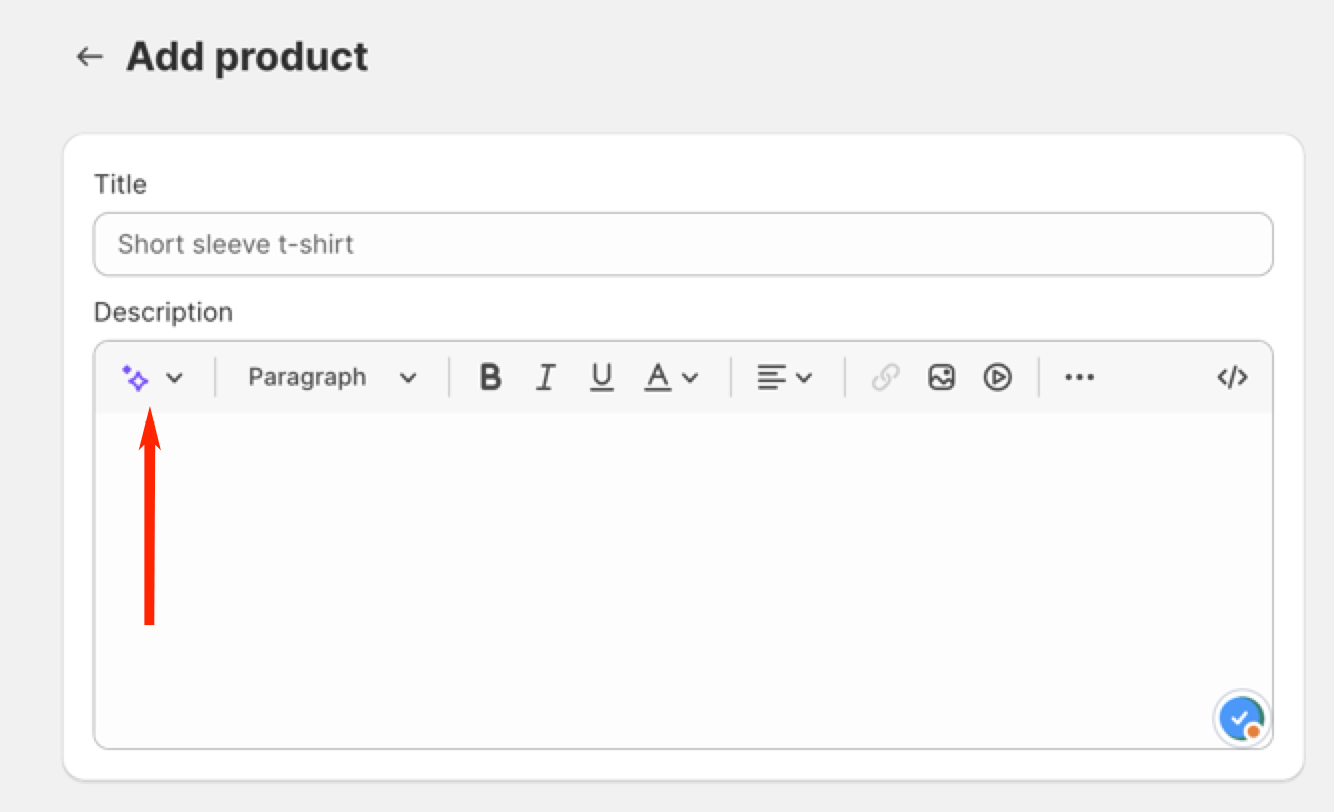
In this case, you can enter information to add product descriptions to your content. The text generator will then create descriptions based on the information you supply, and you can regenerate the text until you find an option you like:
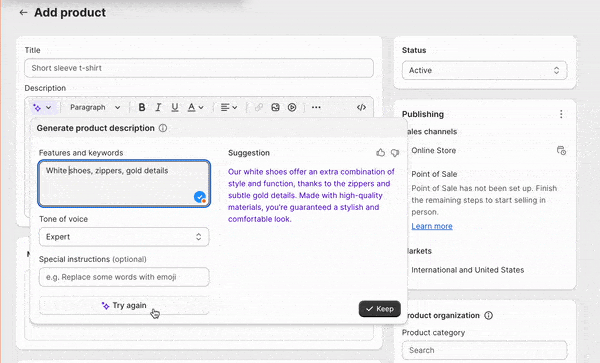
3. Create blog posts
You can also use the AI tool to create blog posts on your shop. For example, you can use Magic to generate the title, description, and the content:
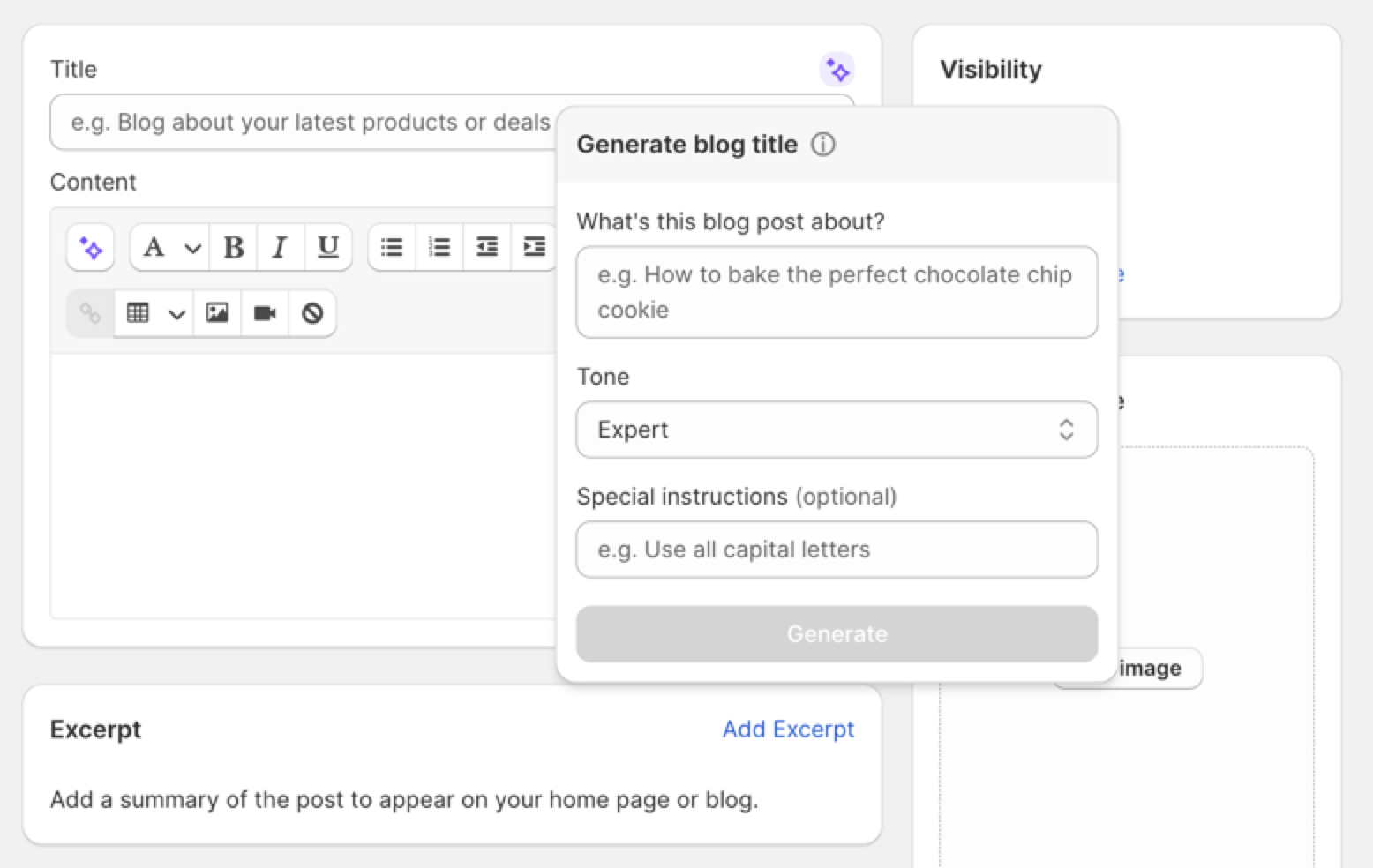
Let’s say you have an idea for a blog post, but aren’t sure how you want to execute it. Using the generator can get you off the ground and help you turn your idea into a crafted piece.
4. Draft emails
If you install the Shopify email app, you can use the AI generator to help you create your email drafts for customers. Note: this feature is only available on an upgraded plan. You cannot send emails during the free trial period.
Here is how you can use it to create a subject line:
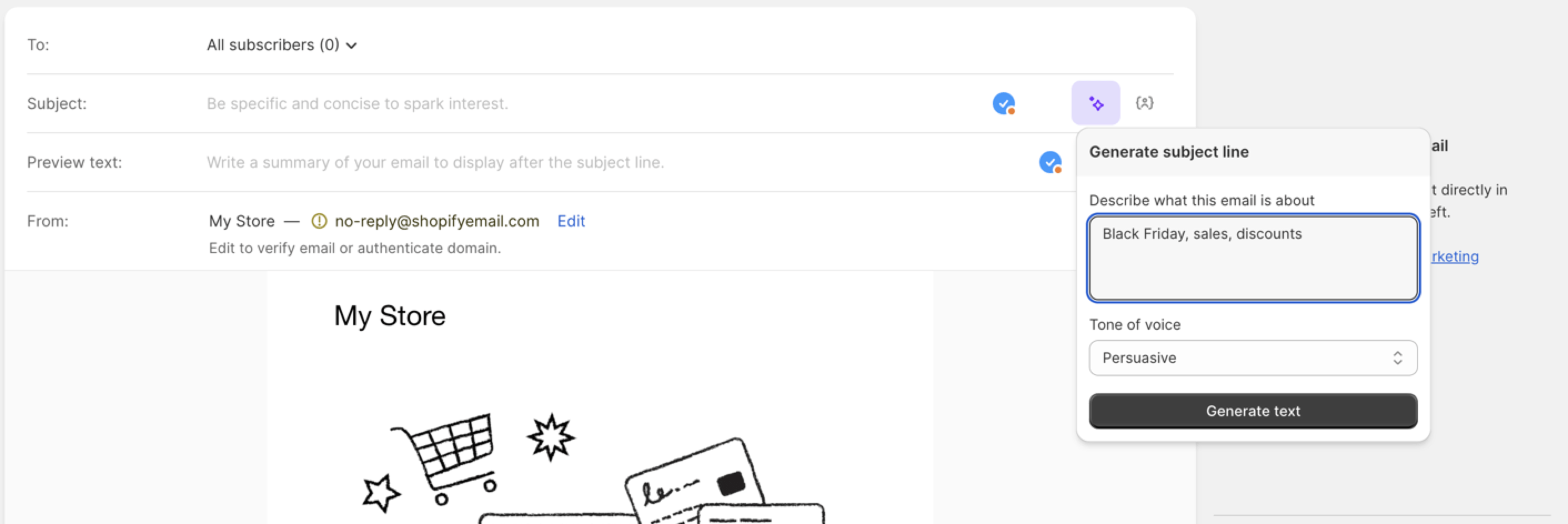
If you start from scratch and don’t use an email template for your campaign, you can also use the text generator to create the email body content.
These are just a few ways you can use Shopify Magic to improve your content. You can also access the text generator in the website theme editor, which lets you create headlines, announcements, titles, and more.
5. Grow your shop with Sidekick AI
Knowing how to use Shopify Sidekick AI can help you grow your store. Since Shopify Sidekick is powered by Magic, it uses AI to be your very own personal assistant.
You can use Sidekick to ask questions about your products or store. For example, if you aren’t sure what products are selling well, just ask Sidekick:
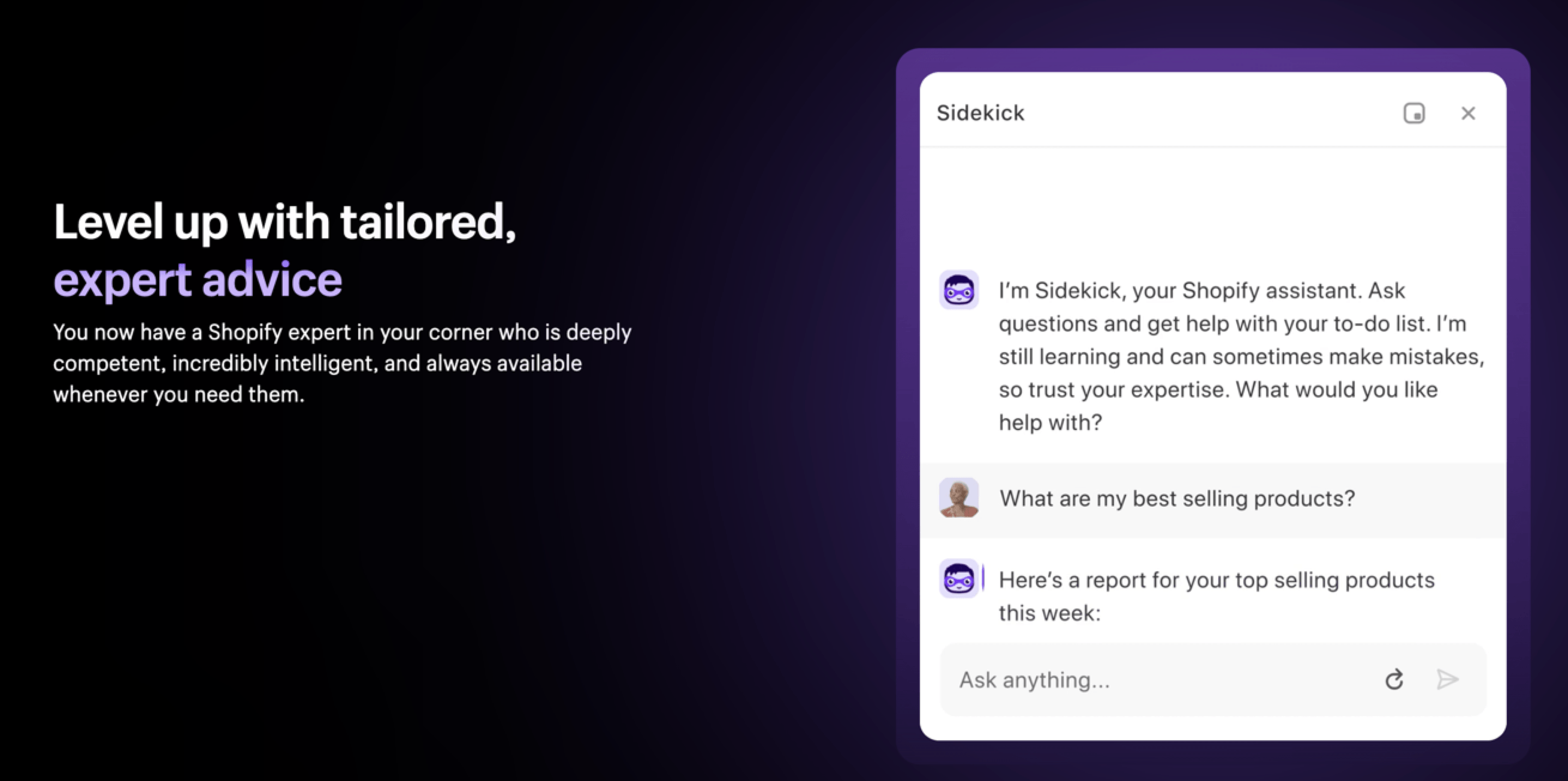
Or, if you want to come up with content ideas, just ask your Sidekick what the best option is:

Finally, you can use Sidekick for repetitive tasks, like creating discount codes:
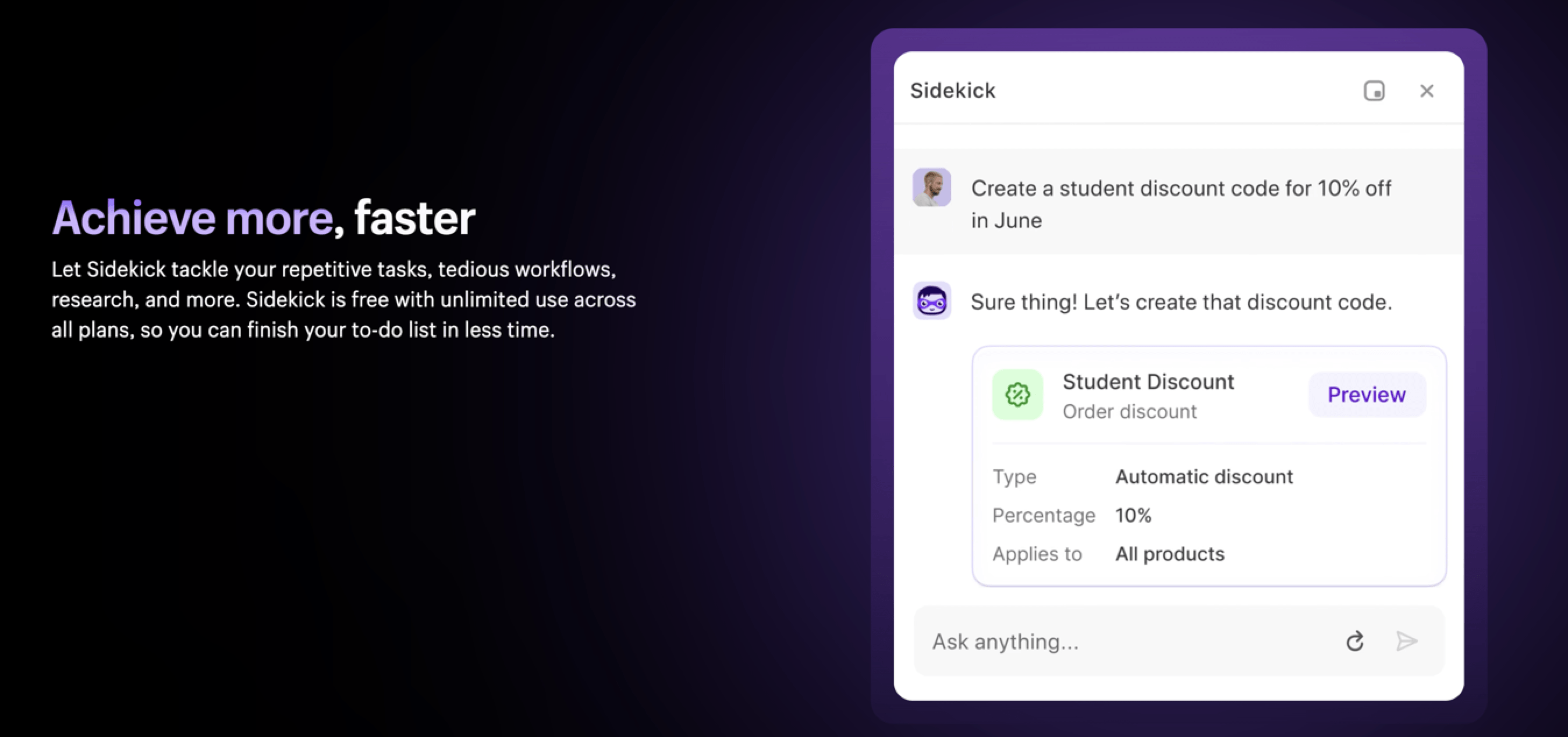
These minor, technical tasks are easier with help from Sidekick. Coupled with the text generation, you can take full advantage of Shopify Magic to optimize your workflow.
3 tips for using Shopify AI effectively
So, now you’re ready to start using Shopify Magic and Sidekick. Here are a few tips to keep you on the right track while using these tools.
- Add plenty of detail: When using a text generator, you are the only source of information it has. Be sure to include all the details you want in the text to help create quality descriptions.
- Be original: Try to avoid copy and pasting the same text for every product. Use the generator as a tool to help you create unique, helpful content.
- Edit your content: Even though AI content is improving quickly, it’s not perfect. Read over and edit your content to give it a human touch.
Time to Level Up Your Sales
Our long list of services helps you grow every aspect of your business with marketing strategies that are proven to increase bottom-line metrics like revenue and conversions.
In the past 5 years, we’ve managed more than 14.9 MILLION transactions across our client base.
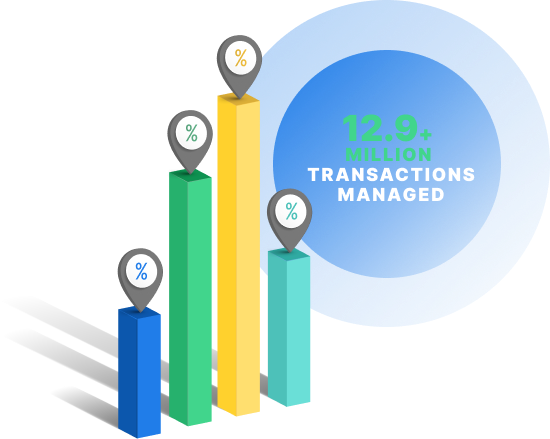
Ready to leverage AI to improve your business?
If you want to take full advantage of AI for your business, working with a team of experts will streamline the process. That’s where WebFX can help!
WebFX has 28 years of experience helping businesses harness technology for marketing their business. Our digital marketing services include marketing automation and integration to help you get the most out of any tool.
We will help you use marketing tools and align them with your plan for the best results. To learn more about using Shopify AI, or any other AI tool, you can contact us online today!
-
 Abbey is a digital marketer, copywriter, and lead editor. She has worked on over 200 client campaigns and WebFX, and she specializes in marketing strategy analysis and industry-specific digital marketing plans. Outside of writing and editing, you’ll likely find her taking pictures of her cat, making a new playlist, or tending to her houseplants.
Abbey is a digital marketer, copywriter, and lead editor. She has worked on over 200 client campaigns and WebFX, and she specializes in marketing strategy analysis and industry-specific digital marketing plans. Outside of writing and editing, you’ll likely find her taking pictures of her cat, making a new playlist, or tending to her houseplants. -

WebFX is a full-service marketing agency with 1,100+ client reviews and a 4.9-star rating on Clutch! Find out how our expert team and revenue-accelerating tech can drive results for you! Learn more
Try our free Marketing Calculator
Craft a tailored online marketing strategy! Utilize our free Internet marketing calculator for a custom plan based on your location, reach, timeframe, and budget.
Plan Your Marketing Budget

Maximize Your Marketing ROI
Claim your free eBook packed with proven strategies to boost your marketing efforts.
Get the GuideTry our free Marketing Calculator
Craft a tailored online marketing strategy! Utilize our free Internet marketing calculator for a custom plan based on your location, reach, timeframe, and budget.
Plan Your Marketing Budget





