-
 11 min. read
11 min. read
-
 Macy Storm
Macy Storm Content Marketing Consultant
Content Marketing Consultant
- Macy is a content marketing consultant with over five years of experience creating content for dozens of industries including home services, recreation, and education. She’s written about every marketing topic under the sun, from SEO to AI to email marketing. Her work has been featured by Search Engine Journal, HubSpot, Entrepreneur, Clutch, and more. In her free time, Macy enjoys crafting, reading comic books, and walking her dog Daisy.
Are your blog posts underperforming and failing to drive the traffic you desire? If you haven’t optimized your blogs for search engine optimization (SEO), you’re missing a prime opportunity to help your blogs rank higher in search engines and drive more leads and sales. On this page, we’ll provide you with 11 tips on how to optimize blog posts for SEO.
Keep reading to learn more about blog SEO!
P.S. Want to learn more about how you can improve your SEO and other marketing? Join 200,000 marketers by subscribing to Revenue Weekly!
1. Do keyword research
If you want to know how to optimize your blog for SEO, start by doing keyword research. Keywords are a critical component of SEO because they help your blogs appear in front of the right people and drive valuable traffic to your blog. You can use numerous keyword research tools, like KeywordsFX, to help you find the right keywords for your blog post. For example, let’s say you own a golf shop and want to write a blog post about the best golf clubs to buy.
When you input “best golf clubs to buy” into a keyword research tool, you’ll find many related terms.  You can find keywords like “best golf clubs to buy” and “best golf clubs for the money” that may be great keywords to include in your blog. Once you find relevant keywords, you’ll want to integrate them into your blog post.
You can find keywords like “best golf clubs to buy” and “best golf clubs for the money” that may be great keywords to include in your blog. Once you find relevant keywords, you’ll want to integrate them into your blog post.
Incorporating keywords will help search engines determine the context of your page so you can rank in the right search results.
CAUTION: Don’t integrate your keyword too much into your blog posts, as over integration can lead to keyword stuffing. Keyword stuffing sends a negative signal to Google and can have detrimental effects on your SEO ranking.
2. Match your content with the search intent
When you optimize your blog posts for SEO, you want to ensure that your content matches the user’s search intent. If your blog does not provide the information your audience needs (or wants), you won’t keep leads engaged on your page. Let’s use the “best golf clubs to buy” example.
To find the search intent for this keyword, you’d want to plug it into Google and see what kinds of content already exists.  When you browse through these results, you find that most pages focus on breaking down each club to share which brand offers the best driver, wedge, and more. As a result, you can get an idea of how to frame your article.
When you browse through these results, you find that most pages focus on breaking down each club to share which brand offers the best driver, wedge, and more. As a result, you can get an idea of how to frame your article.
You’ll still want to add unique information to help your blog stand out but viewing the content that’s already ranking can help you understand what information is crucial to your post.
3. Add visuals to break up the text
SEO optimized blog posts need visuals. If someone visits your site and sees a wall of text, it will deter them from continuing to read your blog. They’ll likely feel overwhelmed and return to the search results to visit a competitor’s site instead.
If leads bounce from your site, it sends a negative signal to Google that impacts your ranking. To prevent your rankings from dropping, you can add numerous types of visuals, including:
- Photos
- Videos
- GIFs
- Infographics
These visuals will help you hold your audience’s attention and keep them from bouncing.
4. Optimize images and videos
In the previous section, we mentioned the importance of adding photos and videos to your blog posts to keep it visually appealing and exciting for your audience. If you want to do blog SEO right, you also need to optimize these photos and videos. Image and video file sizes can severely slow down your site because they’re “heavy”.
When you have a slow-loading website, your audience is less likely to engage on your page. Users expect content to load within two seconds, so if your page doesn’t load quickly, you’ll lose leads. Your slow-loading pages will lead to an increase in your bounce rate, which sends a negative signal to Google and impacts your blog’s ranking in search results.
To prevent this from happening, you need to optimize your photos and videos.
For photos, you can use an image compression tool, like Kraken.io, to compress your image file sizes without losing the quality of the image. You won’t bog down your site and can still include beautiful pictures.
For videos, you’ll want to host your videos on an external platform. If you integrate a video straight onto your site, it can severely bog down your page.
Instead, using a platform like YouTube or Wistia enables you to integrate the video on your website with an embed code, which won’t affect site load time.
5. Optimize your title tags and meta descriptions
If you want to know how to optimize your blog for SEO, you should also optimize your title tags and meta descriptions. These two components are the first thing users see when they search for something on Google. 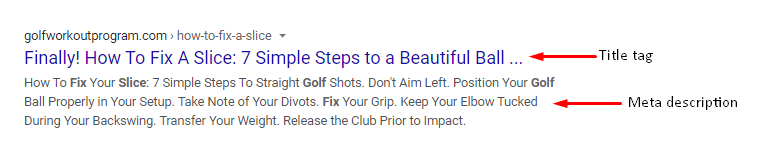 Your title tag and meta description provide your audience with a sneak peek of your blog posts.
Your title tag and meta description provide your audience with a sneak peek of your blog posts.
It can also help them decide whether they’d like to read it. When you optimize these tags, you want to ensure that you integrate your core keyword. It will help your blog posts rank in the right search results.
Additionally, you want to ensure that you stick to the character limit for both tags.
Your title tag should be no more than 60 characters.
Your meta description should be no more than 155 characters. If you exceed these limits, you risk your tags getting cut off, which isn’t visually appealing to your audience. Optimizing your title tag and meta description will help your blogs rank better in search results and entice more users to click on your listing.
6. Create exciting and engaging blog titles
Aside from your title tag and meta description, the next most crucial component of your blog post is the blog title. Your blog title is the first thing people see when they click on your SEO listing. If you want to optimize your blog post for SEO, you need to have an informative and keyword-driven title.
When Google crawls your site, it looks at your blog title to help understand the context of your page. You want to ensure that you create an exciting and engaging title to hook your audience into your post. It’s also another place where you’ll want to integrate your core keyword.
Integrating your keyword helps both users and search engines recognize your page’s relevancy. You can use the same title as you use in your title tag, or you can create a new and creative title for your blog.
7. Optimize your URL for your keyword
If you want to create SEO-optimized blog posts, you need to optimize your URL for your core keyword. Many businesses make the mistake of using a random URL for their blog posts. It may look something like this:
www.golferstore.com/blog/3904=frtj30sow
When you look at a URL like this, do you have any idea what the blog post is about?
No, and neither do search engines or your readers. Your URL provides context for search engines and helps them understand the meaning of your page. If you use a random string of numbers and letters, it won’t add any value to your SEO.
Additionally, your readers won’t remember your URL. It’s much harder to remember a URL with mixed numbers and letters rather than one that has your keyword integrated. So, if you wrote a blog post about the best golf clubs to buy, a great and optimized URL would look like this:
www.golferstore.com/blog/best-golf-clubs
This URL is clear and memorable for your audience.
It’s also easy for search engines to read and use to understand the context of your page.
8. Link internally throughout your blog
When you learn how to optimize your blog posts for SEO, you’ll find that internal linking is a critical component for SEO success. Internal links are links to other pages on your site within your blog posts. 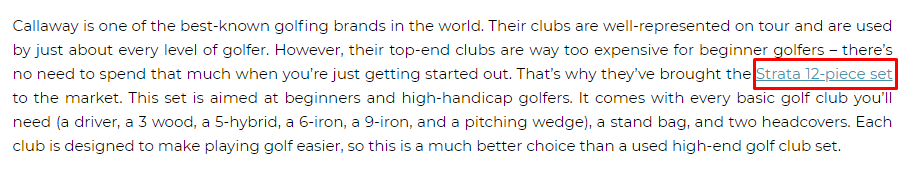 So, why do you want to use internal links?
So, why do you want to use internal links?
Internal links are critical to helping search engines discover pages on your site. If Google doesn’t find and index your page, that page won’t appear in search results. If you’re linking internally on your blog posts, however, search engines can crawl those pages when it follows each internal link.
Additionally, internal links keep your audience on your site longer. If they click on your links to read more information, they spend more time on your website. So, when you create content, find places to include links to other pages on your site.
So, for example, in a blog post about the best golf clubs, you may mention your quiz that helps people find the right clubs for them and link to it in the text.
9. Improve readability on your pages
Next on the list for how to optimize your blog for SEO is increasing readability. If you have great information in your blogs, it won’t matter if people can’t read the content. Readability is a critical factor in keeping leads engaging with your blog posts.
Here are a few ways you can increase readability on your blog posts:
- Break text up into paragraphs of two to three sentences to make it easier to read through
- Add photos and videos to break up the text
- Use a font that’s easy to read
- Use headings to break up sections and make your page easy to skim
These practices will help you create a better experience on your blog, which will keep leads engaged on your site.
10. Optimize your content for the featured snippet
A big part of blog SEO is optimizing your content to try and appear in the featured snippet. The featured snippet is the box that appears at the top of the organic results. 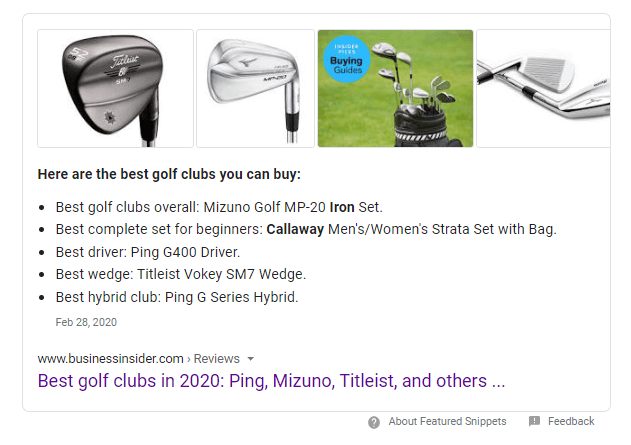 When there’s a featured snippet in the search results, the first organic search result’s clickthrough rate (CTR) drops by 8% because more people click on the featured snippet.
When there’s a featured snippet in the search results, the first organic search result’s clickthrough rate (CTR) drops by 8% because more people click on the featured snippet.
Capturing this coveted position enables you to drive more traffic to your blog. So, how can you claim the featured snippet? While there is no proven way to claim the spot, you can optimize your content to increase your chances.
The best way to do this is to answer your audience’s question directly. So, if you’re creating a blog for “how to improve your golf swing,” you could answer that question directly in your post and then expand later. Here’s an example of what that might look like: “How to improve your golf swing If you’re looking to improve your golf swing, here’s how you can do it:
- Tip A
- Tip B
- Tip C
- Tip D”
This example answers the question directly. It also uses a bulleted list, which, as you can see by the example above, Google sometimes favors. Generally, if you want your site to rank for the featured snippet, answer the question directly and don’t add fluff.
11. Reoptimize old content
When it comes to doing blog SEO, it’s not just about optimizing future content you’re going to post. You also need to focus on the content you published previously. When you learn how to optimize blog posts for SEO, you want to use those same tactics on old content.
Reoptimizing your old content can help it rank in search results or rank higher. You can reoptimize content by:
- Refresh your title tags and meta descriptions
- Ensuring your keyword is integrated throughout your text
- Making sure the information in your blog is still accurate
- Making sure you have visual elements on your post
- Ensuring your page loads quickly
- And more
Get started with blog SEO today
Now that you know how to optimize blog posts for SEO, you can start putting these tips into action. By optimizing your blog posts, you enable your blogs to rank better in search results, and as a result, drive more valuable traffic to your business. If you’re feeling overwhelmed with everything you need to do with your blog, WebFX is here to help.
We have a team of over 500 experts that can help you optimize your blog for SEO. With over 29 years of experience, you can feel confident that we’ll be able to improve your blogging to drive more traffic. Ready to get started?
Contact us online or call us today at 888-601-5359 to learn more about our USA SEO services!
-
 Macy is a content marketing consultant with over five years of experience creating content for dozens of industries including home services, recreation, and education. She’s written about every marketing topic under the sun, from SEO to AI to email marketing. Her work has been featured by Search Engine Journal, HubSpot, Entrepreneur, Clutch, and more. In her free time, Macy enjoys crafting, reading comic books, and walking her dog Daisy.
Macy is a content marketing consultant with over five years of experience creating content for dozens of industries including home services, recreation, and education. She’s written about every marketing topic under the sun, from SEO to AI to email marketing. Her work has been featured by Search Engine Journal, HubSpot, Entrepreneur, Clutch, and more. In her free time, Macy enjoys crafting, reading comic books, and walking her dog Daisy. -

WebFX is a full-service marketing agency with 1,100+ client reviews and a 4.9-star rating on Clutch! Find out how our expert team and revenue-accelerating tech can drive results for you! Learn more
Try our free Marketing Calculator
Craft a tailored online marketing strategy! Utilize our free Internet marketing calculator for a custom plan based on your location, reach, timeframe, and budget.
Plan Your Marketing Budget
Table of Contents
- 1. Do keyword research
- 2. Match your content with the search intent
- 3. Add visuals to break up the text
- 4. Optimize images and videos
- 5. Optimize your title tags and meta descriptions
- 6. Create exciting and engaging blog titles
- 7. Optimize your URL for your keyword
- 8. Link internally throughout your blog
- 9. Improve readability on your pages
- 10. Optimize your content for the featured snippet
- 11. Reoptimize old content
- Get started with blog SEO today

SEO Success with KOA

Proven Marketing Strategies
Try our free Marketing Calculator
Craft a tailored online marketing strategy! Utilize our free Internet marketing calculator for a custom plan based on your location, reach, timeframe, and budget.
Plan Your Marketing Budget
What to read next




