- Home
- Social Media
- Learn
- Facebook Advertising 101: Ad Creation
Facebook Advertising 101: Ad Creation
Step 1: Create a page for your company
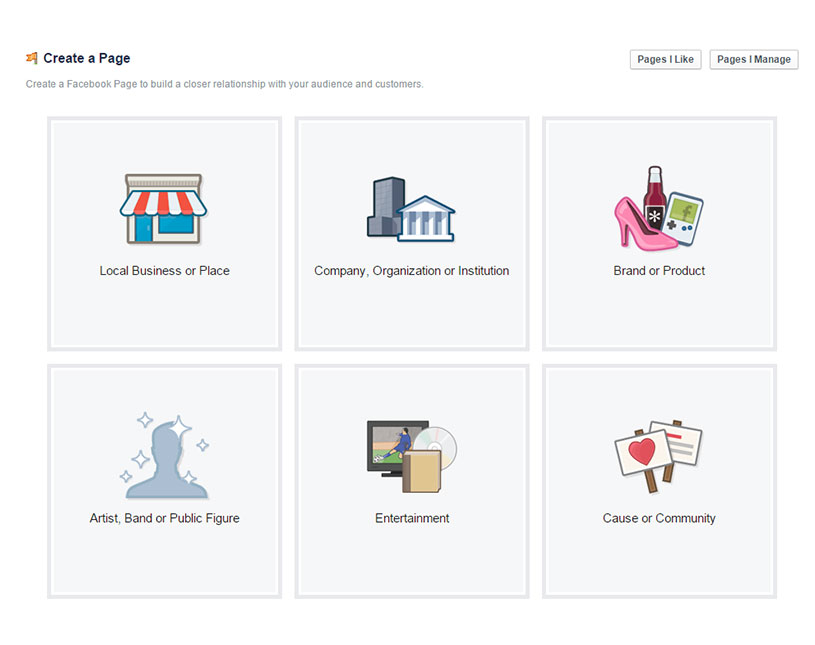
Step 2: Create a Facebook campaign
Step 3: Create your ad objective
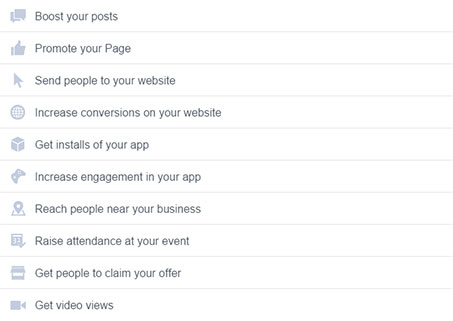
Step 4: Add all relevant information
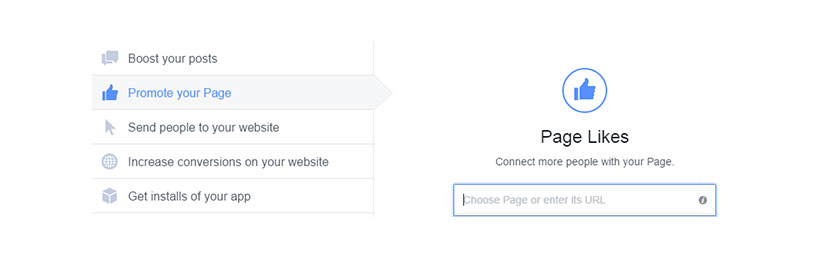
Step 5: Create your ad set
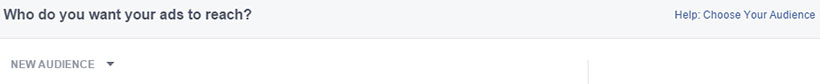
Step 6: Add all relevant information
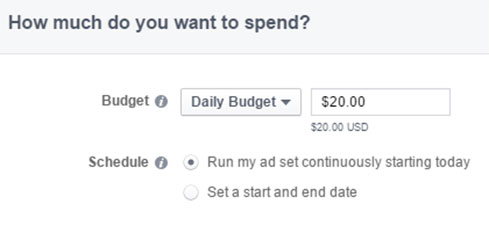
Step 7: Create your ad set
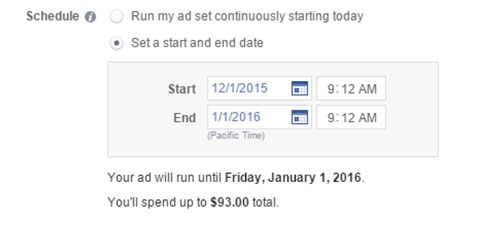
Step 8: Review your ads reach
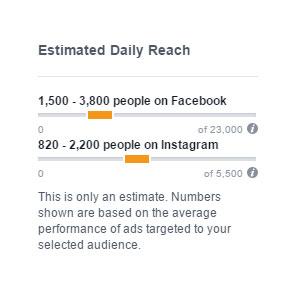
Step 9: Continue to ad creative
Step 10: Choose your ad’s appearance
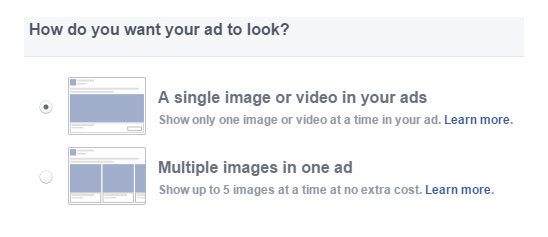
Step 11: Select to add image or video
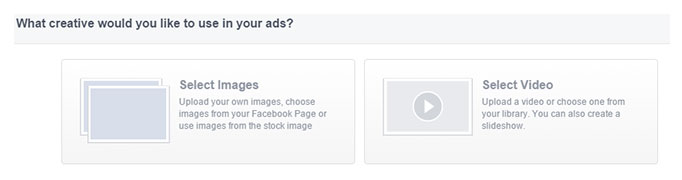
Step 12: Connect your ad to your page
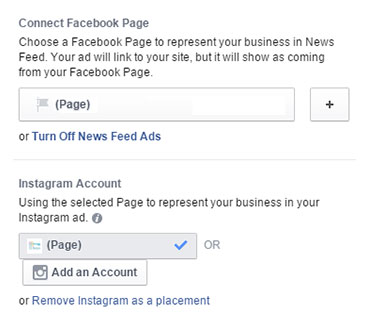
Step 13: Create a concise, descriptive headline and text

Step 14: Choose your call to action
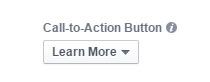
Step 15: Determine your audience
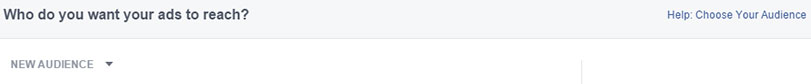
Step 16: Determine ad placement

Step 17: Review your order
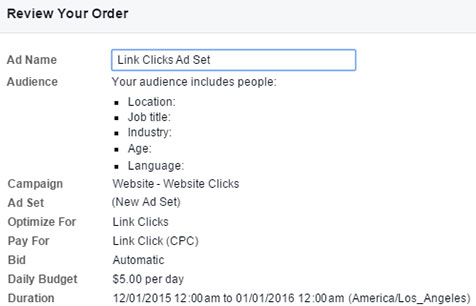
Step 18: Track your ad’s performance; how much do you average for a new conversion / email subscriber?
- Look at your profit from one customer
- Compare to your ad cost
- Divide profit / ad cost
- Look at the resulting number (X)
- That means if 1 / X people buy your product from ads, your ads are profitable
Step 19: Adapt and improve based on your data
As you review your ad performance, you should keep in mind that conversion rates from Facebook traffic are often less than 1%.
That means that if 1000 people view your ad, fewer than 10 of them will likely convert into paying customers.
But that’s only an average, and you can improve your conversion rate by repeatedly testing and optimizing your ads.
Plus, you have to start somewhere. And the sooner you start, the sooner you can work on improving your campaigns for the best possible results. With that in mind, it’s in your company’s best interest to start advertising on Facebook as soon as possible.
Now that you have the basics down, let’s look at the specific requirements for ads on Facebook.
Get help with Facebook advertising
Need help with your social media? Call 888-601-5359 or contact us online today to learn more about how WebFX can give you the power to reach more people.
Table of Contents
- Step 1: Create a page for your company
- Step 2: Create a Facebook campaign
- Step 3: Create your ad objective
- Step 4: Add all relevant information
- Step 5: Create your ad set
- Step 6: Add all relevant information
- Step 7: Create your ad set
- Step 8: Review your ads reach
- Step 9: Continue to ad creative
- Step 10: Choose your ad’s appearance
- Step 11: Select to add image or video
- Step 12: Connect your ad to your page
- Step 13: Create a concise, descriptive headline and text
- Step 14: Choose your call to action
- Step 15: Determine your audience
- Step 16: Determine ad placement
- Step 17: Review your order
- Step 18: Track your ad’s performance; how much do you average for a new conversion / email subscriber?
- Step 19: Adapt and improve based on your data
- Get help with Facebook advertising
Marketing Tips for Niche Industries
- 9 Social Media Tips for Software Companies
- Attract New Clients with Social Media for Cybersecurity Businesses
- Facebook Ads for Restaurants: 10 Tips to Inspire Your Ads
- Facebook Ads for Small Business [7 Tips]
- Facebook Advertising for Lawyers: Why and How to Advertise on Facebook
- Facebook Marketing for Credit Unions
- Facebook Marketing for Gyms
- Facebook Marketing for Restaurants
- Franchise Social Media: the Guide to Franchise Social Media Marketing
- How Social Media Can Impact Pharmaceutical Marketing
Find Us Driving Revenue Nationwide
- Ann Arbor, MI Social Media Agency
- Central Pennsylvania Social Media Marketing
- Social Media for Atlanta, GA
- Social Media for Baltimore, MD
- Social Media for Boston, MA
- Social Media for Charlotte, NC
- Social Media for Chicago, IL
- Social Media for Cincinnati, OH
- Social Media for Cleveland, OH
- Social Media for Harrisburg, PA











