Facebook 101: Bidding and Payment Systems
After that, you can manage your bids two different ways. You can allow Facebook to optimize your bid to get the most clicks. Or, if you’d rather have more control over the process, you can set a maximum limit on the amount you’ll spend for each ad. This is usually less than a dollar per click.
If you’re new to Facebook advertising, take some time to play around with the maximum bid option. It can be a real money-saver if your marketing budget is tight. But if you set your budget too low, your campaign won’t be able to produce real results.
It’s also important to remember that the maximum you set is your budget’s limit – not necessarily how much you’ll pay every time.
In fact, Facebook’s advertising system is designed to work like an auction, so you’ll always pay the lowest possible price to display where you want. Naturally, sometimes you can’t get the price and placement you want at the same time, so you’ll either have to accept a lower placement or pay more.
Regardless of how you set up your bidding, the way you pay Facebook will be the same. You’ll pay for all of your campaigns at the end of the month, and you’ll start the next month owing nothing.
This is a big difference from how other PPC systems work – particularly Google Ads. Facebook’s billing works more like a tab that they call in at the end of the month, as opposed to real-time charges.
With that in mind, let’s address another part of the advertising process: Your competitors.
Competition in Facebook Ads
At this point, it’s safe to assume that at least one of your competitors is using Facebook for advertising. Whether they’re located a block down the road or across the country, you and your competitors will go head-to-head at least a few times on the platform.

Each Advertiser increases its bid, gradually upping the cost of each ad
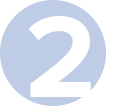
Each Advertiser increases its bid, gradually upping the cost of each ad
The goal for your business is to outlast your competition. But if that’s not possible – and that’ll happen sometimes – your best bet may be to cut your losses and find another area to invest your advertising budget. Then, after some time has passed, you can take another shot at competitive bids.
Now that your ads are up and running, it’s time to track them so you can be sure they’re helping you grow your business.
Marketing Tips for Niche Industries
- 8 Ways to Boost Social Media for Roofing Companies
- 8 Ways to Get the Most out of Social Media for Breweries
- 9 Social Media Tips for Software Companies
- Effective Social Media Strategies for Tree Care Companies
- Facebook Ads for Dentists [6 Steps to Creating Ads]
- Facebook Ads for Restaurants: 10 Tips to Inspire Your Ads
- Facebook Ads for Small Business [7 Tips]
- Facebook Advertising for Lawyers: Why and How to Advertise on Facebook
- Facebook Marketing for Credit Unions
- How Daycares Should Use Facebook Advertising
Find Us Driving Revenue Nationwide
- Ann Arbor, MI Social Media Agency
- Social Media for Atlanta, GA
- Social Media for Baltimore, MD
- Social Media for Boston, MA
- Social Media for Charlotte, NC
- Social Media for Chicago, IL
- Social Media for Cincinnati, OH
- Social Media for Cleveland, OH
- Social Media for Columbus, OH
- Social Media for Houston, TX







