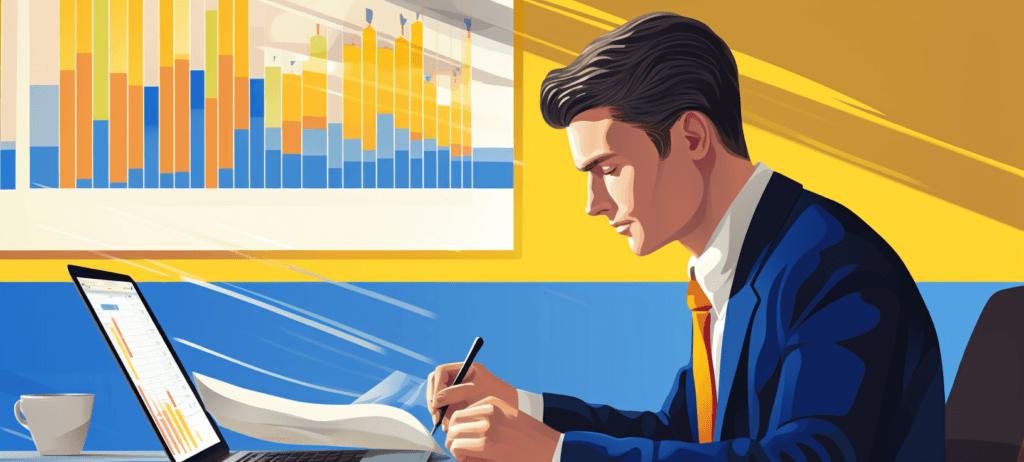-
 Published: Aug 28, 2024
Published: Aug 28, 2024
-
 12 min. read
12 min. read
-
 Macy Storm
Macy Storm Content Marketing Consultant
Content Marketing Consultant
- Macy is a content marketing consultant with over five years of experience creating content for dozens of industries including home services, recreation, and education. She’s written about every marketing topic under the sun, from SEO to AI to email marketing. Her work has been featured by Search Engine Journal, HubSpot, Entrepreneur, Clutch, and more. In her free time, Macy enjoys crafting, reading comic books, and walking her dog Daisy.
As a Chief Marketing Officer (CMO), you want to stay in the know about your marketing performance. Keeping your finger on your marketing’s pulse ensures you’re making a wise investment with your budget.
So, what’s the best way to stay in the loop? With a CMO dashboard, of course!
On this page, we’ll cover everything you need to know about creating a CMO dashboard, including:
Keep reading to learn more!
What is a CMO dashboard?
A CMO dashboard is a comprehensive overview of your marketing performance based on key performance indicators (KPIs). It’s a centralized area that gives you a broad snapshot of how your marketing campaigns drive results for your company.
Why you need a CMO dashboard
You may not feel like you need a CMO dashboard, but they offer a lot of benefits for your business. Here are some reasons to create a Chief Marketing Officer dashboard:
1. Better overview of your marketing
A big benefit of using CMO reporting dashboards is that you get a better overview of your marketing. Having all your most important metrics in one dashboard makes it easy to see the bigger picture of your marketing performance.
You can easily spot trends and patterns with all the data showcased in your dashboard. Your dashboard will also provide a great summary of your data that you can use to take your next steps with your marketing.
2. Saves time from sifting through data
CMO dashboards also save you time. Instead of sifting through pages of data to try and find the insights you need, all your data is showcased in one easy-to-read dashboard.
Instead of spending time sifting and collecting data, you can spend your time uncovering insights from your data and learning how to proceed with your marketing strategy.
3. Helps you know what to prioritize
When you create a CMO reporting dashboard, you have a complete overview of your marketing, meaning can easily spot problem areas that need attention and improvements. With all your important KPIs in one place, you’ll easily spot which ones are falling behind expectations, so you can spend time and effort improving them.
14 metrics to include in your CMO dashboard
Are you sold on using a CMO marketing dashboard? Great! Now it’s time to figure out what metrics to put in your CMO dashboard.
Here are some must-have KPIs to include in your dashboard:
1. Conversion rate
What it indicates: How many people complete your desired conversion actions, like buying a product
Why you should add it to your CMO dashboard: If you’re creating a CMO reporting dashboard, you need to add conversion rate as a KPI in it. Conversion rate is one of the holy grail metrics of marketing — it indicates whether people are taking desired actions that lead to revenue.
Including this KPI in your marketing dashboard enables you to understand whether people are converting from your campaigns. A low conversion rate indicates that something is missing or deterring people from completing those actions.
For example, if you’re tracking conversion on a form submission, and it’s low, it could indicate that there’s something wrong with the form.
Including conversions in your Chief Marketing Officer dashboard will ensure you keep tabs on whether people complete your desired actions, or if there is a bigger problem within your marketing.
2. Sales/Revenue
What it indicates: If people are buying your products/services and how much they’re spending
Why you should add it to your CMO dashboard: The ultimate goal of your marketing is to drive sales and revenue for your company. So, naturally, sales and revenue should be part of your CMO marketing dashboard.
Keeping tabs on this number will help indicate if your marketing efforts continue to be effective in driving your company revenue.
3. Return on investment (ROI)
What it indicates: If your marketing investment is worth the leads and sales you receive in return
Why you should add it to your CMO dashboard: If you’re spending money on marketing strategies, you want to know that your strategies actually work. That’s why it’s important to track your return on investment (ROI) and include it in your CMO reporting dashboard.
Tracking your ROI enables you to see if your marketing strategies are worth the investment. If some strategies have a low ROI, and it could be better, you know where to focus your attention to make improvements.
4. Customer acquisition cost (CAC)
What it indicates: How much it costs to acquire new customers
Why you should add it to your CMO dashboard: As a Chief Marketing Officer, you know the importance of cutting costs. The goal of any CMO is to maximize your marketing investment to get the most with your budget. That’s why customer acquisition cost (CAC) is an important addition to your CMO reporting dashboard.
CAC helps you understand the average amount you’re spending to acquire customers. Knowing this information helps you determine whether you’re paying too much and identify ways to reduce your costs so you can maximize your investment.
5. Revenue sources
What it indicates: What strategies drive revenue/sales for your business
Why you should add it to your CMO dashboard: When you drive revenue with your marketing, it’s important to understand what is driving that revenue. Attributing revenue to your specific marketing strategies helps you understand the impact each one has on your business.
So, to have a better CMO dashboard, track your revenue sources. It will help you identify which strategies drive the most revenue, so you can double down on those tactics (to drive even more revenue) and find opportunities to improve other strategies, so they drive more revenue.
6. Return on ad spend (ROAS)
What it indicates: How much revenue you earn from each dollar spent on advertising
Why you should add it to your CMO dashboard: If you’re running advertising campaigns, it’s important to understand how effective they are for your business. Making return on ad spend (ROAS) part of your CMO marketing dashboard helps you keep tabs on the effectiveness of your ads.
If you’re seeing a low ROAS, for example, it could indicate that your ads are missing the mark with your audience. In this case, you can find opportunities to improve and get a better return from your ads.
As a CMO, you always want to make sure that your investments are worth it. Tracking ROAS is just one way you can verify whether your investments are driving the revenue and growth you desire.
7. Cost per click (CPC)
What it indicates: How much you’re paying for people to click on your ads
Why you should add it to your CMO dashboard: Adding cost per click (CPC) to your CMO reporting dashboard is crucial for one big reason: It impacts your advertising ROI. If you have a high CPC, you get less of a return from your ads. Tracking it helps you keep tabs on what clicks are costing you the most.
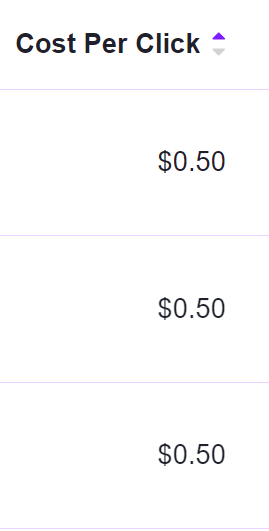
By tracking this KPI, you’ll have a better handle on how much you’re paying for your ad campaigns and can adjust your keyword targeting to stretch your advertising budget.
8. Organic traffic
What it indicates: How much traffic you’re driving from non-paid sources
Why you should add it to your CMO dashboard: Using organic methods to promote your business? Then adding organic traffic to your CMO dashboard is a must. Organic traffic indicates the volume of people visiting your website through unpaid sources, like organic search listings.
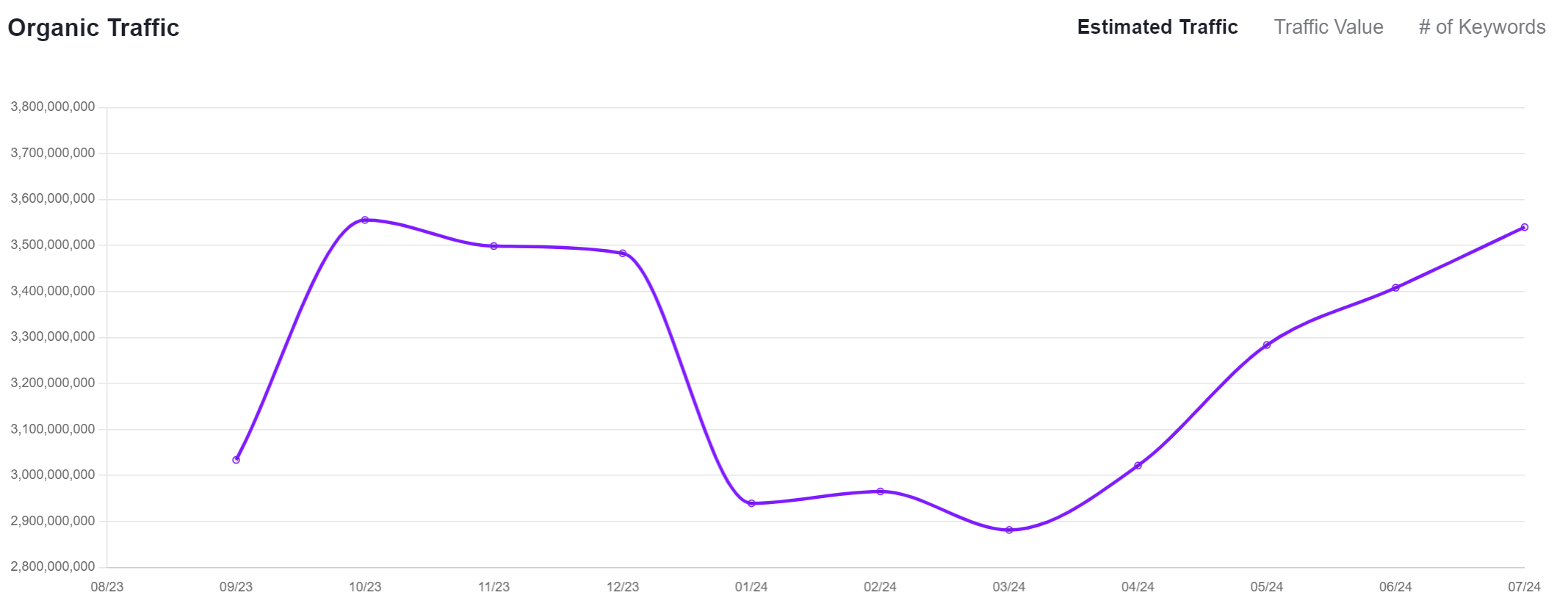
Tracking this metric helps you understand the effectiveness of your organic marketing strategies, like search engine optimization (SEO) and content marketing. It helps you understand if you’re effectively driving traffic to your website and enticing people to choose your listings over competitors.
9. Sales Qualified Leads (SQLs)
What it indicates: How many leads you’re obtaining that are likely to become customers
Why you should add it to your CMO dashboard: Tracking your Sales Qualified Leads (SQLs) in your CMO marketing dashboard is important for seeing how your marketing aligns with your sales team. If you have a continuous flow of SQLs, it indicates that your marketing is effective at targeting the right audience, addressing pain points, and positioning your product/service as the solution.
You can also track Marketing Qualified Leads (MQLs) to see how your marketing effectively drives leads, but SQLs will be an even bigger focus because those leads translate into revenue for your company.
10. Source of traffic
What it indicates: How people find your website/what’s driving people to your website
Why you should add it to your CMO dashboard: Tracking your traffic source is an important piece of CMO dashboards because it indicates which strategies drive traffic. Understanding where traffic comes from helps indicate the effectiveness of your marketing.
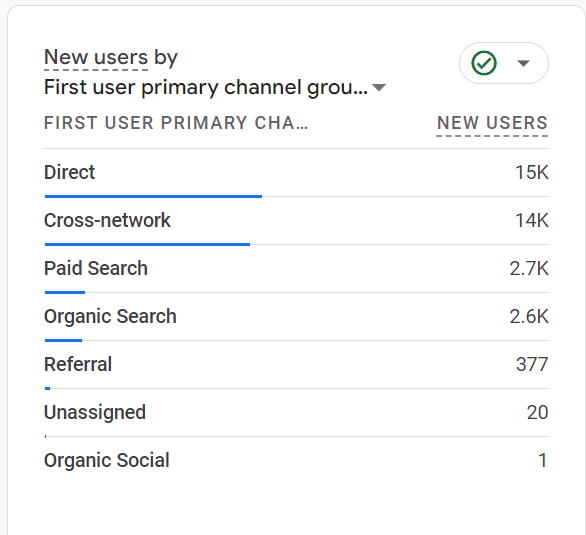
But how is this different from tracking revenue sources? Well, the customer journey is not linear — many people interact with multiple touchpoints with your business before converting. So, just because a strategy drove revenue, doesn’t mean it was the only source that impacted the customer’s journey.
For example, if someone visits your website via a blog post from search results, then later clicks on an ad and purchases, the ad will get credit for the revenue. Realistically, though, the blog post had an impact on their journey that ultimately led them to buy.
By tracking the source of your traffic, you have a better indication of what drives people to your website in the first place and how those strategies ultimately impact the person’s decision to buy.
11. Organic search volume
What it indicates: The effectiveness of your keyword targeting and content creation
Why you should add it to your CMO dashboard: Organic search is one of the most common ways people find websites online. That’s why it’s important to include organic search volume as part of your CMO marketing dashboard.
This KPI indicates whether your keyword targeting is effective on your website, as well as whether your content resonates with your audience. If you’re ranking well for keywords, it indicates your content is relevant to your target audience.
Tracking this metric helps you understand whether you need to adjust your keyword targeting and content creation strategy to rank better in search results.
12. Churn rate
What it indicates: The health of your customer retention
Why you should add it to your CMO dashboard: Not all metrics in your CMO reporting dashboards are happy ones. An important KPI to include in your dashboard is churn rate, which measures how many customers stop buying your products or using your services.
While this metric can be a bit of a damper, it’s important to keep tabs on it to understand if you’re creating loyal customers that keep coming back. If you have a high customer churn rate, it’s an indication that something is deterring those customers from buying again.
By monitoring your churn rate, you can quickly identify when customers are dropping off and find solutions to keep loyal customers happy and buying from you.
13. Customer Lifetime Value (CLV)
What it indicates: The monetary value customers contribute to your business over their “lifetime”
Why you should add it to your CMO dashboard: Churn rate and customer lifetime value (CLV) go hand in hand, which is why you’ll want to track both in your CMO dashboards. CLV gives you insight on the value of your customers to better understand how much they’ll spend with you before they churn.
Tracking this metric is important because it costs more to market to a new customer than a loyal customer, so you want to keep customers once they buy from you. If you have a low CLV, it may indicate you need to adjust your marketing to keep customers loyal and continually buying from you.
14. Returning visitors
What it indicates: How many people come back to your website to learn about your business/products/services
Why you should add it to your CMO dashboard: An important part of marketing is building brand awareness to help people familiarize themselves with your offer. Adding returning visitors to your CMO dashboard will help you see if people come back to your website, for example, to revisit a blog post.
Returning visitors indicate you’re offering something of value to your audience — enough so that they come back to visit again. Monitoring this metric can help indicate the value of your content and provide some context for potential brand awareness that you’re building.
Unhappy with the metrics in your CMO dashboard?
Once your CMO dashboards are set up, and you’re monitoring the results, you may feel unhappy with what you see. If you want to improve your KPIs and revenue, the team at WebFX can help.
Our revenue-driving marketing plans focus on helping your business achieve its marketing goals to drive revenue and business growth. With our custom marketing plans, we’ve already driven $10 billion in revenue for our clients.
When you partner with us for your digital marketing needs, you’ll gain access to a curated CMO dashboard through RevenueCloudFX, our client-exclusive marketing software.
When you decide you’re ready to take your marketing to the next level, we’re ready to help. Contact us online or call us today at 888-601-5359 to speak with a strategist about our digital marketing services!
-
 Macy is a content marketing consultant with over five years of experience creating content for dozens of industries including home services, recreation, and education. She’s written about every marketing topic under the sun, from SEO to AI to email marketing. Her work has been featured by Search Engine Journal, HubSpot, Entrepreneur, Clutch, and more. In her free time, Macy enjoys crafting, reading comic books, and walking her dog Daisy.
Macy is a content marketing consultant with over five years of experience creating content for dozens of industries including home services, recreation, and education. She’s written about every marketing topic under the sun, from SEO to AI to email marketing. Her work has been featured by Search Engine Journal, HubSpot, Entrepreneur, Clutch, and more. In her free time, Macy enjoys crafting, reading comic books, and walking her dog Daisy. -

WebFX is a full-service marketing agency with 1,100+ client reviews and a 4.9-star rating on Clutch! Find out how our expert team and revenue-accelerating tech can drive results for you! Learn more
Try our free Marketing Calculator
Craft a tailored online marketing strategy! Utilize our free Internet marketing calculator for a custom plan based on your location, reach, timeframe, and budget.
Plan Your Marketing Budget
Table of Contents
- What is a CMO dashboard?
- Why you need a CMO dashboard
- 1. Better overview of your marketing
- 2. Saves time from sifting through data
- 3. Helps you know what to prioritize
- 14 metrics to include in your CMO dashboard
- 1. Conversion rate
- 2. Sales/Revenue
- 3. Return on investment (ROI)
- 4. Customer acquisition cost (CAC)
- 5. Revenue sources
- 6. Return on ad spend (ROAS)
- 7. Cost per click (CPC)
- 8. Organic traffic
- 9. Sales Qualified Leads (SQLs)
- 10. Source of traffic
- 11. Organic search volume
- 12. Churn rate
- 13. Customer Lifetime Value (CLV)
- 14. Returning visitors
- Unhappy with the metrics in your CMO dashboard?

Proven Marketing Strategies

Proven Marketing Strategies
Try our free Marketing Calculator
Craft a tailored online marketing strategy! Utilize our free Internet marketing calculator for a custom plan based on your location, reach, timeframe, and budget.
Plan Your Marketing Budget
What to read next