- Home
- Digital Marketing
- Learn
- Digital Marketing ROI Guide
How to Measure and Improve Your Digital Marketing ROI
Tracking your return on investment (ROI) is essential for success with any marketing initiative. Measuring your digital marketing ROI enables you to determine what’s working and what you can change to improve your results.
Want to see better returns from your marketing efforts? Let’s go through these topics:
- What is ROI in digital marketing?
- Digital marketing ROI formula
- Alternative options for calculating online marketing’s ROI
- What’s a good digital marketing ROI?
- Free tools for calculating online marketing’s ROI
- 6 metrics to track when calculating digital marketing ROI
- 5 tools for tracking digital marketing ROI
- How to measure digital marketing ROI for 5 different strategies
- How to improve your digital marketing ROI
- FAQs
What is ROI in digital marketing?
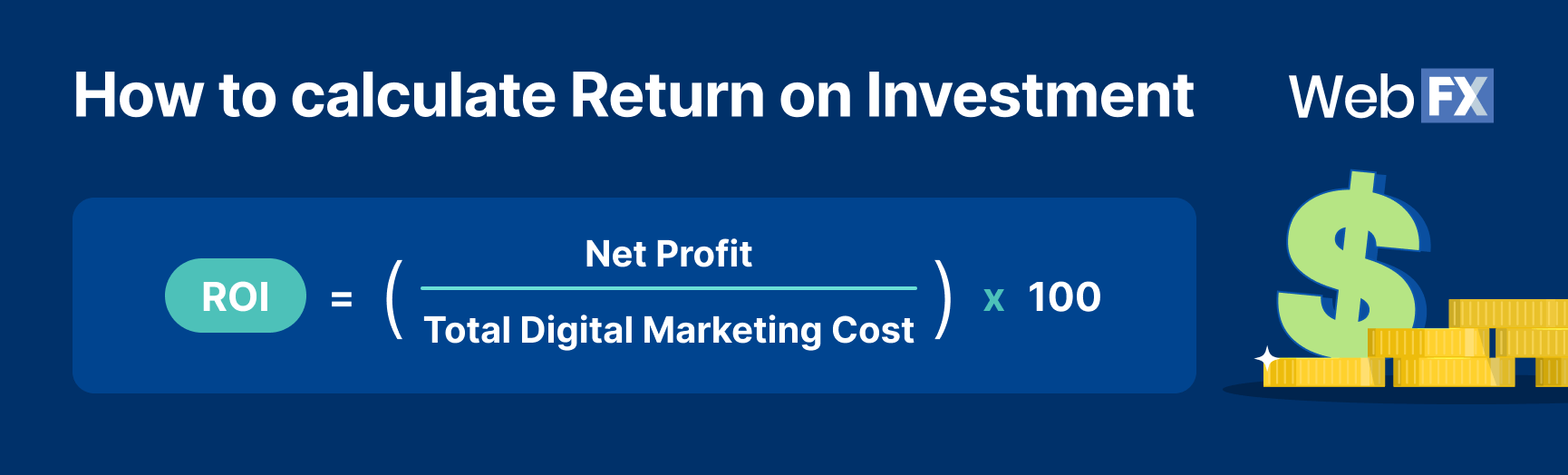
Your digital marketing’s ROI is a measurement of your online marketing campaign’s profits or losses, which you calculate with the following formula:
Digital Marketing ROI = (Net Profit / Total Digital Marketing Costs) x 100
Measuring your online marketing ROI helps you determine the effectiveness of your strategies.
Digital marketing ROI formula
The formula for calculating digital marketing ROI is:
ROI = (Net Profit / Total Digital Marketing Costs) x 100
Use the formula by estimating your total digital marketing costs and net profit. Then, divide the net profit by those costs. Multiply the product by 100, and you’ll have your ROI!
[Example] Calculating digital marketing’s ROI
Here is an example of how to calculate digital marketing ROI with the above formula:
- Total Digital Marketing Costs: $5,000
- Revenue: $30,000
- Net Profit: $25,000 (from Revenue – Total Digital Marketing Costs)
You’ll then have the following formula for measuring your ROI:
(25,000 / 5,000) x 100
The result is an online marketing ROI of 500% from your efforts.
An alternative to using a percentage is expressing your ROI as a ratio. To do this, divide your net profit by your cost. That number is your ratio compared to 1. So, for the above scenario, you would divide $25,000 by $5000 to get 5.
Your ROI ratio would be 5:1, or $5 for every $1 spent.
2 alternative options for calculating online marketing ROI
The traditional digital marketing ROI formula doesn’t work for everyone! Sometimes, marketers don’t have quick access to net profit data or need to provide forecasts to leadership before receiving approval for a specific strategy.
In these instances, we recommend these alternatives for calculating Internet marketing ROI: forecasted ROI and forecasted ROI from lead generation.
1. Forecasted ROI
The formula for calculating forecasted ROI is:
Forecasted ROI = ([Forecasted Return – Marketing Costs] / Marketing Costs) x 100
Let’s use this formula in this example:
- Forecasted return: $30,000
- Marketing costs: $5,000
Forecasted ROI = ([30,000 – 5,000] / 5,000) x 100
(25,000 / 5,000) x 100
(5) x 100
Forecasted ROI = 500%
2. Forecasted ROI for lead generation
If you want to predict your ROI from your lead generation efforts, you can use this formula:
Forecasted ROI for Lead Gen = (Forecasted Number of Leads x Average Lead-to-Customer Rate x Average Sale Price)
Now, let’s use this formula with this example:
- Forecasted number of leads: 25
- Average lead-to-customer rate: 50%
- Average sales price: $1,000
Forecasted ROI for Lead Gen = 25 x 0.5 x 1,000
Forecasted ROI for Lead Gen = $12,500
What’s a good digital marketing ROI?
In general, an ROI ratio of 5:1 is considered good for most businesses, with 10:1 being excellent. These are general guidelines, but your company’s ROI goals will vary depending on numerous factors.

What makes a good marketing ROI for your company depends, in part, on how much it costs you to produce or acquire your products. For most companies, you’ll need a marketing ROI of more than 2:1 to cover the costs of both marketing and producing your products or services.
Companies with higher margins — the costs of producing goods compared to your sales price — don’t need a marketing ROI ratio that is as high as that to break even or return a profit.
Table of Contents
- What is ROI in digital marketing?
- Digital marketing ROI formula
- 2 alternative options for calculating online marketing ROI
- What’s a good digital marketing ROI?
- Free tools for calculating online marketing's ROI
- 6 metrics to track when calculating digital marketing ROI
- 1. Cost per lead (CPL)
- 2. Lead close rate
- 3. Cost per acquisition (CPA)
- 4. Average order value (AOV)
- 5. Click-through rate (CTR)
- 6. Customer lifetime value (CLV)
- 5 tools to use for tracking digital marketing ROI
- Tracking ROI with Google Analytics 4
- 1. Create key events
- 2. Choose an attribution model
- 3. Select a reporting identity
- 4. Add integrations
- 5. Use UTM parameters to track campaigns
- 6. Build custom collections and reports
- 7. Create dashboards to share strategy performance
- How to measure digital marketing ROI for 5 strategies
- How to improve digital marketing ROI
- 1. Use data to inform decisions
- 2. Establish ROI goals
- 3. Avoid vanity metrics
- 4. Use marketing automation tools
- 5. Test and adjust your campaigns
- 6. Get professional help
- [Bonus] Invest in call tracking software
- PPC advertising
- SEO
- Content marketing
- Email marketing
- Social media marketing
- Why should I measure ROI in digital marketing?
- Which digital marketing channels have the highest ROI?
- What can affect online marketing’s ROI accuracy?
- How do I measure the ROI of my brand awareness efforts?
See how WebFX has driven over $6B for clients in the past 5 years.
See Our ApproachFree tools for calculating online marketing’s ROI
Start measuring online marketing’s ROI with these free calculators:
Conversion rate calculator
Conversion Rate Calculator
Customer lifetime value calculator
CLV Calculator
Return on ad spend calculator
ROAS Calculator
Cost per acquisition calculator
CPA using CPC
P.S. Check out more free marketing tools for estimating costs, attrition, and more!
6 metrics to track when calculating digital marketing ROI
Metrics to track when calculating online marketing ROI
When calculating the ROI of your online marketing efforts, it’s important to track and measure metrics that directly tie to revenue, profit, and other actionable metrics that relate to the goals of your business.
Here’s a look at some useful metrics for calculating Internet marketing ROI:
1. Cost per lead (CPL)
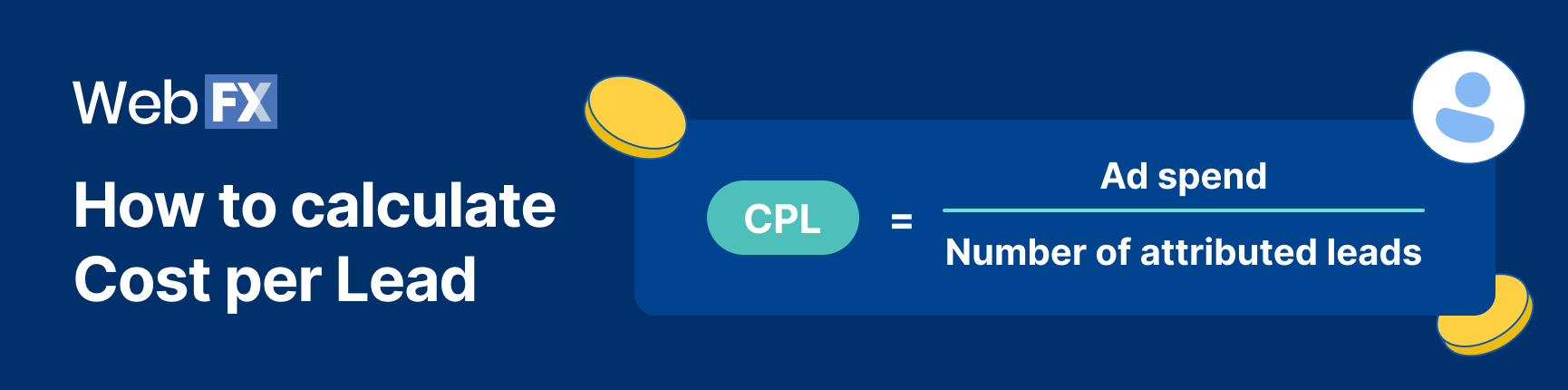
Formula: Ad spend / number of attributed leads = cost per lead
If you’re collecting leads as part of your marketing campaign, you’ll want to calculate cost per lead, which is how much it costs you to acquire each lead.
To determine cost per lead, you can divide your total marketing costs by the total number of leads you gained due to your campaign.
Comparing your cost per lead to what each lead is worth to you will tell you whether you’re getting a positive ROI.
2. Lead close rate
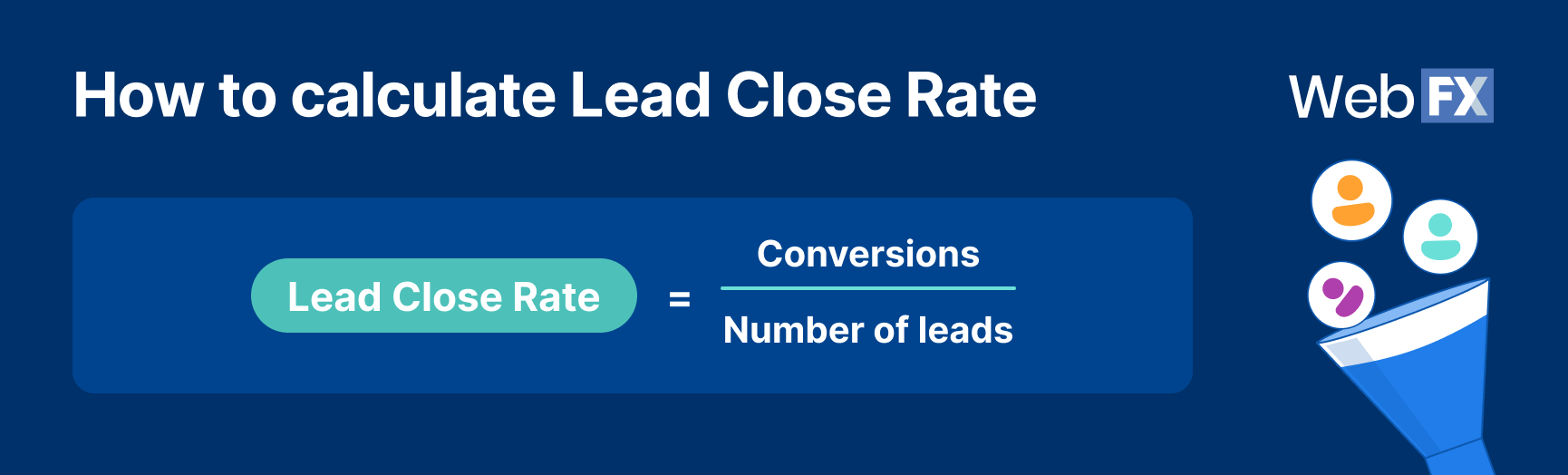
Formula: Conversions / number of leads = lead close rate
Do you know how many of your leads become customers? This metric is known as your lead close rate or conversion rate.
This metric is important because your leads only provide financial value if they close. Determining how many leads you need to close to achieve your ROI goal helps you set goals for your sales team.
It can also indicate the quality of the leads you’re attaining. If you have a low lead close rate, you may want to consider adjusting your targeting to attract better-qualified leads.
Evaluating your lead close rate by channel, device, demographic characteristics, and other factors is also helpful. Segmenting your leads can help you determine which channels and audiences to focus on for the best return on investment.
3. Cost per acquisition (CPA)
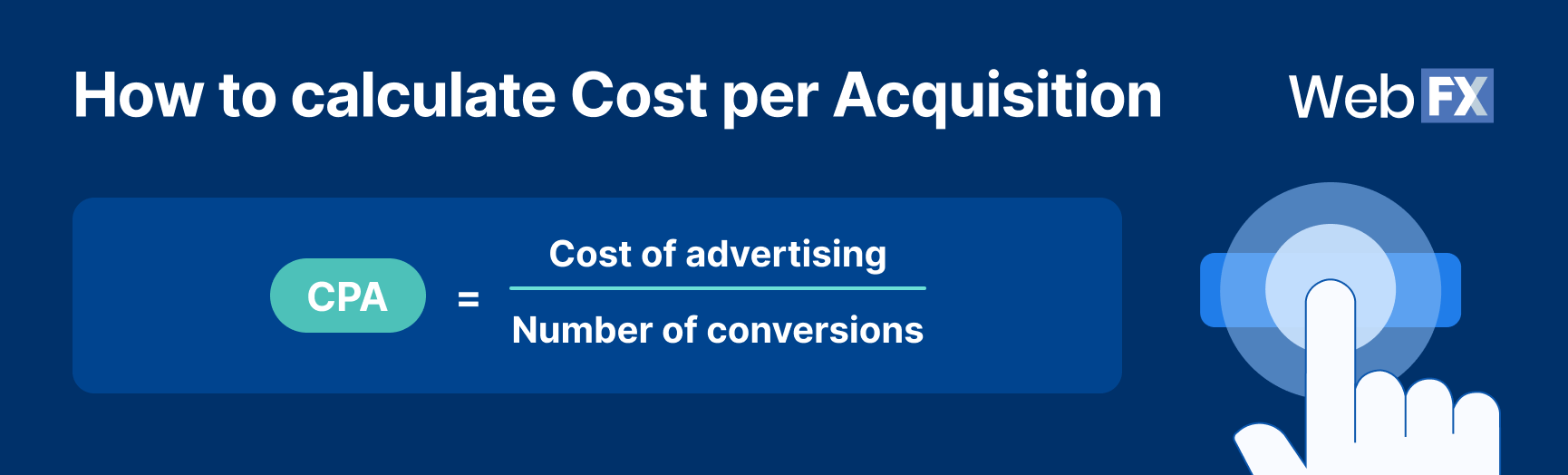
Formula: Cost of advertising / number of conversions = cost per acquisition
Your cost per acquisition is how much it costs you to get a sale. Calculating cost per acquisition will tell you how much you need to make from each sale to achieve a positive ROI.
To calculate this metric, divide your total marketing costs by the number of sales you earned.
4. Average order value (AOV)

Formula: Revenue / number of orders = average order value
As you saw in the earlier section about how to calculate online marketing ROI, knowing your average order value can help you calculate your ROI.
You may also want to keep track of your average order value so that you can set goals for increasing it. Even increasing your average order value by a small percentage can result in a significant increase in revenue.
5. Click-through rate (CTR)
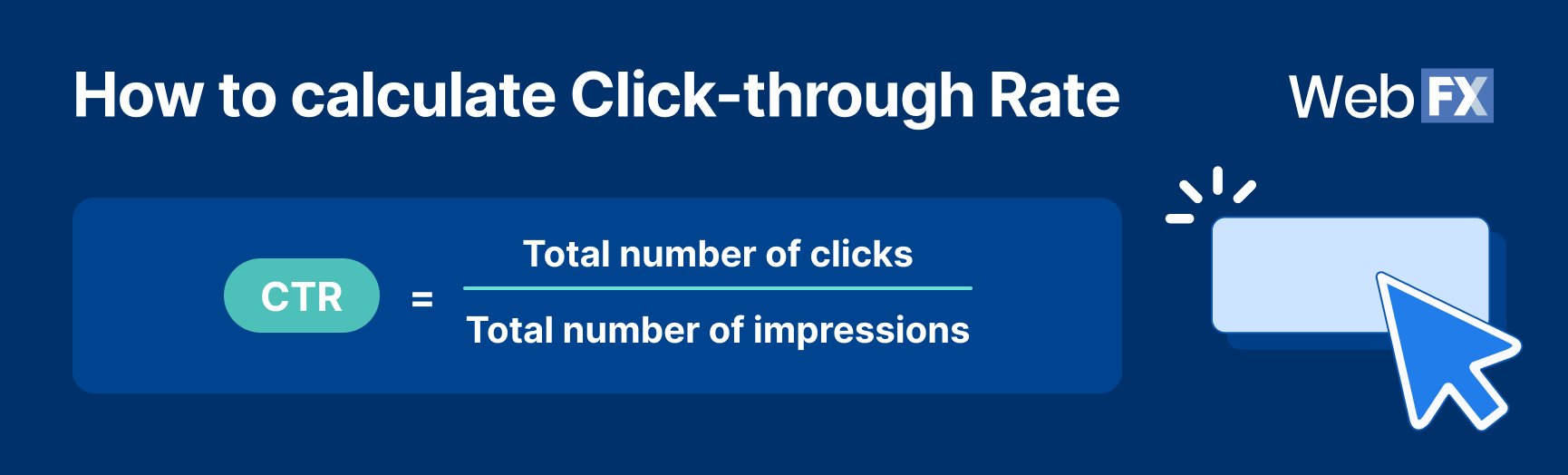
Formula: Total number of clicks / total number of impressions = CTR
You’ll also want to evaluate your click-through rates (CTRs) for your PPC ads, organic search results listings, email links, and other campaigns.
To calculate your CTR, divide your total clicks by the total number of impressions, which is the number of people who saw your ad or organic search listing.
If your CTR is low, you may need to adjust your targeting or change your copy or design. Higher CTRs tend to correlate with higher ROI.
6. Customer lifetime value (CLV)
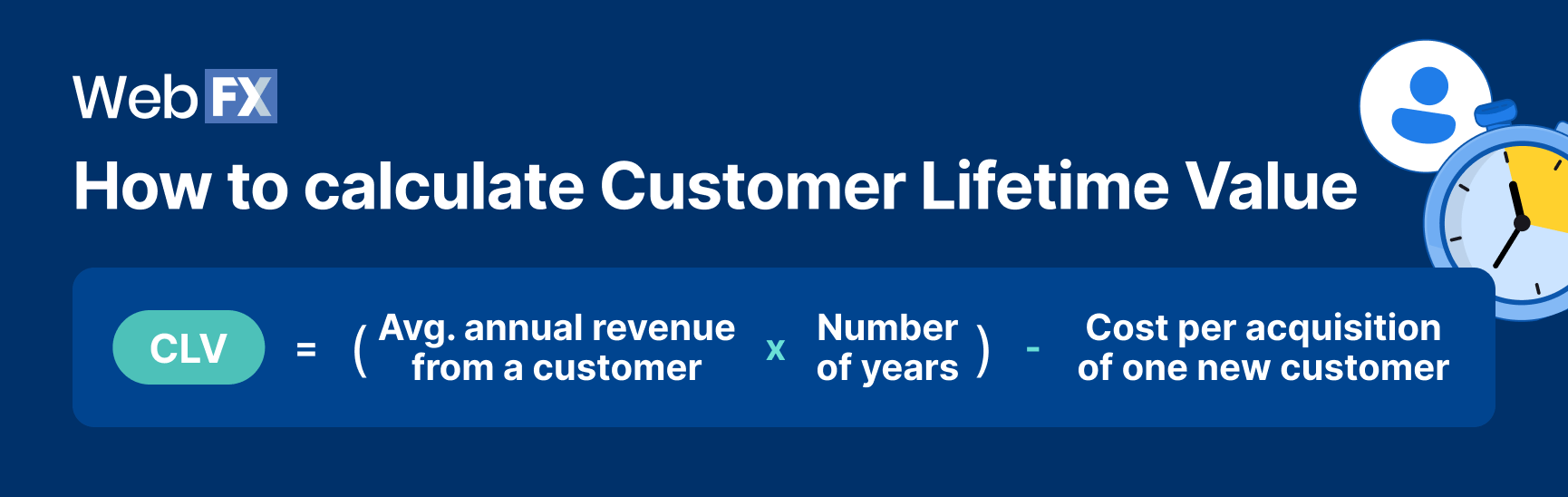
Formula: (Average annual revenue from a single customer x the number of years someone typically stays a customer) – your cost per acquisition of one new customer = CLV
To get an accurate picture of your ROI, you need to determine your average customer lifetime value (CLV), which is how much a customer is worth to your company over the total amount of time they’re a customer.
Without CLV, if you spend $100 marketing to someone and converting them into a customer, and they make a purchase worth $50, you might think you had a negative ROI. But if they make five $50 purchases over the next 10 years, that’s a very different story.
Keeping CLV in mind can also help you keep your marketing costs down. It costs businesses 10 times more to acquire a new customer than to retain an existing one, and CLV helps you focus on the entire lifetime of your customer relationships rather than just individual purchases.
If you calculate your average CLV, you have a more accurate idea of how much you can spend to acquire each customer while still achieving your ROI goals.
To calculate your CLV, you can use the following formula:
So, if a customer typically spends $100 per year and remains a customer for 10 years, and your cost per acquisition is $200, your calculations would look like this:
($100 x 10) – $200 = $800
5 tools for tracking digital marketing ROI
Most marketers use Google Analytics 4 or a similar platform to track and evaluate their digital marketing efforts. If you don’t use Google Analytics 4 (or a comparable platform), we recommend that you start to get a better understanding of the value of your campaigns.
Customer relationship management (CRM) software like Nutshell is also a handy tool to tie your marketing efforts with your sales results, giving you a full picture of your ROI.
Here’s a list of tools you can use to track your digital marketing ROI:
- Google Analytics 4
- RevenueCloudFX
- HubSpot
- Cyfe
- Marketo
Below is a table that summarizes their use cases:
| Platform | Use cases | Price range |
| RevenueCloudFX |
|
$ |
| HubSpot |
|
$$ |
| Cyfe |
|
$ |
| Marketo |
|
$$$ |
| Google Analytics |
|
Free |
Tracking ROI with Google Analytics 4
Google Analytics 4 is one of the best free options for tracking and measuring digital marketing campaigns. However, business-to-business (B2B) organizations will need to work harder to measure ROI if sales happen offline.
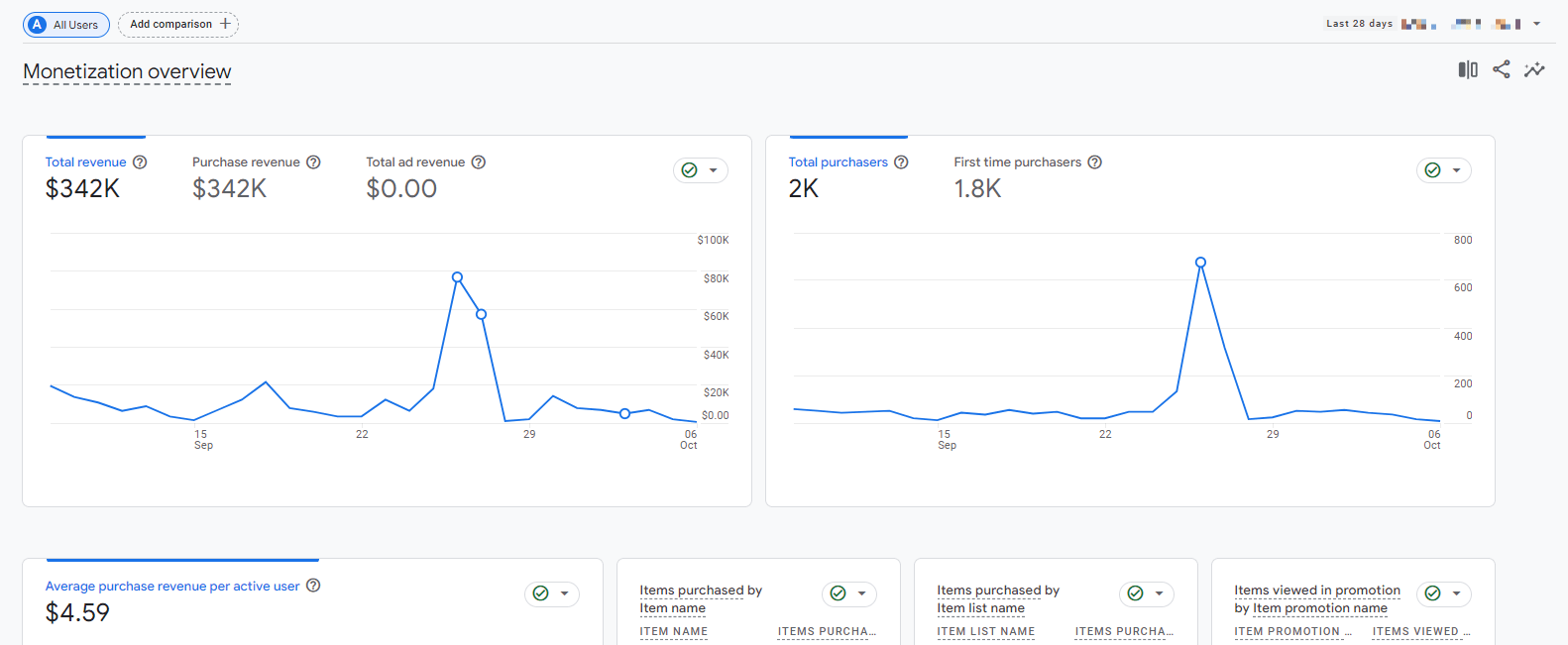
If you’re not familiar with Google Analytics 4, you can use it to track:
- Traffic mediums, like organic search, social media, and paid ads
- Traffic sources, like Google, Facebook, or another website
- Pageviews
- Bounce rate
- Online conversions
- And more
Essentially, with Google Analytics 4, you can answer questions like:
- Where does our website traffic come from?
- Which pages get the most views?
- Which pages get the most conversions?
- What are the demographic characteristics of our website’s visitors?
- How do people navigate and explore our site?
- How much website traffic do we get each day, week, month, quarter, or year?
You can also use Google Analytics 4 with other tools like Google’s Looker Studio, Bing Webmaster Tools, and our digital marketing platform, RevenueCloudFX.
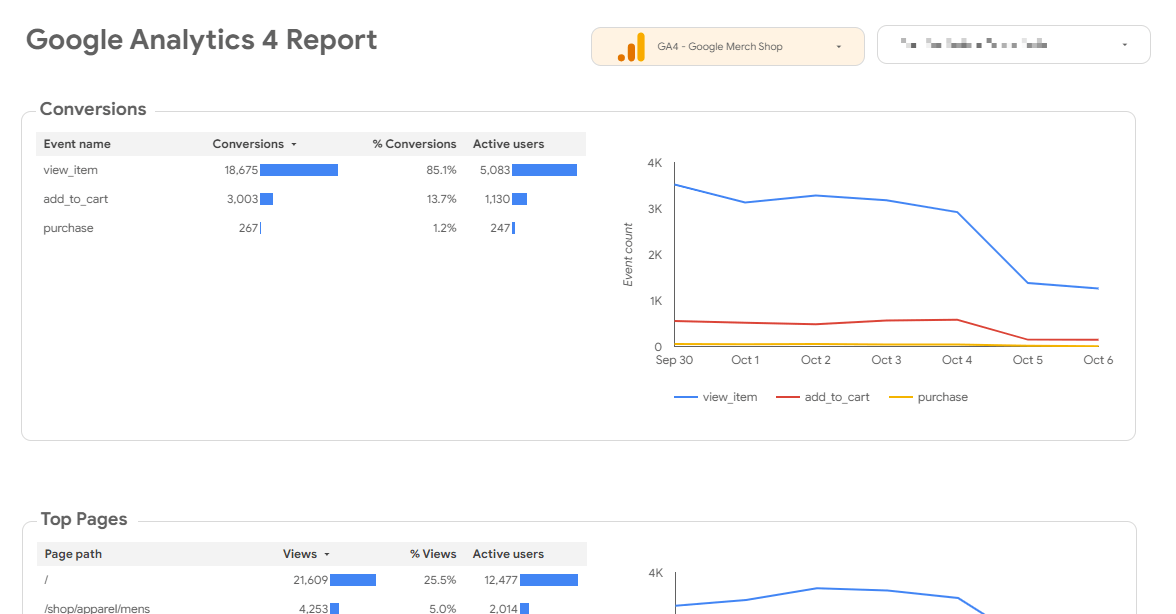
Looker Studio is a free reporting tool from Google that imports data from Google’s various tools and third-party tools like AdRoll, CallRail, and Bing Webmaster Tools. You can use this free platform to turn your data into visual reports that summarize your digital marketing performance.
How to use Google Analytics 4 for tracking ROI
Because Google Analytics 4 is the most popular tool for tracking digital marketing’s return on investment (and it’s free), this guide focuses on how to use Google Analytics 4 as a business-to-consumer or business-to-business organization:
- Create key events
- Choose an attribution model
- Select a reporting identity
- Add integrations
- Use UTM parameters to track campaigns
- Build custom collections and reports
- Create dashboards to share strategy performance
Let’s go through each step:
1. Create key events
Key events help businesses measure the actions that matter most, like someone:
- Joining your email newsletter
- Purchasing your product online
- Completing your contact form
Use Google Tag Manager to set up event tracking.
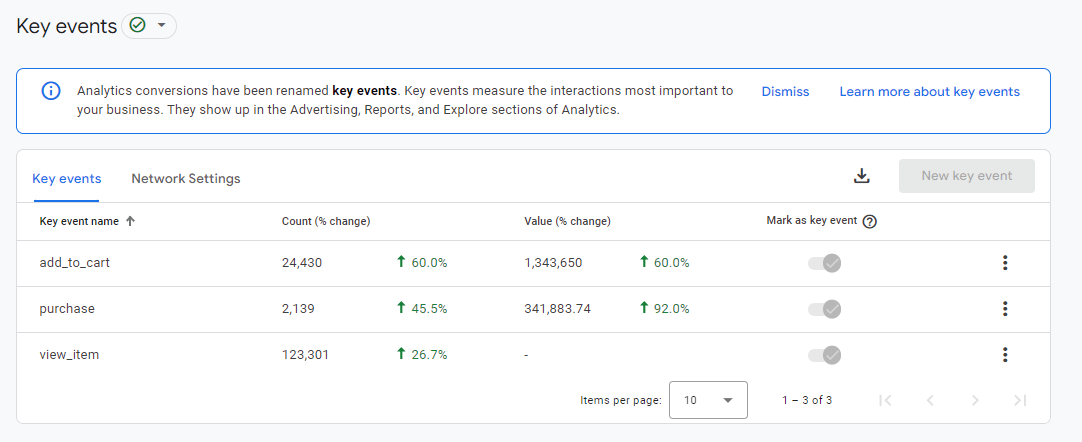
Then, visit the Admin settings in Google Analytics 4 to mark these events as key events. You can then access key event data in the Advertising, Reports, and Explore sections of Google Analytics 4.
2. Choose an attribution model
You’ll find a few attribution models in Google Analytics 4, including:
- Data-driven, which uses machine learning to give credit to various channel touchpoints.
- Paid and organic last click, which gives credit to the last channel a user touched.
- Google paid channels last click, which gives credit to the last Google Ads touchpoint.
Your preferred attribution model will depend on your organization and typical buyer journey.
Some businesses like the data-driven model because it provides a fuller picture of the user journey. Others like the last click model because it credits a single channel, which can streamline conversations.
3. Select a reporting identity
With Google Analytics 4, businesses have access to additional options for tracking users, including:
- Device-based, which references a user’s device ID.
- Observed, which references the user’s ID and the device ID.
- Blended, which references the user’s ID, device ID, and modeled data.
User ID is valuable for businesses with online user accounts, like an ecommerce store or software provider. Companies without user ID data can still use the observed and blended reporting identity options — they just won’t provide the same value.
Note: You can switch between reporting identities without affecting your historical data.
4. Add integrations
Take advantage of Google Analytics 4’s plug-and-play integrations for:
| Integration | Use cases |
| Google Ads |
|
| Google Search Console |
|
| Google Merchant Center |
|
With these integrations, measuring the performance of specific channels is easier.
5. Use UTM parameters to track campaigns
An Urchin Tracking Module (UTM) parameter is another excellent way to track your online marketing results.
UTM parameters include:
- Campaign source
- Campaign medium
- Campaign name
They appear at the end of a URL, like “https://www.example.com/?utm_source=source-name&utm_medium=medium-name&utm_campaign=campaign-name.”
Google offers a free tool for generating UTM parameters (and auto-adding them to your URL), so don’t worry about creating your UTM parameters manually.
With UTM parameters, you can track:
- User behavior
- Campaign performance
- Traffic referrals from other sites
- And more
For example, your business could use UTM parameters to track, measure, and organize the traffic that comes to your site through specific initiatives, like email marketing.
You could also track this data down to the individual email sent, which provides you with even more data and insight into your efforts.
The best part is that your UTM parameter data goes to your Google Analytics account, which helps you make Google Analytics your dedicated space for monitoring and measuring your digital marketing campaigns.
UTM parameters require time and organization because you want to ensure accurate tracking and analysis. Working with a digital marketing agency like WebFX gives you all the benefits of UTM parameters without the work.
Your dedicated account manager takes care of mapping, creating, and setting up your UTM parameters. You can then check the data in Google Analytics — or have your account manager analyze and break down the data for you.
6. Build custom collections and reports
Measuring digital marketing ROI is easier than ever in GA4.
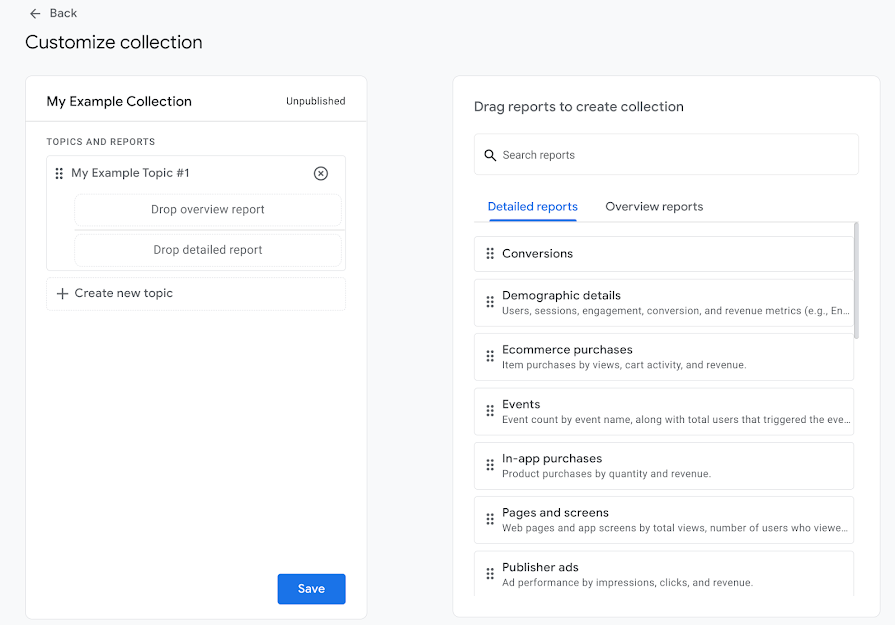
With Google Analytics 4, businesses can create custom collections and reports for tracking, measuring, and analyzing website performance. For reference, collections contain reports, like a folder containing files.
Some report examples include:
- Tracking specific traffic sources, like email, and user behavior
- Measuring before/after performance, like for a website redesign
- Monitoring certain site sections and/or URLs, like transactional vs. informational URLs
For the best results, use custom reports to explore and analyze data. Then, use Looker Studio to summarize this data for stakeholders (Looker Studio has a built-in connector for accessing Google Analytics 4 data).
7. Create dashboards to share strategy performance
Digital marketing brings your business a lot of data, especially when you have tracking mastered.
The problem, however, is working through all that data to:
- Determine ROI
- Find opportunities for improvement
- Discover which strategies perform best
That’s why businesses use dashboards.
Digital marketing dashboards serve as a handy tool for tracking and summarizing your digital marketing performance. They compile all your data into bite-sized chunks that offer quick answers to the questions decision-makers ask most, like:
- Which channels drive the most leads, sales, or revenue
- What is the ROI of our different marketing channels?
- What is our website’s overall conversion rate?
- Which pages have the highest conversion rates?
You can often customize your dashboards, too, which can help you focus on the online marketing metrics, channels, and actions that matter most to your company.
While you can use Looker Studio to create your business’s marketing dashboards, it’s a time-intensive process to build your dashboards and organize your data. Keep in mind that if you import a significant amount of data, Looker Studio can become sluggish.
That’s why companies will generally invest in a marketing platform that includes reporting dashboards, like RevenueCloudFX.
RevenueCloudFX is handy because it compiles all your marketing data, from search to email to social, in one place.
In addition to a main dashboard that summarizes your efforts, this proprietary and AI-powered software also provides specific dashboards for each channel.
Dashboards make your life easier.
You can instantly show teammates and company leaders how a strategy, like content marketing or email marketing, impacts your bottom line.
[Bonus] Invest in call tracking software
Does your business get phone calls from potential and current clients?
Then you need call tracking for tracking and measuring your digital marketing efforts.
Call tracking is a valuable tool because it helps you track offline actions, like phone calls, resulting from your online efforts, like SEO.
Remember, everyone approaches shopping differently.
While Buyer A may prefer to fill out your contact form and wait for your response, Buyer B may decide to call your team instead. If you don’t have call tracking set up, you can’t prove that Buyer B found your company online thanks to SEO.
That’s why you need call tracking.
Call tracking works by dynamically changing the phone number on your website based on users’ behavior. For example, someone who finds your site through organic search sees a different number than someone who gets to your site through an online ad.
No matter which phone number a person calls, their call gets forwarded to your business.
Many different call tracking solutions are available.
The tools that offer the most value, however, are the ones that integrate with applications like Google Analytics — CallTrackerFX is one example.
That means you can log into Google Analytics and see data related to your phone calls, like how many people called your business during a specific period.
Tools like CallTrackerFX also sync with your customer relationship management (CRM) software, which makes your sales team’s lives easier.
Even better, CallTrackerFX includes call recording and call transcription.
No matter which call tracking solution you go with, it’s a smart and proactive way to track your digital marketing performance and ROI, especially if you’re a lead-based business.
How to measure digital marketing ROI for 5 strategies
With traditional marketing strategies, you pay to reach a broad audience, whether that’s the viewers of a TV show, the subscribers of a magazine, or the residents of a particular postal code.
It can be challenging to measure the effectiveness of these strategies since you can’t directly track who takes action after seeing an advertisement.
On the other hand, online marketing allows you to use tools like Google Analytics 4 and RevenueCloudFX, which let you monitor, measure, and improve nearly every aspect of your campaigns.
Let’s take a look at some high-yield Internet marketing strategies and how to measure the digital marketing ROI of each:
PPC advertising
Pay-per-click, or PPC, is an advertising model in which you can target search engine users based on the words and phrases they search. The ROI you receive from ads is also sometimes to referred to return on ad spend (ROAS).
Here’s an example of PPC ads on a Google search engine results page (SERP):
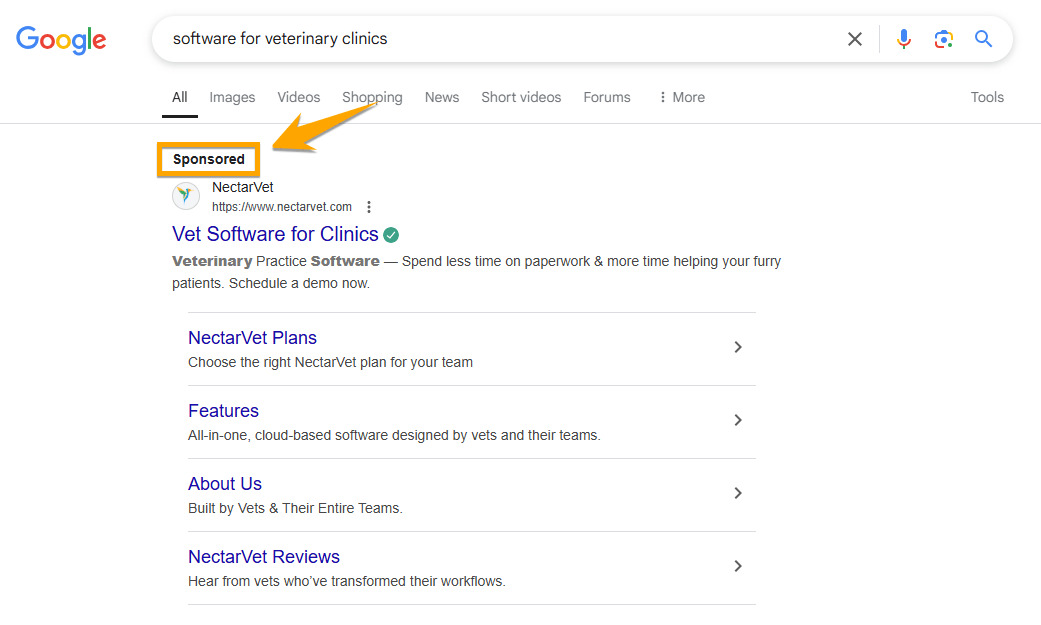
With Google Ads, you can research potential keywords, choose the most effective ones, and determine how much you’re willing to pay for each click.
You can also integrate your Google Ads account with your Google Analytics account to evaluate what site visitors do after clicking your PPC ads and how your PPC advertisements help you reach your goals.
For example, let’s pretend your primary goal is to sell a product that costs $200, and you run a PPC campaign with a cost per click (CPC) of $2.00. If 100 people click your ad and 10 people make a purchase, here’s how you calculate your ROI:
- 100 people x $2.00 = $200 spend
- 10 people x $200 = $2,000 return
To calculate your online marketing ROI, you can use the standard formula of (Return-Investment)/Investment.
So, in this case, (2,000-200)/200 = 9, meaning that your ROI would be 900%.
Of course, the digital ROI from your PPC efforts will depend on the quality of your campaigns. However, since you can quickly and easily calculate your PPC ROI, you can allocate more spending to the campaigns that drive the greatest results and improve the ones that don’t.
SEO
Like PPC advertising, you can easily calculate the digital ROI of your search engine optimization efforts using Google Analytics 4. Use your organic traffic and key event data to understand SEO’s bottom-line impact.
If your site generates 50 sales per month from organic traffic, each of these sales is worth $200, and you pay an SEO agency $1000 each month for their services, let’s take a look at your ROI.
- 1 month x $1,000 = $1,000 investment
- 50 sales x $200 = $10,000 return
Your online marketing ROI, in this case, would be 900%.
Keep in mind that if your business operates on a B2B model, you might not have direct ecommerce sales to measure. However, you can still easily calculate online marketing ROI if you know the approximate value of each of your leads.
You can also use Google Analytics 4 to set up key events for form submissions, quote requests, free trials, and more. And assigning monetary value to these goals can help you see how much revenue your SEO strategy generates for your company.
Content marketing
Content doesn’t cost much to create, and you can continually update it with relevant information to meet the needs of your niche.
To calculate the digital ROI of your content marketing efforts, it’s helpful to look at a few key Internet marketing metrics:
- Consumption: Page views, unique visitors, downloads, time on site, bounce rate, cost per visitor
- Sharing: Number of times content has been shared or linked across the web or on social media
- Lead generation: Form or email address submissions, guide downloads, opting into email campaigns
- Sales: Number of deals you close that you can attribute to content on your site
You can also use Google Analytics to evaluate key performance indicators (KPIs) including:
- Web traffic
- Conversions
- Revenue
Calculating the exact ROI of a content marketing strategy is challenging, since most visitors won’t convert after reading just one page. Using attribution models can help you understand its impact on your business.
That being said, if you’re getting more website visitors and conversions since implementing a content marketing strategy, and you’ve noticed an increase in revenue, your content marketing ROI is likely positive.
It’s important to remember that content marketing is a long-term strategy, and your one-time investment in creating it can produce results for years to come. It needs time to grow and mature, and you’ll often see the best results months or even years after you publish.
Email marketing
You can also use Google Analytics 4 to track the digital ROI of your email marketing campaigns.
To do this, you need to view traffic from email in Google Analytics 4, look at the value of your goal completions, and compare this to your monthly spend on email marketing. Then, you can use the main ROI formula to calculate your return.
Depending on whether you use an email platform with a monthly fee or hire writers to create your email content, your email marketing cost could range from a few dollars to a few thousand dollars each month.
With tools like EmailMarketingFX, you can continually analyze key digital marketing metrics like open rates, clicks, and unsubscribes to improve your digital marketing ROI.
Social media marketing
Like other online strategies, you can use Google Analytics 4 to track website traffic, on-site conversions, and sign-ups that originate from social media campaigns. You can track social media interactions (shares, likes, follows) with tools like Buffer.
Then, you will need to determine the value of each new customer who clicks through to your site from social and makes a purchase.
For example, let’s say it costs $0.50 to gain a new Facebook follower, and each new social customer is worth $5.00. If you gain 10 new followers, and they all purchase from your site, your ROI would be 900%.
You can also use in-platform analytics on sites like Facebook and Twitter to measure the success of social media ad campaigns. This will allow you to easily determine how much you’re paying per impression or click and adjust your spending to improve your results.
How to improve digital marketing ROI
Now that you know your digital marketing ROI, how can you improve it?
These tips can help your business get the most value (and best return) from online marketing:
- Use data to inform decisions
- Establish ROI goals
- Avoid vanity metrics
- Use marketing automation tools
- Test and adjust your campaigns
- Get professional help
Let’s go through them!
1. Use data to inform decisions
Today’s companies have access to more data — and more tools for analyzing that data — than ever before. You can use this digital marketing data to calculate your ROI and use your ROI-related data to make more informed decisions.
Get the tools you need to collect marketing data, like Google Analytics 4, and set up processes for collecting and analyzing it. Then, use that data to inform your decisions, produce better results, and improve your Internet marketing ROI.
2. Establish ROI goals
If you want to improve your online marketing ROI, it’s helpful to set well-defined goals. Establishing goals gives you something to aim for, helping to guide your efforts. When setting goals, make them SMART goals to increase your chances of success.
SMART goals are:
- Specific: Make your goals as descriptive as possible. For example, instead of setting a goal like “increase ROI,” set a more specific goal to “increase ROI by 50%.”
- Measurable: Set up a process for measuring your progress toward your goals.
- Achievable: While your goals can be ambitious, make sure you can realistically achieve them.
- Relevant: Make sure your ROI goals are relevant to your broader business objectives.
- Time-bound: Set a time limit to provide motivation and accountability for achieving your goals.
Also, keep in mind that ROI goals vary from business to business. Goals differ based on your past ROI performance, your costs, and other factors. If you’re partnering with a digital marketing agency, they can help you create realistic goals.
3. Avoid vanity metrics
It’s important to stay away from vanity metrics that don’t correlate to numbers that matter. While vanity metrics make your marketing efforts look good, they don’t contribute to your actual website objectives.
Some common examples of vanity metrics include things like:
- Site visitors
- Subscribers
- Social media followers
Instead, focus your attention on engagement metrics that relate to ROI, tell you what content drives results, and reveal growth opportunities.
Engagement metrics include things like:
- Repeat page views
- Conversion rate
- Comments per post
4. Use marketing automation tools
Marketing automation tools can help you accomplish more with less, reducing your costs and increasing your digital marketing ROI. Consider investing in marketing automation tools and services.
They help with:
- Completing repetitive tasks
- Organizing your data
- Repurposing your data, like using organic user data to power remarketing campaigns
- Segmenting your audience
- And more
Email automation tools like EmailMarketingFX, for instance, allow you to set up email marketing campaigns that automatically send emails to prospects at certain time intervals or send an email when a user completes a certain action on your site.
These same tools can help you segment your email subscriber list and track the results of your email campaigns.
5. Test and adjust your campaigns
Digital marketing offers many opportunities for testing aspects of your campaigns and then using your findings to improve them. You can test nearly every aspect of a campaign, from your copy to your page design to your targeting to the channels you use.
A/B testing is one of the most useful testing methods available.
This approach involves creating two versions of an ad, landing page, or other campaign element. You then show the different versions to two groups of users and track performance to see which version works best.
You then keep the winning version and test another element of your campaign. With this approach, you can continually improve your campaigns and get better ROI over time.
6. Get professional help
Digital marketing encompasses multiple channels, each with specific tactics. Becoming a master of them all requires a significant amount of time — and even then, most marketers don’t have the time to manage each channel successfully.
So, if you’re not seeing the ROI expected from digital marketing, consider getting professional help.
Seasoned agencies (like WebFX) can provide the resources needed to turn a campaign around, like:
- Strategy- and industry-specific experts
- Software for tracking offline and online marketing performance
- Support from representatives at Google Ads, Meta Advertising, and other companies
While outsourcing digital marketing pricing may cost several thousand dollars per month, it’s often more cost-effective than establishing and maintaining an internal team. Not to mention, experienced agencies can frequently deliver a higher ROI due to their experience, talent, and technology.
FAQs
Now that we’ve covered how to measure and grow your ROI, you may have some follow-up questions. Let’s answer them below!
Why should I measure ROI in digital marketing?
Measuring your digital marketing’s ROI is critical to the success of your efforts. That’s because measuring your ROI can help you:
- Make strategic marketing decisions: ROI tells you what’s working and what’s not. With accurate data on your online marketing’s effectiveness and strategies, you can make strategic decisions about where to invest.
- Aligning marketing with business strategy: Companies measure success via growth, and that growth comes from revenue. Measuring digital marketing’s returns helps align marketing efforts with the organization’s primary objective — growing.
- Growing digital marketing funding: Proof of online marketing’s effectiveness can also back proposals for additional funding. ROI is a powerful metric for demonstrating digital’s bottom-line impact and can persuade leadership to expand your marketing budget.
Not to mention, tech for tracking and measuring ROI is widely available — including free solutions.
Which digital marketing channels have the highest ROI?
The digital marketing channels with the highest ROI are:
- Email marketing
- SEO
- PPC
From our decades of experience, we can confirm that most businesses see the best returns from these channels.
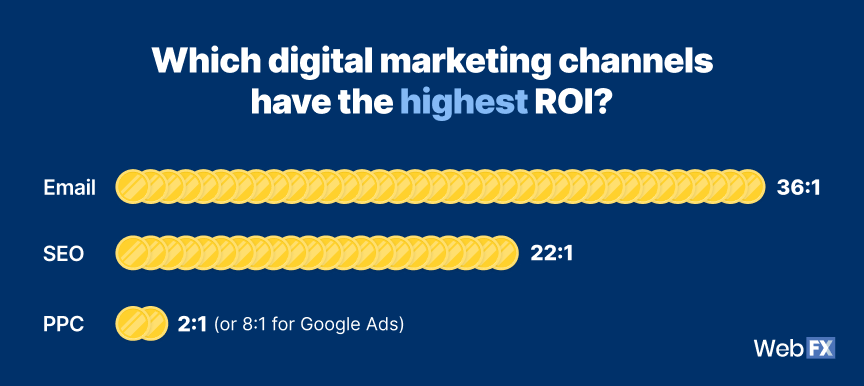
What can affect online marketing’s ROI accuracy?
Based on their estimated ROI, businesses will make strategic decisions about their marketing efforts — from how much they spend to where they spend it. Measuring online marketing’s ROI, however, is not always accurate.
A few factors that can cause inaccuracies include:
- Tracking errors
- Attribution methods
- Spending gaps
While some of these factors are unavoidable (businesses have their preferred attribution model), others are essential to resolve. Tracking issues, for example, can severely underreport digital marketing’s impact, leading to marketing decisions that tank business growth.
What are the biggest challenges in measuring marketing's ROI?
When you measure your marketing ROI, you’ll find that you’re going to face some difficulties with measuring it accurately. Let’s look at the top three challenges you’ll have when measuring ROI in marketing.
1. Multiple touchpoints
The biggest challenge you’ll meet with measuring your ROI in marketing is touchpoints.
The customer’s journey isn’t linear — every customer journey is different. People can interact with your business in multiple ways, which can sometimes make it difficult to know what piece of marketing caused a conversion.
Users can have multiple touchpoints — just look at this example of a customer’s potential journey:
- Discovers your brand through search
- Reads a blog post from your site
- Subscribes to your email list
- Watches a video about your product
- Sees a targeted ad on social media
- Buys your product
In this journey, it’s hard to know precisely what led the user to convert. While the targeted ad was the last step, it could have been the video that made them ready. There isn’t a clear-cut way to know which strategy made your audience convert.
Solution: Focus on the first and last touchpoints
A potential solution to this challenge is focusing on the first and last touchpoints for attribution. This model focuses on giving the ROI “credit” to the first and last touchpoints before the sale. While it’s not the only solution, it’s an option to help you measure your ROI accurately.
Additionally, investing in a CRM software, like Nutshell, can help you easily track these touchpoints to understand what makes users convert. The best part is you don’t have to spend hours investigating. Nutshell does all the hard work for you!
2. Measuring at the right time
Another challenge with how to measure marketing ROI is measuring at the right time.
Not every customer purchases in the same amount of time. While you probably have an average duration for your sales cycle, not everyone converts in the same amount of time. You may have people that make impulse purchases and convert fast, while others take longer.
Some customers may not be ready to buy or don’t need the product right away. They may purchase eventually, but your campaign may be over by the time they purchase.
Additionally, some strategies take longer than others to get conversions. For example, email marketing may take sending a couple of emails to get a conversion, while a PPC ad may generate a conversion with a single click.
It can make it challenging to attribute conversions to the right campaign.
As a result, you need to identify the right time to measure ROI.
Solution: Make revenue cycle projections
With this solution, you calculate the long-term effects of marketing strategies. You’ll use your history of metrics to make projections. Primarily, you’ll use past performance to predict which approach was most likely to generate the sale.
A CRM software can help you manage this data to help you make projections.
The downfall with this strategy is that it doesn’t factor in market changes or outside variables, so you’ll need to take these changes into account when trying to determine which strategies led to that conversion.
3. Influence level
Another factor you must consider is the variations of influence.
Not every campaign will resonate with your audience the same. Many people will see your ad and not feel compelled, while others will feel compelled to act.
When these people take action, it can skew your data and make it more challenging to measure your ROI accurately.
Solution: Analyze the impact of each touchpoint
A solution to this challenge is to work backward and look at each touchpoint to see how it impacted the customer. This strategy is most beneficial to companies with longer sales cycles because it helps them have a clearer picture of what steps influence customers the most.
If you use CRM software like Nutshell, you can track each touchpoint to give credit to strategies that have the most significant impact.
The downside with this tactic is that you may give more credit to a strategy than is due. It also doesn’t account for outside variables that might impact how people engage with specific tactics or channels, like email and social media.
How do I measure the ROI of my brand awareness efforts?
Many marketing teams need to justify their brand awareness investments. That’s because these initiatives typically don’t get any credit for sparking interest in your business and driving conversions.
So how can you estimate the ROI of your brand awareness efforts? You can measure brand awareness ROI through various approaches, depending on your efforts:
- Brand lift studies: They measure how a control group’s awareness and perception your brand after running a campaign. These studies tell you if your campaign effectively improved the group’s perception of your business.
- Website traffic analysis: Monitor organic site traffic to see if interest in your brand has been increasing.
- Brand search volume: Use Google Analytics 4 to monitor organic searches of your brand, products, and related keywords to see if more people are searching for you.
- Marketing attribution: This approach determines the contribution of each marketing initiative and channel to your desired outcome, such as a conversion or sale. Our proprietary platform, RevenueCloudFX, can track and attribute leads to marketing efforts, informing you of which brand awareness campaigns effectively drove results.
Improve your Internet marketing ROI with WebFX
With more than $10 billion generated in revenue for clients, WebFX is a trusted partner for brands looking to improve their digital marketing ROI. From our award-winning team to industry-leading technology, we provide everything organizations need to grow their revenue from the web.
Let’s work together to improve your ROI. Call us at 888-601-5359 or contact us online to speak with a strategist about our custom digital marketing plans!
Table of Contents
- What is ROI in digital marketing?
- Digital marketing ROI formula
- 2 alternative options for calculating online marketing ROI
- What’s a good digital marketing ROI?
- Free tools for calculating online marketing's ROI
- 6 metrics to track when calculating digital marketing ROI
- 1. Cost per lead (CPL)
- 2. Lead close rate
- 3. Cost per acquisition (CPA)
- 4. Average order value (AOV)
- 5. Click-through rate (CTR)
- 6. Customer lifetime value (CLV)
- 5 tools to use for tracking digital marketing ROI
- Tracking ROI with Google Analytics 4
- 1. Create key events
- 2. Choose an attribution model
- 3. Select a reporting identity
- 4. Add integrations
- 5. Use UTM parameters to track campaigns
- 6. Build custom collections and reports
- 7. Create dashboards to share strategy performance
- How to measure digital marketing ROI for 5 strategies
- How to improve digital marketing ROI
- 1. Use data to inform decisions
- 2. Establish ROI goals
- 3. Avoid vanity metrics
- 4. Use marketing automation tools
- 5. Test and adjust your campaigns
- 6. Get professional help
- [Bonus] Invest in call tracking software
- PPC advertising
- SEO
- Content marketing
- Email marketing
- Social media marketing
- Why should I measure ROI in digital marketing?
- Which digital marketing channels have the highest ROI?
- What can affect online marketing’s ROI accuracy?
- How do I measure the ROI of my brand awareness efforts?
See how WebFX has driven over $6B for clients in the past 5 years.
See Our ApproachWhat to read next




Related Resources
-
 Data Silos: What They Are, How They Form, and How to Prevent Them 6 minute read
Data Silos: What They Are, How They Form, and How to Prevent Them 6 minute read -
 Data-Backed Methods to Make Your Blog Posts More Successful 12 minute read
Data-Backed Methods to Make Your Blog Posts More Successful 12 minute read -
 Data-driven Intuition: How to Use Numbers to Make Better Marketing Decisions 4 minute read
Data-driven Intuition: How to Use Numbers to Make Better Marketing Decisions 4 minute read -
Data-Driven Marketing: Everything You Need for Optimizing Your Strategy 10 minute read
-
 How Closed-Loop Marketing Aligns Sales Revenue & Marketing 6 minute read
How Closed-Loop Marketing Aligns Sales Revenue & Marketing 6 minute read -
 How to Use Psychographics for Data-Driven Marketing 7 minute read
How to Use Psychographics for Data-Driven Marketing 7 minute read -
 Marketing Data Examples: 6 Types of Marketing Data 6 minute read
Marketing Data Examples: 6 Types of Marketing Data 6 minute read -
Marketing Data Management 10 minute read
-
Marketing KPIS 10 minute read
-
 What is Big Data? Everything You Need to Know 14 minute read
What is Big Data? Everything You Need to Know 14 minute read












