-
 Published: Jan 9, 2023
Published: Jan 9, 2023
-
 8 min. read
8 min. read
-
 Abby Fields
Abby Fields Branded Content Specialist
Branded Content Specialist
- Abby is a data-driven content marketer with certifications in inbound marketing and content marketing. She’s written hundreds of articles covering digital marketing topics — a few of her specialties include first-party data, marketing and data analytics, marketing strategy optimization, and SEO. When she isn’t writing or optimizing content, Abby loves to spend time reading the latest mystery novel, having movie marathons with lots of snacks, and jamming out to Shania Twain.
Did you know that a customer relationship management (CRM) platform can increase your revenue by over 245%? With numbers like that, it’s no wonder why CRM platforms are the fastest-growing software in the digital marketing industry.
If you want to experience the increased revenue CRM software can bring to your business, we’ve got the perfect guide of eight easy CRM implementation steps right here to get you and your team set up with the perfect platform successfully.
So, just keep reading to learn how to implement a CRM!
P.S. Want to join over 200,000 other marketers who stay up to date with the latest digital marketing trends? Sign up for our free newsletter, Revenue Weekly, for more free revenue-driving marketing tips from our award-winning team!
Don’t miss our Marketing Manager Insider emails!
Join 200K smart marketers for the hottest marketing news and insights in your inbox.
Inline Subscription Form
“*” indicates required fields


What is CRM implementation?
CRM implementation is the process of getting your new CRM software completely set up so that you and your team can successfully use it to drive more sales and revenue for your company.
CRM implementation often involves researching CRM solutions, migrating your data to the new platform, and integrating third-party apps with your platform.
How can a CRM implementation plan benefit your business?
How can an effective CRM implementation plan help your company in the long run? The answer is, in several ways. A strong CRM implementation plan helps you:
- Choose the best CRM solution for your company: The CRM implementation process helps you outline your goals and needs so you can choose the best solution for your business.
- Save you and your team valuable time: An implementation plan helps keep your entire team organized and on track when integrating your new CRM platform, so you don’t have to double back and spend extra time correcting any mistakes.
- Make the most of your CRM data: Data is the glue that holds your sales and marketing strategies together. With an effective implementation plan, you can ensure you successfully migrate your data to your new platform, so you don’t miss out on insights from your audience.
CRM implementation timeline: How long does it take?
Curious about the typical CRM implementation timeline, and how long you can expect it to take to get your shiny new CRM up and running for your company?
Your CRM implementation timeline can depend on several factors, like how many team members you need to train to use the software and how long it takes to find the perfect solution for your business.
In most cases, you can expect to implement your new CRM software in about two weeks to two months.
8 easy CRM implementation steps for a smooth transition
Ready to learn the steps for CRM implementation? We’ve got you covered.
Here are eight easy CRM implementation steps to follow for a seamless transition:
- Map out your specific needs and goals
- Consider what integrations and features you need
- Plan out your budget
- Start researching CRM platforms
- Choose your CRM implementation team
- Prep and migrate your CRM data
- Onboard the team members that will use your CRM
- Analyze the results from your new CRM
1. Map out your specific needs and goals
Before you can begin implementing your new CRM, you first need to find the perfect platform. And to find the best platform for your company, you’ll need to map out your current needs and goals.
For example, does your team need a better way to collaborate on deals? Or maybe your sales team needs a system that helps them save time on repetitive tasks like data entry.
Whatever your current needs and goals, whether that’s increasing your team’s productivity or improving your reporting capabilities, make a list of those needs so you can search for a CRM that suits them.
2. Consider what integrations and features you need
Now that you’ve thought about your current goals, you can consider what integrations and CRM features you need.
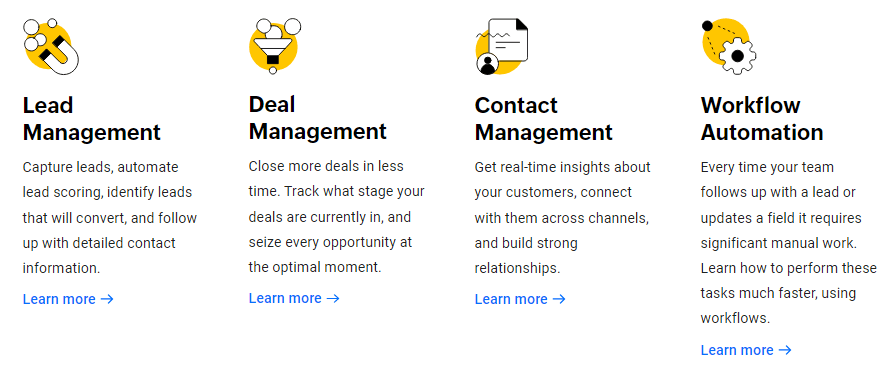
If your team needs a way to communicate information about leads and work together on closing deals, you’ll want to search for a CRM that offers efficient team collaboration features.
On the other hand, if you need to improve your team’s productivity, so they can spend less time on repetitive sales tasks, you’ll want to look for a CRM platform that provides sales automation features.
3. Plan out your budget
Third on our list of CRM implementation steps is to plan out your budget. Before you start researching your options, you’ll need a good idea of what you can afford to spend on your CRM system.
Consider how much of your sales and marketing budget you can set aside for a CRM platform, and keep that figure in mind when you start researching your options.
4. Start researching CRM platforms
Now that you’ve planned out your needs, the features you want in your platform, and your budget, you’re ready to move on to step four of your CRM implementation process —researching platforms.
If any CRMs previously caught your eye, now is the time to jot those platforms down and check them out. If you’re unsure where to start in your search for the perfect CRM, there are tons of helpful articles on popular CRM platforms to help you get started.
Be sure to take advantage of any free trials on offer, so you can try out the platform for yourself before you commit. Also, keep your budget, needs, and goals in mind when trying out the platform to make sure it’s a perfect fit for you and your team.
Discover the Best CRM Platforms for SMBs
5. Choose your CRM implementation team
Once you’ve found the best CRM platform for your company, it’s time to assemble your CRM implementation team.
Your implementation team will involve the people who will be responsible for helping your team transition to the new platform. The team can include the following:
- Team members who will migrate your data to the new platform
- Project managers who will mitigate tasks
- Trainers who will onboard team members to the new platform
- Team members who will test and report on the platform’s features
6. Prep and migrate your CRM data
Now that you’ve chosen your implementation team, it’s time to start number six on our list of steps for CRM implementation — prep and migrate your data.
Your shiny new platform won’t be of much use without your existing customer data, so it’s essential to ensure you successfully migrate your data over to your new platform.
Some CRM providers can help you migrate your data at no extra cost to get you up and running as soon as possible. If your CRM provider doesn’t offer this service, make sure you factor this step into your CRM implementation process and allow enough time to successful move your data over.
7. Onboard the team members that will use your CRM
Next, you’ll need to onboard the team members that will use your new CRM, so they know how to efficiently make the most out of the platform’s features.
Like with data migration, some CRM providers might provide onboarding and training to help your team learn how to use the platform. But if this isn’t the case with your provider, you’ll want to create a detailed onboarding guide to help your team navigate your new CRM.
8. Analyze the results from your new CRM
If you’ve followed steps one through seven, congratulations, you’ve now learned how to implement a CRM for your business!
All that’s left is to analyze the results from your CRM platform to make sure it’s the perfect fit. You don’t want to stick with a system that isn’t driving a positive return on investment (ROI) for your company.
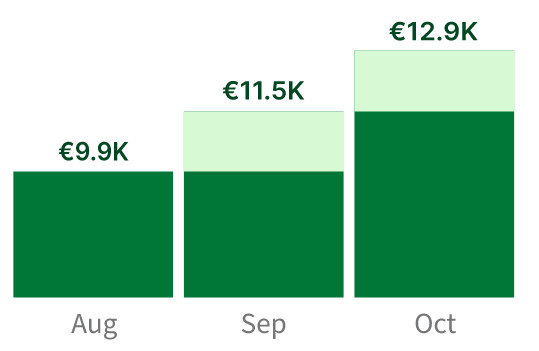
Be sure to monitor your lead generation efforts, conversion rates, and sales performance to ensure your new CRM is driving the best results. If it’s not up to scratch, it’s time to find a new platform that helps you drive revenue.
We foster and form long-term partnerships so that your business has long-term results.
Over 90%
Need help with these CRM implementation steps?
Need help creating the perfect CRM implementation process? Searching for the best CRM solution for your company? Let WebFX help.
With our hassle-free CRM software, Nutshell, you and your team will be up and running on day one, so you can drive more revenue immediately.
With an easy-to-use interface and a world-class support team at hand every step of the way, you and your team will have all the tools you need to successfully earn more sales and revenue.
Want to see a demo or try Nutshell out for yourself? Contact us online or give us a call at 888-601-5359. Can’t wait to hear from you!
-
 Abby is a data-driven content marketer with certifications in inbound marketing and content marketing. She’s written hundreds of articles covering digital marketing topics — a few of her specialties include first-party data, marketing and data analytics, marketing strategy optimization, and SEO. When she isn’t writing or optimizing content, Abby loves to spend time reading the latest mystery novel, having movie marathons with lots of snacks, and jamming out to Shania Twain.
Abby is a data-driven content marketer with certifications in inbound marketing and content marketing. She’s written hundreds of articles covering digital marketing topics — a few of her specialties include first-party data, marketing and data analytics, marketing strategy optimization, and SEO. When she isn’t writing or optimizing content, Abby loves to spend time reading the latest mystery novel, having movie marathons with lots of snacks, and jamming out to Shania Twain. -

WebFX is a full-service marketing agency with 1,100+ client reviews and a 4.9-star rating on Clutch! Find out how our expert team and revenue-accelerating tech can drive results for you! Learn more
Try our free Marketing Calculator
Craft a tailored online marketing strategy! Utilize our free Internet marketing calculator for a custom plan based on your location, reach, timeframe, and budget.
Plan Your Marketing Budget
Table of Contents
- What is CRM implementation?
- How can a CRM implementation plan benefit your business?
- CRM implementation timeline: How long does it take?
- 8 easy CRM implementation steps for a smooth transition
- 1. Map out your specific needs and goals
- 2. Consider what integrations and features you need
- 3. Plan out your budget
- 4. Start researching CRM platforms
- 5. Choose your CRM implementation team
- 6. Prep and migrate your CRM data
- 7. Onboard the team members that will use your CRM
- 8. Analyze the results from your new CRM
- Need help with these CRM implementation steps?

Proven Marketing Strategies

Proven Marketing Strategies
Try our free Marketing Calculator
Craft a tailored online marketing strategy! Utilize our free Internet marketing calculator for a custom plan based on your location, reach, timeframe, and budget.
Plan Your Marketing Budget
What to read next





