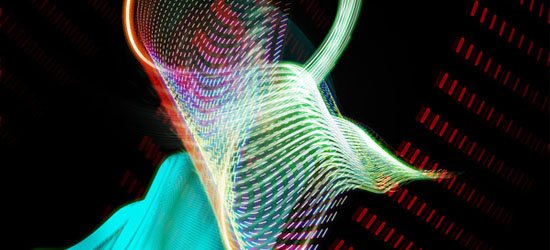- Home
- Blog
- Web Design 30 Brilliant Photoshop Lighting Effects Tutorials
30 Brilliant Photoshop Lighting Effects Tutorials
-
 8 min. read
8 min. read
-
 William Craig
William Craig CEO & Co-Founder
CEO & Co-Founder
- President of WebFX. Bill has over 25 years of experience in the Internet marketing industry specializing in SEO, UX, information architecture, marketing automation and more. William’s background in scientific computing and education from Shippensburg and MIT provided the foundation for MarketingCloudFX and other key research and development projects at WebFX.
A current trend in design is adding lighting effects to enhance your digital art. In this article, you’ll find 30 dazzling lighting techniques that you can use to add a bit of sparkle into your work.
Expressive lighting effects
Engulf photo subjects with glowing lights by following along this top-notch tutorial. 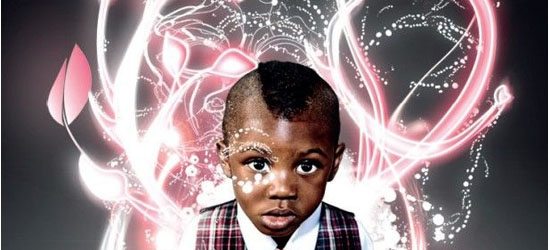
Adding Light Streaks to A Photo
Add light streaks to photos using Photoshop’s Pen Tool and some simple Layer styles.
Super Slick Dusky Lighting Effects in Photoshop
Enhance your photos with a surreal light effect via this excellent tutorial. 
Lighting Effects in Photoshop
Enhance your photos by using the Liquify and Gaussian Blur Filters to lighting effects. 
How to Create Intense Light Streaks in Photoshop
In this tutorial, you’ll learn how introduce light streaks around your artwork’s subjects.
The Ocean Girl Photo Effect
Learn how to create a brilliant and dreamy scene in this excellent Photoshop tutorial. 
Luminescent Lines
Create luminous light streaks by leveraging the power of Photoshop’s Brush Tool. 
Add Another Dimension
You’ll be able to download supporting files involved in this stunning Photoshop tutorial.
A Cool Lighting Effect In Photoshop
A mix of simple Photoshop techniques will lead you to a beautiful lighting effect finish. 
Create a Glowing Light Painting Effect
This Psdtuts+ tutorial shows you how to add a unique light effect to photos. 
How to Create an Interplay of Abstract Light Streaks
Make abstract light streaks for use as a background and for other design elements.
Design a Coldplay/Apple Inspired Portrait in Photoshop
Recreate a stunning Coldplay-inspired portrait using Photoshop. 
Electrifying Energy Beams
Add glowing light streaks around photo subjects using the Brush Tool and Layer styles. 
Use lighting effects to make photos sparkle
This tutorial shows you some advanced lighting effect techniques in Photoshop.
Light Effect On A Model
Learn to embrace a model with a unique light streak by reading through this tutorial. 
Awesome digital bokeh effect in Photoshop
Recreate the Bokeh photo technique in Photoshop. 
Fiery Photoshop Space Explosion Tutorial
Make an out-of-this-world space explosion by reading this Photoshop tutorial.

Space Lighting Effects in 10 Steps
Create a space lighting effect using a combination of Photoshop techniques. 
Creating a Rocking Silhouette in Photoshop
Make your photos rock with silhouettes in this excellent Photoshop tutorial. 
Mysterious hell gate
Add a bit of mystery and suspense into your photos by following along this tutorial.

Energize Your Graphics with Abstract Energy Lines
This tutorial from Tutorial9 shows you how to add abstract glowing energy lines. 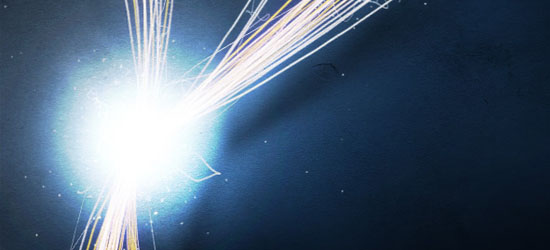
Advanced Glow Effects
In this Photoshop tutorial, you’ll learn some advanced Photoshop glow effects. 
Fire Lines V2
Learn to add smokin’ fire lines into your images through this Photoshop tutorial.

Lighting effects in Photoshop
Digital Arts online shows us how to create a surreal scene using lighting effects. 
Swirls Tutorial
Learn how to create glowing swirls that you can incorporate to existing digital artwork. 
Light and glow effect in Photoshop
This tutorial mixes several popular lighting and glow effects into one stunning piece.
Windows Vista Aurora Effect Photoshop Tutorial
Remake the Aurora effect that Vista features as a default desktop background. 
Really cool Eclipse Effect in Photoshop
Use a mix of Photoshop options such as the Lens Flare Filter to create this cool effect. 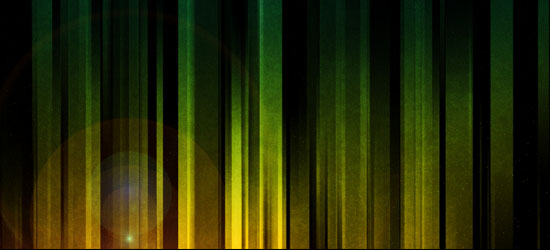
Creating light motion trails & glowing sparks
Make dynamic artwork with motion trails/sparks effects; Learn how in this tutorial.

Mysterious Lighting Effect Tutorial for Photoshop
Add an enigmatic lighting effect onto your work by following along this tutorial. 
Related content
-
 President of WebFX. Bill has over 25 years of experience in the Internet marketing industry specializing in SEO, UX, information architecture, marketing automation and more. William’s background in scientific computing and education from Shippensburg and MIT provided the foundation for MarketingCloudFX and other key research and development projects at WebFX.
President of WebFX. Bill has over 25 years of experience in the Internet marketing industry specializing in SEO, UX, information architecture, marketing automation and more. William’s background in scientific computing and education from Shippensburg and MIT provided the foundation for MarketingCloudFX and other key research and development projects at WebFX. -

WebFX is a full-service marketing agency with 1,100+ client reviews and a 4.9-star rating on Clutch! Find out how our expert team and revenue-accelerating tech can drive results for you! Learn more
Make estimating web design costs easy
Website design costs can be tricky to nail down. Get an instant estimate for a custom web design with our free website design cost calculator!
Try Our Free Web Design Cost Calculator


Web Design Calculator
Use our free tool to get a free, instant quote in under 60 seconds.
View Web Design CalculatorMake estimating web design costs easy
Website design costs can be tricky to nail down. Get an instant estimate for a custom web design with our free website design cost calculator!
Try Our Free Web Design Cost Calculator