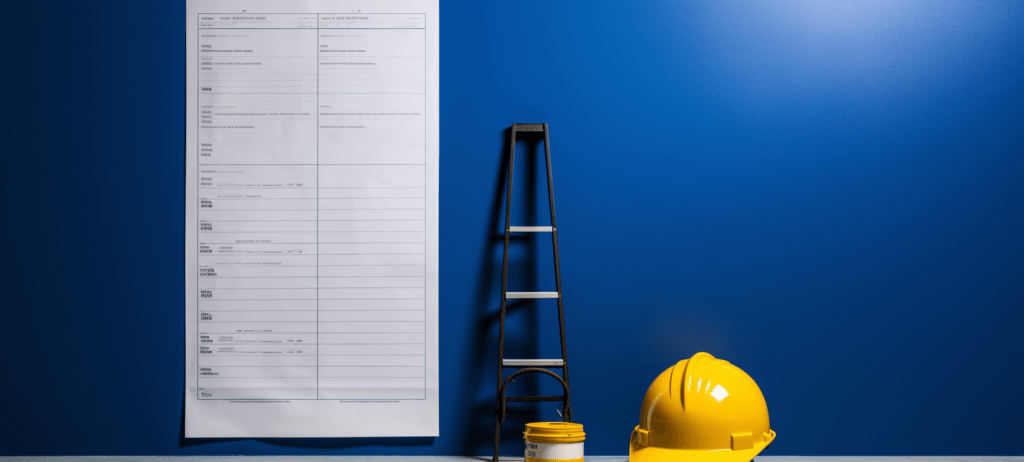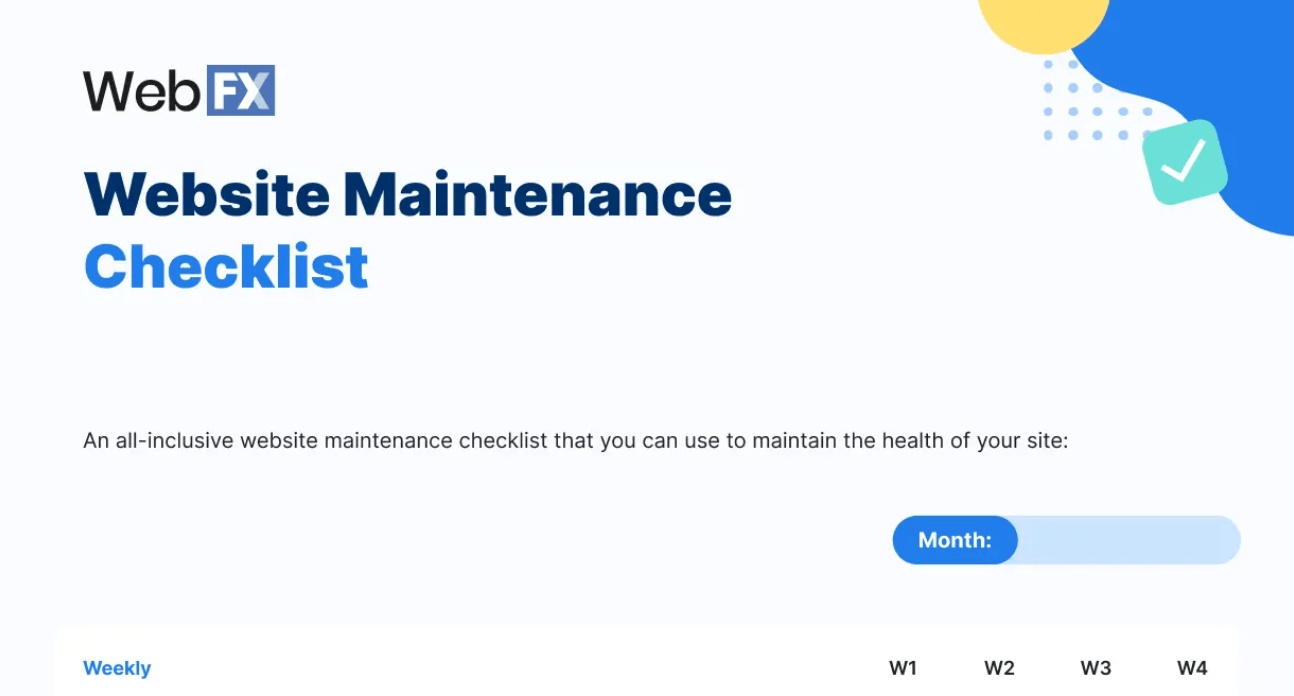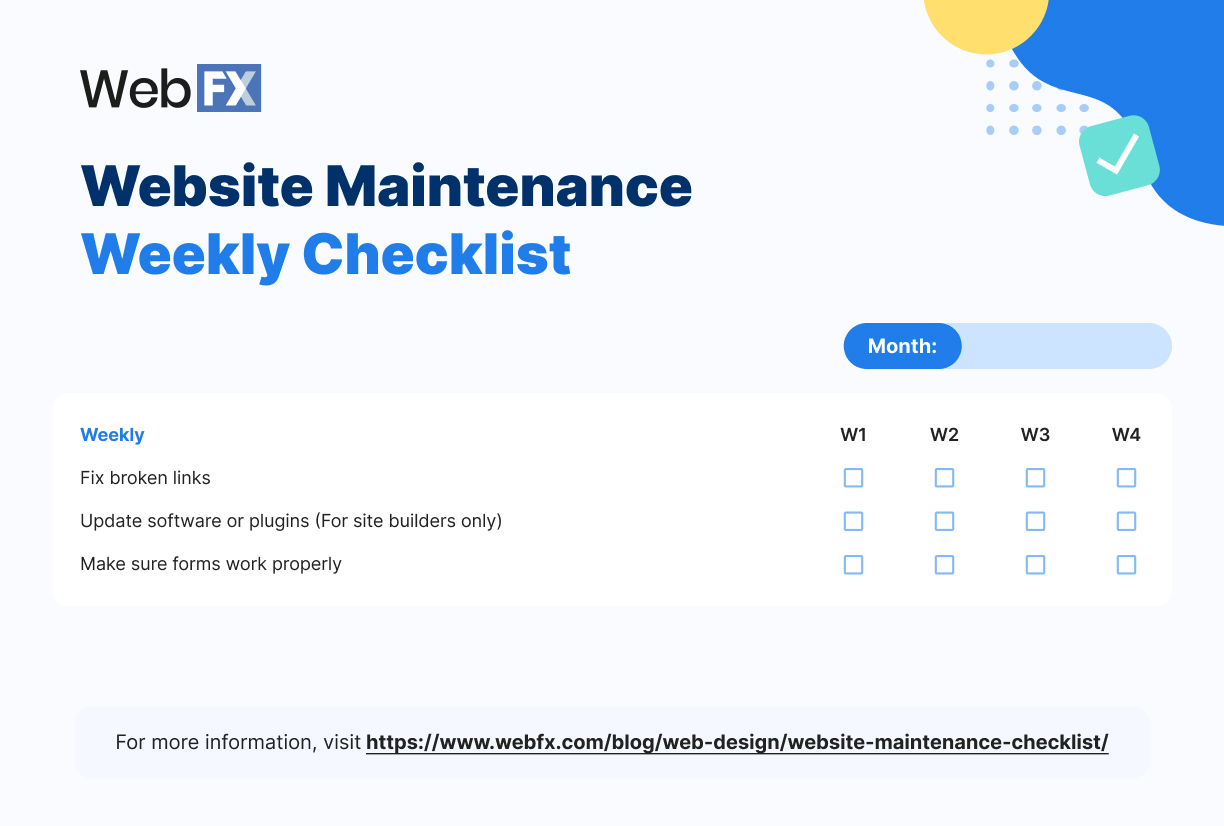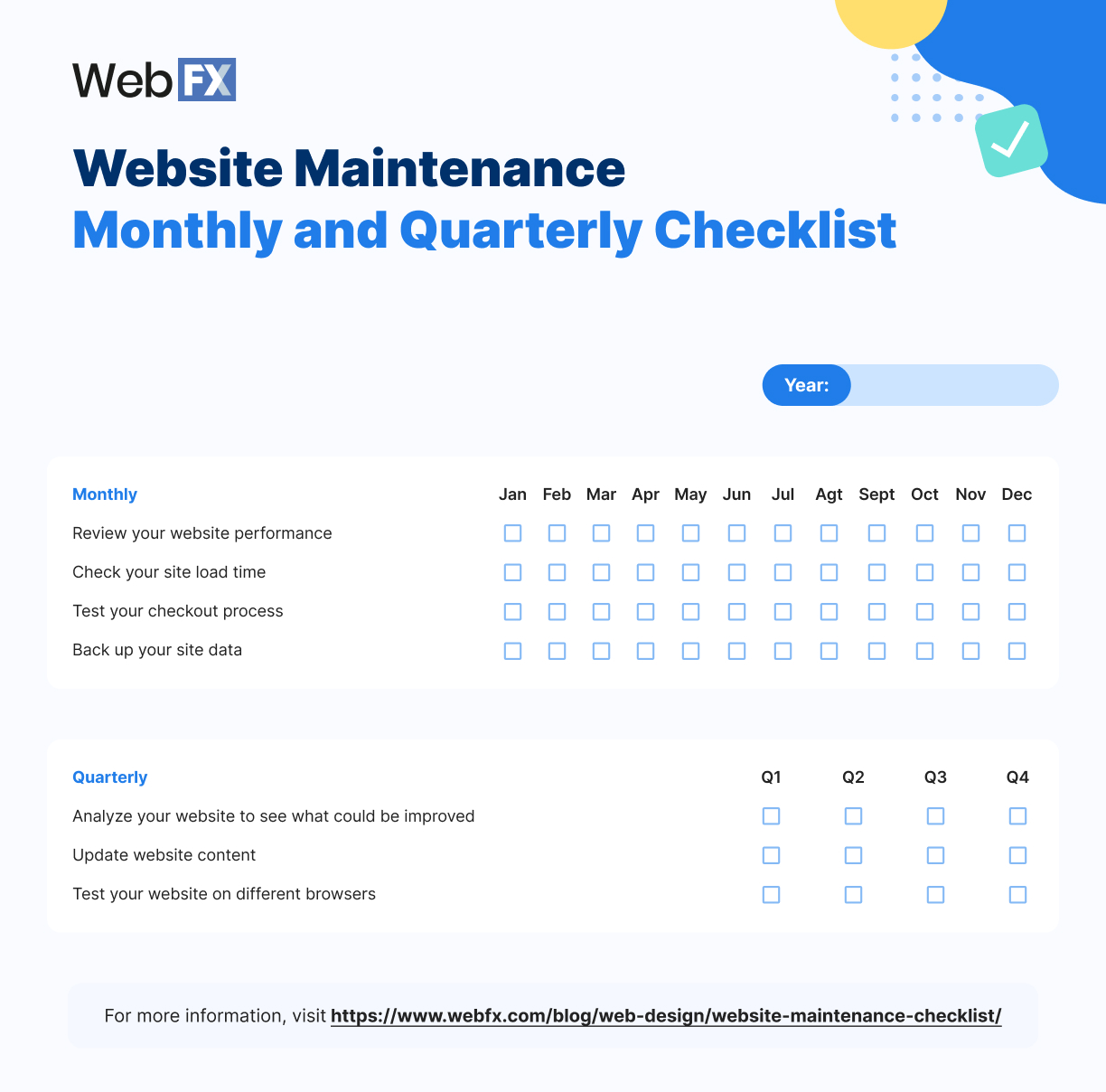-
 10 min. read
10 min. read
-
 Macy Storm
Macy Storm Content Marketing Consultant
Content Marketing Consultant
- Macy is a content marketing consultant with over five years of experience creating content for dozens of industries including home services, recreation, and education. She’s written about every marketing topic under the sun, from SEO to AI to email marketing. Her work has been featured by Search Engine Journal, HubSpot, Entrepreneur, Clutch, and more. In her free time, Macy enjoys crafting, reading comic books, and walking her dog Daisy.
Your website is like a plant — if you want it to flourish, you need to take care of it. If you don’t take care of your website, it’ll wither away. While you can’t give your website food, water, and sunlight to maintain it, there are other tasks you can do to help your site continually grow.
We’ve created an all-inclusive website maintenance checklist that you can use to maintain the health of your site. It’s broken down like this:
- Weekly website maintenance checklist
- Monthly website maintenance checklist
- Quarterly website maintenance checklist
Download Now: Free Website Maintenance Checklist
Keep reading to learn all the tasks you’ll need to complete to maintain your website’s health!
Weekly website maintenance checklist: Your to-dos for the week
Download Now: Free Weekly Website Maintenance Checklist
The first part of this website maintenance plan will look at tasks you’ll want to complete weekly to ensure critical functions of your site are performing optimally.
Fix broken links
First on our website maintenance checklist is fixing broken links on your site. When you craft content for your site, you link to other websites and pages on your site within that content. Not only do these links help you provide valuable information to your audience about specific topics, but they also help search engines like Google index your content.
However, when you have broken links, Google can’t index those pages, and users can’t see them.
Since this issue is critical to your business, you’ll want to check links on your site weekly. You can use a tool like Google Search Console to help you identify broken links on your site. Once you identify the broken links, you can fix them by:
- Checking to make sure there aren’t any typos or spelling errors in the link
- Setting up redirects to the new page on your site that the content moved to
- Replacing the link with a different page
Video: How to Fix Four Common Website Problems
Update software or plugins (For site builders only)
If you use a site builder, like WordPress or Squarespace, you’ll want to add this to-do to your weekly website maintenance checklist: update software or plugins. These site builders will often push out updates for their platforms. With WordPress, for example, many of the plugins you use will need updates as the developers continue to optimize them to make it better.
So, to ensure your site functions correctly, you’ll want to update your software or plugins every week.
Check each week to see if you have the latest version of whatever you’re using. Once you update, verify that your site still functions appropriately and wasn’t negatively impacted by the update.
This step is significant as you update plugins. Some updates may alter your plugins’ compatibility, so you need to keep an eye on your site’s functionality and make sure that everything works properly.
Make sure forms work properly
Last in this weekly website maintenance checklist, you’ll want to focus on your forms.
Forms are a critical component of your site because they help you capture leads for your business. So, you must check your forms every week to ensure they’re working. 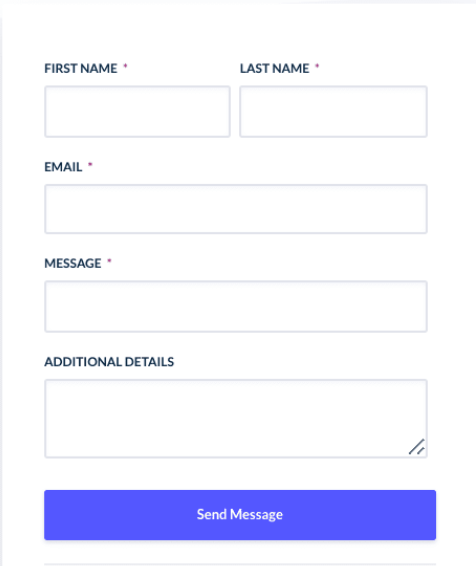 Submit information into your forms and test to see if you can go through the process on your own and that you can enter all the details into the boxes and submit them.
Submit information into your forms and test to see if you can go through the process on your own and that you can enter all the details into the boxes and submit them.
Additionally, you’ll want to analyze the user experience of the form to ensure it’s simple and easy for your audience to complete.
You’ll also want to check the step after you submit the form, whether it’s being signed up for an event or joining an email list, to ensure that part is functioning too.
People may submit their information in the form on your site but not get the follow up welcome email or discount coupon afterward. Analyzing your form submission process will ensure that your site is actively capturing leads for your business.
Monthly website maintenance checklist: Your to-dos for the month
Download Now: Free Monthly and Quarterly Website Maintenance Checklist
Now that we’ve covered the weekly website maintenance checklist, let’s look at the monthly website maintenance checklist.
Review your website performance
First on your monthly website maintenance checklist is to check your website’s performance. You want to analyze the pages on your site to see if you’re driving your desired results.
You can use a tool like Google Analytics to gain insight into your website’s performance. You’ll want to look at your most important pages, like your product pages, service pages, and contact pages, to ensure you’re driving leads and sales for your company. Here are some critical things to look out for when analyzing your site metrics:
- Check for unusually high bounce rates
- Check for a decline in your conversion rate, goals, etc.
- Check for unusual spikes on a page
For pages with a high bounce rate or a decline in conversion performance, you’ll need to analyze the page to determine what’s causing your audience to bounce or not convert. You can use heatmaps, for example, to identify how users browse your webpage and identify problem areas. If you have unusual spikes on your page, you’ll want to look more into what caused those spikes and if it’s something you can capitalize on to help increase traffic on your site.
Check your site load time
The next item to check off your monthly website maintenance checklist is checking your site load time.
Site load time is critical to your website’s performance because users don’t want to wait for slow-loading sites. In fact, users expect your site to load within two seconds. So, each month, you’ll want to check your site’s load time to ensure your site loads quickly for your audience.
You can use a tool like Google PageSpeed Insights to check your site’s current load time. 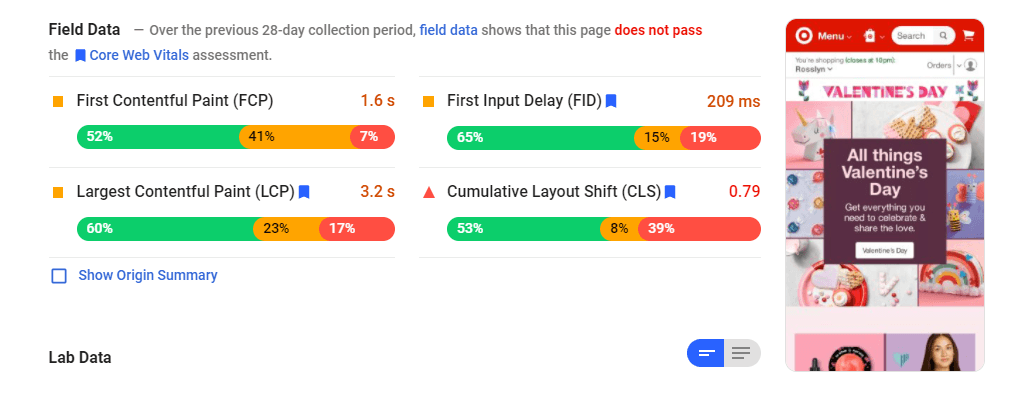 If your site isn’t loading quickly, you can look at the suggestions Google offers for improvement. Some ways to improve site load time include:
If your site isn’t loading quickly, you can look at the suggestions Google offers for improvement. Some ways to improve site load time include:
- Reducing redirects
- Optimizing image file sizes
- Limiting HTTP requests
- Enable browser caching
Test your checkout process
If you own an ecommerce business, this part of the monthly website maintenance checklist is critical for your company. Take time to analyze your checkout process to ensure that you’re providing a seamless customer experience. This step is especially crucial if you look at your site metrics and find that your conversions are down.
Go through the checkout process yourself and see if you can complete the purchase.
Take note of any struggles or problems that occurred when you were trying to check out. Chances are, if you find points of frustration in the process, your audience is frustrated by them, too. By reviewing your checkout process every month, you ensure you provide a seamless shopping experience and continually improve your customers’ experience.
Back up your site data
The next part of your website maintenance plan involves backing up your site data.
You have tons of information on your site, and you need to back up that data to ensure you don’t lose it and have to rebuild your site pages.
There are dozens of online backup services available that you can use to back up your site files and database. Depending upon how often you make changes on your site, you may want to backup your data weekly.
Quarterly website maintenance checklist: Your to-dos for the quarter
Next in this website maintenance plan, we’ll cover things you need to do quarterly for your website.
Analyze your website to see what could be improved
The first thing to look at in your quarterly website maintenance checklist is your website’s usability. You want to analyze your site’s current setup to ensure that you’re delivering the best experience for your audience.
When you analyze your site quarterly, look at aspects like your:
- Design style
- Page formats
- Choice of visuals
- Call to action (CTA) button design and placement
You can use tools like heatmaps from Hotjar to see how your audience sees your site, so you can see if they’re missing buttons, not scrolling to your video, or missing other essential parts of your site. You may find you need a design refresh or need to rearrange the placement of elements on your page to help it perform better. 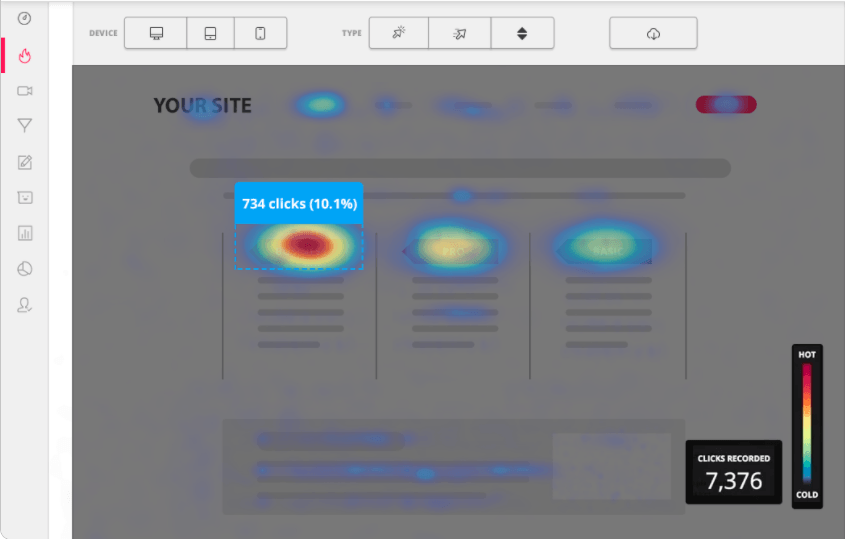
Update website content
Next in this website maintenance plan, we’ll look at updating your website content.
The content on your site plays a fundamental role in helping you keep people engaged and get them to buy your products. As time goes on, though, you may find that some of the content you created previously is outdated. So, every quarter, you’ll want to go through your webpages and see if there’s any outdated information on them.
Whether it’s blog posts, services pages, or product descriptions, you want to ensure you’re providing the most accurate information. Once you have a list of pages that need updating or reoptimization, you can start planning when you’ll update them.
Test your website on different browsers
The last item on this quarterly website maintenance checklist is to test your website in different browsers. Browsers like Firefox, Chrome, and Safari tend to update often.
Sometimes these updates can impact how users see your site. You’ll want to test your website in each of these browsers to ensure it’s delivering a positive experience. If your site isn’t compatible with the browser’s updates, you may need to tweak your site to ensure it looks good on these browsers.
We foster and form long-term partnerships so that your business has long-term results.
Over 90%
Feeling overwhelmed by this website maintenance checklist?
After looking at this website maintenance plan, you may feel overwhelmed with everything you need to do to maintain your site.
If you don’t have the time to dedicate to maintaining your site, don’t worry! WebFX offers website maintenance services to make your life a breeze. We have a team of over 500 marketing experts that can help you maintain your site and ensure that it’s delivering a positive user experience.
To learn more about our website maintenance pricing, contact us online or call us today at 888-601-5359 to speak with a strategist!
-
 Macy is a content marketing consultant with over five years of experience creating content for dozens of industries including home services, recreation, and education. She’s written about every marketing topic under the sun, from SEO to AI to email marketing. Her work has been featured by Search Engine Journal, HubSpot, Entrepreneur, Clutch, and more. In her free time, Macy enjoys crafting, reading comic books, and walking her dog Daisy.
Macy is a content marketing consultant with over five years of experience creating content for dozens of industries including home services, recreation, and education. She’s written about every marketing topic under the sun, from SEO to AI to email marketing. Her work has been featured by Search Engine Journal, HubSpot, Entrepreneur, Clutch, and more. In her free time, Macy enjoys crafting, reading comic books, and walking her dog Daisy. -

WebFX is a full-service marketing agency with 1,100+ client reviews and a 4.9-star rating on Clutch! Find out how our expert team and revenue-accelerating tech can drive results for you! Learn more
Make estimating web design costs easy
Website design costs can be tricky to nail down. Get an instant estimate for a custom web design with our free website design cost calculator!
Try Our Free Web Design Cost Calculator
Table of Contents
- Weekly website maintenance checklist: Your to-dos for the week
- Fix broken links
- Update software or plugins (For site builders only)
- Make sure forms work properly
- Monthly website maintenance checklist: Your to-dos for the month
- Review your website performance
- Check your site load time
- Test your checkout process
- Back up your site data
- Quarterly website maintenance checklist: Your to-dos for the quarter
- Analyze your website to see what could be improved
- Update website content
- Test your website on different browsers
- Feeling overwhelmed by this website maintenance checklist?


Web Design Calculator
Use our free tool to get a free, instant quote in under 60 seconds.
View Web Design Calculator
Proven Marketing Strategies
Make estimating web design costs easy
Website design costs can be tricky to nail down. Get an instant estimate for a custom web design with our free website design cost calculator!
Try Our Free Web Design Cost Calculator
What to read next