The Amazon Listing Optimization Guide for 2025
What is Amazon listing optimization?
Amazon listing optimization describes the process of optimizing a listing to improve its organic rankings (and sales) on Amazon.com. Amazon production optimizations can range from targeting keywords in product titles to uploading professional product images. Every optimization focuses on helping users, as well as Amazon, understand your product.
Amazon listing optimization and the Amazon algorithm
As an ecommerce store, Amazon needs to provide shoppers with relevant results. If a user searches for, “child safety gate,” and product listings for diapers appear, then Amazon isn’t matching the search intent of its users.
And when that happens, users go somewhere else to buy their child safety gates.
That’s why Amazon relies on a search algorithm called A9. This algorithm helps the ecommerce company rank product listings, with the goal of providing the most relevant result to shoppers first. That way, users find the product they want — and buy it.
To see Amazon’s search algorithm in action, search for something on the site, like, “pool safety fence.” As you can see in the example below, Amazon delivers more than 300 results. Those on the first page, however, match your exact intent.
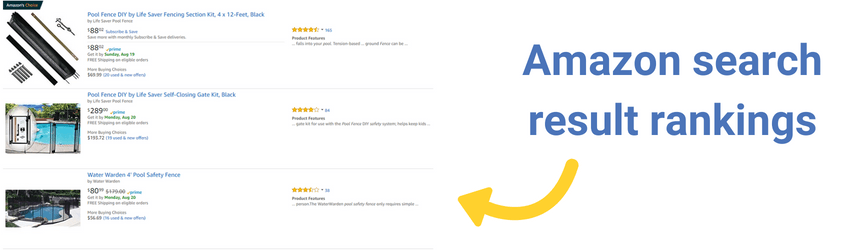
These products earned their top ranking because their sellers invested the time to optimize their Amazon listings, targeting the keyword, “pool safety fence,” “pool fence,” and other keywords related to the query.
So, what is Amazon optimization? It’s optimizing the following features of a product listing:
- Title
- Features
- Images
- Description
It also concentrates on the following areas:
- Product reviews
- Product ratings
- Product price
- Product bundling
While some of these factors, such as product ratings and reviews, are outside your direct control, it’s worth investing time in Amazon listing optimization — and for several good reasons, including increased sales.
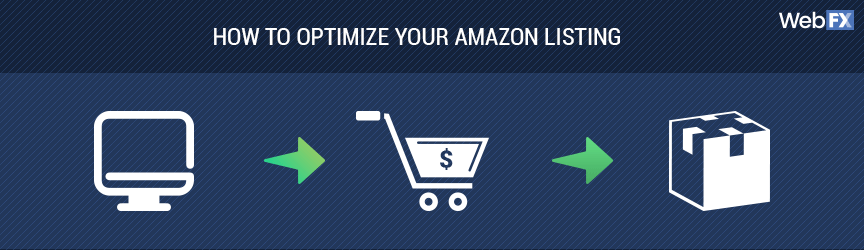
How to optimize your Amazon listing in 9 steps
Ready to learn about optimizing your Amazon products?
Get started with this nine-step guide for optimizing your listings:
1. Audit product listings
If you’re optimizing existing product listings, versus a brand-new product, start by auditing them. Taking this step will help you identify areas of improvement. For example, you might find that you need to revamp your product titles and add high-quality product images.
To make the audit process easier, use a free tool like Jungle Scout Product Listing Grader. Enter your product’s URL on Amazon or your product’s ASIN, and Jungle Scout will assess and grade your product listing in the following areas:
- Product title
- Product images
- Product features
- Product description
- Product reviews
- Product rating
It’s also critical that you look for duplicate product listings — if you spot any, merge them.
Depending on the size of your inventory, you can add these product grades to a Google Sheet or Excel document. That way, your team can build a plan for optimizing these Amazon listings, as well as track the performance of these products afterward.
2. Research keywords
Whether you’re focusing on new products or existing products, you need to dedicate time to keyword research. This step is critical when it comes to Amazon listing optimization — if you target the wrong keywords, your target audience won’t find your products.
Unlike other search engines, like Google, Amazon features two types of keywords:
- Primary keywords: On Amazon, your primary keywords are visible to users. They appear in product titles, descriptions, and features, and they’re the keywords most likely to connect you with your target audience.
- Hidden keywords: Amazon also allows hidden or backend keywords, which are not visible to users — note, Amazon refers to these keywords as Search Terms. A hidden keyword connects you with shoppers by considering their search habits. For example, you may use an abbreviation as a hidden keyword, such as “lotr” for “Lord of the Rings.”
If you’re familiar with keyword research on Google and Bing, it’s worth mentioning that researching keywords on Amazon is a bit different. Why? Users on Amazon have one intent, while users on Google have a range of search intents.
On Amazon, users are looking to buy a product. They’ve researched the item, such as a safety fence for their pool, and have decided that they want it — all they need to do is to find a trusted buyer with the product they want.
In comparison, on Google and Bing, users are conducting a range of searches, from informational to navigational to transactional. That’s why you can target a keyword like, “types of pool fences,” on Google and direct high-value traffic to your website.
That wouldn’t happen on Amazon — users already know what type of pool fence they want. As a result, you’d target phrases like, “mesh pool fence,” “aluminum pool fence,” or “metal pool fence,” to reach your target audience.
How do you find the best keywords for your Amazon products, though? With the following tools:
- Keywordtool.io: With keywordtool.io, which is also available as a browser extension, you can discover keywords for Amazon. To use it, enter a keyword you’re interested in, such as, “pool safety fence.” You’ll then receive a list of related keywords, as well as their search volume, competition, and cost-per-click (CPC).
- Amazon suggestions: Another way to find keywords is with Amazon’s search suggestions. As you type in a query, Amazon will recommend a search. For example, if you type, “pool safety fence,” Amazon will suggest, “pool safety fence for deck.” With the keywordtool.io browser extension, you can also see the search volume and CPC of these suggested keywords.
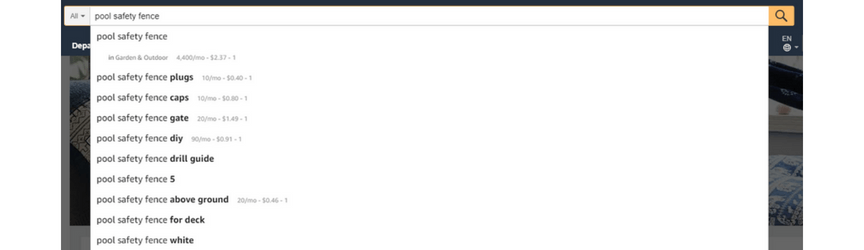
- Competitor analysis: During keyword research, it’s also important to assess your competitors. Look at what keywords they’re targeting in their product titles, descriptions, and features. Keep in mind that you don’t want to copy your competitor’s strategy. All you want is some insight into their Amazon listing optimization approach.
- Advertising data: If you’ve advertised on Amazon, such as with Sponsored Products, you want to review your advertising data. In your Advertising Marketing Services (AMS) account, you can see which keywords drove clicks to your product listing, as well as purchases. Add those keywords to your optimization strategy.
Like your product audit results, you want to compile your keyword research into a Google Sheet or Excel document. If you use keywordtool.io, you can download and import all your keyword data — from the search volume to the competition — into your document.
That way, you keep your keywords organized and easy to access when optimizing your listings.
3. Organize product categories
What is one step that most, “How to Optimize Your Amazon Listing,” guides skip? Organizing and optimizing your product categories. It’s a quick step and one that can lead to big returns for your company, from more sales to better rankings in results.
It’s helpful to ensure your products occupy the correct product category because of user search habits. While many shoppers will start with a query on Amazon, they’ll often filter their results, such as by category, brand, or material.
As an example, look at the filters available for the query, “pool safety fence.”
If your pool fencing occupies the “Agricultural Fencing” category, for instance, users in your target audience can — and likely will — remove your product listing from their search results with a single click. That’s why you need to review the categories your products occupy.
Amazon makes this an easy fix via the Product Classifier tool. Just follow these steps:
- Use the browse or search method to determine your product’s classifications
- Build and download your list of classifications, or Product Classifier file
- Open your Product Classifier file and download the recommended Inventory File Templates
- Add your product classifications and refinement fields to your Inventory File Templates
- Upload your changes
Once you update your product categories, you can start optimizing each product listing.
4. Write informative product titles
One of the most critical parts of optimizing your Amazon listing is writing your product title. For users, as well as Amazon, it’s important that you create an informative title — users should know what you’re selling before they even click on your listing.
When you write your product listing, make sure to follow these best practices:
- Capitalize the first letter of each word unless it’s a conjunction, article, or preposition
- Use numerals and state the number of items in a product pack
- Spell out measurements and the word, “and”
- Include a primary keyword at least once
It’s also critical that you exclude the following information, which can impact your rank in results:
- All capital letters for each word
- Promotional messages, such as for sales or free shipping
- Subjective commentary, such as “Best Seller”
- Brand, company, or seller information
- Pricing information
- Special characters or symbols, like ©
For product titles, Amazon limits you to 200 characters. In some cases, certain product categories have a limit lower than 200 characters — you can find out the character limit for your product category by viewing Amazon’s Templates for Specific Categories.
Amazon also offers a recommended product title format: Brand + Model + Product Type
If you have additional and relevant information to include in your product title, Amazon recommends including it after the product type. Some additional information that’s helpful to consumers are the number of items in a product pack or the color of a product.
Below, you can see an example of an optimized product title for a pool fence.

The seller follows the exact format for product titles — it starts with the brand, Water Warden, followed by the model, four foot, and then the product type and primary keyword, pool safety fence. Note, however, that while the seller uses numerals, they don’t spell out the measurement.
It’s an excellent example of how you can continue to improve and optimize your product titles.
5. Build benefit-rich product features
Whether they’re browsing Google or Amazon, users will always skim through search results and the content they click to view. That’s why your product features are so critical — they provide users with valuable information about your product in bite-sized chunks.
Amazon allows you to highlight five product features.
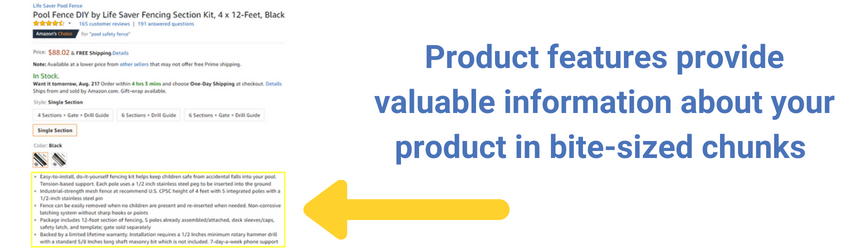
These features appear as bullet points beneath your product’s pricing, inventory, style, and color information. Depending on your product, some of these features may not display, such as a color choice for a product that only comes in one color.
Optimize your product features by following these tips:
- Start each bullet point with a capital letter
- Write all numbers as numerals
- Spell out all measurements
- Use a primary keyword in each bullet point
- Separate phrases in a single feature with semicolons
Maximize the success of your Amazon listing’s optimization by avoiding the following missteps:
- Including seller, company, or shipping information
- Featuring promotional or pricing information
- Using hyphens, symbols, periods, exclamation points, and any ending punctuation
- Writing vague, uninformative statements
If you’re unsure which product features to highlight, Amazon recommends showcasing the following:
- Warranty or guarantee information
- Product dimensions
- Product age group
- Product origin
- Care instructions
- Package contents
It’s also essential to include product features that emphasize value to consumers. For pool fencing, users may not care that much about the product’s age group. Instead, they’re probably focused on the warranty, dimensions, and contents.
If you look at the earlier example of product features, you can see that the seller highlights the product’s convenience. It’s easy for you to install and remove the fence, which includes a limited lifetime warranty and non-corrosive latching system. Plus, the system includes almost everything — except a gate.
All this information comes from the product features, making it even easier for users to buy from you.
6. Write compelling product descriptions
Another core part of Amazon listing optimization is your product descriptions, which have a max length of 2000 characters. These appear lower on the product page, which means shoppers that are reading this description are interested in learning more about your product, such as pool fencing.
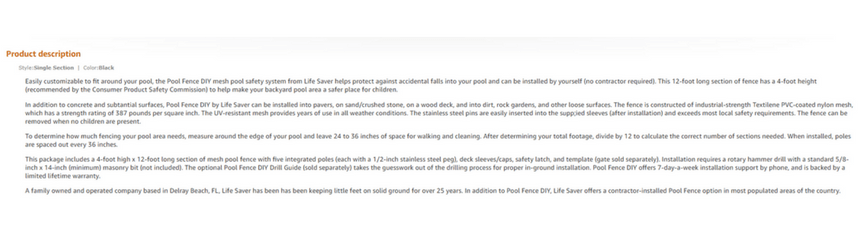
Follow these best practices for product descriptions to improve your ranking in search results:
- Include information on major product features and uses
- Note warranty information, care instructions, dimensions, and other helpful information
- Use complete sentences and correct grammar and punctuation
- Include primary keywords when appropriate
It’s also critical that you don’t include the following information:
- Company-specific information
- Promotional information
- Information for another product
- Website URL
- Seller name
- Contact information, such as an email address
When you’re optimizing your product description, it’s worth looking back on your competitor analysis. While you focused on their keyword strategy, it’s likely you noticed their customer reviews. These reviews may have noted the perks of the product, as well as the pain points of it.
In your product description, highlight how your product relieves these pain points.
Maybe your competitor doesn’t offer a comprehensive warranty, but you do — note this in your product description, as well as your product features. That can help you convert a shopper faster, which can have a massive impact when considering the number of shoppers on Amazon.
7. Upload high-quality product images
A core part of Amazon listing optimization is your product images. That’s why it’s critical that you provide shoppers with a series of high-quality images that showcase your product, as well as its benefits and its uses.
A few technical requirements for Amazon images include the following:
- JPEG, TIFF, GIF, or PNG format
- sRGB or CMYK color mode
- Dimension of 1000 pixels or larger in height or width
It’s critical to adhere to Amazon’s standards for an sRGB (standard Red Green Blue) or CMYK (cyan, magenta, yellow, and black) color mode because they can impact your sales, as well as return rate. If you use RGB (Red Green Blue), you’re providing shoppers with an inaccurate image of your product.
To demonstrate, look at the example below:
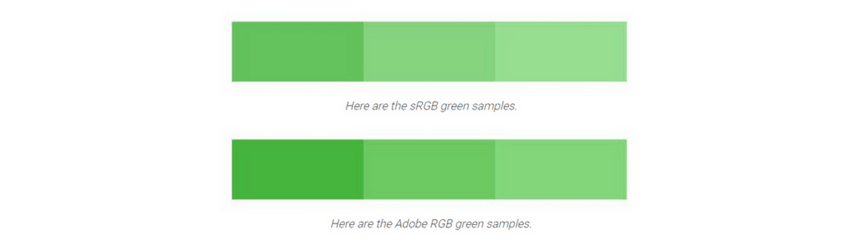
While they’re the same exact shades of green, they look for different. That provides consumers with a different idea of what your product will look like, versus what it actually looks like. To prevent that, use the sRGB or CMYK color mode, which you can set in a photo editing software, like Adobe Photoshop.
Your filename should also feature an identifier of your product, such as its:
- ASIN: The Amazon Standard Identification Number (ASIN) is a product identifier that consists of 10 letters or numbers. Amazon creates an ASIN for every product listing.
- ISBN: The International Standard Book Number (ISBN) is an identifier for commercial books. It features 10 or 13 digits and appears on the back cover of a book.
- EAN: The European Article Number (EAN) is a 12- or 13-digit product identifier that denotes the product and product’s manufacturer. If a product does not have an EAN, you will need to purchase one.
- JAN: The Japanese Article Number (JAN) is a 13-digit product identifier for Japanese products.
- UPC: The Universal Product Code (UPC) is a 12-digit product identifier for goods sold in the U.S.
Image filenames cannot include spaces, dashes, or special characters.
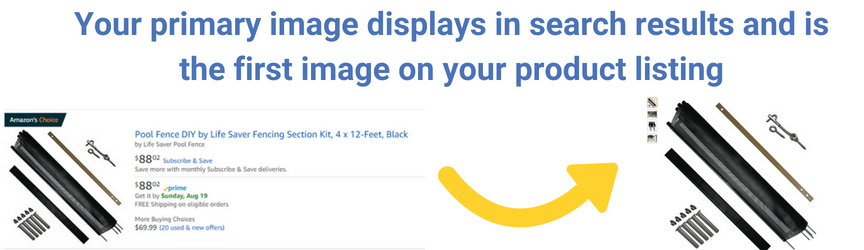
On Amazon, you can upload two types of images:
- Primary image: A primary image of your product displays in search results — and it’s the first image users see on your product listing. That’s why Amazon has a separate set of standards for primary images.
- Other view images: Your other view images only display on your product listing. These often provide additional information about your product. The rules for these images are often more flexible than for primary images.
For your primary image, follow these standards:
- Professional photograph or cover art of product
- Image dots per inch (dpi) of 1000
- Entire product and all included items displayed
- Pure white background, which is RGB 255, 255, 255
- Zero text, graphics, or inset images
Avoid these bad practices for primary images to prevent a quality alert from Amazon:
- Promotional text
- Lifestyle pictures
- Colored backgrounds
- Images of the product in different colors
- Borders, watermarks, or text over images
- Product blueprints, sketches, or drawings
- Products not included with the listed product
If you’re preparing to photograph your product for its Amazon listing, do not upload an image placeholder. A placeholder image, such as one that says, “No Image Available,” can result in a quality alert from Amazon.
When it comes to your other view images, follow these recommendations:
- Use backgrounds or environments
- Ensure a 1000 dpi
- Demonstrate the scale of a product with other objects or related products
- Have the product and any additional items occupy at least 85 percent of the image
- Include close-up or cropped images
For other view images, Amazon allows you to use text and demonstrative graphics. While you can include these on your images, make sure they offer value to shoppers. A graphic of how to install your pool fencing, for instance, can provide value to consumers.
8. Encourage verified Amazon reviews
To provide shoppers with high-quality results, Amazon weighs product reviews and ratings in its search algorithm. If your product has a five-star rating and 200 reviews, for example, that’s a positive signal to Amazon that your product is top-notch.
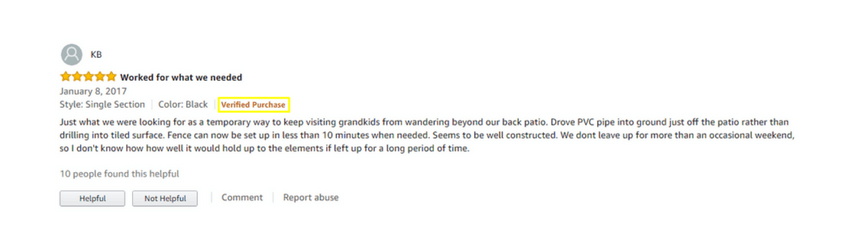
It’s also a powerful signal to users. In fact, 80 percent of consumers say that online reviews have changed their mind about a purchase — not to mention, customer reviews can increase your sales by 18 percent.
To ensure the integrity of its online reviews, Amazon does not allow sellers to solicit them. Instead, you must develop a strategy for encouraging users to review your product and share their experience with other shoppers.
A few ways to encourage verified reviews for your Amazon products include:

- Email: When someone places an order on Amazon, they receive a few automated emails, such as their order confirmation, shipment, and arrival. In your Buyer-Seller Messaging, create a template for a post-arrival email. In this email, invite users to review your product — you can also encourage them to contact you if something’s wrong with their purchase.
- Print: The materials that you include with your order shipments can also remind users to leave a review. If you included printed instructions for your pool fencing, for example, you could update the instructions to include a call-to-action (CTA) to review your product on Amazon.
- Early Review Program: If your product costs more than $15 and has less than five reviews, you can use Amazon’s Early Reviewer Program. Via this program, Amazon solicits reviews for you for a one-year period or until you earn five reviews.
- Vine Reviewer Program: For wholesale providers, the Amazon Vine Reviewer Program is another option. To partake, you must provide samples of your product, which Amazon will send to its top reviewers. These consumers will use your product and then post an honest review.
While it’s important to earn reviews on Amazon, it’s also essential that you monitor and respond to them. They can provide insight into how to improve your product. Plus, by responding, you can improve your company’s reputation and awareness among consumers.
9. Set competitive prices
Another crucial part of Amazon listing optimization focuses on product pricing. If you want your product to appear on the first page of search results for, “pool safety fences,” then you need to provide competitive prices.
To do that, monitor the pricing of your competitors. Tools like JungleScout, CARL, and InformedRepricer, help you watch the prices of your competitors in real-time, as well as adapt to them automatically — which is great if you have an expansive catalog of products.
When you optimize the price of your Amazon listing, you can also work towards winning the Buy Box. On Amazon, the Buy Box occupies the right-hand side of a product page and includes the, “Add to Cart,” or “Buy Now,” button.
Win the Buy Box, and your product becomes the default choice when a user clicks, “Add to Cart,” or, “Buy Now.” That’s an immense win for your business because, without the Buy Box, you rely on users to take the initiative to explore other sellers.
To the right, you can see an example of the Buy Box on Amazon. In this example, Amazon is the seller of the product, beating out WeLOC, CA Global Distribution, and several other sellers.
As you optimize the price of your product, it’s essential that your price remains profitable for your business. While you may win the Buy Box, it doesn’t help your company if you’re giving away your product.
That’s why you want to keep your prices competitive.

Get an instant breakdown of your Amazon sales margin with our free calculator.
Learn More
5 quick Amazon listing tips to improve your rankings
Now that you know how to optimize your Amazon listings, how can you improve them even more? On Amazon, there are a few ways you can better your Amazon listing optimization, leading to more orders for your products.
Here are five quick tips to improve your Amazon listings:
- Use A+ enhanced marketing content: If you have a Vendor Central membership, you can take advantage of the A+ enhanced marketing content application — you can access this tool via your Vendor Central dashboard. This application can increase sales by five to 10 percent. It works by creating a product page design that features images, videos, comparison charts, and more.
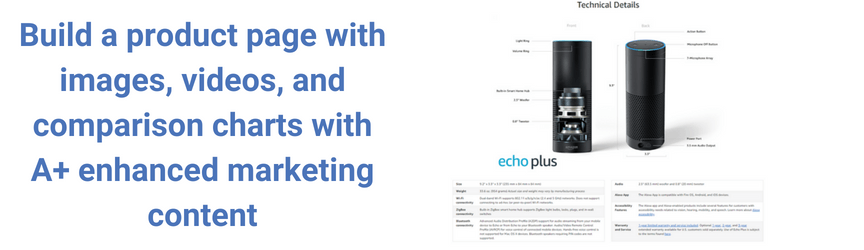
- Make products Amazon Prime eligible: One of the most frequent filters shoppers use on Amazon is for Amazon Prime. Since Amazon Prime members spend more than $1,000 per year — $500 more than non-members, you want to appeal to this audience. To become an Amazon Prime Seller, you’ll need to join Fulfillment by Amazon (FBA).
- Opt-in for Fulfillment by Amazon: Another reason to invest in FBA is that Amazon will oversee your products’ packaging, shipment, and returns. That ensures shoppers receive the best customer experience possible, which can lead to positive reviews from shoppers — and an improvement in your search results rank.
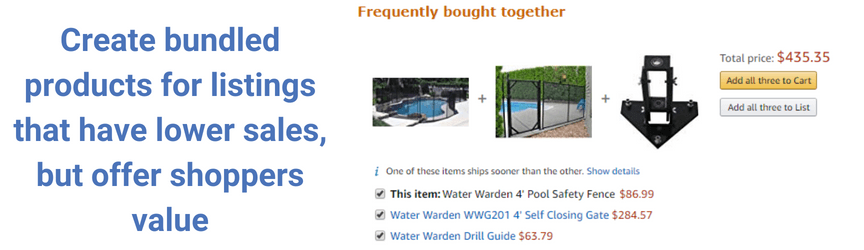
- Create product bundles: With bundled products, you can also optimize your Amazon listings. This strategy is excellent for products that have lower sales numbers but offer value to shoppers. When you build a bundle on Amazon, make sure the bundle make sense, such as packaging a pool fence with a gate for that fence.
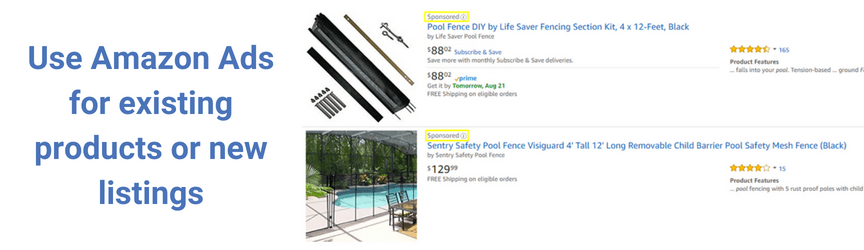
- Try Amazon ads: If you’re launching a new product — and have optimized its listing — you can also experiment with advertising on Amazon. Like pay-per-click (PPC) advertising options on other platforms, like Google, your ad tops organic search results, and you only pay when users click on your ad.
We foster and form long-term partnerships so that your business has long-term results.
Over 90%
Need help optimizing your Amazon listings?
As a seller on Amazon, it’s essential that you optimize your Amazon listings. If you pass on optimizing your products, consumers won’t find your listings. Instead, they’ll find your competitors’ products, make their purchase, and move on with their day.
That’s why Amazon listing optimization is a must — and if you need help, WebFX can assist. With more than 29 years of experience, our team will drive the sales and revenue that you’re looking for on Amazon.
Start improving your products sales on Amazon by contacting us online today or giving us a ring at 888-601-5359 to learn more about our SEO services for Amazon!
Table of Contents
- What is Amazon listing optimization?
- Amazon listing optimization and the Amazon algorithm
- How to optimize your Amazon listing in 9 steps
- 1. Audit product listings
- 2. Research keywords
- 3. Organize product categories
- 4. Write informative product titles
- 5. Build benefit-rich product features
- 6. Write compelling product descriptions
- 7. Upload high-quality product images
- 8. Encourage verified Amazon reviews
- 9. Set competitive prices
- 5 quick Amazon listing tips to improve your rankings
- Need help optimizing your Amazon listings?
Related Resources
- Amazon Backend Keywords
- Amazon Infographic: the Anatomy of an Amazon Search Result
- Amazon Keyword Tips
- Amazon Product Optimization
- Amazon Product Ranking Algorithm
- Amazon Product Title Optimization
- Amazon Sales Rank Charts: What Every Amazon Seller Needs to Know
- Amazon SEO Audit: a Complete Guide (+ SEO Tips)
- Amazon SEO Tips
- What is Amazon SEO? (And How to Rank Higher on Amazon with SEO)
Related Services
- Account Management Agency for Amazon
- Amazon Marketing Pricing
- Amazon Pricing
- Amazon Review Management Services
- Amazon SEO Pricing: How Much Does Amazon SEO Cost in 2025?
- B2B Marketing Services for Amazon
- Brand Registry Consulting Services for Amazon
- Consulting Services for Amazon
- Ecommerce Marketing Services for Amazon
- Stores and Marketplace Launch Services for Amazon
How We Drive Revenue for Businesses
- 9+ Best Roofing Marketing Agencies (Backed by Reviews & Results)
- AI Marketing Services
- B2B Digital Marketing Agency
- Business Consulting Services
- Channel Partner Marketing Agency
- Channel Partner Marketing Pricing: How Much Does Channel Partner Marketing Cost?
- Conversion Rate Optimization Services
- Cookie Consent Services
- Corporate Reputation Management Pricing for 2025
- Digital Marketing Consulting, Speaking & Training











