- Home
- Blog
- Conversion Rate Optimization 11 Types of Calls to Action to Capture Leads on Your Website
11 Types of Calls to Action to Capture Leads on Your Website
-
 Published: Aug 23, 2023
Published: Aug 23, 2023
-
 7 min. read
7 min. read
-
 Abbey Stephan
Abbey Stephan Lead Editor
Lead Editor
- Abbey is a digital marketer, copywriter, and lead editor. She has worked on over 200 client campaigns and WebFX, and she specializes in marketing strategy analysis and industry-specific digital marketing plans. Outside of writing and editing, you’ll likely find her taking pictures of her cat, making a new playlist, or tending to her houseplants.
A call to action (CTA) is any element that tells your user what action to take next. From buttons to in-text links, you can use CTAs to encourage conversions and grow your business. But what are the types of CTAs?
The different types of call-to-action buttons can help you achieve specific goals. This post will break down 11 types of CTAs:
Types of CTAs
Read on to learn more, or call 888-601-5359 about implementing basic types of CTAs into your website content!
Don’t miss our Marketing Manager Insider emails!
Join 200,000 smart marketers and get the month’s hottest marketing news and insights delivered straight to your inbox!
Enter your email below:
Inline Subscription Form – CTA 72
“*” indicates required fields
(Don’t worry, we’ll never share your information!)

1. Lead generation
CTAs are essential for generating leads for your business. If you want to get people to express interest in your business, a lead generation CTA is a great first step:
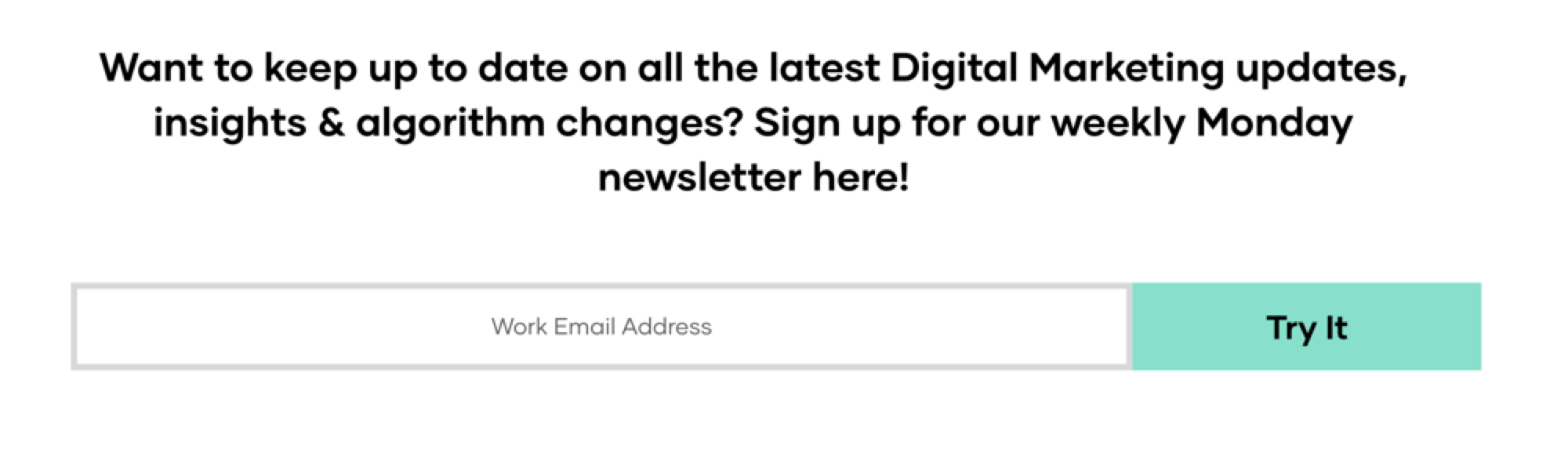
Add a lead generation CTA to your blog, specifically at the bottom. You can also include them in sidebars and throughout the post, but the button at the bottom rounds out the page and creates a logical next step.
Your lead generation CTA should result in you getting some information from the user, like their email address or phone number, to start moving them through the sales funnel.
2. “Read more”
Lots of companies use blog posts, informational content, and other online text to keep users on their site. A “read more” button encourages users to continue discovering more about a topic:
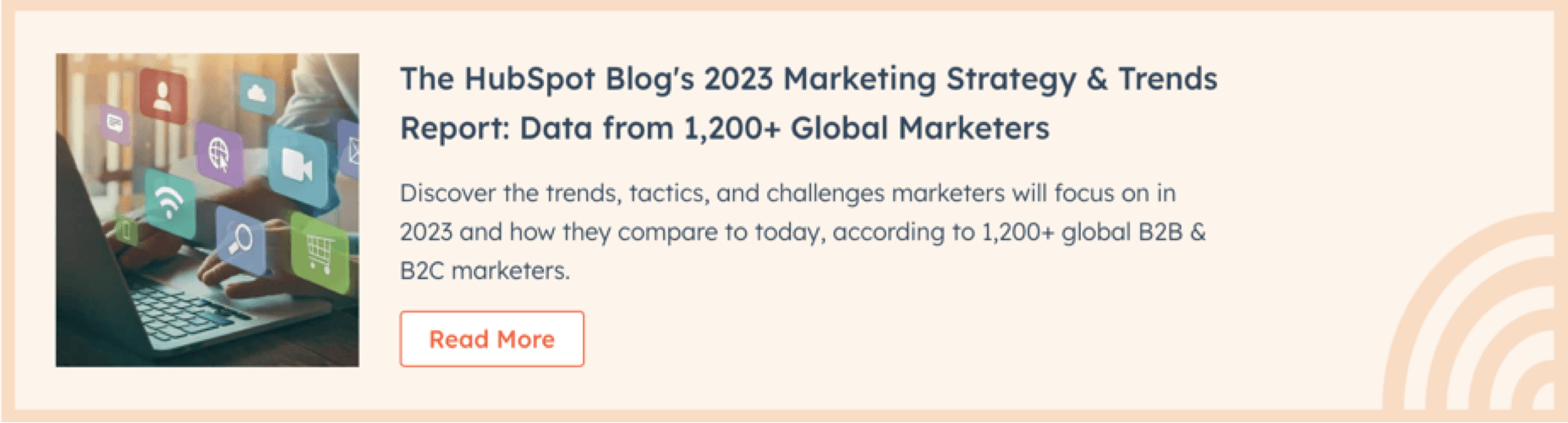
You can use these buttons to push users from one post to another, or to encourage them to read the full post after a blurb. These buttons usually end up on blog posts as well.
3. Social buttons
Up next on this list of basic types of CTAs are social buttons. These CTAs serve one of two purposes. The first is linking to your social media sites to ask users to follow and engage with your company there:
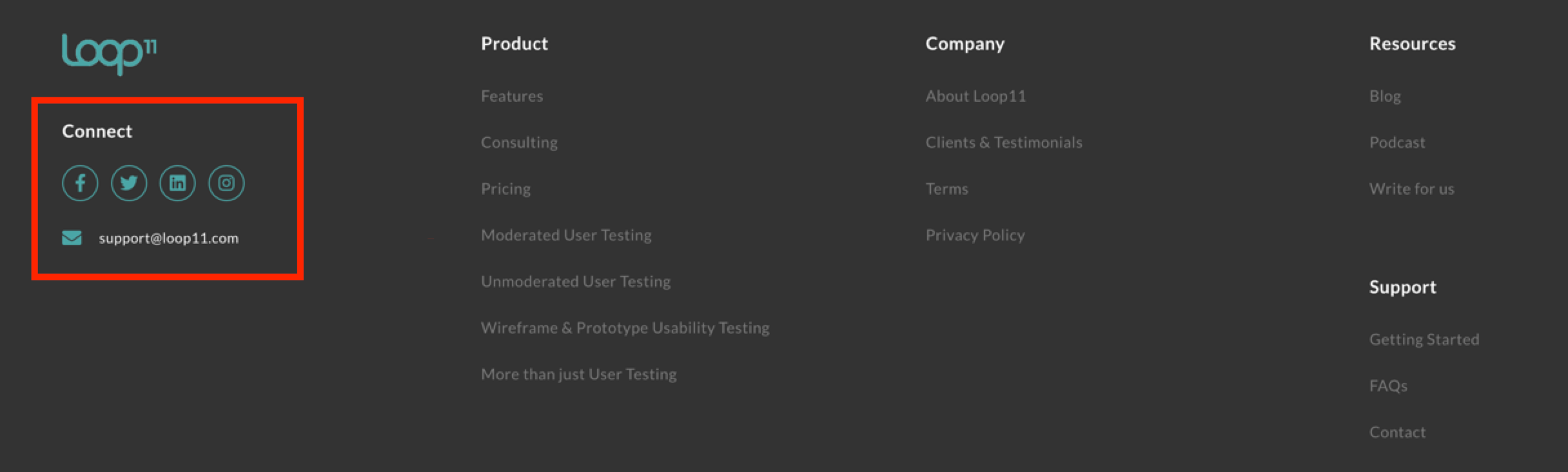
The other purpose is to share your written content on their social media:
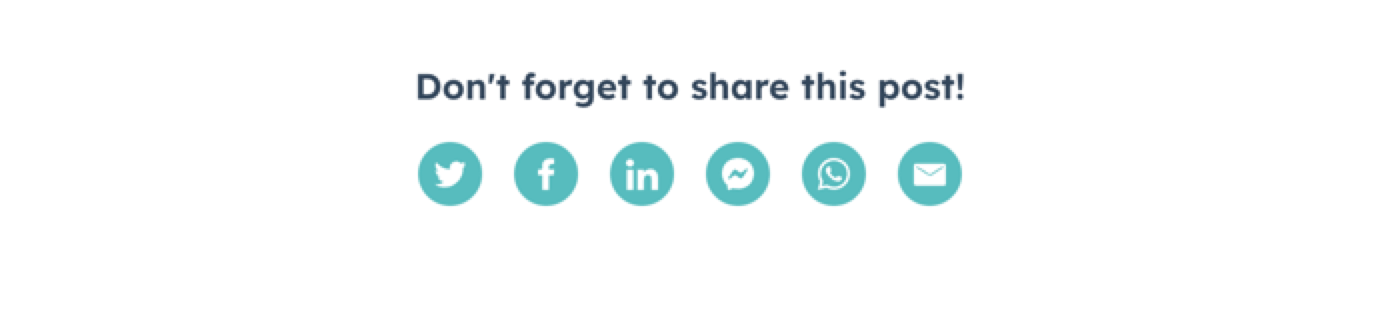
More than 50% of Americans that follow a brand on social media are loyal to it. That means that getting social shares, impressions, and followers can increase your brand presence and – potentially — your revenue.
4. Contact information
A contact CTA makes it easy for people to contact you:
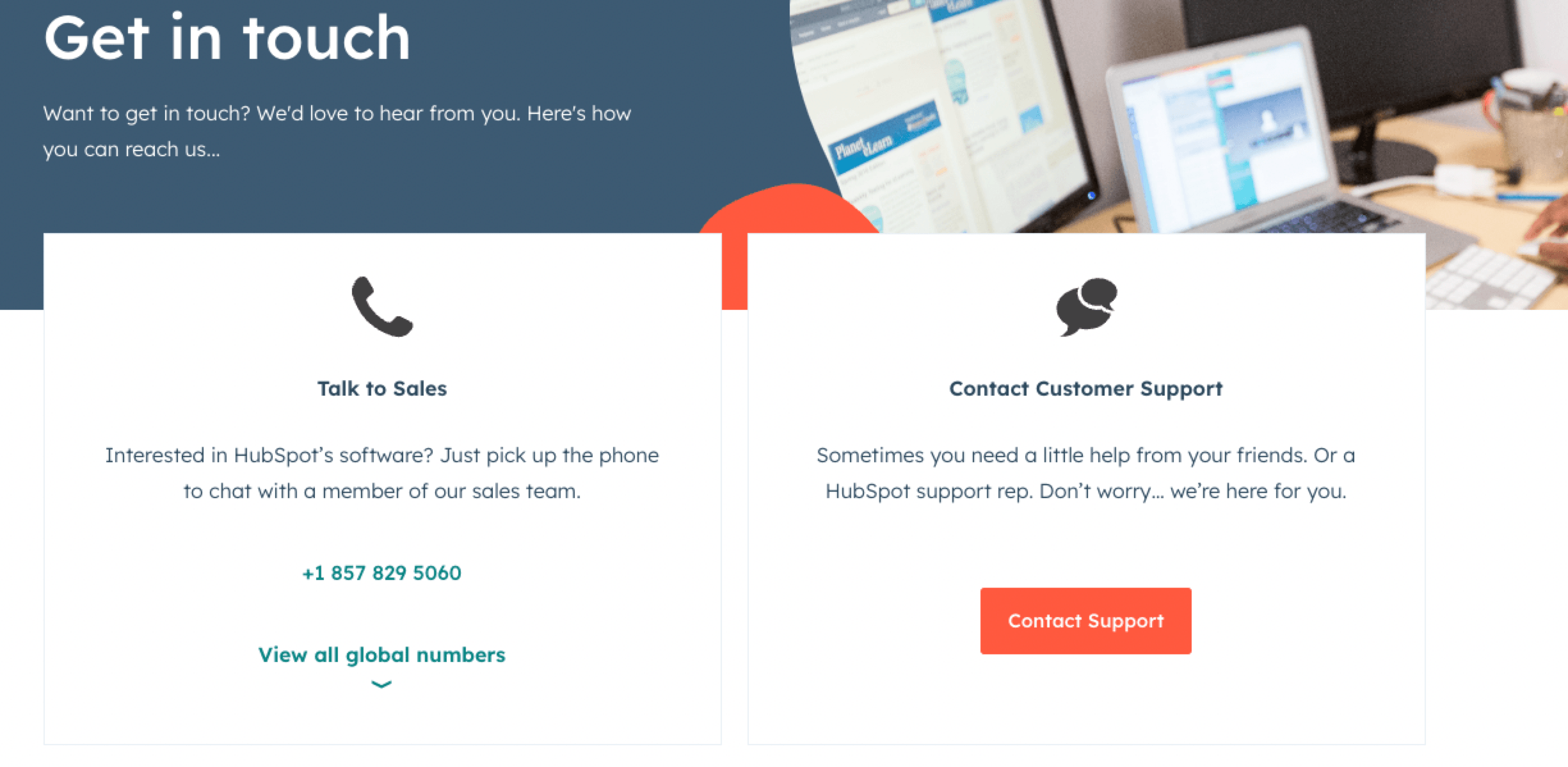
Add contact CTAs on all pages, including in your header and footer. This information is more necessary than other CTAs, likely because the most logical next step is reaching out to your company.
Make sure your contact page is accessible and easy to read once users click on the CTA!
5. Lead nurturing
Once you capture information about a lead, it’s time to nurture them through to conversion. A common lead nurturing CTA placement is within your email blasts:
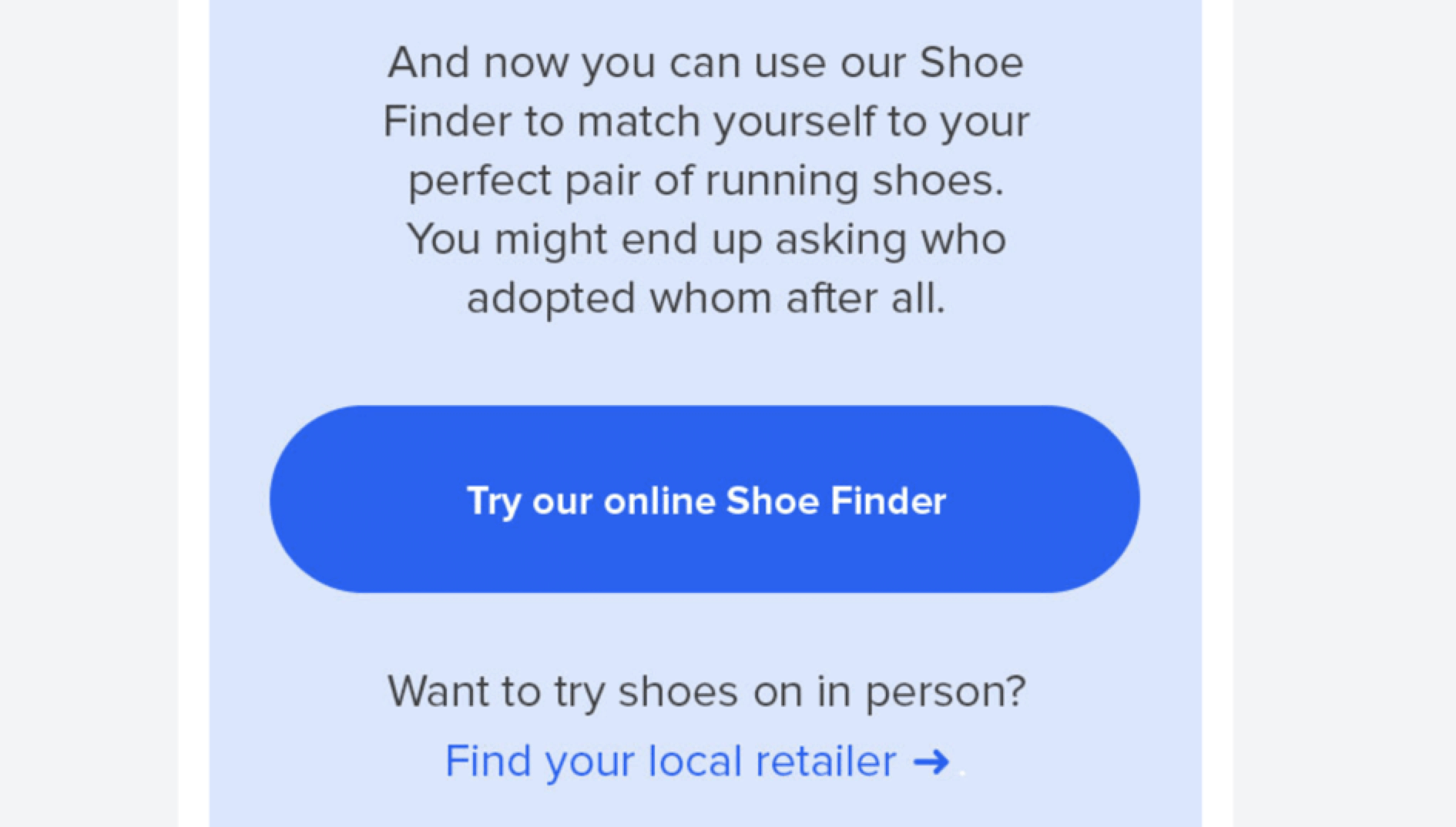
These CTAs make it easy to stay in touch and encourage users to reach out to your company after the initial contact. Lead nurturing is an important part of converting users into customers, so finding a way to keep in contact is essential.
6. Product and service recommendation
It’s likely that many of your products and services go together or complement one another. In that case, you can add a CTA suggesting that users check out other related products or services on your designated product pages:
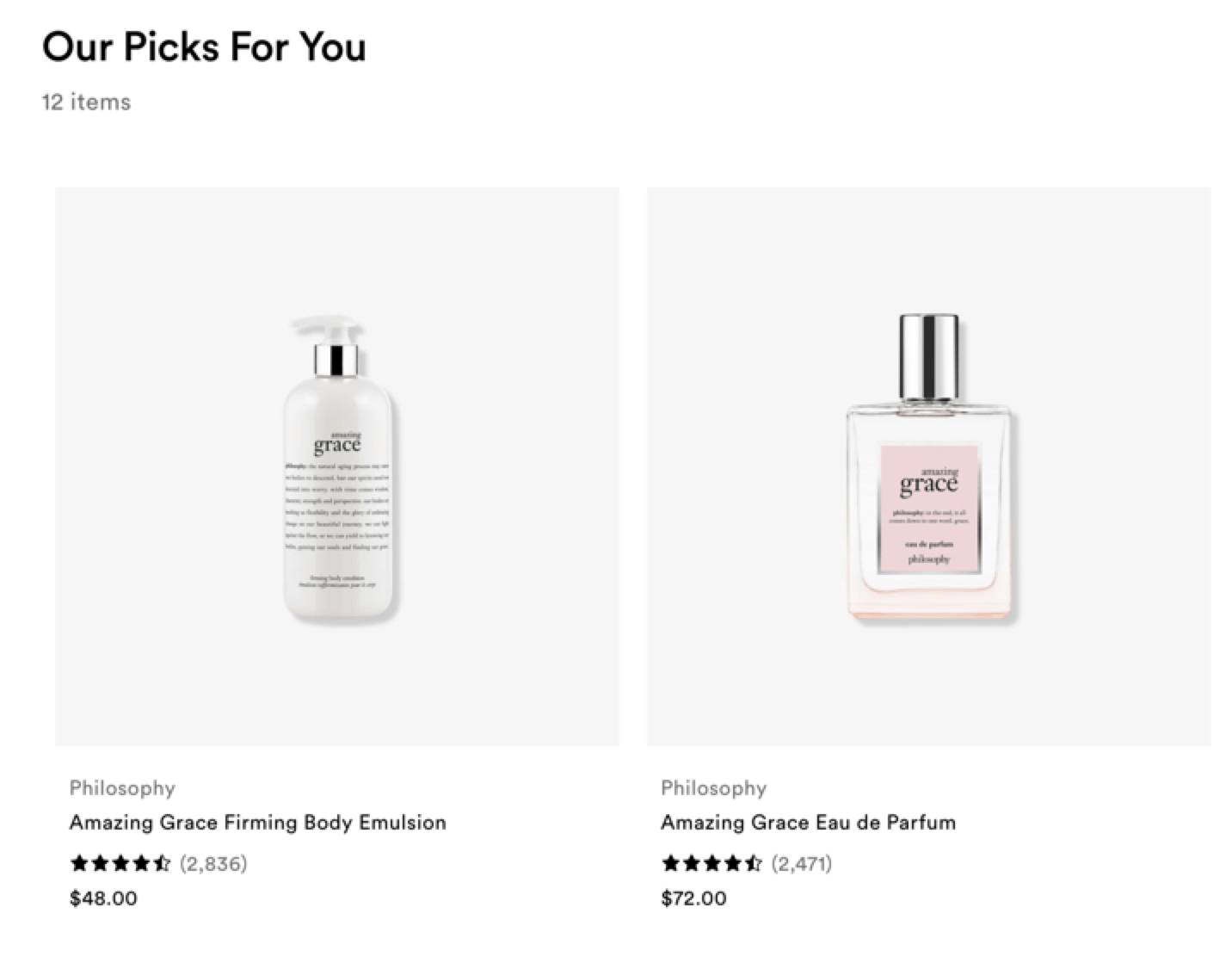
Or, say you have written a post about how to use a certain item. If you sell it, you can add a CTA encouraging users to buy it for themselves. This CTA also applies to services — you might write about a service objectively in a blog post and then link to a service page.
7. Related content
Many users will visit your company blog to learn more about your industry and business. If you have a lot of related pages, you can show them what to read next with a CTA button:
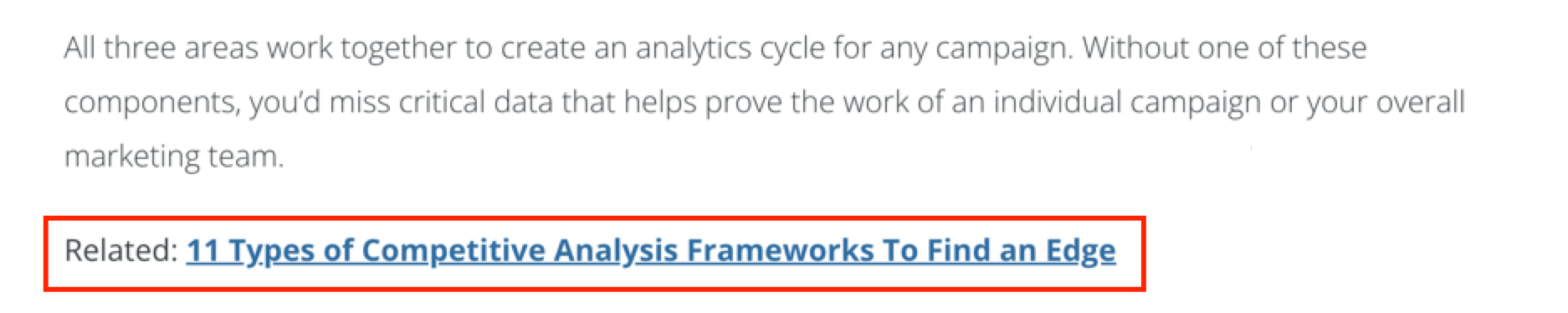
These CTAs encourage users to stay on your site longer while giving them more information about a topic. Plus, it doesn’t come across as overtly sales-oriented, which builds trust between you and your clients.
8. Promotions
Everyone likes a good deal. If you have a promotion going on, add a CTA somewhere on related pages to inform your users:
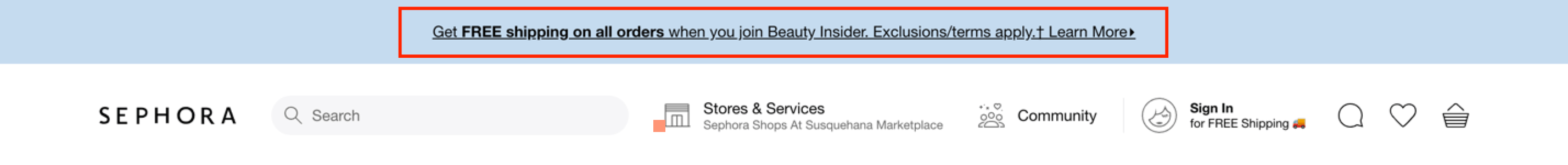
You can also add promotion CTAs in your email blasts. These special offers encourage purchases, especially if they are for a limited time or a popular product.
9. Signup or registration
Your company might offer classes or events that users need to register for. In that case, make the process easier with a signup CTA:
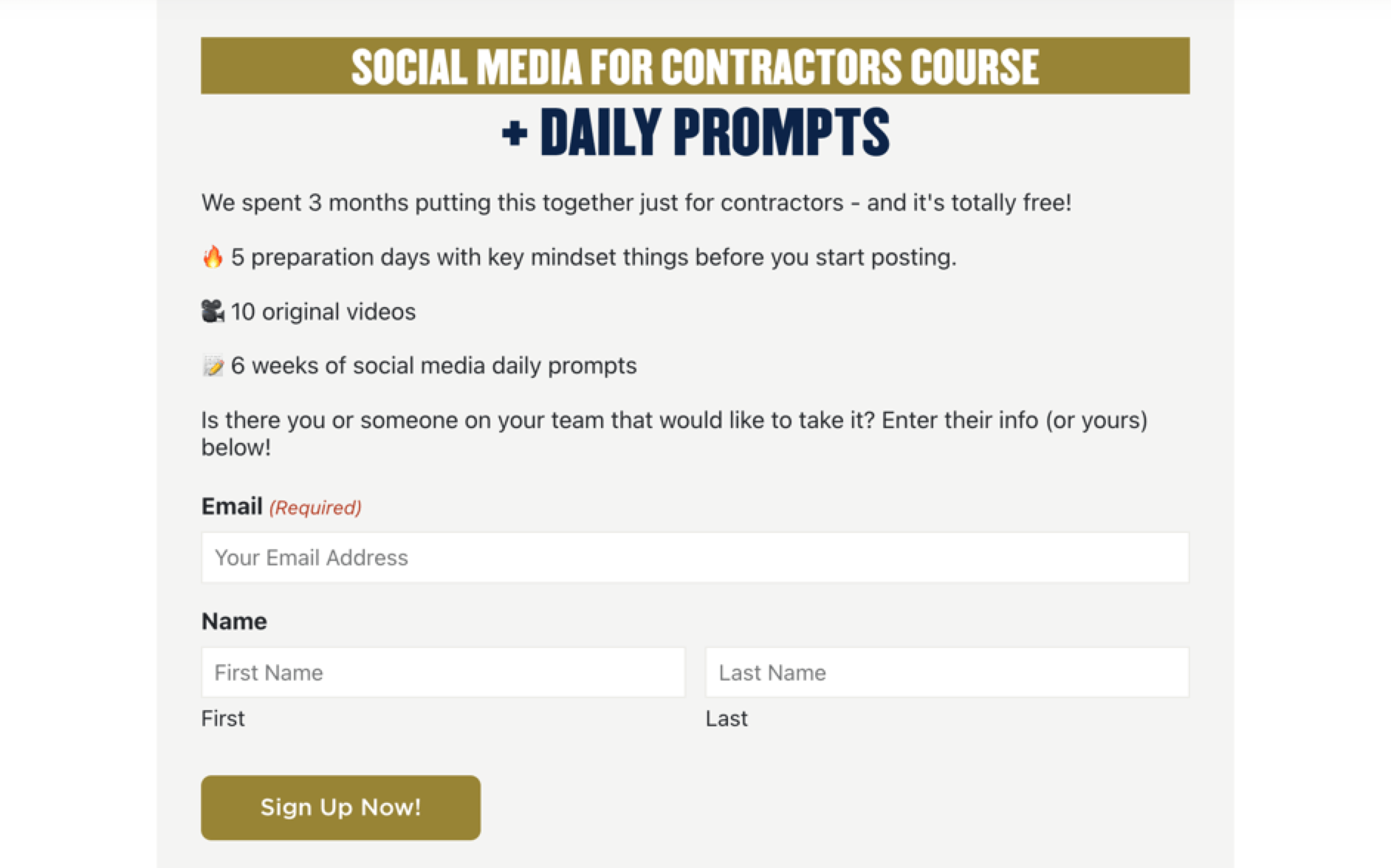
This clear form makes it easy for users to sign up for the event. It also encourages people to attend and gives you some contact information for potential leads. Place these CTAs on pages related to the event or on your home page.
10. Surveys
Surveys can be helpful for getting customer feedback on your company. Adding a survey CTA or form can encourage users to fill it out:
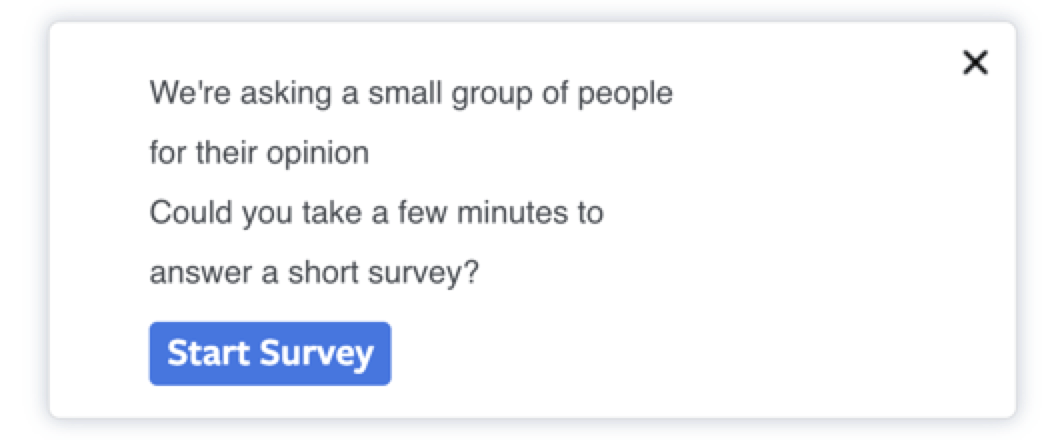
These pages are essential for learning more about your customers’ opinions and improving your website and marketing strategy.
11. Downloadable content
Offering gated content is a great lead magnet and chance to prove your industry knowledge. Use CTAs to show people how they can download your content:

Downloadable content can be anything from white papers and guides to survey results and research.
Time to Level Up Your Sales
Our long list of services helps you grow every aspect of your business with marketing strategies that are proven to increase bottom-line metrics like revenue and conversions.
In the past 5 years, we’ve managed more than 14.9 MILLION transactions across our client base.
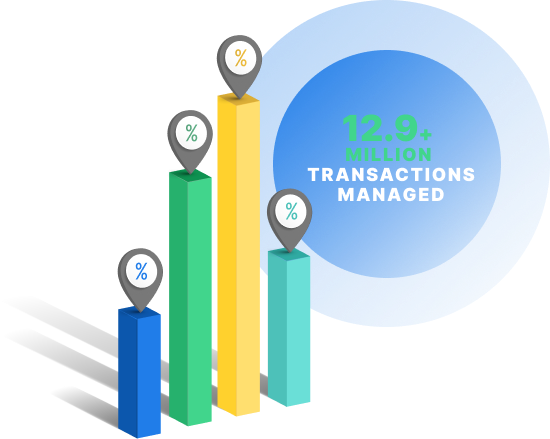
Use all types of CTAs with the content professionals
The first step to using CTAs on your site is having content to pair them with. That’s where WebFX can help.
Our content marketing services and lead generation services go hand in hand in encouraging people to convert. Between professional, branded content and strategically placed CTAs, our team has all the tools to help you earn more from your website.
Ready to learn more? Contact us online today!
-
 Abbey is a digital marketer, copywriter, and lead editor. She has worked on over 200 client campaigns and WebFX, and she specializes in marketing strategy analysis and industry-specific digital marketing plans. Outside of writing and editing, you’ll likely find her taking pictures of her cat, making a new playlist, or tending to her houseplants.
Abbey is a digital marketer, copywriter, and lead editor. She has worked on over 200 client campaigns and WebFX, and she specializes in marketing strategy analysis and industry-specific digital marketing plans. Outside of writing and editing, you’ll likely find her taking pictures of her cat, making a new playlist, or tending to her houseplants. -

WebFX is a full-service marketing agency with 1,100+ client reviews and a 4.9-star rating on Clutch! Find out how our expert team and revenue-accelerating tech can drive results for you! Learn more
Try our free Marketing Calculator
Craft a tailored online marketing strategy! Utilize our free Internet marketing calculator for a custom plan based on your location, reach, timeframe, and budget.
Plan Your Marketing Budget

Looking for More?
Get expert ideas, industry updates, case studies, and more straight to your inbox to help you level up and get ahead.
"*" indicates required fields
Try our free Marketing Calculator
Craft a tailored online marketing strategy! Utilize our free Internet marketing calculator for a custom plan based on your location, reach, timeframe, and budget.
Plan Your Marketing Budget





