-
 Published: Dec 19, 2023
Published: Dec 19, 2023
-
 11 min. read
11 min. read
-
 Maria Carpena
Maria Carpena Emerging Trends & Research Writer
Emerging Trends & Research Writer
- Maria is an experienced marketing professional in both B2C and B2B spaces. She’s earned certifications in inbound marketing, content marketing, Google Analytics, and PR. Her favorite topics include digital marketing, social media, and AI. When she’s not immersed in digital marketing and writing, she’s running, swimming, biking, or playing with her dogs.
Best podcast software
Considered the radio of the new generation, podcasts are a great way to reach and educate new audiences. I listen to podcasts during my commutes and have discovered new books and products along the way.
I’m not alone. In fact, 100 million is the projected number of U.S. podcast listeners by 2024.
For businesses looking for a new medium to establish their credibility and get discovered by prospects, podcasting is an excellent avenue to explore. The best podcast software, coupled with informative and engaging content, must be part of your podcasting strategy.
This blog post focuses on the best podcast software available today. Keep reading to discover the top podcasting software to record, edit, and stream your episodes.
While you’re here, join our community of marketers by subscribing to our free newsletter to get the latest digital marketing tips to boost your podcasting strategy!
Don’t miss our Marketing Manager Insider emails!
Join 200,000 smart marketers and get the month’s hottest marketing news and insights delivered straight to your inbox!
Enter your email below:
Inline Subscription Form – CTA 72
“*” indicates required fields
(Don’t worry, we’ll never share your information!)

The best podcast software to record and edit your episodes [free and paid]
Podcasting software comes in different forms and capacities. Some tools can record and edit audio, while others offer royalty-free music and record 4K videos.
Their prices also vary — from free and freemium to paid. The table below summarizes the best software for podcasting to help you choose one that suits your needs, technical know-how, and budget:
| Best Podcast Software | Pricing | Compatibility | Pros | Cons |
| Audacity | Free | Windows, Mac, and Linux devices | A software that can record live audio, edit, and export audio files | Doesn’t support video recording |
| GarageBand | Free | Mac and iOS devices | A recording and editing software for Mac and iOS devices | Doesn’t support remote recording |
| QuickTime | Free | Apple devices | A simple software for audio, video, and screen recording | Not ideal for high-quality podcasts |
| Spotify for Podcasters | Free | Windows and Mac web browsers; the app is available on iOS and Android devices | An all-in-one platform that can record and edit podcasts, with analytics features | Doesn’t support video recording |
| Adobe Audition | $22.99 per month or $59.99 per month for the Adobe Creative Cloud, which includes Audition (7-day free trial available) | Windows and Mac | A software with professional podcasting features for editing audio | Doesn’t support remote recording and video |
| Alitu | Starts at $38 per month (7-day free trial available) | Browser-based | A beginner-friendly podcasting software for recording and editing, with auto clean-up features | Doesn’t support video recording |
| Hindenburg Pro | Starts at $12 per month (30-day free trial available) | Windows and Mac | A podcast software for noise reduction and transcription | Has a steep learning curve |
| Reaper | Starts at $60 (60-day free trial available) | Windows, Mac, and Linux | A software for recording and editing podcasts, with editing templates available | Doesn’t support video recording |
| Auphonic | Starts at €10 per month (Free limited plan available) | Browser-based | An AI-powered audio editor that polishes your audio quality and equalizes all speakers’ voices | Recording is only available through its mobile app, Auphonic Edit |
| Riverside | Starts at $15 per month (Free limited plan available) | Browser-based, with the mobile app available on iOS and Android devices | A platform with audio and video recording and editing features, plus AI-powered transcription | Mobile app doesn’t support editing |
| Squadcast | Starts at $12 per month (Free limited plan available) | Browser-based | A podcast that enables remote collaboration | The free plan only has 1 recording hour |
Let’s go through each one:
Free podcast software
1. Audacity
Price: Free
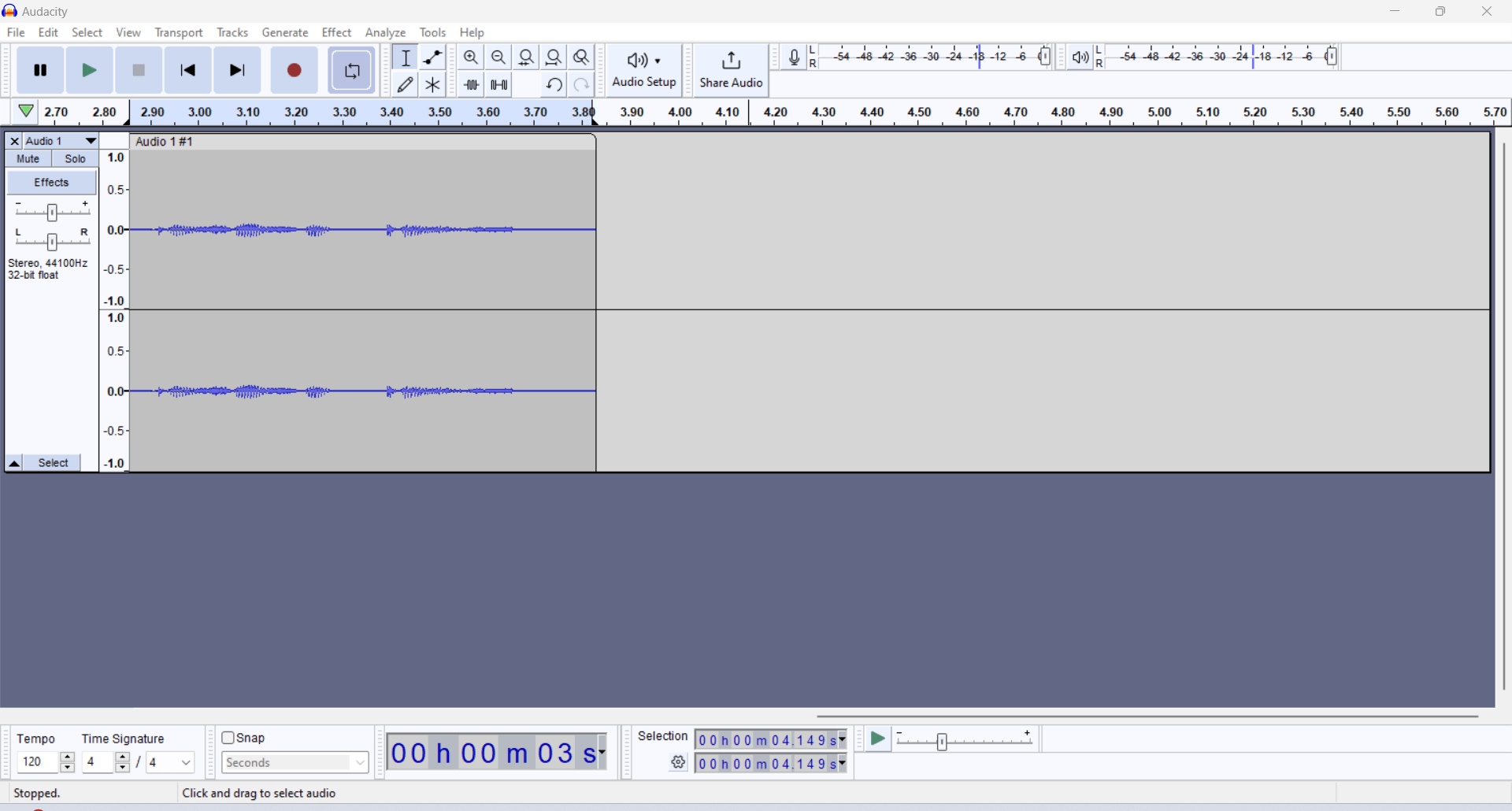
Are you looking for free podcast software to get started with podcasting? Audacity is a free open-source digital audio workstation (DAW) that podcast beginners can use.
While its interface doesn’t look modern, you can record live audio, edit material, and export files into different file formats:
- MP3
- WAV
- FLAC
- Ogg
You can download Audacity on Windows, Mac, and Linux devices.
2. GarageBand
Price: Free
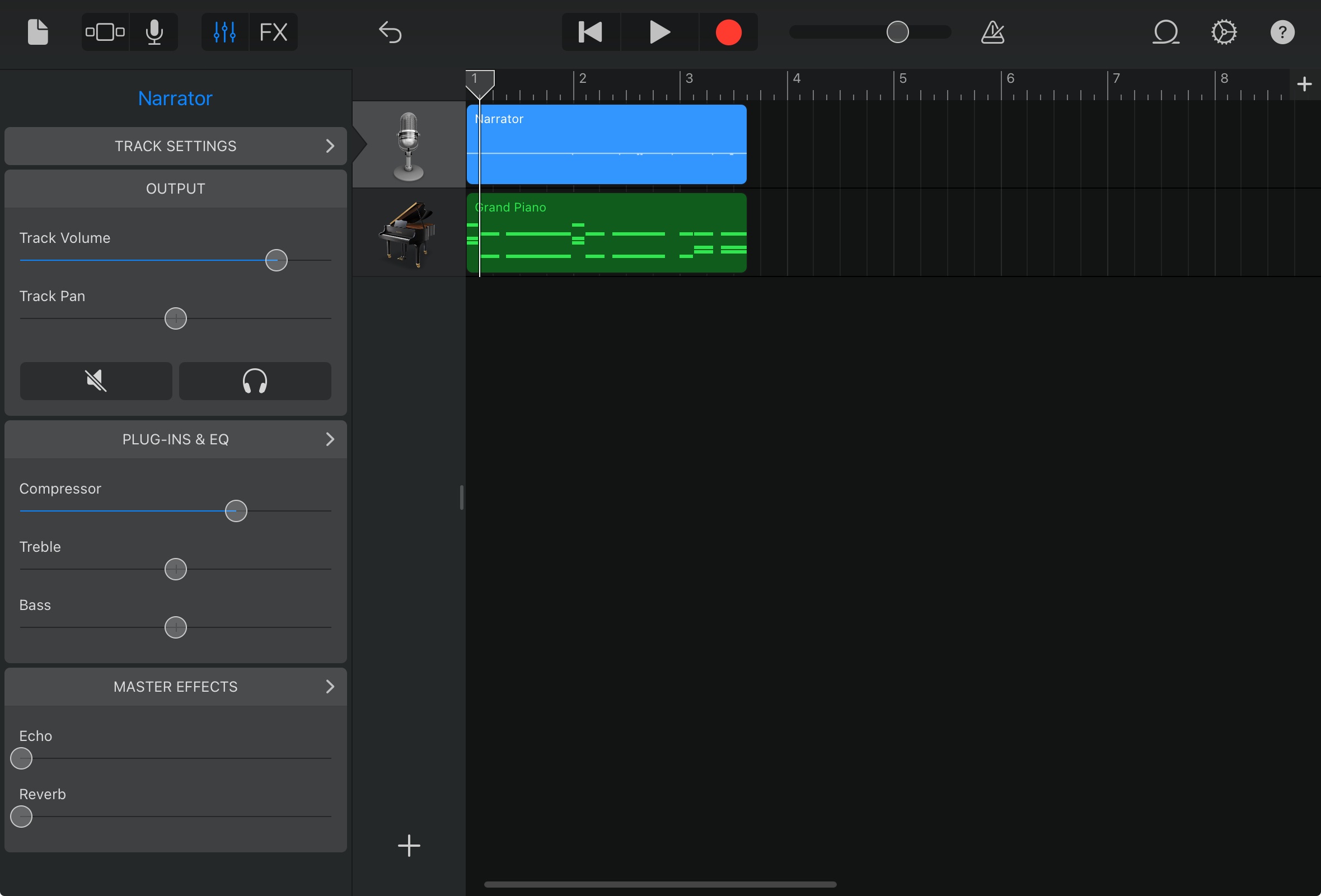
GarageBand is a free podcast software available on Mac and iOS devices. You can use this built-in Apple app to record and edit audio.
Add music and sound effects to your recordings to make your podcast more engaging. If your podcast features more than one speaker, you can set up two microphones on your Apple device or record each speaker using the same platform. Then, you can edit the audio recording of each speaker.
GarageBand was originally designed to record and create music, so it lacks a few handy features for podcasting, such as remote recording. You’ll need your guests in one room to record.
3. QuickTime
Price: Free
Another free podcast software available on Apple devices is QuickTime. It’s a great podcast software for beginners who need to record audio, video (using a webcam), and screens for their podcasts.
While you can trim and perform simple edits on your videos using this software, QuickTime is not ideal for high-end, high-quality podcasts. Use it as you start your podcasting journey!
4. Spotify for Podcasters
Price: Free
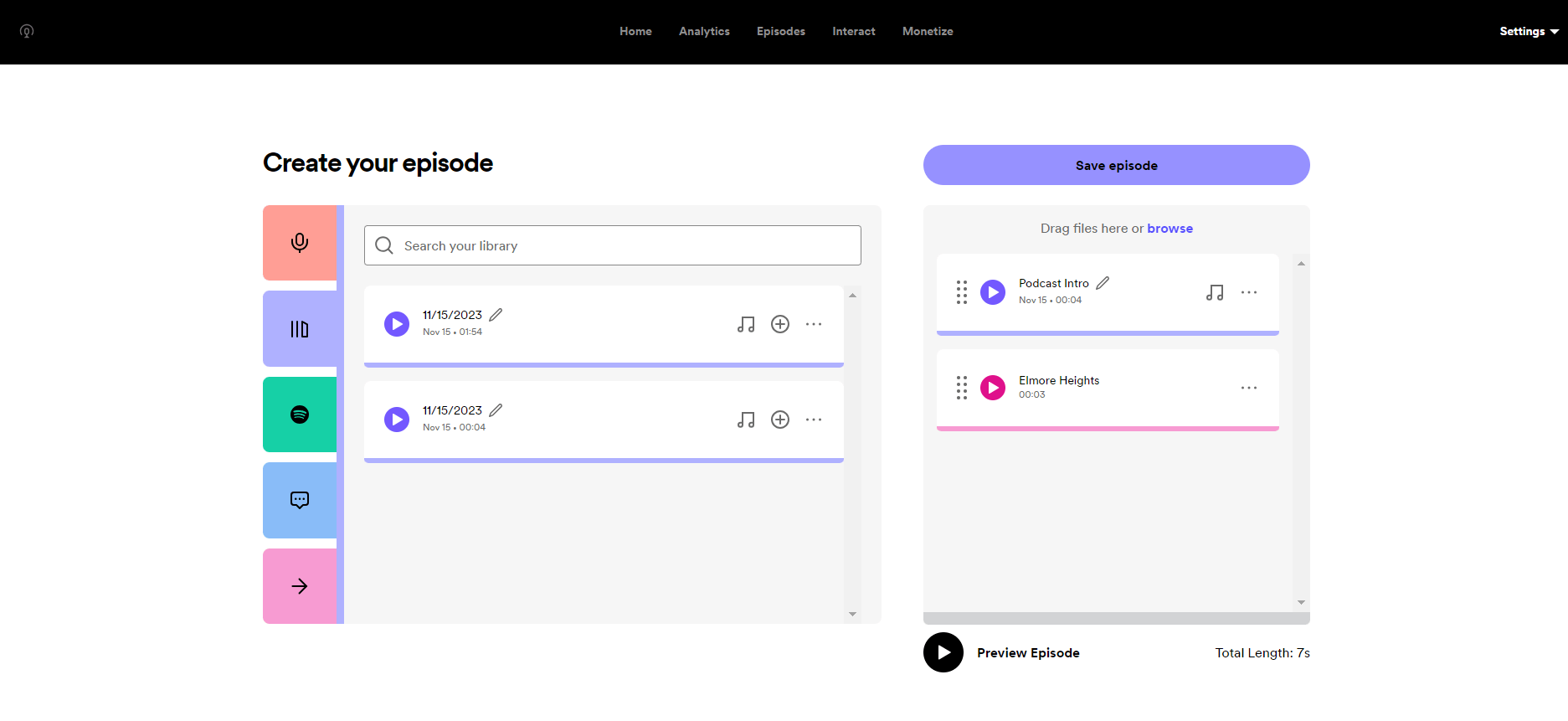
If you’re looking for free podcast software to record, edit, and host your podcast, consider Spotify for Podcasters.
This all-in-one tool runs on Mac and Windows web browsers. Its app is available on iOS and Android devices to record your podcast episodes through a mobile device.
Do you have co-hosts and guests in your podcast? Spotify for Podcasters is our list’s only free podcast software with remote recording capabilities. It lets you invite up to four guests or co-hosts by sending them a link through the Record With Friends functionality.
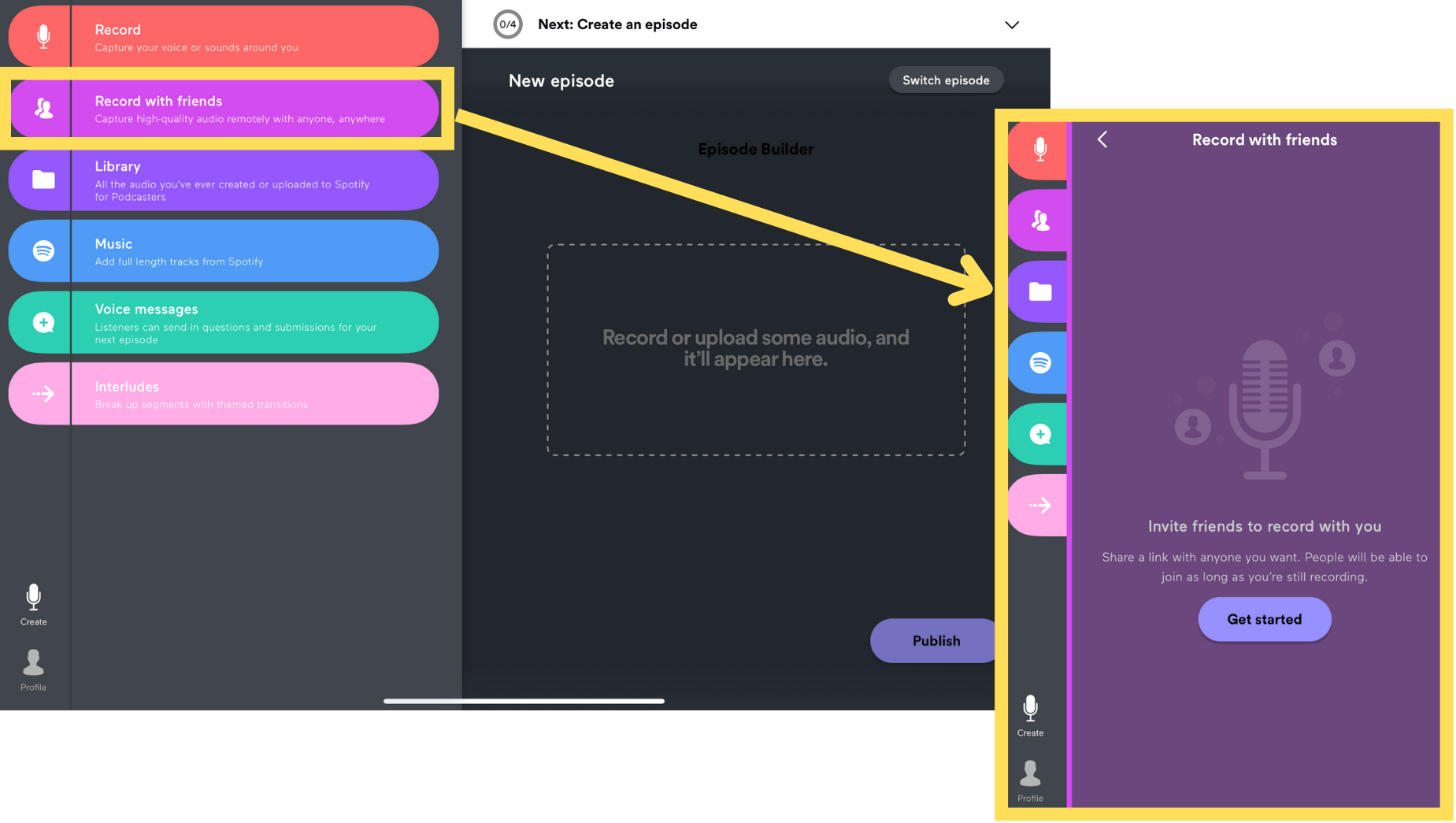
You can also include voice messages from your listeners (a handy feature if you have a Q&A segment) to your podcast recordings, an excellent way to engage with your audience!
It also comes with analytics, giving you insights into your episodes’ performance. Spotify for Podcasters’ Resource section also offers podcasting tips and original research.
Paid podcast software with free trials
5. Adobe Audition
Price: $22.99 per month or $59.99 per month for the Adobe Creative Cloud, which includes Audition (7-day free trial available)
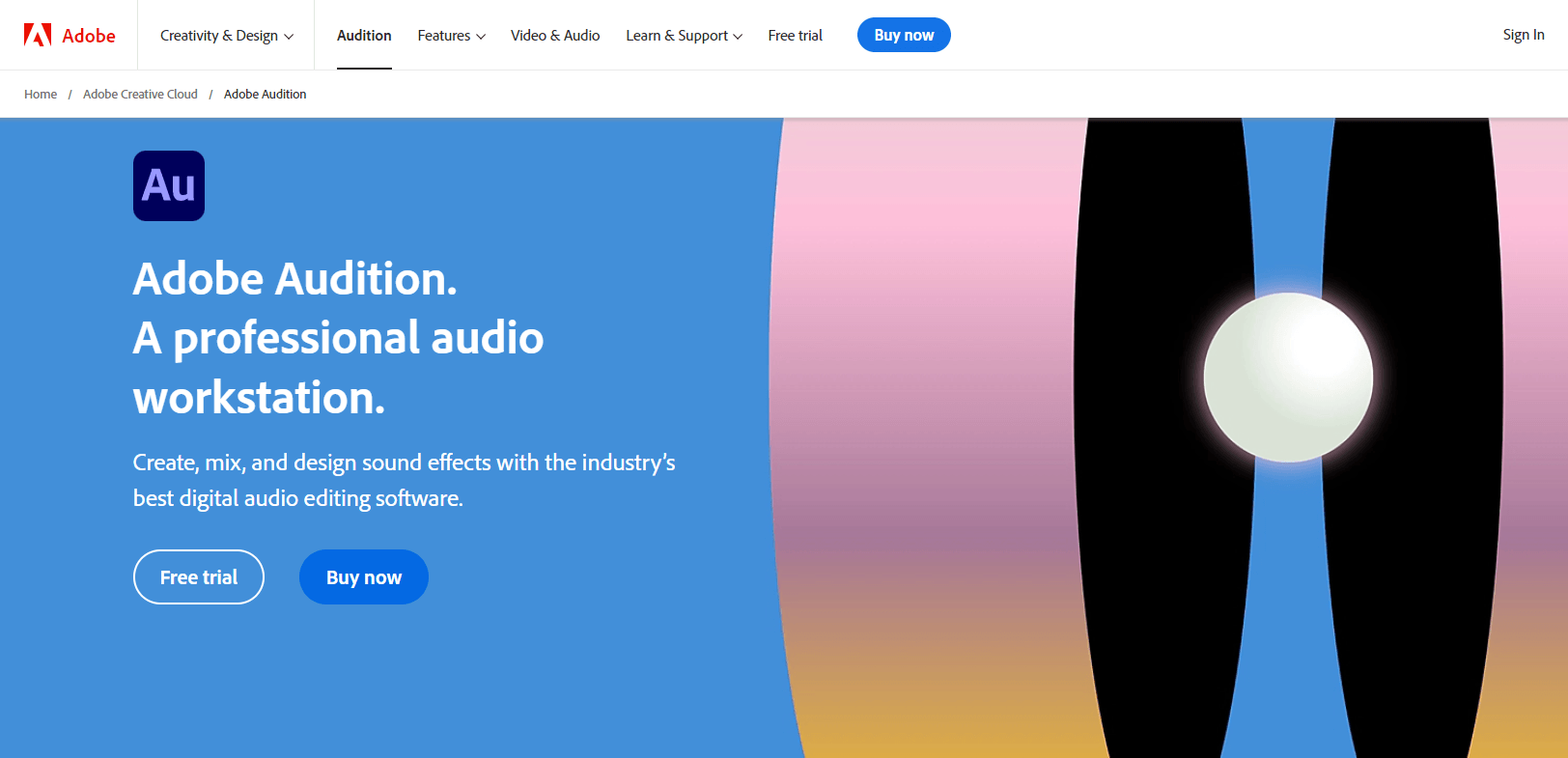
One of the best software for podcasting professionals is Adobe Audition. It can record, edit, remix, and restore your audio for a professional-quality podcast.
For $22.99 a month (or $59.99 for a Creative Cloud subscription that includes Audition), you also get the following features:
- Multitrack recording
- Noise reduction
- Compression
- 100GB cloud storage
- Royalty-free music
While Adobe Audition is a feature-packed podcasting software, it’s not as beginner-friendly as other apps. Tutorials abound in Adobe’s Support pages, though, covering topics from creating podcasts to repairing audio.
Adobe Audition doesn’t allow podcasters to invite remote guests. However, you can set up in a recording studio or booth to record an episode with multiple speakers through a template.
6. Alitu
Price: Starts at $38 per month (7-day free trial available)
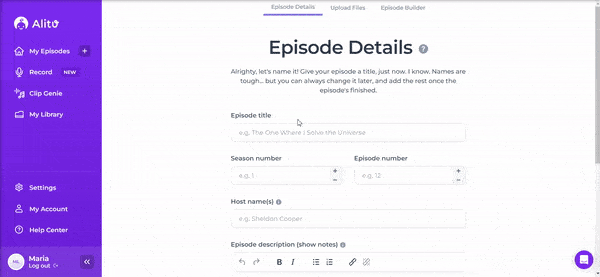
Alitu is one of the best software for podcasting beginners. This intuitive podcasting software makes editing and producing your episodes a breeze.
The drag-and-drop interface lets you record and upload an audio file from your local library. You can trim your recordings to edit out your mistakes. It features artificial intelligence (AI), which can perform audio cleanup to reduce noise from your files and generate podcast transcripts.
If you have guests or co-hosts, you can share a link with them to join your call through their web browser. An Alitu subscription also comes with a royalty-free music library, enabling you to add music to your podcast.
7. Hindenburg Pro
Price: Starts at $12 per month (30-day trial available)
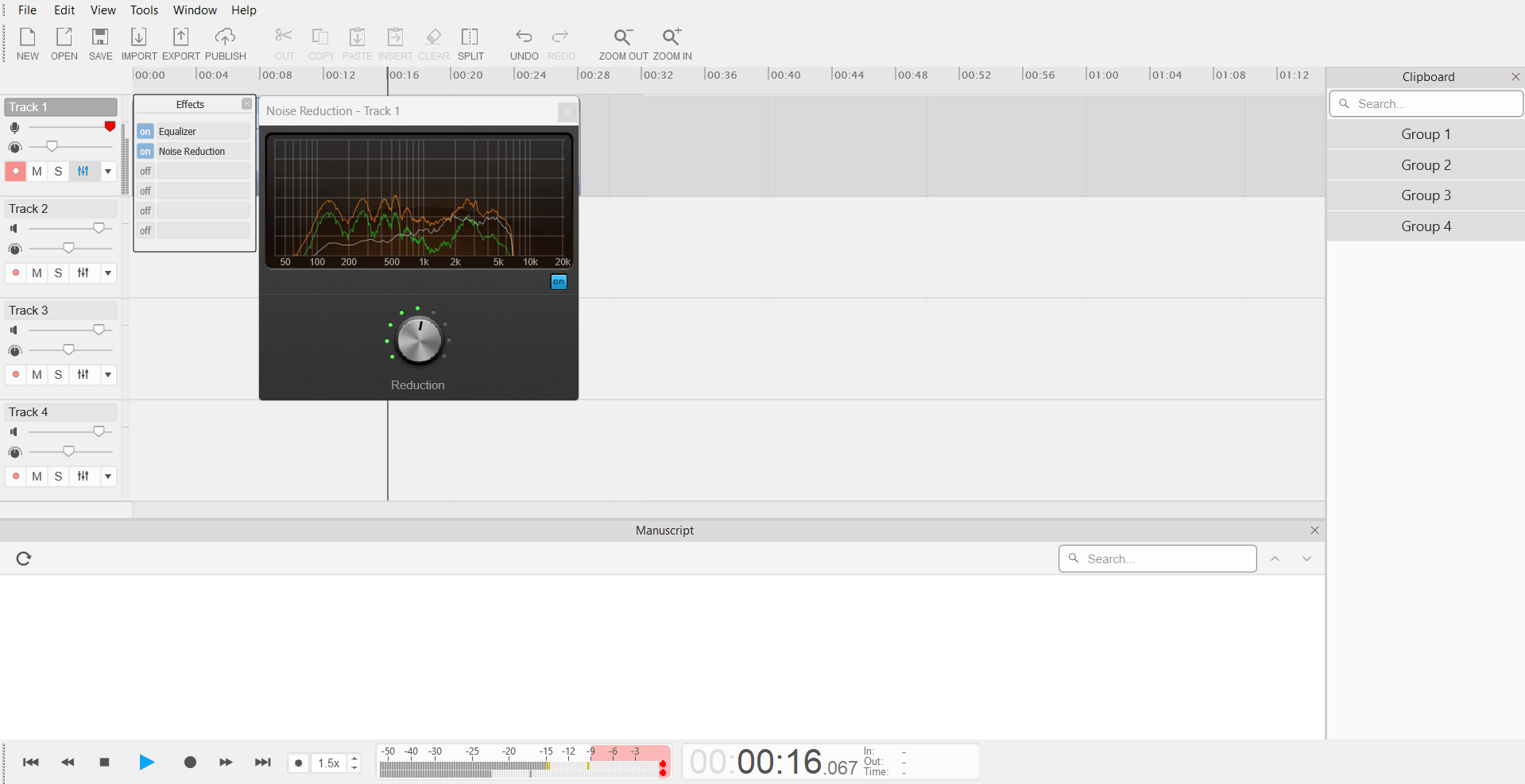
Hindenburg Pro is a podcasting software that can record, edit, and publish your episodes.
Compatible with MacOS and Windows devices, Hindenburg Pro is a downloadable app that can reduce background noises in your recordings. It can also:
- Trim your audio
- Add sound effects
- Transcribe your recordings
A handy feature of Hindenburg Pro is the Manuscript, which lets you delete parts of the audio, like removing words from a word processor document. Delete the words, and this podcasting software will remove them from the audio.
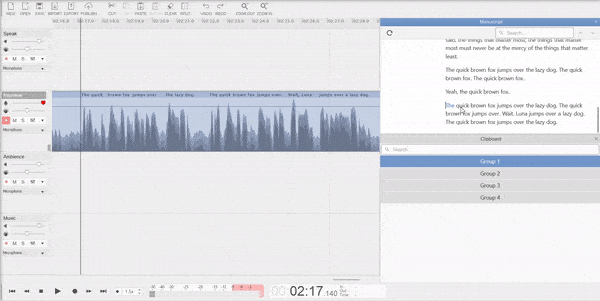
8. Reaper
Price: Starts at $60 (60-day free trial available)
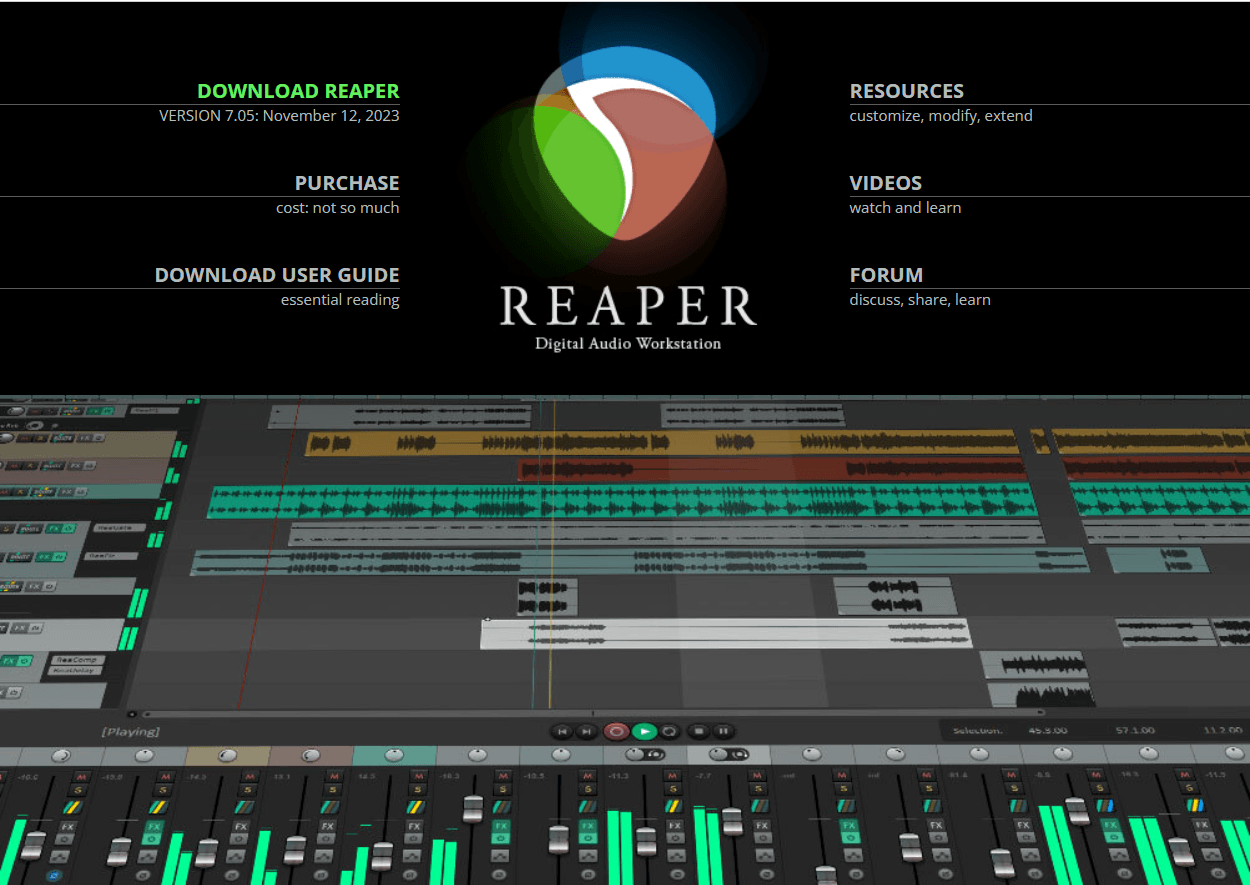
Reaper is a podcasting software compatible with Mac, Windows, and Linux operating systems. It can record and edit podcast episodes. You can use the editing templates and audio effects within the app.
It supports over 200 plug-ins to enhance sound or add sound effects. For a one-time fee of $60, Reaper is an affordable DAW. It’s primarily built as an audio tool, so it lacks the video recording feature.
Freemium podcasting software
9. Auphonic
Price: Starts at €10 per month (Free limited plan available)
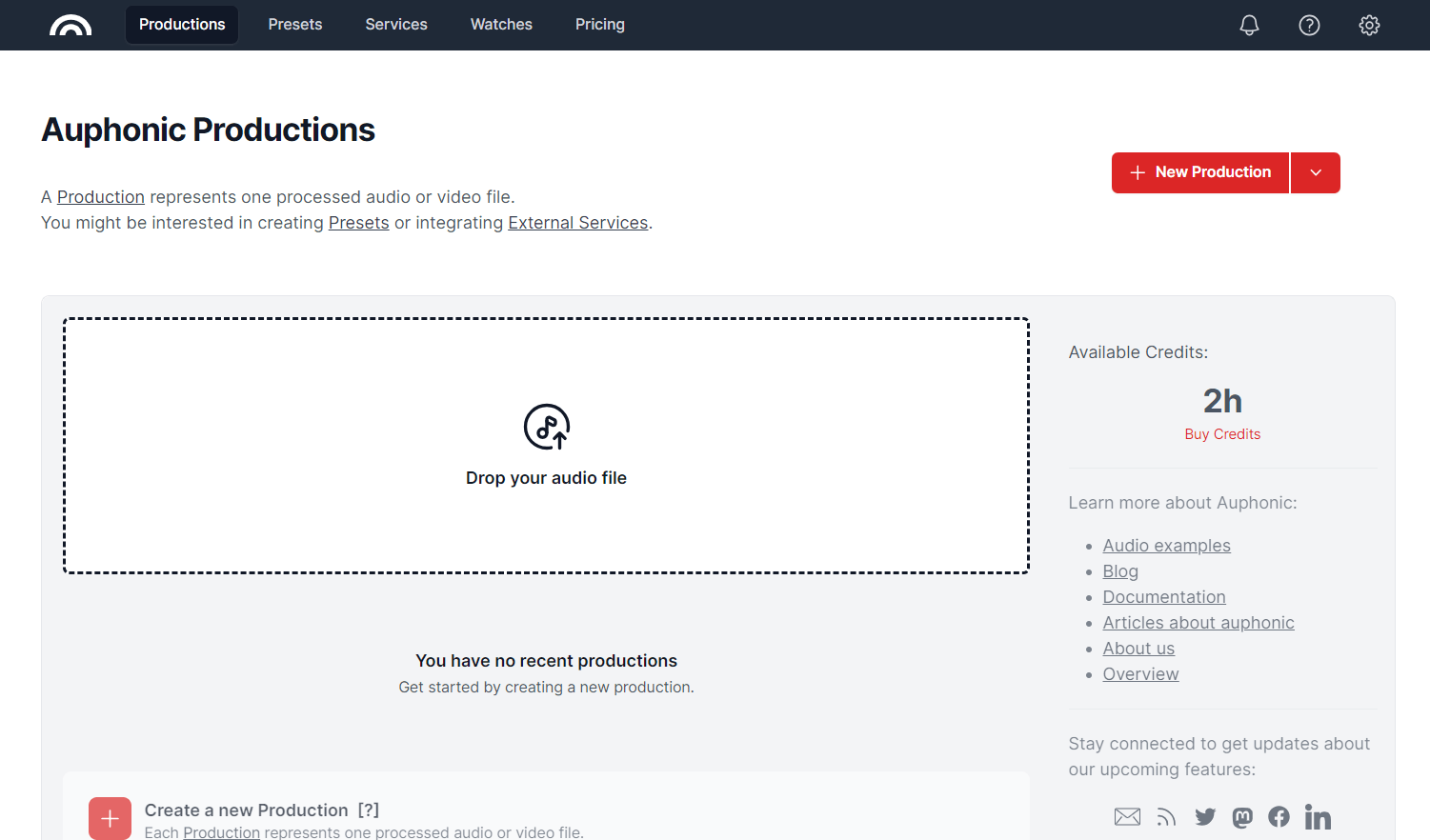
Auphonic is an AI-powered post-production software that can clean up your audio files. Just upload your audio, and it’ll optimize the audio quality of your recording by reducing noise and hum.
It’s excellent software for podcasts with multiple hosts or guests, as Auphonic ensures that all speakers have the same volume. Using OpenAI’s speech recognition tool Whisper, Auphonic can also transcribe your audio.
This web browser-based podcasting software can’t record audio for you, though. You need to use its mobile app, Auphonic Edit, available on iOS and Android devices.
10. Riverside
Price: Starts at $15 per month (Free limited plan available)
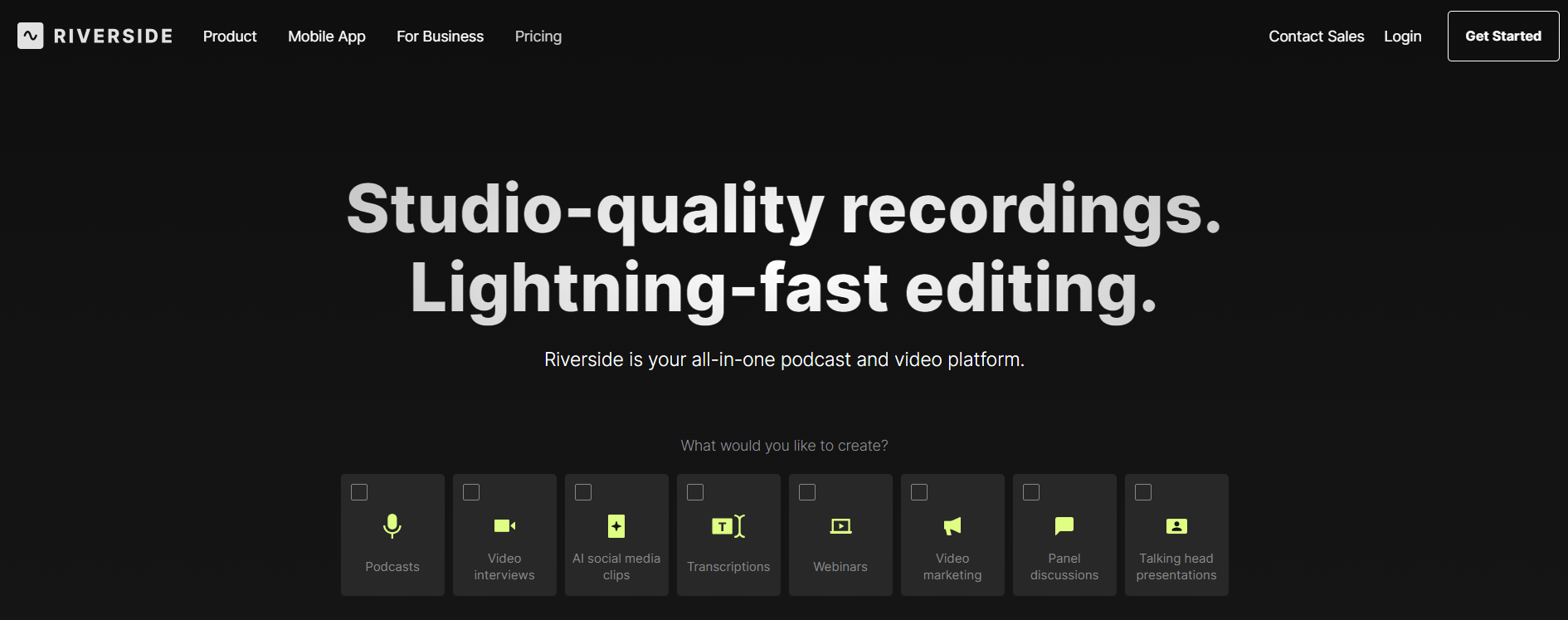
Riverside is one of the best podcast software platforms you can use. It can record audio and video and save the files directly to your local drive so you don’t have to worry about your Internet connection while recording.
This podcasting software also features remote recording, enabling you to invite up to seven co-hosts or guests. Each guest’s audio and video tracks are sent to you separately, so you have more control when editing them.
Riverside uses AI to transcribe audio. You can use the transcription with editing: When you delete a part from the transcript, you remove that audio and video part from the recording!
Riverside is a web browser-based app that also runs on mobile apps available on iOS and Android devices.
11. Squadcast
Price: Starts at $12 per month (Free limited plan available)
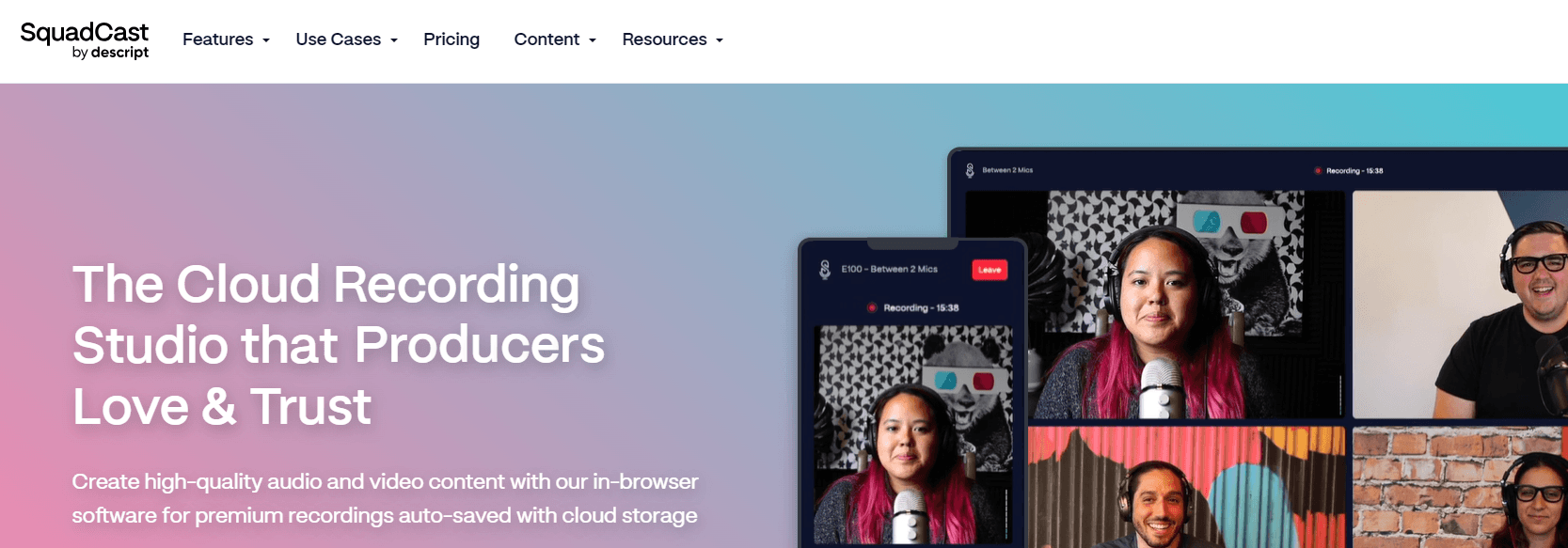
Squadcast is a podcasting software that’s best for collaborators. It can record audio, video, and screens. A remote recording software for podcasting, it simplifies editing and post-production tasks with the help of AI.
This podcast software generates transcripts, so you don’t have to create them manually. You can also let AI remove filler words like “um” and “uh” from your recordings.
Editing audio and video is also a breeze with transcription-based editing — trim a word from the text, and you remove it from the recording!
Our digital marketing campaigns impact the metrics that improve your bottom line.
See More Results
WebFX has driven the following results for clients:
$6 billion
In client revenue
24 million
Leads for our clients
7.14 million
Client phone calls
Use the top podcast software for your content marketing strategy
Podcasting is an excellent way to reach new audiences, engage with them, and build your brand’s credibility. Investing in the top podcast software that suits your needs brings you one step closer to boosting your content marketing strategy.
If you need help choosing the best podcast software for your business and content marketing expertise, consider teaming up with WebFX.
We’re a team of content and digital marketing experts passionate about providing our clients excellent service — from understanding their business, industry, and goals, to driving growth to their bottom line.
In addition, we offer podcast advertising services, enabling businesses to reach new audiences through ad placements in relevant podcasts. Our service features AdTechFX, our proprietary advertising technology software that gives you valuable insights on targeted podcast ad placements.
Contact us online or call us at 888-601-5359 to speak to a strategist about our podcasting and content marketing services and podcast advertising services!
-
 Maria is an experienced marketing professional in both B2C and B2B spaces. She’s earned certifications in inbound marketing, content marketing, Google Analytics, and PR. Her favorite topics include digital marketing, social media, and AI. When she’s not immersed in digital marketing and writing, she’s running, swimming, biking, or playing with her dogs.
Maria is an experienced marketing professional in both B2C and B2B spaces. She’s earned certifications in inbound marketing, content marketing, Google Analytics, and PR. Her favorite topics include digital marketing, social media, and AI. When she’s not immersed in digital marketing and writing, she’s running, swimming, biking, or playing with her dogs. -

WebFX is a full-service marketing agency with 1,100+ client reviews and a 4.9-star rating on Clutch! Find out how our expert team and revenue-accelerating tech can drive results for you! Learn more
Try our free Marketing Calculator
Craft a tailored online marketing strategy! Utilize our free Internet marketing calculator for a custom plan based on your location, reach, timeframe, and budget.
Plan Your Marketing Budget

Maximize Your Marketing ROI
Claim your free eBook packed with proven strategies to boost your marketing efforts.
Get the GuideTry our free Marketing Calculator
Craft a tailored online marketing strategy! Utilize our free Internet marketing calculator for a custom plan based on your location, reach, timeframe, and budget.
Plan Your Marketing Budget





