-
 7 min. read
7 min. read
-
 Abby Fields
Abby Fields Branded Content Specialist
Branded Content Specialist
- Abby is a data-driven content marketer with certifications in inbound marketing and content marketing. She’s written hundreds of articles covering digital marketing topics — a few of her specialties include first-party data, marketing and data analytics, marketing strategy optimization, and SEO. When she isn’t writing or optimizing content, Abby loves to spend time reading the latest mystery novel, having movie marathons with lots of snacks, and jamming out to Shania Twain.
Pay-per-click (PPC) advertising can offer many significant benefits for your business, such as boosting your online visibility in search engines and increasing your sales. But if you want to drive the best results for your business, you need to create a PPC report for your company.
It helps you analyze important data and metrics about your campaign so you can make optimizations to your strategies. So, if you want to learn more about the ins and outs of PPC reporting, this blog post is for you.
Here’s a quick overview of some of the topics we’ll cover on this page:
So, just keep reading to get all of your questions answered!
Bonus: Did we mention that WebFX is a top PPC advertising agency? That’s right, our award-winning experts are some of the best in the world, and we love to share our knowledge with businesses just like yours.
Sign up for our newsletter, Revenue Weekly, to join over 200,000 other marketers who get the latest PPC advertising advice and tips sent straight to their inbox for free!
What is a PPC report?
A PPC report is a compilation of your current PPC campaign results. It contains essential metrics and data about your PPC ads so you can easily measure the success of your campaign.
Why do you need PPC reporting?
PPC reporting enables you to track the results of your PPC campaign in relation to your overall business goals. Your report can help you gauge your progress towards achieving your goals.
Plus, your report gives you incredible insights into your strategies. For example, you can view valuable metrics that highlight areas of your campaign that need improvements. As a result, you can take steps to optimize your campaign to drive better results for your business in the long run.
That means PPC reporting is essential for enabling you to earn the highest possible return on investment (ROI) for your company.
How to structure your PPC report: 5 PPC reporting tips
Now that you know the answer to the question, “what is a PPC report” and why it’s essential, let’s dive into how to structure your own report for your PPC campaign.
Here are our top tips for how to structure your PPC report in five easy steps:
- Plan out your goals and objectives
- Only include the most critical data and metrics
- Include a summary of the next steps
1. Plan out your goals and objectives
Your PPC report helps you measure the success of your campaign. But without setting specific goals, it will be challenging to structure your report with the data you need to assess your progress.
When you run a PPC campaign, you need to set a goal or objective that you want to achieve. And to get the most out of your PPC report, it’s essential to ensure that your report reflects your current goals.
Think about what you want to accomplish with your PPC campaign. For example, you might want to increase your brand awareness on search engines or drive more sales for specific products and services.
As a result, you can then structure your PPC report based on your goals and objectives, so you can easily measure your progress.
2. Only include the most critical data and metrics
Overloading your report with every data point and metric you encounter can overload your report and make it confusing to comprehend. That’s why you should only include the most essential PPC metrics in your report.
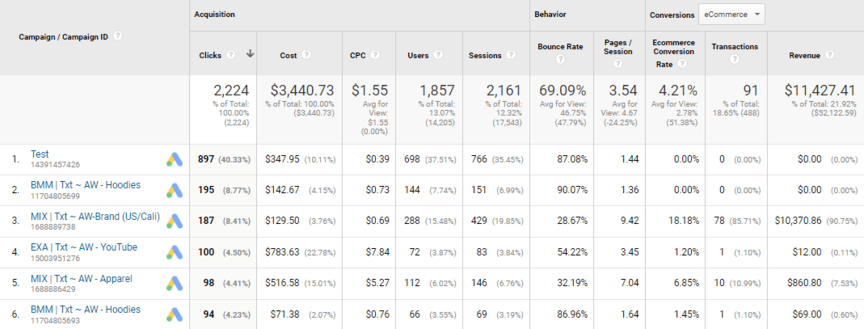
Think about your goals and consider which metrics are most important to include in your report.
Here are some more examples of PPC metrics you can include in your report:
- Impressions: Impressions are the number of times an ad or webpage appears in search results.
- Clicks: Clicks is a metric that monitors how many clicks your ad gets.
- Click-through rate (CTR): CTR is a metric that measures the ratio of how many users click on your ad compared to the total number of times your ad is shown.
- Cost: Cost is a metric that shows your total ad spend for a given time period.
- Cost-per-click (CPC): CPC is the amount you spend each time a user clicks on your ad.
- Conversions: Conversions happen when someone completes a pre-determined and desired action on your website.
- Conversion rate: Conversion rate is an important PPC metric that measures how often a click on your ad turns into a sale for your business.
- Cost-per-conversion: Cost-per-conversion is a metric that focuses on how much it costs your company each time you acquire a conversion from your ad.
If you want to get the most out of your PPC report, it’s essential to include the metrics that matter the most for your company. For example, if you want to boost your sales for a specific product or service, tracking your conversion rate in your report is a must.
3. Set up a consistent PPC reporting schedule
After a PPC campaign starts, ongoing PPC reports explain its progress and results.
Most agencies offer monthly reports as part of their PPC packages, although some prefer to provide them quarterly.
Here, we’ll focus primarily on ongoing reports since they show the most current results of a campaign.
4. Utilize PPC reporting tools to simplify process
Your digital advertising data can become overwhelming fast. Google Ads each have enough data to keep you busy for days, which doesn’t help when you want to share a simple, to-the-point report with your company’s leaders. That’s why Google developed Looker Studio, formerly known as Google Data Studio.
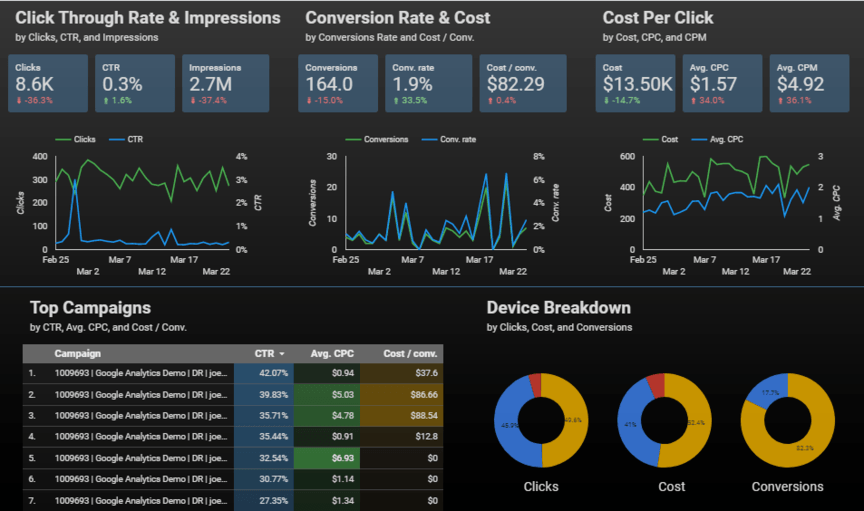
Looker Studio is a user-friendly tool that helps you visualize and analyze data from various sources, making it easier to understand and make informed decisions.
5. Include a summary of the next steps
One of the most significant elements of your PPC report is analyzing your results and planning for the future. As we mentioned above, you should track the metrics most relevant to your current goals and objectives.
That’s because the data you record in your report should help you optimize your PPC strategies for the future. You can analyze the data in the report to identify any areas of your campaign that need improvement. As a result, you can optimize your strategies to drive better results, and a higher ROI, for your business.
Be sure to include a section on your report that summarizes the next steps you can take to improve your PPC campaign. This section should detail how you can use the data compiled in the report to alter your campaign to drive better results for your business.
Measuring the metrics that affect your bottom line.
Are you interested in custom reporting that is specific to your unique business needs? Powered by RevenueCloudFX, WebFX creates custom reports based on the metrics that matter most to your company.
- Leads
- Transactions
- Calls
- Revenue
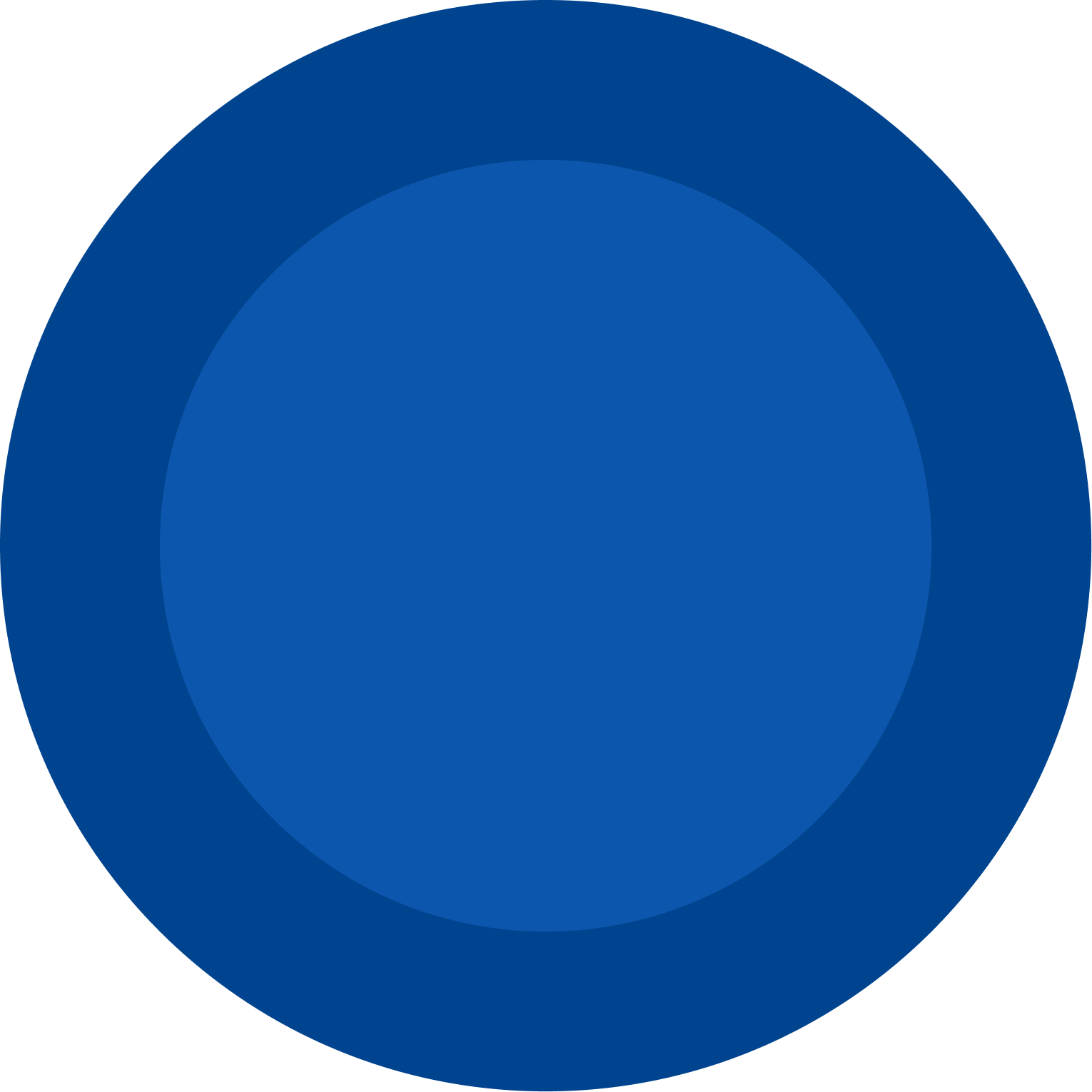
Receive custom, comprehensive PPC reports from WebFX
Do you want to create customized, comprehensive PPC reports for your business with little effort on your part? WebFX can help!
When you partner with WebFX, you’ll have access to our industry-leading ROI-tracking software, RevenueCloudFX. With RevenueCloudFX, you can track and analyze the success of your PPC campaigns with ease.
Plus, our team will help you implement revenue-driving optimizations and improvements to help you earn the highest possible ROI for your business.
Speak with one of our strategists today by calling 888-601-5359 or contact us online to learn more about how our PPC advertising services can help your company grow!
-
 Abby is a data-driven content marketer with certifications in inbound marketing and content marketing. She’s written hundreds of articles covering digital marketing topics — a few of her specialties include first-party data, marketing and data analytics, marketing strategy optimization, and SEO. When she isn’t writing or optimizing content, Abby loves to spend time reading the latest mystery novel, having movie marathons with lots of snacks, and jamming out to Shania Twain.
Abby is a data-driven content marketer with certifications in inbound marketing and content marketing. She’s written hundreds of articles covering digital marketing topics — a few of her specialties include first-party data, marketing and data analytics, marketing strategy optimization, and SEO. When she isn’t writing or optimizing content, Abby loves to spend time reading the latest mystery novel, having movie marathons with lots of snacks, and jamming out to Shania Twain. -

WebFX is a full-service marketing agency with 1,100+ client reviews and a 4.9-star rating on Clutch! Find out how our expert team and revenue-accelerating tech can drive results for you! Learn more
Cost Per Click (CPC) Calculator
Do you advertise on platforms that charge per click? Use our calculator and figure out exactly how many clicks will fit within your budget.
Calculate Your CPC
Table of Contents
- What is a PPC report?
- Why do you need PPC reporting?
- How to structure your PPC report: 5 PPC reporting tips
- 1. Plan out your goals and objectives
- 2. Only include the most critical data and metrics
- 3. Set up a consistent PPC reporting schedule
- 4. Utilize PPC reporting tools to simplify process
- 5. Include a summary of the next steps
- Receive custom, comprehensive PPC reports from WebFX
Unlock the Potential of PPC for Your Business
See how WebFX helped another company increase quote requests from paid search.
See How We Did It
Proven Marketing Strategies
Cost Per Click (CPC) Calculator
Do you advertise on platforms that charge per click? Use our calculator and figure out exactly how many clicks will fit within your budget.
Calculate Your CPC
What to read next





