- Home
- Blog
- Search Engine Optimization How to Find Your Infographic All Over the Internet
How to Find Your Infographic All Over the Internet
-
 8 min. read
8 min. read
-
 Adrienne Wolter
Adrienne Wolter Content Writer
Content Writer
- Adrienne is an Earned Media Analyst at WebFX. She’s a foodie, traveler, and Francophile.
Congratulations! You finished the strenuous research, design, and outreach process for your infographic. Maybe you even got it on a big blog or news site, and it got syndicated to a whole host of other sites.
That’s awesome! Infographics are a great tool to increase traffic and visibility for your site online. But if you really want to go the extra mile, you aren’t done yet.
There are still links to be had! Get ALL the links!! 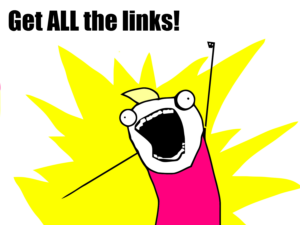 You see, if your infographic got any amount of attention from a bigger blog (and it’s totally awesome, so it did, right?) there are undoubtedly a few stray sites out there who shared the graphic, with or without credit.
You see, if your infographic got any amount of attention from a bigger blog (and it’s totally awesome, so it did, right?) there are undoubtedly a few stray sites out there who shared the graphic, with or without credit.
Or, even more frustratingly, they did give credit – but to the big blog that ran the story, not to your site. Lame!
So let’s start tracking down those people who posted your infographic and capitalize on the low hanging opportunities of the link world.
Reverse Image Search
Reverse image search is a form of Google search that checks the internet for any instances of the image you provide.
Obviously, it’s sort of the holy grail of finding websites that posted your infographic! Start by copying the URL of the infographic image you’re searching for. You can right-click the image and select “Copy Image URL” or something similar in most browsers.
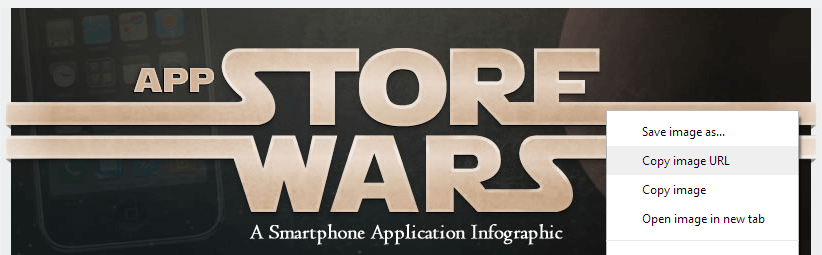 Go to Google Image Search and click the icon of a camera to access reverse image search.
Go to Google Image Search and click the icon of a camera to access reverse image search.  Paste your infographic URL here. (You also have the option of uploading the image for which you’d like to search, if you prefer.
Paste your infographic URL here. (You also have the option of uploading the image for which you’d like to search, if you prefer.
I don’t like to do this because infographics are typically big files.) 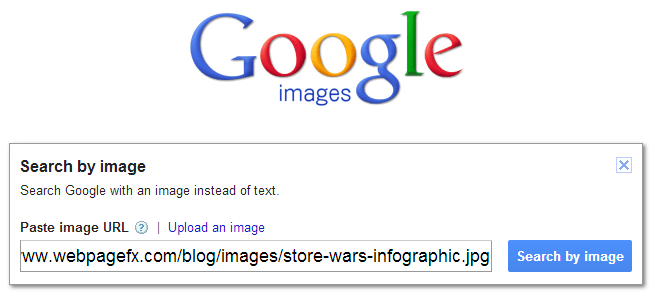 Click Search by image and check out the results. You’ll probably see a lot of Pinterest pages. If you’ve been outreaching the graphic for a while, some of the results will probably be familiar to you.
Click Search by image and check out the results. You’ll probably see a lot of Pinterest pages. If you’ve been outreaching the graphic for a while, some of the results will probably be familiar to you.
But you might spot a few mentions you had no idea about! If you posted a few versions of the graphic, or if you presented it alongside an excerpt or preview image, I’d do some searches for those too. Google usually suggests “visually similar images” on the first page of results.
These may or may not be useful to you; in my experience, they sometimes are, but more often than not they’re entirely different images that just happen to use the same colors in a similar way. It’s also possible that the image you drop into reverse image search brings up a ton of unrelated images by default; this might especially happen if the background of your infographic is white. In that case, you can add a keyword to the search bar, alongside the image: 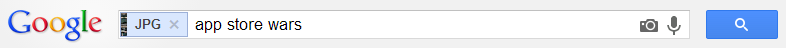 Google’s reverse image search tool is awesome, and it usually finds almost every instance of the infographic I’m looking for.
Google’s reverse image search tool is awesome, and it usually finds almost every instance of the infographic I’m looking for.
However, it’s not perfect, and if the blog modified your image in any way, this tool probably won’t work. Here are a few other strategies and search queries to try out:
Revisit Your Original Contacts
Your original outreach efforts for your infographic probably began with a list. This list consisted of bloggers, journalists, and other webmasters who, for whatever reason, you thought would find the graphic interesting or useful.
You may have sent a round or two of emails and then completely forgotten about anyone who never responded. But, like you, these people are probably busy. And it’s entirely possible that some of them liked your infographic so much that they shared it on their blog or tweeted about it to their legions of followers, but forgot to let you know about it.
Just to be sure you didn’t miss anybody, it’s a good idea to revisit their sites and take a look around. You can also do a few searches to find the graphic if it’s been a while and it could have already been buried by other content; here are a few I like to use: site:TheirDomainName.com “Name of Infographic” site:TheirDomainName.com “keyword” infographic site:TheirDomainName.com infographic (in Search tools, set the time period to the past month or however long it’s been since you reached out to them.)
Search for Your Text
Drop a sentence or two from your post introducing the infographic into Google, in quotes, to see if anyone directly duplicated your post. You can do the same with a sentence from the most popular place it got posted.
This is an easy way to find syndications that might be willing to add your link. “First sentence of blog post”
Search for Your Title
You probably will have a lot of trouble finding people who’ve posted your infographic with very little text. However, if the blogger put any text alongside the image, it’s probably going to be the title.
Just drop the title or pieces of the title into search as quotes, possibly with keywords or the word “infographic.” Definitely check different variations of the title too, such as the title that a popular blog used to post it. “Name of Infographic” “Variation of Name” “Name of Infographic” infographic
Search for Your Embed Code’s Text
It doesn’t hurt to try searching for the text generated by your embed code, if you want to track down people who shared your infographic on their blog. This is especially handy less for static infographics, which you will more likely than not locate with reverse image search or the other tricks above, but for interactive infographics and videos that you allow others to embed off of your site.
“Infographic by YourSite” “Video by YourSite” “YourSite” infographic
What About Reverse Video Search?
The reverse image search tool is awesome! I also have some motion graphics to track down. Where can I find that tool, but in video?
Well… you can’t, not yet. More likely than not, that technology will be developed within the next couple years, and you’ll be able to track down your motion graphics to your heart’s content. However, if you uploaded your video to YouTube to use, I have one more trick up my sleeve.
Log into your YouTube account and head to the analytics. On the left side, choose Traffic sources, then from the list of sources select External website. At the top of this page, you can choose one of your videos to analyze and set a timeframe.
Search engines and social sites will probably feature prominently in the results, but you may be surprised what other sites you see in the results! Since YouTube only lists the domain name, you can do some similar searches as when you were revisiting your initial contacts. site:TheirDomainName.com “Name of Infographic” site:TheirDomainName.com “keyword” infographic
Writing to Request a Link
At this point, if your infographic is posted anywhere online, you probably know about it.
(Unless it was heavily altered and posted with no related text; then it’s probably a lost cause.) More likely than not, you found at least one site that isn’t linking to you. No fair! You don’t get my content for free!
I know you’re probably pretty worked up about all this, but it’s a bad idea to let etiquette completely fly out the window. Take a little time to locate their email address (instead of leaving a snide comment on the post with the infographic) and learn their name.
Perhaps you could even provide a snippet of html that they could copy and paste alongside the graphic. Here’s an example:
Subject
Thanks for sharing my infographic!! Hey NAME, I was flattered when I spotted my infographic about BLAH on your site, right here: URLHERE.
Thanks for sharing! The graphic is Creative Commons licensed and it’s awesome that you shared it with your audience. However, I noticed that you didn’t give credit to us for creating it – do you think you could link back to our post about the graphic?
That’s here: URLHERE That way, if anyone wants to learn more about the graphic or wants to share it on their own site, they can follow it back to the source. Thank you! Have a great day!
If the site you are writing to has just syndicated from a larger blog, it may be more difficult to get them to add a link to the post.
But never underestimate the power of a polite email! I wish you luck finding your infographic across the internet and getting more links out of it! Do you have a brilliant search query for finding your infographics that hasn’t been mentioned here?
Please share it with us in the comments, and we might add it to this post!
-
 Adrienne is an Earned Media Analyst at WebFX. She’s a foodie, traveler, and Francophile.
Adrienne is an Earned Media Analyst at WebFX. She’s a foodie, traveler, and Francophile. -

WebFX is a full-service marketing agency with 1,100+ client reviews and a 4.9-star rating on Clutch! Find out how our expert team and revenue-accelerating tech can drive results for you! Learn more
Try our free Marketing Calculator
Craft a tailored online marketing strategy! Utilize our free Internet marketing calculator for a custom plan based on your location, reach, timeframe, and budget.
Plan Your Marketing Budget

Looking for More?
Get expert ideas, industry updates, case studies, and more straight to your inbox to help you level up and get ahead.
"*" indicates required fields
Try our free Marketing Calculator
Craft a tailored online marketing strategy! Utilize our free Internet marketing calculator for a custom plan based on your location, reach, timeframe, and budget.
Plan Your Marketing Budget





