-
 Published: Jul 12, 2024
Published: Jul 12, 2024
-
 19 min. read
19 min. read
-
 Macy Storm
Macy Storm Content Marketing Consultant
Content Marketing Consultant
- Macy is a content marketing consultant with over five years of experience creating content for dozens of industries including home services, recreation, and education. She’s written about every marketing topic under the sun, from SEO to AI to email marketing. Her work has been featured by Search Engine Journal, HubSpot, Entrepreneur, Clutch, and more. In her free time, Macy enjoys crafting, reading comic books, and walking her dog Daisy.
“I want to get started with SEO, but how?”
“SEO is so hard. I don’t even know where to start.”
“What do I even need to know to do SEO effectively?”
If you’ve asked yourself those questions, you’re not alone. Go on any discussion thread about search engine optimization (SEO) on Reddit or Quora, and you’ll see people asking the same things.
SEO is intricate, and it can be tricky, but it doesn’t have to be. With the right teacher, information, and tools, you can learn how to do SEO in 2025.
Welcome to SEO 101. I’ll be your teacher. Class is in session.
On this page, we’ll cover everything you need to know about how to do SEO for beginners, including:
Let’s get started!
What is SEO?
SEO, or search engine optimization, is the process of improving your website’s performance in search results, so it can rank better. This strategy involves numerous tactics that help your website appear more favorable in the eyes of search engines and users, so you can rank on the first page of results.
Considering 70% of people research a company online before deciding to buy, SEO is a must-have strategy if you want people to find your business when they’re searching.
Recommended tools for SEO beginners
If you’re just learning how to do SEO, it’s good to have tools to help you through the process of learning SEO. Here are some basic recommended tools to use for starting out with this strategy:
- SEO.com: SEO.com helps you track all your current SEO efforts and gives you a benchmark for where to start. This tool enables you to see the keywords you rank for, check competitor rankings, and so much more. It starts at $19 per month (but you can try it for free).
- Google Analytics: GA4 can help you track your website data to see how your pages perform in terms of organic traffic, clicks, and conversions.
- Google Search Console: This tool will help you with all the backend SEO changes you need to make. It helps you identify technical SEO errors and get solutions to resolve them.
- KeywordsFX: This is a keyword research tool that can help you identify relevant keywords to integrate into your website. KeywordsFX is free to use, and can help you find related keywords to help your pages rank in more searches.
- Google PageSpeed Insights: PageSpeed Insights will help you see your website’s current load time and provide suggestions for improving it.
- Google Preview Tool: The Google Preview Tool allows you to check your title tag and meta descriptions to make sure they look good in search results.
Now that you’ve got a bunch of tools in your SEO toolbelt, let’s dive in!
How to do SEO in 2025: The step-by-step breakdown
When trying to learn how to do SEO, it can feel overwhelming. There are a lot of different aspects you have to consider and optimize, from keywords to page speed to links. Let’s break down each important area, so you can see how to do it:
Let’s dive in!
How to do SEO: Keywords
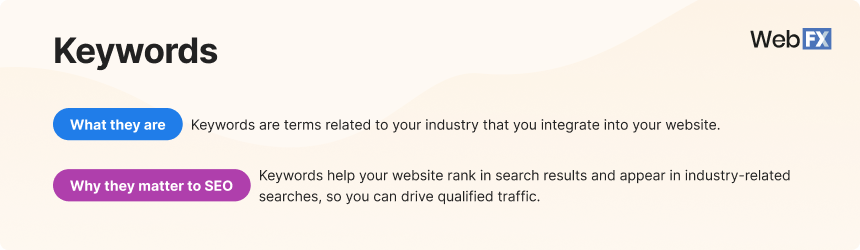
To start off this how-to guide on SEO, let’s start with something you likely have some familiarity with: Keywords.
Keywords are what your audience searches when trying to find relevant information and companies. When you use keywords on your website, you tell searchers and Google what your website is about, your industry, and other important information.
So, how do you find keywords for your website?
Take a moment to think about your business and the technical terms you’d use to describe it. If you own a pizza shop, for example, you might think of terms like “local pizzeria,” “hand-tossed pizzas,” or “Chicago-style pizza.”
You can also find keywords for your website by looking at your competitors. A tool like SEO.com, for example, enables you to see what keywords your competitors rank for, so you can find keyword opportunities for your business. You can also see how much traffic those keywords drive and how difficult it is to rank for them.
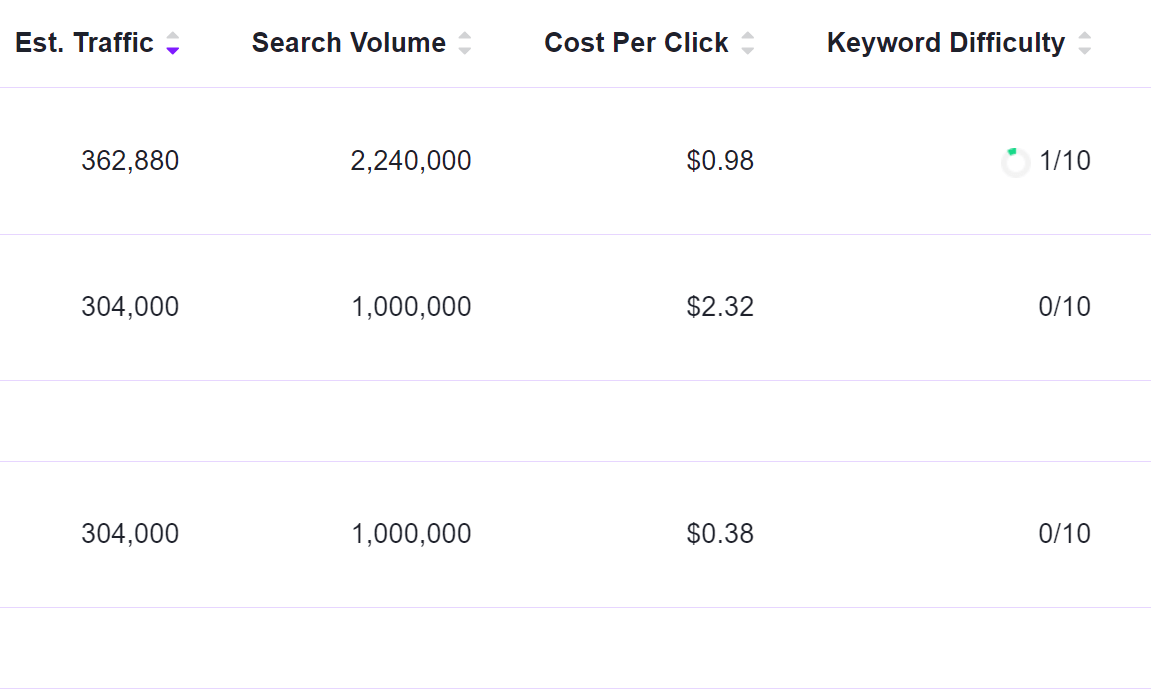
Once you identify those keywords, you’ll want to integrate them into your website. I’ll talk more about these elements next, but you’ll want to integrate your keywords into your:
- Title tag
- Meta description
- Headers and subheadings
- Body text
Keep in mind that, if you overuse keywords on your page, it’ll lead to keyword stuffing and negatively impact your performance in search results. While there’s no set formula for how many times you should use a keyword, you can use your best judgement when integrating keywords.
Basically, if every other sentence has a keyword shoved in it, you’re likely doing too much. You can always sprinkle your keywords in a few times, see how the page performs, and adjust from there.
Try It Now: Keyword Density Checker
How to do SEO: Meta tags
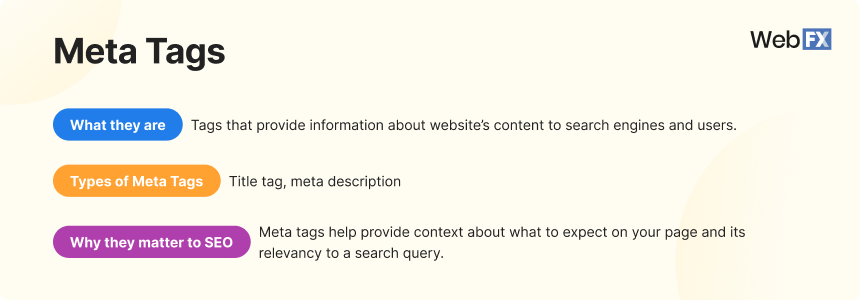
Up next in this beginner SEO guide, let’s talk about meta tags. Meta tags are tags that provide information about a website’s content to search engines and users. The tags help provide context, so crawlers and people know what your website is about.
Here are three meta tags you’ll want to focus on for your SEO:
Title tags
Title tags are the “heading” you see in search results. It’s the clickable title that takes you to the right page.
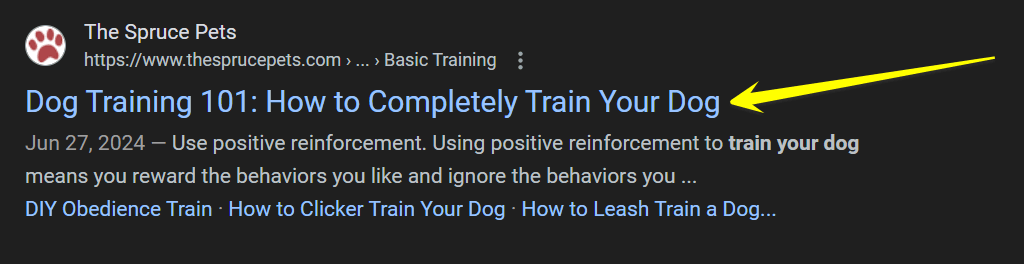
This tag is important because it tells users and search engines what to expect on your page.
In the example above, the title tag says “Dog Training 101: How to Completely Train Your Dog” This title indicates to me that the page will cover multiple types of training, like crate training, leash training, and basic commands. As expected, the page covers all the information (and more).
So, it’s important that when you create your title tags, you set the right expectation by telling your audience exactly what they will see.
You’ll also want to keep these best practices in mind:
- Keep your title tag within 60 characters (anything longer will get cut off)
- Use your target keyword at the beginning of the title (shows relevance)
- Use attention-grabbing words to draw people in (Ex. “Free,” “Must-Have”)
Meta description
Your meta description is your title tag’s buddy. It appears below the title tag and provides additional context for what’s on your page.
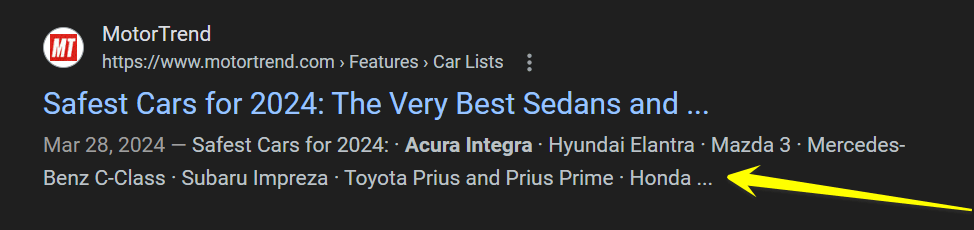
Like the title tag, the meta description is important for providing search engines and users with context about your page.
Typically, you’ll want to optimize your meta description to provide a brief summary of what to expect on your page. Think of your meta description as a (much shorter) excerpt of a book — you’re giving people a small glimpse of what they will see on your page.
Follow these best practices for creating a meta description:
- Stay within the 155-character limit
- Use your target keyword within your description
- Use a call to action (CTA) to invite users to visit your page
How to do SEO: Linking
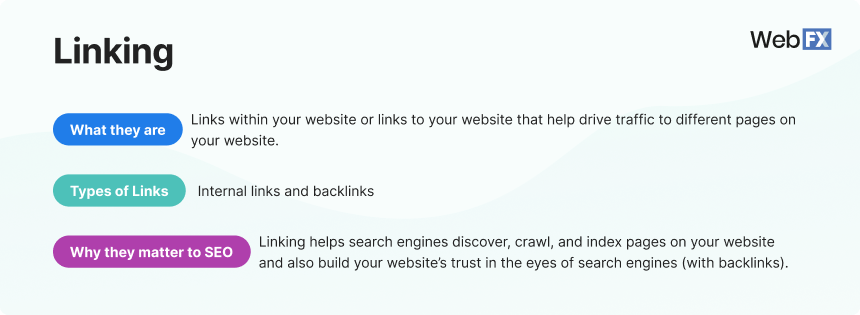
If you want to know how to do SEO in 2025, you’ll need to know about linking. There are two types of links you’ll need to worry about with your SEO:
- Internal links
- Backlinks
Let’s go over both of them:
Internal links
Internal links are links to other pages on your website, within your own website content. These links appear as hypertext links within text on your blog posts, website copy, and within other areas of information.
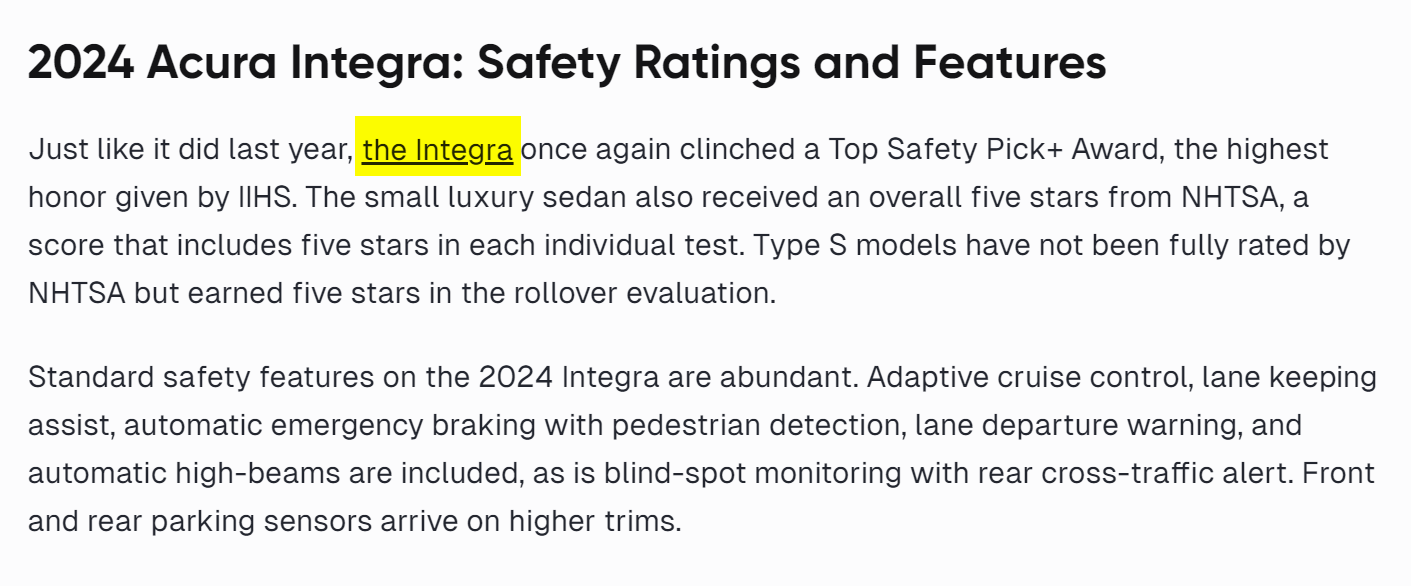
The excerpt above is from MotorTrend’s article on the safest cars in 2024. The highlighted link leads to another page on their website that provides a detailed overview of the Integra car — this is an internal link to another article on their website.
Internal links are important to SEO because they help search engines crawl other pages on your website, so they can be indexed for search results. Additionally, internal links help keep readers on your website longer and increase dwell time (which improves SEO).
Internal linking is an important part of SEO, so you’ll want to follow these best practices:
- Make sure the anchor text is relevant to the page you’re linking to: If your anchor text is “fastest cars” and you’re linking to an article about how to change your car’s air filter, it’s not a good fit. The text you use for your internal links should be highly relevant to the page you’re linking out to.
- Use short anchor text: Ideally, your anchor text should be less than 8 words. You don’t want an entire sentence to be a hyperlink.
- Use internal links sparingly: No one wants to read a paragraph where every other word is a hyperlink. Use them only where they fit naturally.
Backlinks
Another important part of SEO is backlinks. Backlinks are links to your website that come from third-party contributors.
Let’s say you wrote a blog post on dog harnesses that reduce pulling. A third-party website that’s writing about how to train your dog references using a no-pull harness and links to your article. You’ve now formed a backlink.
So, anyone who visits that third-party website and reads their article can click on that link and visit your article about the dog harnesses.
Okay, now you understand how they work. But why do backlinks matter?
Backlinks serve as a signal of trust to search engines. Not only do they drive additional traffic to your website, but they show search engines that you’re a trustworthy source of information.
Imagine that the third-party website that linked to you was Chewy or a reputable dog trainer that gets 100,000 visitors a month to their blog. These two entities are already trusted sources on the web (and in their industry), so that trust translates to your business.
Basically, when it comes to building backlinks, you want reputable companies and websites to link to your content — not low-quality, untrustworthy, or spammy websites.
Here’s how you can earn backlinks:
- Try guest blogging on reputable websites
- Find broken links on websites and offer a link to your website as a replacement
- Create good, informative, and helpful content (it naturally earns backlinks!)
How to do SEO: Content creation
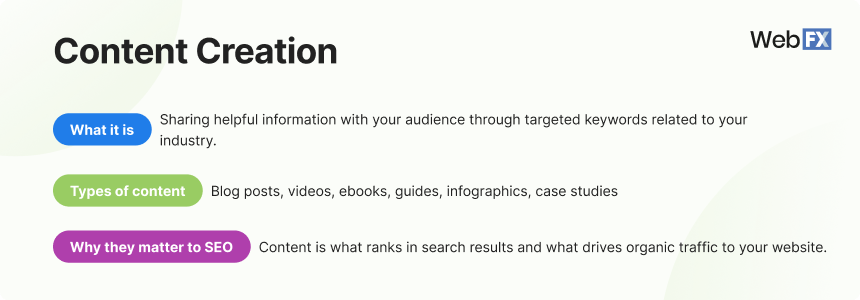
We can’t talk about how to do SEO for beginners without mentioning content creation. Creating content is crucial for helping you rank in search results. You can’t have one without the other — content is what ranks in search results, and SEO is what helps content rank in search results.
If you’re just starting out with SEO, a good place to begin with content creation is with blog posts. You can create blog posts that share helpful information about industry-relevant topics. Blog posts can be an easy way for you to get content on your website and answers users’ questions.
As you develop your content strategy more, you can try content formats like:
- Long-form articles
- Videos
- Ebooks
- Guides
- Infographics
- Case studies
The important thing to remember with content creation is that you need to create content often. Creating valuable content targeting different keywords enables you to continually drive organic, and relevant, traffic to your website.
Pro tip: Don’t rely on AI tools to produce content for you. There are a lot of dangers to AI content that hurt your SEO. Human-made content will produce better results in search engines.
Here are some quick tips to help you start creating content:
- Choose a focus keyword for your content and build it around that term
- Check to see what’s already ranking in search results to get an idea of how to frame your content
- Use visuals within your content to keep readers engaged
- Avoid using jargon your audience doesn’t understand — only use it if it’s vital to the content you’re writing, and you can find a simple way to explain what it means
How to do SEO: Technical SEO
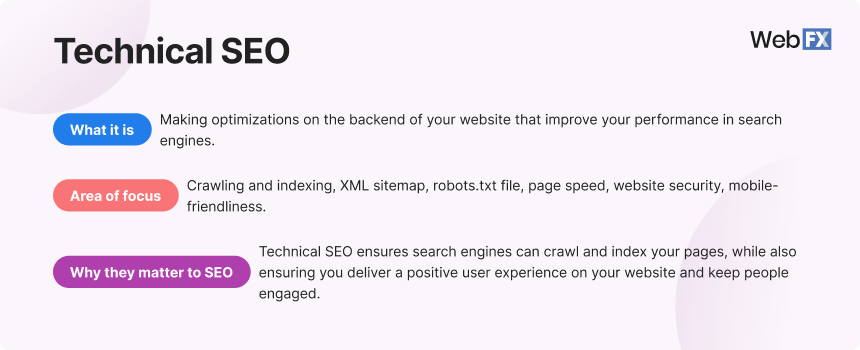
Alright, it’s time to strap in. Let’s talk about one of the more difficult parts of learning how to do SEO: Technical SEO.
Technical SEO is challenging because it requires doing work on the backend of your website — that often means having coding knowledge. But luckily, there are tools and resources you can use to make it a little easier.
The tool you’ll really want to rely on for technical SEO is Google Search Console. Google Search Console will help you identify technical errors with your SEO and provide context on how to fix them.
So before I proceed, make sure you have your Google Search Console account set up.
Okay, are we ready? Let’s dive in.
Crawling and indexing
Before you dive in to any other technical SEO aspects, you need to make sure Google can crawl and index your website. Crawling and indexing is how your website appears in search results — if Google can’t do it on your website, you’re not appearing in search results.
Go into Google Search Console and check the “Indexing” report. This report will tell you how many pages are indexed, how many aren’t, and why pages aren’t indexed.
Keep in mind that some pages aren’t meant to be indexed, like the “thank you” page at checkout or a sign-up confirmation page. But if you’re seeing that a product/service page or a blog post isn’t being indexed, it’s likely a problem you’ll want to fix.
Using Google Search Console, you can identify why your pages aren’t indexing and fix them, so they can appear in search results.
XML sitemap
Once you know your website is being crawled and indexed, it’s time to move on to the XML sitemap. Your XML sitemap tells search engine crawlers what you want them to look at when they crawl your website — It’s basically a roadmap to the most important pages on your site.
You can visit sitemaps.org to get information on how to create a sitemap for your website. If you invest in SEO services from a qualified agency, you can have a team of experts build and submit your XML sitemap for you.
Once you create it, you’ll want to submit it through Google Search Console, so Google can start crawling your most important pages.
Robots.txt file
Your XML sitemap isn’t the only file you’ll want to provide for search engines to help them crawl your website. The robots.txt file is crucial for telling search engine crawlers how to proceed through your website. This file does two things:
- Tells search engines which links it can crawl: This is known as allow. You give search engines permission to crawl URLs on your website, so they can be indexed for search results.
- Tells search engines which links it cannot crawl: This is known as disallow. When you disallow links, you block search engines from crawling a URL.
Keep in mind that your robots.txt file isn’t a foolproof way to prevent pages from being crawled and indexed (That’s a noindex tag), it serves as a suggestion for where bots should crawl.
The purpose of this file is mainly to keep your website from getting overloaded with too much crawling. Your robots.txt file help you manage the frequency and depth of crawling on your website, so you don’t strain your website server and create a slow browsing experience for website visitors.
How you modify your robots.txt file depends on where you host your website. If you use WordPress, for example, there are numerous robots.txt SEO plugins you can use to create and modify your robots.txt file.
Page speed
Did you know that 70% of people say that an online retailer’s website speed has an impact on whether they’re willing to buy from that retailer? Having a slow-loading website drives people away and makes them less likely to interact with your business, which impacts your conversions and revenue. So if you want to do SEO in 2025, you need to optimize your page speed.
The best way to determine where your page speed stands it to look at your Core Web Vitals. The Core Web Vitals, found in Google Search Console, gives you the status on the performance of your pages on your website — Poor, Need Improvement, or Good.
Based on this information, you can identify whether you’re delivering a poor user experience and learn why, so you can make improvements.
HTTPS
Next up in this guide on how to do SEO for beginners, let’s talk about website security. In today’s age of hackers and data thieves, have a secure website is a must. That’s why Google’s algorithm has a tendency to favor secure websites over non-secure websites in search results.
So, if you don’t see HTTPS in your website’s URL, that means it’s not secure.
To secure your website, you need to get a Secure Sockets Layer (SSL) certificate. This will help keep transfers of personal information, like credit card numbers, encrypted and protected on your website.
Mobile-friendliness
As of July 5th, Google no longer indexes websites that don’t have a mobile-friendly design. So, if you want to know how to do SEO in 2025, start by making sure your website is mobile-friendly.
Creating a mobile-friendly design means integrating responsive design into your website. Responsive design enables your website to adapt to whatever device your audience uses, so they have just as good of an experience on their smartphones as they do on their desktops.
If you aren’t sure how to make your website responsive, consider investing in responsive web design services to have a team of professional designers do it for you.
How to do SEO: User experience
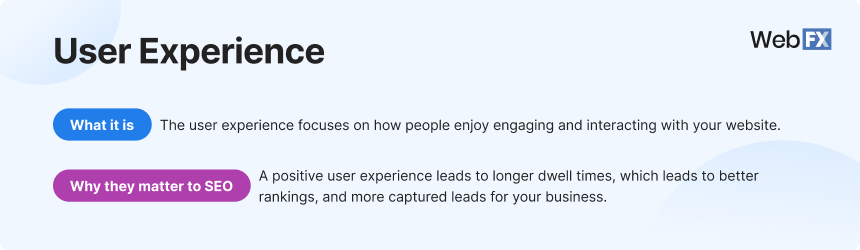
To wrap up this guide on how to do SEO in 2025, let’s talk about the user experience. While user experience isn’t a direct ranking factor, it does have an impact on your website’s performance in search results.
At the end of the day, Google’s aim is to deliver websites that will provide helpful information to searchers, while also providing a good experience — because it’s what users want. Users don’t want to wait for slow-loading pages, to try to use a difficult navigation bar, or to deal with elements constantly jumping around the page and interfering with their experience.
So, if you want your website to rank well in search results, you need to deliver a user experience that keeps visitors engaged and interacting with your website’s content.
Here are some best practices to follow to ensure you deliver the best experience for visitors:
- Grab attention above the fold: Above the fold is the first thing visitors see when they enter your website. Make sure you have an eye-catching above the fold that draws people to keep scrolling.
- Use clear CTA buttons: You can’t expect your audience to know the actions you want them to take. Use clear CTA buttons to guide users to the next action and create a seamless experience.
- Focus on readability: You can have a lot of great information on your website, but if it’s hard to read, it won’t matter. Promote readability on your website by using small paragraphs of text (2-3 sentences), bulleted lists, and headings and subheadings to make scanning and reading easier.
- Integrate visual elements: People don’t want to visit your website and see a block of text. Use visual elements, like images and videos, to help boost engagement and keep people on your site longer.
How to do SEO the easy way: Partner with WebFX
Now that you know how to do SEO in 2025, you may feel overwhelmed. That’s not abnormal — there’s a lot that goes into creating, implementing, and maintaining your SEO strategy. It can be stressful trying to get it just right to drive revenue that grows your business.
So, why not offload that stress?
As an award-winning SEO agency, we know how to craft custom SEO strategies that spark business growth. Here are some of the results we’ve driven for our clients through SEO:
- Hydroworx, an aquatic therapy pool manufacturer, saw a 236% increase in organic sessions and a 131% increase in organic contact form submissions.
- All Pro Trailer Superstore, a family owned trailer and towing company, saw a 113% increase in year-to-date (YTD) in SEO conversions, 50% increase in YTD SEO conversion rate, and a 46% increase in YTD SEO users.
- KOA, a campground franchise, experienced a 260% increase in organic revenue, 198% increase in organic transactions, and a 150% increase in organic traffic.
When you partner with us, you can feel confident we’ll drive real results that spark business revenue growth.
If you want to reap the benefits of SEO, don’t wait! Contact us online or call us today at 888-601-5359 to speak with a strategist about our SEO services and learn how we can help you earn more revenue in 2025, 2025, and beyond!
-
 Macy is a content marketing consultant with over five years of experience creating content for dozens of industries including home services, recreation, and education. She’s written about every marketing topic under the sun, from SEO to AI to email marketing. Her work has been featured by Search Engine Journal, HubSpot, Entrepreneur, Clutch, and more. In her free time, Macy enjoys crafting, reading comic books, and walking her dog Daisy.
Macy is a content marketing consultant with over five years of experience creating content for dozens of industries including home services, recreation, and education. She’s written about every marketing topic under the sun, from SEO to AI to email marketing. Her work has been featured by Search Engine Journal, HubSpot, Entrepreneur, Clutch, and more. In her free time, Macy enjoys crafting, reading comic books, and walking her dog Daisy. -

WebFX is a full-service marketing agency with 1,100+ client reviews and a 4.9-star rating on Clutch! Find out how our expert team and revenue-accelerating tech can drive results for you! Learn more
Try our free Marketing Calculator
Craft a tailored online marketing strategy! Utilize our free Internet marketing calculator for a custom plan based on your location, reach, timeframe, and budget.
Plan Your Marketing Budget

SEO Success with KOA

Proven Marketing Strategies
Try our free Marketing Calculator
Craft a tailored online marketing strategy! Utilize our free Internet marketing calculator for a custom plan based on your location, reach, timeframe, and budget.
Plan Your Marketing Budget
What to read next





