-
 Published: Jul 23, 2023
Published: Jul 23, 2023
-
 6 min. read
6 min. read
-
 Matthew Gibbons
Matthew Gibbons Lead Data & Tech Writer
Lead Data & Tech Writer
- Matthew is a marketing expert focusing on the SEO & martech spaces. He has written over 500 marketing guides and video scripts for the WebFX YouTube channel. When he’s not striving to put out some fresh blog posts and articles, he’s usually fueling his Tolkien obsession or working on miscellaneous creative projects.
Key Takeaways
- Using schema markup improves search engine rankings by providing context to Google about your web pages, but incorrect implementation can negatively impact site traffic and overall marketing strategy.
- Measuring schema performance is crucial to ensure it is achieving its goals of increasing relevant traffic. Tools like Google Search Console can help track KPIs like search engine ranking, impressions, clicks, click-through rate, and cost per click.
- The KPIs provide insights into how well your schema is working and help identify areas for improvement, enabling you to optimize your schema for better search traffic and overall marketing success.
Using schema markup on your website is one of the best ways to improve your search engine rankings, since schema tells Google what to make of your page. If your schema is done incorrectly, your site traffic — and therefore your overall marketing strategy — will suffer.
That’s why you should be sure to measure your schema performance. But how can you do that? Luckily for you, that’s what this page is all about. We’ll go over the basics of how to measure schema performance, including looking at five schema key performance indicators (KPIs).
Keep reading to learn more, and then subscribe to Revenue Weekly — our email newsletter — to get more helpful marketing tips delivered straight to your inbox!
What is schema markup?
Schema markup is a type of coding that you put on your website pages to help give them context in search results. Basically, schema does two things:
- It tells Google what a page is about so that Google knows which searches to rank it in.
- It allows Google to provide enhanced descriptions (called rich snippets) for your pages in search results.
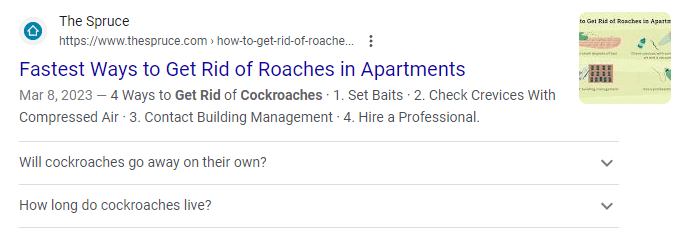
Both of these things benefit users and have the potential to increase your site traffic.
Why measure schema performance?
Now that we’ve covered what schema markup is, why bother to measure its performance? In fact, what does that even mean?
When you use schema on your site, the goal is to help you get better traffic — more relevant traffic, and more of it. So, you naturally want to measure whether or not your schema is actually helping you achieve that goal. Is your schema doing what it’s supposed to do? Is your website getting more search traffic?
If it turns out that it’s not, your schema analysis can give you a sense of what you can do to fix that. By reoptimizing your schema, you can benefit your search traffic and your marketing efforts as a whole.
How to measure schema performance
When it comes to your schema analysis, the results you want to measure are directly tied to your site’s performance in search engines. So, the best way of measuring schema is to look at search-related metrics. You can do that using a tool like Google Search Console, which will show you reports related to specific metrics.
But which metrics should you look at? That’s what the rest of this page will answer. Here are five schema KPIs you should be sure to measure for each page:
Keep reading for an overview of each one!
1. Search engine ranking
The first schema KPI to track is your rankings. For any given page, looking at where it’s ranking in search results — and which keywords it’s ranking for — can help you see how well the schema is working.
If it’s ranking high for relevant keywords, that means your schema is working great. If it’s ranking for the right keywords but not very high, you might want to reoptimize to try and get it a rich result, which could help it rank higher.
And if it’s not even ranking for the right keywords, you definitely need to adjust your schema, because that means Google doesn’t even understand correctly what your page is about.
2. Impressions
Another valuable schema metric to track is impressions. This metric refers to how many people have viewed your page in search results. To be clear, not everyone who views your page in the SERPs will actually visit it. Measuring impressions is just a way to see how many people Google puts your page in front of.
Similar to rankings, impressions show you if your schema is doing a good job at getting your site in front of users. Are people seeing your page? Are the right people seeing your page? Answering this question is imperative to accurately assessing your schema markup.
3. Clicks
In addition to impressions, you should be sure to measure clicks. Impressions only tell you who sees your site but not who visits it. That’s what clicks are for. Are people actually clicking on your page in search results?
Whereas impressions are about where your schema positions your site in search results, measuring clicks is more about the rich snippets. Ideally, your schema will earn your page rich snippets that will grab people’s attention. If not, though, they won’t click. This metric can help you figure that out.
4. Click-through rate (CTR)
This might sound like the same metric as the previous one, but it’s not. Clicks are simply a measure of how many people clicked on your site in search results — the raw number. But click-through rate (CTR) is a percentage. To find CTR, divide the number of clicks by the number of impressions and then multiply by 100.
This metric gives you more insight into why you’re getting the amount of clicks that you are. For instance, if your clicks are low, maybe it’s because you aren’t getting rich snippets. But maybe it’s just because you aren’t getting many impressions to begin with.
But on the other hand, if you’re getting tons of impressions but almost no clicks, that means the issue is definitely with the page itself and not with where it’s ranking. CTR can help you see that.
5. Cost per click (CPC)
The last crucial schema KPI to track is cost per click (CPC). Typically, this metric is only used for paid advertising campaigns, not organic search. However, even when it comes to organic search, you still have to invest money in the time, energy, and tools required to drive your pages up in search results.
Tracking how much those efforts cost relative to how many clicks you’re earning allows you to see the difference your schema makes. A successful schema markup will boost your site much faster, causing you to spend less money on your search engine optimization (SEO) efforts. That’s yet another reason measuring schema can be helpful.
Clutch has personally interviewed more than 250 WebFX clients to discuss their experience partnering with us.Independent research from Clutch has named WebFX the
top SEO company in the United States.


WebFX can optimize your site for search rankings
As we just established, SEO can require a lot of time and energy. But it doesn’t have to drain as much from your team if you choose to partner with an external agency like WebFX. We can take the load off your shoulders by optimizing your SEO for you. You’ll still get to call the shots, but we’ll do all the work.
Interested in partnering with WebFX for our SEO services? Just call us at 888-601-5359 or contact us online today!
-
 Matthew is a marketing expert focusing on the SEO & martech spaces. He has written over 500 marketing guides and video scripts for the WebFX YouTube channel. When he’s not striving to put out some fresh blog posts and articles, he’s usually fueling his Tolkien obsession or working on miscellaneous creative projects.
Matthew is a marketing expert focusing on the SEO & martech spaces. He has written over 500 marketing guides and video scripts for the WebFX YouTube channel. When he’s not striving to put out some fresh blog posts and articles, he’s usually fueling his Tolkien obsession or working on miscellaneous creative projects. -

WebFX is a full-service marketing agency with 1,100+ client reviews and a 4.9-star rating on Clutch! Find out how our expert team and revenue-accelerating tech can drive results for you! Learn more
Try our free SEO Checker
Boost your site’s search performance with our free SEO Checker. Analyze your website for optimization tips on titles, headers, content, speed, and more. Get a free report now to enhance rankings on Google, Bing, Yahoo, and beyond!



How Is Your Website’s SEO?
Use our free tool to get your score calculated in under 60 seconds.
Try our free SEO Checker
Boost your site’s search performance with our free SEO Checker. Analyze your website for optimization tips on titles, headers, content, speed, and more. Get a free report now to enhance rankings on Google, Bing, Yahoo, and beyond!






