-
 Published: Jul 19, 2023
Published: Jul 19, 2023
-
 8 min. read
8 min. read
-
 Sina Mchunu
Sina Mchunu Research & Tech Content Writer
Research & Tech Content Writer
- Sina is a marketing expert who specializes in SEO, AI, and digital marketing content. With over five years of experience, she’s written hundreds of pieces, spanning a variety of topics and industry niches. She loves combining her strong eye for detail and passion for storytelling in her work. You’ll find her fruit picking or horse riding at the local farm when she’s not writing.
What is an SEO slug? A search engine optimization (SEO) slug (also known as URL slug or permalink) is a keyword in a URL designating a specific web page. It’s the text that follows the domain name and summarizes the information on the page. It simplifies the URL for visitors to remember and share while assisting search engines in comprehending the page’s content.
If you’ve noticed that specific URLs are long and complex while others are short and simple, it’s because of the SEO slug. A well-crafted URL slug may increase the page’s visibility in search results and the likelihood that people will click on it.
Nevertheless, selecting keywords and phrases that correctly represent the website’s content and are likely to be used in user searches takes considerable analysis. The good news is that there are practices to create permalinks to boost your website’s rankings. We will look more closely at these topics:
- What is an SEO slug?
- How is a URL slug important for SEO?
- Google’s guidelines for an excellent permalink
- How to optimize an SEO Slug
Let’s get started!
Looking for an all-in-one SEO audit tool? You’ve found it
SEO checker provides data on key metrics to give you:
- Complete SEO score
- Site Speed Analysis
- Content Grade
- and more.
What is an seo slug?
An SEO slug is a URL component that designates a particular website page or post. It’s the portion of the URL following the domain name and subdirectories. It gives a concise overview of the page’s information for people and search engines to understand its content.
How is a URL slug important for SEO?
A URL slug is essential for SEO since it allows search engines to understand your page’s subject matter. You can tell search engines that your website is suitable for visitors searching for that specific topic by using relevant keywords in the URL slug. This approach can improve your site’s rankings and increase organic visitors.
For instance, If your blog article is about “healthy smoothie recipes,” your URL slug may be “yourwebsite.com/healthy-smoothie-recipes.” This permalink tells search engines what information is on your page and attracts website visitors looking for that subject. The URL slug is simpler for search engines to scan and comprehend when hyphens separate words.
Also, a clear and concise URL slug can enhance how users interact with your website. Users are more inclined to trust a website and feel confident in their choice to click through when they see a URL that genuinely matches the information they seek. This method may result in greater engagement and a greater chance of conversion.
Google’s guidelines for an excellent permalink
Google guidelines say a good SEO slug is concise, simple to understand, and contains relevant keywords. It must accurately reflect the information on the page to which it links. Google recommends hyphens rather than underscores or spaces to divide words in the URL.
This recommendation is because search engines do not recognize spaces and underscore as word separators, but hyphens are. Following these guidelines can improve your website’s visibility and ranking in search engine results pages (SERPs).
Learn how we increased traffic by over 40%, and conversions by over 100% for an ecommerce client.
Read the Case Study
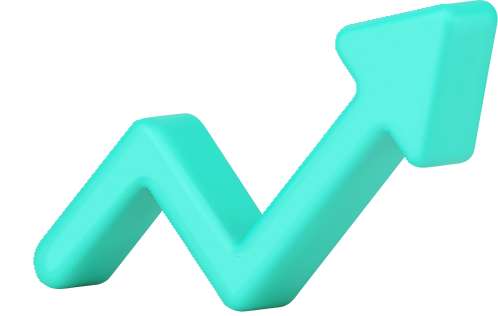
How to optimize an SEO slug
As we stated earlier, tweaking your SEO slug is essential for raising your website’s traffic and search engine rankings. Following our guidance, you can develop a brief, pertinent slug that includes your primary keyword without being spammy or crammed with other phrases.
Here’s how to optimize an SEO slug in six simple steps:
- Keep it relevant to the content on the page
- Use lowercase letters only
- Add hyphens to separate words within the slug
- Shoot for 3-5 words
- Include your primary keyword or phrase, but avoid keyword stuffing
- Remove any stop words such as “and,” “the,” or “of”
Step 1: Keep it relevant to the content on the page
Assuring that your SEO slug is pertinent to the content of your website is the first and most crucial stage in the optimization process. Your URL slug should appropriately reflect your pages’s subject to make it simpler for readers and search engines to grasp what the page is about.
Use specific, unique slugs for each page on your website instead of general, ambiguous ones. Make an effort to add precise information regarding the page’s content — subject, location, or product name.
For instance, “pacific-northwest-hiking-trails” is a better slug for a page on hiking trails in the Pacific Northwest than “outdoor-activities” or “nature walks.” This particular and evocative slug aids search engines in comprehending the page’s content and increases the likelihood that it will appear in relevant search results.
You’ll increase your chances of ranking higher in SERPs for your target keywords by keeping your slug relevant.
Step 2: Use lowercase letters only
Next, be sure that the URL slug only contains lowercase characters. Making all of your URL’s letters lowercase enhances readability and makes it simpler for consumers to remember and share. Search engines prefer lowercase letters in URLs to better grasp the website’s structure and the keywords it aims to rank for.
For instance, if “best coffee shops in New York City” is your target keyword, a suitable slug might be “best-coffee-shops-new-york-city” instead of “best-coffee-shops-New-York-City.” The URL becomes more user- and search engine-friendly by adopting lowercase characters.
Also, since different servers and browsers may read uppercase and lowercase characters differently, adopting lowercase letters can ensure everything is clear when linking to your page.
Step 3: Add hyphens to separate words within the slug
Another crucial step in increasing your website’s visibility in search engines is to use hyphens to separate terms in the URL slug. Hyphens improve readability and comprehension for search engines, increasing the likelihood that your website will appear higher in search results.
For instance, “my-awesome-blog-post” is better than “mywebsite.com/MyAwesomeBlogPost” as your SEO slug. This permalink improves the URL’s readability for both people and search engines. Using hyphens to separate words in a URL makes it more memorable and shareable.
By clearly separating the terms and facilitating user comprehension, using hyphens improves your URL’s readability and usability. Moreover, using hyphens rather than underscores or other characters when entering or copying the URL helps to reduce confusion and potential mistakes.
Step 4: Shoot for 3-5 words
The next step is to ensure that your SEO slug short — ideally, no more than 3-5 words. Shorter URLs rank higher in search results and are simpler to share and remember.
Consider the primary keywords that best represent the information on your website when building your URL, and aim to incorporate them as briefly and meaningfully as possible.
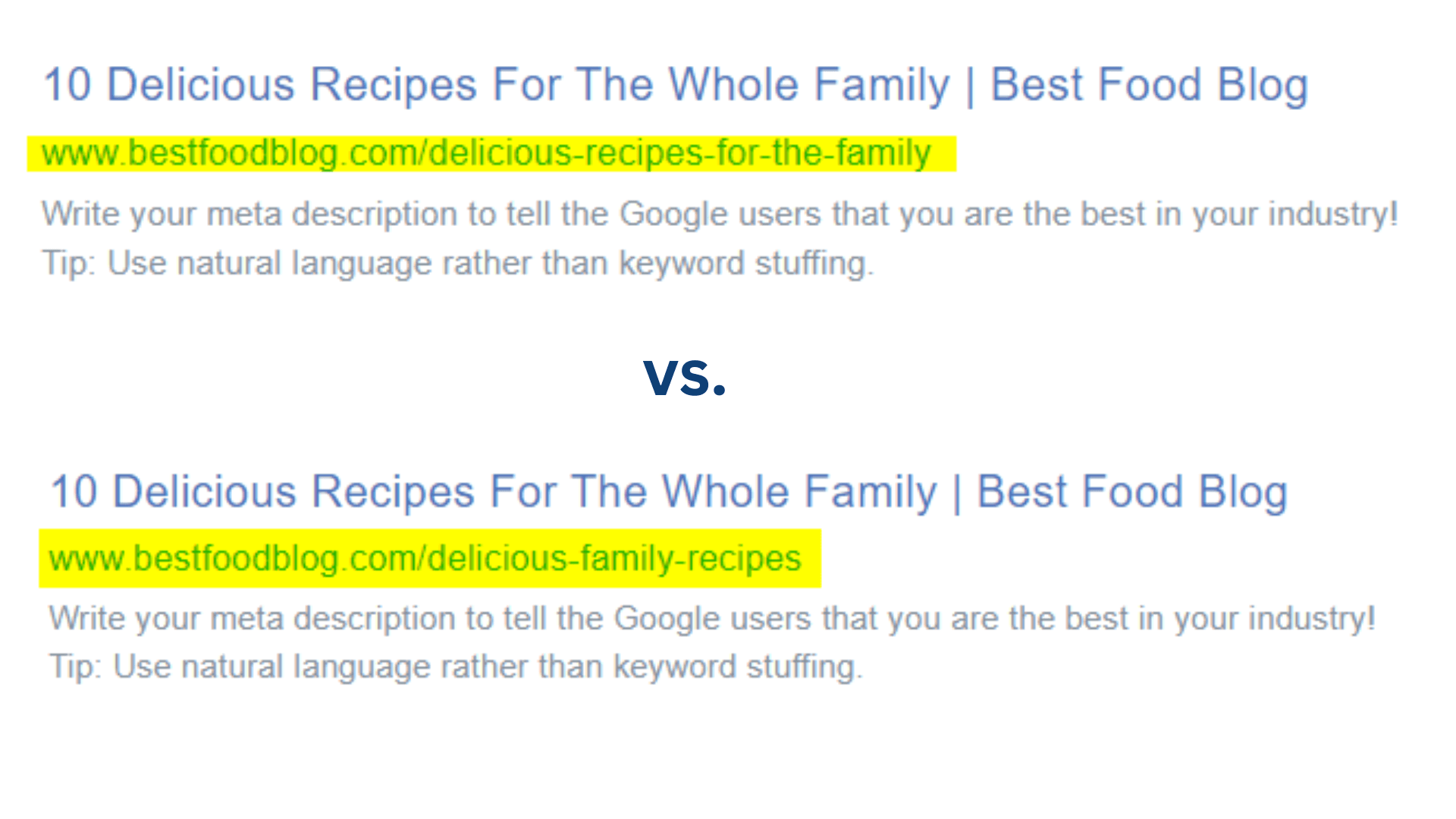
Keep your URL free of filler words and extraneous information that doesn’t enhance it. By keeping it brief and to the point, you’ll increase the likelihood that consumers will remember and share your material and that you’ll appear higher in search results.
Step 5: Include your primary keyword or phrase, but avoid keyword stuffing
Use your primary keyword or phrase, but avoid cluttering your text. Even though it’s crucial, use your primary keyword or phrase sparingly in the URL. Stuffing your content with keywords might lower your rating on search engines and make it appear spammy.
For instance, using “chocolate chip cookies” in the title, meta description, and throughout the post is crucial for SEO if you are a food blogger writing about a recipe for cookies.
Concentrate on naturally incorporating your primary keyword or phrase throughout the body of your page’s content. Also, to further improve your URL’s SEO, consider inserting supplementary keywords or phrases pertinent to your content. This method can raise your chances of appearing for relevant search terms and increase your website’s visitors.
Step 6: Remove any stop words such as “and,” “the,” or “of”
Remove stop words like “and,” “the,” or “of.” Search engines frequently disregard stop words when indexing content. They might be necessary for sentence structure and readability, but they can clog up your SEO slug and make it harder for search engines to find your main keywords.
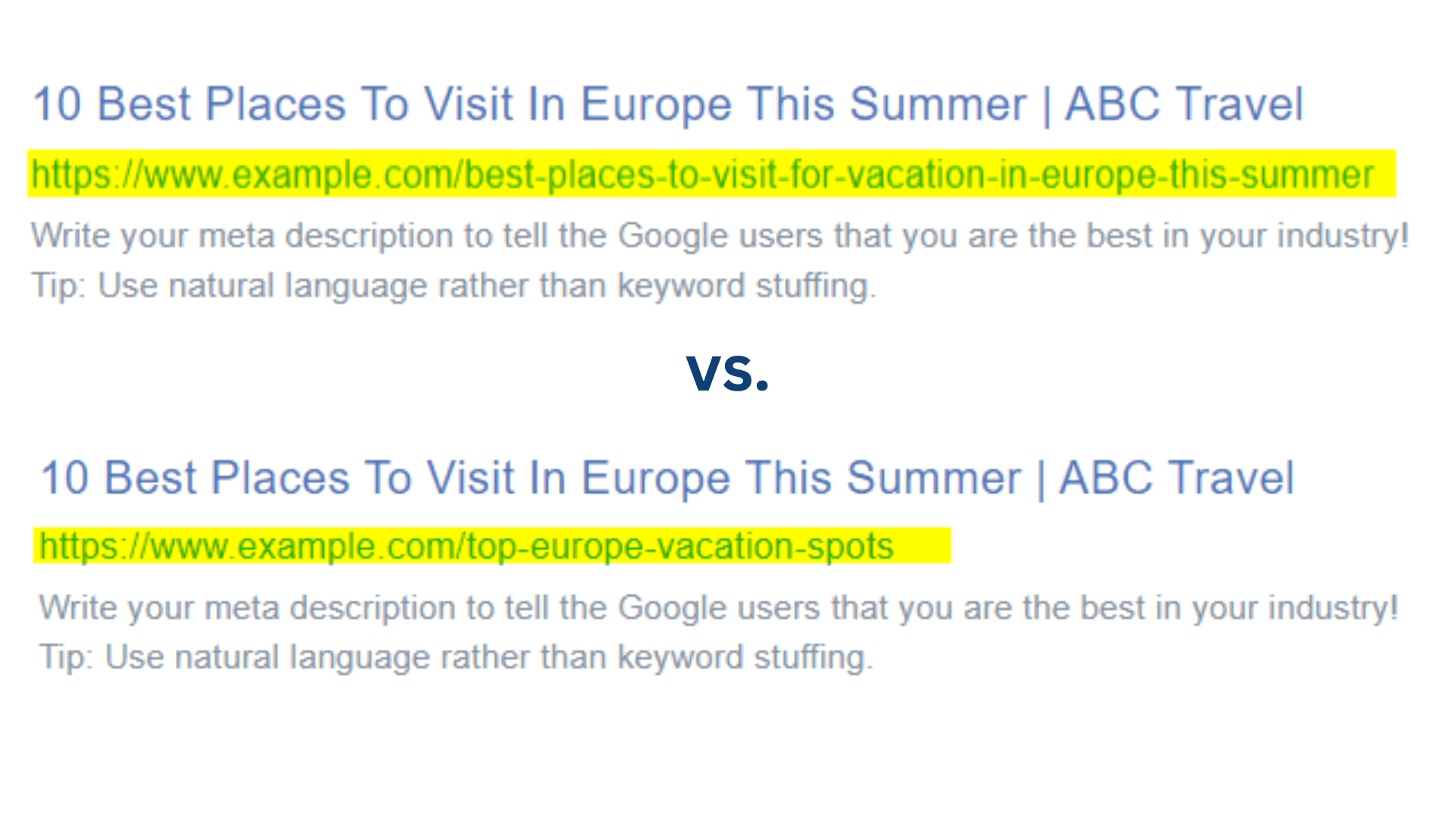
This URL is now shorter and contains important keywords like “delicious recipes” and “family,” which increases its likelihood of appearing in relevant search results.
By eliminating stop words, you can make your URL more transparent, focused, and straightforward for search engines to scan and interpret. Ultimately, this approach could boost your website’s exposure and search engine ranks.
We’re masters of our craft.


300+

9,000+

4,000+

200+

100+
Get the most out of your SEO slugs with WebFX
WebFX is a full-service digital marketing agency that optimizes the SEO slugs for your website. Our skilled team has 3,212,407 hours of expertise in developing efficient SEO techniques that help your website rank better on SERPs.
We use a data-driven methodology to identify the keywords and phrases most crucial to your company and include them in the website’s content and metadata. With our expertise, you can improve your website’s exposure, get more organic traffic, and ultimately enhance conversions and revenue.
Contact us online or call 888-601-5359 to learn more about how our SEO services can benefit your business.
-
 Sina is a marketing expert who specializes in SEO, AI, and digital marketing content. With over five years of experience, she’s written hundreds of pieces, spanning a variety of topics and industry niches. She loves combining her strong eye for detail and passion for storytelling in her work. You’ll find her fruit picking or horse riding at the local farm when she’s not writing.
Sina is a marketing expert who specializes in SEO, AI, and digital marketing content. With over five years of experience, she’s written hundreds of pieces, spanning a variety of topics and industry niches. She loves combining her strong eye for detail and passion for storytelling in her work. You’ll find her fruit picking or horse riding at the local farm when she’s not writing. -

WebFX is a full-service marketing agency with 1,100+ client reviews and a 4.9-star rating on Clutch! Find out how our expert team and revenue-accelerating tech can drive results for you! Learn more
Try our free Marketing Calculator
Craft a tailored online marketing strategy! Utilize our free Internet marketing calculator for a custom plan based on your location, reach, timeframe, and budget.
Plan Your Marketing Budget
Table of Contents
- What is an seo slug?
- How is a URL slug important for SEO?
- Google’s guidelines for an excellent permalink
- How to optimize an SEO slug
- Step 1: Keep it relevant to the content on the page
- Step 2: Use lowercase letters only
- Step 3: Add hyphens to separate words within the slug
- Step 4: Shoot for 3-5 words
- Step 5: Include your primary keyword or phrase, but avoid keyword stuffing
- Step 6: Remove any stop words such as “and,” “the,” or “of”
- Get the most out of your SEO slugs with WebFX

SEO Success with KOA

Proven Marketing Strategies
Try our free Marketing Calculator
Craft a tailored online marketing strategy! Utilize our free Internet marketing calculator for a custom plan based on your location, reach, timeframe, and budget.
Plan Your Marketing Budget
What to read next






