-
 9 min. read
9 min. read
-
 Nicole Breighner
Nicole Breighner Content Writer
Content Writer
- Nicole is an Internet Marketing Consultant at WebFX. She specializes in on-page optimization and paid display advertising campaigns. Nicole is Google Analytics, Google Ads, and Microsoft Ads certified. In her free time, she enjoys reading, hiking, and hanging out with her pets.
Are your competitors ranking above you in search results? Don’t let them continue to steal business opportunities from you. With search engine optimization (SEO), you can rank higher in Google search results, so you can drive more website traffic, leads, and online sales for your business.
In this post, we’ll look at five of the top SEO strategies for improving your search rankings. Just keep reading to learn more — and check out our SEO services to start ranking higher in search results!
How to rank higher in search results: 5 on-page SEO strategies for SMBs
There are countless ways to improve your keyword rankings. Here are our top five SEO updates for small and midsized businesses (SMBs):
1. Optimize your title tags and meta descriptions
A big part of increasing rankings and traffic in Google search results is getting searchers to click on your links rather than competitors’. The best way to entice searchers to click through to your page before they arrive on your site is to optimize your title tags and meta descriptions.
What are title tags and meta descriptions?
Let’s define title tags and meta descriptions.
- Title tags: Blue headlines that show up in Google search results.
- Meta descriptions: Short blurbs of text that describe page content and appear in search results beneath page titles.
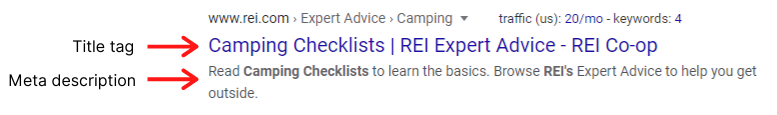 On average, Google shows between 55 and 65 characters of title tags in the search results, so your goal should be to keep the title tag at or below that ideal length. If your title tag is too long, it will get cut off and show as an ellipsis. Meta descriptions have character limits as well.
On average, Google shows between 55 and 65 characters of title tags in the search results, so your goal should be to keep the title tag at or below that ideal length. If your title tag is too long, it will get cut off and show as an ellipsis. Meta descriptions have character limits as well.
On average, Google shows about 155 characters of meta descriptions in search results. Like title tags, if your meta descriptions are too long, they will get cut off and not display properly in search results.
Why are title tags and meta descriptions important for SEO?
The goal of title tags and meta descriptions is simple — to describe page content, so searchers know what to expect when they click on a link in the search engine results pages (SERPs). You can think of your title tags and meta descriptions as “ads” where you try to entice searchers to click on your content.
For this reason, it’s best to include basic information about pages, key value propositions, and compelling calls to action (CTAs). The more enticing your title tags and meta descriptions are, the more people will click through to your site from the SERPs, and the more your rankings will increase. Title tags are also one of the most important Google ranking factors.
Search engines look at title tags for summaries of what pages are about, so it’s best to include your target keywords in title tags. Meta descriptions do not directly influence your rankings in the SERPs, but they do impact your organic click-through rate. Higher click-through rates send positive ranking signals to Google, so your meta descriptions do influence your rankings indirectly.
2. Optimize your content for target keywords
There’s a reason why SEOs say, “Content is king.” Content, or the words on your site pages, is an important ranking factor in Google. Google search bots crawl your website and can see which words and phrases you target, which they then use to determine what content is about. For this reason, creating SEO content that uses the target keywords and phrases you want to rank for will help you rank higher in Google results.
How do I optimize content for target keywords?
You can achieve basic keyword optimization by using the phrase you want to rank for, as well as related phrases, in your content.
The best way to do this is to be mindful of what you want a page to rank for while you’re writing or updating the content. For example, if you want to rank for “blue dresses for sale online,” a sample phrase you could use in your content to optimize for this keyword is, “Check out our online inventory of blue dresses for sale.”
How do I know what keywords to optimize for?
An easy way to identify target keywords is to think to yourself, “If I were looking for my product or service online, what would I type into Google?” This will be a great starting point for identifying keywords and phrases to use in your content. For example, a realtor working in the Harrisburg area may choose to target the keyword “realtors in Harrisburg, PA.” You can also use keyword research tools like:
- KeywordsFX
- SEMrush
- Ahrefs
- Answer the Public
- And more
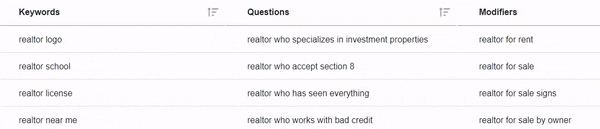 By using keyword research tools, you can identify new ideas and get more quantitative data to back up your keyword choices. For example, keyword research tools can tell you information like:
By using keyword research tools, you can identify new ideas and get more quantitative data to back up your keyword choices. For example, keyword research tools can tell you information like:
- Monthly search volume: How many people search for your target keyword in a given month on average
- Competition level: How difficult it will be to rank for the keyword based on how many other sites are competing for that same term
- Cost per click (CPC): How much you can expect to pay if bidding on the phrase with pay-per-click (PPC) advertising.
P.S. If you want to check your keyword rankings, there are plenty of free Google position check tools!
Do I have to use the exact word or phrase in my content for the page to rank?
No. Google’s algorithms — used to determine page rankings — have become so advanced in their understanding of natural language that they can pick out words and phrases related to your target keywords without them being in that exact form on your page. A great example of how this works is “near me” searches.
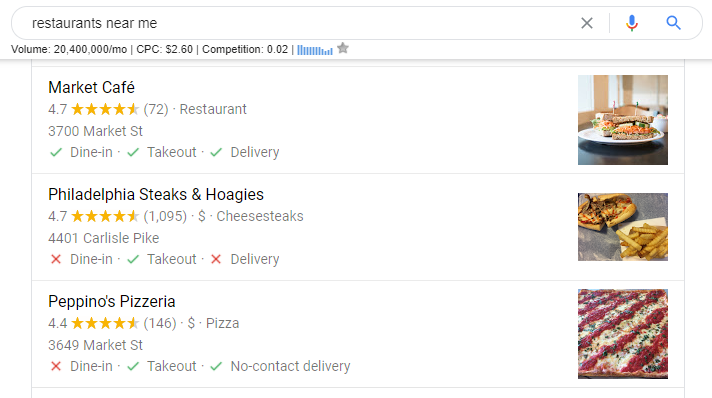 People often type in phrases including “near me” when they want to find a product or service in their local area. However, using “near me” on a page would not sound very natural. Google has found other ways to identify what pages should rank for “near me” searches — like if pages have words and phrases relevant to the search and related to the searcher’s location.
People often type in phrases including “near me” when they want to find a product or service in their local area. However, using “near me” on a page would not sound very natural. Google has found other ways to identify what pages should rank for “near me” searches — like if pages have words and phrases relevant to the search and related to the searcher’s location.
In short, using a variety of words and phrases that are similar or related to your target keywords is a great way to both optimize for your target keywords and sound natural, which is important to Google.
3. Answer related user questions
Google loves content that is detailed and provides adequate answers to searchers’ questions. Search engines also love content that answers related questions, as it’s very common for people to want to learn more about a topic after they find initial answers. Optimizing content for questions related to your main target keyword is a great way to improve the quality of your content, and therefore, rank higher in Google search results.
How do I find related user questions to answer?
Google’s “People Also Ask” feature in the SERPs has become extremely common and directly lists questions people are asking related to keywords they search.
Type in your target keyword, see what related questions come up in the People Also Ask results, and answer these questions in your content. Online forums are another great resource for finding user questions related to your products or services. Forums allow users to post their questions or comments on a topic and other users respond to what they posted.
In addition to these two strategies, you can also use traditional keyword research tools to find popularly searched questions. If enough people ask a question, it will show up as a keyword idea.
4. Add internal links to site content
The next way to rank higher in Google search results involves internal linking — adding links to site pages from other relevant content on your website.
Internal linking for context and understanding
One of the simplest ways to help Google understand the topics discussed on your pages is to internally link relevant content. Google uses the content of pages that contain links, as well as anchor text, to understand the similarities and differences between the two pages. For example, if a dog grooming company links to its page on nail trimming with the anchor text “We can trim your dog’s nails,” search engines will better understand what their nail trimming page is about based on the text that takes the user to that page.
Internal linking for visibility
For any page to rank, Google must be able to crawl it.
Internal links act as bridges that help Google find, crawl, and index pages on your website. Without internal links, it’s harder for search engines to find and rank your content. So, if you want to rank at the top of search results, consider adding relevant internal links to your content.
Internal linking for user experience
Not only is internal linking good for SEO, but it’s also important for user experience (UX).
When people arrive on your site, they can use internal links to navigate through your pages and find the information they need. Without internal links, users would simply leave your page after they arrive without taking any other action. This is known as a “bounce,” which sends negative ranking signals to Google.
Curious about how many internal links you have on a page of your website? Check it now by using our free links counter tool.
5. Don’t over-optimize your site and content
Yes, there is such a thing as “too much of a good thing.” While Google wants to see good on-page SEO practices, it’s possible to over-optimize your content, so it doesn’t look or sound natural. Ultimately, over-optimized, keyword-stuffed pages don’t provide a good user experience. And since Google wants to display content that best serves users, overly-optimized content can hurt your rankings.
Always remember the golden rule of SEO. First and foremost, always optimize for people, not search engines. Optimizing for people first and following SEO best practices will allow you to rank higher in Google search results and boost traffic, leads, and revenue.
Our digital marketing campaigns impact the metrics that improve your bottom line.
See Our Approach
$10 billion

24 million

7.14 million
Rank higher in Google results with WebFX
The tips above provide a great starting point for increasing your search rankings!
That said, there is so much more that you can do beyond these essentials to improve your site’s performance even further. By partnering with an experienced SEO agency like WebFX, you can take advantage of these strategies and so many more. Outpace your competitors and maximize return on investment with our team of 500+ experts.
Ready to get started? Contact us today to learn more about how our professional SEO services can help your team!
-
 Nicole is an Internet Marketing Consultant at WebFX. She specializes in on-page optimization and paid display advertising campaigns. Nicole is Google Analytics, Google Ads, and Microsoft Ads certified. In her free time, she enjoys reading, hiking, and hanging out with her pets.
Nicole is an Internet Marketing Consultant at WebFX. She specializes in on-page optimization and paid display advertising campaigns. Nicole is Google Analytics, Google Ads, and Microsoft Ads certified. In her free time, she enjoys reading, hiking, and hanging out with her pets. -

WebFX is a full-service marketing agency with 1,100+ client reviews and a 4.9-star rating on Clutch! Find out how our expert team and revenue-accelerating tech can drive results for you! Learn more
Try our free Marketing Calculator
Craft a tailored online marketing strategy! Utilize our free Internet marketing calculator for a custom plan based on your location, reach, timeframe, and budget.
Plan Your Marketing Budget
Table of Contents
- How to rank higher in search results: 5 on-page SEO strategies for SMBs
- 1. Optimize your title tags and meta descriptions
- 2. Optimize your content for target keywords
- 3. Answer related user questions
- 4. Add internal links to site content
- 5. Don’t over-optimize your site and content
- Rank higher in Google results with WebFX

SEO Success with KOA

Proven Marketing Strategies
Try our free Marketing Calculator
Craft a tailored online marketing strategy! Utilize our free Internet marketing calculator for a custom plan based on your location, reach, timeframe, and budget.
Plan Your Marketing Budget
What to read next





