- Home
- Blog
- Web Design How to Make an HTML5 iPhone App
How to Make an HTML5 iPhone App
-
 11 min. read
11 min. read
-
 William Craig
William Craig CEO & Co-Founder
CEO & Co-Founder
- President of WebFX. Bill has over 25 years of experience in the Internet marketing industry specializing in SEO, UX, information architecture, marketing automation and more. William’s background in scientific computing and education from Shippensburg and MIT provided the foundation for MarketingCloudFX and other key research and development projects at WebFX.
 You’ve been depressed for like a year now, I know. All the hardcore Objective-C developers have been having a hay-day writing apps for the iPhone. You might have even tried reading a tutorial or two about developing for the iPhone, but its C—or a form of it—and it’s really hard to learn.
You’ve been depressed for like a year now, I know. All the hardcore Objective-C developers have been having a hay-day writing apps for the iPhone. You might have even tried reading a tutorial or two about developing for the iPhone, but its C—or a form of it—and it’s really hard to learn.
I don’t want to say that you should give up on the objective: you can get it eventually. But in the meantime, there is something else that you can do. With the seeming complexity of developing an app, it may appear easier to pay someone else to do it for you.
However, you can avoid the cost of doing so simply by following the instructions I provide. You can create a native app that lives with all the other apps, and for the most part, it’s going to be a pitch-perfect imitation. All you have to do is follow my design guidelines and you’ll have a fully functioning HTML5 iPhone app in no time!
You can do this with the skill set you probably already have: HTML(5), CSS, and JavaScript. I’ll show you how to create an offline HTML5 iPhone application. More specifically, I’ll walk you through the process of designing a Tetris game.
Offline?
What am I talking about when I say “offline”? Well, it means that we have a custom icon, a custom startup screen, a native look-and-feel, and you can use the app even when the phone isn’t connected to the Internet. The app should be as functional as it can when it is offline, just like normal native mobile apps.
The main goal for your app is to make it as mobile-friendly as possible. This is a tutorial specifically for iPhones, but most of these techniques apply to all phones that have HTML5-capable browsers. Yeah, I mean it, check out the following image.
It has no URL bar and no navigation at the bottom. It looks just like a native mobile application. 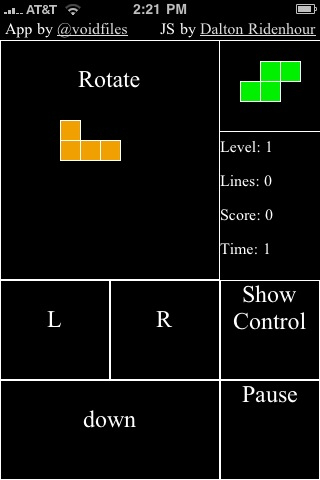
Prework
You are going to need access to a server where you can change the HTTP Headers on your files.
This is because we need to take advantage of HTML5’s offline caching (more on this later down the page). Apache does this really well and you can just add something to a .htaccess file and it will just work. Here’s a tutorial on modifying HTTP headers using htaccess.
The other thing you need to do is to enable the debug bar in Safari’s web browser on your iPhone unit. Go to the Settings.app > Safari > Developer on your iPhone, then turn on the debug console. This will help you spot potential JavaScript errors.
Once you’ve built your app, you should turn this off so that you will get the full experience when testing your HTML5 iPhone app. 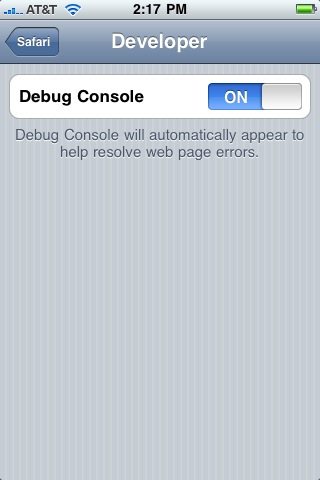
About the App
Icon and Startup Screen
The icon needs to be 57px x 57px. The iPhone will round the corners of your icon, create a dropshadow, and add a shine to whatever icon you use.
It should be in PNG or JPG format. Here is what I used for the tetris game. ![]() The startup screen needs to be 320px x 460px and should also be in PNG or JPG format.
The startup screen needs to be 320px x 460px and should also be in PNG or JPG format.
Here is what I used for the startup screen. 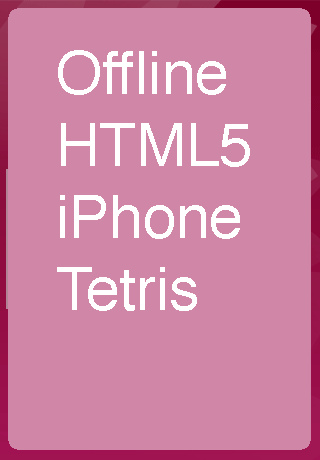
Some tips before you start
Stay small, sparse and simple.
- Small: This is mobile app development so even though you are caching your stuff, it’s still a smart idea to keep your file sizes lean.
- Sparse: You should try to keep the amount of files you deal with as low as possible.
- Simple: Start with a few simple ideas and execute it. By keeping your scope small, you can get things done faster.
Application Cache
This is a new standard, you can read the spec here. Application caching allows browsers to determine in advance all the files a web page will need for the web page to work. It will cache those files (to a fault, sometimes).
The syntax of this file is simple: just list the locations of your files in either absolute (e.g. ) or relative to the manifest file (/picture.png). The browser will keep those files offline.
You can also list a few URLs that should not be cached, but this isn’t pertinent for our offline app (if you’re interested, read about this in the documentation). One tricky part to this whole thing is that the manifest (the list of files that need to be cached offline) has to be passed with a filetype Header set to text/manifest. That is why you need access to a web server that can set HTTP headers.
Screen Size
A quick note when designing your application: When you are in app mode, you have a screen size of 320px x 460px. When you are in web mode, it has a screen size of 320px x 356px. This can affect the user interface of your offline HTML5 app.
Here you can see the difference side by side. 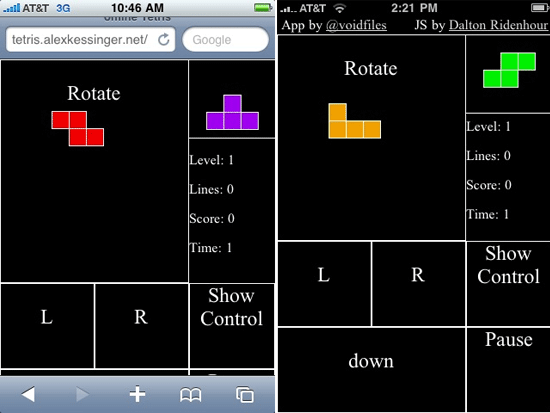
HTML
It’s a real browser so your HTML is exactly the same. The iPhone browser is also in the forefront of HTML5, so dig into the spec.
For more in-depth detail, check out the Safari Developer’s corner:
- Safari HTML Reference
- Safari CSS Reference
Let’s get coding
The app starts by defining your markup. Here is the markup for my Tetris app.
<!DOCTYPE html> <html manifest="tetris.manifest"> <head> <meta name="viewport" content="user-scalable=no, width=device-width, initial-scale=1.0, maximum-scale=1.0"/> <meta name="apple-mobile-web-app-capable" content="yes" /> <meta name="apple-mobile-web-app-status-bar-style" content="black" /> <link rel="apple-touch-icon" href="iphon_tetris_icon.png"/> <link rel="apple-touch-startup-image" href="startup.png" /> <link rel="stylesheet" href="tetris.css" type="text/css" media="screen, mobile" title="main" charset="utf-8"> <title>offline Tetris</title> </head> <body> <!-- Put your Markup Here --> <script type="text/javascript" src="tetris.js"></script> </body> </html>
First, notice the Doctype.
Isn’t HTML5 awesome? The manifest="cache.manifest" property on the <html> tag is how the browser knows that we want to cache this web page offline. There’s proprietary Apple markup on our HTML5 page.
A brief explanation of each:
apple-mobile-web-app-capable: This is another tip-off that we want to be an offline app.apple-mobile-web-app-status-bar-style: This hides the status bar, and nav bar when the app is offline.apple-touch-icon:This is the pointer to the image that want to be the icon.apple-touch-startup-image: This is a url pointing to the startup image.
Also note that you should put CSS at the top and JavaScript at the bottom (best practices still apply here).
CSS
It’s almost the same as a normal web page. There are some specific -webkit CSS rules that you can use that do some really cool things like animation, but this is a quick-and-dirty guide and that’s outside of the scope of this article.
The CSS is just Plain Jane.
body { overflow:hidden; background: #d7d7d7; margin:0; padding:0; } #tetris { width: 320px; height: 460px; background:#000; } The style is really just to the div element on our web page to make sure it fits in the iPhone’s viewport properly.
JavaScript
I used a modded version of a JavaScript from Dalton Ridenhour; I found it on Github.
The JS was written originally for a normal web browser. The only modifications I had to make was to support not having a keyboard. In general, JS functions work just fine on the iPhone—there are exceptions though.
Think about something like a mouseover, the event exists on the iPhone, but I am not sure how helpful it is when you don’t have a standard pointing device (such as a mouse). Quirksmode posted an article about events on the iPhone that is really helpful. When you have all of that, you can test it out by opening your index.html in an iPhone, and you should be able to see everything work.
Then, next step is to server it from an actual webserver that can set the proper settings on the cache.manifest. Then you could be able to add it to the home screen and have all the extras, and see the offline mode. You can see a working version I have set up at:
- http://tetris.alexkessinger.net
Bonus Section: Offline Data
Along with the ability to keep files that are needed offline, you can also store user data in an offline database. There are two major APIs for per user and/or per page data. The first is localStorage.
localStorage, is an easy to use key-value store with a dead simple API.
localStorage.dataToStore = 5; console.log(localStorage.dataToStore); // 5
You can use this for storing the user’s score, for example. The second is actually an offline SQL engine, a webdatabase.
The APIs are a little more advanced. Here is a little of you will see.
// Try and get a database object var db; try { if (window.openDatabase) { db = openDatabase("NoteTest", "1.0", "HTML5 Database API example", 200000); if (!db) alert("Failed to open the database on disk. This is probably because the version was / bad or there is not enough space left in this domain's quota"); } else alert("Couldn't open the database. Please try with a WebKit nightly with this feature enabled"); } catch(err) { } // Check and see if you need to initalize the DB db.transaction(function(tx) { tx.executeSql("SELECT COUNT(*) FROM WebkitStickyNotes", [], function(result) { loadNotes(); }, function(tx, error) { tx.executeSql("CREATE TABLE WebKitStickyNotes (id REAL UNIQUE, note TEXT, timestamp / REAL, left TEXT, top TEXT, zindex REAL)", [], function(result) { loadNotes(); }); }); }); // Insert a test Note. var note = { id: "1", text:" This is a test note", timestamp: "112123000", left:10, top:10, zIndex:2 }; db.transaction(function (tx) { tx.executeSql("INSERT INTO WebKitStickyNotes (id, note, timestamp, left, top, zindex) VALUES / (?, ?, ?, ?, ?, ?)", [note.id, note.text, note.timestamp, note.left, note.top, note.zIndex]); }); // Get all the notes out of the database. db.transaction(function(tx) { tx.executeSql("SELECT id, note, timestamp, left, top, zindex / FROM WebKitStickyNotes", [], function(tx, result) { for (var i = 0; i < result.rows.length; ++i) { var row = result.rows.item(i); var note = new Note(); note.id = row['id']; note.text = row['note']; note.timestamp = row['timestamp']; note.left = row['left']; note.top = row['top']; note.zIndex = row['zindex']; if (row['id'] > highestId) highestId = row['id']; if (row['zindex'] > highestZ) highestZ = row['zindex']; } if (!result.rows.length) newNote(); }, function(tx, error) { alert('Failed to retrieve notes from database - ' + error.message); return; }); }); Wrap Up
There is lot that can be done with offline HTML apps. Games, like tetris, are even possible, but you would probably want to consider what you want to do and make sure its right for an offline app. Quake 3 Arena, probably not.
A to-do list app, definitely. Let thousands apps bloom!
Resources
- W3C Offline Application Cache docs
- How to create offline webapps on the iPhone
- The HTML5 offline cache safari
- Backchannel: an Offline-Capable Web App for the iPhone
- iPhone offline webapps – a desk on iPhone apps.
- A disscussion of offline events by John Resig
- Getting Started with iPhone Web Apps
Related Content
- 10 Useful Gadgets for Mobile Computing
- A Quick Look at Mobile Web Designs
- The Remote Designer: How to Work While on the Road
- Related categories: Web Development and User Interface
-
 President of WebFX. Bill has over 25 years of experience in the Internet marketing industry specializing in SEO, UX, information architecture, marketing automation and more. William’s background in scientific computing and education from Shippensburg and MIT provided the foundation for MarketingCloudFX and other key research and development projects at WebFX.
President of WebFX. Bill has over 25 years of experience in the Internet marketing industry specializing in SEO, UX, information architecture, marketing automation and more. William’s background in scientific computing and education from Shippensburg and MIT provided the foundation for MarketingCloudFX and other key research and development projects at WebFX. -

WebFX is a full-service marketing agency with 1,100+ client reviews and a 4.9-star rating on Clutch! Find out how our expert team and revenue-accelerating tech can drive results for you! Learn more
Make estimating web design costs easy
Website design costs can be tricky to nail down. Get an instant estimate for a custom web design with our free website design cost calculator!
Try Our Free Web Design Cost Calculator


Web Design Calculator
Use our free tool to get a free, instant quote in under 60 seconds.
View Web Design CalculatorMake estimating web design costs easy
Website design costs can be tricky to nail down. Get an instant estimate for a custom web design with our free website design cost calculator!
Try Our Free Web Design Cost Calculator





