Firebase Analytics vs. Google Analytics: Which is Better for Your Mobile App?
So, which one is better for your app?
On this page, we’ll discuss the basics of Firebase Analytics and Google Analytics, as well as the best choice for your business. If you need help monitoring your app’s success, call us today at 888-601-5359 to speak with a strategist.
Let’s get started!
What is Firebase?
Before we dive into the analytics, it’s important to understand more about Firebase. Firebase is a mobile app building tool that helps you create ideal apps for your business.
It is built on Google’s infrastructure, which means it scales automatically to Google’s standards. In other words, Firebase allows you to build mobile apps that perform well on Google’s platform.
Firebase gives functionality to your app. You can see analytics, databases, messages, and crash reporting. The ability to access this information enables you to move quickly if problems arise.
All of this is done through one platform. This platform enables you to share all your data and insights with others. It’s a relatively flexible platform that is easy to use with Android and iOS.
Crashlytics
A big part of Firebase is Crashlytics. Crashlytics helps you track and prioritize issues with your app. This feature helps you fix stability issues faster and get your app running smoothly again.
Crashlytics helps you understand why the error occurred and how it happened. It pinpoints the exact cause of the crash and helps you fix the error. You’ll spend less time troubleshooting problems and more time building a better app.
This feature also ensures that you never miss an app crash. You’ll always be on top of issues and be ready to solve them. This will help you create a better app experience for your audience.
What is Google Analytics for Firebase?
Google Analytics for Firebase is the portion of Firebase that helps you monitor your apps success. It is a free app measurement solution that gives you insight on your app’s performance, as well as your visitors. Firebase Analytics offer free and unlimited analytics solutions to help you understand your app better.
When you use Google Analytics for Firebase, the software development kit captures allows you to set custom events that you want to monitor. Events are actions your users take in your app.
Once you set these events, you can monitor how your audience fulfills these events. You want to understand how your audience behaves in your app, so you can develop an app that is more functional for them.
When you use Firebase Analytics, there are four things you’ll want to monitor. These are important to helping you improve your app and your app’s success.
- 1. Events: These are triggered when a user acts in your app. Events are focused on achievements or actions you want your audience to take in your app, like opening the app or visiting a certain page.
- 2. User properties: These are characteristics of your users, like their favorite hobby, color, or food.
- 3. Conversions: When people make a purchase, download, or complete your desired action.
- 4. Audience: Segmented groups of users that are defined by characters and events.
Firebase enables you to monitor these four behaviors to create a better app for your audience. You can take advantages of these analytics to help you build an app that drives better results.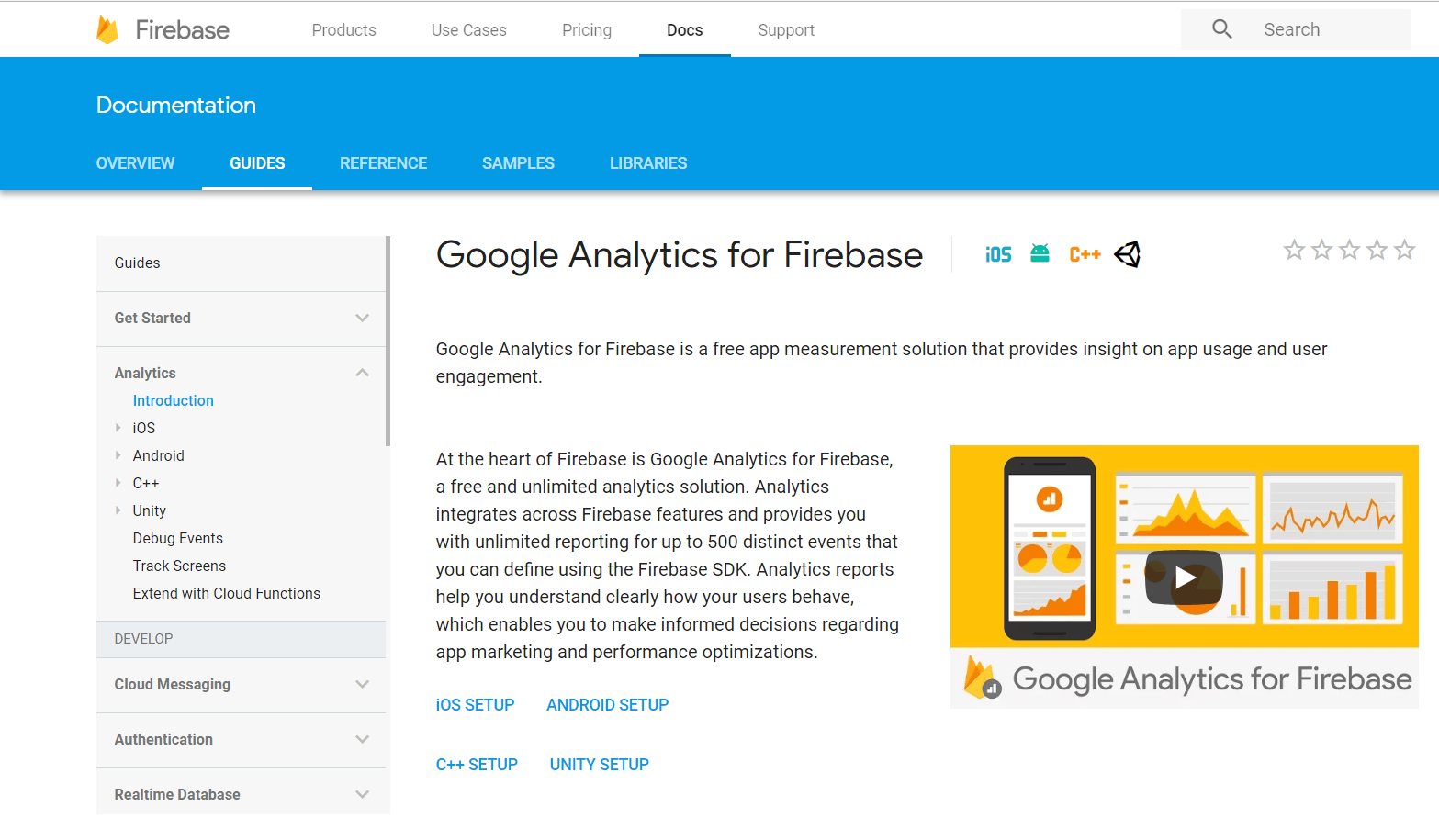
What is Google Analytics?
Google Analytics is an analytics monitoring service that enables you to monitor different campaigns and see how they perform. These campaigns include search engine optimization (SEO), pay-per-click (PPC) advertising, and content marketing.
When you use Google Analytics, you can monitor various sets of data to help you better understand the customer’s experience. It helps you understand buyer behavior and develop a campaign that encourages those behaviors. When you know buyer behavior, you can alter your app to make it easy for those behaviors to occur.
Google Analytics enables you to analyze your audience and understand how to create a better campaign for your audience.
P.S. Need help with your PPC strategy or want to launch one? At WebFX, we offer custom PPC services tailored to your unique company’s needs, goals, industry, target market, and more!
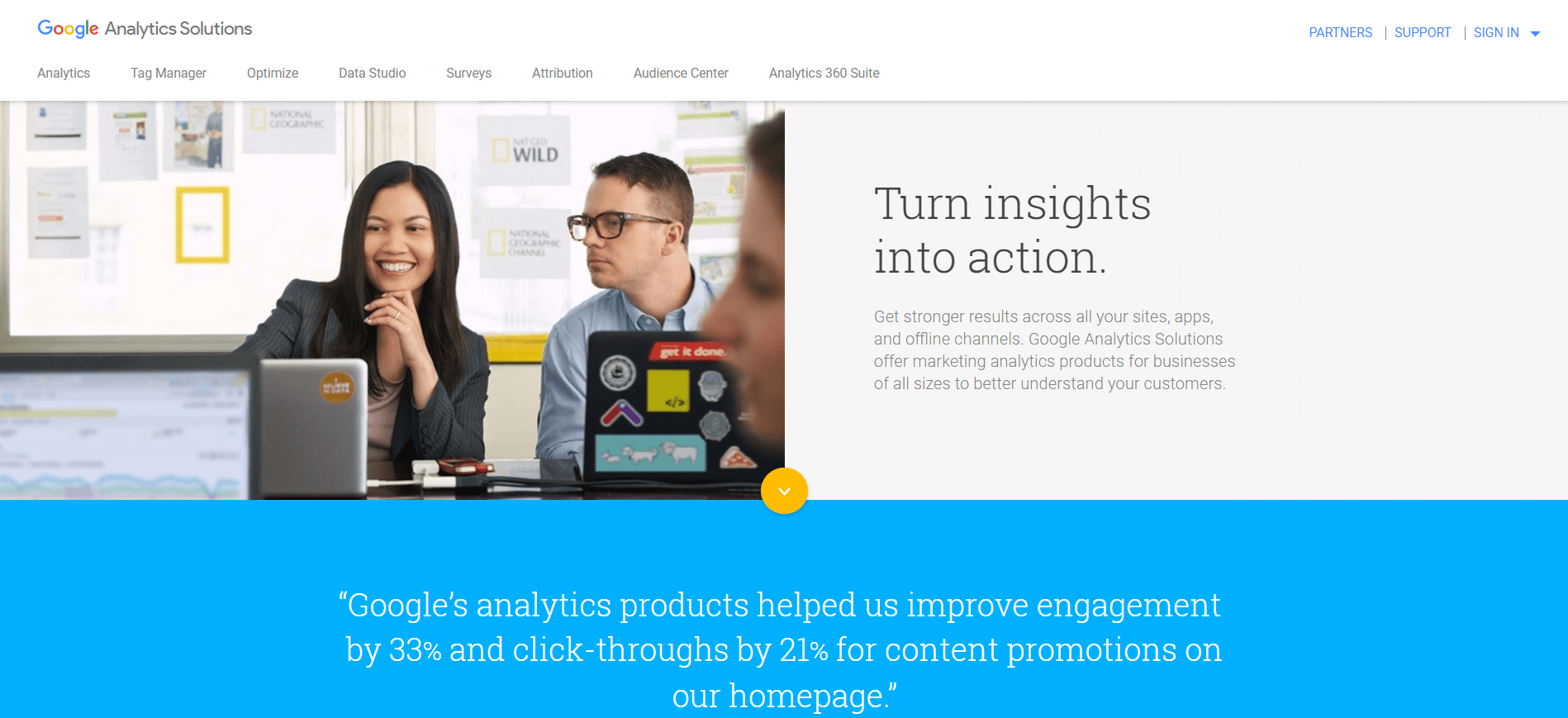
Which is better: Firebase Analytics or Google Analytics?
Now that you know a little bit about both programs, you may wonder which one is better for your business. There are a few things to consider when choosing which one is best for your business.
1. Purpose
When you are trying to figure out which program is better for your business, you need to consider the purpose of each of these tools.
Firebase is a mobile development program. If you’re going to focus on monitoring your app, Firebase is a mobile-focused app that monitors behaviors that occur often with mobile apps. It is tailored more towards app behaviors.
Google Analytics, on the other hand, it an analytics specific platform. While it still works for mobile apps, it is developed more for web-based sites. It is primarily geared towards advertising and monitoring those analytics while running campaigns.
When choosing which tool is best, you need to consider the purpose of that tool. It will help you decide on the option that is best for your business.
2. Limits
Another important aspect to consider is limitations with each program. When you use these programs, you need to be aware of how much you can do before the cost increases.
With Firebase Analytics, there is no limit to the number of events you can log. You can choose to monitor a variety of actions, from adding an email to conducting a search in the app. This means you have free-range to log as many events as you want.
The only limit with Firebase is the number of event names. You can only have up to 500 different event names with Firebase. Other than that, there are no limitation to using Firebase Analytics.
With Google Analytics, you will run into additional costs. Google Analytics has a volume limit, at which point you’ll need to pay an additional amount of money. It is something to consider when you are deciding which is best for your business.
3. Reporting
When you gather all the important data, it is crucial that your reports contain vital information that will help you shape a better campaign. Firebase Analytics and Google Analytics both report data differently than one another.
Firebase is an event-based data model. This means that it focuses on the analytics surrounding people who complete events. Most of the data will pertain to people acting.
With Firebase, there is a limit on the parameters you can attach to events. You can register up to 50 custom event perimeters per project. This means that you can only look at 50 different analytics when you monitor your app’s performance.
There are numerous analytics you can include in your report. You can monitor when people first open the app, when the session starts, app updates, people who remove your app, notifications your audience gets, and if they open those notifications. This allows you to monitor important aspects of your mobile app’s performance.
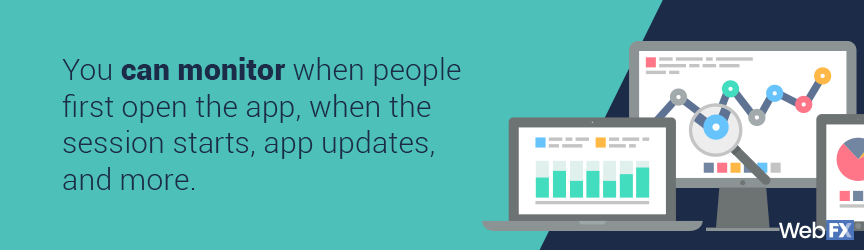
With Google Analytics, your reports are more session-oriented. These reports focus on what people do during their sessions and combines the information together in one place.
With Google Analytics, you can only set 20 events with the free version of Google Analytics. Again, events are actions you want your audience to take within your app. This means you can only monitor 20 different actions in your app.
If you want to set more perimeters for your campaign, you need to upgrade to the enterprise version. This allows you to set 200 events.
One downfall of Google Analytics is that there isn’t automatic event tracking. Firebase enables you to immediately start tracking actions that are part of your event perimeters. Google Analytics requires that you code each time you want to track something.
Reporting is something important to consider when choosing between Firebase Analytics and Google Analytics. You need to decide what you want to get out of reporting and which analytics program will help you monitor those analytics.
So, how do you determine which one is best?
Generally, if you are solely focused on creating and developing apps, Firebase is the best option for your business. It is mobile-forward and focused on the development of mobile apps. This will work better for an app-focused company.
If you only have a website, Google Analytics is the best option. Google Analytics was designed to monitor your pages and help you create a more engaging campaign.
Lastly, if you’re using the best of both worlds, you’ll want to use Firebase Analytics and Google Analytics. This ensures that you get the best monitoring for both your app and your website.
Learn how we increased traffic by over 40%, and conversions by over 100% for an ecommerce client.
Read the Case Study
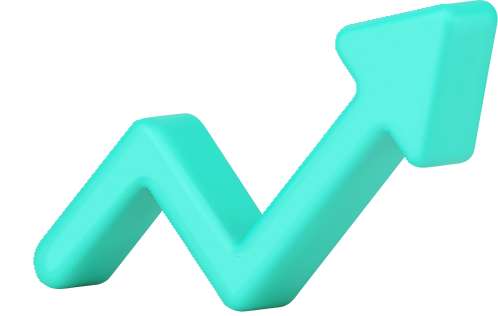
WebFX will help you monitor your app’s performance
If you want to measure your apps success, you need to monitor its performance. By monitoring your app’s analytics, you’ll help your business build a better app. At WebFX, we have over 29 years of experience monitoring analytics to help guide campaigns towards success.
We’re a full-service digital marketing company that knows how to read analytics to help you improve your campaign. Our team of 500+ experts will bring their knowledge and expertise to help you create a campaign that works for your business. We’ll help you monitor your app’s analytics to help you make improves to your app’s performance.
If you’re looking for a company that drives results, look no further. To date, we’ve driven over $1 billion in sales and over 24 million leads for our clients. We take the time to build a plan that works for your business and strive to bring you results.
Our clients love the work we do, too. In fact, we have over 1,100 client testimonials from a variety of industries. Check them out to see what it’s like to partner with a top analytics company like WebFX!
Build a more engaging app today
If you’re ready to start improving your app to make it more engaging for your audience, contact us online or call us today at 888-601-5359 to speak with a strategist.
We look forward to helping your business grow!
Related Resources
- Call Tracking Software
- Chatbots vs. Live Chat
- Content Marketing Tech
- Digital Advertising Tech
- How Much Does Cision Cost?
- How to Adopt Martech Platforms for Your Business
- HubSpot 101: a Marketer’s Complete Guide to HubSpot
- Is Marketo the Right Fit for My Business?
- Lead Generation Tech
- Tech Stack Pricing: How Much Does a Tech Stack Cost?
Marketing Tips for Niche Industries
- CRM for Industrial Companies: Build a Loyal Customer Base
- CRM for Law Firms
- CRM for Non-Profits
- CRM for Plumbers: 8 Top Platforms for 2025
- Guide to Marketing Automation for Small Businesses (SMBs)
- Healthcare CRM for Urgent Care Centers
- Marketing Automation for Education
- Marketing Automation for Healthcare
- Marketing Automation for Home Services
- The Digital Transformation of Manufacturing Marketing
How We Drive Revenue for Businesses
- EmailMarketingFX: Seamless Newsletter Management Software
- Enterprise Martech Agency
- Enterprise Martech Pricing
- Enterprise Martech Services
- Get a Better Marketing ROI with a Tech-Enabled Services Agency
- Get Microsoft Dynamics 365 Marketing Automation Services to Improve Your Business
- Lead Management Services
- LeadNurtureFX: a RevenueCloudFX Feature
- Marketing Automation Agency
- Microsoft SharePoint Consultants











