-
 9 min. read
9 min. read
-
 Sarah Berry
Sarah Berry Lead Web Marketing Consultant
Lead Web Marketing Consultant
- Sarah Berry is a Lead Web Marketing Consultant at WebFX. With more than 10,000 hours of experience, she offers practical insights and strategies you can use to grow your digital revenue. When she isn’t polishing her Time Magazine Person of the Year Award, she’s spending time with her flock of ducks.
What if the secret to increasing your Amazon sales and improving your Advertising Cost of Sale (AcoS) was right in front of you? Well, prepare yourself, because it is — it’s just hidden in your Amazon seller reports. With the following Amazon Seller Central reports, your brand can make data-driven decisions about your ad campaigns, product listing optimizations, and online competitors to generate more sales at higher profit margins:
Keep reading to learn more about these Amazon seller reports!
What are the different types of Amazon Seller Central reports?
With Amazon, your business can access a variety of Amazon Seller Central reports, including:
- Business Reports
- Sales Reports
- Inventory Reports
- Pricing Reports
- FBA Reports
- Amazon Search Terms
- Repeat Purchase Behavior
- Market Basket Analysis
- Item Comparison and Alternate Purchase Behavior
- And more
Obviously, that’s a lot of data to review each month. You don’t want to waste time looking at numbers that won’t benefit your bottom line. That’s why we’ve compiled a list of the five most important Amazon Seller Central reports to monitor.
3 Amazon seller reports you should check each month
For the best results with selling on Amazon, check these three Amazon seller reports each month:
Keep reading to learn why you should watch these reports and what you can learn from them!
1. Business Reports
What are Business Reports? Business Reports, which you can find in Amazon Seller Central under “Reports” on the main navigation, provides data related to your overall sales, product performance, product listing traffic, and conversion rates. 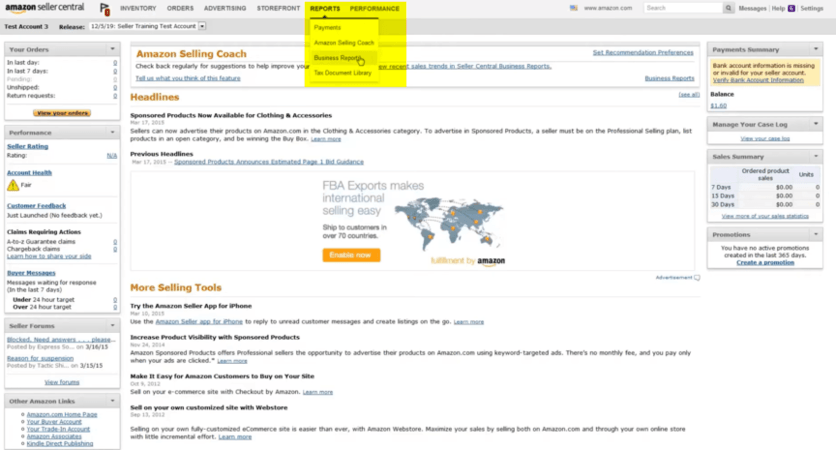 When it comes to Amazon Business Reports, you’ll want to pay attention “By ASIN”, which includes:
When it comes to Amazon Business Reports, you’ll want to pay attention “By ASIN”, which includes:
- Detail Page Sales and Traffic: View your data by product ASIN.
- Detail Page Sales and Traffic by Parent Item: Organize your product data into parent items. If you sell something in different colors or sizes, for example, this view will house all those variations under one parent item.
- Detail Page Sales and Traffic by Child Item: Separate your product data into child items. If you sell something in different colors or sizes, for instance, this view allows you to view each variation’s unique performance.
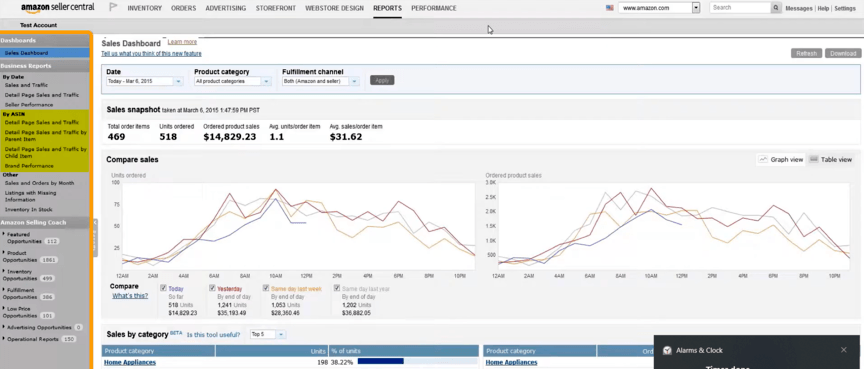 With “By ASIN”, your company can find the following information:
With “By ASIN”, your company can find the following information:
- Page views: The number of times a user visited that product page more than once.
- Units ordered: The number of units ordered.
- Sessions: The number of users who visited that product ASIN’s listing.
- Session percentage: The percentage of users that visited the product ASIN and purchased it.
- Unit session percentage: The percentage of sessions that became customers.
- Total order items: The number of orders placed.
“By ASIN” allows you to ask (and answer) the following questions:
- Which products should we advertise?
In Detail Page Sales and Traffic, look at session percentage and unit session percentage. An ASIN with a low session percentage and a high unit session percentage (or conversion rate) is an excellent candidate for an Amazon ad campaign because that product boasts a high conversion rate but gets a small amount of traffic.
- Which product listings need optimized?
In “By ASIN”, check unit session percentage — you’ll want to organize the data by “sort descending” to view the lowest values first. Product ASINs with a low unit session percentage have a low conversion rate. Companies can improve products with low conversion rates by re-optimizing the product page.
For example, you may research new keywords, update product features, and upload new product images to create a more relevant and persuasive product listing for shoppers.
- Which product variations should get discontinued?
Businesses looking to trim their product lines to increase their profit margins will also want to view the Detail Page Sales and Traffic by Child Item to determine which product variations to discontinue. Check metrics like sessions and sessions percentage to gauge the product’s traffic and conversion rates. With Amazon Business Reports, you can make smart, data-driven decisions about your Amazon strategy.
2. Amazon Search Terms
What is Amazon Search Terms? Amazon Search Terms, which is under “Brands” in the Amazon Seller Central navigation, allows you to see which keywords led to shoppers finding your products or a competitor’s products. This Amazon seller report is exclusive to Amazon Brand Registry members. 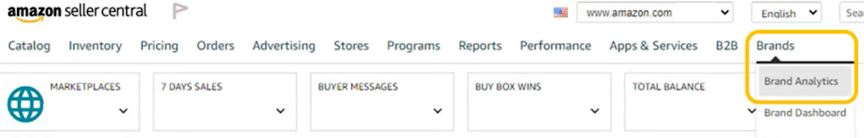 Like the Amazon Business Reports, Amazon Search Terms contains several metrics, including:
Like the Amazon Business Reports, Amazon Search Terms contains several metrics, including:
- Search terms: The search term.
- Search frequency rank: The search term’s popularity versus other search terms.
- Click share: The percentage of shoppers who clicked on that product for that search term versus the total number of shoppers that clicked on any product for that search term.
- Conversion share: The percentage of shoppers that purchased that product for that search term versus the total number of shoppers that bought any product for that search term.
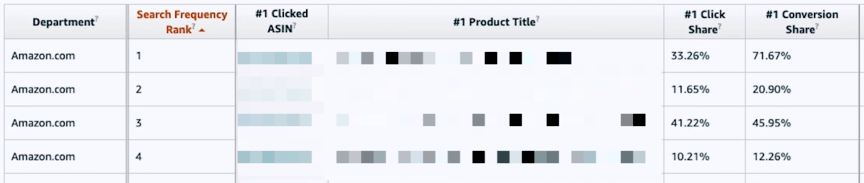 With the Amazon Search Terms report, your business can ask (and answer) the following questions:
With the Amazon Search Terms report, your business can ask (and answer) the following questions:
- Which search terms — relevant to my product — drive the most purchases?
Whether you use short-tail or long-tail keywords in the Amazon Search Terms report, you can discover the top-selling products in your product’s niche. For the best results, start with long-tail keywords, which have three to four words. Long-tail keywords offer more value than short-tail keywords because they have less competition.
Even though they have a lower search volume, long-tail keywords tend to bring more qualified traffic to your product listing. These shoppers know what they want because they’re making more specific searches, like “espresso machine with carafe” versus “espresso machines.” So, when you search for long-tail keywords in Amazon Search Terms, you’ll find the best kind of keywords for Amazon sellers: Low competition, high profitability. Keep a list of these keywords, and then optimize your product listing with them.
- How does the top-selling product for a search term stand out?
Besides finding keyword opportunities with this Amazon seller report, your business can also uncover conversion rate optimization (CRO) tricks. With Amazon CRO, you take your existing product page traffic and work to increase its conversion rate — or the percentage of shoppers that make a purchase. In Amazon Search Terms, look at the “#1 Product Title” and the “#1 Clicked ASIN” columns, which display valuable information about the number one product for a search term.
With the “#1 Clicked ASIN” column, your business can look up and view the top product listing for a search. 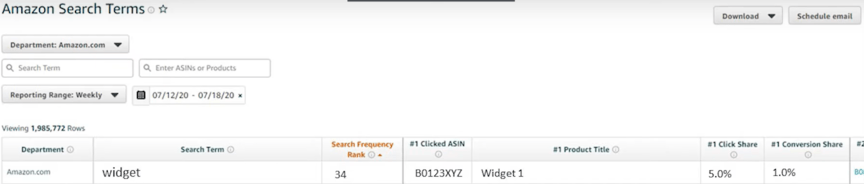 Once you arrive on that product’s page, look at the following elements:
Once you arrive on that product’s page, look at the following elements:
- Product title
- Product features
- Product images
- Product reviews
- Product description
Take notes. Decide what the product listing does well and how you can bring those elements to your product page. For example, do the product features mention the product’s warranty?
Or, do the product images feature a video to showcase the product and its uses? If you’re enrolled in the Amazon Brand Registry program, take advantage of the additional tools that Amazon gives you. With a report like Amazon Search Terms, your company can discover new ways to increase your product’s visibility and sales.
3. Item Comparison and Alternative Purchase Behavior
What is Item Comparison and Alternative Purchase Behavior? Item Comparison and Alternative Purchase Behavior, which is accessed via “Brand Analytics” on the Amazon Seller Central navigation bar, highlights the buyer’s journey by showing which products shoppers compared and then bought. 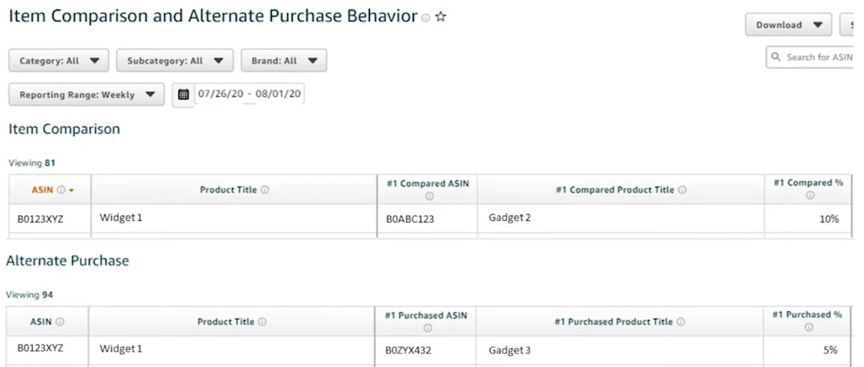 In this Amazon seller report, you’ll see the following data points:
In this Amazon seller report, you’ll see the following data points:
- Compared ASIN: The compared product’s ASIN.
- Compared product title: The compared product’s title.
- Compared percentage: The percentage of times a shopper viewed this product, plus your product in the same day.
- Purchased ASIN: The ASIN of the product that shoppers purchased over your product.
- Purchased product title: The title of the product that shoppers purchased over your product.
- Purchased percentage: The percentage of shoppers that purchase this product over yours.
With Item Comparison and Alternative Purchase Behavior, you can ask (and answer) these questions:
- Who is our product’s top competitor?
This Amazon Seller Central report makes finding your top competitor on Amazon easy. Just by looking at purchased ASIN and purchased percentage, you can discover which product cuts into your profits the most. For the best results with the report, start by looking at your best-selling products and their competitors so you can build a game plan for amplifying their sales.
- Why do shoppers choose this product over ours?
Once you build a list of competing products to focus on, you can start to investigate why shoppers buy that product over yours. Use the ASIN provided in the purchased ASIN column to view the product’s page. Then, look at the product’s:
- Title
- Images
- Features
- Description
- Reviews
Compare these elements to your listing. Do your product features, for instance, mention points similar to the competing product? Or, does your product listing have significantly fewer reviews than the top-selling alternative product?
You can develop a to-do list based on what you find, like acquiring reviews or updating product images. Item Comparison and Alternative Purchase is one of the most valuable Amazon seller reports. With its data, your business can gain tremendous insight into who your competitors on Amazon are and how to beat them when it comes to search results and sales.

Get an instant breakdown of your Amazon sales margin with our free calculator.
Learn More
Not seeing the numbers you want in your Amazon seller reports?
WebFX can help!
Reports in Amazon Seller Central provide your brand with insight into your performance. That’s why it’s critical to set aside time each month to review your Business reports for Amazons, as well as your exclusive Amazon Brand Registry reports. If you’re not seeing the numbers you want, though, or don’t have the time to fix them, WebFX can help.
As an marketing agency for Amazon with more than 29 years of experience and a client retention rate of 91%, you can count on our award-winning team to create a custom strategy for improving sales.
Contact us online or call us at 888-601-5359 to learn more about our services for Amazon!
-
 Sarah Berry is a Lead Web Marketing Consultant at WebFX. With more than 10,000 hours of experience, she offers practical insights and strategies you can use to grow your digital revenue. When she isn’t polishing her Time Magazine Person of the Year Award, she’s spending time with her flock of ducks.
Sarah Berry is a Lead Web Marketing Consultant at WebFX. With more than 10,000 hours of experience, she offers practical insights and strategies you can use to grow your digital revenue. When she isn’t polishing her Time Magazine Person of the Year Award, she’s spending time with her flock of ducks. -

WebFX is a full-service marketing agency with 1,100+ client reviews and a 4.9-star rating on Clutch! Find out how our expert team and revenue-accelerating tech can drive results for you! Learn more
Try our free Marketing Calculator
Craft a tailored online marketing strategy! Utilize our free Internet marketing calculator for a custom plan based on your location, reach, timeframe, and budget.
Plan Your Marketing Budget

Proven Marketing Strategies

Proven Marketing Strategies
Try our free Marketing Calculator
Craft a tailored online marketing strategy! Utilize our free Internet marketing calculator for a custom plan based on your location, reach, timeframe, and budget.
Plan Your Marketing Budget
What to read next





