-
 8 min. read
8 min. read
-
 Sarah Berry
Sarah Berry Web Marketing Consultant
Web Marketing Consultant
- Sarah Berry is a Google Analytics-certified Web Marketing Consultant at WebFX. She’s written over 400 articles on digital marketing, covering topics like SEO, CRO, and Amazon. When she isn’t polishing her Time Magazine Person of the Year Award, she’s spending time with her flock of ducks.
Getting reviews on Amazon isn’t easy. It’s essential, though, because products with reviews get purchased more often. One study, for instance, found that just five reviews increase a product’s chances of being purchased by 270%.
So, how can your business attract more reviews on Amazon? Six trusted tactics include:
- Use Amazon’s “Request a Review” tool
- Enroll in the Amazon Early Reviewer program
- Sign up for Amazon Vine
- Include a product insert
- Encourage social media followers to write an Amazon product review
- Invite email subscribers to leave an Amazon product review
Keep reading to learn more about how to get reviews on Amazon! For more marketing tips and tricks, sign up for Revenue Weekly, which more than 150,000 marketers trust for growing their business via digital marketing channels like Amazon.
1. Use Amazon’s “Request a Review” tool
While Amazon sends shoppers an initial, automated email that invites them to review their recent purchase (AKA, your product), the ecommerce platform also lets you request reviews through the “Request a Review” button in Seller Central.
If you want to use this tool for getting Amazon reviews, there are a few rules:
- You can only use “Request a Review” once per sale
- You can only use “Request a Review” four to 30 days after purchase
- You can only use “Request a Review” for orders fulfilled via Fulfillment by Amazon (FBA)
While time-consuming, “Request a Review” works. Jungle Scout, a software developer for Amazon sellers, discovered that 95% of sellers who used “Request a Review” saw that the average number of reviews per week increased by 26 — more than seven times the previous average. 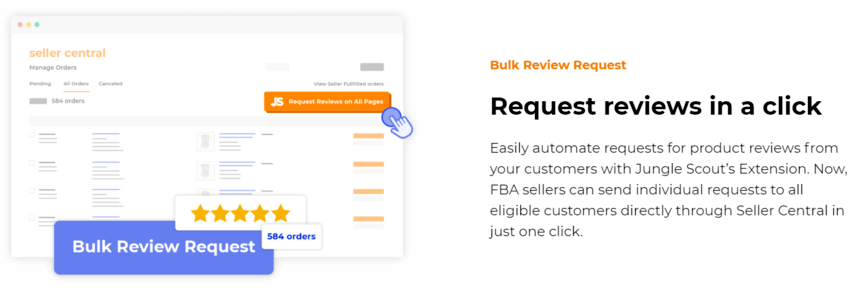 Besides conducting a study on the impact of “Request a Review,” Jungle Scout also developed a solution to make using this tool for getting Amazon reviews even more useful.
Besides conducting a study on the impact of “Request a Review,” Jungle Scout also developed a solution to make using this tool for getting Amazon reviews even more useful.
The company’s Jungle Scout Extension will bulk-request reviews for you, so you don’t have to complete the process manually.
2. Enroll in the Amazon Early Reviewer Program
Another option for how to get product reviews on Amazon comes from the Early Reviewer Program. This program, which Amazon operates, motivates shoppers to leave a review, whether it’s one-star or five-star, by offering a $1-$3 Amazon gift card. Requirements for the Early Reviewer Program include:
- Enrolled in Amazon’s Brand Registry program
- Enrolled product has less than five reviews
- Enrolled product costs at least $15
Signing up for the Early Reviewer Program does cost money. Enrollment is $60 per SKU, which Amazon charges after your enlisted product earns at least one review. Your Early Reviewer Program registration lasts for one year or until your product receives five reviews.
You can get started with the Early Reviewer Program by:
- Logging into your Seller Central account
- Clicking “Advertising” from the navigation bar
- Selecting “Early Reviewer Program” from the dropdown menu
Once enrolled, you can begin submitting products to the program. While the Early Review Program does require a financial commitment, it’s a proven and Amazon-approved tactic for getting Amazon reviews initially, like when you’ve launched a new product or brand on the platform.
3. Sign up for Amazon Vine
Amazon Vine is another Amazon-approved way to get product reviews on Amazon. This program invites some of the most trusted reviewers on Amazon to try and review both new and soon-to-be-released products on the ecommerce platform.
Reviewers, also called Vine Voices, receive these products free of charge. 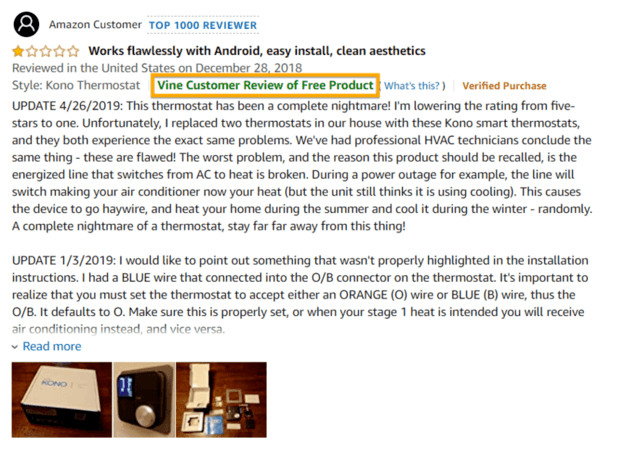 Requirements for Amazon Vine include:
Requirements for Amazon Vine include:
- Enrolled in Amazon Brand Registry
- Enrolled in FBA
- Enrolled product has fewer than 30 reviews
- Enrolled product’s listing has an image and product description
If your product occupies one of the following categories, you cannot promote it through Amazon Vine:
- Adult
- Sample
- Dropship
- Hazmat
- Bundled
Amazon Vine is free to start, though the program does have three enrollment levels:
| Amazon Vine Level | Features | Price |
|---|---|---|
| Amazon Vine Basic | Up to five products | Free |
| Amazon Vine Plus | Up to 10 products | Unknown |
| Amazon Vine Premium | Up to 10 products, plus enrolled product variations | Unknown |
Once you enroll in Amazon Vine, you can monitor reviews from Vine Voices in Seller Central.
4. Include a product insert
When it comes to learning how to get more reviews on Amazon, you’ll find that product inserts are an excellent option. If you decide to use product inserts for getting Amazon reviews, follow these guidelines:
- Do not direct customers to write a positive review
- Do not ask customers to contact you versus leaving a negative review on Amazon
- Do not offer incentives or payment in exchange for a review
Instead, you want to use product inserts to ask shoppers to share their feedback, whether positive or negative. You can motivate customers to leave a review on Amazon by including something that delights and surprises them. For example, maybe your product insert includes a tip for using your product.
Or, highlights a previous customer review. You could even take inspiration from other brands, like Snapple, and share a fun fact unrelated to your product or business.
5. Encourage social media followers to write an Amazon product review
Social media networks like Facebook, Instagram, and Twitter offer your company a connection to its target market. Use the following you have on social media — or build one through social media marketing and advertising — to get more reviews on Amazon.
You could simply ask followers to share their feedback on Amazon and include a link to your product. Or, you could post a status that asks people to share what they love most about your product. Then, you can respond to those comments by thanking the commenter and encouraging them to share their feedback on Amazon as a review.
Since shoppers can post reviews on Amazon without purchasing the product from Amazon, this strategy is an excellent answer for how to get Amazon reviews. You can earn reviews from people who purchased your product elsewhere, like your website. If you have a product and brand that people love, social media will work as an excellent solution for how to get more reviews on Amazon.
Remember that you want to encourage any feedback, though, whether it’s positive or negative.
6. Invite email subscribers to leave an Amazon product review
With email, you can communicate with both current, past, and future customers. Besides sharing promotions, product updates, and helpful tips, though, you can also use email to get more reviews on Amazon. For the best results, you’ll want to create an audience segment of known customers.
These are people that you know purchased your product, so your email will make sense when it arrives in their inbox. Send an email to everyone on your list, and you’ll likely see unusually high unsubscribe rates. When requesting a review via Amazon, remember to encourage any feedback.
You may only want positive reviews on your product listing, but asking for only positive reviews can turn people off from your brand. It can also raise the suspicion of Amazon shoppers, which can stop them from purchasing your product. People want to see negative reviews.
One study, for example, found that more than 82% of shoppers look for negative reviews. It also discovered that when people find negative reviews, their chance of conversion increases by 85%. People want to know what isn’t great about your product because it helps them make a purchase decision.
If you sell clothes, for instance, people probably want to know about your sizing. Is it accurate, for example? Or, should people go up a size or two?
For that information, they’ll likely look to user reviews, which may include less-than-perfect reviews that comment on sizing issues. 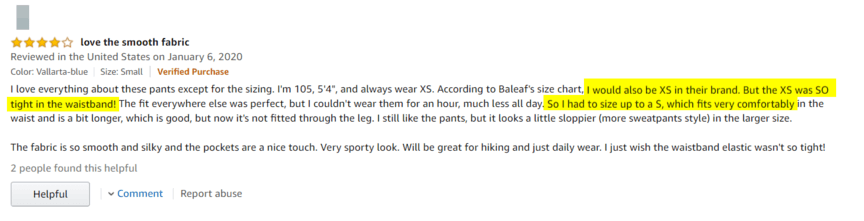 Those less-than-perfect reviews don’t deter the shopper in this instance. Instead, they educate the shopper and tell them what they need to do when purchasing your products: Order up or order down a size.
Those less-than-perfect reviews don’t deter the shopper in this instance. Instead, they educate the shopper and tell them what they need to do when purchasing your products: Order up or order down a size.
So, encourage and accept any feedback from your email subscribers.
Start getting more reviews on Amazon — and sales
Reviews are critical to attracting sales on Amazon, as well as earning a top spot in Amazon search results. Getting reviews is tough, though. You must ask and convince your customer to take the time to write a review.
At WebFX, we specialize in getting reviews on Amazon through strategies that follow Amazon’s guidelines. With our review management services, plus product optimization offerings, we can help your business build a presence on Amazon that benefits your bottom line. Already, we’ve helped our clients manage more than 14.9 million transactions in the past five years.
That’s why small-to-midsized businesses (SMBs) trust our award-winning, U.S.-based team of more than 500 digital marketers for managing their Amazon presence.
The first step to increasing your SMB’s Amazon sales is getting a FREE proposal.
One of our experts will be in touch within 24 hours!

Contact us online or give us a ring at 888-601-5359 to learn how we can get you more reviews on Amazon!
-
 Sarah Berry is a Google Analytics-certified Web Marketing Consultant at WebFX. She’s written over 400 articles on digital marketing, covering topics like SEO, CRO, and Amazon. When she isn’t polishing her Time Magazine Person of the Year Award, she’s spending time with her flock of ducks.
Sarah Berry is a Google Analytics-certified Web Marketing Consultant at WebFX. She’s written over 400 articles on digital marketing, covering topics like SEO, CRO, and Amazon. When she isn’t polishing her Time Magazine Person of the Year Award, she’s spending time with her flock of ducks. -

WebFX is a full-service marketing agency with 1,100+ client reviews and a 4.9-star rating on Clutch! Find out how our expert team and revenue-accelerating tech can drive results for you! Learn more
Try our free Marketing Calculator
Craft a tailored online marketing strategy! Utilize our free Internet marketing calculator for a custom plan based on your location, reach, timeframe, and budget.
Plan Your Marketing Budget
Table of Contents
- 1. Use Amazon’s “Request a Review” Tool
- 2. Enroll in the Amazon Early Reviewer Program
- 3. Sign Up for Amazon Vine
- 4. Include a Product Insert
- 5. Encourage Social Media Followers to Write an Amazon Product Review
- 6. Invite Email Subscribers to Leave an Amazon Product Review
- Start Getting More Reviews on Amazon — and Sales

Maximize Your Marketing ROI
Claim your free eBook packed with proven strategies to boost your marketing efforts.
Get the GuideTry our free Marketing Calculator
Craft a tailored online marketing strategy! Utilize our free Internet marketing calculator for a custom plan based on your location, reach, timeframe, and budget.
Plan Your Marketing Budget





