-
 7 min. read
7 min. read
-
 Ryan Maake
Ryan Maake Lead Marketing Consultant
Lead Marketing Consultant
- Ryan is a Lead Marketing Consultant at WebFX. Follow him on Twitter @rmaake107! @rmaake107
As a lightning-fast history lesson, UTM stands for Urchin Tracking Module. Urchin was a software company acquired by Google in 2005, and their tracking software is the foundation of modern-day Google Analytics. History aside…
What are UTM parameters?
UTM parameters are tags that you add to a URL in order to filter and identify web traffic on a very granular level.
Whenever a user clicks that URL, the tags are automatically sent back to your site’s Google Analytics profile. These parameters let you track user behavior, campaign performance, and traffic referrals much more specifically than you’d otherwise be able to. 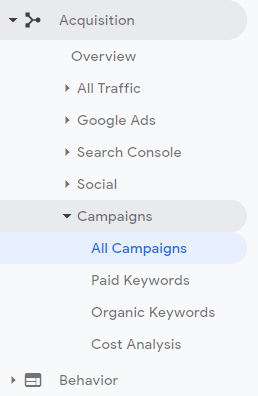 As a basic example, let’s say you’re sharing a blog post across your social media profiles and you want to see exactly how many users each social post is responsible for referring.
As a basic example, let’s say you’re sharing a blog post across your social media profiles and you want to see exactly how many users each social post is responsible for referring.
Using UTM tags, you’d make a unique link for each social post.
When a user clicks that unique link, those parameters are sent back to your GA profile and you can track the exact number of users that ended up on your blog post because of that specific social post. Otherwise, those users would likely get lumped into a generic and unhelpful “social traffic” referral segment with no other identifying information.
Whether you’re here because you want to learn how to properly utilize UTM parameters in your next campaign, or because you’re taking the Google Analytics exam and you googled “what are UTM parameters Google Analytics exam,” we can help. UTM-tagged URLs are without a doubt one of the easiest, most powerful ways to manipulate your traffic data for all it’s worth, at no increased cost to you or your marketing department.
What are the types of UTM parameters?
If you’re looking for a quick-reference UTM parameters list, you’re in luck:
- utm_source
- utm_medium
- utm_campaign
- utm_term
- utm_content
As you can see, there are five different parameters you can use when building a UTM-tagged URL. Of those 5, 3 are required:
- utm_source
- utm_medium
- utm_campaign
Let’s take a closer look at how you can use each of these parameters:
utm_source
The utm_source parameter is typically used to tag and identify the source of your user traffic. There are a few different ways you can interpret this, but Google recommends using the source parameter to describe the referrer of your traffic (“twitter,” “newsletter,” etc.). If you’re building a UTM link for a Facebook post, the parameter might look like this:
utm_source=facebook
utm_medium
The utm_medium parameter is used to tag and identify the medium your link was accessed through, like email, social, CPC, and so on.
Appended to your URL, the parameter would look like this for a link you’re using to track social traffic:
utm_medium=social
utm_campaign
The utm_campaign parameter identifies the specific campaign your UTM tagged URL is a part of. Maybe it’s a new product launch announcement, maybe it’s a link-building campaign, or maybe it’s a sale promotion. The parameter looks like this:
utm_campaign=2024-sale
utm_term
The utm_term parameter is used mainly within the context of a PPC campaign.
You can use it to tag and identify ad / funnel performance on a per-keyword basis. It’s worth noting that for Google Ads specifically, you can skip using the utm_term parameter if you have your account connected to Google Analytics with the auto-tagging feature enabled. Otherwise, if you’re running a PPC campaign targeting the keyword “hiking boots,” an example of this parameter in action would be:
utm_term=hiking-boots
utm_content
The utm_content parameter is most useful for conducting A/B tests on Calls To Action (CTAs) – buttons, images, or text that direct a user to take action in some way (“contact us,” “click here to buy,” and so on).
Each CTA you’re using would have a different utm_content value so you can see which performs the best. The parameter might look like this in use:
utm_content=header-image-cta
How to use UTM parameters
So how do you use UTM parameters? Here’s an example:
Let’s say you’re having a seasonal sale and you want to see how many of your users end up on your sales page thanks to your monthly email newsletter.
You’d start by thinking about what UTM parameters you might want to use:
- Source: Newsletter
- Medium: Email
- Campaign: Summer Sale 2024
You’ll also need the URL of the sales page itself. Something like: https://www.awesomehikinggear.com/summer-sale.html You then simply append the UTM parameters to your URL like this:
https://www.awesomehikinggear.com/summer-sale.html?utm_source=newsletter&utm_medium=email&utm_campaign=summersale2024
You always start with a “?” at the end of your URL before you append any parameters at all, followed immediately by your first parameter. Then for each additional parameter, you start with an “&” followed immediately by the next parameter.
It’s a pretty simple pattern to follow that looks like:
https://www.example.com/example-page.html?param1=1¶m2=2¶m3=3¶m4=4 and so on.
Using A Campaign URL Builder
While it’s definitely worth understanding the structure of a UTM-tagged URL, the easiest way of setting your UTM URLs up is by using a campaign URL generator (sometimes called a “custom URL generator” or even just a “UTM URL builder”).
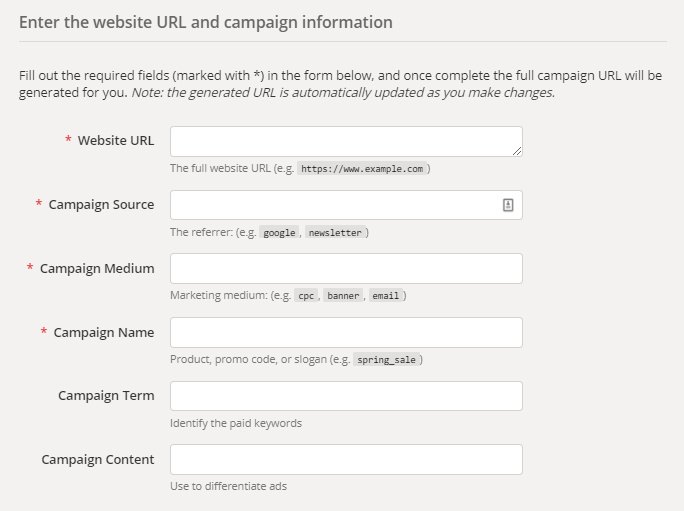
There are a number of these out there, but your best bet is to use the official builder provided by Google.
Using A UTM Link Manager
There are a number of software suites out there that sell themselves as “UTM Managers.” The majority of them have just bundled all of the functionality and information you need into a paid package. You’ll get some version of a UTM link generator, a database that stores all of your UTM links for easy access and checking, and likely a built-in link shortener too so you can have “pretty” URLs that still function as UTM URLs.
Whether you want to use one of these software suites or not is entirely up to you – they’ll never be necessary for proper UTM link usage, but they can definitely speed things up and keep everything a bit more organized and condensed for you. Many marketers get similar value out of a well-maintained Excel sheet or Google sheet with a little bit of cell formula magic sprinkled in to achieve “automated” URL creation and tracking.
Are UTM Parameters For You?
The answer is almost always going to be yes.
They’re an entirely free and ultra-efficient way for marketers to keep their Google Analytics traffic data better-organized and useful at a glance. Accurately tracking the performance of your campaigns as they play out is almost always the difference between a high ROI success and a much more lackluster result, and UTM parameters are one of the best ways for you to do just that.
Lastly, you may be wondering if UTM codes are worth reading about if most of your marketing efforts are offline. The answer is still yes!
With some creative thinking, you can quite easily track user flow from traditional print media to your online presence – a transition that’s historically been an attribution nightmare. While the exact implementation will change on a per-company basis and is slightly outside the scope of this “What is…” article, the setup is fairly straightforward. You’d have one “vanity” domain name that you direct users to in your offline ads, and you can then set up a redirect from the vanity URLs to your actual web pages that adds UTM parameters identifying that redirected traffic as being sourced offline along the way.
-
 Ryan is a Lead Marketing Consultant at WebFX. Follow him on Twitter @rmaake107!@rmaake107
Ryan is a Lead Marketing Consultant at WebFX. Follow him on Twitter @rmaake107!@rmaake107 -

WebFX is a full-service marketing agency with 1,100+ client reviews and a 4.9-star rating on Clutch! Find out how our expert team and revenue-accelerating tech can drive results for you! Learn more
Try our free Marketing Calculator
Craft a tailored online marketing strategy! Utilize our free Internet marketing calculator for a custom plan based on your location, reach, timeframe, and budget.
Plan Your Marketing Budget

Maximize Your Marketing ROI
Claim your free eBook packed with proven strategies to boost your marketing efforts.
Get the GuideTry our free Marketing Calculator
Craft a tailored online marketing strategy! Utilize our free Internet marketing calculator for a custom plan based on your location, reach, timeframe, and budget.
Plan Your Marketing Budget





