WordPress SEO: How to Get Your WordPress Site Ranking
No matter where you build your website, you need to invest in search engine optimization (SEO) to help you appear in relevant search results. If you made your site on WordPress, WordPress SEO is critical for helping qualified traffic find your listing, learn about your business, and become customers.
On this page, we’ll cover everything you need to know about WordPress SEO, including:
Keep reading to learn more about WordPress search engine optimization and how to get started!
Curious to see where your SEO currently stands? Use our free SEO checker and find out!
What is WordPress SEO?
WordPress SEO is the process of optimizing your website to rank better in relevant search results. With WordPress search engine optimization, you focus on finding the right SEO plugin and following some other best practices to improve your website’s visibility in search results and increase traffic.
Why does SEO on WordPress matter?
Before we dive into the WordPress SEO tips, it’s essential to understand why SEO matters for your website.
Here are three big reasons you need to invest in WordPress SEO:
- People will struggle to find your website without it: When you don’t follow WordPress SEO best practices, search engines will have a hard time finding your pages to crawl and index them. If your pages aren’t crawled and indexed, people won’t find your website in search results.
- It helps boost your visibility: Having an active WordPress search engine optimization plan enables you to boost your visibility. SEO is not a one-and-done strategy. With continuous optimization, you’ll boost your visibility in search results to help more people discover your business.
- It helps you drive more qualified traffic: WordPress SEO is critical for boosting your traffic. When you optimize your website for terms related to your business, you drive traffic searching those terms. As a result, you earn qualified traffic interested in what you offer.
WordPress SEO tips: How to improve SEO on WordPress
Ready to improve WordPress SEO? Here are five WordPress SEO tips to help your website rank better in search results:
1. Find the right WordPress SEO plugin
A key component of SEO on WordPress is finding the right plugin. WordPress uses plugins to help businesses add the features they need to deliver the best experience for their audiences. If you want your WordPress site to rank in search results, you must find the right WordPress SEO plugin for your business.
One of the most popular WordPress SEO plugins is Yoast SEO. This SEO plugin offers numerous great features to help you rank your website in search results. Install Yoast SEO on your WordPress site and you’ll have access to:
- Readability analysis: This feature enables you to see how easily people can read and understand your content. You need readable content to keep people engaged and increase dwell time, which increases your rankings.
- SEO analysis: Yoast SEO will analyze your written content to ensure it’s SEO-friendly and focuses on your keyword.
- SEO listing preview: Yoast SEO lets you see what your listing looks like on mobile and desktop devices. This feature helps you see how your SEO listing looks on different devices so you can adjust and improve it to generate clicks.
- OpenGraph tags: The Yoast SEO plugin also offers support for open graph meta tags, which makes preparing and previewing your content for social media faster and easier.
- XML sitemap: An XML sitemap lists all the essential pages on your website, so Google knows where to look. Yoast SEO can help you create this sitemap for your website.
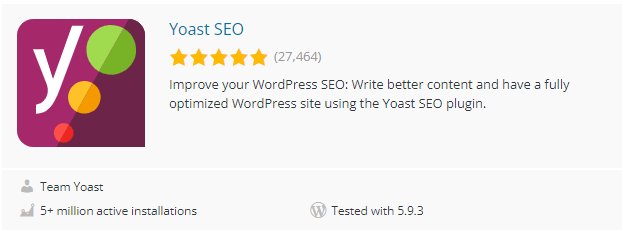
Those are just a few of the features you get with the Yoast SEO plugin.
If you don’t want to use Yoast SEO, there are dozens of alternatives available to your business, including:
2. Identify relevant keywords for your pages
A critical component of SEO is your keyword selection. Keywords help your pages to appear in relevant results, so you can reach people most interested in what you offer. If you want to do WordPress SEO successfully, you need to conduct keyword research.
Using a keyword research tool to do keyword research will help you identify relevant terms to include on your website. You can use a tool like KeywordsFX to help you generate relevant terms for your page.
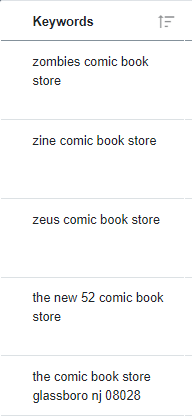
You’ll want to focus on long-tail keywords, which contain three or more words, to help you reach the most qualified traffic. These keywords are more specific, so you know the people that search them look for what you offer.
Once you identify your keywords, you’ll want to integrate them through your WordPress pages. You can place keywords in your:
- Body text
- Title tag
- Meta description
- Headings
- And more
3. Optimize your title tag and meta description
Next on our list of WordPress SEO tips is to optimize your title tag and meta description. When people search online for your business, these two components appear in search results.
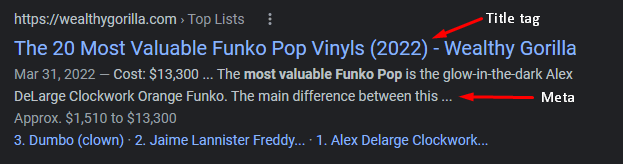
Search engines and people use your title tag to determine the relevancy of your listing. And while search engines don’t take your meta description into account with ranking, users do look at it to see if what you offer is relevant to what they need. Both components impact your click-through rate (CTR), which can influence your SEO ranking.
So, how can you create title tags and meta descriptions that help you rank better?
- Keep your character count under 60 for title tags and 155 for meta descriptions
- Use your target keyword towards the front of your title tag and within your meta description
- Make your title tag exciting and engaging to help you stand out from other listings
- Use your meta description to offer your audience a preview of what to expect on your page
Optimizing these two tags will help you boost your CTR, increasing your search ranking.
4. Create SEO-friendly URLs
If you want to improve your WordPress SEO, start by creating SEO-friendly URLs. Your URLs help search engines like Google determine the relevancy of your website.
When you create your URLs in WordPress, you want to ensure you tailor your URLs to each page.
That means that instead of having a URL like this:
www.bakingwebsite.com/category/88g-4211/link29494
You create a URL like this:
www.bakingwebsite.com/cake-recipes/chocolate-cake
This refined URL gives search engines like Google a sense of the structure of your website and helps them identify the context of your page. Plus, it follows URL best practices for SEO.
The first URL doesn’t tell the search engine anything about your website — it’s just numbers and letters. On the other hand, the second URL provides the context of cake recipes, and this recipe being chocolate cake.
Having a refined URL will provide search engines and users with context to your page, which ultimately helps you drive more traffic to your website and boost your ranking.
5. Create content
Next on our list of WordPress SEO tips is to create content. Content marketing and SEO go hand in hand — without content, you have nothing to rank in searches, and SEO helps that content rank. Using the two together enables you to create a one-two power punch with marketing your business.
Creating content involves sharing your knowledge with prospects to build yourself as an authority in your industry. The most common form of content is blogs, but you can also create videos, guides, and more.
When you create content, focus on topics related to your industry. Creating industry-relevant content will help you drive qualified traffic to your website that you can turn into leads for your business.
As you create your content, focus on the search intent for your chosen topics. You can figure out the search intent by seeing what content already ranks for your keyword. It will help you shape your content to create something your audience wants to read.
By creating content, you drive more traffic to your website, which helps you improve your SEO on WordPress.
Need help with your WordPress SEO?
If you want your website to rank in relevant searches, you must improve your WordPress SEO today. But taking steps to improve your WordPress SEO can feel like an overwhelming task. If you need help with improving your WordPress SEO, WebFX can lend a hand.
We have over 29 years of experience launching successful SEO campaigns for our clients. Our team of experts knows how to launch successful SEO campaigns for our clients — we’ve driven over $10 billion in revenue in the past five years.
Ready to boost your rankings in the search results? Contact us online or call us today at 888-601-5359 to speak with a strategist about our WordPress SEO services!
Join the 1,500+ businesses driving results with WebFX.
Related Resources
- How To: Make Internal Linking on Your WordPress Blog Quick and Painless
- Is WordPress Best for SEO? [+10 Features That Make WordPress a Viable Option for SEO-Friendly Websites]
- Is WordPress Secure? (And 7 Ways to Make Your WordPress Site Safe)
- Robots.txt for WordPress: How to Set Up WordPress Robots.txt
- WordPress SEO Checklist: 12 Items to Check off Your List
- WordPress Speed Optimization: 7 Ways to Speed Up WordPress











