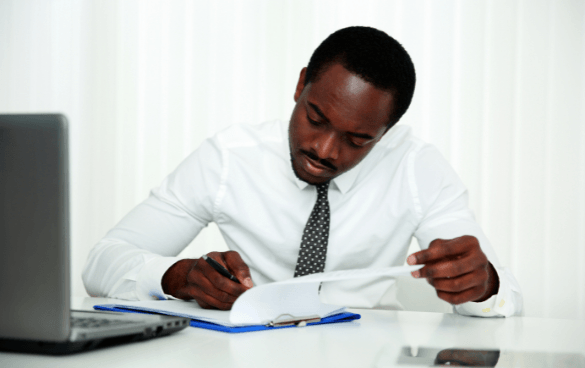-
 Published: Jun 23, 2022
Published: Jun 23, 2022
-
 11 min. read
11 min. read
-
 Macy Storm
Macy Storm Senior Content Creator
Senior Content Creator
- Macy is a marketing writer with over five years of experience creating content for dozens of industries including food and beverage, home services, and education. She also specializes in creating SEO and PPC content. Her work has been featured by Search Engine Journal, HubSpot, Entrepreneur, Clutch, and more. In her free time, Macy enjoys trying new crafts and reading comic books.
If you use WordPress for your website, you must optimize your site to rank in search results. Considering that 70% of people research companies online before deciding to buy or visit, having a website that ranks in search results is critical.
But where do you start with search engine optimization (SEO)? With our WordPress SEO checklist, of course!
Keep reading to find out how to do WordPress SEO for your business!
P.S. Want to get a free report that shows you where you need to improve your SEO? Use our free SEO checker tool to get a custom report that helps you improve your website’s search performance!
Looking for an all-in-one SEO audit tool? You’ve found it.
SEO Checker provides data on key metrics to give you:
- Complete SEO score
- Content Grade
- Site Speed Analysis
- and more.

WordPress SEO checklist: 12 things you need to do
Want to learn how to do WordPress SEO? Here’s your checklist of things to do to help you optimize your WordPress site:
- Choose the right hosting provider
- Install SEO plugins
- Find the right keywords
- Optimize your URLs
- Improve your WordPress website’s load time
- Add internal links to your WordPress pages
- Check your site’s visibility settings
- Submit your XML sitemap
- Optimize your WordPress page headings
- Craft unique title tags and meta descriptions
- Add alt text to images
- Focus on the user intent
Keep reading to learn more!
1. Choose the right hosting provider
First on our SEO checklist for WordPress is choosing the right hosting provider. You want to choose a reliable hosting provider to ensure that your website is optimized for search engines.
There are dozens of hosting providers on the market that you can use to host your website. Here are the different types of website hosting you can use:
- Shared hosting: Your website is stored on the same server as other websites with shared hosting. This option is more affordable since you’re sharing the cost with other businesses, but you also risk your website being slow because of sharing your hosting.
- Dedicated server hosting: On the other end of shared hosting is dedicated server hosting. With this option, you have a private server to host your website and manage it yourself. It’s a great way to ensure you control your host, but it comes at a cost.
- Cloud hosting: Another option for hosting your website is cloud hosting. With this option, you don’t need infrastructure to build your hosting and can spread your resources across multiple servers. This option also scales as your business grows.
- Managed hosting: Another option for hosting your website is managed hosting. With this option, a company will provide the hardware you need to set up your hosting. They will also manage the daily upkeep of your hosting.
Generally, the best hosting options for SEO are cloud or managed hosting. These options are better for your budget and give you enough support to help your website rank in search.
Some great website hosting options you can use include:
To learn more, check out this article on finding the best hosting options for your WordPress website!
READ: BEST WORDPRESS HOSTING OPTIONS FOR YOUR WEBSITE
2. Install SEO plugins
If you want to optimize your WordPress site, start by finding and installing WordPress SEO plugins. SEO plugins enable you to optimize your website for search engines so that you can rank better in search results.
The most popular WordPress SEO plugin is Yoast SEO. This plugin provides everything you need to help your website rank in searches, including meta tag optimization, page speed improvements, and more.

You can also use other SEO plugins like:
- AIOSEO
- SEOPress
- Squirrly SEO
- W3 Total Cache
- And more
Integrating an SEO plugin is critical to helping your website rank in search results.
3. Find the right keywords
Next on our WordPress SEO checklist is to find the right keywords. When users conduct searches, they type keywords into the search bar to help them find relevant results. If you want your business to appear in relevant results, you must optimize your WordPress pages for relevant terms.
So, how do you find keywords relevant to your pages? You can use a keyword research tool, like KeywordsFX, to find terms. Stick to long-tail keywords, which contain three or more words, because they’re specific and drive more qualified traffic.

Once you find relevant keywords for your pages, you’ll integrate them throughout the text. Make sure to use keywords in your:
- Title tag
- Meta description
- Headings
- Subheadings
- Body text
By integrating your target keywords throughout, you show search engines that your page is relevant to the search results for those keywords. It’s one of the best strategies to help your pages rank higher in relevant results.
4. Optimize your URLs
If you want to do WordPress SEO successfully, you must optimize your URLs. Your URL slug play a critical role in helping add context to where search engines and website visitors are on your site.
Imagine you click on a page from the search results and look at the URL to see where you are on the business’s website. But all you see is a mix of letters and numbers in the URL, and you have no idea where you are on the business’s website.
This scenario often happens if you don’t optimize your URLs.
To ensure search engines and website visitors have a clear picture of your page’s location, you’ll want to optimize your URLs. You can set up the option to create a custom URL by following these steps:
- Click Edit on your post or page
- Click the Gear icon
- Click on Permalink
- Edit your URL slug
By following these steps, you can create a custom URL for your web pages, making it easier for search engines and visitors to understand where they are on your website!
5. Improve your WordPress website’s load time
If you want to know how to optimize your WordPress site successfully, analyze your website’s load time. This item is a crucial detail you need on your WordPress SEO checklist. Slow-loading websites cost businesses $2.6 billion in revenue loss annually.
To check your website’s current load time, use Google PageSpeed Insights. This free tool will provide you with a detailed report on what’s slowing down your website so that you can make improvements.

Not sure how to implement Google’s suggestions? Consider investing in page speed services to have a team of experts help you improve your website’s load time.
6. Add internal links to your WordPress pages
Another critical component to check off your SEO checklist for WordPress is internal links. Internal links help Google discover other pages on your website, so it can crawl and index them to appear in search results.
also help keep visitors engaged on your website and encourage them to check out other pages from your business.
Here are some tips for doing internal linking successfully:
- Make sure your anchor link text is at least two words long, so users don’t miss it
- Make certain the anchor link text is relevant to the link
- Only link to individual pages once
- Don’t overload your content with links and make it hard to read
7. Check your website’s visibility settings
One quick item you can check off your WordPress SEO checklist is making sure your website is visible to search engines. If your website isn’t visible to search engines, crawlers can’t crawl and index your website.
To check if your website is visible, go to Settings and click Reading.
There will be a category titled “Search Engine Visibility” with a checkbox. If the checkbox has a checkmark, you’ll want to uncheck it so search engines can crawl and index your website.
8. Submit your XML sitemap
Next on how to optimize your WordPress site is submitting your XML sitemap. An XML sitemap is a blueprint that lists all the significant pages of your website, so Google can crawl and index those pages.
WordPress automatically creates an XML sitemap for your website, but the feature is limited. You can’t control which pages do and don’t appear on your sitemap, making it difficult to use.
Instead, use your SEO plugin to help you create a custom XML sitemap. Many of the top SEO plugins listed above offer sitemap customization
For example, if you use the Yoast SEO plugin, it’s relatively easy to submit your XML sitemap. Just follow these steps:
- Log into your WordPress website
- Click SEO in the left-hand menu
- Click General
- Select Features
- Toggle on the XML Sitemaps button
- Click Save
Relying on your SEO plugin will make it easier for you to customize your XML sitemap for search engines.
9. Optimize your WordPress page headings
Next on your SEO checklist for WordPress, you’ll want to optimize your page headings. Your page headings are the first thing your audience sees when they enter your website. Regardless of what page these users visit, your heading helps provide context.
Search engines also crawl headings to understand the context of your page, so it’s essential to put time into optimizing them.
To make SEO-friendly headings, follow these best practices:
- Integrate your target keyword towards the front of your heading
- Provide detailed headings that show readers what to expect on the page
- Refrain from overstuffing your headings with keywords
- Use only one H1 tag for the title of your page
Following these best practices will help you create headings that positively contribute to your WordPress SEO.
10. Craft unique title tags and meta descriptions
If you’re trying to drive people to visit your WordPress website, you need to optimize your title tags and meta descriptions. To do WordPress SEO right, you need to optimize your title tags and meta descriptions to entice people to click on your listing over the competition.

So, how can you optimize these tags to drive more clicks?
Follow these best practices for title tags:
- Put your core keyword as close to the front as possible to show the relevance
- Stay within the 60-character limit, so your title appears polished
- Make sure your title tag is relevant to your page content
- Make it creative and eye-catching, so prospects want to click
- Use buzzwords like “Free” and “Amazing” to lure prospects to click
Follow these best practices for meta descriptions:
- Use your core keyword within your description
- Don’t go over the 155-character limit
- Create a summary of what visitors can expect on your page
- Don’t overstuff with keywords
11. Add alt text to images
The next item to check off your WordPress SEO checklist is adding alt text to your images. Alt text is critical for search engines and website visitors because it provides context.
Search engines can’t read images, but your alt text helps search engines “read” the image. You can detail what’s in the photo, so search engines understand the context it adds to your page.
For users, the benefits are two-fold. If an image doesn’t load, the alt text will display and provides users with context as to what the picture was supposed to be. For people who use screen readers, their screen readers can read the image alt text to them, so they know what’s on the page.
When adding alt text, make sure it’s descriptive and focuses on detailing the image. Don’t try to put keywords in if it’s unnatural.
12. Identify the user intent for each page
The last item to check off your SEO checklist for WordPress is identifying the user intent for each page. If you want your pages to rank well in search results, you need to deliver the information your audience wants –– you must match the search intent.
So, how do you determine what the intent is?
Look at what’s currently ranking in search results. What kind of information do these websites share? You can gather an idea of what information you should include by seeing which pages rank highly in search results.
For example, if you see numerous 15-item listicles ranking in the results, a listicle is the format you should choose to help your page outrank competitors.
Let the experts at WebFX check off items from your WordPress SEO checklist
As you can see by this SEO checklist for WordPress, a lot goes into optimizing your WordPress site for search engines. If you need help improving your website for search engines, WebFX is here for you.
With over 28 years of experience in SEO, we know what it takes to get your website ranking. Our team of over 500 SEO experts will help you optimize your website to maximize results.
Ready to improve your website’s ranking in search results? Contact us online or call us today at 888-601-5359 to speak with a strategist about our WordPress SEO services!
-
 Macy is a marketing writer with over five years of experience creating content for dozens of industries including food and beverage, home services, and education. She also specializes in creating SEO and PPC content. Her work has been featured by Search Engine Journal, HubSpot, Entrepreneur, Clutch, and more. In her free time, Macy enjoys trying new crafts and reading comic books.
Macy is a marketing writer with over five years of experience creating content for dozens of industries including food and beverage, home services, and education. She also specializes in creating SEO and PPC content. Her work has been featured by Search Engine Journal, HubSpot, Entrepreneur, Clutch, and more. In her free time, Macy enjoys trying new crafts and reading comic books. -

WebFX is a full-service marketing agency with 1,100+ client reviews and a 4.9-star rating on Clutch! Find out how our expert team and revenue-accelerating tech can drive results for you! Learn more
Try our free SEO Checker
Boost your site’s search performance with our free SEO Checker. Analyze your website for optimization tips on titles, headers, content, speed, and more. Get a free report now to enhance rankings on Google, Bing, Yahoo, and beyond!

Table of Contents
- WordPress SEO Checklist: 12 Things You Need to Do
- 1. Choose the Right Hosting Provider
- 2. Install SEO Plugins
- 3. Find the Right Keywords
- 4. Optimize Your URLs
- 5. Improve Your WordPress Website’s Load Time
- 6. Add Internal Links to Your WordPress Pages
- 7. Check Your Website’s Visibility Settings
- 8. Submit Your XML Sitemap
- 9. Optimize Your WordPress Page Headings
- 10. Craft Unique Title Tags and Meta Descriptions
- 11. Add Alt Text to Images
- 12. Identify the User Intent for Each Page
- Let the Experts at WebFX Check off Items from Your WordPress SEO Checklist


How Is Your Website’s SEO?
Use our free tool to get your score calculated in under 60 seconds.
Try our free SEO Checker
Boost your site’s search performance with our free SEO Checker. Analyze your website for optimization tips on titles, headers, content, speed, and more. Get a free report now to enhance rankings on Google, Bing, Yahoo, and beyond!