- Home
- Social Media
- Learn
- Customer Match Marketing on Facebook — FB Custom Audiences
Customer Match Marketing on Facebook — FB Custom Audiences
Customer match marketing on Facebook allows you to target your ideal audience — allowing you to increase conversions and improve revenue year over year.
But how does customer match marketing on Facebook work? On this page, we’ll talk about Facebook custom audiences, Facebook retargeting, and more.
If you’re interested in learning more about how Facebook custom audiences can help your unique business, contact one of our specialists at 888-601-5359.
Types of customer match marketing on Facebook
There are a variety of ways that you can create a customer match marketing campaign on Facebook.
Here are the different ways you can reach your ideal target audience:
Custom audiences from customer lists
Do you have a list of customers that willingly shared their information with you? This list includes those who shared information via email subscription or a form on your website, for example.
Customer lists like these are extremely effective because they allow you to market to those who have already shown interest in your company. After all, users won’t provide you with their contact info if they don’t want to receive further communication from you.
It’s important to remember that you should always work in compliance with the General Data Protection Regulation (GDPR), which means that any information you submit to Facebook was obtained legally.
If you want to learn how to implement custom audiences from customer lists in your own Facebook marketing campaign, click the button below to skip to the directions!
I WANT TO LEARN HOW TO CREATE A CUSTOM AUDIENCE FROM CUSTOMER LISTS
Custom audiences from website visitors
If you want to create a more cost-efficient method of advertising, creating a custom audience from website visitors is one of the best ways to do so.
When you create a custom audience from your website visitors, your ads specifically target those who have already visited your website.
But how do you know who visited your website? Via your Facebook pixel, of course! A Facebook pixel is a tiny bit of code that you implement on your website that allows Facebook to track user actions like filling out a lead form or adding something to their cart.
Based on the info that the Facebook pixel provides, you can create a custom audience from your website visitors based on how they interacted with your site.
Click the button below to skip straight to our step-by-step instructions for using website visitors as your custom audience.
I WANT TO LEARN HOW TO CREATE A CUSTOM AUDIENCE FROM WEBSITE VISITORS
Custom audiences from app activity
Does your business have an app? Do you want to use Facebook retargeting to offer them another product or service?
With Facebook customer match marketing, you can create a custom audience based on app activity. Like creating a custom audience from website visitors, you can create a custom audience that targets users who take specific actions on your business’s app.
I WANT TO LEARN HOW TO CREATE A CUSTOM AUDIENCE FROM APP ACTIVITY
Lookalike audiences
Advertising to lookalike audiences is a great way to broaden your target market.
Lookalike audiences are those that share traits with your current customers.
For example, let’s say your target audience shares these traits:
- New homeowner
- $100,000+ household income
- Married
- No children
Your lookalike audience would be users that share these same traits. In order to concoct the perfect lookalike audience, you’ll want to provide Facebook with a group of 1,000-50,000 of your best customers based on things like lifetime value, total order size, and engagement.
To learn more about how to implement Lookalike Audiences, click the button below to scroll to our step-by-step instructions!
I WANT TO LEARN HOW TO CREATE A LOOKALIKE AUDIENCE
Additional custom audience options
On this page, we’ve covered custom audiences based on a customer list, website activity, and app activity, but there are even more options available!
Facebook also allows you to create custom audiences based on the following Facebook sources:
- Video: Create an audience based on users who watched one of your Facebook or Instagram videos.
- Lead form: Create an audience based on users who either opened or completed a lead form on one of your Facebook or Instagram ads.
- Instant Experience: Create an audience based on users who opened your Instant Experience on either Facebook or Instagram.
- Instagram business profile: Create an audience based on users who interacted with your Instagram business profile.
- Events: Create an audience based on users who interacted with your Facebook events.
- Facebook page: Create an audience based on users who follow or interact with your Facebook page.
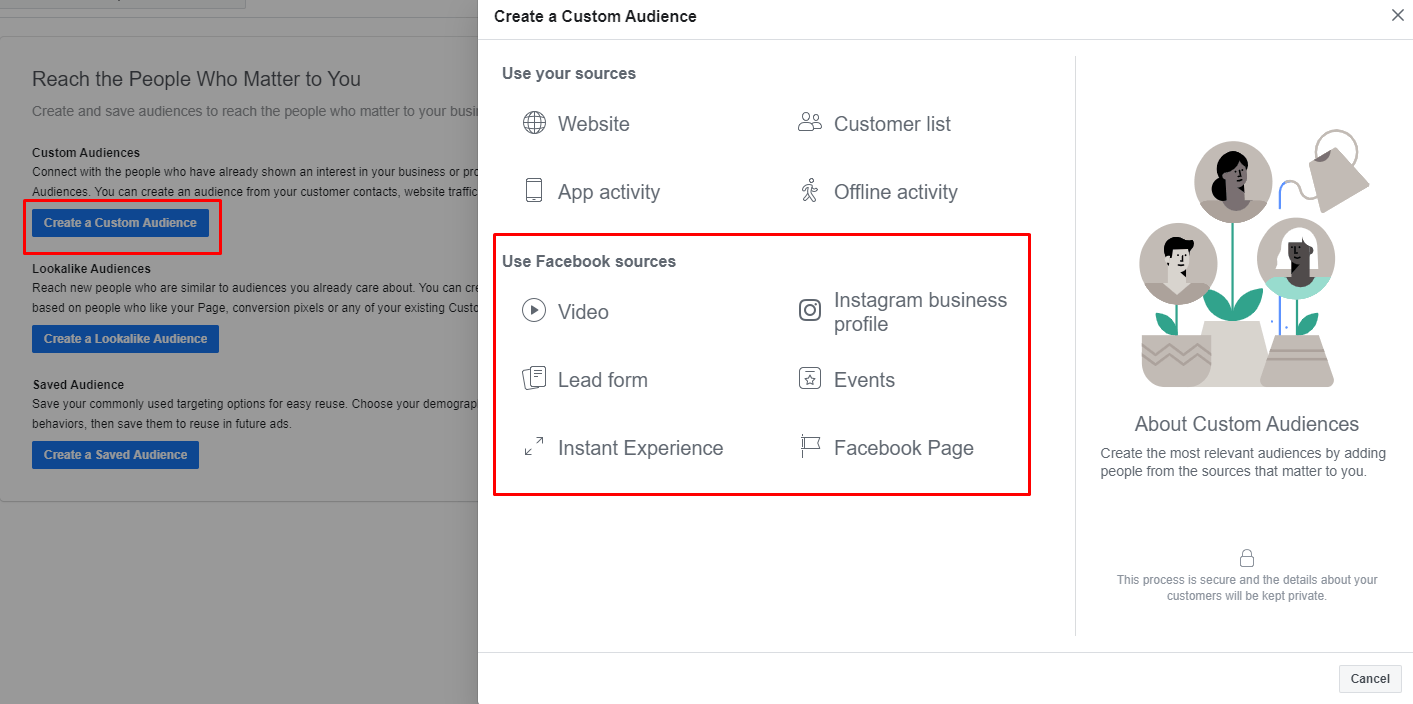
Traditional Facebook advertising vs. customer match marketing
Imagine having a zero-waste approach to your Facebook marketing. With Facebook custom audiences, that’s exactly what you’ll get.
Although typically marketing campaigns on social media platforms allow you to advertise to a specific target audience, customer match marketing on Facebook allows you to take it a step further.
When you use Facebook custom audiences, you market to users that you know hold an interest in what you have to offer.
Here’s the difference between traditional advertising on Facebook and customer match marketing on Facebook:
- Traditional Facebook advertising allows you to target a specific audience, but ultimately, you can’t be sure of how many users will be interested in your ad.
- Customer match marketing on Facebook allows you to target users that visited your website, took a specific action on your website, or even specific user contacts that you have.
The difference? Facebook customer match marketing yields a higher return on investment (ROI) since you’re remarketing a product or service to a group of people that have already proven their interest in your company.
WebFX is a Partner in Driving Results
Hear from HydroWorx, who saw a 131% increase in organic forms by partnering with WebFX
How your business can benefit from Facebook custom audiences
Here are a few ways your business can benefit from Facebook retargeting with Facebook custom audiences:
1. You’ll save money
Think about the difference in advertising a sectional couch to a group of users that live in a studio apartment versus a group of users that own a home.
Chances are, the studio apartment group won’t have much interest in a sectional couch, but those who own a home will.
When you advertise to a generic group of users, it’s likely that a large portion of those users aren’t even interested in what you have to offer. All the while, you still pay money to advertise to them since they are just a portion of the entire group you’re targeting.
With customer match marketing on Facebook, however, you can hypothetically just advertise to the group of people who are interested in your product — those who own a home.
Facebook custom audiences save you money because every person that sees your advertisements has the potential to convert, whereas before, you paid to advertise to those who might not have any interest in your products.
2. You’ll sell more products
The more you take advantage of Facebook custom audiences, the more products you’ll sell.
Not only does Facebook custom match marketing save you money, but its detail-oriented targeting means that you’ll also sell more products. You spend more of your budget getting your ad in front of people who have already shown interest in what you have to offer, making them more likely to buy your products
3. You’ll increase brand awareness
When you choose to use Facebook custom audiences as part of your campaign, you’ll have the option to advertise to lookalike audiences.
These audiences share the same ideal characteristics that are present in your current customers, so it opens the door to a totally new, untapped audience that you’ve never reached before.
When you advertise to this lookalike audience, you’ll increase brand awareness since, unlike those on your contact or remarketing list, this group likely hasn’t encountered your business before.
It’s not just lookalike audiences that increase brand awareness, though. Facebook retargeting ads via custom audiences lead to a 1046% increase in branded search. That’s astronomical!
How to implement the different kinds of customer match marketing on Facebook
We’ve put together step-by-step instructions to help you seamlessly integrate Facebook custom audience targeting into your campaign.
Keep reading to get started!
Creating custom audiences via customer list
Before you can create a custom audience from your customer list, you’ll first have to create your customer list. You should create an Excel document with the following information:
- Email address
- Phone number
- First and last name (different columns)
- Date of birth
- Gender
- Age
- Country
You’ll also want to include a country code as part of the customer phone numbers. From there, it’s time to upload your information to Facebook.
- Navigate to Facebook Ads Manager
- Open “Audiences”
- Click “Create a Custom Audience” and then “Customer List”
- Click “Add from your own list”
- Select “Original Data Source” from the dropdown menu and upload your Excel document as a .csv file
- Name your audinece and add a description and click “Next”
- Wait!
After you’ve uploaded your data, Facebook will upload and create a custom audience for you based on the data you provided.
Creating custom audiences via website visitors
Integrating custom audiences based on website visitors is like custom audiences via customer list.
- Navigate to Facebook Ads Manager
- Open “Audiences”
- Click “Create a Custom Audience” and then “Website”
- If you haven’t yet created a Facebook opixel and implemented it on your website, follow the instructions on the pop-up below
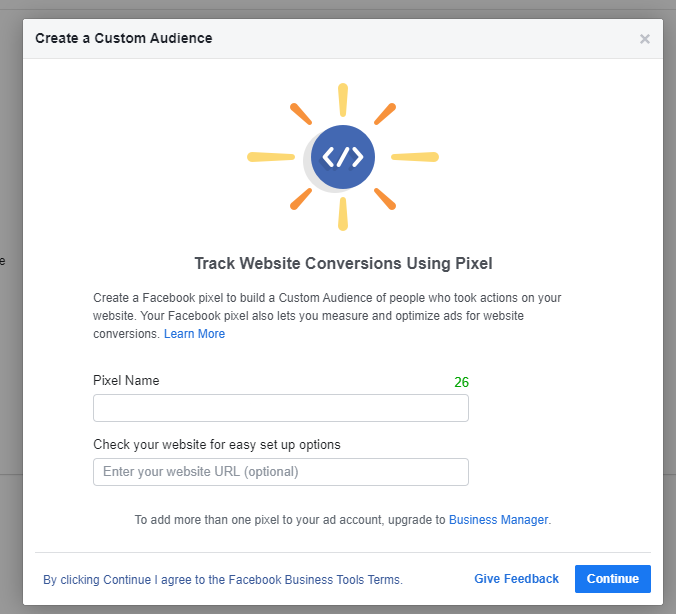
- Create a rules section to determine what actions you’d like to create your audience from for your ad
- Name your audience and give it a description
- Click “Create Audience”
- ons on the pop-up below
Creating custom audiences via app activity
Like custom audiences via customer list and website visitors, you’ll follow these steps:
- Navigate to Facebook Ads Manager
- Open “Audiences”
- Click “Create a Custom Audience” and then “App activity”
- Add people to your audience and name your audience
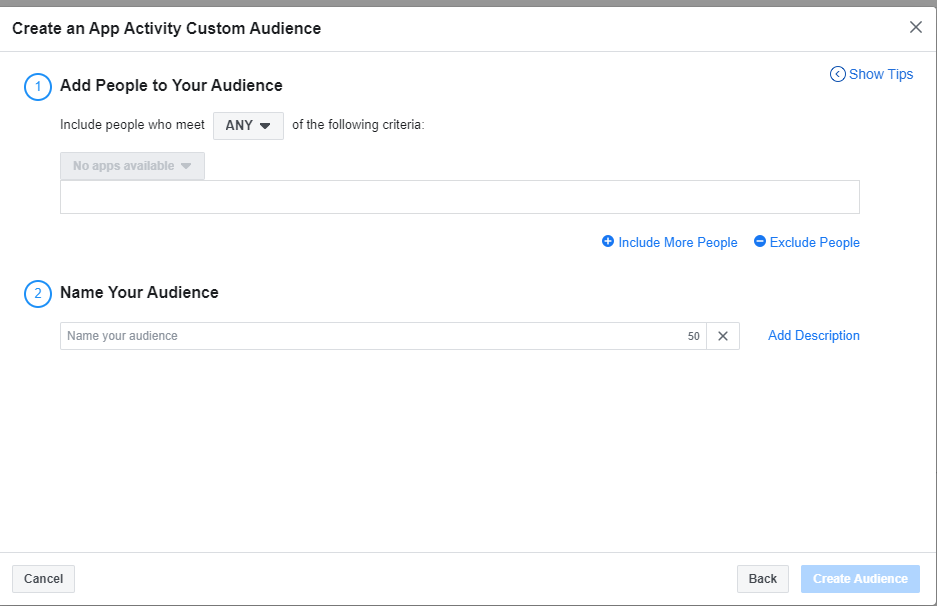
- Click “Create Audience”>
Integrating lookalike audiences
To create a lookalike audience, follow these steps:
- Navigate to Facebook Ads Manager
- Open “Audiences”
- Click “Create a Lookalike Audience”
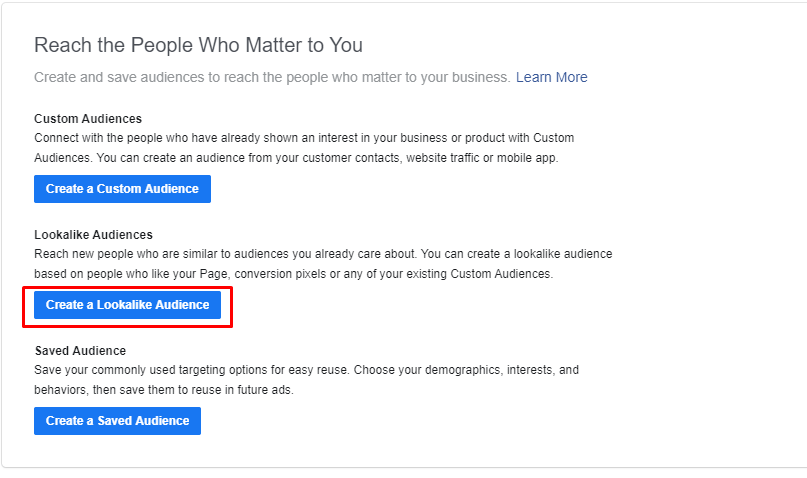
- Select your data source, audience location, and audience size
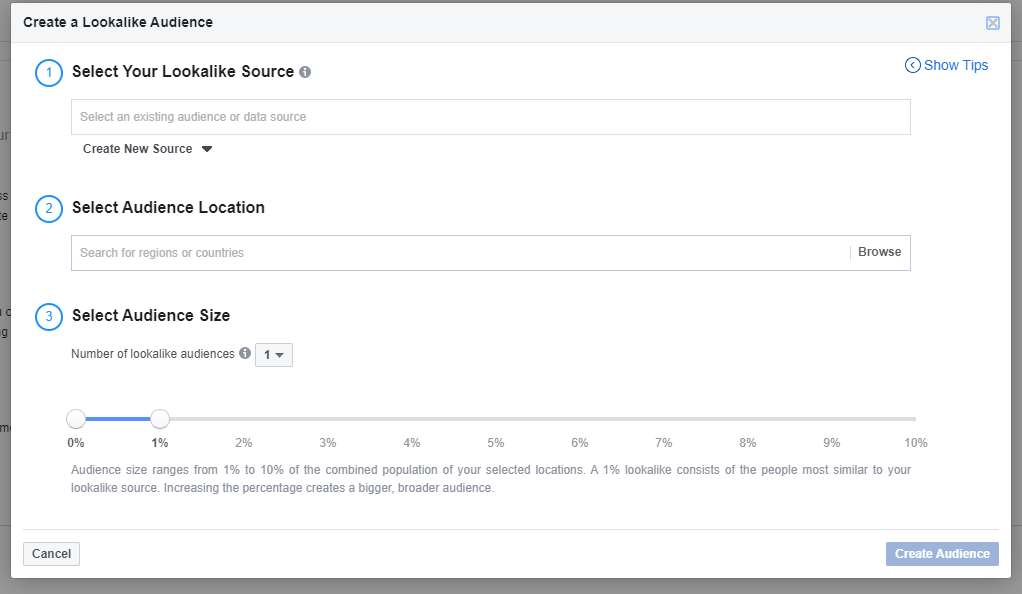
- Click “Create Audience”
- Wait!
It could take anywhere from six to 24 hours for Facebook to construct your Lookalike Audience.
WebFX is a Partner in Driving Results
Hear from HydroWorx, who saw a 131% increase in organic forms by partnering with WebFX
It’s time to take advantage of customer match marketing on Facebook.
If we’ve convinced you that customer match marketing on Facebook is worth your time and effort, we’ve done our job. And even though we’ve provided you with step-by-step instructions and guides like our Facebook Ads Manager tutorial, we know that running your own business is hard enough.
If you don’t have the time to dedicate to creating your own Facebook custom audiences or Facebook retargeting ads, our Facebook advertising services at WebFX can help.
We have a full team of social media specialists who know the ins and outs of Facebook advertising. Did we mention that we’re a Meta Business Partner?
If you’re ready to work with an agency that can create Facebook ads that drive conversions and revenue for your business, contact WebFX online or contact us at 888-601-5359.
Table of Contents
- Types of customer match marketing on Facebook
- Traditional Facebook advertising vs. customer match marketing
- How your business can benefit from Facebook custom audiences
- How to implement the different kinds of customer match marketing on Facebook
- It’s time to take advantage of customer match marketing on Facebook.
Marketing Tips for Niche Industries
- 8 Tips for Finding Success with Facebook Ads for Real Estate
- 8 Ways to Get the Most out of Social Media for Breweries
- 9 Social Media Tips for Software Companies
- Attract New Clients with Social Media for Cybersecurity Businesses
- Facebook Ads for Restaurants: 10 Tips to Inspire Your Ads
- Facebook Ads for Small Business [7 Tips]
- Facebook Advertising for Lawyers: Why and How to Advertise on Facebook
- Facebook Marketing for Credit Unions
- Facebook Marketing for Gyms
- How Daycares Should Use Facebook Advertising
Find Us Driving Revenue Nationwide
- Ann Arbor, MI Social Media Agency
- Central Pennsylvania Social Media Marketing
- Social Media for Atlanta, GA
- Social Media for Baltimore, MD
- Social Media for Boston, MA
- Social Media for Charlotte, NC
- Social Media for Chicago, IL
- Social Media for Cincinnati, OH
- Social Media for Cleveland, OH
- Social Media for Harrisburg, PA












