- Home
- Web Design
- Learn
- ADA vs. 508 Compliance vs. WCAG
ADA vs. 508 Compliance vs. WCAG
The most common include WCAG, 508, and ADA.
While each standard aims to make all information (whether digital or print) accessible to people with disabilities, they are all different. WCAG, for example, is a set of website accessibility guidelines while 508 compliance refers to a federal law and ADA a civil rights law.
Are you ready to learn more about these website compliance standards? Keep reading for a complete breakdown between ADA vs. 508 compliance vs. WCAG. Plus, determine if they apply to your business and how to get started if they do.
If you’d like immediate help with creating a compliant site, contact us online or call us at 888-601-5359!
[Summary] ADA vs. 508 vs. WCAG
For a quick summary of everything to know about ADA vs. 508 vs. WCAG, check out this handy table!
ACCESSIBILITY STANDARDS |
|||
|---|---|---|---|
| SUMMARY | ADA | 508 | WCAG |
| What Is It? | A civil rights law that prohibits the discrimination of people with disabilities in all areas of life, including when using electronic and information technology. | A federal law that requires federal agencies to maintain and use information and communications technology that people with disabilities can use. | An ISO standard set of guidelines for creating an accessible website for people with disabilities. |
| Who Is Affected? | Local governments, State governments, Nonprofits, Businesses | Federal agencies, Federal departments | N/A |
| How Is Non-Compliance Handled? | $55,000-$75,000 for first-time violation, $150,000 for repeat violations, Revoked funding if federally funded | Formal complaints, Civil lawsuits | N/A |
| How Are They Different? | Applies to the public and private sector | Applies only to federal agencies and departments | Serves as a reference for ADA or 508 website compliance |
| How Do I Make My Website Compliant? | Create an ADA-compliant website using WCAG guidelines in-house, Use ADA-compliant web design services, Install an ADA compliance plugin (if using a WordPress site) | Use WCAG to build a 508-compliant website in-house, Hire a web design agency to create a 508-compliant website | N/A |
What is ADA, 508, and WCAG?
Understanding the differences between WCAG, 508, and ADA starts with learning the basics.
ADA
Passed in 1990, the Americans with Disabilities Act (ADA) is a civil rights law that prohibits discrimination against people with disabilities. ADA maintains a simple goal: Ensure that people with disabilities have the same rights and opportunities as everyone else in the world.
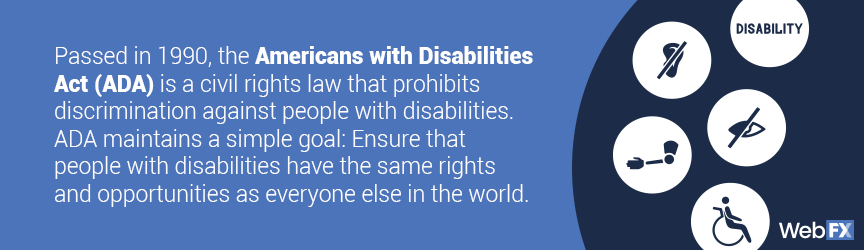
The law encompasses all areas of life, including:
- Employment
- Education
- Transportation
- And more
In addition, ADA also applies to electronic and information technology, which includes websites.
508
508, also called Section 508, refers to a section in the Rehabilitation Act, a federal law. The Rehabilitation Act mandates that federal agencies develop, acquire, maintain, and use information and communications technology (ICT) that people with disabilities can access.
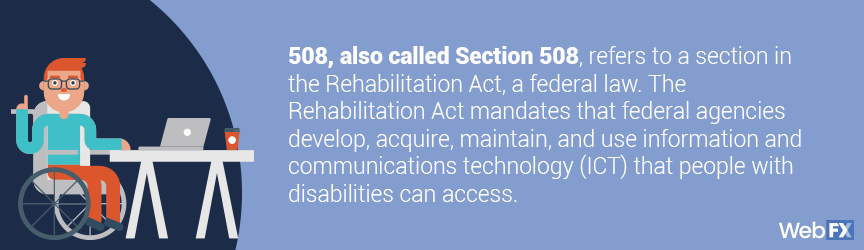
A few examples of some ICT technologies include:
- Telephones
- Websites
- Software
- Call centers
- And more
When discussing 508 compliance, it’s essential to mention that the law doesn’t focus solely on federal employees with disabilities. It also applies to people with disabilities that use federal agency resources, like a U.S. National Park’s website, when planning a family trip.
Organizations that receive federal funding are also exempt from 508 compliance.
WCAG
Launched in 2008, the Web Content Accessibility Guidelines (WCAG) describes a series of standards developed by the World Wide Web Consortium (W3C). WCAG gives companies an actionable guide and resource for making a website accessible to users with disabilities.
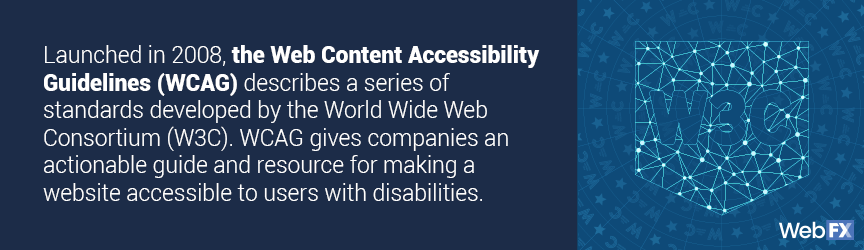
WCAG includes three compliance tiers:
- Level A: A site that some users can access.
- Level AA: A site that almost all users can access.
- Level AAA: A site that all users can access.
Recognized as an ISO standard, WCAG is the go-to resource for website accessibility.
Learn more about WCAG in our video on accessible web design.
Who does ADA, 508, and WCAG affect?
Does WCAG, ADA, or Section 508 affect your organization? Keep reading to find out!
ADA
The following parties must follow and meet ADA guidelines:
- Nonprofits
- Businesses
- Local governments
- State governments
Remember that ADA compliance applies to more than your website. You’ll also need to ensure that other areas of your business, like your entrances and exits, as well as hiring processes, do not discriminate against people with disabilities.
508
Section 508 applies to two organizations:
- Federal agencies
- Federal departments
Federal agencies and departments must make sure other areas of their operations meet 508 compliance standards. That means purchasing accessible telephones and computers for staff members, as well as developing appropriate call center procedures to make the center available to everyone.
WCAG
WCAG does not operate as a law or regulatory body, so businesses do not need to develop a compliance plan for WCAG. Instead, they can use WCAG as a guide or checklist when working towards 508 or ADA compliance.
What is the difference between ADA, 508, and WCAG?
When talking about ADA vs. 508 compliance vs. WCAG, there are two core differences:
- Audience: While Section 508 focuses on federal agencies and departments, ADA encompasses a broad audience. Organizations in the private and public sectors must adhere to ADA standards. Finally, WCAG serves as a guide for anyone building an accessible website for ADA or 508.
- Use: Section 508 ensures that anyone with a disability working for or interacting with the federal government can do so without issue. ADA provides people with disabilities the same opportunities, free of discrimination. WCAG offers an industry-vetted resource for compliance.
While different, WCAG, ADA, and 508 share and work towards a similar goal.
What happens if my website isn’t compliant?
If your website isn’t compliant, it can result in severe penalties for your organization.
ADA
Breaking the Americans With Disabilities Act carries the following fines:
- $55,000 to $75,000 for first-time violations
- $150,000 for every repeat violation
The above fines often cost more than ADA compliance products or services.
If your organization receives federal funding, the government may revoke those funds.
Even if your company didn’t intend to make your website inaccessible to people with disabilities, you can still get fined by the federal government. Not to mention, affected parties may file a civil lawsuit against your business.
That’s why ADA compliance is so critical, especially for smaller businesses.
508
Ignoring Section 508 can lead to the following:
- Formal complaints
- Civil lawsuits
In the event of a complaint or lawsuit, the federal government will cover the winning party’s attorney fees and provide injunctive relief. Injunctive relief includes any remedies in addition to monetary damages.
Via Federal Acquisition Regulation (FAR), the federal government has worked towards ensuring 508 compliance. Remember, Section 508 only applies to federal agencies and governments. FAR helps the federal government purchase accessible tech and more.
WCAG
Non-compliance with WCAG does not result in any penalties.
Organizations looking to make their websites compliant with ADA or Section 508, however, should reference and follow WCAG. That way, they can prevent the repercussions from non-compliance with Section 508 or ADA.
How do I become ADA, 508, or WCAG compliant?
If you want to become compliant with ADA or 508, you have two options:
- Build a website in-house: For organizations with an in-house design and development team, creating an ADA- or 508-compliant site in-house is possible. Your team, however, should have some experience with accessible web design.
- Hire a web design agency: For organizations without the resources to design and develop an accessible website in-house, it’s smart to hire a web design agency that specializes in ADA- or 508-compliant web design. WebFX is one example, offering accessible web design services.
Since WCAG operates as more of a resource for meeting industry compliance standards for web design, you don’t have to worry about becoming WCAG compliant. Instead, you’ll want to use WCAG as a guideline for your site design.
Depending on the size of your website, building an accessible website in-house could take months.
Talk with your design and development team beforehand to learn about their to-dos and expectations for long the project will take. Using their estimates, you can compile an accurate budget for your compliance initiative.
Based on the cost and expected launch date, you may find a web design agency offers a more cost-effective option. They can deliver your website sooner, plus allow your design and development team to focus on other impactful projects.
Not to mention, they’ll bring 508- or ADA-compliance expertise to the project.
Whether you decide to partner with an agency or keep the initiative in-house, research your options. You want to make the best decision for your business because it’ll save you time and hassle, as well as fines and lawsuits.
Overwhelmed with building a compliant website? WebFX can help.
Creating a website that everyone can access is a massive undertaking. For many companies, especially small-to-midsized businesses (SMBs), it’s overwhelming. Our experienced and in-house team of designers and developers, however, can help.
With more than 1000 sites launched (and more than 155 design awards won), we’re a trusted choice for SMBs. From talented developers to dedicated project managers, we provide you with a client-first approach that makes ADA- or 508-compliance stress-free.
Contact us online to learn how our compliance web design services can help your business!
Related Resources
- 10 Helpful Tips for How to Make Your Website More Accessible
- 10 Tools for Evaluating Web Design Accessibility
- ADA Compliance Checklist for 2025: 11 Must-Have Features
- ADA Compliance Testing
- Do Websites Have to Be ADA Compliant? [+5 ADA-Focused Tips]
- Is My Website ADA Compliant? How to Check (and Update) Your Site
- The Definitive Website Accessibility Checklist
- User Testing for Web Accessibility
- Website Accessibility Consultant: Your Guide to Finding a Web Accessibility Expert
- 10 Helpful Tips for How to Make Your Website More Accessible
Resources by Industry
- 8 Tips to Boost Web Design for Tech Companies (With Examples)
- 9 Best College Websites to Emulate
- 9 Web Design Tips to Create the Best Website for Your Forklift Dealership
- A Basic Guide to Web Design for Metal Fabricators
- Attract More Leads with Professional Web Design for Audiologists
- Award-Winning Web Design for Cabinet Manufacturers
- Boost Your SEO with Professional Web Design for Nonprofits
- CPA Website Design Services: Get a Custom Site That Generates Leads
- Credit Union Web Design: Get a Mobile-Friendly & ADA-Compliant Website
- Enhance Your Web Design for Home Security Companies











