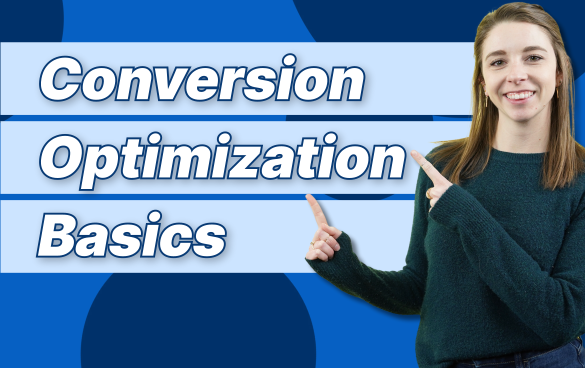- Home
- Blog
- Conversion Rate Optimization Your Guide to Conversion Rate Optimization Testing: Learn How to Turn Traffic Into Leads & Revenue
Your Guide to Conversion Rate Optimization Testing: Learn How to Turn Traffic Into Leads & Revenue
-
 Published: Feb 7, 2022
Published: Feb 7, 2022
-
 7 min. read
7 min. read
-
 Jessica Bonacci
Jessica Bonacci Content Writer
Content Writer
- Jessica is a Google Analytics certified Digital Video Analyst at WebFX. She has created over 100 videos for the WebFX YouTube channel (youtube.com/webfx) in the last two years. Jessica specializes in video marketing and also loves content marketing, SEO, social media marketing, and many other aspects of digital marketing. When she’s not creating videos, Jessica enjoys listening to music, reading, writing, and watching movies.
In this video, Jackie from the WebFX Internet Marketing team explains how you can get started with conversion rate optimization testing.
Transcript:
The digital marketing strategy I’m going to talk about in this video can stop people from leaving your website without contacting you, making a purchase, or taking any other action. This strategy turns more of your website traffic into leads and customers in order to increase your revenue and help your business reach new heights.
This tactic is known as conversion rate optimization or CRO.
What is conversion rate optimization (CRO)?
Conversion optimization is the ongoing process of testing and implementing website changes, with the goal of improving user experience and incrementally improving conversion rate.
When someone converts, they take an action on your website. How you define this action depends on your business. If you sell products online, you probably want to increase the number of purchases you get. If you’re a service provider, a conversion may be someone contacting you for a project quote or giving you a call directly.
How you define a good conversion rate also depends on your website, your business, and your goals. Hotjar estimates that the average conversion rate is between one and four percent, but take that range with a grain of salt. Your CRO goal shouldn’t be to beat the average conversion rate. The goal should be to incrementally improve your own conversion rate!
If enough people are converting to support and grow your business, that may be your ideal conversion rate. All you can do is keep looking for ways to improve it — which I’ll cover in just a bit.
When set up correctly, analytics tools can help to calculate and keep track of your website’s conversion rate. You can calculate conversion rate on your own by dividing the total number of conversions by the total traffic to your website. Or you can use our conversion rate calculator.
But first, what does a typical CRO process look like?
Before I dive in, this is just your friendly reminder to subscribe to our channel for more content just like this! Now let’s go over a typical CRO process.
At the core of a CRO strategy is ongoing testing. Ongoing testing can help you figure out the most effective combination of your site’s elements. You can start with A/B testing- which means you test the original version of your website against an updated version.
Other more complex tests exist too, like multivariate tests, but you may want to start small with A/B testing if you don’t have a lot of CRO experience.
With A/B testing, always make sure you’re testing just one change at a time. You can update things like:
- The location of influential page elements
- Page colors
- Images used
- and Page copy
So, how do you get started? First, you have to figure out which of your pages need some help.
Identify pages on your website with low conversion rates using a tool like Google Analytics.
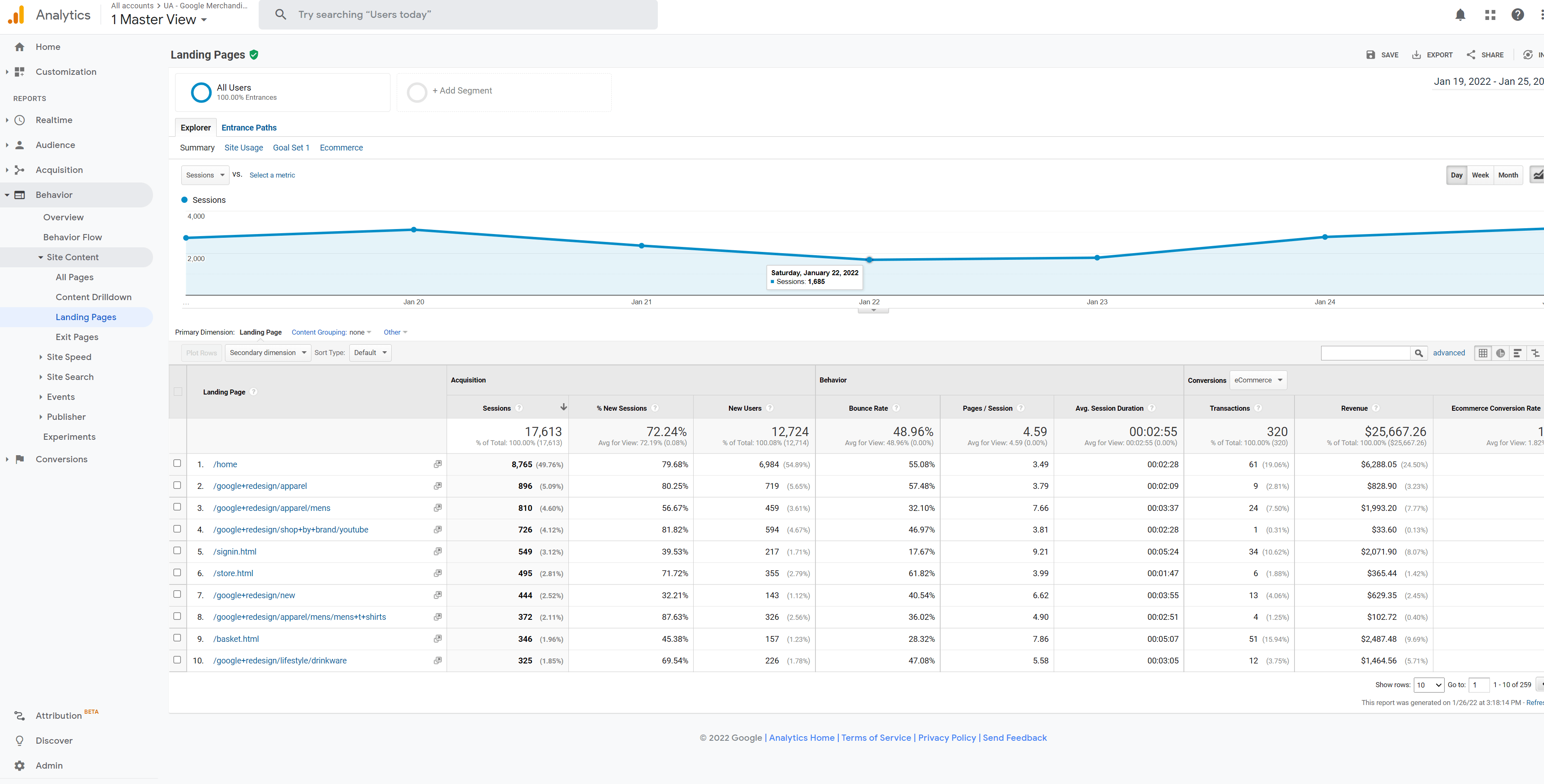
Are there any pages that get a lot of traffic but end up losing that traffic with little to no conversions? The more traffic a page gets, the faster you’ll get results, so starting with a popular page may be a good approach for your website conversion optimization.
If you’ve settled on a page to test, you can use a heatmap tool like Hotjar to see how people are interacting with that page.
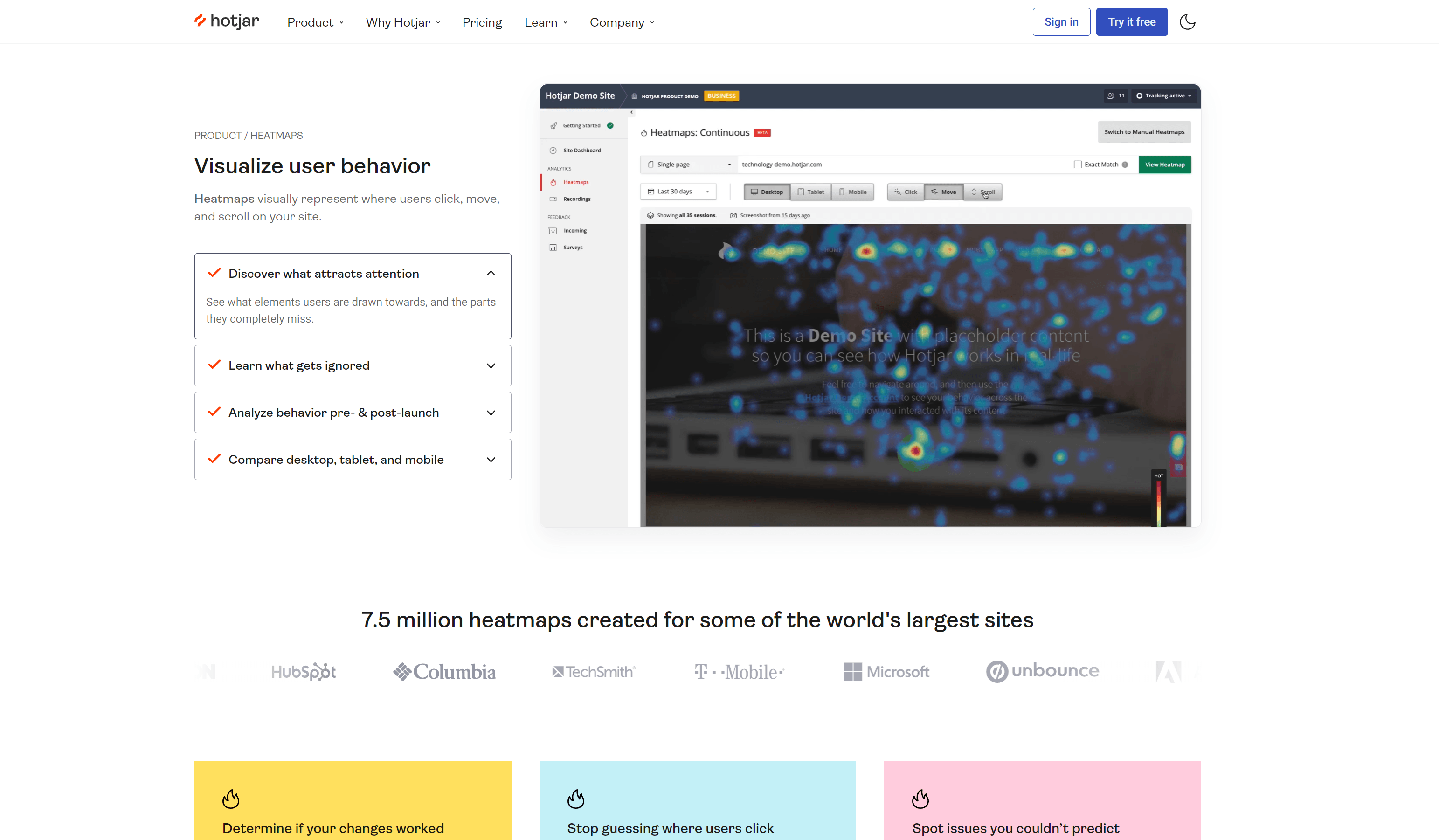
This includes their scrolling and clicking behavior. Maybe people are clicking on something that isn’t clickable, or scrolling past your contact form.
After you’ve identified what you want to change, you can use a tool like Google Optimize to run an A/B test.
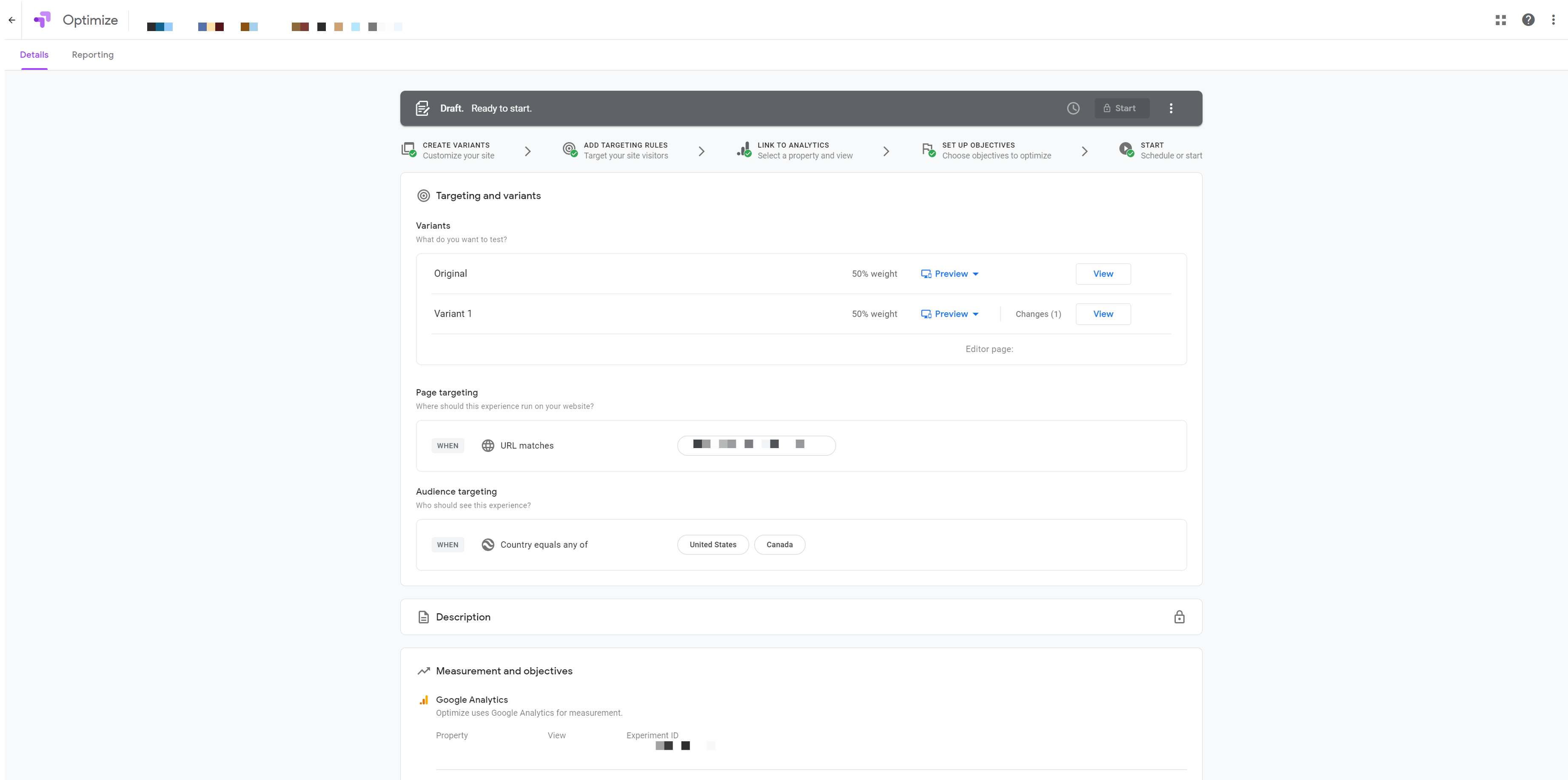
With this tool, you’ll be able to change your page and see whether your site visitors like the new or the old version of your page better.
VWO reports that only one out of every seven A/B tests is a winner, so don’t feel bad if your changes don’t get the reaction you were hoping for.
If the updated page wins, you’ll want to make it a permanent part of your website. Maybe consider implementing your changes on other pages, too.
If the original page wins, you may want to revisit your analytics tools and figure out something else. It’s not the end of the world, I promise. It may take time to figure out what resonates the most with your site visitors.
And in this last section, I have a few tips you can follow for your conversion rate optimization testing.
1. Give your tests enough time to collect data, but not too much time
I know that sounds difficult, but when you optimize for conversions, timing is key.
Stopping an A/B test too early can lead to statistically insignificant results. If a page normally gets 1000 visitors in a week and you make a decision after 10 visitors, you’re not looking at the full picture of data. Those remaining 990 visitors can make a big difference.
On the other hand, running a test for too long can be costly as you wait for results and are not actively testing other things. So, how do you find a balance?
Check in on your test regularly. Your testing tool, like Google Optimize, will probably be able to automate your statistical analysis. A/B testing tools will likely give you a percentage that tells you the confidence level of your results. It’s generally accepted to shoot for a 95% confidence level, but this isn’t always the case. Remember that higher confidence is usually better.
If your tool doesn’t automatically calculate statistical significance, you still have a few other options as you check in on, and decide how long to run your test.
Try using a calculator. CXL offers a really cool A/B test calculator that helps you calculate your statistical significance using two different popular models.
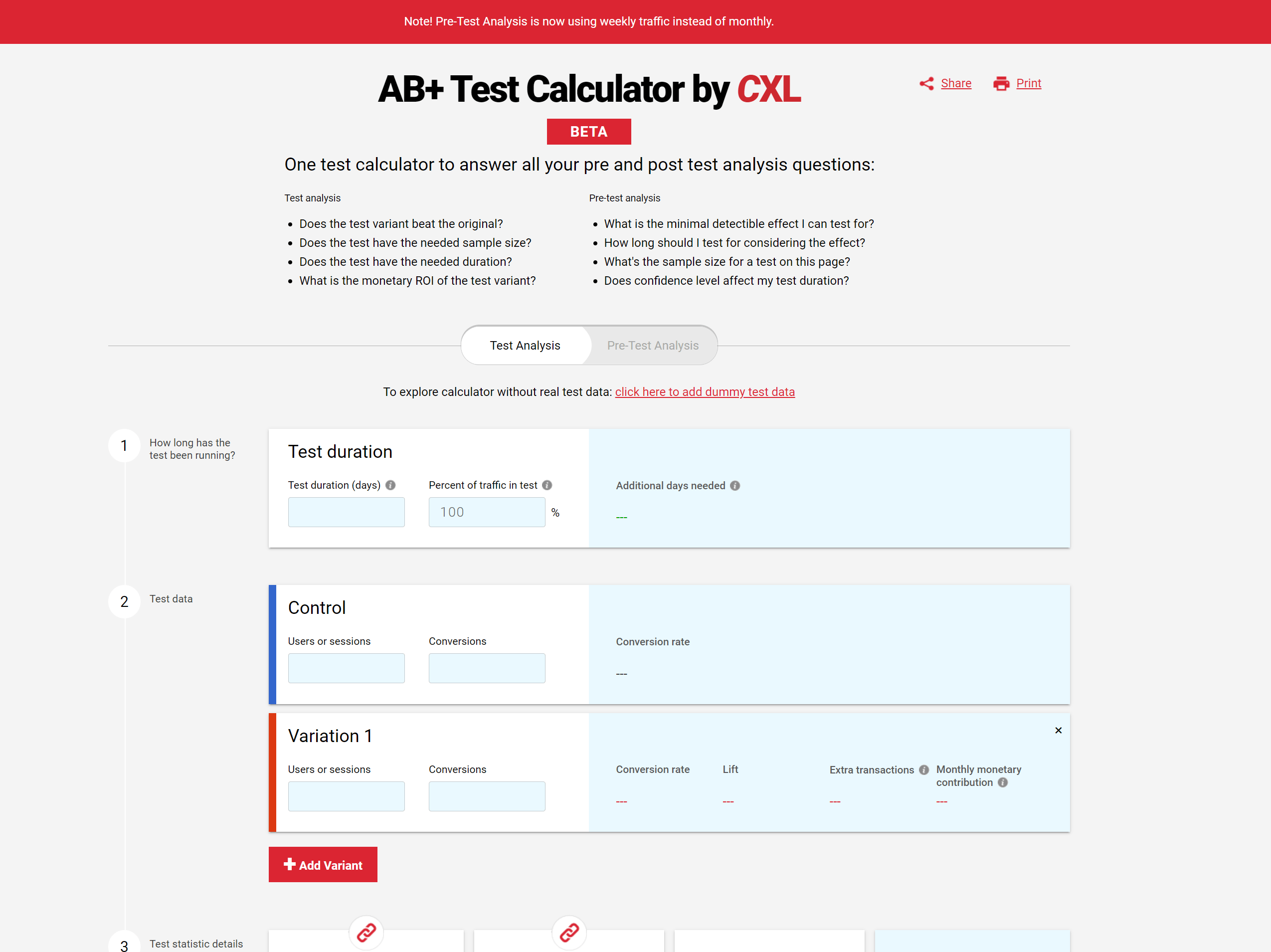
VWO also has a calculator dedicated to figuring out how long you should run your A/B test based on your current test data.
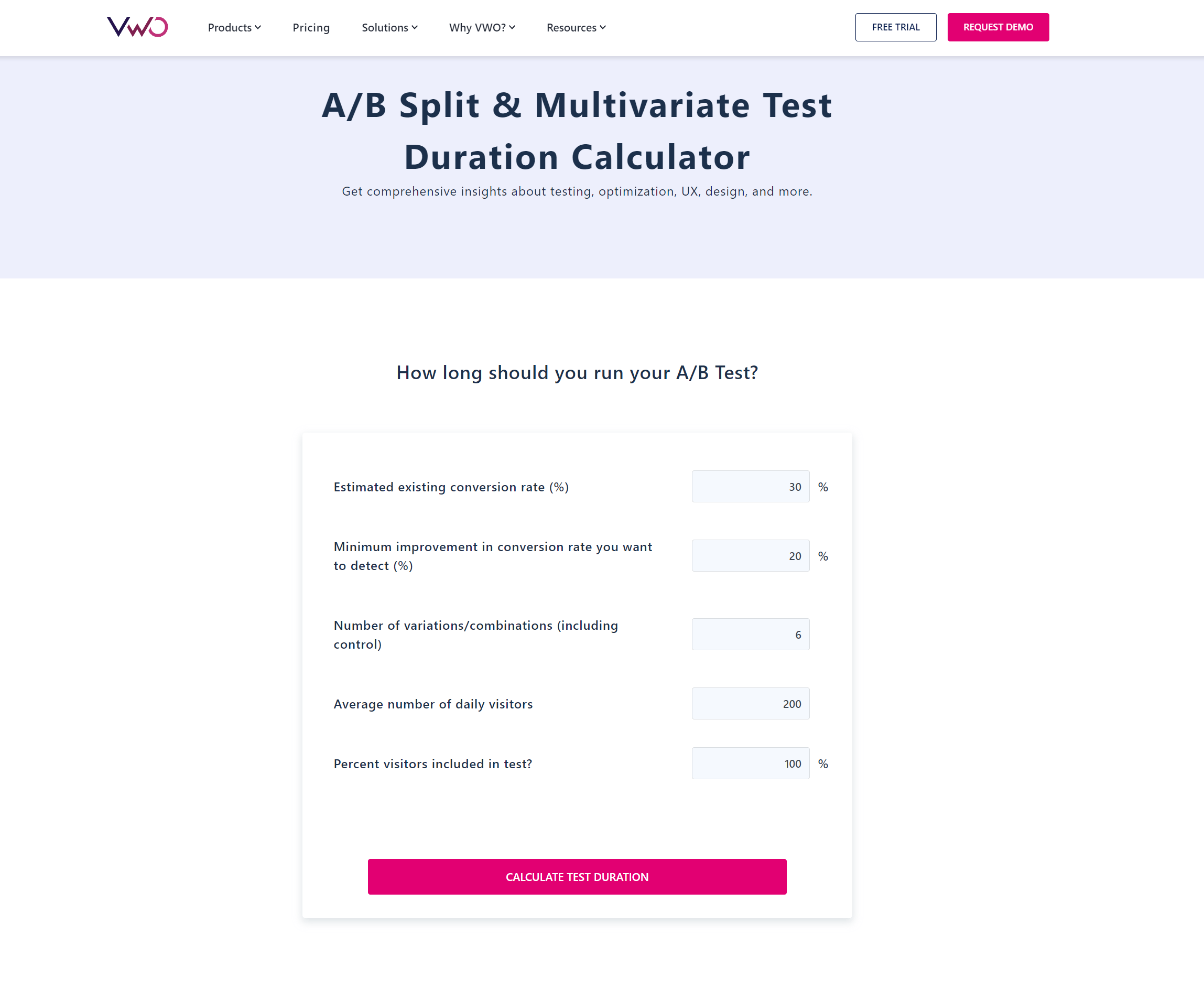
With the right tools, and a CRO agency behind you, you too can improve your conversion rate over time.
2. Test out personalized content
More than 60% of consumers see a brand in a more positive light when that brand shares content they consider relevant, valuable, or interesting to them.
You may have received emails that are directly addressed to you. That’s one form of personalization. You can also do this on your website!
With the technology that’s out there, including our very own PersonalizeFX, you can tailor your website to customers based on their industry, their company, and more.
This helps deliver the right message, to the right person, at the right time to help you stand out from your competition.
3. Don’t be afraid to take risks
Be creative! Be fearless! That’s what testing is all about!
Don’t just change the color of your buttons. Add some spicy button copy. Test out a video in your page header. Add a photo of someone’s dog to a form. We’ve done that last one.
If it doesn’t work, you can always stick to the original and try something else.
Not taking a risk is a risk because you may miss out on a huge conversion opportunity for your business.
So that just about wraps up my spiel on how to optimize your website for conversions. If you have any questions, let us know in the comments below!
Lastly, take a second to subscribe to our email newsletter, Revenue Weekly, using the link in the YouTube video description. Happy testing!
-
 Jessica is a Google Analytics certified Digital Video Analyst at WebFX. She has created over 100 videos for the WebFX YouTube channel (youtube.com/webfx) in the last two years. Jessica specializes in video marketing and also loves content marketing, SEO, social media marketing, and many other aspects of digital marketing. When she’s not creating videos, Jessica enjoys listening to music, reading, writing, and watching movies.
Jessica is a Google Analytics certified Digital Video Analyst at WebFX. She has created over 100 videos for the WebFX YouTube channel (youtube.com/webfx) in the last two years. Jessica specializes in video marketing and also loves content marketing, SEO, social media marketing, and many other aspects of digital marketing. When she’s not creating videos, Jessica enjoys listening to music, reading, writing, and watching movies. -

WebFX is a full-service marketing agency with 1,100+ client reviews and a 4.9-star rating on Clutch! Find out how our expert team and revenue-accelerating tech can drive results for you! Learn more
Try our free Marketing Calculator
Craft a tailored online marketing strategy! Utilize our free Internet marketing calculator for a custom plan based on your location, reach, timeframe, and budget.
Plan Your Marketing Budget

Looking for More?
Get expert ideas, industry updates, case studies, and more straight to your inbox to help you level up and get ahead.
"*" indicates required fields
Try our free Marketing Calculator
Craft a tailored online marketing strategy! Utilize our free Internet marketing calculator for a custom plan based on your location, reach, timeframe, and budget.
Plan Your Marketing Budget