- Home
- Blog
- Web Design The 11 Best Photoshop Alternatives That Take Your Photo Editing to The Next Level
The 11 Best Photoshop Alternatives That Take Your Photo Editing to The Next Level
-
 Published: Sep 15, 2023
Published: Sep 15, 2023
-
 15 min. read
15 min. read
-
 William Craig
William Craig CEO & Co-Founder
CEO & Co-Founder
- President of WebFX. Bill has over 25 years of experience in the Internet marketing industry specializing in SEO, UX, information architecture, marketing automation and more. William’s background in scientific computing and education from Shippensburg and MIT provided the foundation for MarketingCloudFX and other key research and development projects at WebFX.
Adobe Photoshop is the most recognizable name for designers, photographers and image editors across the world. Having somewhat of a monopoly on the market, it’s important to know that there are other Photoshop alternatives you can try.
From a price or functionality perspective, you’ll want to explore what these dependable alternatives to Photoshop have to offer.
Keep reading to learn about these Photoshop replacements!
[Summary] Best Photoshop alternatives
| Photoshop alternative | Price | Top features | Best for |
| Affinity Photo 2 | $69.99 one-time cost, $18.49 for iPad version, or $164.99 for a Universal License | Cross-compatible file types and operating systems, advanced brush and paint features | Direct Photoshop replacement |
| GIMP | Free | Open source, customizability | Advanced photo editors |
| Luminar Neo | $99/year | Artificial intelligence (AI)-powered editing tools, user-friendly interface | Beginners |
| PhotoDirector 365 | $59.99 to $99.99/year | AI-powered tools, layer work | People who want a replacement for Photoshop and Lightroom |
| Procreate | $19.99 one-time cost | Over 200 brush options, coloring control | iPad users |
| Photopea | Free | Supports multiple file formats, operates in a browser | People who want a cheap photo editor |
| Sketch | $10 per month per editor, or $120 per seat for a Mac-only license | Real-time collaboration, UX and UI design features | Web designers |
| Krita | Free on Krita website, $12.99 in Mac App Store, $14.99 in Microsoft Store | Open source, Painting features | Artists |
| Pixelmator Pro | $49.99 one-time cost | Easy to use interface, advanced coloring options, templates and mockups | Mac users |
| Corel Paintshop Pro | $79.99 one-time cost for Pro, $99.99 one-time cost for Pro Ultimate | Free font style, AI-powered editing tools, | Windows users |
| LunaPic | Free | Background blurring, object removal | Quick editing |
11 top Photoshop alternatives to try
Ready to learn more about the top Photoshop alternatives? Let’s dive in!
1. Affinity Photo 2
Price: $69.99 one-time cost, $18.49 for iPad version, or $164.99 for a Universal License
| Pros of this Photoshop Alternative | Cons of this Photoshop alternative |
| Compatible on macOS, Windows, and iPad | No Android version |
| One-time cost (no monthly payments) | macOS and iPadOS are separate costs |
| Offers advanced features, like custom-made brushes, paint to select, and more | |
| Universal License includes access to other Affinity design programs, Affinity Publisher and Affinity Designer |
Affinity Photo 2 is one of the best Photoshop alternatives on the market. Its advanced features make it an effective tool for professional photographers and designers. There are a number of features that make Affinity Photo stand out from Photoshop and its other alternatives.
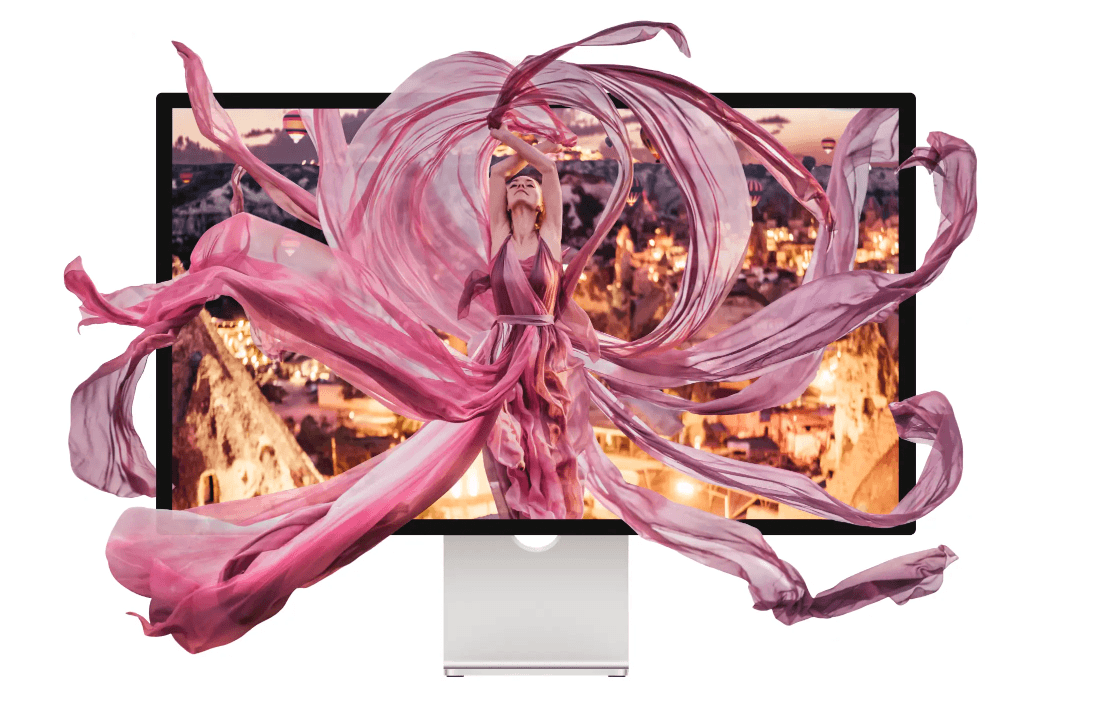
Here’s where Affinity Photo 2 shines:
- Compatibility: Affinity Photo runs on a variety of platforms and devices like Windows, macOS, and iPad, making it a good choice regardless of what platform you use. There’s also 100% file format compatibility across all devices, making it easy to work on projects.
- Precision: The precision of this program’s software makes it easy to select any part of an image or photo down to single strands of hair. Every detail can be edited and selected with the many brushes, pens and photo editing tools available in Affinity Photo 2.
- Variety: There is an enormous variety of brushes, pens and even customizable brush strokes that are available to you. This is one of the alternatives to Photoshop that offers one of the most natural painting experiences you can find among design software.
- Retouching capabilities: Smoothing skin and textures in photos has never been easier. Using the Dodge, Clone, Burn, Patch and Blemish Removal tools you can greatly enhance any photos and images with ease in Affinity Photo.
2. GIMP
Price: Free
| Pros of this Photoshop alternative | Cons of this Photoshop alternative |
| Open source | Steep learning curve |
| Free | Lacks intuitive interface |
| Works with most popular file formats | Requires installing plugins to access some features |
| Integrates with multiple programming languages, like Scheme and Python |
Another free Photoshop alternative you can try is GIMP. This photo editing program has been around for a long time, and is considerably popular because it’s a free option.
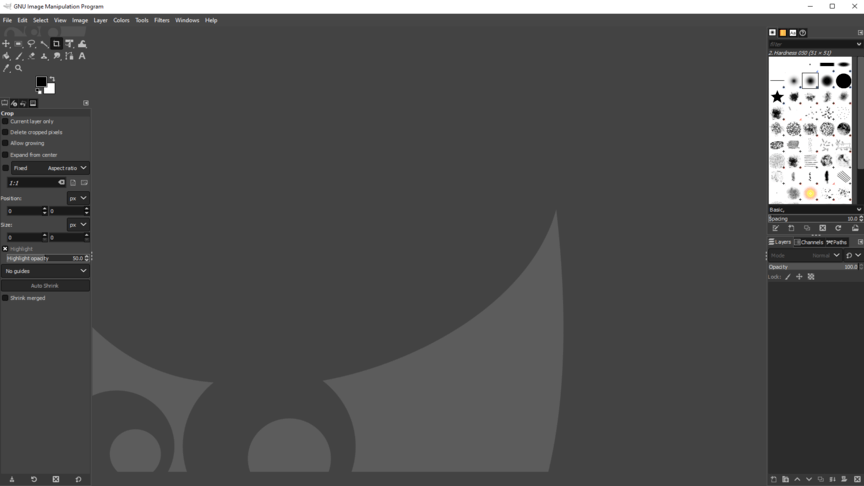
While Photoshop offers stronger pixel manipulation and has more intuitive tools than GIMP, it is still a considerably powerful tool for a free Photoshop alternative. Here are some of the factors that make GIMP stand out from the crowd:
- Affordable: GIMP is a great tool for beginners who want to improve their editing skills without making a large financial commitment. While the user interface can be a bit difficult to figure out initially, it is an ideal place to practice the basics of graphic design and hone your skills. While it may cost you time to watch online tutorials and experiment, it’ll ultimately become an affordable Photoshop alternative once you master it.
- File size and storage: GIMP uses much less storage space on your computer than the other design software including the Photoshop alternatives on this list. This makes it easy to run on just about any kind of computer regardless of age. If file size and storage are issues for you then GIMP is an excellent choice.
- Customization: Is Photoshop lacking some features you wish you had? If so, GIMP is a great Photoshop alternative because it’s open-source — meaning you can customize it to your needs. It’s a great alternative if you want to customize your photo editing space.
3. Luminar Neo
Price: $99 per year
| Pros of this Photoshop alternative | Cons of this Photoshop alternative |
| User-friendly interface | No free trial |
| Offers AI-powered photo editing tools | Requires yearly renewal of subscription |
| Wide range of tools offered |
Another alternative to Photoshop is Luminar Neo. This alternative to Photoshop offers many of the same great tools, including AI editing tools.
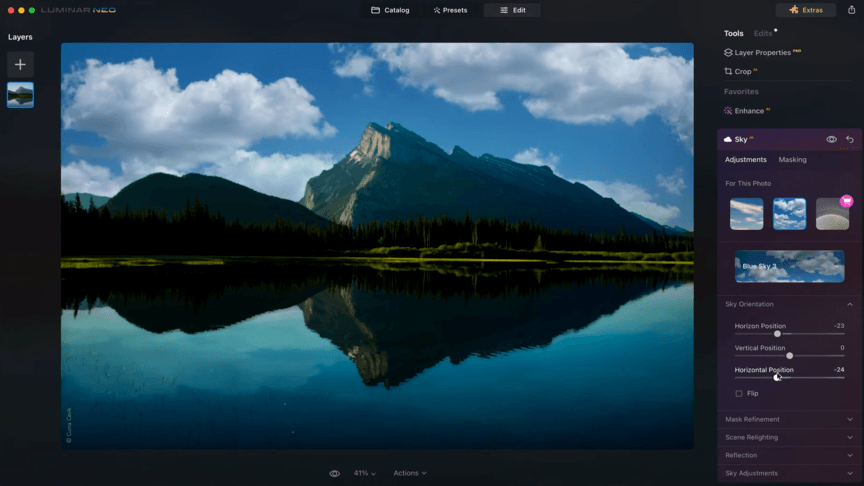
The biggest benefits to Luminar Neo include:
- AI photo fixing tools: Replace and enhance elements like skin and landscapes in your photo with the powerful AI tools available in Luminar Neo.
- Easy to use: The user interface of Luminar Neo is easy for a beginner to use.
- Capabilities: Luminar Neo has a wide range of capabilities like lens correction, layer support, batch processing, dodge and burn, and non-destructive editing. Everything a photo editing tool needs and more is available with this software.
4. PhotoDirector 365
Price: $59.99 to $99.99 per year
| Pros to this Photoshop alternative | Cons to this Photoshop alternative |
| Offers similar functionality to Photoshop and Lightroom | Most plans are only compatible with Windows |
| Offers numerous AI-powered tools | AI-tools have a monthly credit token limit to use |
| Free download available |
There is a tool amid the Photoshop alternatives that combines the functionality of both Photoshop and Lightroom to create the ultimate tool for professional and advanced graphic designers and photographers — it’s name is PhotoDirector 365.
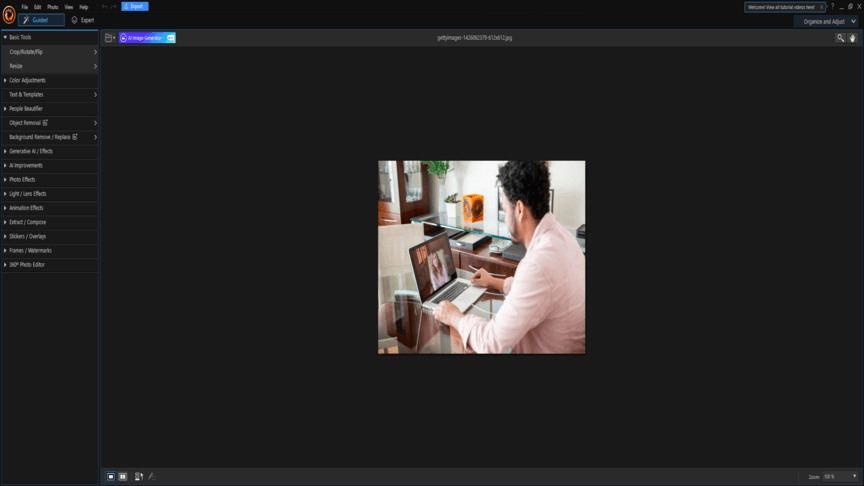
PhotoDirector 365 gives you access to powerful photo editing tools that allow for pixel-level editing. There are a lot of incredible features that PhotoDirector 365 can provide designers with including:
- Powerful AI tools: Enhance and edit photos with AI tools that reduce noise, remove backgrounds, brighten up images and sharpen details.
- More to use: Use PhotoDirector’s AI to make stickers, create styled effects, replace skies, do depth blurring, and more.
- Layer work: From object selection and layer templates to adjustment layers and layer masks, this tool provides incredible resources for layer work. These tools are useful for a variety of different projects and types of work making this tool one of the most versatile Photoshop alternatives for what it can be used for.
5. Procreate
Price: $19.99 one-time cost
| Pros to this Photoshop alternative | Cons to this Photoshop alternative |
| Offers over 200 brushes in its library | Only available to use on iPads (no desktop version) |
| Numerous great features for artists, including Color Harmony and Color Companion | More for creating and drawing than simple photo edits |
| Mobile-friendly features, like two finger tap to Undo | Lacking some features Photoshop offers |
| One-time cost |
Another alternative to Photoshop is Procreate. This app is available to use on iPad and serves as a great replacement for people who want to do more creating with their photo editing software.
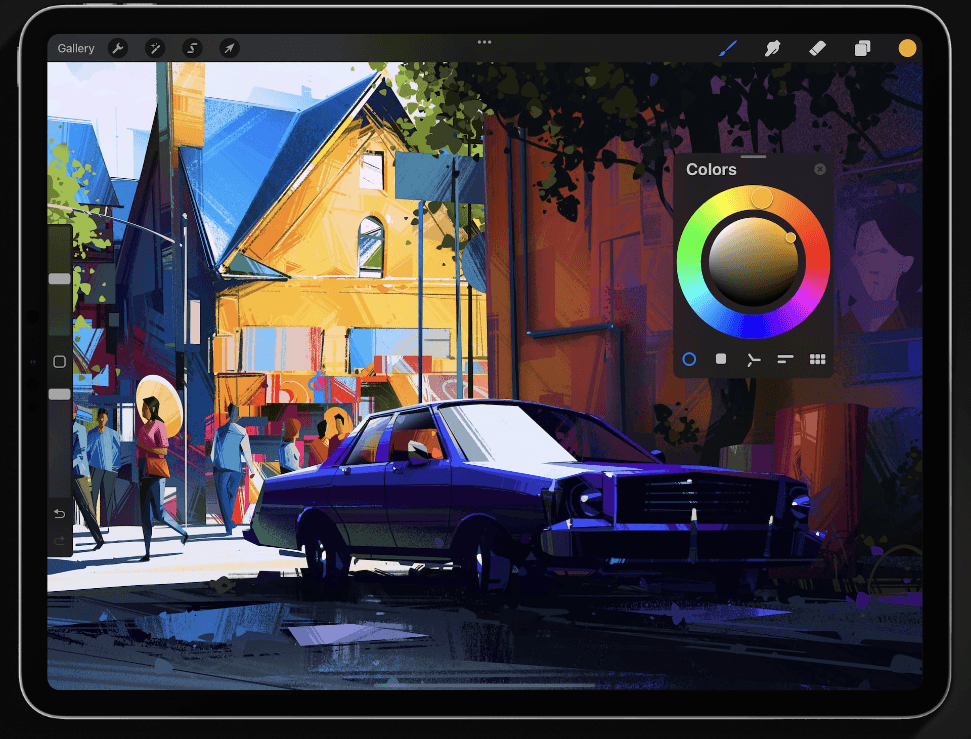
Procreate is primarily used for artists that want to sketch, draw, and design, but it offers numerous great features for anyone to use:
- Color control: Procreate makes it easy for you to get your color choices right. It offers numerous tools to help you create a cohesively colorful piece.
- Fast processing: Procreate moves as fast as you do. Whether you’re drawing, painting, sketching, or moving pictures around, Procreate keeps up the pace and works lightening fast. There’s no input delay, making it a great alternative for people who want a smooth photo editing system.
- Intuituive: Procreate offers a simple layout that’s packed with features any creator would want. It also offers palm support, meaning you won’t ruin your creations by dragging your hand across as your write, draw, and paint. It’s an intuitive option that makes creating hassle-free.
6. Photopea
Price: Free
| Pros of this Photoshop alternative | Cons of this Photoshop alternative |
| Free | Lacks some AI features other alternatives offer |
| Works in the browser — no download required | Had ads in the interface |
| Supports numerous file formats, including PDF, RAW, and .PSD | Limited to 30 undo levels |
Another free Photoshop alternative is Photopea. This photo editing platform operates out of your Internet browser, so it doesn’t require any additional downloads.
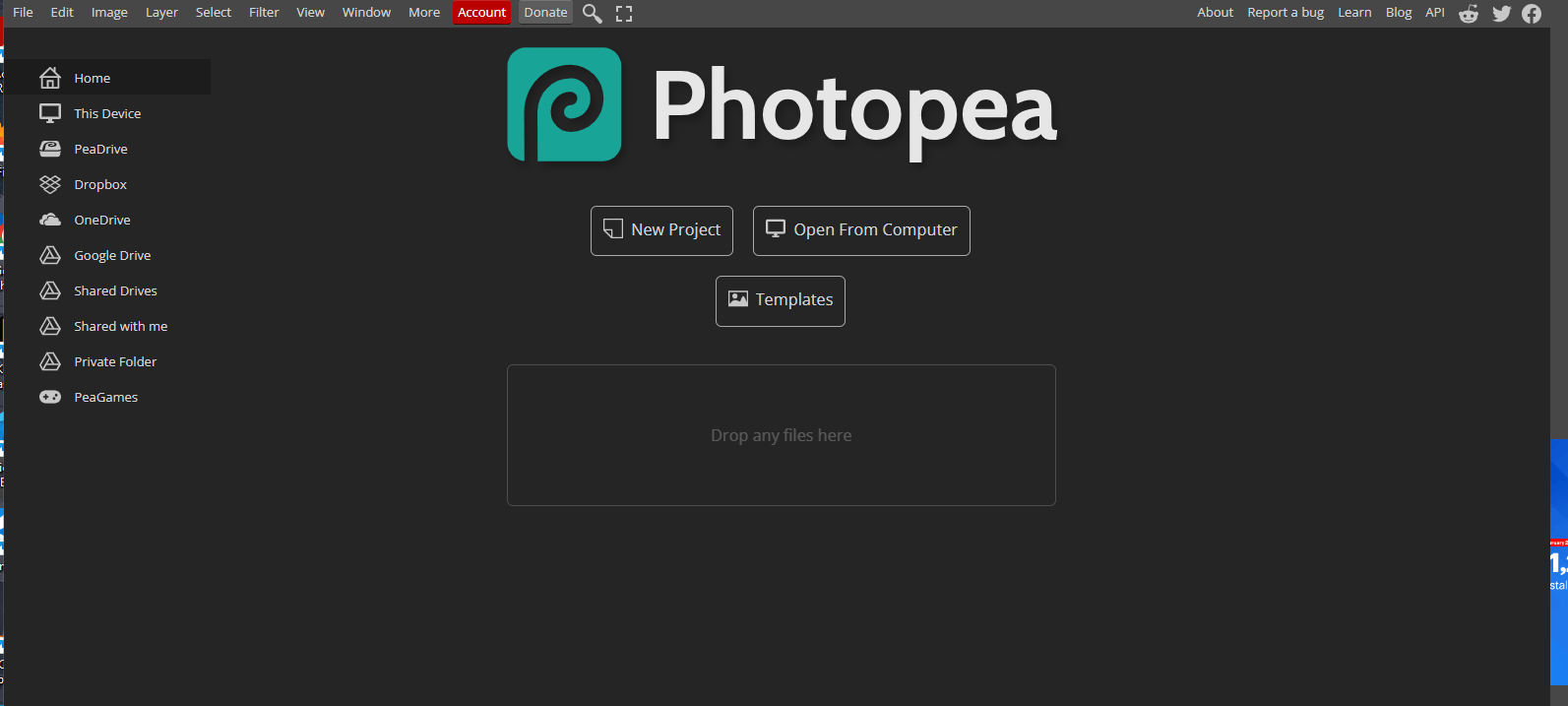
Photopea is a simple option for people who want most of the tools Photoshop offers, but don’t want to pay for Photoshop. If you can look past the ads, it’s a great photo editing option because it offers:
- Mutiple file formats: From Photoshop .PSD files to RAW files, Photopea is versital in the file formats you can use for your projects. It makes it easy to transfer any current Photoshop files you have to the new editor.
- A variety of tools: Much like Photoshop, Photopea offers numerous tools to edit images. From blending modes to the magnetic lasso, you’ll have all the tools you need to edit pictures.
- Features you’d find in a downloadable editor: If you’re editing on the web, you might think it wouldn’t be as intuitive as a downloadable program. The opposite is true — Photopea offers a right-click menu option, importation of custom brushes, and more. You get all the benefits of a photo editor without it taking up file space.
7. Sketch
Price: $10 per month per editor, or $120 per seat for a Mac-only license
| Pros of this Photoshop alternative | Cons of this Photoshop alternative |
| 30-day free trial available | Windows users have to access through web browser (rather than an app like Mac users) |
| Allows for real-time collaboration with others | Can be expensive for bigger teams because of paying per editor/seat |
| Great for UX and UI designers | |
| Ability to protoype and test graphics |
One of the top replacements for Photoshop is Sketch. If you’re a designer, Sketch is a great option for creating graphics, building website features, and more.
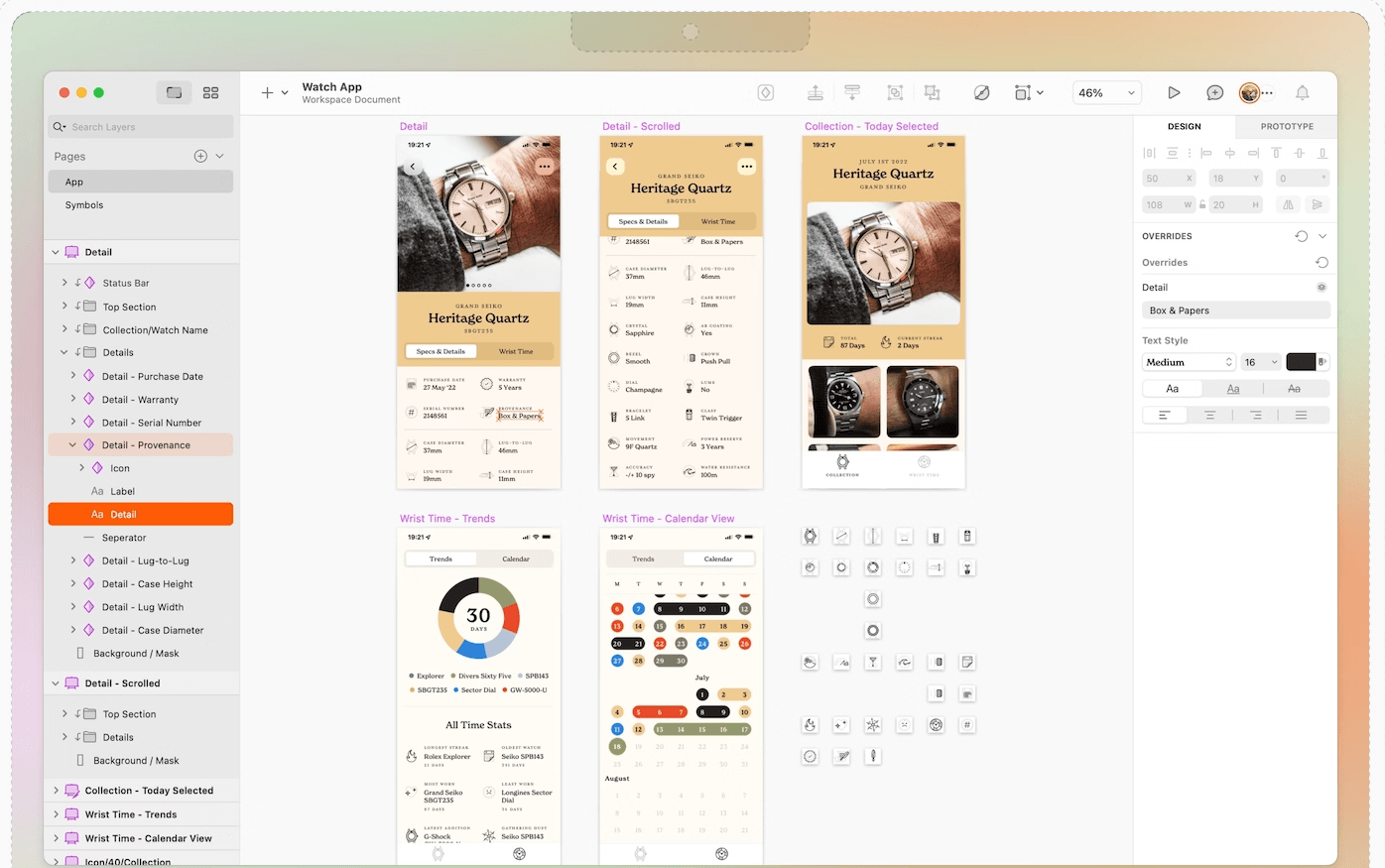
If you opt to choose Sketch, you’ll harness tons of great features, including:
- Reusable design templates: Feel like you need help getting started with a project? Sketch offers design templates to help you start projects faster and get inspired.
- Feedback: Working on a team design project? Sketch enables you to leave comments for collaborators and work seamlessly to create the best designs.
- Color control: Having a design that fits your brand or style is paramount. With Sketch, you have complete control to create your color schemes, so every piece fits your brand like a glove.
8. Krita
Price: Free from Krita website, $12.99 from Mac App Store, $14.99 on Microsoft Store
| Pros to this Photoshop alternative | Cons to this Photoshop alternative |
| Free | Lacks photo editing features |
| Great features for painting | Downloading from Krita website is free, but downloading from Mac App Store or Microsoft Store is not |
| Open source |
Next up on this list of Photoshop replacements, let’s talk about Krita. Krita is a great alternative for people who use Photoshop to sketch and paint images.
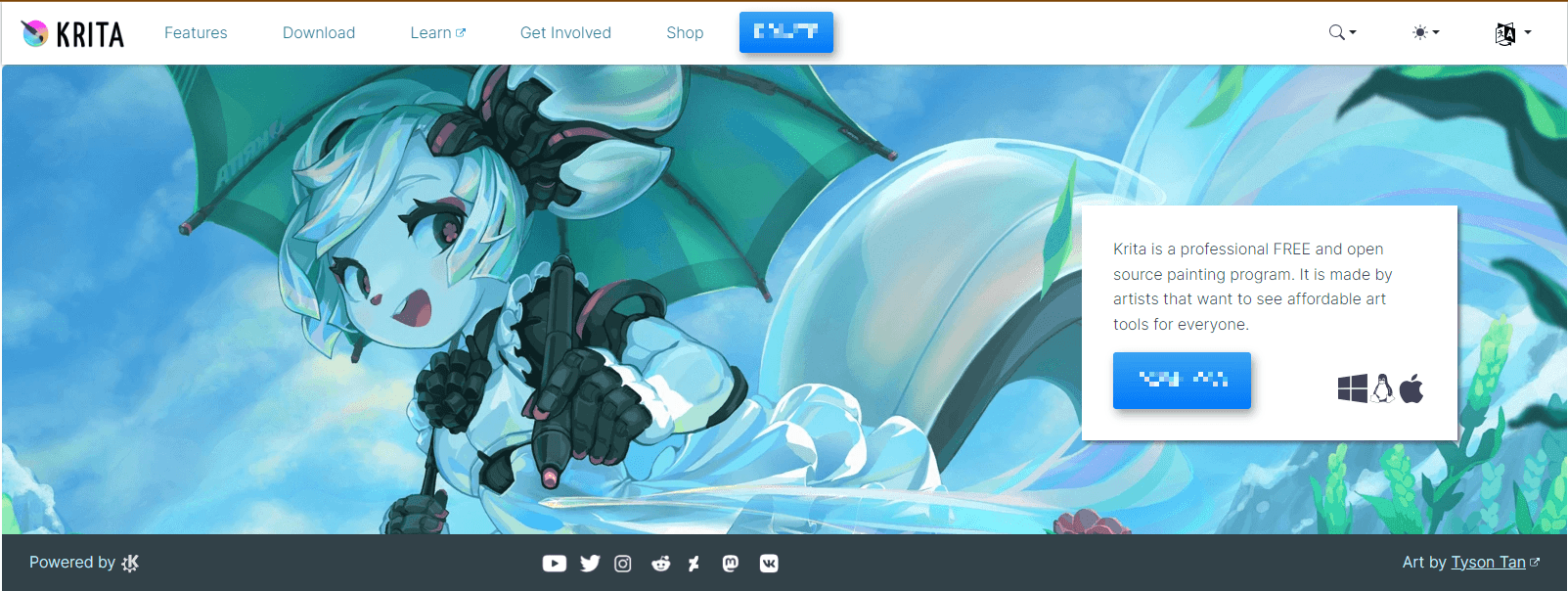
Here’s what Krita offers:
- Customization: As an open-source program, Krita can easily be customized to your needs. Numerous artists commit to adding new tools and improving the platform.
- Tons of tools: Krita offers numerous tools to make creating a breeze. They even offer over 100 brush types to help you get the exact look you need!
- Community connections: One unique aspect of Krita is that they offer a supportive community of artists and designers that can give you feedback on your creations. This community can help you discover new features, get tips for optimizing your work while using the tool, and more!
9. Pixelmator Pro
Price: $49.99 one-time cost
| Pros of this Photoshop alternative | Cons of this Photoshop alternative |
| Easy-to-use interface | Mac only |
| Good for beginners |
If you’re looking for a Mac-exclusive Photoshop replacement, check out Pixelmator Pro. This platform offers many of the basic features Photoshop offers, making it a great option for photo-editing newbies.
![]()
Pixelmator Pro is one of the best Photoshop alternatives because it offers:
- A simple interface: You don’t need to worry about trying to navigate complicated features with Pixelmator Pro. It offers an interface that is beginner-friendly and easy to figure out.
- Advanced coloring options: Pixelmator Pro makes it easy to edit and color images. It offers numerous tools that enable you to adjust colors and create layered compositions with ease.
- Templates and mockups: Pixelmator Pro offers tons of templates and mockups to help you get the creative ideas flowing.
10. Paintshop Pro
Price: $79.99 one-time cost for Pro, $99.99 one-time cost for Pro Ultimate
| Pros for this Photoshop alternative | Cons for this Photoshop alternative |
| Free trial available | One of the more expensive options for one-time cost |
| Offers tons of great design features, like 50 free font styles | Windows only |
| Offers AI-tools |
One of the longest-standing Photoshop alternatives is Corel PaintShop Pro. This photo editor is only for Windows users, but it offers a lot of great features to help you make eye-catching graphics and designs.
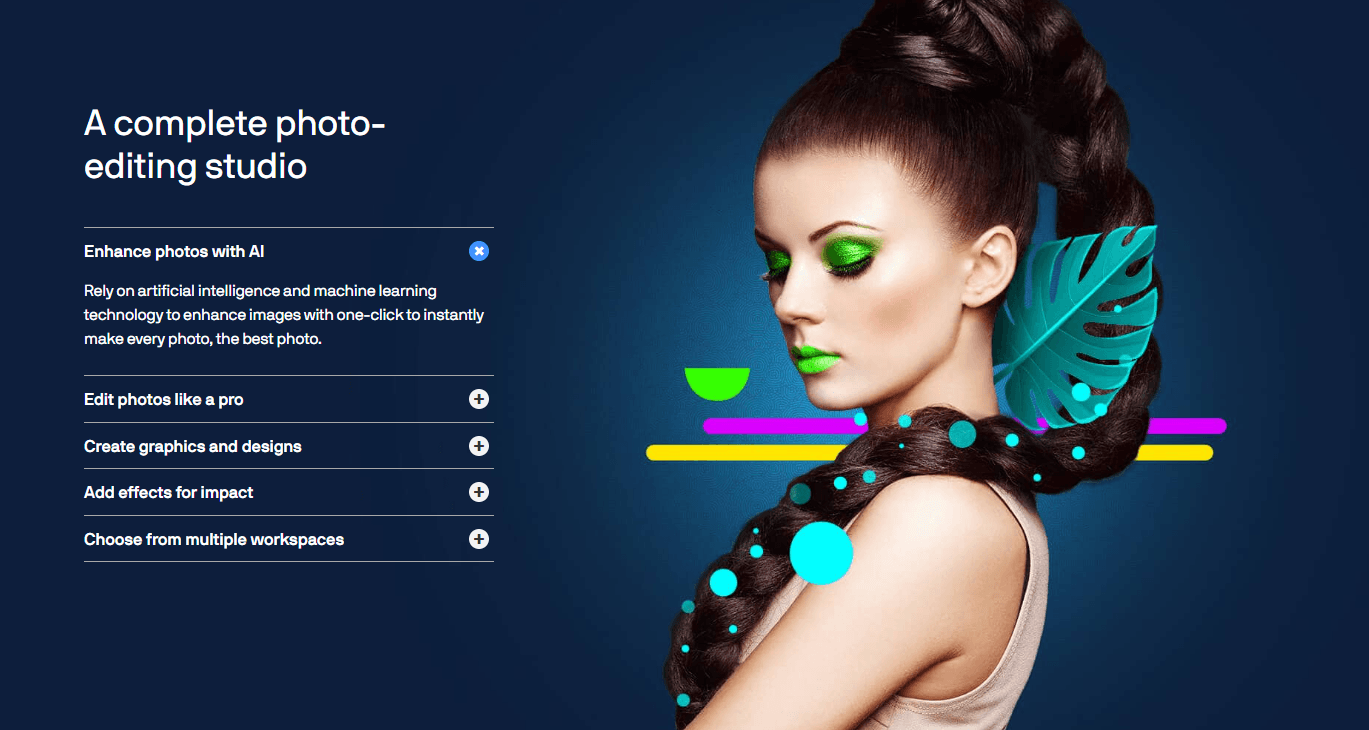
If you opt to use PaintShop Pro instead of Photoshop, here’s what you’ll get:
- AI tools: PaintShop Pro offers numerous AI tools to help you enhance and improve your photos. You can use these tools to help create better and sharper images for your projects.
- Numerous tools: PaintShop Pro offers dozens of tools to help you create better graphics. From texture tools to painting tools, you have everything you need to design better images.
- Customizable workspaces: With PaintShop Pro, you can create a unique workspace to help optimize your creation process. Need multiple workspaces for different projects? PaintShop Pro makes it easy to create what you need when you need it.
11. LunaPic
Price: Free
| Pros for this Photoshop alternative | Cons for this Photoshop alternative |
| Browser-based | Doesn’t save work if you accidentally close the brower |
| Free | Outdated-looking interface |
| Offers numerous great editing features, like background blurring, resolution improvements, and object removal |
Despite LunaPic’s interface looking outdated, it’s a high-powered photo editing tool that you can use instead of Photoshop. This browser-based photo editor offers numerous similar features to Photoshop, all for free.
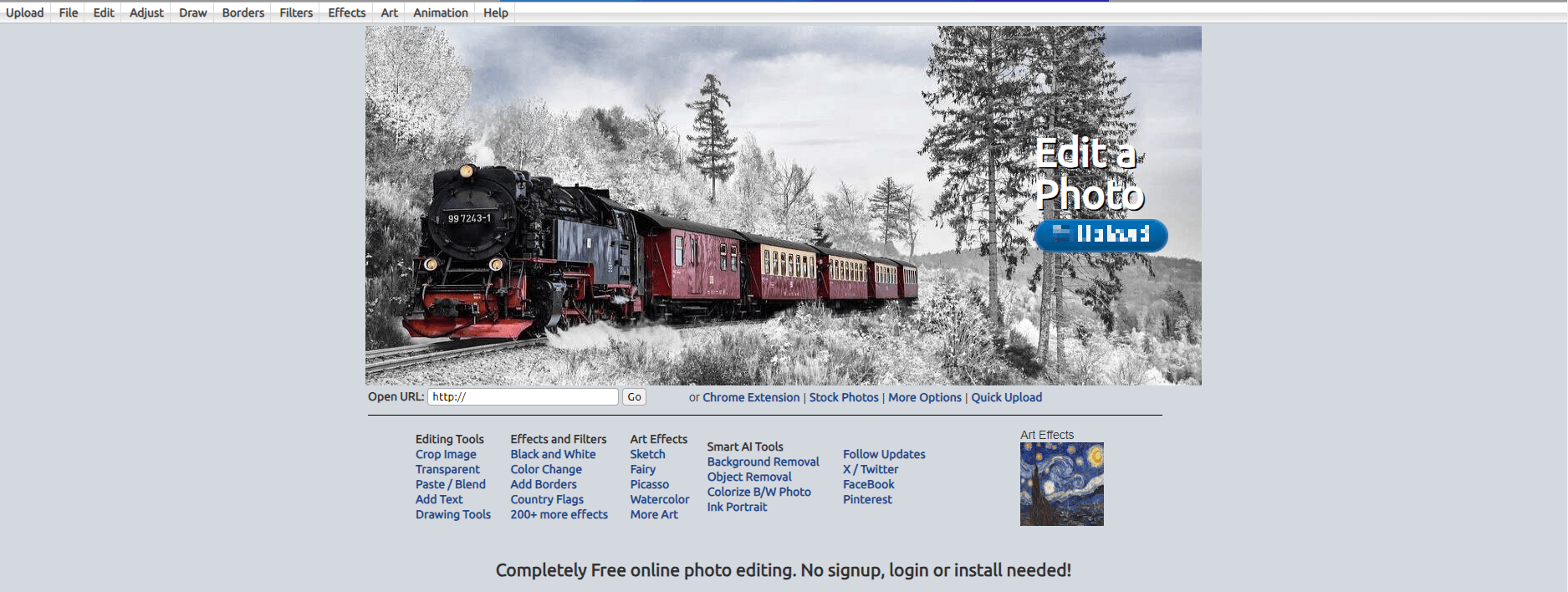
Despite LunaPic’s simple interface, it offers a lot of great things, including:
- Advanced editing tools: LunaPic offers numerous advance options for editing photos, including background removal, object removal, and colorization.
- Multiple source options: Whether you have a photo link or an image on your computer, you can easily upload it to LunaPic’s photo editor.
- Browser access: You don’t need to make space for LunaPic on your computer — it’s hosted on the web and easy to access through a browser.
How to choose between the Photoshop alternatives for your editing needs
Don’t be afraid to dive right in and start creating. The best way to learn is to practice and explore these Photoshop alternatives, so feel free to test out different photo editing software until you find one that suits you best.
At WebFX, we offer a variety of design services to help your company stand out and get more attention. When you have a well-designed and optimized website you see better results in your SEO, customer retention and your site’s traffic. Strong designs make social media posts more captivating, more attention-grabbing and help you engage with more people.
Our team will make sure you stand out and are seen for who you truly are. To learn more about what we can do for you contact us today to get a free quote or call us at 888-601-5359!
-
 President of WebFX. Bill has over 25 years of experience in the Internet marketing industry specializing in SEO, UX, information architecture, marketing automation and more. William’s background in scientific computing and education from Shippensburg and MIT provided the foundation for MarketingCloudFX and other key research and development projects at WebFX.
President of WebFX. Bill has over 25 years of experience in the Internet marketing industry specializing in SEO, UX, information architecture, marketing automation and more. William’s background in scientific computing and education from Shippensburg and MIT provided the foundation for MarketingCloudFX and other key research and development projects at WebFX. -

WebFX is a full-service marketing agency with 1,100+ client reviews and a 4.9-star rating on Clutch! Find out how our expert team and revenue-accelerating tech can drive results for you! Learn more
Make estimating web design costs easy
Website design costs can be tricky to nail down. Get an instant estimate for a custom web design with our free website design cost calculator!
Try Our Free Web Design Cost Calculator


Web Design Calculator
Use our free tool to get a free, instant quote in under 60 seconds.
View Web Design CalculatorMake estimating web design costs easy
Website design costs can be tricky to nail down. Get an instant estimate for a custom web design with our free website design cost calculator!
Try Our Free Web Design Cost Calculator




