Website Traffic Checker: Check Your Website Traffic for Free!
🎥Video: How to get a free SEO audit tool
One of the best ways to measure business success is by analyzing the amount of traffic that your website attracts. However, measuring that success requires a website traffic checker.
A website traffic checker enables you to:
- Understand user behavior and trends
- Discover content topics and keywords
- Uncover competitor strategies
- Grade on-page and off-page SEO optimizations
WebFX offers a free website SEO and traffic checker that provides actionable insights to help your website rank higher on search engines and drive more traffic. It evaluates all the factors that may affect your website traffic, including mobile-friendliness, link quality, content quality, and so much to provide actionable insights.
Dive in to learn more about how to use our traffic checker and how to check website traffic without a checker.
SEO checker provides data on key metrics to give you:Looking for an all-in-one SEO audit tool? You’ve found it
Why track and check website traffic?
Tracking and checking website traffic provides access to key insights and allows you to learn site visitor behavior. It’ll help you understand the following key metrics:
- The number of people who visit your website
- Where your traffic is coming from
- What pages they visit within your site
- How long they stay on a page
- Where visitors come from (city, country, or region)
When you know how users behave on your site, you can start to learn and adapt to what they like to increase brand awareness, boost conversions, and build a customer base. Otherwise, you’ll miss out on potential leads and loyal customers.
Why do you need a website traffic checker?
Website traffic checkers provide you with a quick, unbiased view of your site and competing websites. This view can help you understand competitor SEO performance by providing insight into their top pages, ranking keywords, and main traffic sources. You can then use this information to uncover ways to improve your strategy to capture more traffic from competitors.
A website checker provides a detailed report on your website’s SEO. This information is invaluable when trying to increase page traffic, as SEO and website traffic are so closely linked. Our free website checker tool gives you suggestions on how to improve your SEO campaigns to ensure that your website pages are ranking as high as possible, maximizing website traffic.
Our tool proves useful for checking up on your own website’s SEO, but you can use it to compare your website against competitor sites, as well. This can help you understand what they’re doing well that you’re not as well as why they’re ranking better or worse than you in search results.
You’ll also be able to speculate on whether or not they’re getting more website traffic than you are based on your free SEO report of their website. You can also use website traffic reports to observe traffic trends month over month and year over year to notice growth and decline trends.
Check Out Our Free Website Checker
How to use website traffic checkers
Whether you’re a digital marketer, business owner, or investor, understanding your competitor’s web traffic is a game-changing advantage. Website traffic checkers are typically known for helping to uncover how much traffic you receive, where it’s coming from, and what’s driving it.
But there’s so much more you can do with a website traffic checker. Below, we break it down to how you can use web traffic checkers depending on your specific situation.
As a site owner…
You need a traffic checker to:
- Gauge the quality of your site’s SEO
- Determine how competitors use SEO to earn website traffic
- Learn how search engines see and understand your site
- Discover new keywords and topics to target on your website
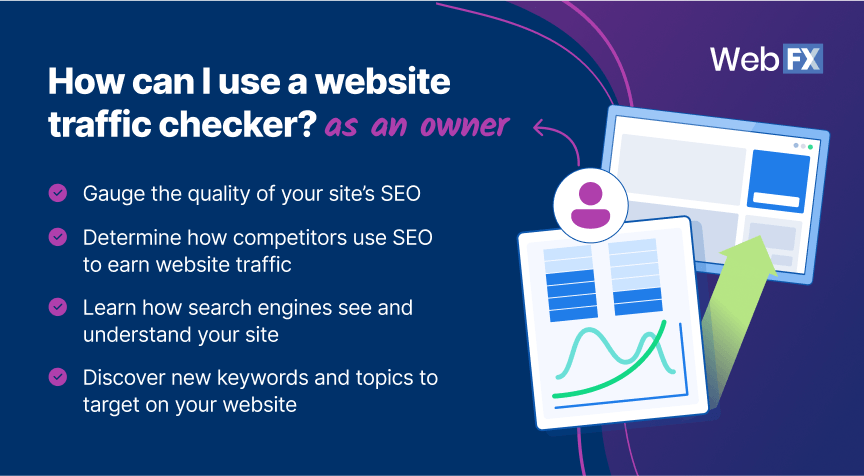
As a digital marketer…
A traffic checker helps to:
- Analyze competitor strategies for SEO
- Uncover a competitor’s core target audience
- Discover potential keywords to target for SEO
- Understand how search engines (that send you traffic) see your site
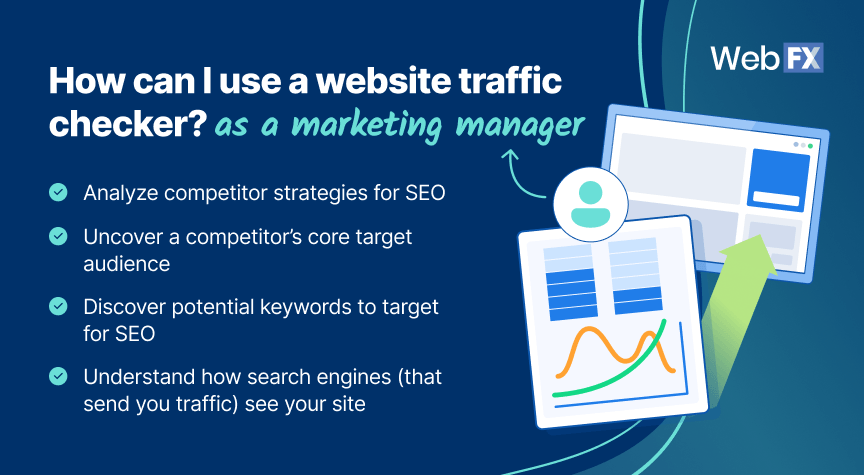
What does the free WebFX website traffic checker do?
Google Analytics is the most popular website traffic checker that provides super-specific information about your website pages. However, we have a better one! One that does not require you to analyze your SEO reports manually.
1. Indexing
Check website traffic to see if your site is indexed. Zero organic website traffic means your website is not indexed and doesn’t appear on search engines. It can also reveal specific pages that are not getting traffic or being indexed.
2. Traffic source breakdown
Our website traffic checker analyzes your traffic by source or channel to help you understand where your visitors are coming from. It segments it by organic search, referral traffic, paid search, display traffic, and display ad traffic.
3. Content
Understand how search engines see your website and its content, which can influence your rankings in search results and how much organic traffic your site receives. Plus, learn which keywords search engines associate most with your website.
4. Mobile-friendliness
Get instant insight into whether your website is mobile-friendly, which is another factor search engines use when ranking sites. Rank lower, and you can expect less traffic. Rank higher, and you can look forward to more traffic.
5. Structured data
See if your website (or a competing site) uses structured data to provide search engines with definitive information about your website, which can lead to higher, more accurate rankings.
6. Security
Learn if your site is secure, which is critical to search engines and users. The tool reveals sudden traffic spikes or drops, suspicious referral sources, and traffic to unexpected pages, all of which are signs of possible website security issues.
7. Performance
Website traffic checkers provide insight into user behavior and engagement by revealing metrics, like bounce rates, pages per visit, and average visit duration. Our free SEO checker also tests page speeds and mobile friendliness to reveal whether it’s optimal.
8. Backlinks
Understand your backlink profile (or a competitor’s backlink profile better) with our website traffic checker. It’ll score your backlink profile so you can move forward with a backlink strategy that will drive organic traffic and referral traffic.
Our web traffic checker will summarize all this information with an overall score that shares:
- The number of areas that passed
- The number of areas that need improved
- The number of areas that generated errors
Check your website traffic for free today to start generating more traffic for your site!
SEO checker provides data on key metrics to give you:Looking for an all-in-one SEO audit tool? You’ve found it
How to check website traffic without a web traffic checker
One of the best ways to track your site traffic is by using a third-party traffic checker, like Google Analytics 4 (GA4). The GA4 is Google’s free analytics platform that provides deep insights into how people find and interact with your site. Let’s go over the different information you can see within GA4.
Traffic sources
GA4 allows you to see where your page views are coming from in real-time. Under the Traffic Acquisition report, you can see what traffic is organic, direct, social, paid, or referral. Just as you can see below:
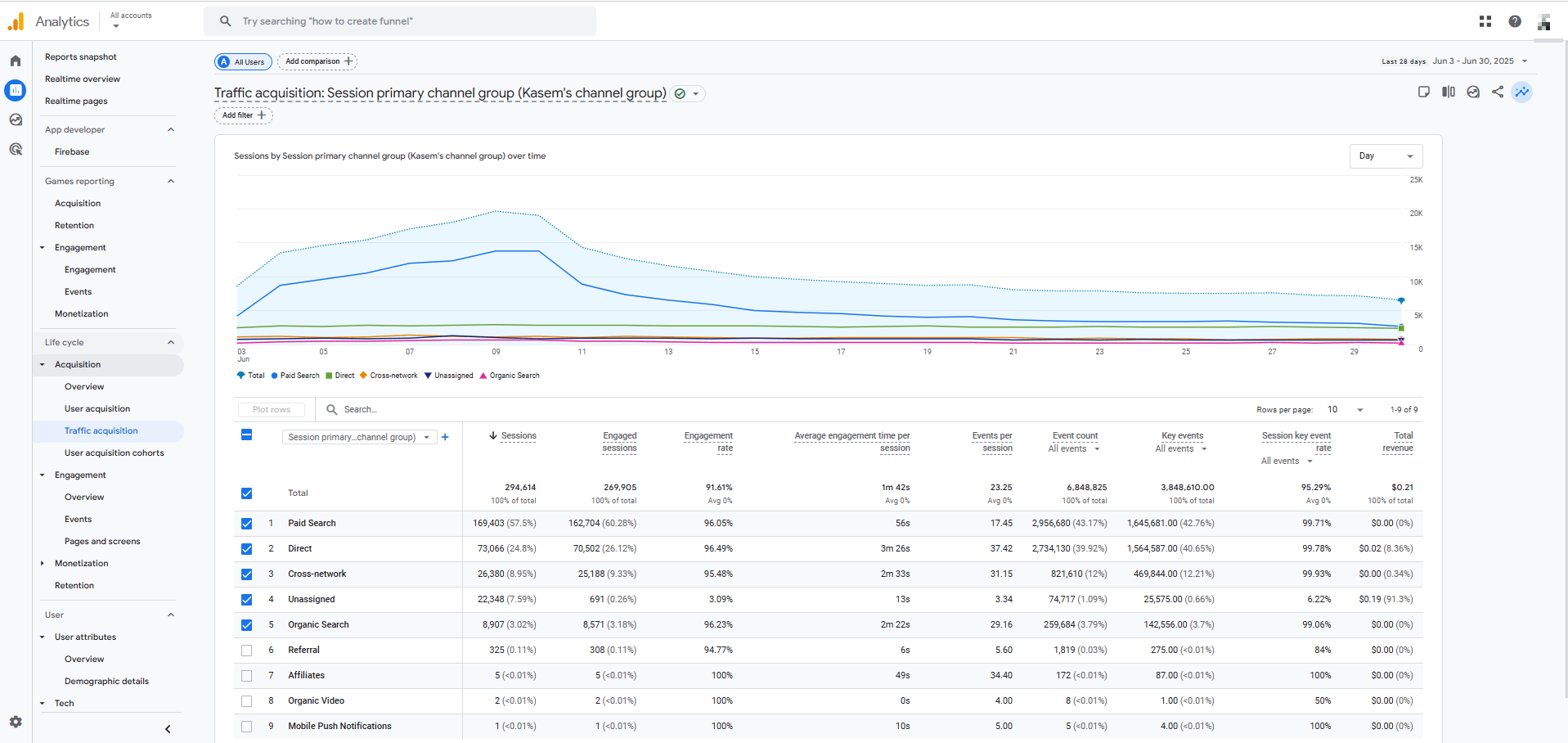
You’ll also be able to see the number of page views per minute, per second, the source of the traffic, and the percentage of active users that come from each source.
Highly-trafficked content
GA4 how many pages on your website are active, meaning how many pages have visitors. You’ll be able to see how many users are viewing your website on a desktop, a mobile device, or a tablet in real-time.
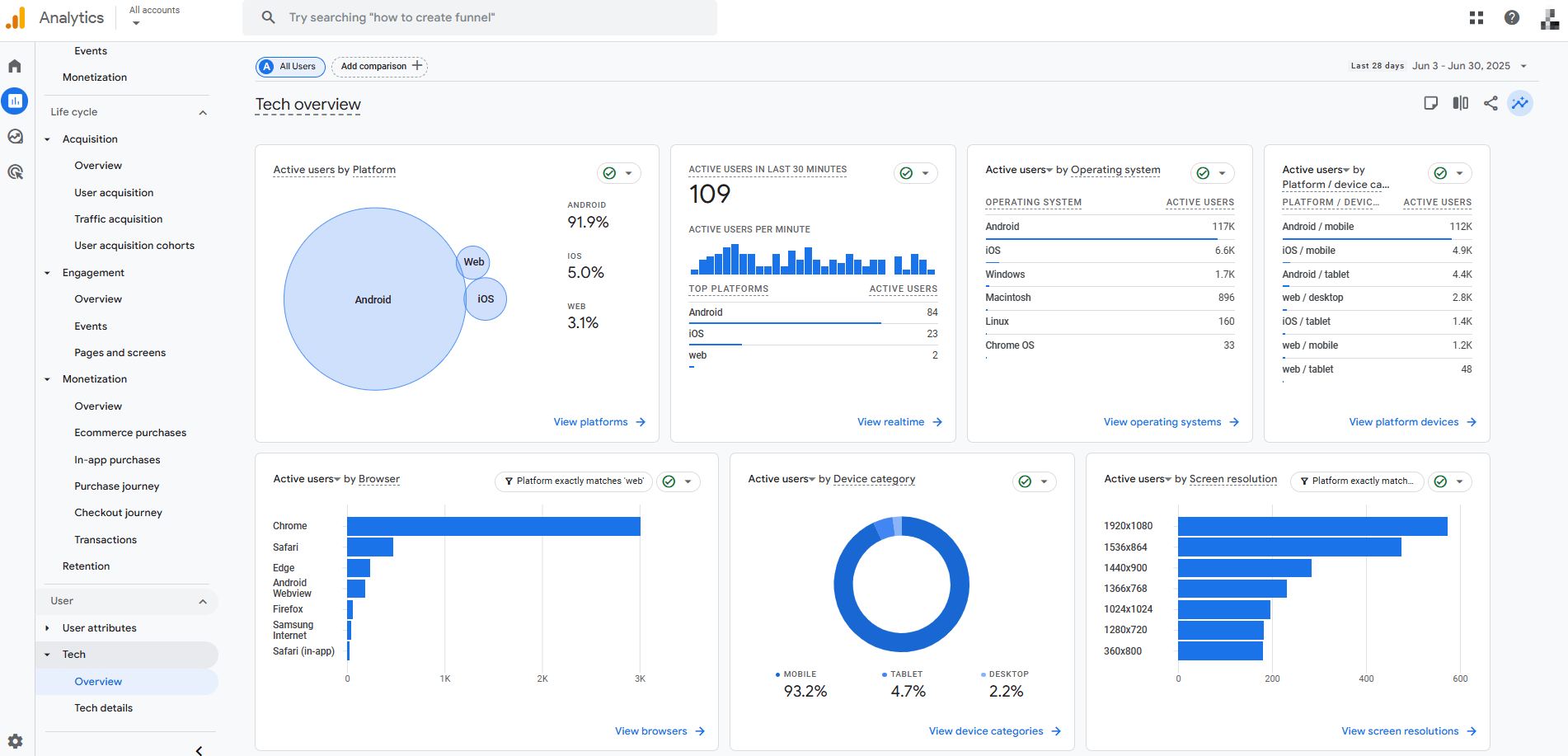
This information can help you decide how to structure your pages to accommodate every user. For example, if you have even a small percentage of mobile viewers, you should ensure that your website is responsive on all devices.
This will help boost user experience (UX) since users accessing your website from a mobile device will still have a great experience. Better UX means higher rankings and eventually more traffic.
User behavior
Perhaps one of the most beneficial tabs in GA4 is the landing pages tab, which allows you to analyze how users interact with your website. You can find user engagement insights under “Engagement” tab, more precisely the “Pages and screens” and “Landing page” reports.
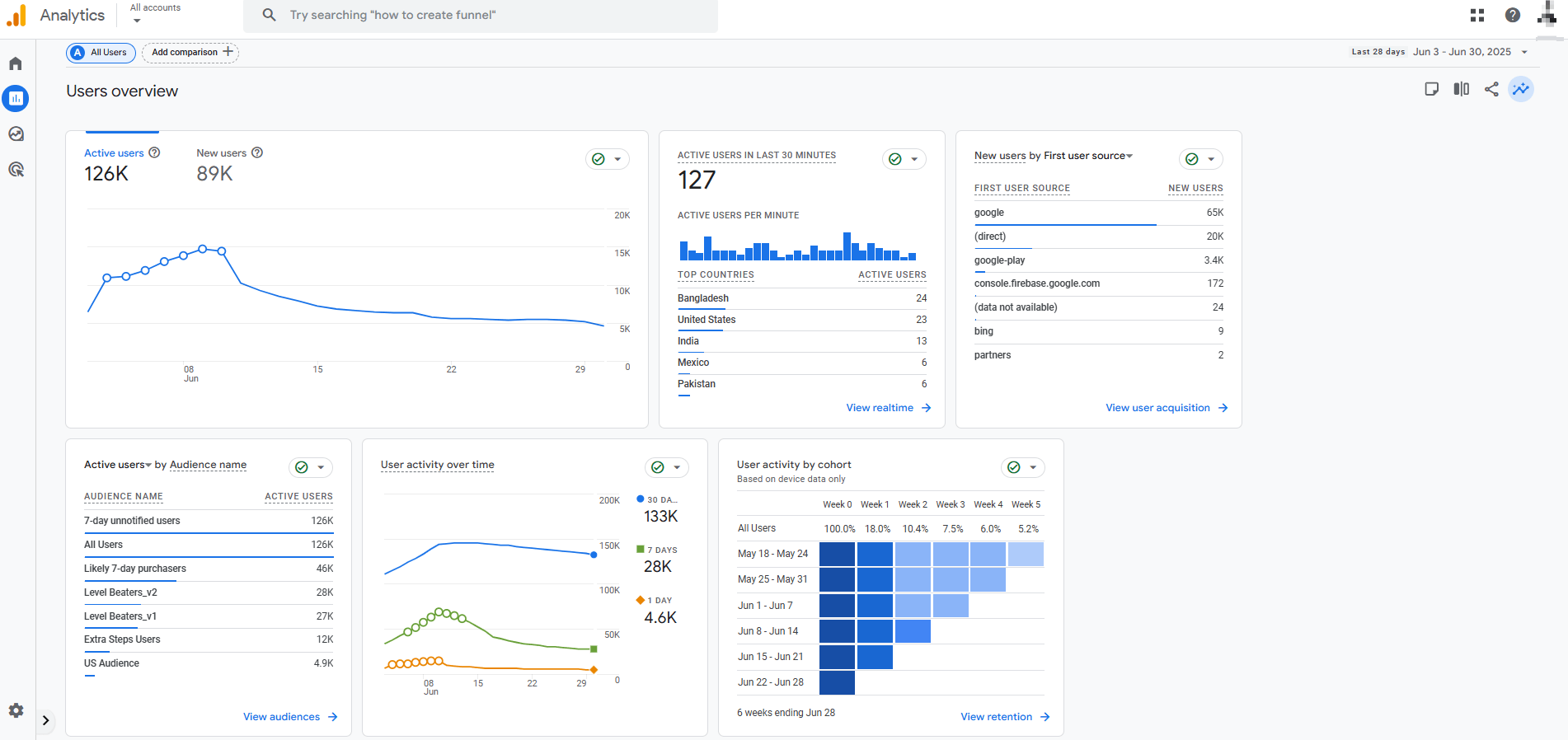
This report enables you to see the average session duration on any given page, the number of conversions, and the number of new sessions. Session duration can help you understand how well a page is performing in terms of user experience and holding a user’s interest. If it’s low, it should prompt you to look over your on-page SEO.
If conversions are down on a specific page, take a look at your calls-to-action, to ensure that they’re effective. You can greatly improve your pages using these small pieces of information to gain more site traffic with this free website traffic checker.
Good agencies have more than 50 testimonials.
Great agencies have more than 100 testimonials.
WebFX has over 1,100+ glowing client testimonials.
See What Makes Us Stand out
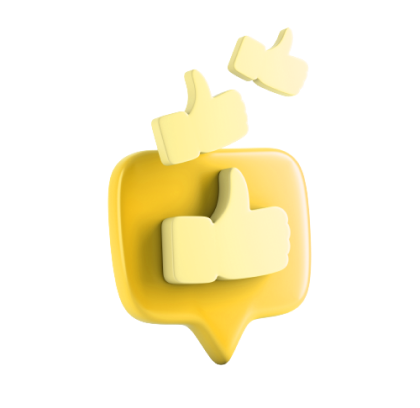
Want to earn more website traffic?
If you want to increase your website’s traffic, you’ve come to the right place.
WebFX is home to website consultants who know SEO, and we can help your website pages rank highly in results pages to ensure that they’re getting the most traffic possible.
If you’re interested in our services, contact us today for a free quote
Related Resources
- The 12 Best SEO Analysis Tools for Your Website in 2025
- The 13 Best SEO Monitoring Tools You Can Use in 2025
- The 19 Best SEO Tools to Boost Organic Traffic in 2025
- The 6 Best Online Tools for SEO Copywriting — for Free
- What Are LSI Keywords?
- What is Ahrefs?
- What is Keyword Competition Analysis? [+5 Tools to Help You Rank]
- What is Moz?
- 13 Best Keyword Research Tools in 2025 [Free and Paid]
- 14 Handy Chrome Extensions for SEO in 2025
Marketing Tips for Niche Industries
- Top-of-the-Line SEO Services for Health Insurance Companies
- Tourism SEO: 3 Tips for Getting Started
- Turn Online Searches into Sales with SEO for Flooring Companies
- Urgent Care SEO & SEO Services
- Why SEO for Museums Matters
- Why Your Grocery Store Needs SEO
- Your Guide to Long Tail Keywords for Dentists
- Your Introductory Guide to SEO for Metal Fabricators
- Your Pocket Guide to SEO for Construction Companies
- 10 Easy Ways to Boost SEO for Yoga Studios













