-
 Published: Aug 5, 2022
Published: Aug 5, 2022
-
 11 min. read
11 min. read
-
 Maria Carpena
Maria Carpena Emerging Trends & Research Writer
Emerging Trends & Research Writer
- Maria is an experienced marketing professional in both B2C and B2B spaces. She’s earned certifications in inbound marketing, content marketing, Google Analytics, and PR. Her favorite topics include digital marketing, social media, and AI. When she’s not immersed in digital marketing and writing, she’s running, swimming, biking, or playing with her dogs.
With Google Chrome still the most popular web browser in 2024, it’s a good idea for businesses to use it for their digital marketing strategy.
Do you know what an even better idea is? Using Chrome extensions. Chrome extensions enable you to complete various tasks more efficiently.
Think of Chrome extensions as your additional work-from-home tools aside from your computer: A bigger, secondary screen. Noise-canceling headphones.
There are a ton of Chrome extensions, with each one dedicated to performing tasks, including search engine optimization (SEO). If you’re a marketer, you want to ensure your website ranks in relevant search queries, reaches new audiences, and ushers in sales.
Enter Chrome extensions for SEO. These tools help you with your SEO tasks, from keyword research to technical SEO and monitoring your competitors.
Not sure which ones you should download? Read on to learn about the best SEO Chrome extensions for your need and budget (some of them are free):
- Keywords Everywhere
- TextOptimizer
- Keyword Surfer
- FatRank
- Lighthouse
- SEO Minion
- Mozbar
- SimilarWeb
- Mangools
- SEOQuake
- Ahrefs
- Google PageSpeed Insights
- BuzzSumo
- Hunter
1. Keywords Everywhere
Price: Starts at $10 for 100,000 credits (Free basic plan available)
Best for: Keyword research and competitor tracking
A freemium Chrome extension for SEO and one of the best SEO tools, Keywords Everywhere provides you with the following information about a particular keyword:
- Monthly search volume
- Trend chart
- SEO difficulty
- Cost per click (CPC)
- Google Ads competition
Use this Chrome extension to find related keywords from your seed keywords. You can also use it to monitor your competitors’ ranking web pages and the keywords they’re ranking for.
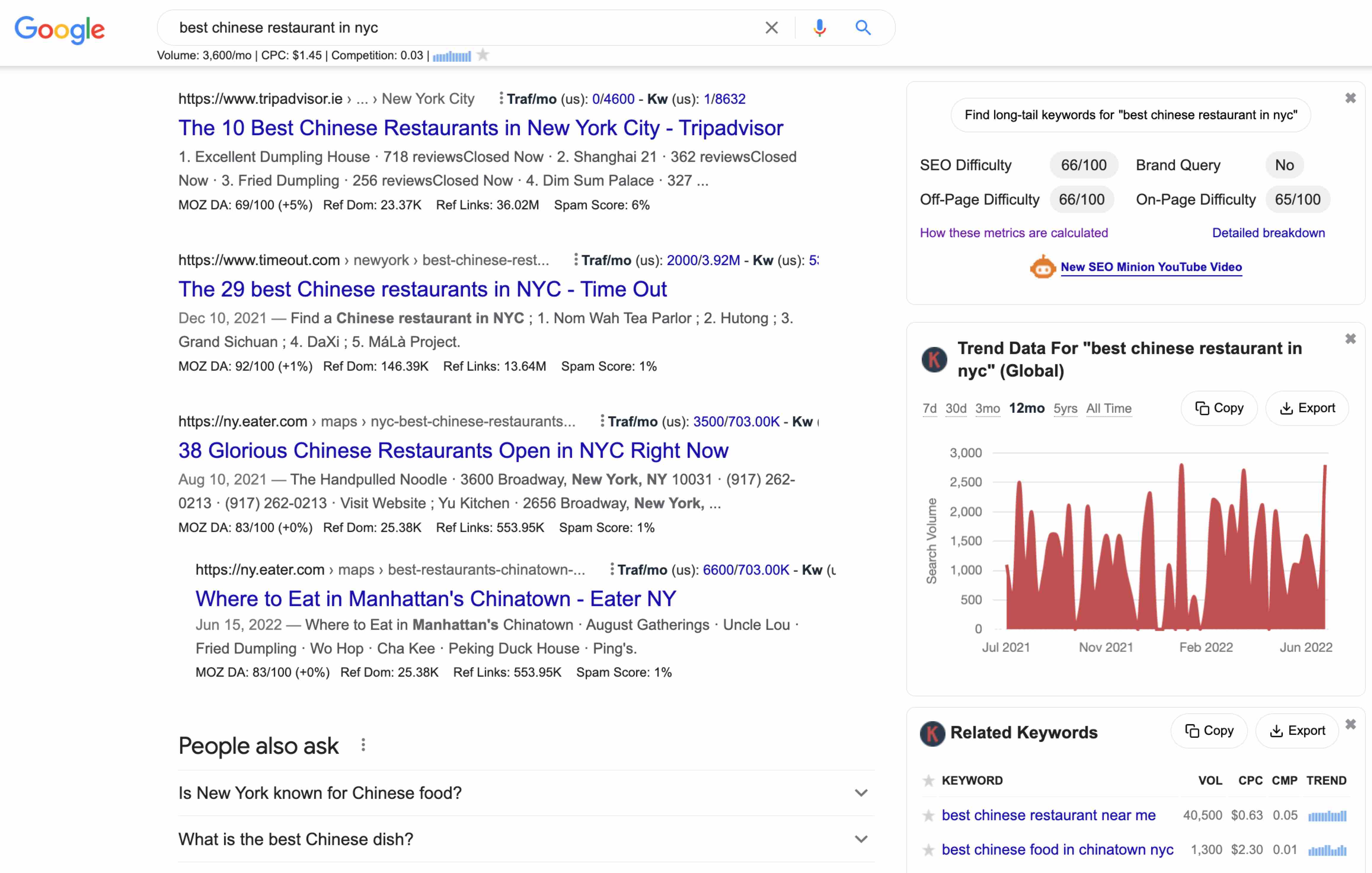 2. TextOptimizer
2. TextOptimizer
Price: Starts at $45 per month (Free version available)
Best for: On-page SEO
TextOptimizer is a writing assistant tool. This Chrome extension for SEO helps you write and optimize content that boosts your rankings in the search engine results.
Go to the webpage that you want to optimize. The free version will analyze your on-page copy, gives it a rating, and suggests words you can use to “enrich your copy.” The paid version, on the other hand, suggests words to improve your ranking on search engine results pages (SERPs).
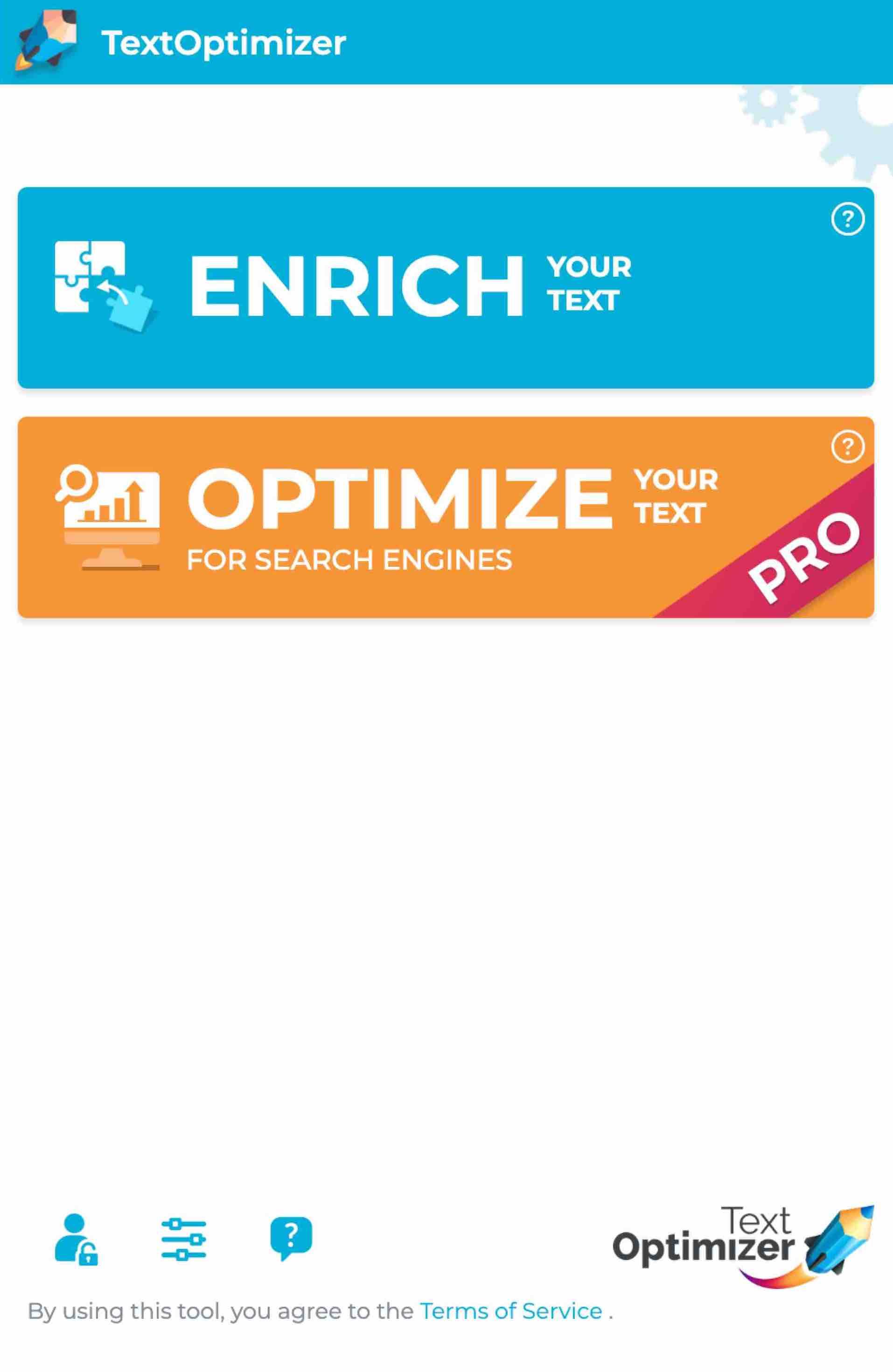
3. Keyword Surfer
Price: Starts at $49 per month (Free version available)
Best for: Keyword research, on-page SEO, and competitor tracking
Keyword Surfer’s free version is a powerful tool on its own. On Google SERPs, this Chrome extension for SEO provides you with:
- Estimated monthly search volume
- Google Ads CPC
- Keyword ideas and their estimated search volume
It also has a free article outline generator, which creates a content outline based on the ranking pages. The paid version will unleash its artificial intelligence (AI) power by creating custom-made paragraphs you can copy and edit.

4. FatRank
Price: Free
Best for: Checking a page’s ranking in the SERPs and competitor tracking
Want to quickly check if your page is ranking in the SERPs? FatRank is the free SEO Chrome extension for you.
FatRank lets you check a page’s ranking for a particular keyword on Google SERPs. This free SEO extension can search up to a ranking depth of 100.
Just go to the page you want to check and type in your target keyword. FatRank will show you the page’s current rank in the Google SERPs.
You can check a page’s ranking for up to 50 keywords, and FatRank will save them. Click Session Report to download the CSV file that lists the page’s rank for each keyword.
FatRank is also handy for checking how your competitors’ pages rank for your target keywords.
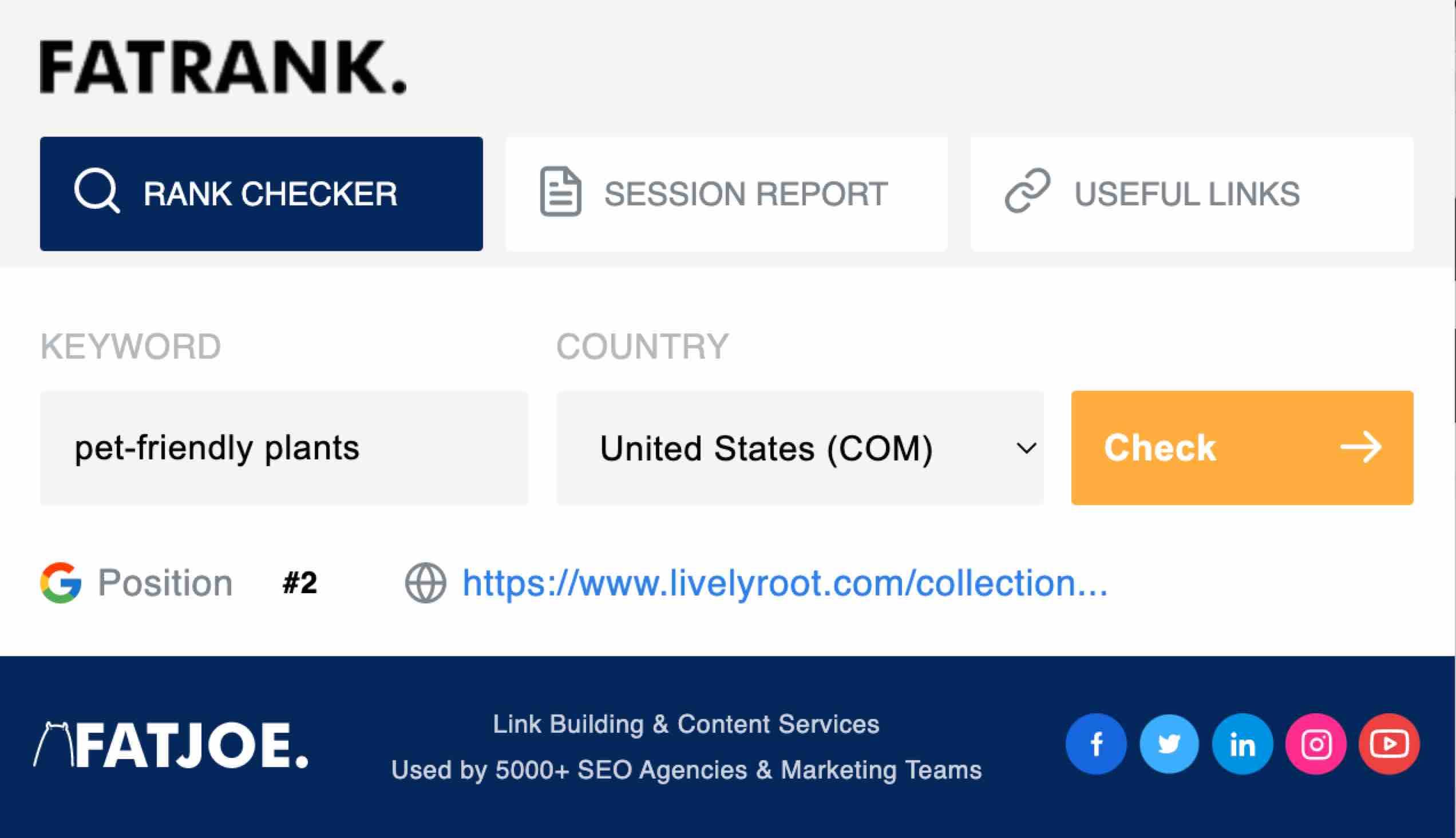
5. Lighthouse
Price: Free
Best for: Website audit and technical SEO
Lighthouse is an open-source, automated page auditing tool. One of the free SEO extensions for Chrome, it runs tests on a page and generates a report on the page’s performance.
On your Chrome browser, go to the page you want to audit. Run the Lighthouse extension, and it will generate a report showing the page’s performance, quality, and correctness. Lighthouse also lists its suggestions for improvement for each metric the page failed.
Want to keep a record of your page’s report for reference and benchmark for optimization? You can save the audit report as an HTML file or PDF or print it out!
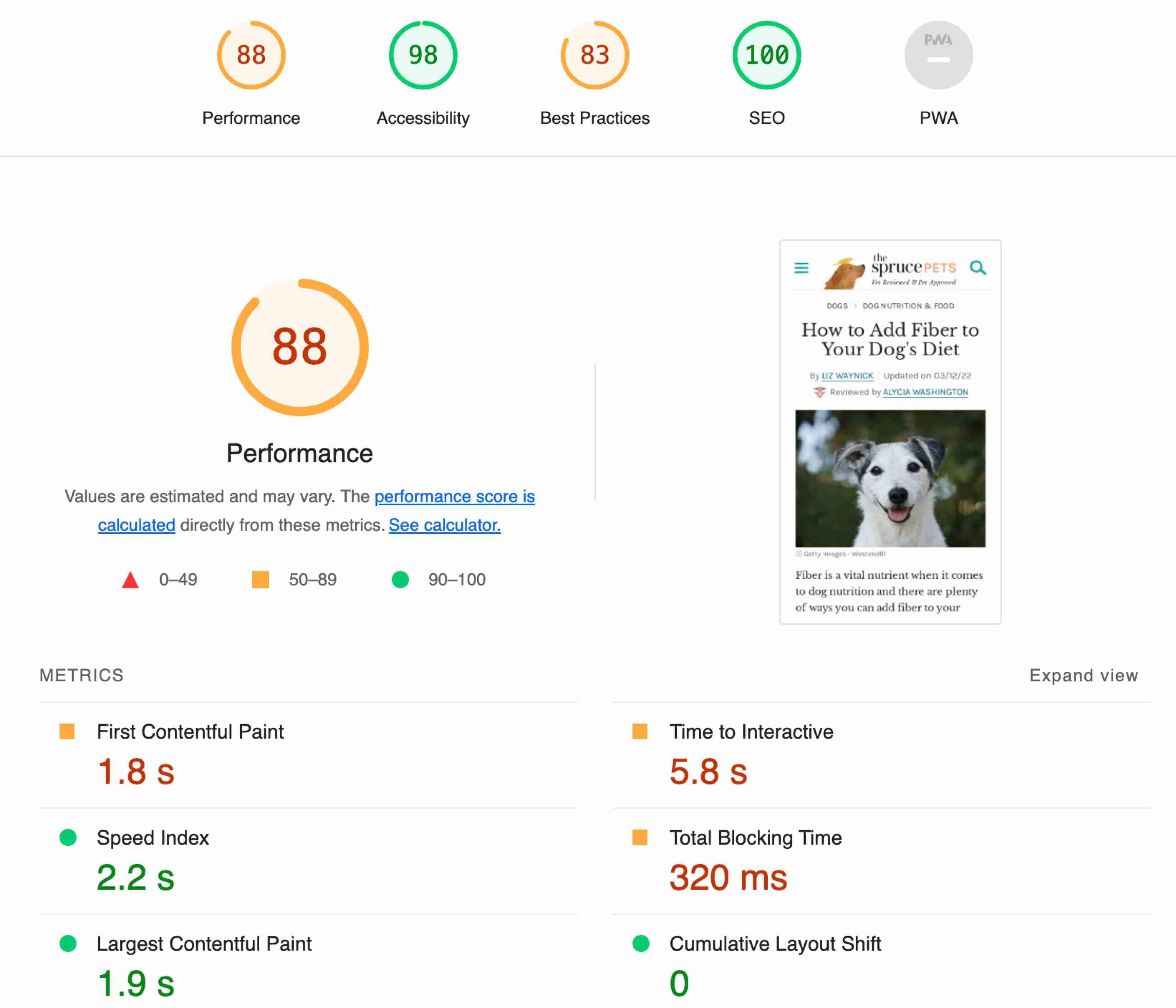
6. SEO Minion
Price: Free
Best for: Page audit and checking for broken links
Are you looking for a tool that can do a lot of SEO tasks? SEO Minion is one of those free SEO extensions for Chrome that performs a variety of analyses — from on-page SEO to off-page SEO.
Go to the page you want to check. Run the SEO Minion extension, and it will show you:
- On-page SEO analysis: This SEO extension analyzes the page’s HTML, including your title tag and meta tags, and flags any issues.
- Link analysis: SEO Minion’s Highlight All Links highlights the links found on the page.
- Broken links: This Chrome extension checks every link on a page and tells you if it finds any links with issues.
- Hreflang analysis: SEO Minion checks your page’s hreflang tag validity and if there were return tags.
- SERP preview: This extension shows you what the page looks like on a Google search result page.
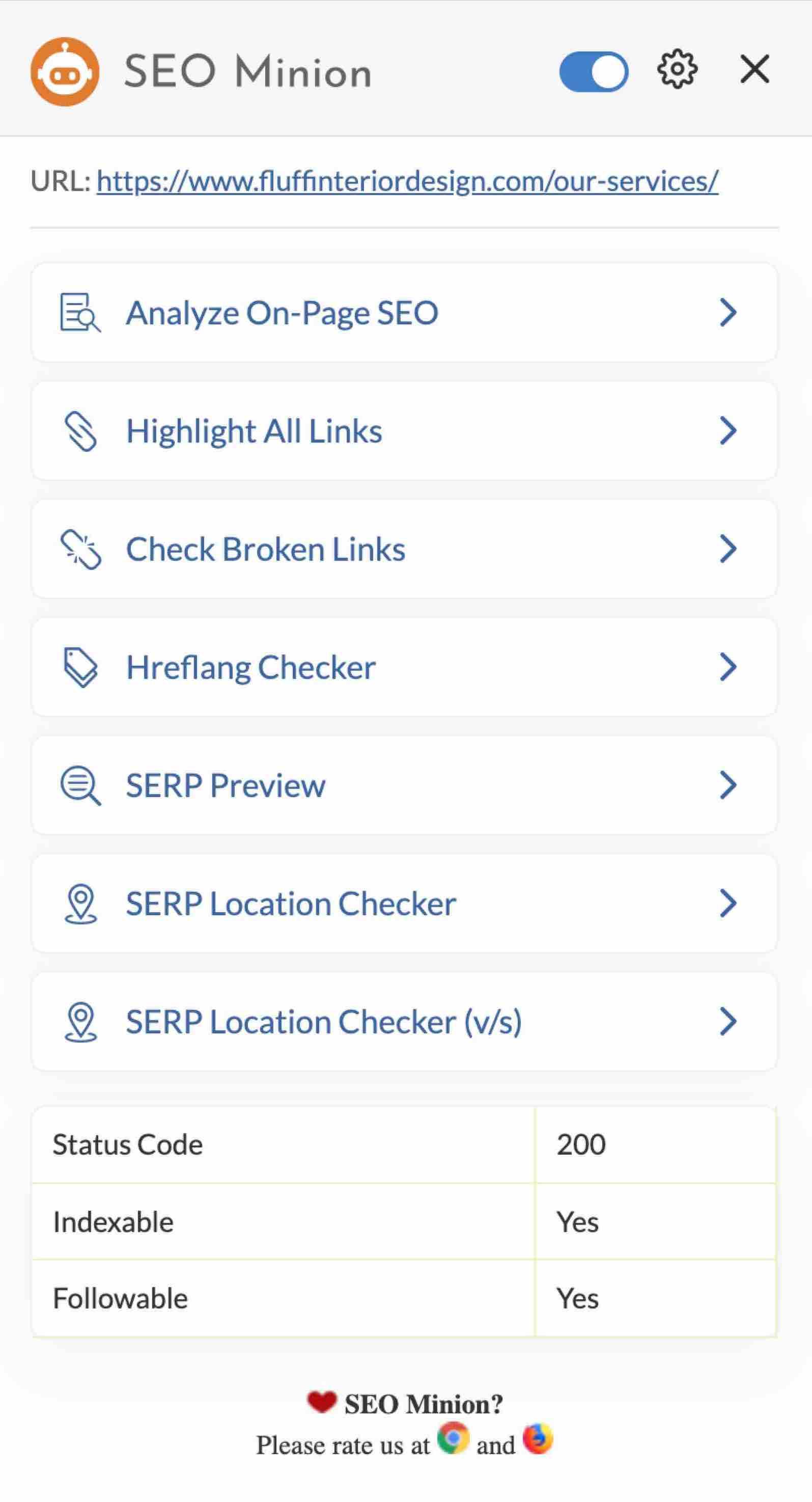
7. Mozbar
Price: Starts at $79 (Free trial available)
Best for: On-page SEO and SERP analysis
The Mozbar extension lets you quickly check the metrics of a page while viewing it. You can view a page’s on-page elements like title, meta, and header tags.
It also analyzes the SERPs by providing details like domain authority and page authority. Each page on the SERP has a link to Moz’s Link Explorer tool, which also provides details like the number of inbound links and the number of keywords the page ranks for.
The premium version gives you more details like keyword difficulty, page optimization, and SERP metrics.
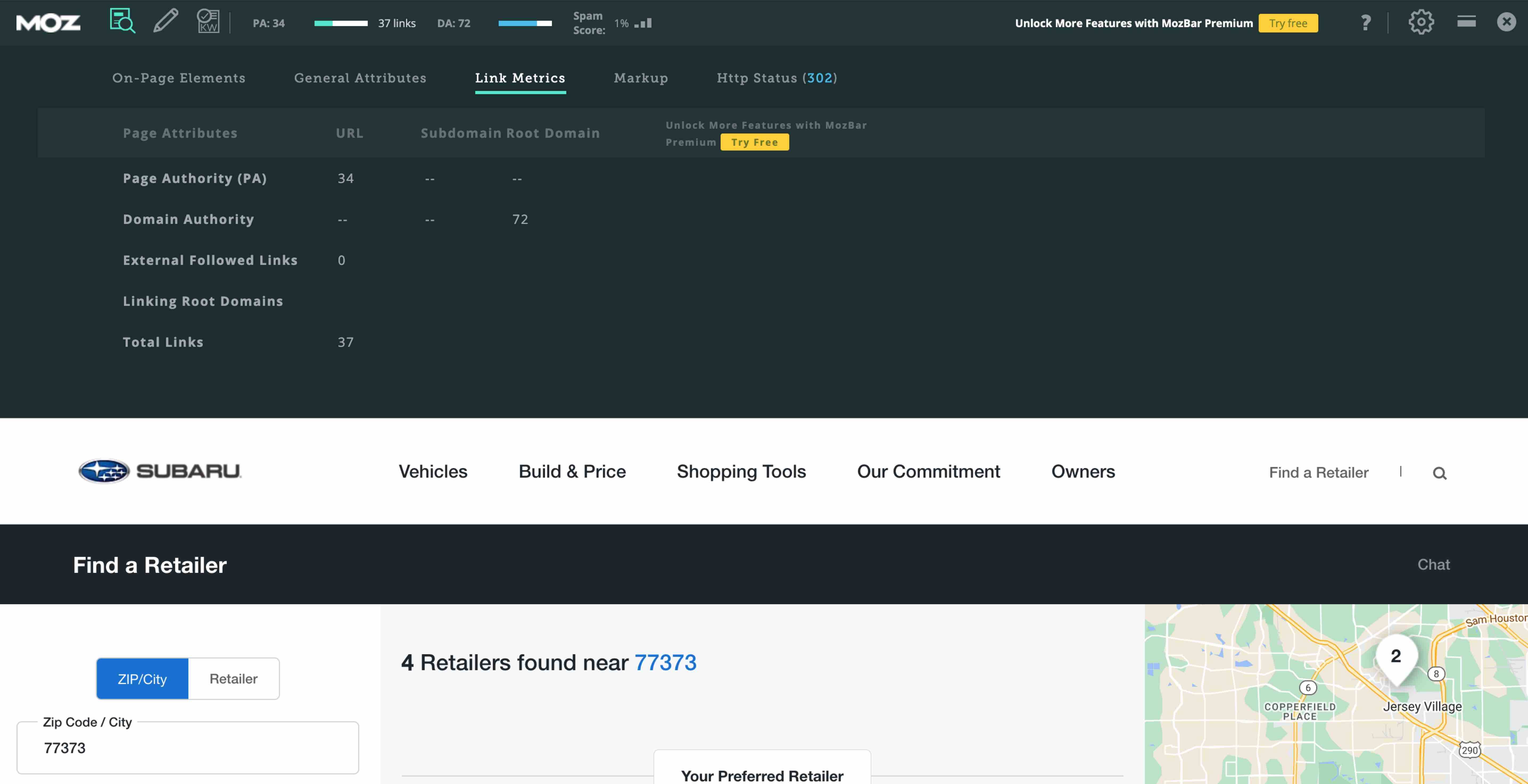
8. SimilarWeb
Price: Starts at $167 per month (Free version available)
Best for: Competitor tracking
SimilarWeb gives you traffic and other important metrics for any website. It lets you in on how your competitor’s website is doing in terms of:
- Sessions: Find out the website’s monthly visits, pages per visit, average visit duration, and bounce rate.
- Geography: Learn the top countries contributing to the website’s traffic.
- Traffic sources: What traffic sources sent Internet users to this site? Did most of them come from search, email, or a display ad?
The extension also has a link to a landing page on SimilarWeb, where you can compare the website you were viewing with another website.
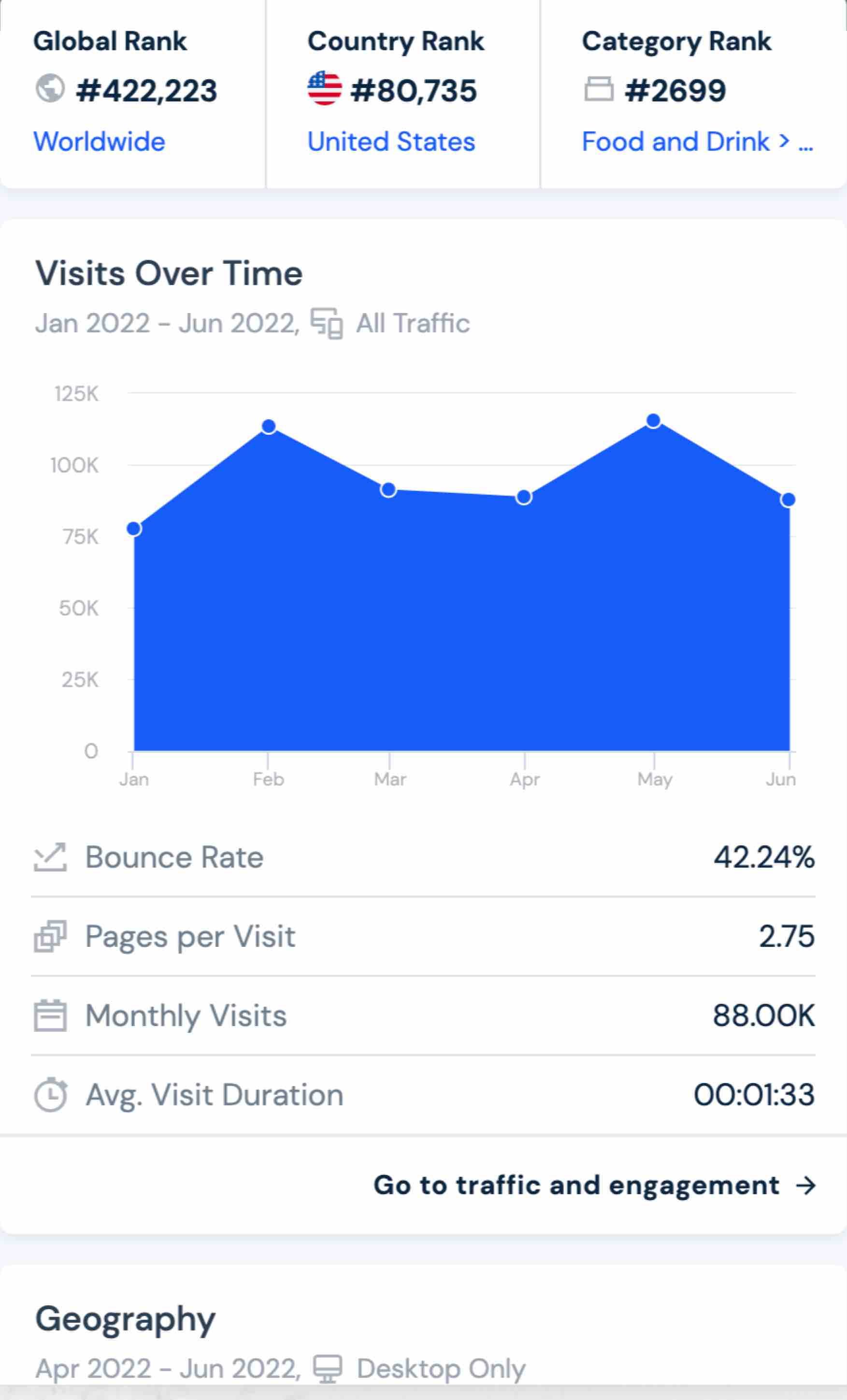
9. Mangools
Price: Starts at $29.90 per month (Free 10-day trial available)
Best for: On-page SEO, backlink research, and competitor tracking
Mangools is a nifty tool to check any website’s SEO strength. This makes it an excellent tool for analyzing your competitor’s website.
Go to the website you want to analyze. Run the Mangools SEO extension to check the website’s details:
- Domain and page authority
- Keywords the website is ranking for
- Backlinks
This Chrome extension for SEO helps you research websites you can reach out to earn a backlink. In addition, you can use it as a Google rank tracker.
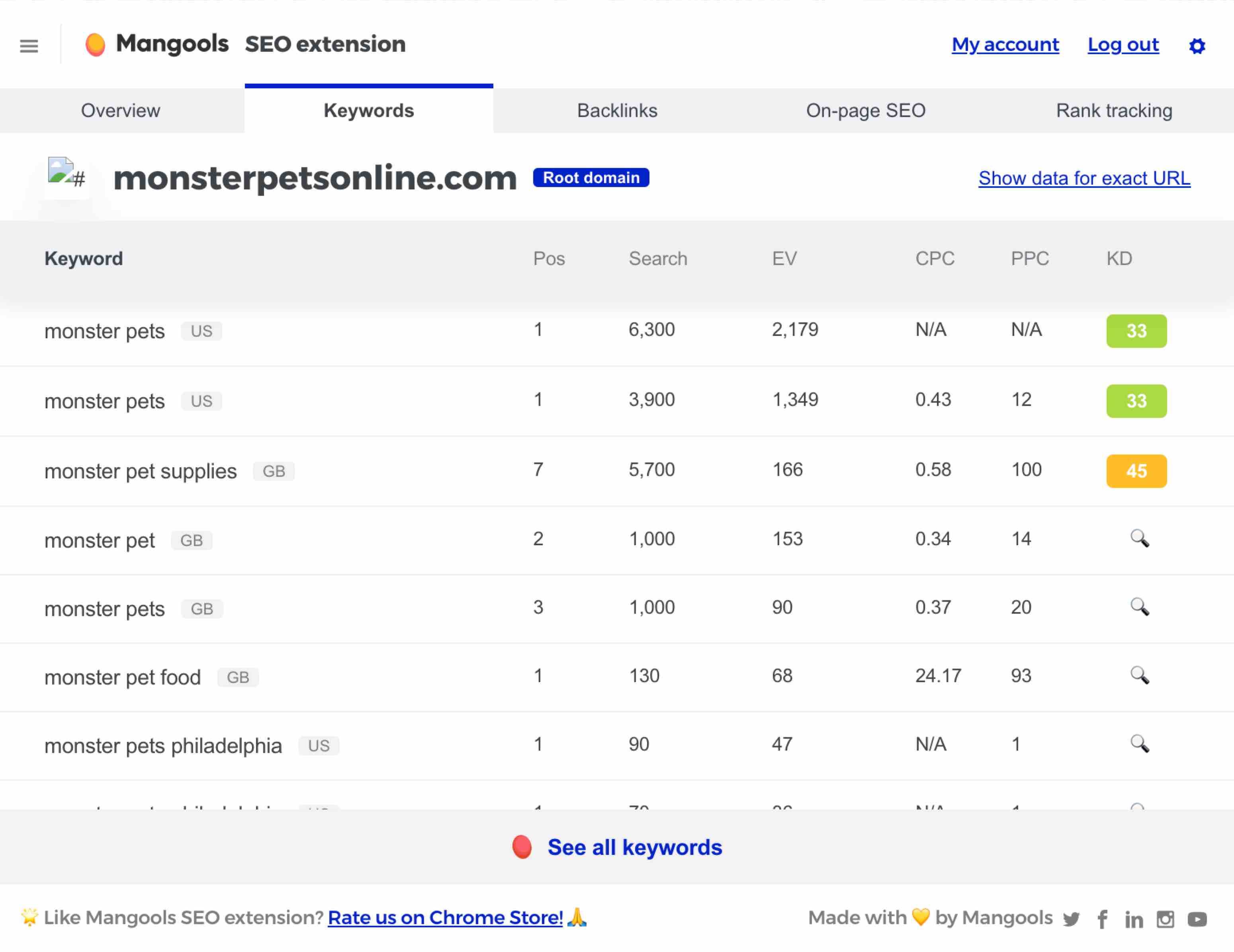
10. SEOQuake
Price: Free
Best for: Backlink analysis and on-page SEO
Want an SEO Chrome extension that analyzes both SERPs and individual webpages? SEOQuake examines both!
One of the multi-use free SEO extensions for Chrome, SEOQuake analyzes SERPs, estimates keyword difficulty, and downloads the search results in a CSV.
It also lets you deep dive into a webpage’s metrics. Just go to the webpage you want to analyze, run the Chrome extension, and you’ll see the page’s performance. Connect your SEMrush account to view the backlinks overview and analytics reports.
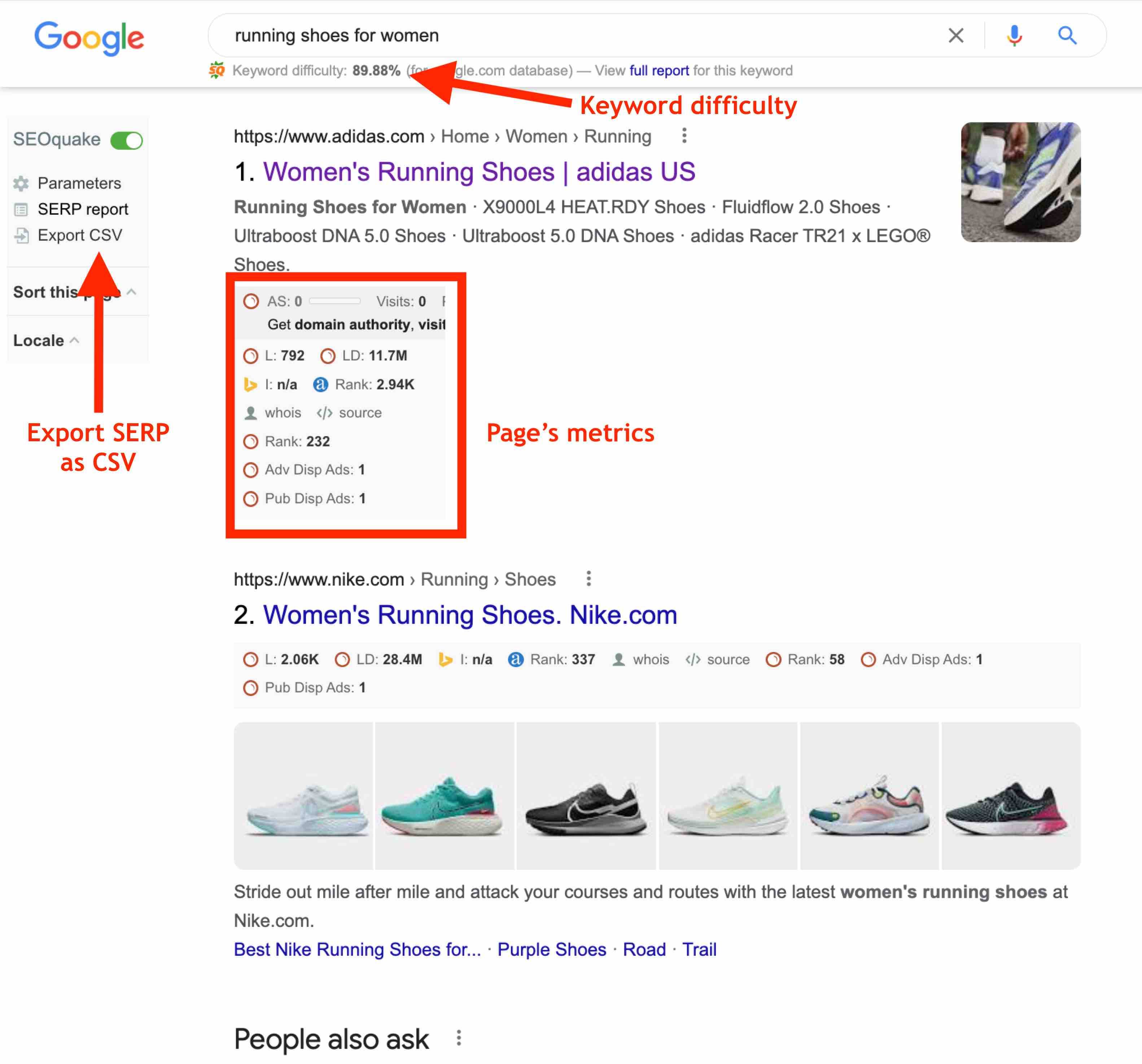
11. Ahrefs
Price: Starts at $83 per year
Best for: On-page SEO and link checking
Ahrefs is a multi-use Chrome extension for SEO. In addition to providing a detailed on-page SEO report, it also acts as a broken link checker and redirect tracer.
Go to a webpage you want to analyze and click on the Ahrefs extension. This tool also reports the following information about the page:
- URL rating
- Number of backlinks
- Number of referring domains
- Number of keywords the page is ranking for
You can also click on any metric to deep dive into more details in Ahref’s Site Explorer tool.
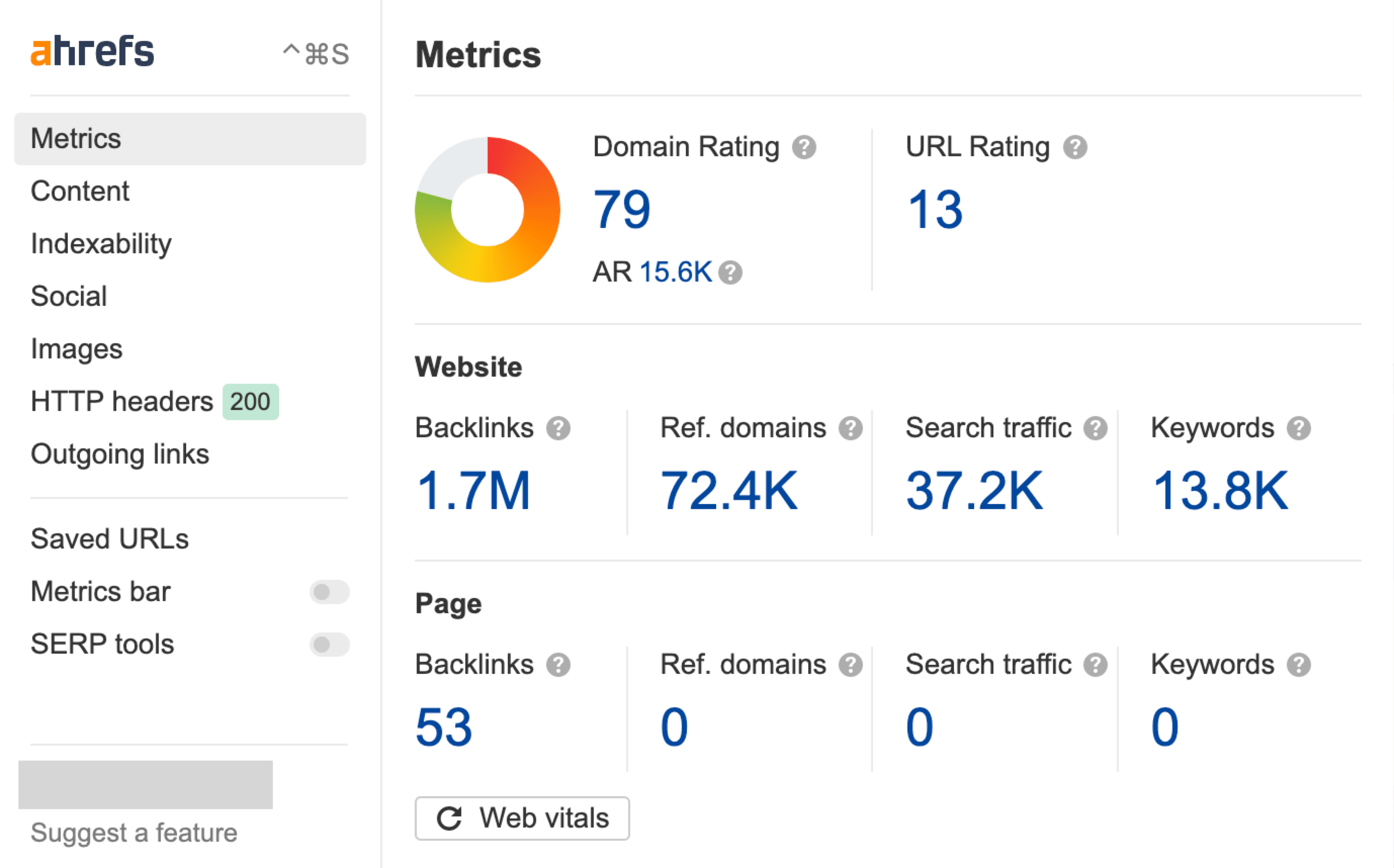
12. Google PageSpeed Insights
Price: Free
Best for: Checking your page’s load time
Page load speed is a ranking factor, so it’s important to make sure your website and its pages are loading fast enough for desktop and mobile.
Not sure if your page speed is up to Google’s standards? Download this free SEO Chrome extension to run an analysis of any page’s speed.
Go to the webpage you want to analyze and click on the PageSpeed Insights extension. The detailed results will be displayed in another tab.
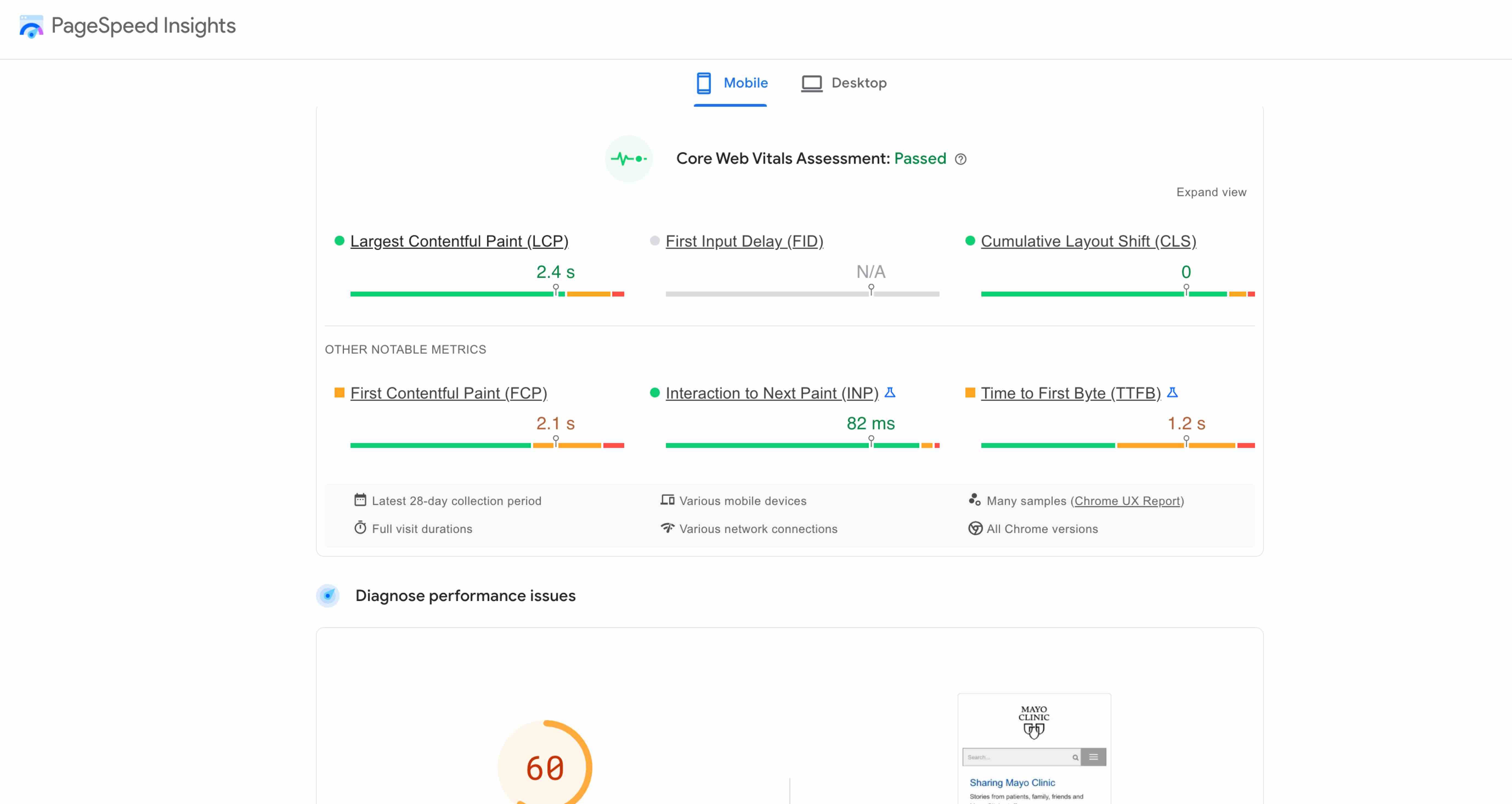
13. BuzzSumo
Price: Starts at $79 per month (Free plan available)
Best for: Checking links on social media
Want to see if your pages are getting shared on social media? BuzzSumo is the extension you need.
Go to the page you want to check. Click the extension to see the engagements on different social media platforms. BuzzSumo also details the most shared content for your domain and the best-performing content formats from your website.
Having these insights will reveal the types of content that your social media audience prefers!
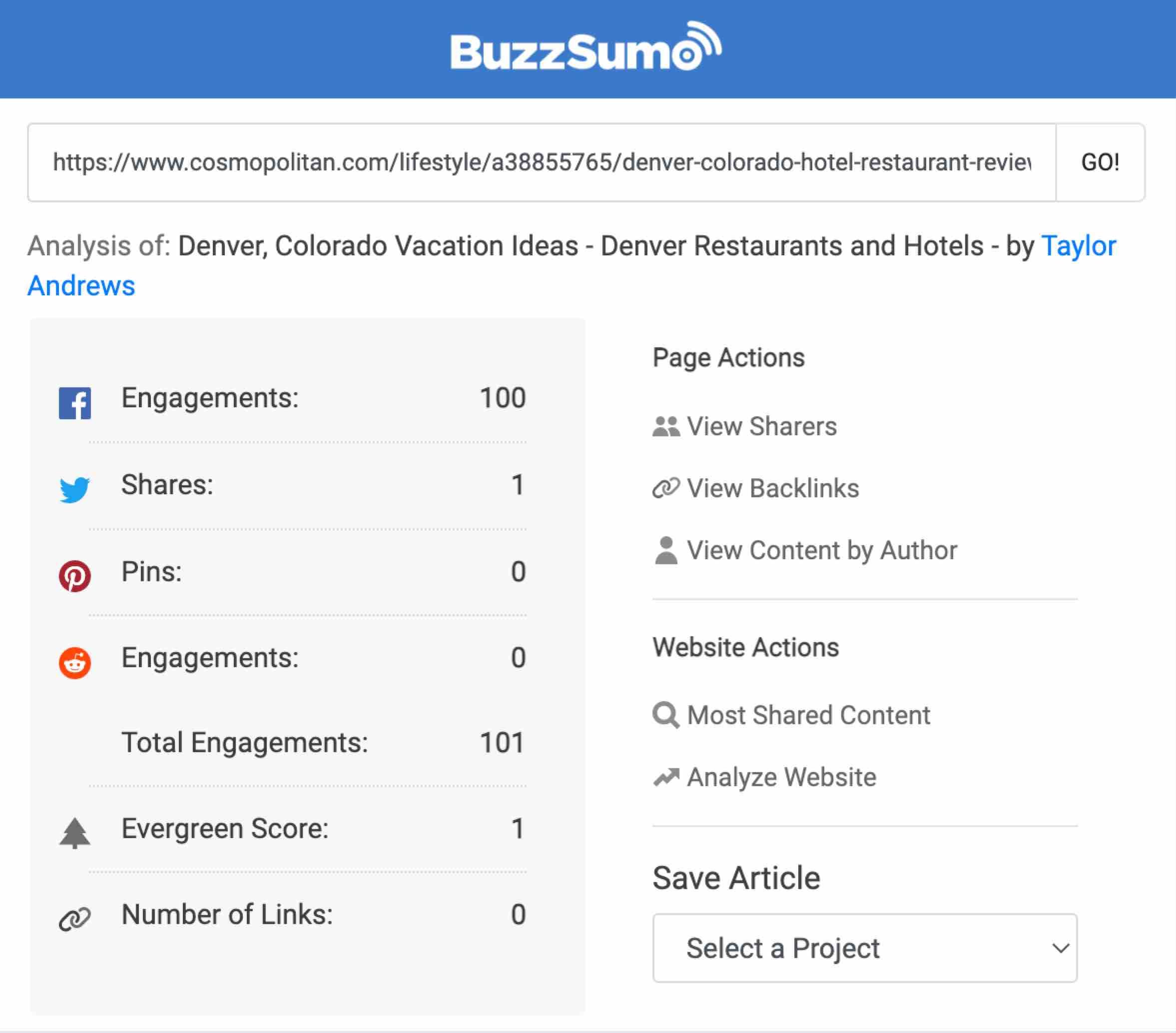
14. Hunter
Price: Starts at $34 (Free plan available)
Best for: Link building
Hunter finds email addresses associated with a domain, so it can help you with your cold outreach for link building.
Go to the website or webpage you want to reach out to for your link-building efforts. Click the Hunter extension, and it will list down the associated emails with the URL.
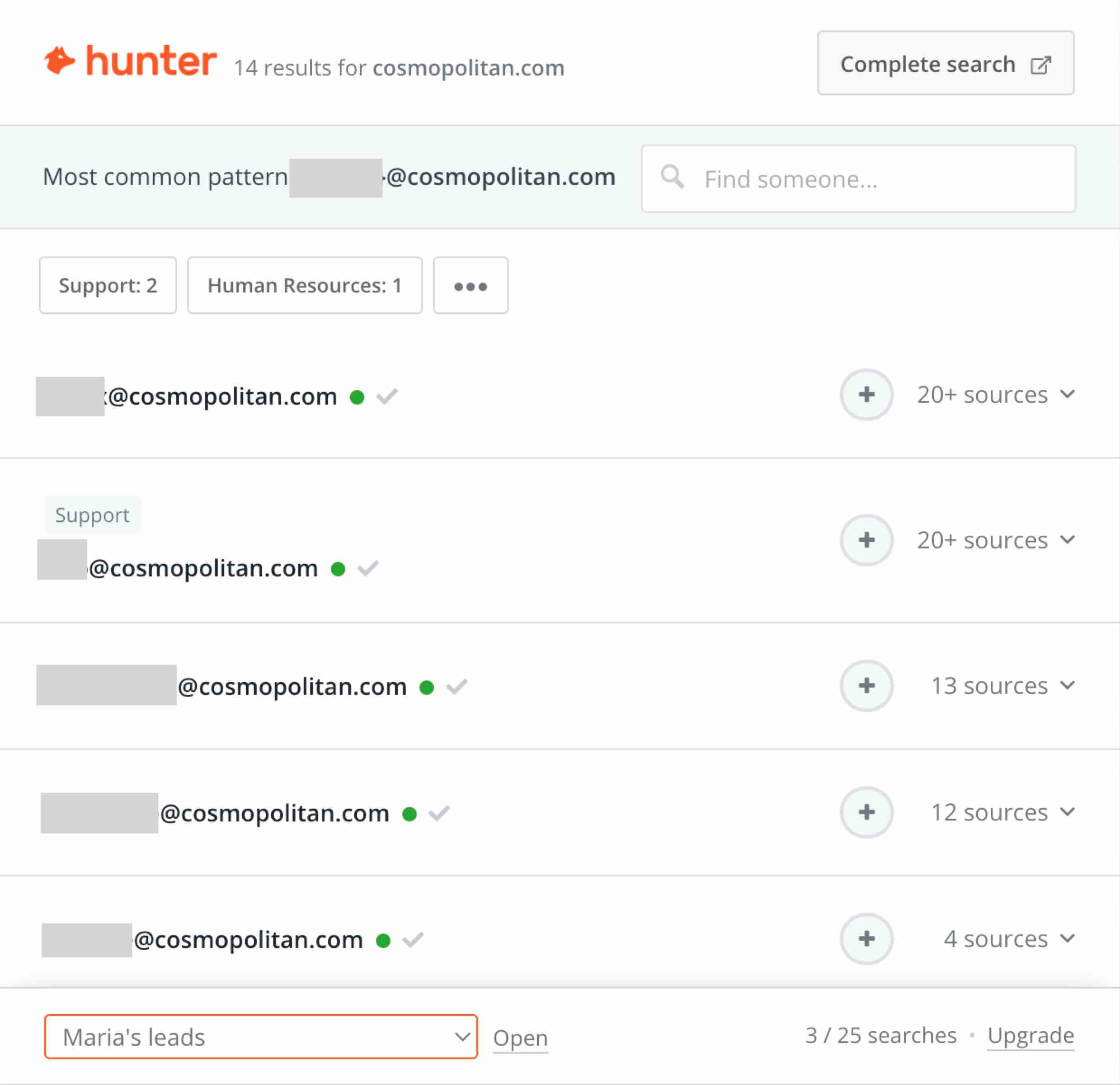
Let’s work together to find the best SEO Chrome extensions for your needs
WebFX is a full-service digital marketing agency with 500+ SEO experts who will be glad to help you. We stay up to date with the latest SEO tools, including Chrome extensions for SEO, so we can deliver the results that your business needs.
If you need help with your SEO campaigns, contact us online or call us at 888-601-5359 to speak with a strategist about our SEO services.
260%
increase in organic revenue
198%
increase in organic transactions
150%
increase in organic traffic
3872%
increase in sessions from SEO
-
 Maria is an experienced marketing professional in both B2C and B2B spaces. She’s earned certifications in inbound marketing, content marketing, Google Analytics, and PR. Her favorite topics include digital marketing, social media, and AI. When she’s not immersed in digital marketing and writing, she’s running, swimming, biking, or playing with her dogs.
Maria is an experienced marketing professional in both B2C and B2B spaces. She’s earned certifications in inbound marketing, content marketing, Google Analytics, and PR. Her favorite topics include digital marketing, social media, and AI. When she’s not immersed in digital marketing and writing, she’s running, swimming, biking, or playing with her dogs. -

WebFX is a full-service marketing agency with 1,100+ client reviews and a 4.9-star rating on Clutch! Find out how our expert team and revenue-accelerating tech can drive results for you! Learn more
Try our free SEO Checker
Boost your site’s search performance with our free SEO Checker. Analyze your website for optimization tips on titles, headers, content, speed, and more. Get a free report now to enhance rankings on Google, Bing, Yahoo, and beyond!



How Is Your Website’s SEO?
Use our free tool to get your score calculated in under 60 seconds.
Try our free SEO Checker
Boost your site’s search performance with our free SEO Checker. Analyze your website for optimization tips on titles, headers, content, speed, and more. Get a free report now to enhance rankings on Google, Bing, Yahoo, and beyond!







