-
 8 min. read
8 min. read
-
 Trevin Shirey
Trevin Shirey VP of Marketing
VP of Marketing
- Trevin serves as the VP of Marketing at WebFX. He has worked on over 450 marketing campaigns and has been building websites for over 25 years. His work has been featured by Search Engine Land, USA Today, Fast Company and Inc.
While Google is known best for its ability to deliver relevant, high-quality results to searches, it’s grown over the years into a multiservice entity. Its most recent rebranding of an innovative tool — Google Discover — is making waves for users and digital marketers alike. With a different facet of search engine optimization (SEO), Google Discover is a viable way to bring an influx of traffic to your site and generate revenue.
Let’s talk about how you can use Google Discover feed to harness untapped site traffic. Looking for a digital marketing agency to boost your online visibility? WebFX is focused on driving results for you — just read our 1,100+ client testimonials to see.
Contact us online or call us at 888-601-5359 today to speak to one of our qualified team members.
What is Google Discover Feed?
Google Discover Feed produces relevant content on Google’s mobile site and app. Many describe it as a social media feed, although it’s closer to a news feed that lets users stay updated on their chosen interests, topics, and current trends. Although you expect a simple search when you open Google from your phone, you now get much more.
Located right below the regular search bar on the mobile site, iOS Google Discover app, and Android Google Discover app, individual “cards” connect users to interesting content.
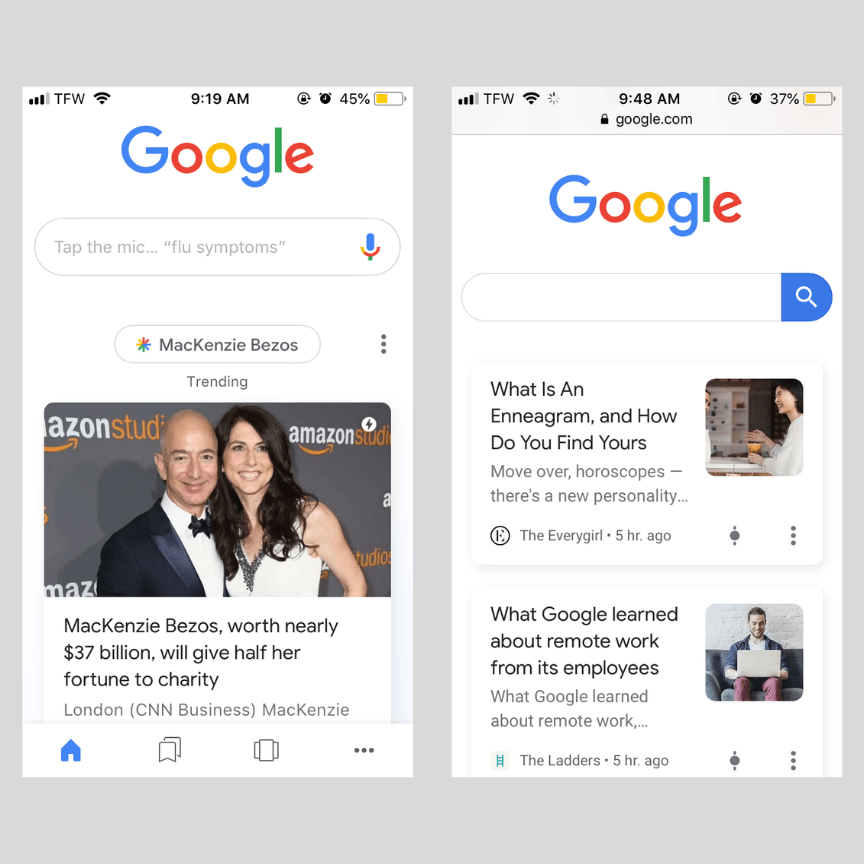 As a “friendless” feed, Google delivers suggested stories, articles, and material for you to follow, and you travel to the source’s site when you click on a card. Unlike Facebook and other social media feeds, none of your real-time friends or Internet connections share articles or post statuses — all you see is what Google suggests.
As a “friendless” feed, Google delivers suggested stories, articles, and material for you to follow, and you travel to the source’s site when you click on a card. Unlike Facebook and other social media feeds, none of your real-time friends or Internet connections share articles or post statuses — all you see is what Google suggests.
The switch from Google Feed to Google Discover
Formerly, Google tried this content browsing tool out as Google Feed. From the beginning, it was a customizable feed that pulled from your search history to produce fitting information and topics.
Google aimed to offer applicable content before you entered a search. In a predictive way, Google attempted to uncover useful information to satisfy users. Google Discover also reinforces Google’s vision for search as a whole.
They want to support a visual, queryless search experience that leads users on a journey. Rather than waiting for users to search questions that pop in their head, they attempt to pair up people with the right interest area ahead of time. It also highlights thumbnail pictures to attract users to an article or blog post.
The rebranding to Google Discover retains this objective, but it extends new features, advanced tools, and opportunities for SEO.
What’s new in Google Discover Feed: 6 important updates
When Google revamped their feed, they introduced aesthetic and practical modifications. Some are obvious — like the title — and others are subtle. Before we jump into the SEO possibilities, let’s go over the six main updates.
1. New name and branding
The former name, Google Feed, was extremely literal, but the current name offers more intrigue for users. By switching to “Discover,” Google invites users into deeper learning on their favorite subjects. Google is working toward providing ongoing exploration rather than only short-term searches.
The rebranding positions the platform to suit longer sessions and more complex queries as the nature of Internet searching advances.
2. Revamped design
Along with its name, Google Discover transformed into a clean, functional design. The cards — blocks of featured content — now display their titles, published date, and concise descriptions in a readable format. The topic headers, arguably the most useful change in appearance, indicate the reason a story or video shows up on your feed.
These headers also serve as buttons that you can tap to navigate to related stories. 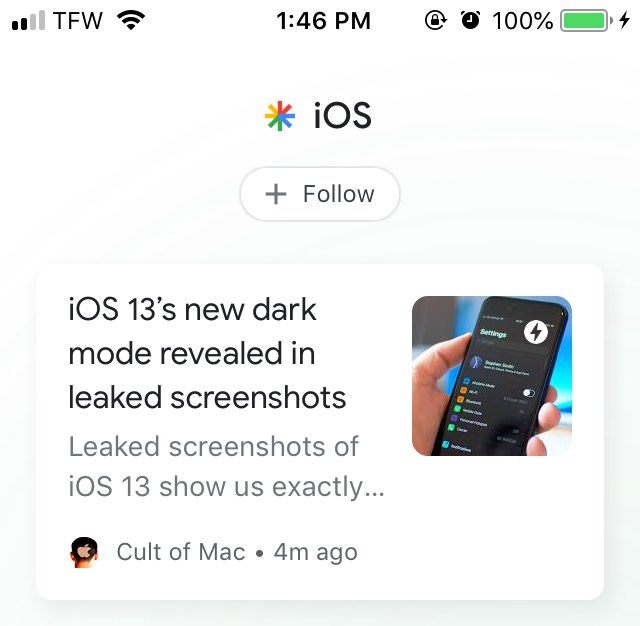 Next to the articles and pictures, Google Discover attaches a small asterisk-shaped icon to clearly mark the feed contents. It allows you to distinguish between the story types and gain familiarity with this branch of Google.
Next to the articles and pictures, Google Discover attaches a small asterisk-shaped icon to clearly mark the feed contents. It allows you to distinguish between the story types and gain familiarity with this branch of Google.
3. Evergreen introduction
Google Feed was focused on timely content, which limited the cards to emerging trends and news features. However, Google Discover brought evergreen content to the table, which widens the available material for users. While the content is still new to people, it could be a post that’s lingered on the Internet for a few months and remained relevant to a subject area.
Google Discover simply matches you with these hidden treasures that you’ve been missing.
4. Adjustable preferences
Although Google has artificial intelligence (AI) on its side, sifting through your search history and behaviors isn’t a faultless way to supply you with a tailored feed. The Google Discover app takes this into account, and it offers plenty of control over what you see. There are controls for customization beside each topic header, containing the option to hide the story, customize Discover, and send feedback.
There’s also a control toggle switch to effortlessly tell Google Discover whether you want more or less of a certain story category.
5. Multiple languages
Google Discover now houses both English and Spanish in their feed for speakers of multiple languages. Meaning, if you read the news in Spanish but watch videos in Spanish, you can set a precedent for the content types. Currently, it is restricted to Spanish and English, but Google is planning on including additional languages in the future.
6. Expanded accessibility
Google’s app has been the hub for this feed, but now, mobile browsers can access Google Discover feed too. By typing in “google.com,” you can reach the personalized feed and brush up on your interests. Because not every person will download the Google Discover app, Google Discover has spread its influence through the smartphone and tablet browsers.
Looking for an all-in-one SEO audit tool? You’ve found it.
SEO Checker provides data on key metrics to give you:
- Complete SEO score
- Content Grade
- Site Speed Analysis
- and more.

3 tips for Google Discover SEO
Now that we’ve skimmed over the differences in the Google Discover setup, how can we apply this to SEO? Just like in search engine results, showing up near the top of the page gives you exposure and drives traffic back to your site. However, Google Discover requires a unique approach to SEO, due to its close ties to individuals’ search data.
It also instills an expectation for continued change, according to Google’s intentions for the development of Discover. Google Discover SEO concentrates on appealing to a wider audience, promoting content for engagement, and amplifying your visual media. Check out why these three methods work for Google Discover SEO.
1. Construct high-quality, diverse content
Quality content is the key to SEO, but it’s also a crucial ingredient for making your way onto someone’s Google Discover feed. Any indexed site that abides by Google’s rules can appear on the feed, but only the top posts for a high-interest area have a prime spot. Plus, mobile-friendly sites are essential for indexing and placement on Google Discover.
Google Discover’s algorithms join important content with a distinct user’s tastes, but you can attract a large group of users who are particularly attuned to your industry and services. Understand what your ideal customer searches for and how your site can satisfy their needs, then cater to those pain points. Because Google Discover values recent trends and long-lasting content, you should produce both kinds.
With a greater likelihood of ending up on feeds, you can reel in high volumes of traffic.
2. Include media
In Google Discover, there’s a considerable visual component with each card. This demonstrates Google’s goal to raise the usefulness of images in search over time. Card thumbnails are an effective way to grab people’s attention as they’re scrolling by, so take time to pair enticing pictures that illustrate your page.
Inserting sharp, high-resolution photos gives you a stronger presence. Video clips are another tool you can use to draw in traffic via Google Discover. If your business can embrace video content, it can help your SEO strategy for Google Discover.
3. Concentrate on engagement
While Google Discover doesn’t exactly fall into the social media feed category, it can benefit from similar promotional tactics and engagement. Maintain an authoritative brand and site, but invite users to share your content. Especially for trending stories, the more fascinating and topical content can give your site plenty of exposure.
93% of WebFX customers are extremely satisfied with their digital marketing results.
“Working with WebFX, everything is very organized and strategic. We’re only a year into our partnership, and our expectations have definitely been met.”
View More Client Testimonials

WebFX can help you drive traffic with Google Discover
Google Discover Feed is a promising platform to channel for visibility and an increase in revenue.
The improvements allow webmasters and marketers to thrive and implement SEO. A renowned digital marketing agency can also spur on traffic, and WebFX is a leading company for strengthening SEO and driving revenue. In the last five years, we’ve generated $6 billion in client revenue — and we can do the same for you.
To speak to an SEO expert today, contact us online or call us at 888-601-5359.
-
 Trevin serves as the VP of Marketing at WebFX. He has worked on over 450 marketing campaigns and has been building websites for over 25 years. His work has been featured by Search Engine Land, USA Today, Fast Company and Inc.
Trevin serves as the VP of Marketing at WebFX. He has worked on over 450 marketing campaigns and has been building websites for over 25 years. His work has been featured by Search Engine Land, USA Today, Fast Company and Inc. -

WebFX is a full-service marketing agency with 1,100+ client reviews and a 4.9-star rating on Clutch! Find out how our expert team and revenue-accelerating tech can drive results for you! Learn more
Try our free SEO Checker
Boost your site’s search performance with our free SEO Checker. Analyze your website for optimization tips on titles, headers, content, speed, and more. Get a free report now to enhance rankings on Google, Bing, Yahoo, and beyond!



How Is Your Website’s SEO?
Use our free tool to get your score calculated in under 60 seconds.
Try our free SEO Checker
Boost your site’s search performance with our free SEO Checker. Analyze your website for optimization tips on titles, headers, content, speed, and more. Get a free report now to enhance rankings on Google, Bing, Yahoo, and beyond!






