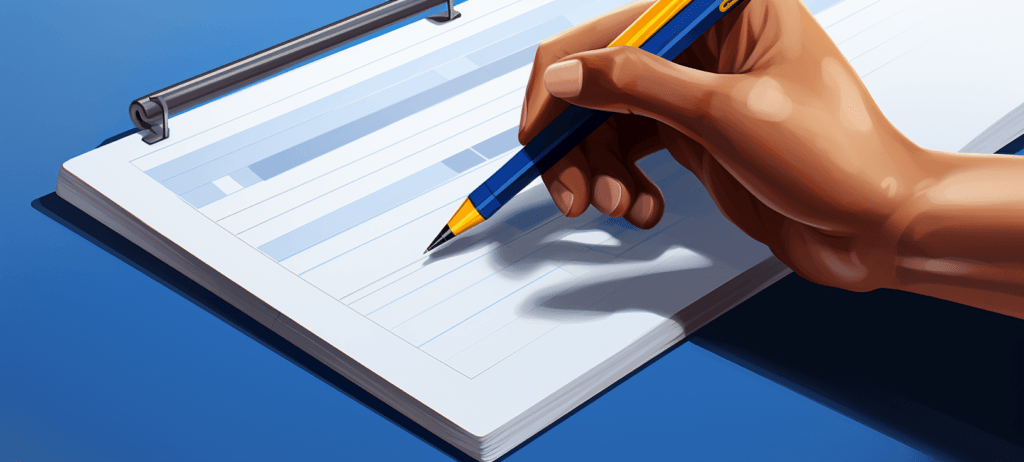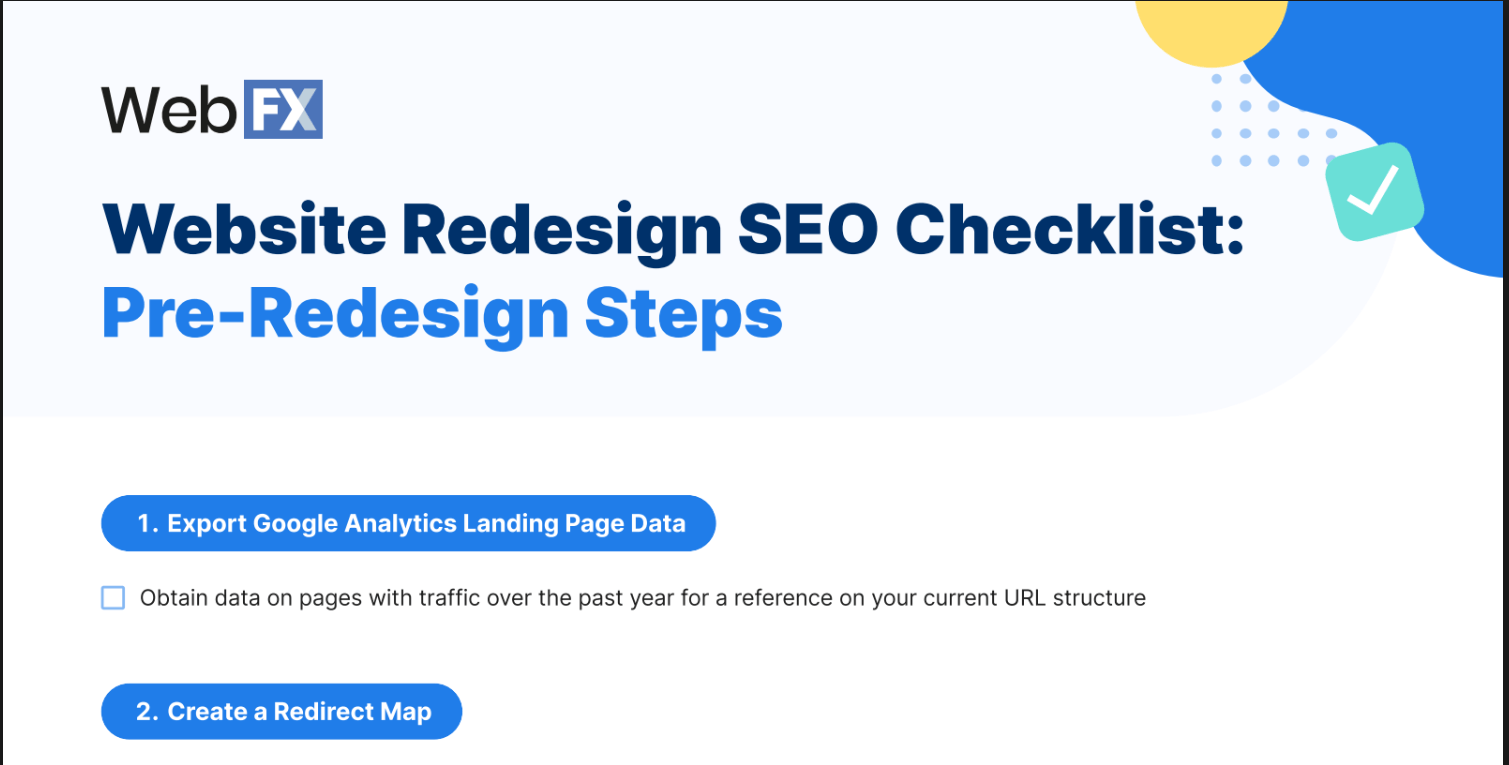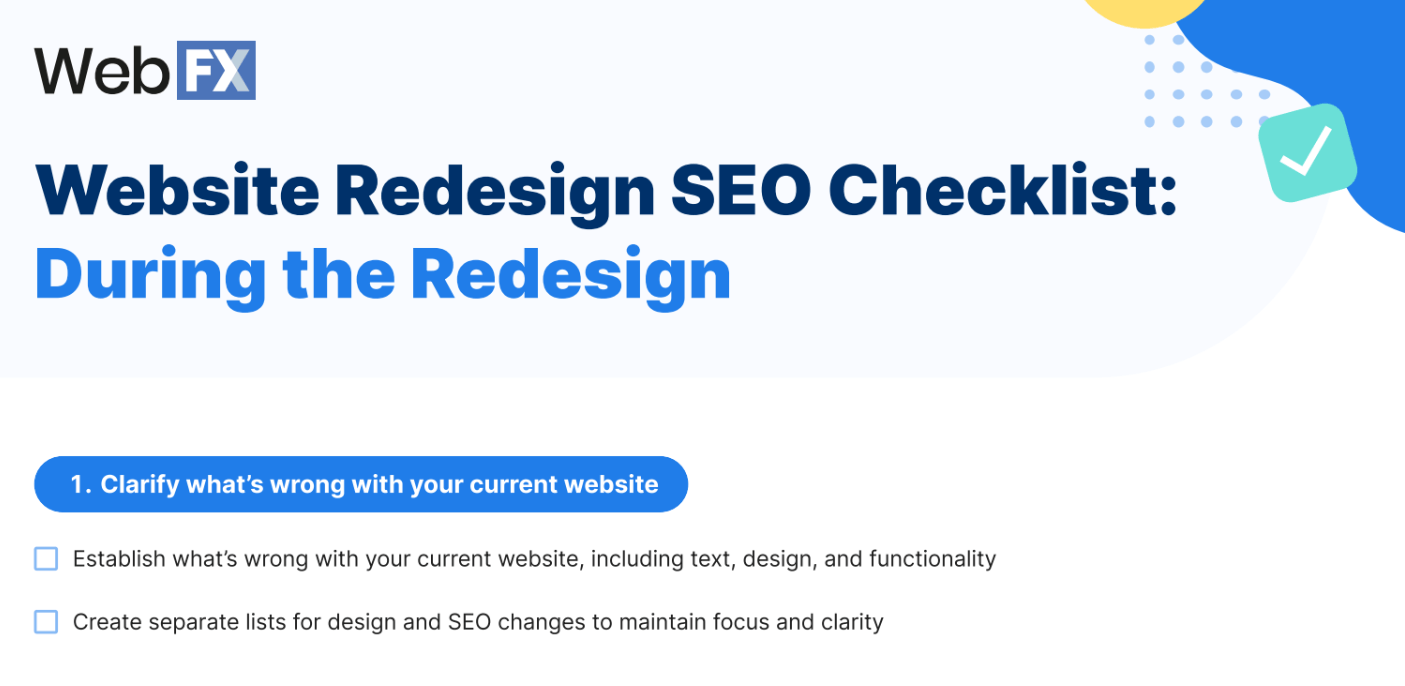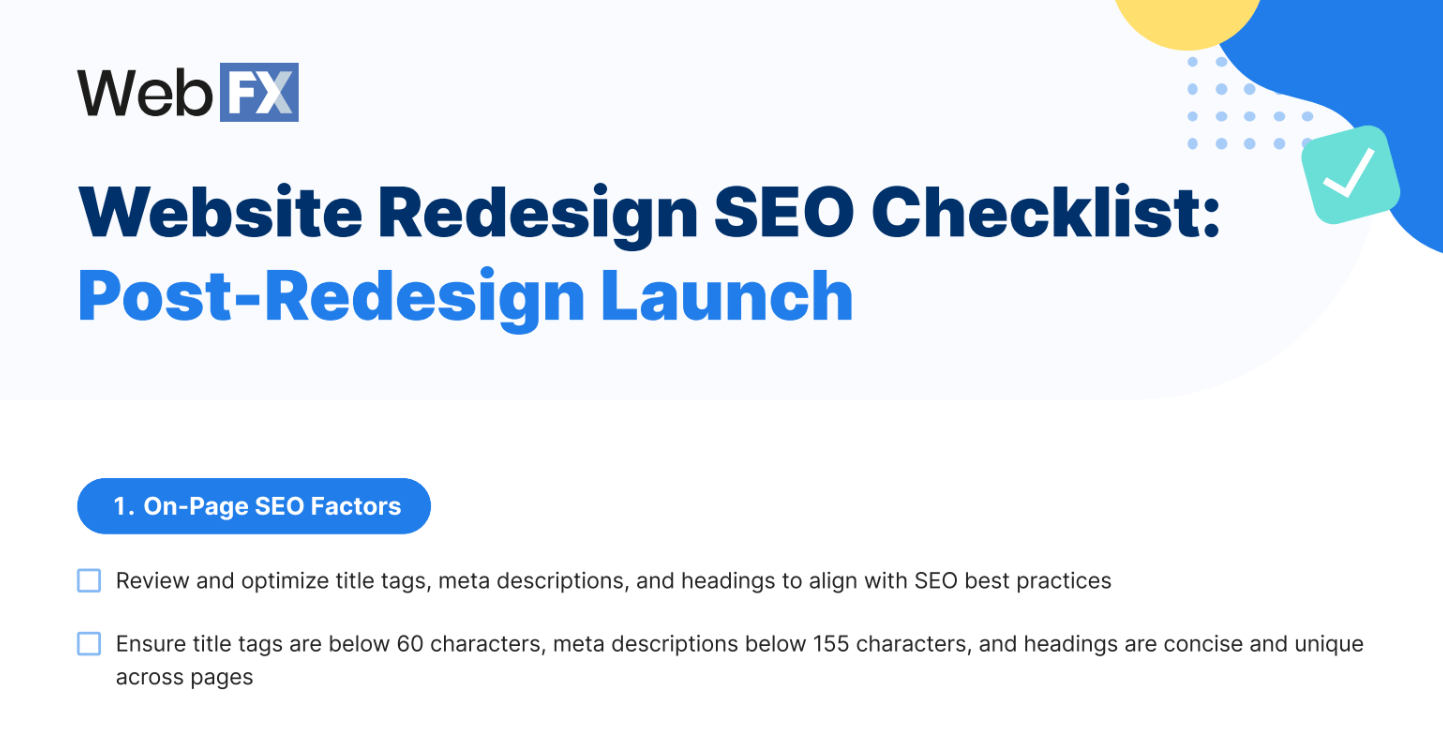- Home
- Blog
- Web Design
- Your All-In-One Website Redesign SEO Checklist to Nail Your Next Redesign
Your All-In-One Website Redesign SEO Checklist to Nail Your Next Redesign
Did you know that 59% of people prefer browsing beautiful and well-designed websites over basic ones? Your website’s appearance and functionality dramatically impact whether people engage with your website and learn more about your business. So, if your website feels outdated or not functional, it’s time for a redesign.
To help you with your website’s design, we’ve created a website redesign checklist that provides the details on what to do before, during, and after a website redesign (and how to make search engine optimization part of it).
Here’s what we’ll cover:
- What to do before your website redesign
- Website redesign checklist
- Post-website redesign SEO checklist
- FAQ about website redesign
Keep reading to learn more about SEO-friendly website redesign! And don’t forget to subscribe to our email newsletter to get the latest tips and tricks on all things marketing!
What to do before your website redesign
Download Now: Website Pre-Redesign Checklist
Before you start checking items off your website redesign checklist, you must prepare your website for the redesign. Here’s what you’ll want to do before embarking on your SEO-friendly website redesign:
- Export your Google Analytics landing page data: Exporting your Google Analytics landing page data is an often overlooked step that requires minimal effort. This data report will allow you to have a reference for all of the pages on your website that have received traffic over the past year. It provides you with a starting point for the URL structure of your website that you can use for your redirect map.
- Create a redirect map for your current pages: URLs can change more multiple reasons during a website redesign. A redirect map allows you to map the page on your old site to the URL structure implemented following the redesign. If you delete a page from your old site, you will want to ensure this is in place so users do not reach an error 404 page.
- Develop a keyword map: Once your redirect map is in place, you can go one step further by creating a keyword map. Creating a keyword map involves going through each page individually and mapping a target keyword to your URL. This step is crucial as you do not want multiple pages to rank for the same term, as that can result in reduced keyword rankings.
- Complete a technical SEO audit: The last thing you’ll want to do before diving into the meat of your SEO redesign checklist is a technical SEO audit. With a new site, you don’t want the same errors on your old site follow you to the new site. To complete a technical audit, look for 404 URLs, 301 redirects, and unoptimized metadata.
7-step website redesign checklist
Now to get into the good stuff — our web redesign checklist for 2025. Let’s jump right in!
Download Now: Website Redesign SEO Checklist
1. Clarify what’s wrong with your current website
To complete your website redesign, you must establish what’s wrong with your current website. This list should include everything from text to design and everything in between. Not only can performing this first step help you realize what you want to change about your website aesthetics, but it can also help you uncover other problems with your website that could affect its performance.
As you generate ideas, put them into separate lists — you could create a list focused solely on design changes and one focused on SEO changes.
Creating these separate lists can help you have focus and clarity as you redesign your website.
You’ll also want to determine the level of importance of each idea you add to your lists. Wanting to fix a clunky navigation is a higher priority than swapping out a header image for a page. Determining the level of importance will help you focus on what to do first.
Keep in mind that not all changes need to be done during your first go in the website redesign process.
Some changes can wait until after you launch your new website and have had time to let users test it out and provide feedback.
2. Decide how to fix your website’s problems
Now that you decided what to fix, it’s time to generate solutions for those problems. Look at everything you documented on your list and think about what you want to change and how you can change it.
For example, let’s say that you don’t like how your call to action (CTA) buttons look on your website — they need to stand out more. So, what’s the solution to this problem?
You may say that the solution is to choose a new color for the buttons, make them a different shape, make them a bigger size, or use more direct language for your action.
Generating ideas on fixing your website will help guide your website redesign process.
3. Determine your goals, brand, and must-haves
When going through the website redesign checklist, it’s crucial to establish some key details, including your company goals, your brand, and must-haves for your website redesign.
Let’s break this down further:
- Goals: What do you want to achieve with your website? Having established goals ensures you create a website design that helps you achieve those goals. Goals can range from increasing revenue to boosting website traffic.
- Brand: Establishing your brand’s unique style is crucial to ensure consistency across your website pages, especially when creating a brand-new style. Establish elements like your color scheme, image style, and more.
- Must-haves: Think about the items that are non-negotiable for your website. Do you need an appointment scheduler integration or ecommerce functionality? Think about the items that you need to have and document them.
4. Decide who’s redesigning your website
Next up in this website redesign checklist, it’s time to determine who will redesigning your website. If you have experience with web design and want to take it on yourself, you can do that! If you don’t haveweb design experience, you’ll want to consider hiring a professional agency.
A professional web design company will have the resources, people, and skills to help you redesign your website.
It also takes the task off your plate, so you can focus on more pressing business tasks.
Need help finding the right website redesign agency? Check out this page on choosing the right web design company!
Explore More: How to Choose a Web Design Agency
5. Redesign your website
Now it’s time to redesign your website!
If you opt to do it on your own, you’ll want to make sure you create a wireframe for your website to lay out how you want everything to look. Make sure you complete tasks like outlining your site’s architecture to ensure you create a structure that makes it easy for search engines to crawl your website.
Keep Reading: 8 Principles of Good Web Design
6. Perform user testing
After users have had a chance to use your website, do some user testing. This step can help you understand how users behave on your website so that you can further determine what customers think about it.
Do you have one button that users don’t click? It could be due to the color or words on the button.
User testing can help you determine the small details that can make or break your design in the eyes of your audience.
7. Implement miscellaneous, non-aesthetic changes
Remember at the beginning of our website redesign checklist how we told you to write everything down you wanted to change about your website? Now is the time to act on the things deemed less of a priority.
Since the crucial elements of your website have been tested, received feedback, and optimized, you can now focus on the smaller changes on your wishlist.
Website redesign SEO checklist: Post-website launch
You updated your website’s design and have the look you always wanted! Now, look at the website redesign SEO checklist to make sure everything looks good on the SEO end of your design.
Download Now: Post-Redesign Checklist
Here’s what to look at:
On-page SEO factors
Once you set your title tags, meta descriptions, and headings, ensure they’re optimized for Google’s algorithm.
To solidify proper SEO standing with your new site, you can use SEO tools to check for duplicates and metadata above or below the designated word count.
For title tags, you will want to be below 60 characters, and meta descriptions need to be below 155 characters to fit entirely in the search results without being cut off. To have SEO-optimized headings, ensure they are below 70 characters and not duplicated across multiple pages.
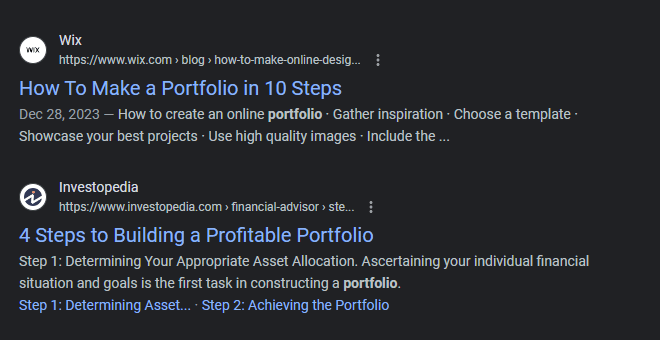
You can use these tools to help:
- Screaming Frog: Screaming Frog offers users the ability to scan their website, up to 500 pages, and will identify areas of opportunity within your metadata and headings.
- SEO Checker: You can run your website URL through this checker and get details about optimizing your tags and other elements that impact your SEO.
Technical SEO factors
Aside from the on-page SEO factors, you’ll also want to look at the technical SEO factors after completing the website redesign checklist. Technical SEO is often an overlooked component of digital marketing but is crucial in allowing search engines to crawl and index your site.
To allow search engine crawlers access, take a look at two main components:
- Robots.txt file: The robots.txt file is the first thing search engine crawlers visit when indexing your website. Implementing this file helps provide Google with a way to crawl and index important pages on your website.
- XML sitemap: Your XML sitemap gives search engines a roadmap to identifying all of the pages on your website. Without an XML sitemap, Google can’t identify what pages are on your new site.
To check these elements, use a tool like Yoast SEO to help. It’s a free WordPress plugin that enables you to create Robots.txt files and XML sitemaps for your newly designed website.
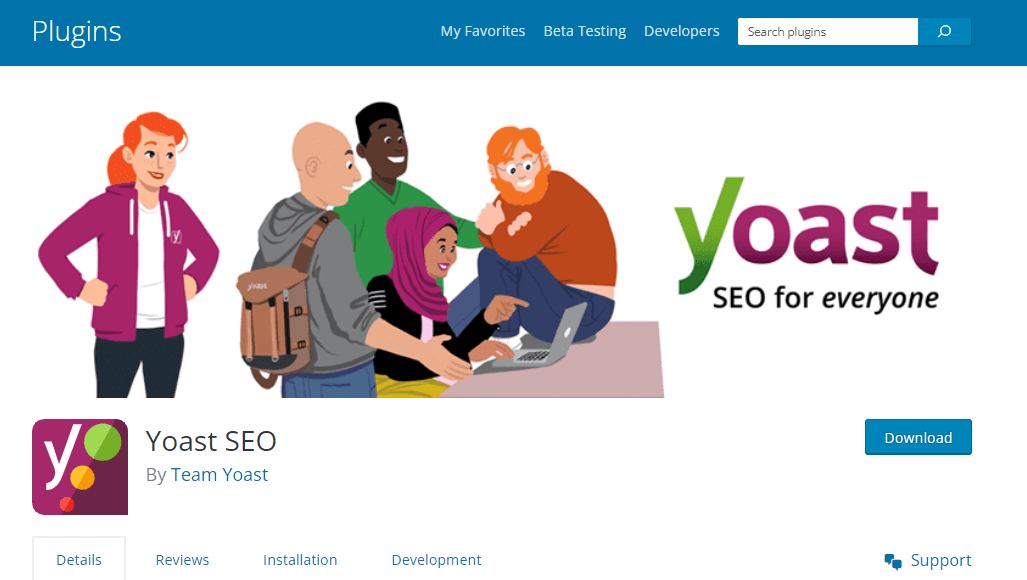
Off-page SEO factors
Next up on this website redesign SEO checklist is looking at off-page SEO factors. The biggest off-page SEO factor to look at after a website redesign is your backlinks.
Backlinks are a key ranking signal, as they offer validity to search engines that your website is authoritative and reliable.
Following a website redesign, your URL structure may have changed, or you may have missed pages that previously had backlinks. If a website linked to a deleted page on your site, you will no longer get credit for that backlink.
A tool like Ahrefs allows you to crawl any webpage to find broken links.
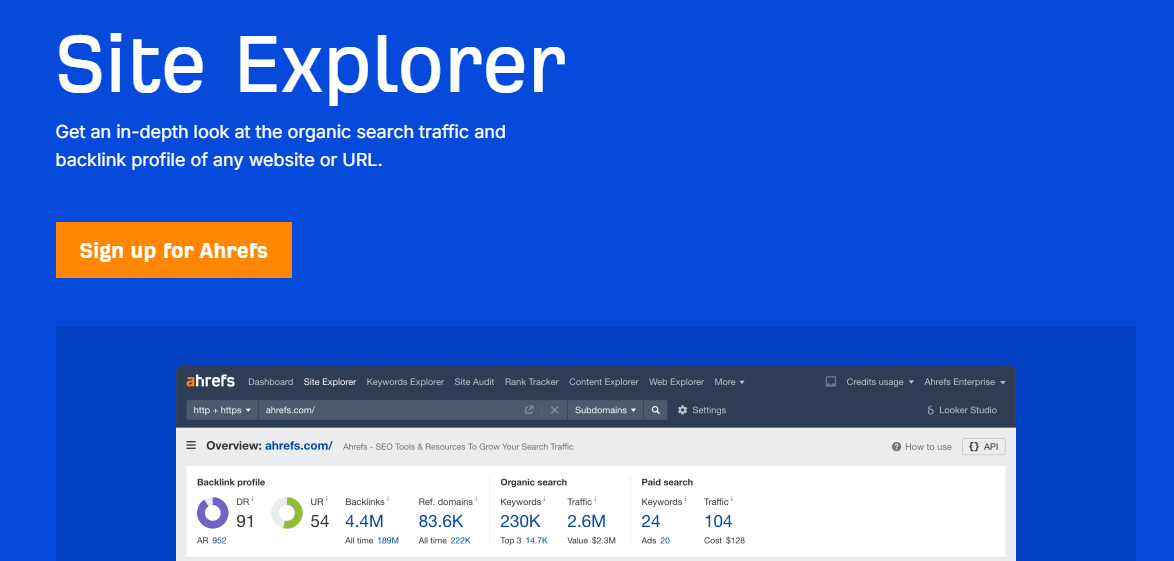
To correct broken backlinks, you can set up a 301 redirect for the deleted page that to point back to a different page on your site. This process will help to transfer the equity from the backlink to your website.
FAQ about website redesign
Did you look at the website redesign checklist and still have questions?
We’ve got answers!
What’s the difference between website redesign and SEO-focused website redesign?
The difference between regular web redesign and SEO-focused website redesign is that the SEO-focused approach puts more emphasis on preparing your website for search engines. When you make changes to your website and its design, it impacts your performance in search results. Taking the SEO-focused approach ensures that you prepare for the impacts your changes will have and can still maintain rankings for your website.
If you don’t follow the website redesign SEO checklist, you’ll run the risk that your new design isn’t optimized for search and will ultimately impact your rankings.
How does website redesign impact your SEO?
Having an SEO-focused web design checklist is important because your website’s design impacts your SEO.
When done correctly, a website redesign offers countless benefits — but there are also inherent risks that organizations must manage while redesigning and launching a new site.
If you don’t take the proper steps before your redesign launches, you could see the following impacts on your SEO:
- Loss of keyword rankings
- Loss of quality traffic
- Decrease in your sales pipeline
- Lower engagement rates
- Content loss or duplication
These negative effects are rather easy to navigate and prevent with the proper checklist in place.
What are the benefits of an SEO-optimized website redesign?
As the digital environment becomes more competitive, businesses need to find ways to stand out. A recent survey conducted by Sales Lion confirms that 81% of shoppers research products and services online before purchasing.
That means you need a website optimized for users and the web, which includes search engines.
Redesigning your website, with SEO in mind, offers benefits like:
- Improved user experience: By optimizing the front end of your website, you will enhance the user interface to make your website easier for potential customers to engage with your products and services.
- Increased content engagement: Keeping leads engaged on your website is one of the biggest challenges. By optimizing your content and page structure with a website redesign, you can provide users with a reason to stay on your site and learn more.
- Increased ease of use: With nearly 60% of all online searches coming from a mobile device, having a responsive website is no longer optional. With an SEO-friendly website redesign, you’ll create a mobile-friendly website that ensures everyone who visits your website has a good experience.
- Optimized security features: According to 2024 data, around 30,000 websites are hacked every day globally — 43% are targeted at small businesses. Whether you are a Fortune 500 company or a family-owned business, website security is a concern. With a redesigned website, you can prioritize features that prevent data breaches and keep user data safe.
- Improved performance in search results: Google’s algorithm prioritizes user-friendly sites in the search results. If you are not currently ranking for your top keywords, a new site can help improve your search rankings and organic traffic.
How do you know your website needs a redesign?
Aren’t sure if your website needs a redesign? Here are some ways to tell that your website is overdue for a new look:
- You haven’t touched your website in years: If you haven’t updated your website in years, you’re overdue for a redesign. That doesn’t necessarily mean you need a complete overhaul, but likely a refresh to keep up with modern design practices.
- Your website isn’t mobile-friendly: In today’s world, a mobile-friendly website is non-negotiable. If you don’t have a mobile-friendly website, you need a redesign.
- Your website isn’t driving revenue: Your website should actively drive leads, sales, and revenue for your company. If it isn’t, you likely need a new look to attract the modern customer. A website redesign can help bring your website into the 21st century and boost results for your company.
- Your business changed: Did your company change what it does, merge with another company, or in a similar scenario? If your business wasn’t what it was since you updated your website last, it’s time for a website redesign that reflects your current business structure.
Bonus Read: Website Redesign Pricing
Partner with WebFX for a smooth website redesign process
There are numerous things to check off your list when redesigning your website. By following the checklists above, you will have the necessary tools to create a technically sound and aesthetically pleasing website that can improve user experience and push users down the funnel.
If you’re feeling overwhelmed with trying to check everything offer of your website redesign SEO checklist, our team at WebFX can help. With a 93% client satisfaction rate, WebFX is your go-to for small-to-midsized business website redesigns.
As a full-service digital marketing agency, we offer website redesign services and SEO services to ensure your website looks good and ranks well, too.
Check out our portfolio to see the work we’ve done for companies like yours!
Ready to revamp your website? Contact us online or call us today at 888-601-5359 to speak with a strategist about our website redesign services and website redesign pricing!
-

WebFX is a full-service marketing agency with 1,100+ client reviews and a 4.9-star rating on Clutch! Find out how our expert team and revenue-accelerating tech can drive results for you! Learn more
Make estimating web design costs easy
Website design costs can be tricky to nail down. Get an instant estimate for a custom web design with our free website design cost calculator!
Try Our Free Web Design Cost Calculator


Web Design Calculator
Use our free tool to get a free, instant quote in under 60 seconds.
View Web Design Calculator
Proven Marketing Strategies
Make estimating web design costs easy
Website design costs can be tricky to nail down. Get an instant estimate for a custom web design with our free website design cost calculator!
Try Our Free Web Design Cost Calculator
What to read next