Is Google Analytics Free? [+5 Benefits of Using Google Analytics]
Google Analytics helps you see how much site traffic you receive, how users find your site, and how they interact with your pages. It’s one of the best tools to invest in, but how much does it cost?
On this page, we’ll answer the question “is Google Analytics free?” and provide you with five benefits of using it for your business. If you want to learn more about Google Analytics, call us today at 888-601-5359 to speak with a strategist about our Google Analytics consulting services.
Is Google Analytics free?
When you research Google Analytics, your first question is, “is Google Analytics free?” The answer?
Yes and no.
Google Analytics is known as a “freemium service”. With a freemium service, you get access to the basic features of a product for free. If you want the more advanced features, however, you must upgrade to the paid version.
When you look at Google Analytics pricing, you’ll see there is a version that your business can access for free. As you look more into the cost for Google Analytics, you’ll also see there is a paid version of Google Analytics, known as Google Analytics 360, that costs a whopping $150,000 a year.
The good news is, if you’re a small to medium-size business, the free version will provide you with everything you need. On the other hand, if you’re a large company that needs more capacity, the paid version will be the best option.
Let’s take a look at what each version of Google Analytics offers.
Google Analytics (free)
When you look at the Google marketing platform pricing, you may think the free version of this software won’t be enough to help your business. The reality, however, is that the free version of Google Analytics offers many practical features for your business.
Here are some of the features you’ll get from the free version of Google Analytics:
- Real-time data: With real-time data, you can monitor activity on your website as it occurs. This feature allows you to track actions so you can better understand how people react to your marketing campaigns.
- Advanced segmentation: Advanced Segments allows you to focus on specific types of traffic in your reports. You can focus on users that are a particular age, gender, have individual interests, or come from a specific location.
- Mobile device tracking: Google Analytics enables you to create a data filter that focuses only on traffic from mobile devices. This filter allows you to see how mobile users engage with your website so that you can create a more mobile-friendly experience.
- App tracking: If your company has an app, you can use Google Analytics to track data from it. This information allows you to understand better how users interact with your app.
- Custom reporting: The custom reporting feature allows you to create your reports that make the most sense for your business. You choose the dimensions and metrics for the report. The free version of Google Analytics gives you the freedom to set these reports up how you like.
- Conversion reporting: Conversion reporting allows you to see the path your customers take before purchasing. This report helps you understand the buyer’s journey so you can create a better experience for your audience.
- Social reporting: Social reporting helps you understand which social media networks drive traffic to your website. It allows you to understand what content drives people to visit your site so that you can create a more effective strategy.
- Multi-channel reporting: With multi-channel reporting, you will see the conversion paths of each customer and the different interactions they had that led them to conversion. This feature compiles conversion path data so you can better understand how a prospect becomes a customer.
- Data export and tracking API: When you have tracking API, you can track your pages and see how they’re performing. Once you collect all your valuable data on these pages and collect data on those who interact on those pages, you can export it and keep a copy for your company.
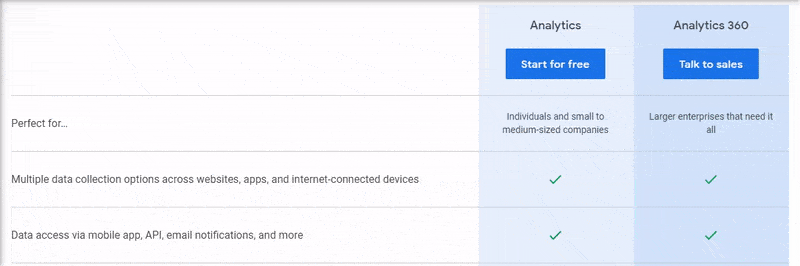
These are just a few of the many features you’ll see from Google Analytics. You will get all of these features without having to pay extra for them.
It’s important to note, however, that some features do have limitations. With the free version of Google Analytics, you’ll have the following restrictions:
- Limited customization options
- Maximum data volume of 10 million hits per month
- Maximum data rows of 50000
- Only 20 custom dimensions
These are a few of the restrictions you’ll face when you use the free version of Google Analytics. Unless you are a larger company, these limitations typically won’t affect your business. When these limitations prevent you from getting the most out of your campaigns, you may need to consider investing in the paid version of Google Analytics.
Google Analytics 360 has much to offer your business.
The paid version has a mile-long list of features, so instead of listing them all, we’ll focus on what Google Analytics 360 offers for your business.
- Better data quality: With Google Analytics 360, you can get up to 500 million hits per month instead of 10 million. When you can collect more data, you get more accurate and current data at a high volume. It helps you create more functional campaigns for your business.
- Better custom data collection: The paid version of Google Analytics gives you more options with customizing your data collection. With Google Analytics 360, you get 200 custom dimensions and metrics instead of 20 with the free version. It allows you to customize your data collection to get more specific data.
- Advanced analytics: When you invest in Google Analytics 360, you’ll get more valuable insight into your data. You can analyze online behavior better, so you can understand the buyer’s journey better.
When you invest in Google Analytics 360, you’ll get more features that help you process and understand your data better.
Which is better for my business: Google Analytics or Google Analytics 360?
When you look at the Google marketing platform pricing and see a free option and paid option, you may wonder which one is better for your business. Will the free version offer enough features to help your company refine your marketing strategies? Does the paid version offer enough to justify the cost?
If you’re a small to medium-size business, the free version of Google Analytics will do more than enough for your company. It offers enough features that you can still get the most out of the tool. You can still process your data and gain valuable insights that help you grow your business.
For larger companies that process more extensive and more intricate data, Google Analytics 360 may be better. It will give you more options in terms of data processing and customization.
Overall, the free version of Google Analytics offers more than enough to help you optimize your marketing campaigns to drive better results.
5 benefits of using Google Analytics
Now that we’ve covered the cost for Google Analytics, it’s time to look at how the free version of Google Analytics will benefit your business. Just because this version is free doesn’t mean you have to feel skeptical of the benefits.
Let’s take a look at five benefits of using Google Analytics for free.
1. You get more data on your audience
Google Analytics provides valuable data that helps you understand your audience better. When you use this tool, you can see a variety of information about your audience, including:
- Age
- Gender
- Location
- Interests
- Devices
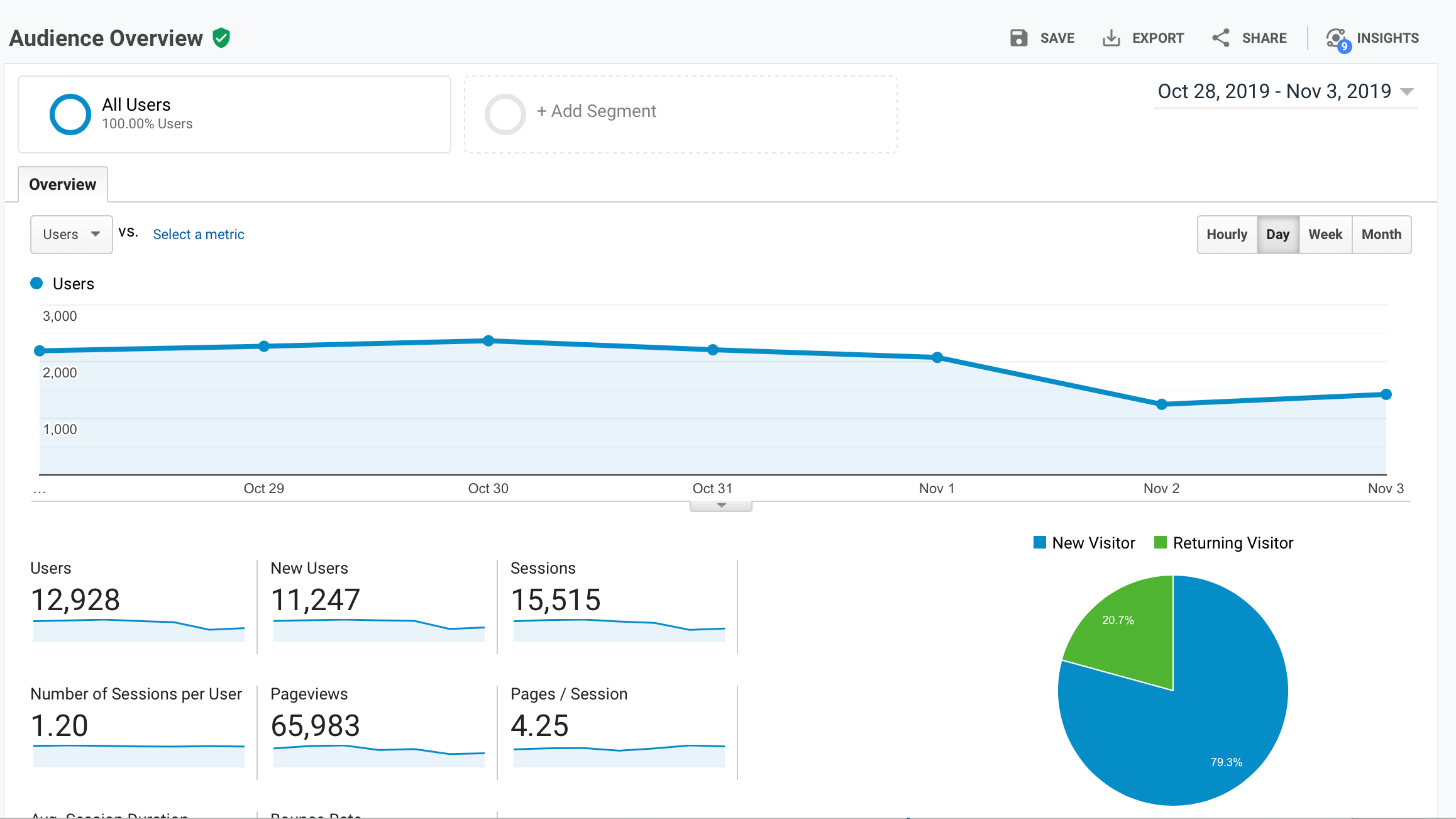
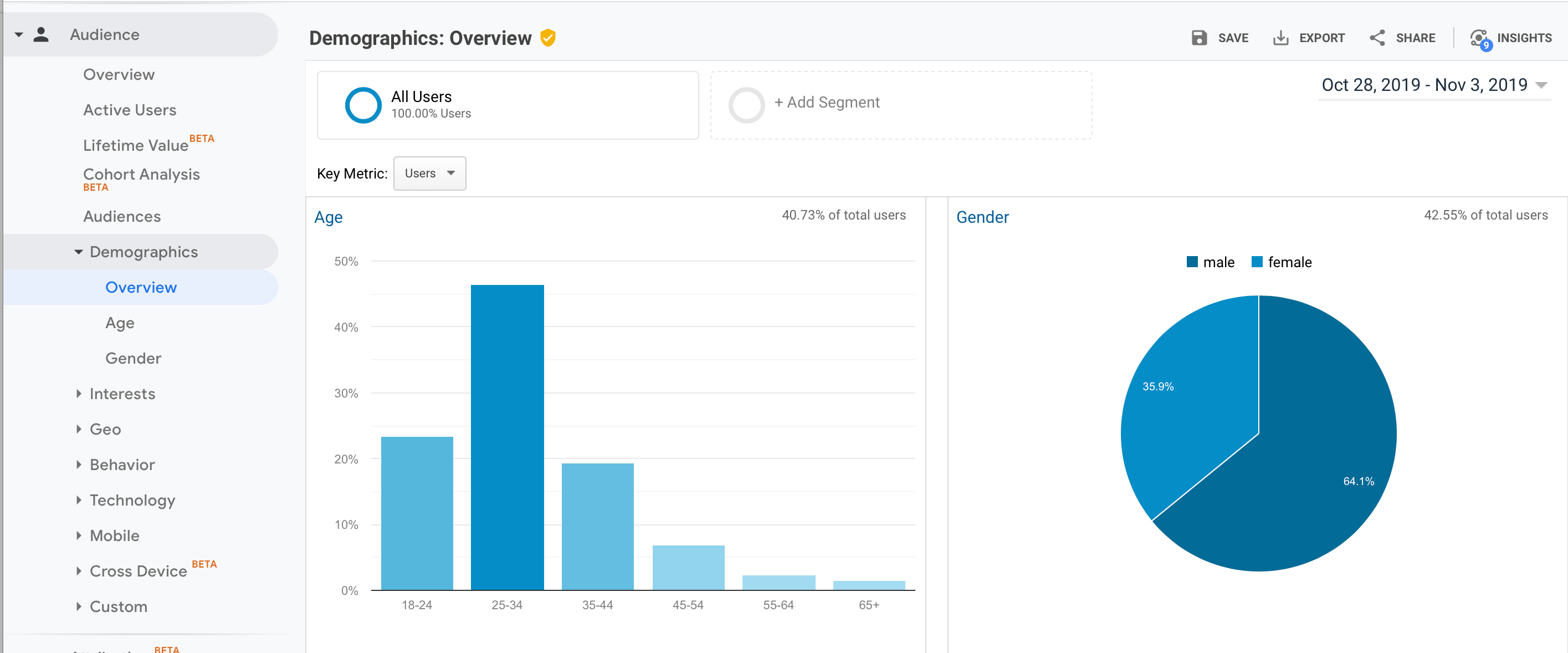
With this information, you’ll be able to better understand your audience, allowing you to target and reach them more effectively. You develop more effective campaigns that focus on helping your audience have a better experience on your site.
2. You understand what users look for on your site
An essential part of understanding your audience is knowing what they’re seeking. With Google Analytics, you’ll gain a better understanding of how people search and browse on your website.
For example, let’s say you look at your Google Analytics account and find that people commonly search for an FAQ page when they visit your site. Knowing this information, you can rework your site to make your FAQ page more prominent by adding a link to it on your homepage. Now when users visit your page, they can easily find exactly what they’re looking for.
It’s these small improvements that make all the difference for your audience. Google Analytics will help you understand what your audience wants from your site, so you can adapt and create a better experience for them.
3. You can track content
Content creation is one of the most powerful strategies for growing your business online. When you create content, you want to ensure that it resonates with your audience and encourages them to engage on your page. With Google Analytics, you can track content to see how it performs.
Google Analytics enables you to see which content pages people visit most and allows you to track views and shares to help you understand engagement on each page.
When you track engagement, you’ll understand your audience better. You learn about the type of content your audience likes and see which pieces of content don’t generate as much interest. It helps you refine your content marketing strategy to drive more valuable traffic for your business.
4. You can easily integrate other tools and platforms
Google Analytics enables you to integrate other tools and platforms into your dashboard easily. It makes it much easier to use multiple tools and monitor platforms in one place.
Here are some tools and platforms you can integrate with Google Analytics:
- Google AdWords
- Webmaster Tools
- AdSense
- YouTube
This feature allows you to have a campaign that’s more organized and centrally focused in one area. It’s an effective way to put multiple sets of data in one place, so you have a better understanding of your overall marketing strategy.
5. You can track your campaign’s success
When you invest in Google Analytics, you can easily track website metrics from your various campaigns. You can see if you’re achieving your desired results. Google Analytics enables you to create custom reporting so you can focus on the metrics that matter most to your business.
With Google Analytics, you can track metrics like:
- Clickthorugh rate
- Views
- Visits
- Dwell time
- Pages visited
You can easily compile reports with these critical metrics and see if you’re achieving your desired results with your campaign. It allows you to make improvements and revamp your strategy, as necessary, to help you start driving more valuable results with your campaign.
Learn how we increased traffic by over 40%, and conversions by over 100% for an ecommerce client.
Read the Case Study
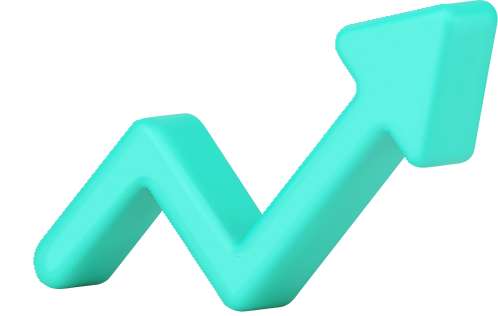
Start using Google Analytics today
Google Analytics is a valuable tool for helping you create better campaigns for your business. The free version of Google Analytics will provide your organization with enough functionality to gain better insight into your campaigns and adapt them to drive better results.
Though Google Analytics is free to use, it can be complicated to understand how to use it effectively. That’s where our team of over 500 Google Analytics experts can come in and help. As a Google Premier Partner, we’ll help you manage your Google Analytics account to ensure you’re using it to monitor your campaigns effectively.
If you want to learn more about how our team of experts can help your business manage Google Analytics, contact us online or call us today at 888-601-5359 to speak with a strategist about our Google Analytics consulting packages.
Related Resources
- How to Use Google Analytics [5-Step Google Analytics Tutorial for Newbies]
- How to Use Google Analytics 4 (GA4): a Beginner’s Guide
- How to Use Google Analytics Filters Like a Pro
- How to Use Google Analytics for Social Media Tracking
- Is Google Analytics GDPR Compliant?
- Learn Marketing Automation with This Quick Start Marketing Automation Guide
- Marketing Performance Management: a Basic Overview
- Marketo vs. Salesforce vs. Pardot
- Martech
- Martech Pricing in 2025: How Much Does Martech Cost?
Marketing Tips for Niche Industries
- CRM for Plumbers: 8 Top Platforms for 2025
- Guide to Marketing Automation for Small Businesses (SMBs)
- Healthcare CRM for Urgent Care Centers
- How Does Marketing Automation Help Rehab Centers?
- Marketing Automation for Education
- Marketing Automation for Healthcare
- Marketing Automation for Home Services
- Marketing Automation for Home Services
- Marketing Automation for Professional Services
How We Drive Revenue for Businesses
- Enterprise Martech Pricing
- Enterprise Martech Services
- Get a Better Marketing ROI with a Tech-Enabled Services Agency
- Get Microsoft Dynamics 365 Marketing Automation Services to Improve Your Business
- Lead Management Services
- LeadNurtureFX: a RevenueCloudFX Feature
- Marketing Automation Agency
- Marketing Automation Consultants
- Marketing Automation Pricing: Your Guide to Marketing Automation Cost
- ROI Dashboards : RevenueCloudFX











